Page 457 of 722
Top Menu
When you press the TITLE/
SCROLL button while a DVD is
playing, the current status of title,
chapter, elapsed time, angle, subtitle,
audio, and sound characteristics are
displayed. To return to the DVD
video screen, press the TITLE/
SCROLL button again. When you press the MENU button
while a DVD is playing, the DVD
Menu appears. The menu options
are TOP MENU, MENU, PLAY
MODE, SEARCH/NUMINPUT,
REPEAT, PAUSE/PLAY, and STOP.
To go to your selected menu, use the
interf ace dial to highlight the icon
and press the ENTER button. To
return to the DVD video screen,
select RETURN.When you select ‘‘TOP MENU,’’ the
screen changes to the DVD’s title
menu. This menu also appears when
you press the MENU button while a
DVD is not playing. To go back to
play, press the MENU or CANCEL
button.
TITLE/SCROLL Button
MENU Button
Ultrawide Rear Entertainment System454
10/07/17 10:35:07 31TK8600_459
2011 Odyssey
Page 461 of 722
Repeat
Rotate the interface dial to select
each number, then press the ENTER
button. Press the button when
you have finished inputting the
number. If you want to delete a
number, press the button.
To go back to the DVD screen, press
the MENU or CANCEL button or
select RETURN and press the
ENTER button. With ‘‘Repeat’’ highlighted, each
time you press and release the
ENTER button, the repeat mode
changes from chapter repeat to title
repeat, and to repeat of f .
When you press the SETUP button
while a DVD is playing, the setup
menu appears. The menu options are
‘‘Brightness,’’ ‘‘Display Adjust,’’
‘‘Aspect Ratio,’’ ‘‘Appearance,’’
‘‘PERSONAL SURROUND,’’ and
‘‘Language.’’
To change a setup, use the interf ace
dial to highlight your selection and
press the ENTER button. To return
to the DVD video screen, press the
SETUP or CANCEL button. SETUP Button
Ultrawide Rear Entertainment System458
REPEAT ICON
10/07/17 10:35:43 31TK8600_463
2011 Odyssey
Page 507 of 722
Up to six phones can be paired.
Your phone’s battery may drain
f aster when it is paired to HFL. You cannot pair your phone while
the vehicle is moving.Select ‘‘Connection’’ f rom the
Phone Setup screen.
Select ‘‘Bluetooth PIN.’’The def ault Bluetooth PIN
‘‘0000’’ is used until you change the
setting.
For a randomly generated Bluetooth
PIN each time you pair a phone,
select ‘‘Random PIN.’’ To create your own Bluetooth PIN,
select ‘‘Fixed PIN’’ and f ollow steps 3
and 4.
Enter a new Bluetooth PIN. Delete the current Bluetooth PIN.
3.
1.
2.
4.
To change the Bluetooth PIN setting:
Phone pairing t ips
Bluetooth
HandsFreeL ink
(Models without navigation system)
504
NOTE:
Example
Push the SELECT to delete.
10/07/17 10:41:52 31TK8600_509
2011 Odyssey
Page 520 of 722

�µ�µ
�µ �µ To change the volume level of
HFL, use the audio system volume
knob or the steering wheel volume
controls. Try to reduce all background
noise. If the microphone picks up
voices other than yours,
commands may be misinterpreted.
For help at any time, including a list
of available options, say ‘‘Help.’’
Refer to the navigation system
manual f or how to change the
system’s language between English,
French, and Spanish.
Press and release the Talk button
each time you want to make a
command. Af ter the beep, speak in
a clear, natural tone.
Press and
release to answer a call, or press to
go directly to the Phone screen.
Press and
release to end or decline a call.
Press and release
to give a command.
Press and release
to go back to the previous command,
or cancel the command. Airorwindnoisefromthe
dashboard and side vents and all
windows may interfere with the
microphone. Adjust or close them
as necessary.
CONT INUED
Help Feature
L anguage Select ion
Voice Cont rol T ips
HFL Buttons
PICK -UP Button
HANG-UP Button
TALK Button
BACK Button
Bluetooth
HandsFreeL ink
(Models with navigation system)
Features
517
MICROPHONE
TALK BUTTON
BACK BUTTON
HANG-UP BUTTONPICK-UP BUTTON
10/07/17 10:44:00 31TK8600_522
2011 Odyssey
Page 528 of 722
CONT INUED
To change the pass-key setting:
Select ‘‘Connection’’ f rom the
Phone Setup screen.
Select ‘‘Pass-key.’’The def ault pass-key ‘‘0000’’
is used until you change the setting.
For a randomly generated pass-key
each time you pair a phone, select
‘‘Random.’’
Up to six phones can be paired.
Your phone’s battery may drain
f aster when it is paired to HFL. You cannot pair your phone while
the vehicle is moving.
Select one of the six entries on the
list. Make sure your phone is set
to discoverable or visibility is ON.
Followsteps2through7fromthe
previous page. 1.
2.
4.
5.
Bluetooth
HandsFreeL ink
(Models with navigation system)
Phone pairing t ips
Features
525
NOTE:
10/07/17 10:44:58 31TK8600_530
2011 Odyssey
Page 543 of 722

Help assure your vehicle’s f uture
reliability and perf ormance by paying
extra attention to how you drive
during the f irst 600 miles (1,000 km).
During this period:Avoid full-throttle starts and rapid
acceleration.
Avoidhardbrakingforthefirst
200 miles (300 km).
Do not change the oil until the
scheduled maintenance time.
You should also f ollow these
recommendations with an
overhauled or exchanged engine, or
when the brakes are replaced. Do not tow a trailer. Your vehicle is designed to operate
on unleaded gasoline with a pump
octane number of 87 or higher. Use
of a lower octane gasoline can cause
a persistent, heavy, metallic rapping
noise that can lead to engine damage.
We recommend using quality
gasoline containing detergent
additives that help prevent fuel
system and engine deposits. In
addition, in order to maintain good
perf ormance, f uel economy, and
emissions control, we strongly
recommend the use of gasoline that
does NOT contain harmf ul
manganese-based f uel additives such
as MMT, if such gasoline is available. Use of gasoline with these additives
may adversely af f ect perf ormance,
and cause the Malfunction Indicator
Lamp on your instrument panel to
come on. If this happens, contact
your dealer f or service. Some
gasoline today is blended with
oxygenates such as ethanol. Your
vehicle is designed to operate on
oxygenated gasoline containing up to
10% ethanol by volume. Do not use
gasoline containing methanol. If you
notice any undesirable operating
symptoms, try another service
station or switch to another brand of
gasoline.
Break-in Period
Fuel RecommendationBreak-in Period, Fuel Recommendation540
10/07/17 10:47:05 31TK8600_545
2011 Odyssey
Page 572 of 722
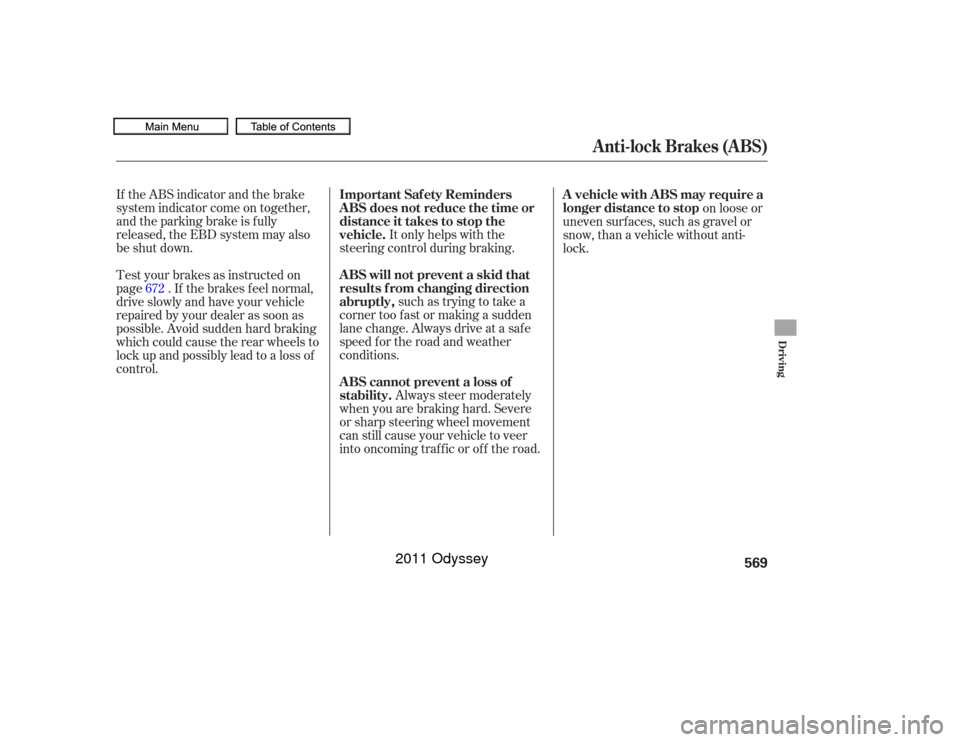
If the ABS indicator and the brake
system indicator come on together,
and the parking brake is f ully
released, the EBD system may also
be shut down.It only helps with the
steering control during braking.
such as trying to take a
corner too f ast or making a sudden
lane change. Always drive at a safe
speed f or the road and weather
conditions.
Always steer moderately
when you are braking hard. Severe
or sharp steering wheel movement
can still cause your vehicle to veer
into oncoming traffic or off the road. on loose or
uneven surf aces, such as gravel or
snow, than a vehicle without anti-
lock.
Test your brakes as instructed on
page . If the brakes f eel normal,
drive slowly and have your vehicle
repaired by your dealer as soon as
possible. Avoid sudden hard braking
which could cause the rear wheels to
lock up and possibly lead to a loss of
control. 672
Anti-lock Brakes (ABS)
A BS does not reduce the time or
distance it takes to stop the
vehicle.
A BS will not prevent a skid that
results f rom changing direction
abruptly,
A BS cannot prevent a loss of
stability. Important Saf ety Reminders A vehicle with A BS may require a
longer distance to stop
Driving
569
10/07/17 10:50:55 31TK8600_574
2011 Odyssey
Page 593 of 722
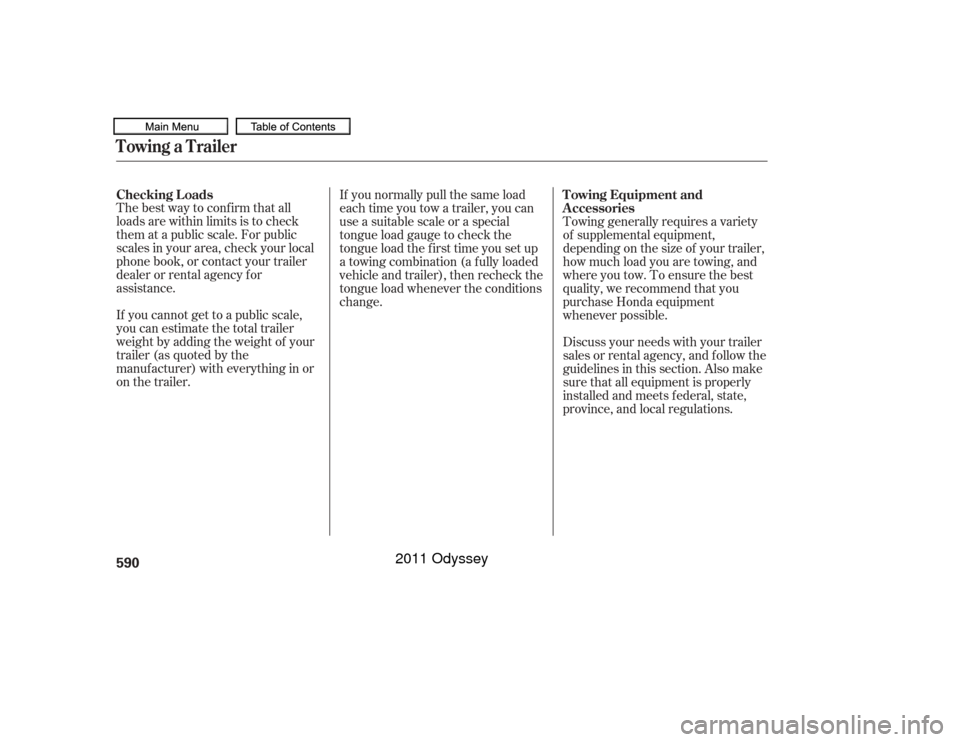
Thebestwaytoconfirmthatall
loads are within limits is to check
them at a public scale. For public
scales in your area, check your local
phone book, or contact your trailer
dealer or rental agency for
assistance.
If you cannot get to a public scale,
you can estimate the total trailer
weight by adding the weight of your
trailer (as quoted by the
manuf acturer) with everything in or
on the trailer.Towing generally requires a variety
of supplemental equipment,
depending on the size of your trailer,
how much load you are towing, and
where you tow. To ensure the best
quality, we recommend that you
purchase Honda equipment
whenever possible.
Discuss your needs with your trailer
sales or rental agency, and f ollow the
guidelines in this section. Also make
sure that all equipment is properly
installed and meets f ederal, state,
province, and local regulations.
If you normally pull the same load
each time you tow a trailer, you can
use a suitable scale or a special
tongue load gauge to check the
tongue load the f irst time you set up
a towing combination (a f ully loaded
vehicle and trailer), then recheck the
tongue load whenever the conditions
change.
Checking L oads
T owing Equipment and
A ccessoriesTowing a Trailer590
10/07/17 10:53:25 31TK8600_595
2011 Odyssey