Page 65 of 722
�Î
�Î
�Î �Î �Î
�Î�Î
�Î
�Î
: If equipped
Control L ocations62
HOOD RELEASE HANDLE PARKING BRAKE PEDAL
FUEL FILL DOOR
RELEASE HANDLE
POWER WINDOW
SWITCHES
POWER DOOR LOCK
MASTER SWITCH
MIRROR CONTROLS INSTRUMENT PANEL
INDICATORS
GAUGES
MIRROR CONTROL AUTO BUTTON
Vehicle with navigation system is shown. DRIVING POSITION
MEMORY SYSTEM
CLIMATE CONTROL
SYSTEM HEATING AND COOLING
SYSTEM
USB ADAPTER CABLE
ACCESSORY POWER
SOCKETS AUTOMATIC
TRANSMISSION BSI ALERT INDICATOR
BSI ALERT INDICATOR
(P.63)
(P.77)
(P.190)
(P.198) (P.155)
(P.192)
(P.199)(P.211) (P.288,
298,385,395)
(P.225)
(P.218)
(P.197)
(P.483)
(P.195)
(P.582)
(P.541) (P.561) (P.582)
(P.544) MOONROOF SWITCH HOMELINK BUTTONS
10/07/19 15:50:18 31TK8600_067
2011 Odyssey
Page 137 of 722
�Î
�Î
�Î
�Î
�Î
�Î �Î �Î�Î
�Î
�Î
�Î
�Î
�Î
�ΠTo use the horn, press the center pad of the steering wheel.
If equipped
1:
2:Controls Near the Steering Wheel134
HAZARD WARNING
BUTTON
AUXILIARY INPUT JACK
HORN WINDSHIELD
WIPERS/WASHERS
CRUISE CONTROL
BUTTONS
PASSENGER AIRBAG
OFF INDICATOR
Vehicle with navigation system is shown. (P.136)
(P.169)
(P.163)
(P.486)
STEERING WHEEL
ADJUSTMENTS
(P.143)(P.83) (P.209)(P.412) (P.414,
442)
(P.189)
AUDIO SYSTEM
(P.234)
(P.33)
(P.142)
(P.135)
(P.480)
(P.411)
(P.571)
(P.585)
(P.496, 517)
(P.496,517)
HEADLIGHT/TURN SIGNAL/
FOG LIGHTS
BLIND SPOT
INFORMATION SYSTEM
(BSI) OFF SWITCH
POWER SLIDING
DOOR SWITCHES
PARKING SENSOR
SYSTEM SWITCH
VOICE CONTROL
BUTTONS
BLUETOOTH
HANDSFREELINK
BUTTONS MULTI-INFORMATION
BUTTONS
COOL BOX SWITCHREAR ENTERTAINMENT
SYSTEM
SEAT HEATER
SWITCHES
REMOTE AUDIO
CONTROLS
POWER TAILGATE
SWITCH VEHICLE STABILITY ASSIST
(VSA) OFF SWITCH
1
2
2
2
2
2 2 22
2
2
2
2
10/07/19 15:50:55 31TK8600_139
2011 Odyssey
Page 220 of 722

The heating and air conditioning
system in your vehicle provides a
comf ortable driving environment in
all weather conditions.
The standard audio system has
many f eatures. This section
describes those f eatures and how to
use them.
Your vehicle has an anti-theft audio
system that requires a code number
to enable it.
The security system helps to
discourage vandalism and thef t of
your vehicle.
Theclimatecontrolsystemandthe
audio system have a voice control
feature. Refer to the navigation
system manual f or more inf ormation..............
Vents, Heating, and A/C . 218
...................
Rear A/C Controls . 224
...............
Climate Control System . 225
................................
Audio System .234 ..........
Playing the FM/AM Radio . 236
................................
Playing a Disc .243
.......
Disc Player Error Messages . 250
................................
Audio System .251
..........
Playing the FM/AM Radio . 252
................
Playing the XM
Radio . 260
................................
Playing a Disc .266
.......
Disc Player Error Messages . 275
...........
Playing CD Library Audio . 276
............................
PlayinganiPod
. 286
.................
iPod
Error Messages . 294
.. 295
USB Flash Memory Device Error ...................................
Messages .303
.............
Audio System . 304
............................
Wallpaper Setup .309
.................................
Display Setup .312
..........................
Setting the Clock .315
...................
Setting the Language . 317
................................
Audio System .318
..........
Playing the FM/AM Radio . 319
................
Playing the XM
Radio . 332 ................................
Playing a Disc .339
.......
Disc Player Error Messages . 351
..................
Protecting Your Discs . 352
..... 355
............................
PlayinganiPod
. 383
.................
iPod
Error Messages . 391
.. 392
.. 403
.............
Audio System . 404
............
FM/AM Radio Reception . 409
................
Remote Audio Controls . 411
......................
Auxiliary Input Jack .412
.................
Radio Thef t Protection . 413
........
Rear Entertainment System . 414
Ultrawide Rear Entertainment ........................................
System .442
.........................................
Compass .475
............................
Security System .479
...............................
Cruise Control .480
...... 483
................
Parking Sensor System . 486
....
Reaview Camera and Monitor . 493HandsFreeLink
.....495
HandsFreeLink
....516
LX model
EX, EX-L models without navigation system
BluetoothModels with navigation system Bluetooth
BluetoothBluetooth
On vehicles with navigation systemPlaying a USB Flash Memory Device
Playing a USB Flash Memory Device
HomeLink
Universal Transceiver
(Models with navigation system)
Playing Hard Disc Drive (HDD) Audio
(Models without navigation system)USB Flash Memory Device Error Messages
Features
Features
217
10/07/17 10:03:06 31TK8600_222
2011 Odyssey
Page 229 of 722
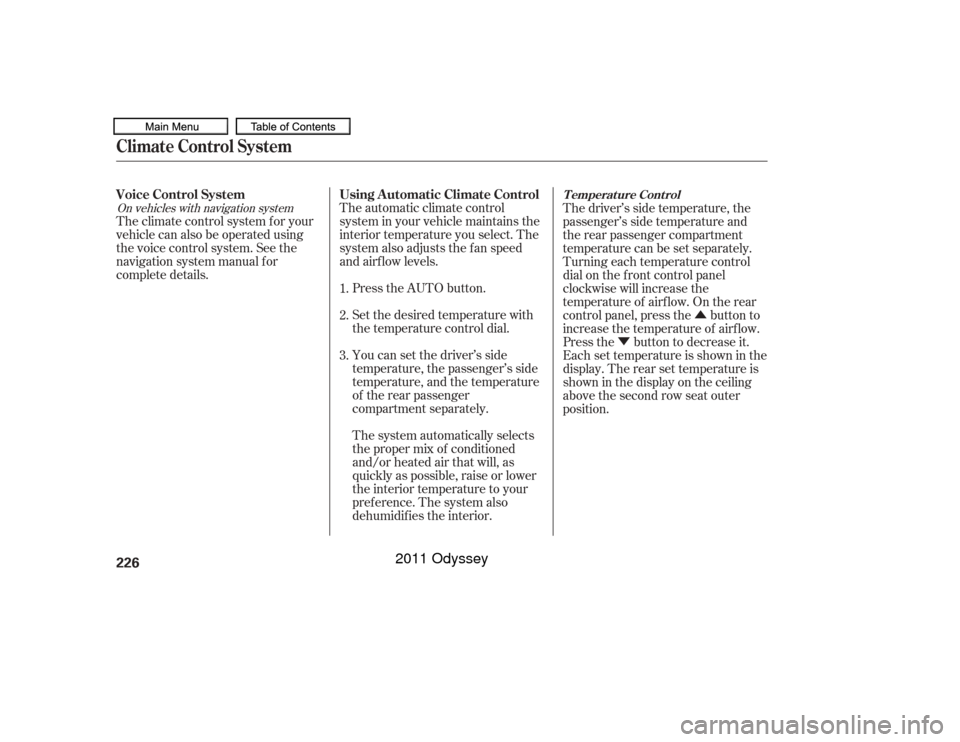
�Û
�Ý
The automatic climate control
system in your vehicle maintains the
interior temperature you select. The
system also adjusts the f an speed
and airf low levels.
The climate control system f or your
vehicle can also be operated using
the voice control system. See the
navigation system manual f or
complete details.
Press the AUTO button.
Set the desired temperature with
the temperature control dial.
You can set the driver’s side
temperature, the passenger’s side
temperature, and the temperature
of the rear passenger
compartment separately.
The system automatically selects
the proper mix of conditioned
and/or heated air that will, as
quickly as possible, raise or lower
the interior temperature to your
pref erence. The system also
dehumidif ies the interior.The driver’s side temperature, the
passenger’s side temperature and
the rear passenger compartment
temperature can be set separately.
Turning each temperature control
dial on the f ront control panel
clockwise will increase the
temperature of airflow. On the rear
control panel, press the button to
increase the temperature of airf low.
Press the button to decrease it.
Each set temperature is shown in the
display. The rear set temperature is
shown in the display on the ceiling
above the second row seat outer
position.
1.
2.
3.
On vehicles with navigation system
Using A utomatic Climate Control
Voice Control System
Climate Control System
T emperat ure Cont rol
226
10/07/17 10:04:32 31TK8600_231
2011 Odyssey
Page 230 of 722

When you press a f an control button,
the fan is taken out of AUTO mode. When you set the temperature to its
lower limit ( ) or its upper limit
( ), the system runs at f ull
cooling or heating only. It does not
regulate the interior temperature.In the Auto mode, the vehicle’s
interior temperature is
independently regulated f or the
driver, f ront passenger, and rear
passengers according to each
adjusted temperature. The system
also regulates each temperature
basedontheinformationof the
sunlight sensor and the sun’s
position which is updated
automatically by the navigation’s
global positioning system (GPS). For
example, if the driver’s side of the
vehicle is getting too much sun, the
system will adjust to a lower
temperature. When you press this button, the
indicator in the button comes on, and
the passenger’s side temperature
and the rear passenger compartment
is synchronized to the driver’s side
set temperature. Changing the
passenger’s side temperature or
pressing any control button f or the
rear passenger compartment makes
the indicator go off, and takes the
system out of SYNC mode.
On vehicles with navigation system
Climate Control System
SYNC Button
Features
227
10/07/17 10:04:38 31TK8600_232
2011 Odyssey
Page 237 of 722
An audio system is standard on all
models. Read the appropriate pages
(as shown below) to use your
vehicle’s audio system.
For vehicles without navigation
system, see pages through .
For vehicles with navigation system,
see pages through .
For vehicles with rear entertainment
system, see pages through . For LX models, see pagesthrough .
236 250
251
318 408 414 474 308Audio System
Without Navigation system
234
U.S. models are shown.
U.S. EX-L models and
Canadian EX models
U.S. EX models LX models
EX-L and Canadian EX
models with Rear
Entertainment System
10/07/19 14:29:27 31TK8600_239
2011 Odyssey
Page 238 of 722
Audio System
With Navigation system
Features
235
Touring models
U.S. EX-L models
10/07/17 10:05:53 31TK8600_240
2011 Odyssey
Page 254 of 722

Most audio system f unctions can be
controlled by standard buttons, bars,
and knobs. In addition, you can
access some f unctions by using the
selector knob on the audio system.To select any setting such as the
clock or sound adjusting, press the
SETUP button. To use any audio
system f unction, the ignition switch
must be in the ACCESSORY (I) or
ON (II) position. You can select the
item by turning the selector knob.
To go back to the previous display,
press the RETURN button.
Pressing the SETUP button again
will also cancel the setup display
mode.
The knob turns lef t and right. Use it
to scroll through lists, or to make
selections or adjustments to a list or
menu item on the display. When you
make a selection, push the center of
the selector to go to that selection.
When the audio system is in XM
Radio mode or playing discs, pushing
the selector knob switches the
display between the normal display
andtheextendeddisplay.
Selector K nob
SET UP Display
Audio System (EX, EX-L models without navigation system)
Features
251
SELECTOR KNOB
RETURN BUTTON SETUP BUTTON
10/07/17 10:08:00 31TK8600_256
2011 Odyssey