Page 271 of 722
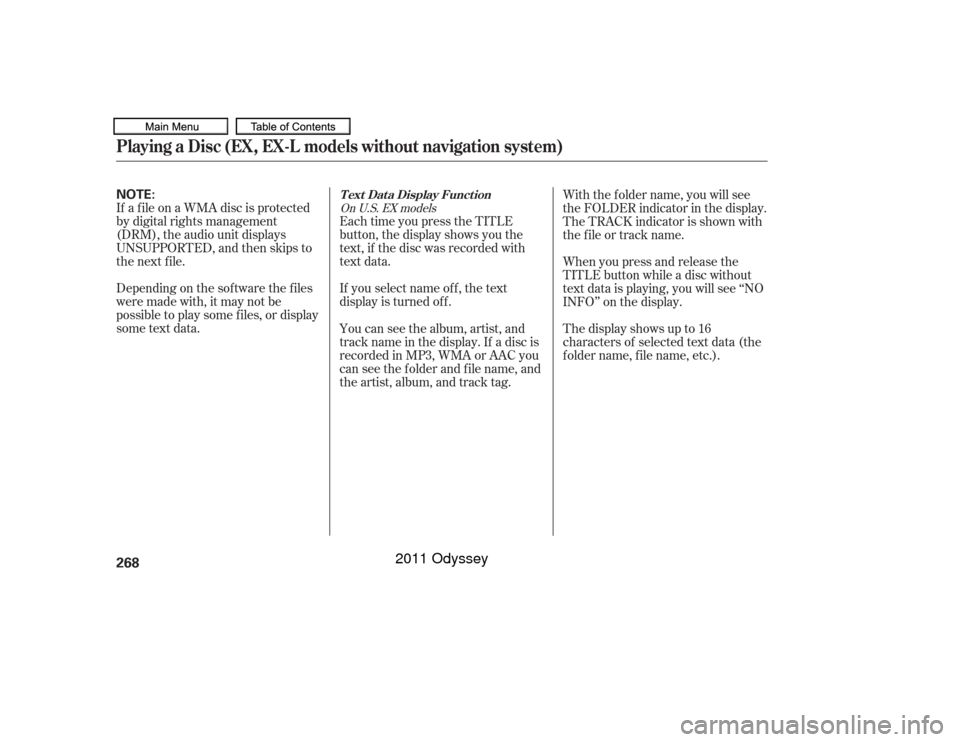
If a f ile on a WMA disc is protected
by digital rights management
(DRM), the audio unit displays
UNSUPPORTED, and then skips to
the next f ile.
Depending on the sof tware the f iles
were made with, it may not be
possible to play some f iles, or display
some text data.Each time you press the TITLE
button, the display shows you the
text, if the disc was recorded with
text data.
If you select name of f , the text
display is turned of f . With the f older name, you will see
the FOLDER indicator in the display.
The TRACK indicator is shown with
the file or track name.
When you press and release the
TITLE button while a disc without
text data is playing, you will see ‘‘NO
INFO’’ on the display.
The display shows up to 16
characters of selected text data (the
f older name, f ile name, etc.).
You can see the album, artist, and
track name in the display. If a disc is
recorded in MP3, WMA or AAC you
can see the f older and f ile name, and
the artist, album, and track tag.
On U.S. EX models
T ext Data Display Function
Playing a Disc (EX, EX-L models without navigation system)268NOTE:
10/07/17 10:10:20 31TK8600_273
2011 Odyssey
Page 272 of 722
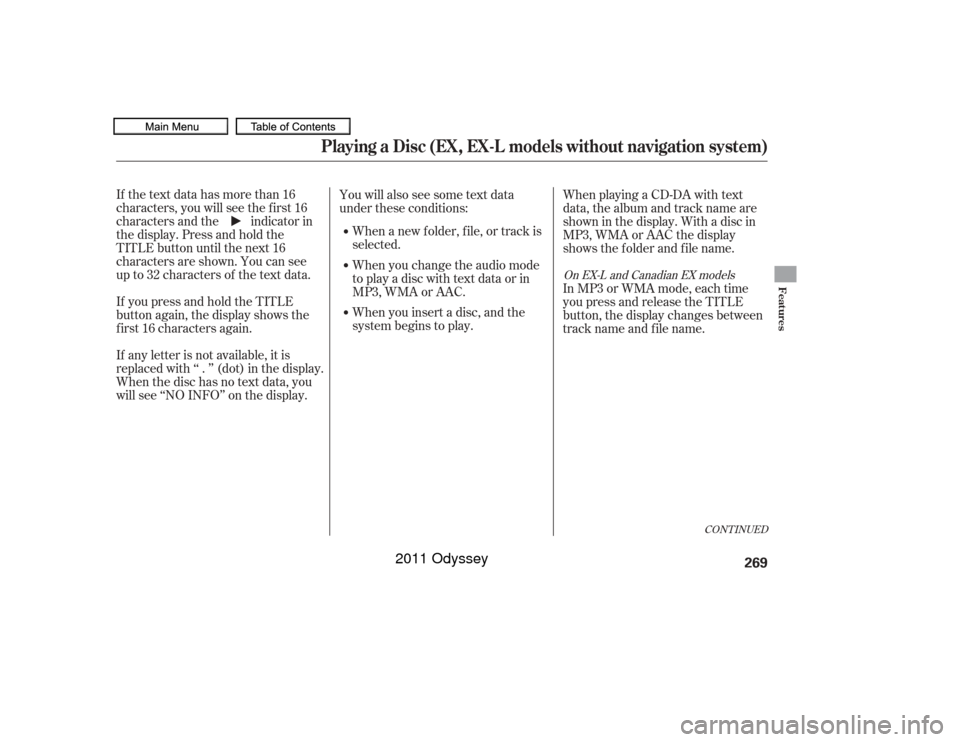
If the text data has more than 16
characters, you will see the first 16
characters and the indicator in
the display. Press and hold the
TITLE button until the next 16
characters are shown. You can see
up to 32 characters of the text data.
If youpressandholdtheTITLE
button again, the display shows the
f irst 16 characters again.
If any letter is not available, it is
replaced with ‘‘ . ’’ (dot) in the display.
When the disc has no text data, you
will see ‘‘NO INFO’’ on the display.You will also see some text data
under these conditions:
When a new f older, f ile, or track is
selected.
When you insert a disc, and the
system begins to play. In MP3 or WMA mode, each time
you press and release the TITLE
button, the display changes between
track name and file name.
When you change the audio mode
to play a disc with text data or in
MP3, WMA or AAC. When playing a CD-DA with text
data, the album and track name are
showninthedisplay.Withadiscin
MP3, WMA or AAC the display
shows the f older and f ile name.
CONT INUED
On EX-L and Canadian EX models
Playing a Disc (EX, EX-L models without navigation system)
Features
269
10/07/17 10:10:28 31TK8600_274
2011 Odyssey
Page 273 of 722
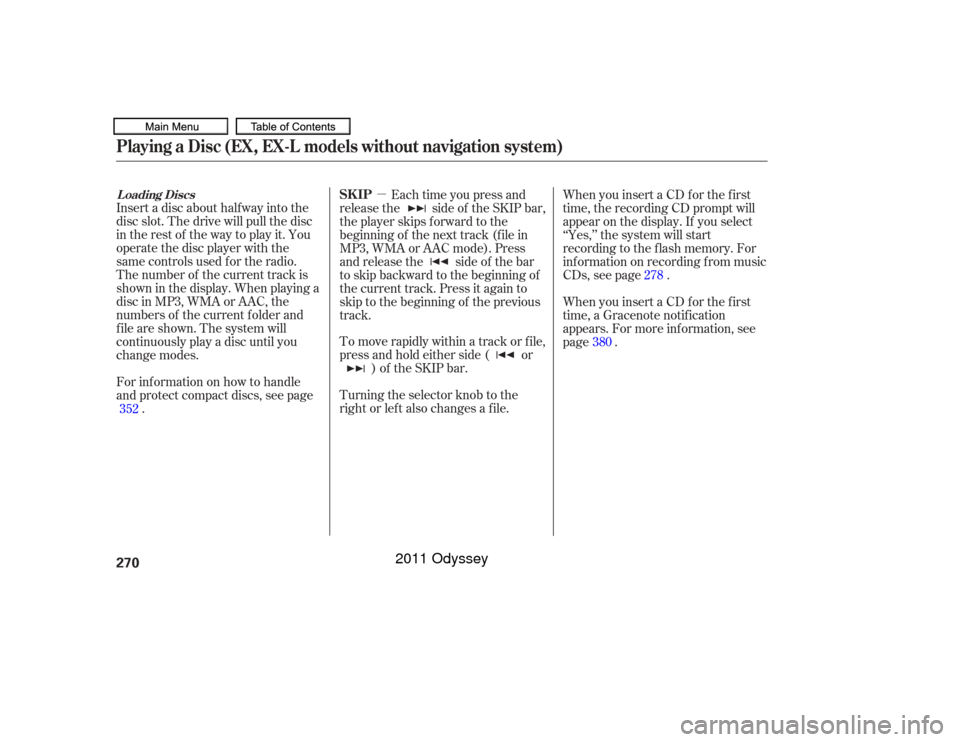
�µ
Insert a disc about half way into the
disc slot. The drive will pull the disc
intherestof thewaytoplayit.You
operate the disc player with the
same controls used f or the radio.
The number of the current track is
showninthedisplay.Whenplayinga
disc in MP3, WMA or AAC, the
numbers of the current f older and
f ile are shown. The system will
continuously play a disc until you
change modes.
For inf ormation on how to handle
and protect compact discs, see page . To move rapidly within a track or f ile,
press and hold either side ( or
) of the SKIP bar. When you insert a CD f or the f irst
time, the recording CD prompt will
appear on the display. If you select
‘‘Yes,’’ the system will start
recording to the f lash memory. For
inf ormation on recording f rom music
CDs, see page .
Each time you press and
releasethe sideof theSKIPbar,
the player skips forward to the
beginning of the next track (f ile in
MP3, WMA or AAC mode). Press
and release the side of the bar
to skip backward to the beginning of
the current track. Press it again to
skip to the beginning of the previous
track.
Turning the selector knob to the
right or lef t also changes a f ile. When you insert a CD f or the f irst
time, a Gracenote notif ication
appears. For more inf ormation, see
page .
352 278
380
L oading DiscsPlaying a Disc (EX, EX-L models without navigation system)
SK IP
270
10/07/17 10:10:35 31TK8600_275
2011 Odyssey
Page 274 of 722
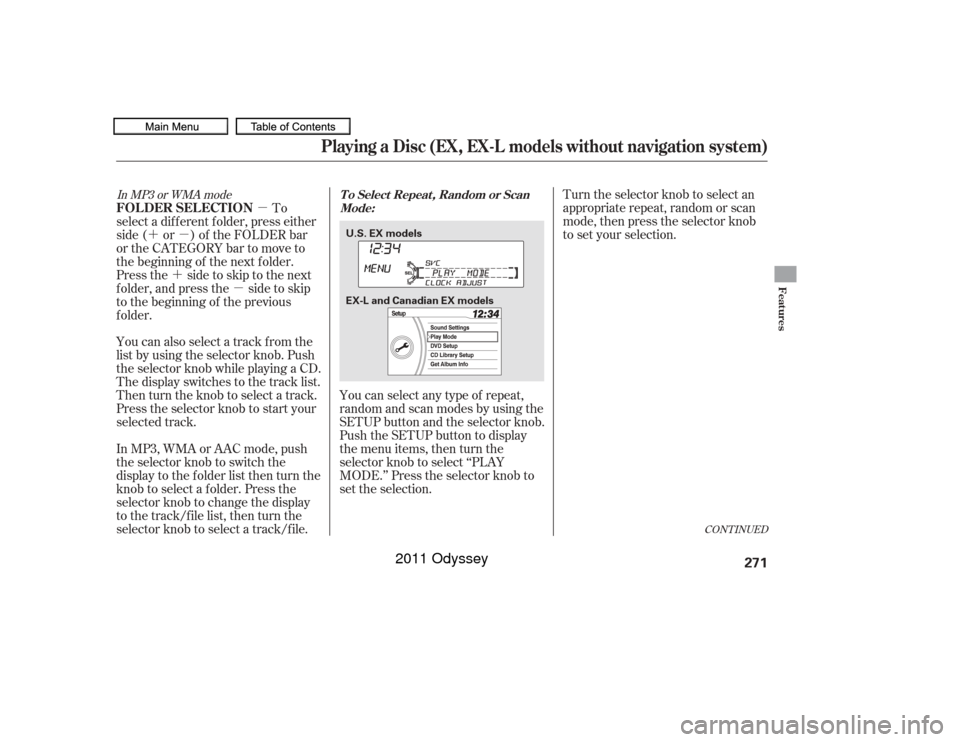
�µ
�´�µ
�´ �µ Turn the selector knob to select an
appropriate repeat, random or scan
mode, then press the selector knob
to set your selection.
You can select any type of repeat,
random and scan modes by using the
SETUP button and the selector knob.
Push the SETUP button to display
themenuitems,thenturnthe
selector knob to select ‘‘PLAY
MODE.’’ Press the selector knob to
set the selection.
You can also select a track from the
list by using the selector knob. Push
the selector knob while playing a CD.
The display switches to the track list.
Then turn the knob to select a track.
Press the selector knob to start your
selected track.
In MP3, WMA or AAC mode, push
the selector knob to switch the
display to the f older list then turn the
knob to select a f older. Press the
selector knob to change the display
to the track/file list, then turn the
selector knob to select a track/f ile. To
select a dif f erent f older, press either
side ( or ) of the FOLDER bar
or the CATEGORY bar to move to
the beginning of the next f older.
Press the side to skip to the next
f older, and press the side to skip
to the beginning of the previous
f older.
CONT INUED
In MP3 or WMA mode T o Select Repeat , Random or Scan
Mode:
Playing a Disc (EX, EX-L models without navigation system)
FOLDER SELECTION
Features
271
U.S. EX models
EX-L and Canadian EX models
10/07/17 10:10:44 31TK8600_276
2011 Odyssey
Page 275 of 722
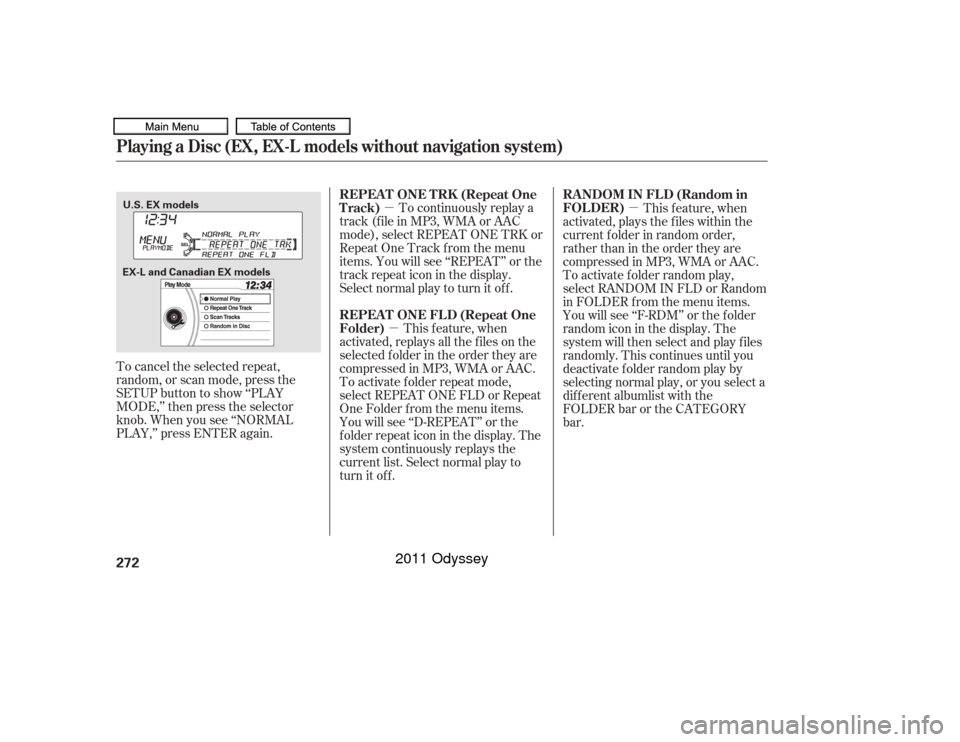
�µ�µ �µ
To cancel the selected repeat,
random, or scan mode, press the
SETUP button to show ‘‘PLAY
MODE,’’ then press the selector
knob. When you see ‘‘NORMAL
PLAY,’’ press ENTER again. To continuously replay a
track (f ile in MP3, WMA or AAC
mode), select REPEAT ONE TRK or
Repeat One Track f rom the menu
items. You will see ‘‘REPEAT’’ or the
track repeat icon in the display.
Select normal play to turn it of f .
This f eature, when
activated, replays all the files on the
selectedfolderintheordertheyare
compressed in MP3, WMA or AAC.
To activate f older repeat mode,
select REPEAT ONE FLD or Repeat
One Folder f rom the menu items.
You will see ‘‘D-REPEAT’’ or the
f older repeat icon in the display. The
system continuously replays the
current list. Select normal play to
turn it off. This f eature, when
activated, plays the f iles within the
current f older in random order,
rather than in the order they are
compressed in MP3, WMA or AAC.
To activate folder random play,
select RANDOM IN FLD or Random
in FOLDER from the menu items.
You will see ‘‘F-RDM’’ or the f older
random icon in the display. The
system will then select and play f iles
randomly. This continues until you
deactivate f older random play by
selecting normal play, or you select a
dif f erent albumlist with the
FOLDERbarortheCATEGORY
bar.
Playing a Disc (EX, EX-L models without navigation system)
REPEAT ONE TRK (Repeat One
Track)
REPEA T ONE FL D (Repeat One
Folder) RANDOM IN FLD (Random in
FOLDER)
272U.S. EX models
EX-L and Canadian EX models
10/07/17 10:10:50 31TK8600_277
2011 Odyssey
Page 276 of 722
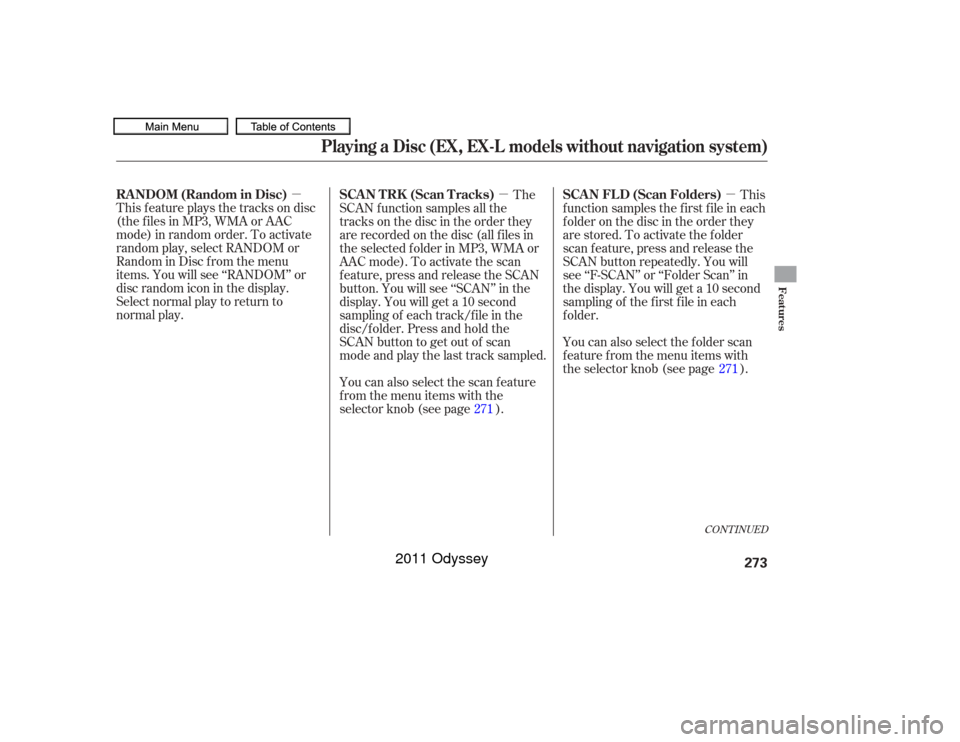
�µ�µ �µ
CONT INUED
This f eature plays the tracks on disc
(the f iles in MP3, WMA or AAC
mode) in random order. To activate
random play, select RANDOM or
Random in Disc f rom the menu
items. You will see ‘‘RANDOM’’ or
disc random icon in the display.
Select normal play to return to
normal play.The
SCAN f unction samples all the
tracks on the disc in the order they
are recorded on the disc (all f iles in
the selected f older in MP3, WMA or
AAC mode). To activate the scan
f eature, press and release the SCAN
button. You will see ‘‘SCAN’’ in the
display. You will get a 10 second
sampling of each track/f ile in the
disc/f older. Press and hold the
SCAN button to get out of scan
mode and play the last track sampled.
You can also select the scan feature
from the menu items with the
selector knob (see page ). This
f unction samples the f irst f ile in each
folder on the disc in the order they
are stored. To activate the folder
scan feature, press and release the
SCAN button repeatedly. You will
see ‘‘F-SCAN’’ or ‘‘Folder Scan’’ in
the display. You will get a 10 second
sampling of the f irst f ile in each
f older.
You can also select the folder scan
f eature f rom the menu items with
the selector knob (see page ).
271 271
Playing a Disc (EX, EX-L models without navigation system)
RANDOM (Random in Disc) SCAN TRK (Scan Tracks)
SCAN FLD (Scan Folders)
Features
273
10/07/17 10:10:56 31TK8600_278
2011 Odyssey
Page 277 of 722
To turn this feature off, press and
hold the SCAN button for more than
2 seconds, or press and release the
selector knob while scan mode.
Each time you press and release the
SCAN button, the mode changes
from file scan to folder scan, then to
normal play.To take the system out of the disc
mode, press one of other source
buttons than the CD button.
If you turn the system of f while a
disc is playing, either with the
power/volume knob or the ignition
switch, play will continue at the same
point when you turn it back on. For inf ormation on how to handle
and protect compact discs, see
page .
352Playing a Disc (EX, EX-L models without navigation system)
T o Stop Playing a Disc Protecting Discs
274
10/07/17 10:11:02 31TK8600_279
2011 Odyssey
Page 278 of 722
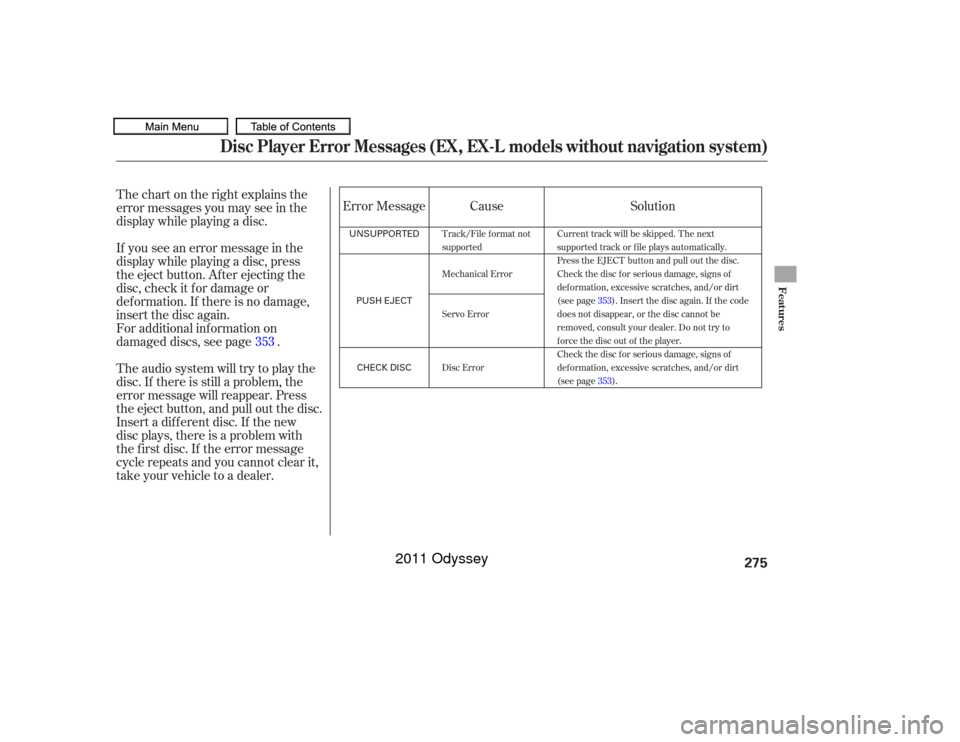
Thechartontherightexplainsthe
error messages you may see in the
display while playing a disc.
If you see an error message in the
display while playing a disc, press
the eject button. After ejecting the
disc, check it for damage or
deformation. If there is no damage,
insert the disc again.
For additional information on
damaged discs, see page .
Theaudiosystemwilltrytoplaythe
disc. If there is still a problem, the
error message will reappear. Press
the eject button, and pull out the disc.
Insert a dif f erent disc. If the new
disc plays, there is a problem with
the f irst disc. If the error message
cycle repeats and you cannot clear it,
take your vehicle to a dealer.Cause
Error Message Solution
353
Track/File format not
supported
Mechanical Error
Servo Error
Disc Error Current track will be skipped. The next
supported track or file plays automatically.
Press the EJECT button and pull out the disc.
Check the disc for serious damage, signs of
deformation, excessive scratches, and/or dirt
(see page
353). Insert the disc again. If the code
does not disappear, or the disc cannot be
removed, consult your dealer. Do not try to
force the disc out of the player.
Check the disc for serious damage, signs of
deformation, excessive scratches, and/or dirt
(see page 353).
Disc Player Error Messages (EX, EX-L models without navigation system)
Features
275
UNSUPPORTED
PUSH EJECTCHECK DISC
10/07/17 10:11:09 31TK8600_280
2011 Odyssey