Page 86 of 722

�Û
�Ý
�Û�Ý
CONT INUED
The multi-inf ormation display in the
instrument panel displays various
inf ormation and messages when the
ignition switch is in the ON (II)
position. Some of the messages help
you operate your vehicle more
comf ortably. Others help to keep
you aware of the periodic
maintenance your vehicle needs f or
continued trouble-f ree driving.
To change the display, press the
SEL/RESET button or INFO ( /)buttononthesteeringwheel
repeatedly until the desired
information appears (see page ).
When you turn the ignition switch to
the ON (II) position, your last
selection is displayed.
The multi-inf ormation display
consists of two segments: an upper
segment and a lower segment.
In the normal display mode, the
upper segment displays trip
computer inf ormation, such as f uel
economy or average speed. The
lower segment displays the
odometer/trip meter (A/B), outside
temperature, and engine oil lif e and
maintenance item code(s).
There are two types of messages;
normal display messages and system
messages.
You can select the displayed
language and also customize some
vehicle control settings to your liking
with the multi-information display
and the three buttons on the steering
wheel.
84On Touring models
Multi-Inf ormation Display
Normal Display Messages
Instruments and Controls
83
INFO ( / ) BUTTON
SEL/RESET BUTTON
UPPER SEGMENT
LOWER SEGMENT
U.S. model is shown.
10/07/17 09:45:40 31TK8600_088
2011 Odyssey
Page 97 of 722
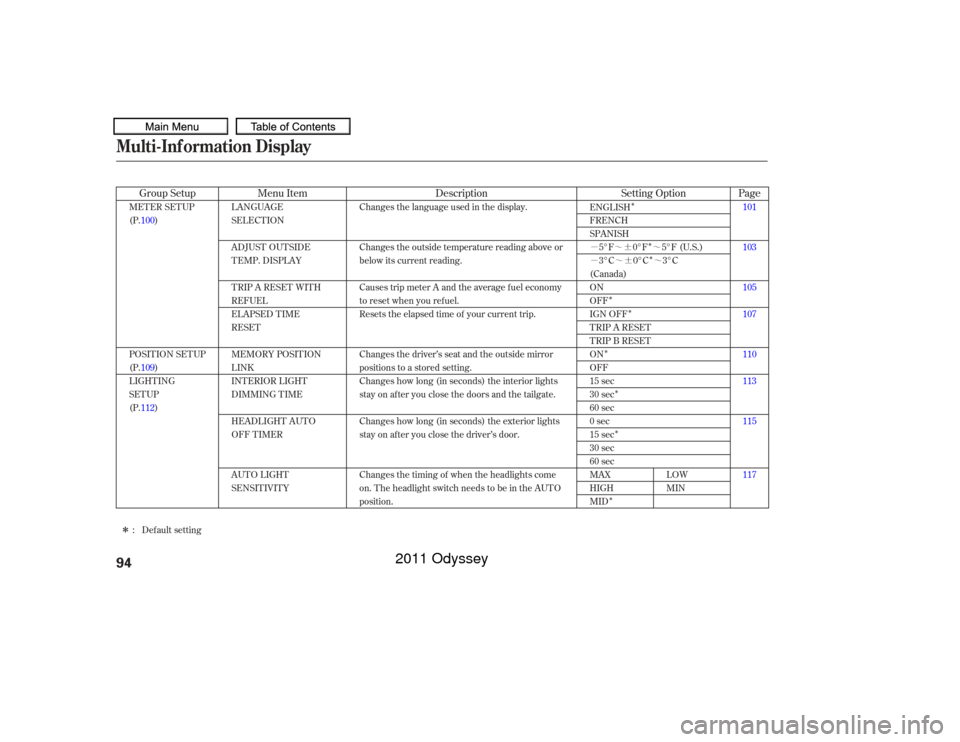
�Î�Î�Î
�Î �Î
�Î �Î
�Î
�Î
�µ�™�¶ �™
�µ�™�¶ �™
�ΠLOW
MIN
LANGUAGE
SELECTION
ADJUST OUTSIDE
TEMP. DISPLAY
TRIP A RESET WITH
REFUEL
ELAPSED TIME
RESET
MEMORY POSIT ION
LINK
INTERIOR LIGHT
DIMMING T IME
HEADLIGHT AUT O
OFF TIMER
AUTO LIGHT
SENSITIVITY Changes the language used in the display.
Changes the outside temperature reading above or
below its current reading.
Causes trip meter A and the average fuel economy
to reset when you refuel.
Resets the elapsed time of your current trip.
Changes the driver’s seat and the outside mirror
positions to a stored setting.
Changes how long (in seconds) the interior lights
stay on after you close the doors and the tailgate.
Changes how long (in seconds) the exterior lights
stay on after you close the driver’s door.
Changes the timing of when the headlights come
on. The headlight switch needs to be in the AUTO
position.
MET ER SET UP
(P.100)
POSITION SETUP
(P.109)
LIGHTING
SETUP
(P.112)
101
103
105
107
110
113
115
117
ENGLISH
FRENCH
SPANISH
5°F 0°F 5°F (U.S.)
3°C 0°C 3°C
(Canada)
ON
OFF
IGN OFF
TRIP A RESET
TRIP B RESET
ON
OFF
15 sec
30 sec
60 sec
0sec
15 sec
30 sec
60 sec
MAX
HIGH
MID
Default setting
:
Menu Item Description
Group Setup Page
Setting Option
Multi-Inf ormation Display94
10/07/17 09:47:19 31TK8600_099
2011 Odyssey
Page 103 of 722
�Û
�Ý
�Û�Ý
�Û�Ý
LANGUAGE SELECTION
Here are the f our custom settings
forthemetersetup:
ADJUST OUTSIDE TEMP.
DISPLAY
TRIP A RESET WITH REFUEL
ELAPSED TIME RESET
Each time you press the INFO ( / ) button, the screen changes as
shown in the illustration. Press the
INFO ( / ) button until you see
the setting you want to customize,
then press the SEL/RESET button
to enter your selection. Meter Setup
Multi-Inf ormation Display100
: Press the INFO ( / ) button.
: Press the SEL/RESET button.
10/07/17 09:47:55 31TK8600_105
2011 Odyssey
Page 320 of 722
Turn the selector knob to the
language you want, then press the
selector knob to change the display.
Press and release the RETURN
buttontogobacktothesetupmenu.
You can change the display language
to English, Spanish, or French. Press
the SETUP button to display the
setup menu. Turn the selector knob
to ‘‘Language’’ and press the selector
knob.
EX-L models without navigation system and Canadian EX model
Setting the Language
Features
317
10/07/17 10:16:31 31TK8600_322
2011 Odyssey
Page 430 of 722
�Û�Ý
Menu
Play Mode
To change the Audio setting,
highlight ‘‘Audio’’ f rom the play
mode menu with the orbutton. A submenu of dubbed
languages appears. You can select
another language by pressing the or button. The sound
characteristics (Dolby Digital,
LPCM, MPEG Audio, dts) recorded
with the selected language is also
displayed next to the language.
When you select ‘‘MENU’’ with the
, , , or button,
the screen changes to the DVD’s
title menu. When you select ‘‘PLAY MODE’’
with the , , , or
button, you can change the
DVD’s Audio, Subtitle or Angle
setting.‘‘Audio’’
CONT INUED
Rear Entertainment System
Features
427
10/07/17 10:31:19 31TK8600_432
2011 Odyssey
Page 431 of 722
�Ý
�Û �Û�Ý
‘‘Subtitle’’
‘‘Angle’’
The selectable languages vary f rom
DVD to DVD, and this f eature may
notbeavailableonsomeDVDs.
To change the DVD’s subtitle,
highlight ‘‘Subtitle’’ f rom the play
mode menu with the orbutton. You can see the
available subtitles with the or button.
To go back to play, press the MENU
or CANCEL button.
To change the view angle, highlight
‘‘Angle’’ f rom the play mode menu
with the or button. You
can see the available angle options
with the or button.
To go back to play, press the MENU
or CANCEL button. To go back to play, press the MENU
or CANCEL button. If there are no multiple angles
available on the DVD, you cannot
change f rom ‘‘Angle 1.’’Rear Entertainment System428
10/07/17 10:31:27 31TK8600_433
2011 Odyssey
Page 434 of 722
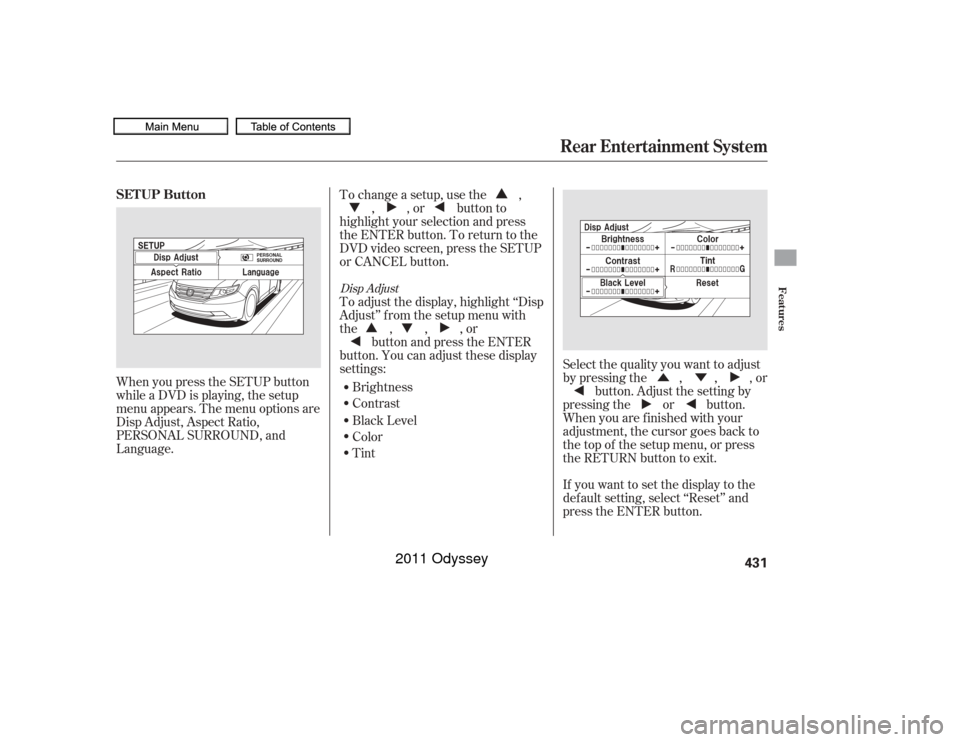
�Û�Ý
When you press the SETUP button
while a DVD is playing, the setup
menu appears. The menu options are
Disp Adjust, Aspect Ratio,
PERSONAL SURROUND, and
Language.
If you want to set the display to the
def ault setting, select ‘‘Reset’’ and
press the ENTER button. Select the quality you want to adjust
by pressing the , , , orbutton. Adjust the setting by
pressing the or button.
When you are f inished with your
adjustment, the cursor goes back to
the top of the setup menu, or press
the RETURN button to exit.
To change a setup, use the ,
, , or button to
highlight your selection and press
the ENTER button. To return to the
DVD video screen, press the SETUP
or CANCEL button.
To adjust the display, highlight ‘‘Disp
Adjust’’ f rom the setup menu with
the,,,or button and press the ENTER
button. You can adjust these display
settings:
Brightness
Contrast
Black Level
Color
Tint
Disp Adjust
SETUP Button
Rear Entertainment System
Features
431
10/07/17 10:31:56 31TK8600_436
2011 Odyssey
Page 436 of 722
�Ý
�Û�Ý �Ý�Û
�Û
Personal Surround LanguageTo change the Personal Surround
setting, highlight ‘‘PERSONAL
SURROUND’’ from the setup menu
with the , , , or
button and press the ENTER
button. The ef f ect selection appears. Select ‘‘Cinema,’’ ‘‘Music,’’ or ‘‘Voice’’
by pressing the , , , or
button, and enter your
selection by pressing the ENTER
button.
If you select ‘‘Of f ,’’ there will be no
special sound ef f ect.
You can change the display language
to English, French, or Spanish. Use
the,,,orbutton to select the setting you
want, then press the ENTER button.
CONT INUED
Rear Entertainment System
Features
433
10/07/17 10:32:12 31TK8600_438
2011 Odyssey