Page 380 of 722
Select the track with the interface
dial f rom the playback screen
while it is playing. Push the
interf ace selector down to display
the AUDIO MENU.
Turn the interf ace dial and select
‘‘Edit Music Inf o.,’’ then press
ENTER.The ‘‘Edit music Inf o.’’ screen is
displayed. Select Delete Track and
press ENTER.
Select OK to conf irm you want to
delete the track. You will be
returned to the Playback screen
f or the Original Playlist or User
Playlist.When you delete a track f rom the
Original Playlist, the track is also
deleted f rom the User Playlist in
which the deleted track was
stored.
Even if all the tracks are deleted
from the User Playlist, the data
f older f or that playlist cannot be
deleted, and their names (playlist
and artist) are left. You can store
tracks again on that playlist.
1.
2.
3.
4.
Deleting a T rack
Playing Hard Disc Drive (HDD) Audio (Models with navigation system)
Features
377
NOTE:
10/07/17 10:24:26 31TK8600_382
2011 Odyssey
Page 381 of 722
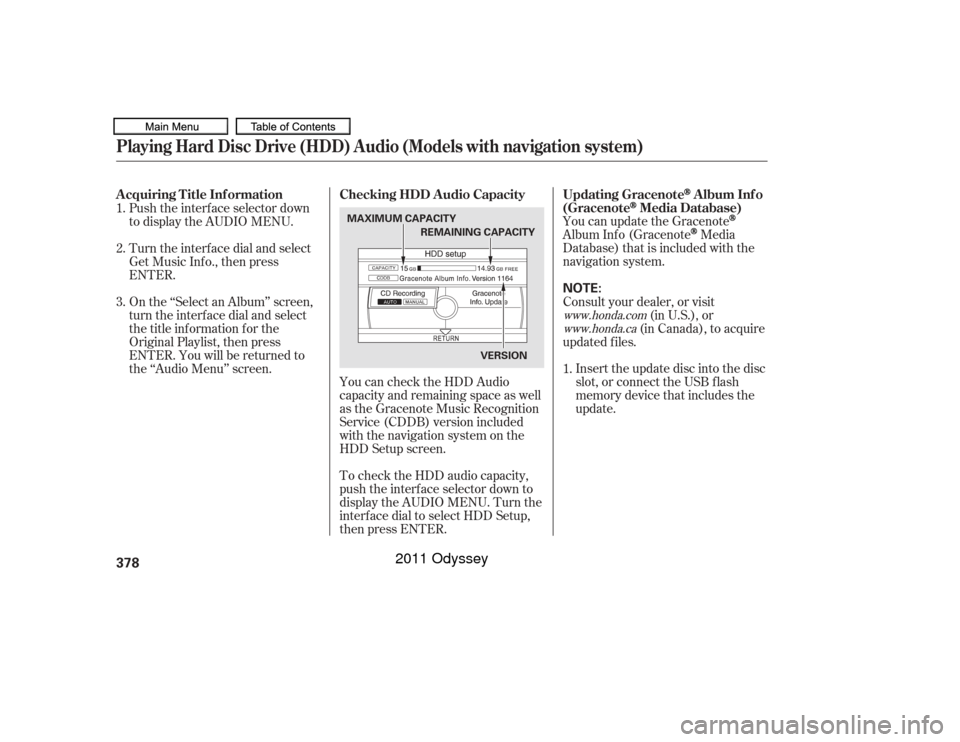
You can update the GracenoteAlbum Inf o (Gracenote
Media
Database) that is included with the
navigation system.
Insert the update disc into the disc
slot, or connect the USB f lash
memory device that includes the
update.
To check the HDD audio capacity,
push the interf ace selector down to
display the AUDIO MENU. Turn the
interf ace dial to select HDD Setup,
then press ENTER. You can check the HDD Audio
capacity and remaining space as well
as the Gracenote Music Recognition
Service (CDDB) version included
with the navigation system on the
HDD Setup screen.
Push the interf ace selector down
to display the AUDIO MENU.
Turn the interf ace dial and select
Get Music Inf o., then press
ENTER.
On the ‘‘Select an Album’’ screen,
turn the interf ace dial and select
the title inf ormation f or the
Original Playlist, then press
ENTER. You will be returned to
the ‘‘Audio Menu’’ screen.
Consult your dealer, or visit
(in U.S.), or
(in Canada), to acquire
updated f iles.
1.
1.
2.
3.
www.honda.com
www.honda.caUpdating Gracenote
Album Inf o
(Gracenote
Media Database)
Checking HDD A udio Capacity
A cquiring T itle Inf ormation
Playing Hard Disc Drive (HDD) Audio (Models with navigation system)378
NOTE:
MAXIMUM CAPACITY
VERSION
REMAINING CAPACITY
10/07/17 10:24:37 31TK8600_383
2011 Odyssey
Page 383 of 722
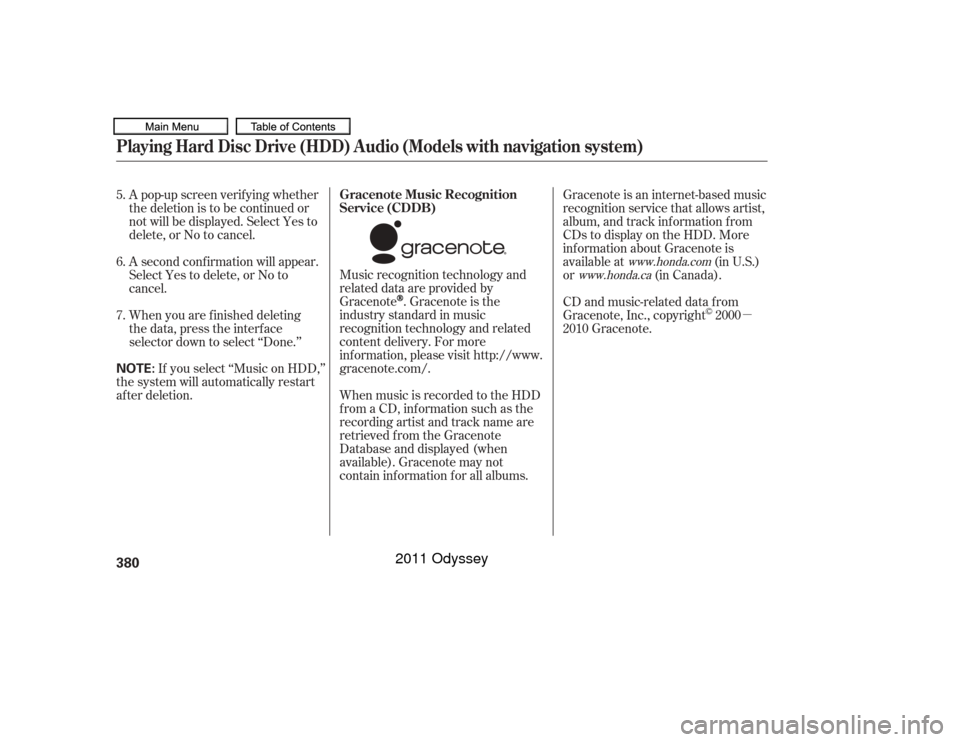
�µ
Music recognition technology and
related data are provided by
Gracenote
. Gracenote is the
industry standard in music
recognition technology and related
content delivery. For more
information, please visit http://www.
gracenote.com/.
When music is recorded to the HDD
from a CD, information such as the
recording artist and track name are
retrieved f rom the Gracenote
Database and displayed (when
available). Gracenote may not
contain inf ormation f or all albums.
A pop-up screen verif ying whether
the deletion is to be continued or
not will be displayed. Select Yes to
delete,orNotocancel.
A second conf irmation will appear.
Select Yes to delete, or No to
cancel.
If you select ‘‘Music on HDD,’’
the system will automatically restart
af ter deletion. When you are f inished deleting
the data, press the interface
selector down to select ‘‘Done.’’ Gracenote is an internet-based music
recognition service that allows artist,
album, and track inf ormation f rom
CDs to display on the HDD. More
inf ormation about Gracenote is
available at
(in U.S.)
or (in Canada).
CD and music-related data from
Gracenote, Inc., copyright 2000
2010 Gracenote.
5.
6.
7.
www.honda.com
www.honda.ca
Gracenote Music Recognition
Service (CDDB)
Playing Hard Disc Drive (HDD) Audio (Models with navigation system)380NOTE:
10/07/17 10:24:59 31TK8600_385
2011 Odyssey
Page 386 of 722
Playing an iPod
(Models with navigation system)
Features
Wit hout rear ent ert ainment syst emWit h rear ent ert ainment syst em
383
INTERFACE DIAL
POWER/
VOLUME
KNOB
POWER/
VOLUME
KNOB
AUDIO
BUTTON
INTERFACE DIAL
AUDIO
BUTTON
SKIP BAR USB/AUX
BUTTON
SKIP BAR USB/AUX
BUTTON
CANCEL
BUTTON CANCEL
BUTTONALBUM ART
USB INDICATOR AUDIO SCREEN CENTER DISPLAY
10/07/17 10:25:20 31TK8600_388
2011 Odyssey
Page 389 of 722
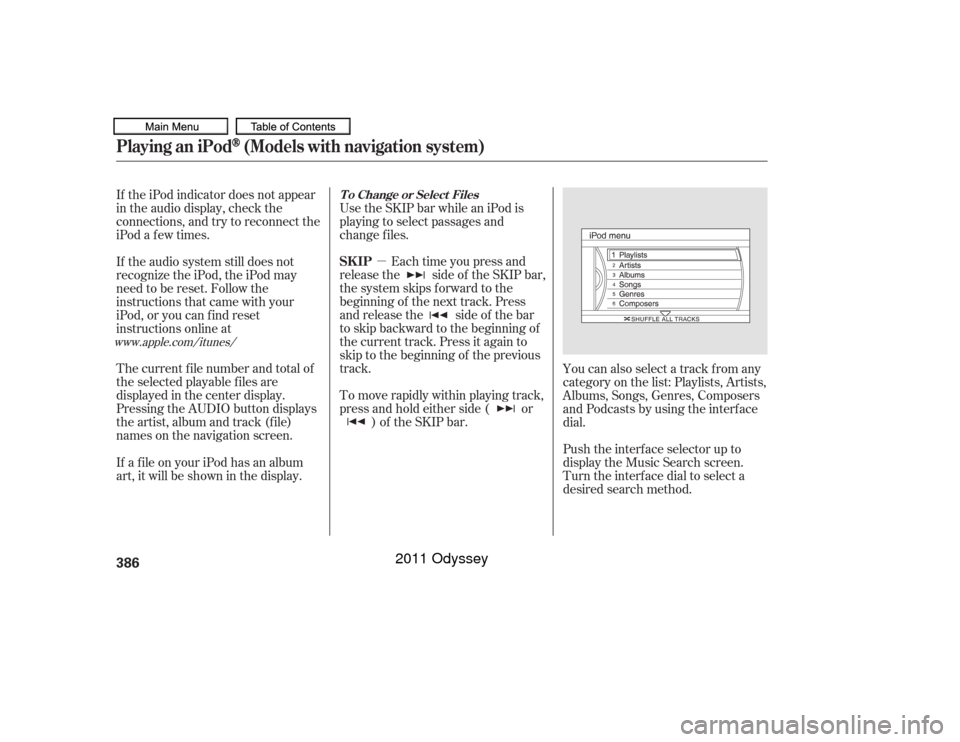
�µEach time you press and
releasethe sideof theSKIPbar,
the system skips forward to the
beginning of the next track. Press
and release the side of the bar
to skip backward to the beginning of
the current track. Press it again to
skip to the beginning of the previous
track. Use the SKIP bar while an iPod is
playing to select passages and
change f iles.
To move rapidly within playing track,
press and hold either side ( or ) of the SKIP bar.
If the iPod indicator does not appear
in the audio display, check the
connections, and try to reconnect the
iPod a f ew times.
If the audio system still does not
recognize the iPod, the iPod may
need to be reset. Follow the
instructions that came with your
iPod, or you can f ind reset
instructions online at
The current f ile number and total of
the selected playable f iles are
displayed in the center display.
Pressing the AUDIO button displays
the artist, album and track (f ile)
names on the navigation screen.
You can also select a track from any
category on the list: Playlists, Artists,
Albums, Songs, Genres, Composers
andPodcastsbyusingtheinterface
dial.
Push the interf ace selector up to
display the Music Search screen.
Turn the interf ace dial to select a
desired search method.
If a f ile on your iPod has an album
art, it will be shown in the display.
www.apple.com/
itunes/ T o Change or Select Files
SK IP
Playing an iPod
(Models with navigation system)
386
10/07/17 10:25:47 31TK8600_391
2011 Odyssey
Page 390 of 722
If you select ‘‘ALL’’ on the artists list,
the albums list is displayed.
If you select ‘‘ALL’’ on the albums
list, all the tracks become available
f or selection.
The track order that appears at this
time varies depending on the iPod
model and sof tware.
Press ENTER on the interf ace
selector to display the items on that
list, then turn the interface dial to
make a selection. Press ENTER to
set your selection. Push the interf ace selector down to
‘‘PLAY ALL’’ on any list. All available
f iles on the selected list are played.
PresstheAUDIObuttontogoback
to the normal audio playing display.
Pressing the CANCEL button goes
back to the previous screen, and
pressing the MAP/GUIDE button
cancels the audio control display on
the screen.
CONT INUED
Playing an iPod
(Models with navigation system)
Features
387
10/07/17 10:25:54 31TK8600_392
2011 Odyssey
Page 391 of 722
�µ
�µ This feature shuffles
playback of tracks contained within
the iPod. This f unction can be
established at the same time that
Repeat Playback is set up.
On the iPod screen, push the
interf ace selector down to display
the AUDIO MENU.
Turn the interf ace dial, select the
Repeat icon and press ENTER.
Playback of the track that is
currently being played will be
repeated.
To cancel this f unction, turn the
interf ace dial and select the Repeat
OFFicon,andthenpressENTER.
This feature
continuously plays a f ile.
Press the AUDIO button to display
the audio control screen, then
push the interf ace selector down
to display the AUDIO MENU.
Turn the interf ace dial, select
Repeat, and press ENTER. 3.
1.
1.
2. SHUFFLE
REPEAT
Playing an iPod
(Models with navigation system)
388
SHUFFLE ICON
REPEAT
10/07/17 10:26:03 31TK8600_393
2011 Odyssey
Page 392 of 722
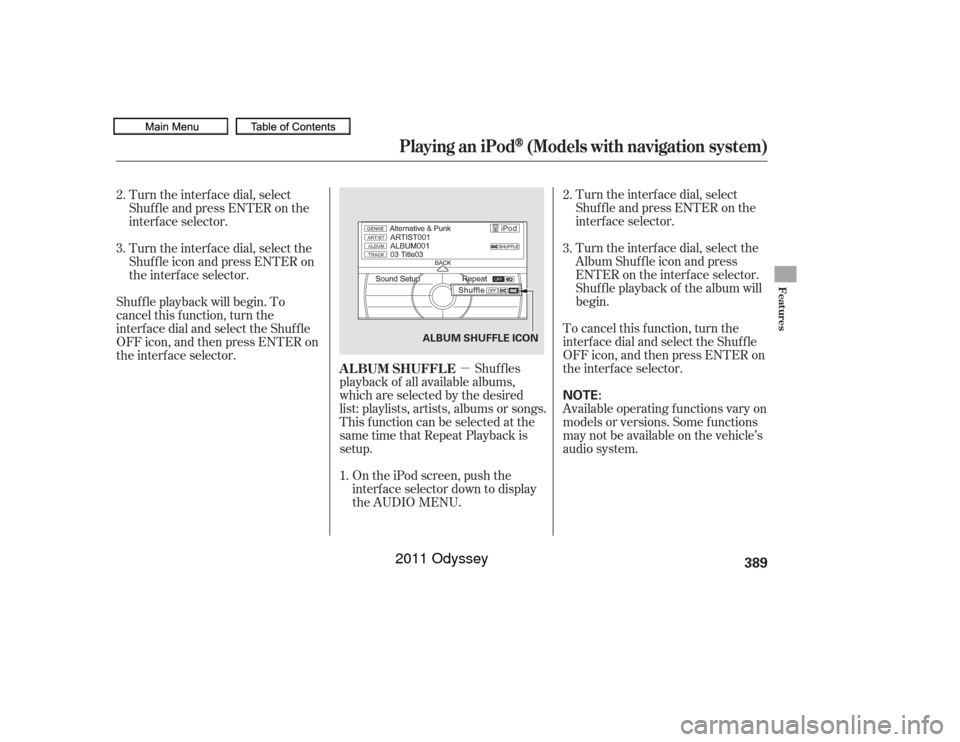
�µTurn the interf ace dial, select
Shuf f le and press ENTER on the
interf ace selector.
Turn the interf ace dial, select the
Album Shuf f le icon and press
ENTER on the interf ace selector.
Shuf f le playback of the album will
begin.
To cancel this f unction, turn the
interf ace dial and select the Shuf f le
OFFicon,andthenpressENTERon
the interf ace selector.
Available operating f unctions vary on
models or versions. Some f unctions
may not be available on the vehicle’s
audio system.
Shuf f les
playback of all available albums,
which are selected by the desired
list: playlists, artists, albums or songs.
This f unction can be selected at the
same time that Repeat Playback is
setup.
On the iPod screen, push the
interf ace selector down to display
the AUDIO MENU.
Turn the interf ace dial, select
Shuf f le and press ENTER on the
interf ace selector.
Turn the interf ace dial, select the
Shuf f le icon and press ENTER on
the interf ace selector.
Shuf f le playback will begin. To
cancel this f unction, turn the
interf ace dial and select the Shuf f le
OFFicon,andthenpressENTERon
the interf ace selector. 2.
1. 3.
2.
3.
ALBUM SHUFFLE
Playing an iPod
(Models with navigation system)
Features
389
NOTE:
ALBUM SHUFFLE ICON
10/07/17 10:26:13 31TK8600_394
2011 Odyssey