Page 337 of 722
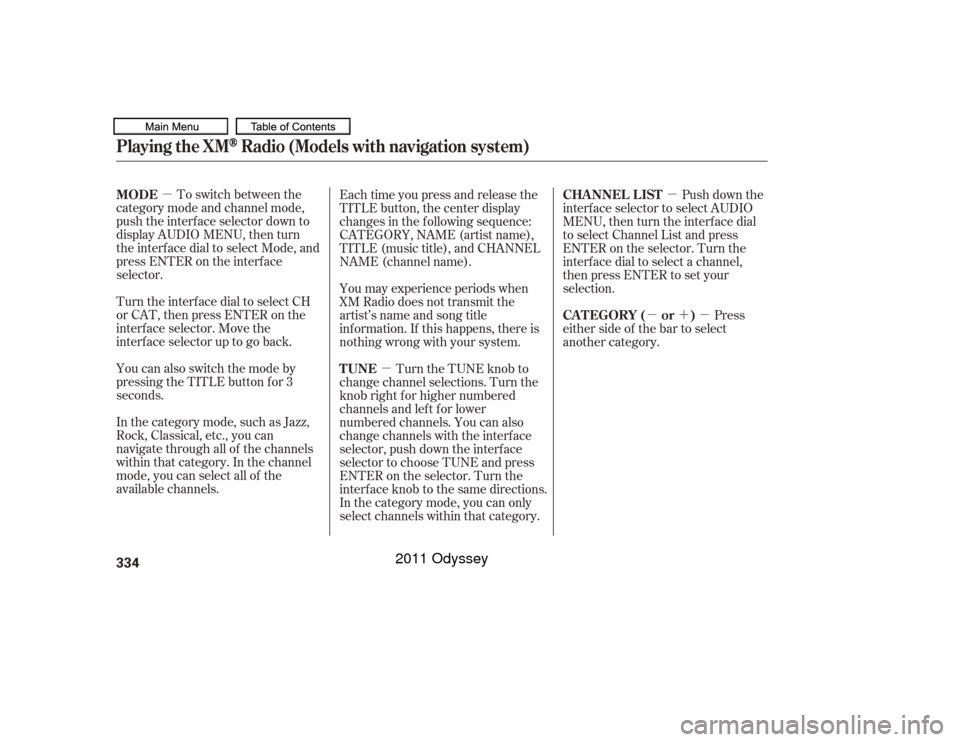
�µ�µ �µ
�µ�´�µ
To switch between the
category mode and channel mode,
push the interf ace selector down to
display AUDIO MENU, then turn
the interf ace dial to select Mode, and
press ENTER on the interf ace
selector.
Turn the interf ace dial to select CH
or CAT, then press ENTER on the
interface selector. Move the
interfaceselectoruptogoback.
You can also switch the mode by
pressing the TITLE button for 3
seconds.
In the category mode, such as Jazz,
Rock, Classical, etc., you can
navigate through all of the channels
within that category. In the channel
mode, you can select all of the
available channels. Each time you press and release the
TITLE button, the center display
changes in the f ollowing sequence:
CATEGORY, NAME (artist name),
TITLE (music title), and CHANNEL
NAME (channel name).
You may experience periods when
XM Radio does not transmit the
artist’s name and song title
inf ormation. If this happens, there is
nothing wrong with your system.
Turn the TUNE knob to
change channel selections. Turn the
knob right f or higher numbered
channels and lef t f or lower
numbered channels. You can also
change channels with the interf ace
selector, push down the interf ace
selector to choose TUNE and press
ENTERontheselector.Turnthe
interf ace knob to the same directions.
In the category mode, you can only
select channels within that category. Push down the
interf ace selector to select AUDIO
MENU,thenturntheinterfacedial
to select Channel List and press
ENTERontheselector.Turnthe
interf ace dial to select a channel,
then press ENTER to set your
selection.
Press
either side of the bar to select
another category.
MODE
TUNECHA NNEL L IST
CAT EGORY ( or )
Playing the XM
Radio (Models with navigation system)
334
10/07/17 10:18:34 31TK8600_339
2011 Odyssey
Page 338 of 722
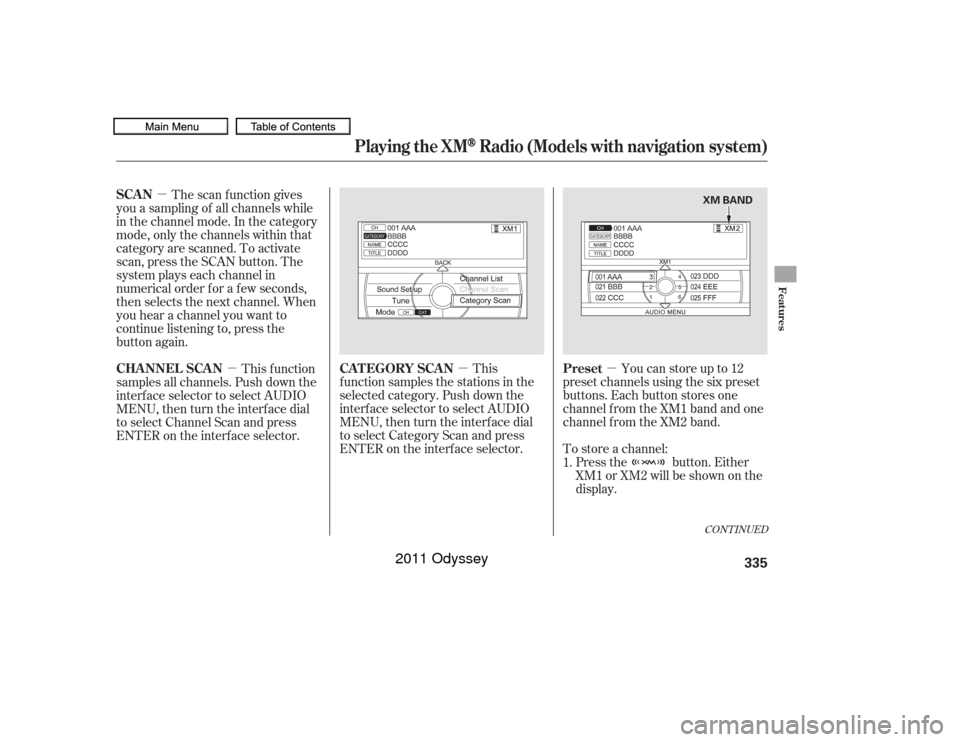
�µ
�µ
�µ
�µ Press the button. Either
XM1 or XM2 will be shown on the
display.
To store a channel: Youcanstoreupto12
preset channels using the six preset
buttons. Each button stores one
channel f rom the XM1 band and one
channel f rom the XM2 band.
This
f unction samples the stations in the
selected category. Push down the
interf ace selector to select AUDIO
MENU,thenturntheinterfacedial
to select Category Scan and press
ENTER on the interf ace selector.
The scan f unction gives
you a sampling of all channels while
in the channel mode. In the category
mode, only the channels within that
category are scanned. To activate
scan, press the SCAN button. The
system plays each channel in
numerical order f or a f ew seconds,
then selects the next channel. When
you hear a channel you want to
continue listening to, press the
button again.
This f unction
samples all channels. Push down the
interf ace selector to select AUDIO
MENU,thenturntheinterfacedial
to select Channel Scan and press
ENTER on the interf ace selector.
1.
CONT INUED
Preset
CAT EGORY SCAN
SCAN
CHA NNEL SCA N
Playing the XM
Radio (Models with navigation system)
Features
335
XM BAND
10/07/17 10:18:43 31TK8600_340
2011 Odyssey
Page 345 of 722
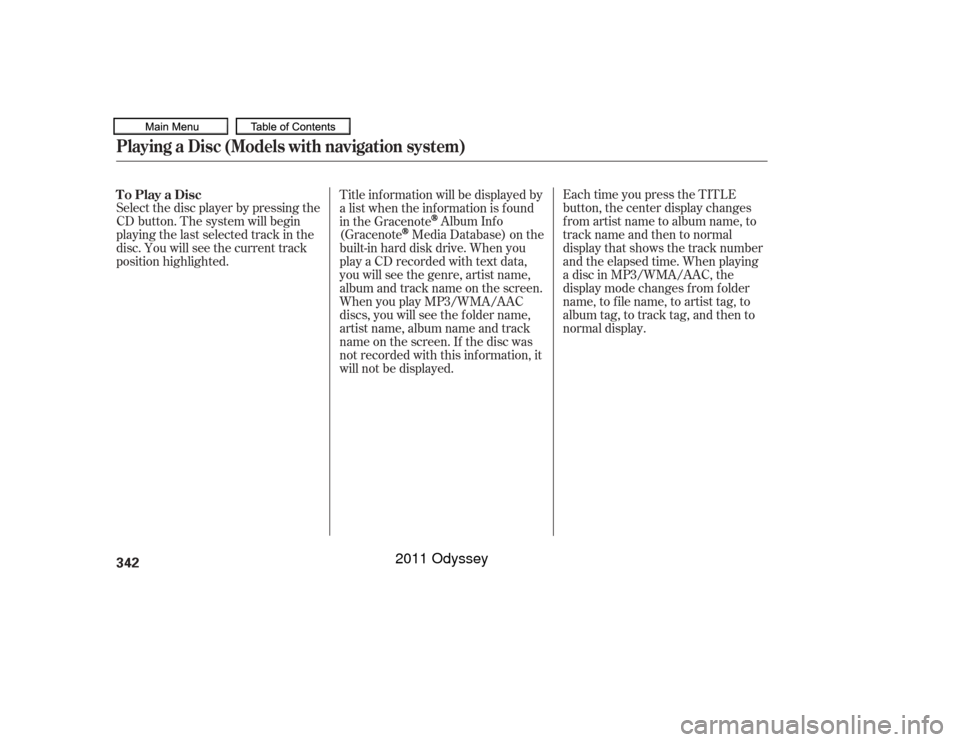
Select the disc player by pressing the
CD button. The system will begin
playing the last selected track in the
disc. You will see the current track
position highlighted.Each time you press the TITLE
button, the center display changes
f rom artist name to album name, to
track name and then to normal
display that shows the track number
and the elapsed time. When playing
a disc in MP3/WMA/AAC, the
displaymodechangesfromfolder
name,tofilename,toartisttag,to
album tag, to track tag, and then to
normal display.
Title inf ormation will be displayed by
a list when the inf ormation is f ound
in the Gracenote
Album Inf o
(Gracenote
Media Database) on the
built-inharddiskdrive.Whenyou
play a CD recorded with text data,
you will see the genre, artist name,
album and track name on the screen.
When you play MP3/WMA/AAC
discs, you will see the f older name,
artist name, album name and track
name on the screen. If the disc was
not recorded with this inf ormation, it
will not be displayed.
To Play a Disc
Playing a Disc (Models with navigation system)342
10/07/17 10:19:37 31TK8600_347
2011 Odyssey
Page 346 of 722
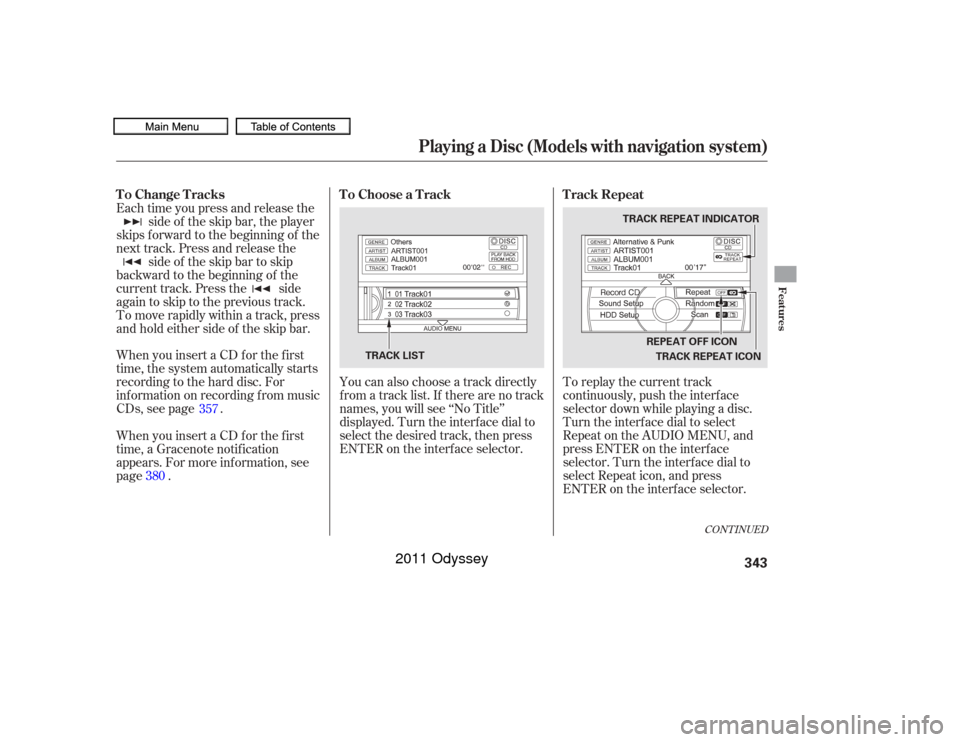
To replay the current track
continuously, push the interf ace
selector down while playing a disc.
Turn the interf ace dial to select
Repeat on the AUDIO MENU, and
press ENTER on the interf ace
selector. Turn the interf ace dial to
select Repeat icon, and press
ENTER on the interf ace selector.
You can also choose a track directly
from a track list. If there are no track
names, you will see ‘‘No Title’’
displayed. Turn the interf ace dial to
select the desired track, then press
ENTER on the interf ace selector.
When you insert a CD f or the f irst
time, the system automatically starts
recording to the hard disc. For
inf ormation on recording f rom music
CDs, see page . Each time you press and release the
side of the skip bar, the player
skips forward to the beginning of the
next track. Press and release the side of the skip bar to skip
backward to the beginning of the
current track. Press the side
againtoskiptotheprevioustrack.
To move rapidly within a track, press
and hold either side of the skip bar.
When you insert a CD f or the f irst
time, a Gracenote notif ication
appears. For more inf ormation, see
page . 357
380
CONT INUED
T rack Repeat
To Choose a Track
To Change Tracks
Playing a Disc (Models with navigation system)
Features
343
TRACK REPEAT INDICATOR
TRACK REPEAT ICON
TRACK LIST REPEAT OFF ICON
10/07/17 10:19:47 31TK8600_348
2011 Odyssey
Page 348 of 722
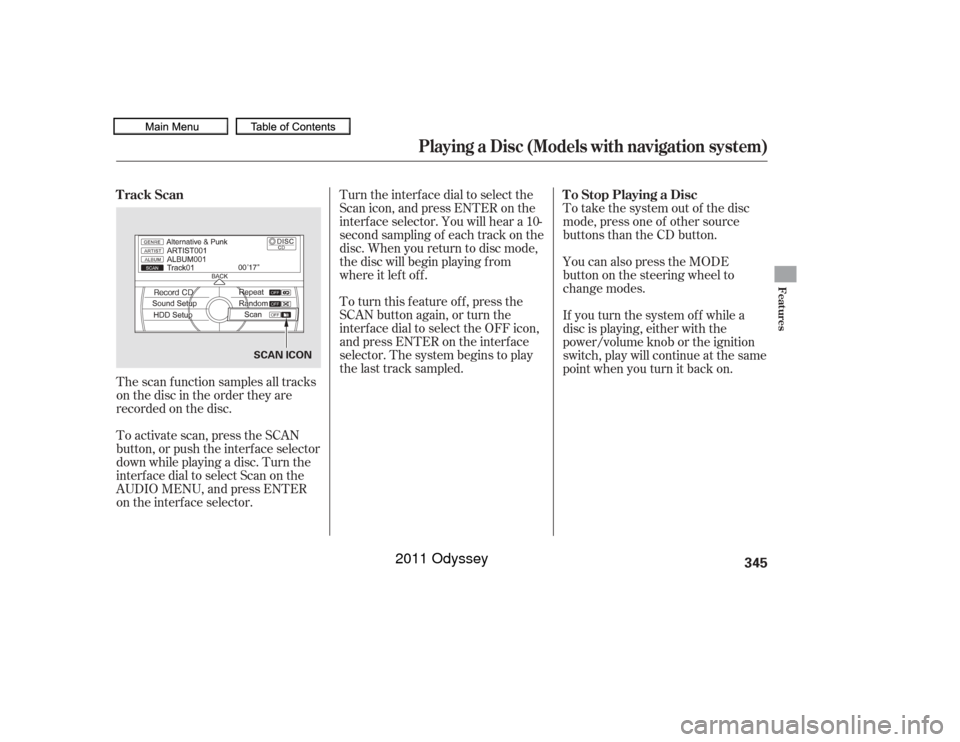
The scan f unction samples all tracks
on the disc in the order they are
recordedonthedisc.
To activate scan, press the SCAN
button, or push the interf ace selector
down while playing a disc. Turn the
interf ace dial to select Scan on the
AUDIO MENU, and press ENTER
on the interf ace selector.Turn the interface dial to select the
Scan icon, and press ENTER on the
interf ace selector. You will hear a 10-
second sampling of each track on the
disc. When you return to disc mode,
the disc will begin playing f rom
where it lef t of f .
To turn this feature off, press the
SCAN button again, or turn the
interf ace dial to select the OFF icon,
andpressENTERontheinterface
selector. The system begins to play
the last track sampled.
To take the system out of the disc
mode, press one of other source
buttons than the CD button.
You can also press the MODE
buttononthesteeringwheelto
change modes.
If you turn the system of f while a
disc is playing, either with the
power/volume knob or the ignition
switch, play will continue at the same
point when you turn it back on.
Track Scan
To Stop Playing a Disc
Playing a Disc (Models with navigation system)
Features
345
SCAN ICON
10/07/17 10:20:03 31TK8600_350
2011 Odyssey
Page 352 of 722
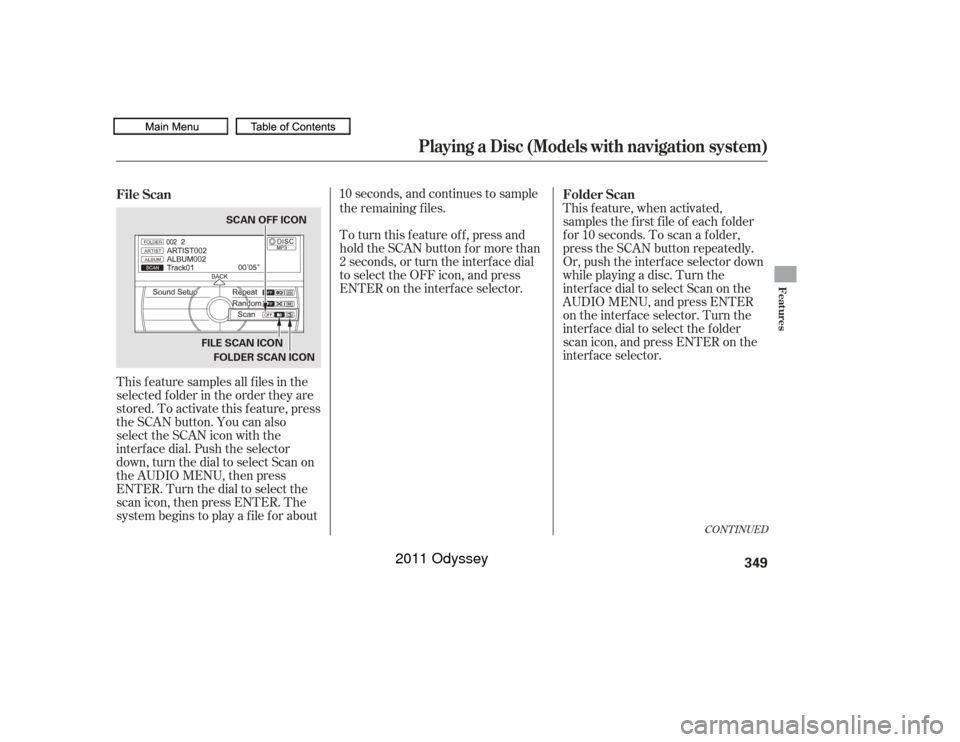
This feature samples all files in the
selectedfolderintheordertheyare
stored. To activate this f eature, press
the SCAN button. You can also
select the SCAN icon with the
interf ace dial. Push the selector
down, turn the dial to select Scan on
the AUDIO MENU, then press
ENTER. Turn the dial to select the
scan icon, then press ENTER. The
system begins to play a f ile f or about10 seconds, and continues to sample
the remaining f iles.
To turn this feature off, press and
hold the SCAN button for more than
2 seconds, or turn the interf ace dial
to select the OFF icon, and press
ENTER on the interf ace selector. This feature, when activated,
samples the f irst f ile of each f older
f or 10 seconds. To scan a f older,
press the SCAN button repeatedly.
Or, push the interf ace selector down
while playing a disc. Turn the
interf ace dial to select Scan on the
AUDIO MENU, and press ENTER
on the interf ace selector. Turn the
interf ace dial to select the f older
scan icon, and press ENTER on the
interf ace selector.
CONT INUED
Folder Scan
File Scan
Playing a Disc (Models with navigation system)
Features
349
SCAN OFF ICON
FOLDER SCAN ICON
FILE SCAN ICON
10/07/17 10:20:32 31TK8600_354
2011 Odyssey
Page 353 of 722
The system plays the f irst f ile in the
f irst f older f or about 10 seconds. If
you do nothing, the system will then
play the f irst f iles in the next f olders
for 10 seconds. After playing the first
file in the last folder, the system
plays normally.To remove the disc, press the eject
( ) button.
If you do not remove the disc f rom
the slot, the system will reload the
disc af ter 10 seconds. The disc starts
playing automatically. For inf ormation on how to handle
and protect discs, see page .
To turn this feature off, press the
SCAN button again, or turn the
interf ace dial to select the OFF icon,
andpressENTERontheinterface
selector. The system begins to play
the last track sampled.
Each time you press and release the
SCAN button, the mode changes
from file scan to folder scan, then to
normal play. 352
Removing a Disc f rom the Player Protecting DiscsPlaying a Disc (Models with navigation system)350NOTE:
10/07/17 10:20:39 31TK8600_355
2011 Odyssey
Page 359 of 722
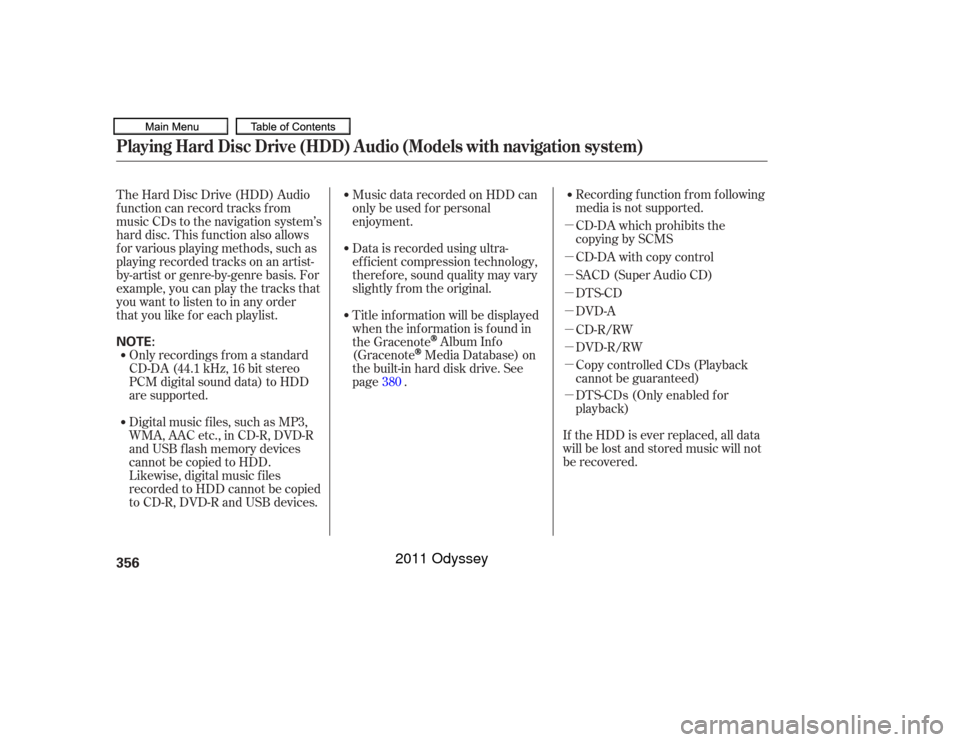
�µ
�µ
�µ
�µ
�µ
�µ
�µ
�µ
�µRecording f unction f rom f ollowing
media is not supported.
CD-DA which prohibits the
copying by SCMS
CD-DA with copy control
SACD (Super Audio CD)
DTS-CD
DVD-A
CD-R/RW
DVD-R/RW
Copy controlled CDs (Playback
cannot be guaranteed)
DTS-CDs (Only enabled f or
playback)
The Hard Disc Drive (HDD) Audio
f unction can record tracks f rom
music CDs to the navigation system’s
hard disc. This f unction also allows
f or various playing methods, such as
playingrecordedtracksonanartist-
by-artist or genre-by-genre basis. For
example, you can play the tracks that
youwanttolistentoinanyorder
that you like f or each playlist.
Music data recorded on HDD can
only be used f or personal
enjoyment.
Data is recorded using ultra-
ef f icient compression technology,
theref ore, sound quality may vary
slightly f rom the original.
Title inf ormation will be displayed
when the inf ormation is f ound in
the Gracenote
Album Inf o
(Gracenote
Media Database) on
the built-in hard disk drive. See
page .
If the HDD is ever replaced, all data
will be lost and stored music will not
be recovered.
Only recordings f rom a standard
CD-DA (44.1 kHz, 16 bit stereo
PCM digital sound data) to HDD
are supported.
Digital music f iles, such as MP3,
WMA, AAC etc., in CD-R, DVD-R
and USB f lash memory devices
cannot be copied to HDD.
Likewise, digital music f iles
recorded to HDD cannot be copied
to CD-R, DVD-R and USB devices. 380
Playing Hard Disc Drive (HDD) Audio (Models with navigation system)356NOTE:
10/07/17 10:21:33 31TK8600_361
2011 Odyssey