Page 281 of 722

If you play a music CD that has
not been recorded in the CD
Library, the recording CD prompt
will appear on the display. Select
‘‘YES’’ to start recording to the
f lash memory. To turn this display
off, see page .Please note that there will be no
compensation of f ered in the case
of unsuccessf ul recording of audio
data or the loss of audio data due
to any cause whatsoever.
During recording, operation of this
product may be slower.
Tracks from music CDs are
recorded at eight times the
playback speed. You can listen to
tracks as they are being recorded.
Forward/rewind, repeat, random
and scan f unctions are not
available during recording.
The display will change to the
albumlist. Select the desired
number of the list by turning the
selector knob, then press the
selector knob. The recording icon,
recording album number, and
current recording track number
will appear while recording. When
recording is f inished, the
recording icon will be turned of f . If you turn of f the ignition switch
while recording a CD, the CD will
begin recording again when the
power comes back.
1. 2.
279
Playing CD L ibrary A udio (EX, EX-L models without navigation system)Recording a Music CD to CD
L ibrary278
NOTE:
U.S. EX models U.S. EX models
EX-L and Canadian EX models EX-L and Canadian EX models
10/07/17 10:11:38 31TK8600_283
2011 Odyssey
Page 282 of 722
Youcanlistentotracksfromother
albumlists that have already been
recorded while recording. Press
the CD-L button and switch over
to CD Library Audio.
Recording settings cannot be
changed during recording.Each time you press and release the
selector knob, this f eature turns on
and off.
If you don’t wish to display the
recording CD prompt when you
insert a CD f or the f irst time, press
and release the SETUP button and
turn the selector knob to ‘‘CDL
SETUP’’ or ‘‘CD Library Setup,’’ then
press the selector knob and select
‘‘REC PROMPT ON’’ or ‘‘Prompt to
Record CD.’’
CONT INUED
Playing CD L ibrary A udio (EX, EX-L models without navigation system)
Changing the Recording SettingsT o St op Displaying t he Recording CD Prompt
Features
279
U.S. EX models
EX-L and Canadian EX models
10/07/17 10:11:46 31TK8600_284
2011 Odyssey
Page 283 of 722

InsertaCDthathasnotbeen
recorded in the CD Library, press
the SETUP button and turn the
selector knob to ‘‘CDL SETUP’’ or
‘‘CD Library Setup,’’ then press the
selector knob. Select ‘‘RECORD CD
NOW’’ and press the selector knob.
The display will change to the
albumlist. Select the desired slot and
press the same knob to start
recording.If you select a slot on the albumlist
that has been recorded, a
conf irmation message will appear.
Select ‘‘YES’’ to overwrite the old
album. Select ‘‘NO’’ to return to the
normal display.
If you press the EJECT button while
recording a CD, the recording is
stopped. When you insert the same
CD again, the ‘‘RESUME REC’’ or
‘‘Continue REC’’ message will appear.
Select ‘‘YES’’ to restart the recording
f eature f rom the point that the
previous recording was disabled.Playing CD L ibrary A udio (EX, EX-L models without navigation system)T o Record a CD Manually280U.S. EX models
U.S. EX models
U.S. EX models
EX-L and Canadian EX models EX-L and Canadian EX modelsEX-L and Canadian EX models
10/07/17 10:11:56 31TK8600_285
2011 Odyssey
Page 285 of 722
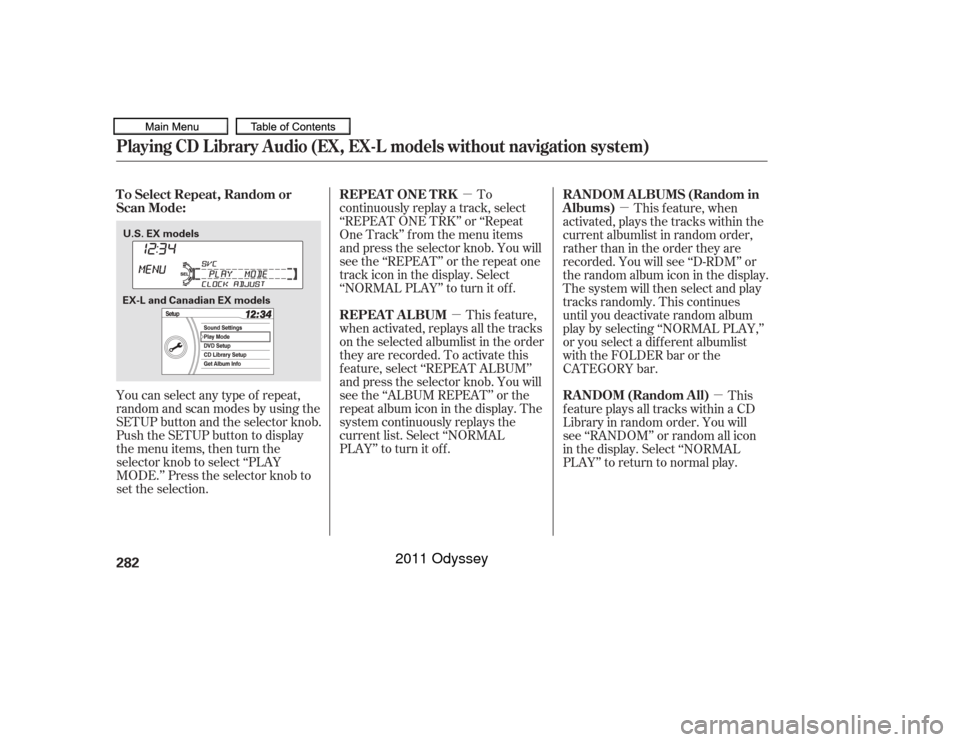
�µ
�µ �µ
�µ
You can select any type of repeat,
random and scan modes by using the
SETUP button and the selector knob.
Push the SETUP button to display
themenuitems,thenturnthe
selector knob to select ‘‘PLAY
MODE.’’ Press the selector knob to
set the selection. To
continuously replay a track, select
‘‘REPEAT ONE TRK’’ or ‘‘Repeat
OneTrack’’fromthemenuitems
and press the selector knob. You will
see the ‘‘REPEAT’’ or the repeat one
trackiconinthedisplay.Select
‘‘NORMAL PLAY’’ to turn it of f .
This feature,
when activated, replays all the tracks
on the selected albumlist in the order
they are recorded. To activate this
f eature, select ‘‘REPEAT ALBUM’’
and press the selector knob. You will
see the ‘‘ALBUM REPEAT’’ or the
repeat album icon in the display. The
system continuously replays the
current list. Select ‘‘NORMAL
PLAY’’ to turn it off. This f eature, when
activated, plays the tracks within the
current albumlist in random order,
rather than in the order they are
recorded. You will see ‘‘D-RDM’’ or
the random album icon in the display.
The system will then select and play
tracks randomly. This continues
until you deactivate random album
play by selecting ‘‘NORMAL PLAY,’’
or you select a dif f erent albumlist
with the FOLDER bar or the
CATEGORY bar.
This
feature plays all tracks within a CD
Library in random order. You will
see ‘‘RANDOM’’ or random all icon
in the display. Select ‘‘NORMAL
PLAY’’ to return to normal play.
Playing CD L ibrary A udio (EX, EX-L models without navigation system)T o Select Repeat, Random or
Scan Mode: REPEAT ONE TRK
REPEAT ALBUM RANDOM ALBUMS (Random in
Albums)
RANDOM (Random All)282U.S. EX models
EX-L and Canadian EX models
10/07/17 10:12:12 31TK8600_287
2011 Odyssey
Page 286 of 722
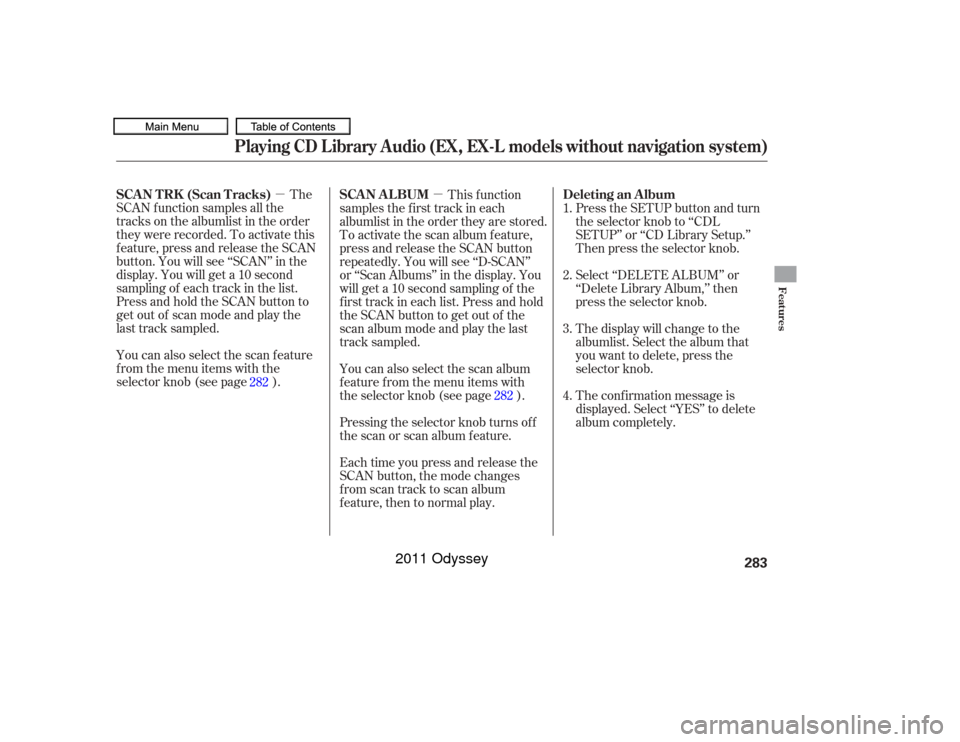
�µ�µThe
SCAN f unction samples all the
tracks on the albumlist in the order
they were recorded. To activate this
f eature, press and release the SCAN
button. You will see ‘‘SCAN’’ in the
display. You will get a 10 second
sampling of each track in the list.
Press and hold the SCAN button to
get out of scan mode and play the
last track sampled.
You can also select the scan feature
from the menu items with the
selector knob (see page ). This f unction
samples the f irst track in each
albumlist in the order they are stored.
To activate the scan album feature,
press and release the SCAN button
repeatedly. You will see ‘‘D-SCAN’’
or ‘‘Scan Albums’’ in the display. You
will get a 10 second sampling of the
f irst track in each list. Press and hold
the SCAN button to get out of the
scan album mode and play the last
track sampled.
Pressing the selector knob turns of f
the scan or scan album f eature. Select ‘‘DELETE ALBUM’’ or
‘‘Delete Library Album,’’ then
press the selector knob.
You can also select the scan album
f eature f rom the menu items with
the selector knob (see page ).
Each time you press and release the
SCAN button, the mode changes
from scan track to scan album
feature, then to normal play. Press the SETUP button and turn
the selector knob to ‘‘CDL
SETUP’’ or ‘‘CD Library Setup.’’
Then press the selector knob.
The display will change to the
albumlist. Select the album that
you want to delete, press the
selector knob.
The conf irmation message is
displayed. Select ‘‘YES’’ to delete
album completely.
1.
2.
3.
4.
282
282
Playing CD L ibrary A udio (EX, EX-L models without navigation system)
SCAN TRK (Scan Tracks)SCAN AL BUM Deleting an Album
Features
283
10/07/17 10:12:21 31TK8600_288
2011 Odyssey
Page 288 of 722
Press the SETUP button and turn
the selector knob to ‘‘CDL
SETUP’’ or ‘‘CD Library Setup,’’
then press the selector knob.
Select ‘‘ALBUM DB VER.’’ or
‘‘Album Inf o DB Version,’’ then
press the selector knob.
The display will show you the
current Album Inf o DB Version.
Press the RETURN button to
return to the CD Library Setup
menu.Music recognition technology and
related data are provided by
Gracenote
. Gracenote is the
industry standard in music
recognition technology and related
content delivery. For more
information, please visit
http://www. gracenote.com/.
For more inf ormation, see page .
1.
2.
3.
380
Checking A lbum Inf o DB Version Gracenote Music Recognition
Service (CDDB)
Playing CD L ibrary A udio (EX, EX-L models without navigation system)
Features
285
10/07/17 10:12:40 31TK8600_290
2011 Odyssey
Page 291 of 722
Connect your dock connector to
the iPod correctly and securely.
Install the dock connector to the
USB adapter cable securely.
Some devices cannot be powered
or charged via the USB adapter. If
this is the case, use the accessory
adapter to supply power to your
device. We recommend backing up your
data bef ore playing it. Do not use an extension cable
between the USB adapter cable
equipped with your vehicle and
your dock connector. Do not keep the iPod and dock
connector cable in the vehicle.
Direct sunlight and high heat will
damage it. Do not connect your iPod using a
hub.
UseonlycompatibleiPodswiththe
latest sof tware. iPods that are not
compatible will not work in this audio
unit.
Open the glove box, and unclip the
USB adapter cable.
1.
2.
3.
Connect ing an iPod
Playing an iPod
(Models without navigation system)
288NOTE:
DOCK CONNECTOR
USB ADAPTER CABLE
USB ADAPTER CABLE
10/07/17 10:13:03 31TK8600_293
2011 Odyssey
Page 292 of 722

�µEach time you press and
releasethe sideof theSKIPbar,
the system skips forward to the
beginning of the next track. Press
and release the side of the bar
to skip backward to the beginning of
the current track. Press it again to
skip to the beginning of the previous
track. Use the SKIP bar while an iPod is
playing to select passages and
change f iles.
To move rapidly within playing track,
press and hold either side ( or ) of the SKIP bar.
If the iPod indicator does not appear
in the audio display, check the
connections, and try to reconnect the
iPod a f ew times.
If the audio system still does not
recognize the iPod, the iPod may
need to be reset. Follow the
instructions that came with your
iPod, or you can f ind reset
instructions online at
The current f ile number and total of
the selected playable f iles are on the
display. It also shows the artist,
album and track (file) names on the
display.
Turning the selector knob to the
right or lef t also changes a f ile.You can also select a file from any
list on the iPod menu: playlists,
artists, albums, songs, genres,
composers and podcasts by using the
selector knob. Push the selector
knob to switch the display to an iPod
menu, then turn the selector knob to
select a desired list. Press the
selector knob to set your selection.
If a f ile on your iPod has an album
art, it will be shown in the display.
www.apple.com/
itunes/
CONT INUED
T o Change or Select FilesSK IP
Playing an iPod
(Models without navigation system)
Features
289
10/07/17 10:13:12 31TK8600_294
2011 Odyssey