Page 416 of 722
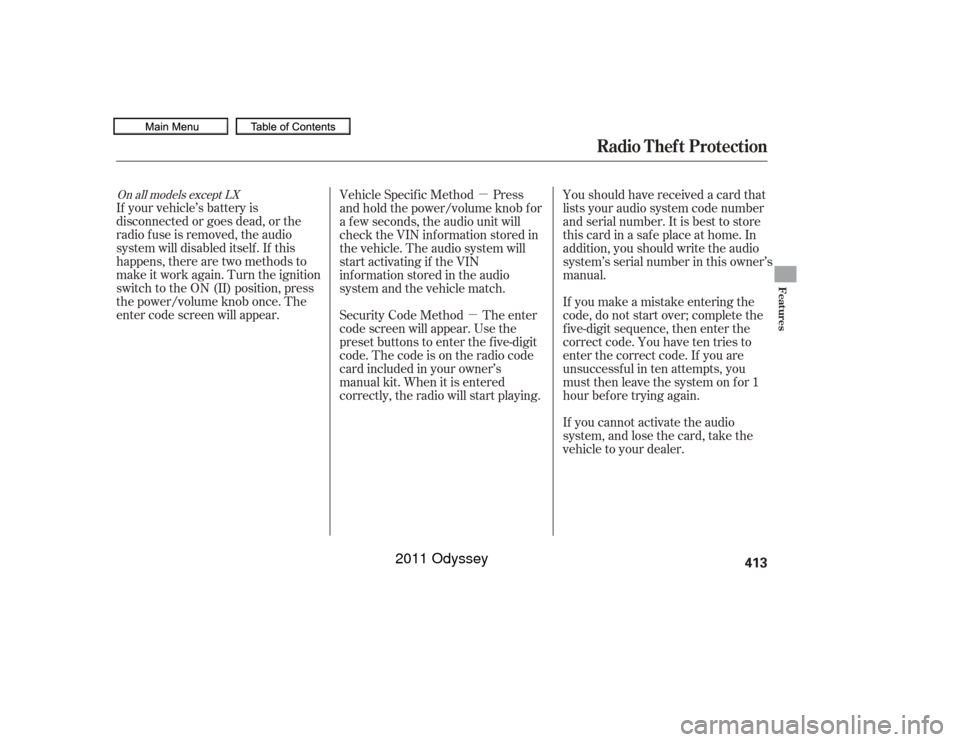
�µ
�µ
On all models except LXIf your vehicle’s battery is
disconnected or goes dead, or the
radio f use is removed, the audio
system will disabled itself . If this
happens, there are two methods to
make it work again. Turn the ignition
switch to the ON (II) position, press
the power/volume knob once. The
enter code screen will appear. Vehicle Specif ic Method Press
and hold the power/volume knob f or
a f ew seconds, the audio unit will
check the VIN inf ormation stored in
the vehicle. The audio system will
start activating if the VIN
informationstoredintheaudio
system and the vehicle match.
Security Code Method The enter
code screen will appear. Use the
preset buttons to enter the five-digit
code. The code is on the radio code
card included in your owner’s
manual kit. When it is entered
correctly, the radio will start playing. Youshouldhavereceivedacardthat
lists your audio system code number
and serial number. It is best to store
this card in a saf e place at home. In
addition, you should write the audio
system’s serial number in this owner’s
manual.
If you make a mistake entering the
code, do not start over; complete the
f ive-digit sequence, then enter the
correct code. You have ten tries to
enter the correct code. If you are
unsuccessful in ten attempts, you
must then leave the system on for 1
hour bef ore trying again.
If you cannot activate the audio
system, and lose the card, take the
vehicle to your dealer.
Radio Thef t Protection
Features
413
10/07/17 10:29:19 31TK8600_418
2011 Odyssey
Page 420 of 722
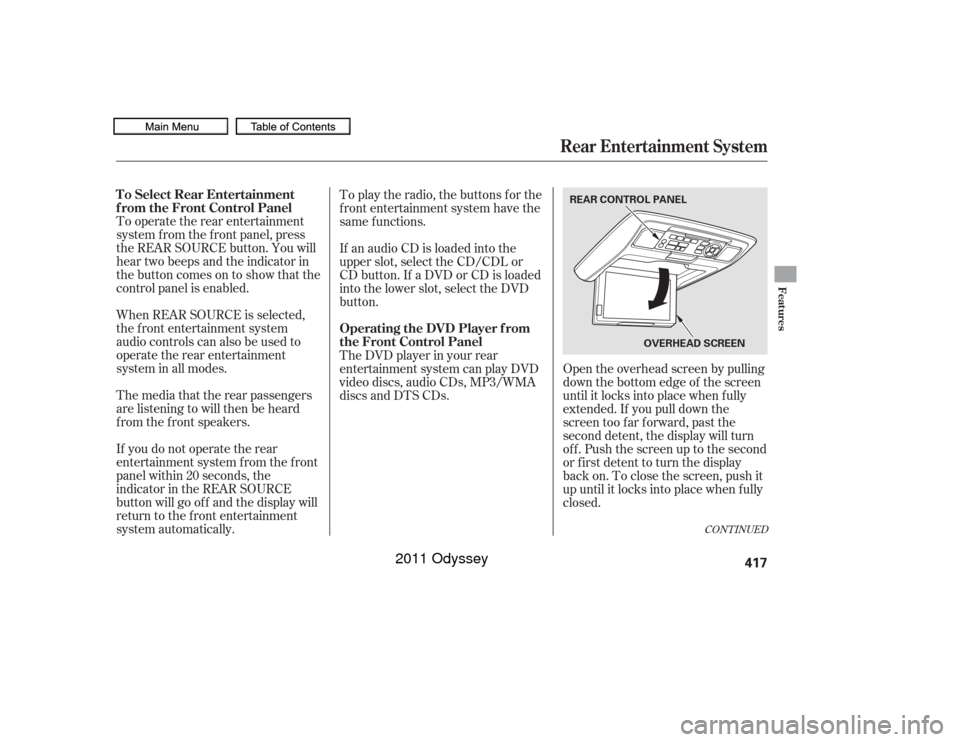
To operate the rear entertainment
system f rom the f ront panel, press
the REAR SOURCE button. You will
hear two beeps and the indicator in
the button comes on to show that the
control panel is enabled.
When REAR SOURCE is selected,
the f ront entertainment system
audio controls can also be used to
operate the rear entertainment
system in all modes.To play the radio, the buttons for the
f ront entertainment system have the
same f unctions.
The media that the rear passengers
are listening to will then be heard
f rom the f ront speakers.
If you do not operate the rear
entertainment system f rom the f ront
panel within 20 seconds, the
indicator in the REAR SOURCE
button will go of f and the display will
return to the front entertainment
system automatically. If an audio CD is loaded into the
upper slot, select the CD/CDL or
CD button. If a DVD or CD is loaded
into the lower slot, select the DVD
button.
The DVD player in your rear
entertainment system can play DVD
video discs, audio CDs, MP3/WMA
discs and DTS CDs.
Open the overhead screen by pulling
down the bottom edge of the screen
until it locks into place when f ully
extended. If you pull down the
screen too far forward, past the
second detent, the display will turn
off. Push the screen up to the second
or first detent to turn the display
back on. To close the screen, push it
up until it locks into place when f ully
closed.
CONT INUED
To Select Rear Entertainment
f rom the Front Control Panel
Operating the DVD Player f rom
the Front Control Panel
Rear Entertainment System
Features
417
REAR CONTROL PANEL
OVERHEADSCREEN
10/07/17 10:29:50 31TK8600_422
2011 Odyssey
Page 427 of 722

424
10/07/17 10:30:33 31TK8600_427
Rear Entertainment SystemPress the FM/AM button to listen to
the radio.
Press the MENU button to display
theAudioMenuontheoverhead
screen. You can enter the
highlighted f unction by pressing the
ENTER button. These f unctions
have the same features as those of
the f ront audio system. You can
press and hold either side ( or)of theTUNE/SKIPbarto
skip (seek) up/down, and press
either side ( or ) of the
TUNE/SKIP bar to tune up/down.
To Play the Radio f rom the Rear
Control Panel
Press the XM button to listen to the
XM Radio. You can press either side
(or)oftheTUNE/SKIP
bar to scroll up/down and select
channels within a category (in
CATEGORY mode), or to scroll up/
down and select f rom among all
available channels (in CH mode).
Press the MENU button to display
theaudiomenuontheoverhead
screen. You can enter the
highlighted f unction by pressing the
ENTER button. These f unctions
have the same features as those of
the f ront audio system.
Pressing and holding the TITLE/
SCROLL button f or 5 seconds
enables you to switch between
search modes.
To Play the XM Radio f rom the
Rear Control Panel
OVERHEAD SCREEN REAR CONTROL PANEL
On vehicles with navigation system On vehicles without navigation system
2011 Odyssey
Page 430 of 722
�Û�Ý
Menu
Play Mode
To change the Audio setting,
highlight ‘‘Audio’’ f rom the play
mode menu with the orbutton. A submenu of dubbed
languages appears. You can select
another language by pressing the or button. The sound
characteristics (Dolby Digital,
LPCM, MPEG Audio, dts) recorded
with the selected language is also
displayed next to the language.
When you select ‘‘MENU’’ with the
, , , or button,
the screen changes to the DVD’s
title menu. When you select ‘‘PLAY MODE’’
with the , , , or
button, you can change the
DVD’s Audio, Subtitle or Angle
setting.‘‘Audio’’
CONT INUED
Rear Entertainment System
Features
427
10/07/17 10:31:19 31TK8600_432
2011 Odyssey
Page 435 of 722
Aspect RatioYou can set the screen mode to
these settings:Normal
Wide
Zoom
Full
Select ‘‘Yes,’’ and press the ENTER
button. You will see the message
‘‘Def ault display settings applied’’ on
the display f or 5 seconds. The display changes as shown above. The selected setting will be
highlighted in blue f or 1 second, and
the screen returns to the play mode
in the selected setting. Select the ‘‘Aspect Ratio’’ by pressing
the or button, then press
the ENTER button.
Rear Entertainment System432
10/07/17 10:32:03 31TK8600_437
2011 Odyssey
Page 439 of 722
�Û�Ý
�Û�Ý
If you select ‘‘No,’’ and press the
ENTER button, the display returns
to the initial screen of the ‘‘Language
Settings’’ menu. If you select ‘‘Yes,’’ the display
changes to the language code input
mode. Select the f irst digit using the
, , , or button,
and press the ENTER button to
enter it. Repeat this until all four
digits are f illed. When the f ourth
digit is entered, the cursor
automatically moves to ‘‘ENT’’ on the
display. Press the ENTER button on
the control panel to enter the new
language code. If you made a mistake entering a
number digit, select ‘‘DEL’’ on the
display with the , , ,
or button, and press the
ENTERbuttononthecontrolpanel.
Then select and enter the correct
number digit as described. The
display returns to the initial
‘‘Language’’ menu screen.
Rear Entertainment System436
10/07/17 10:32:40 31TK8600_441
2011 Odyssey
Page 448 of 722
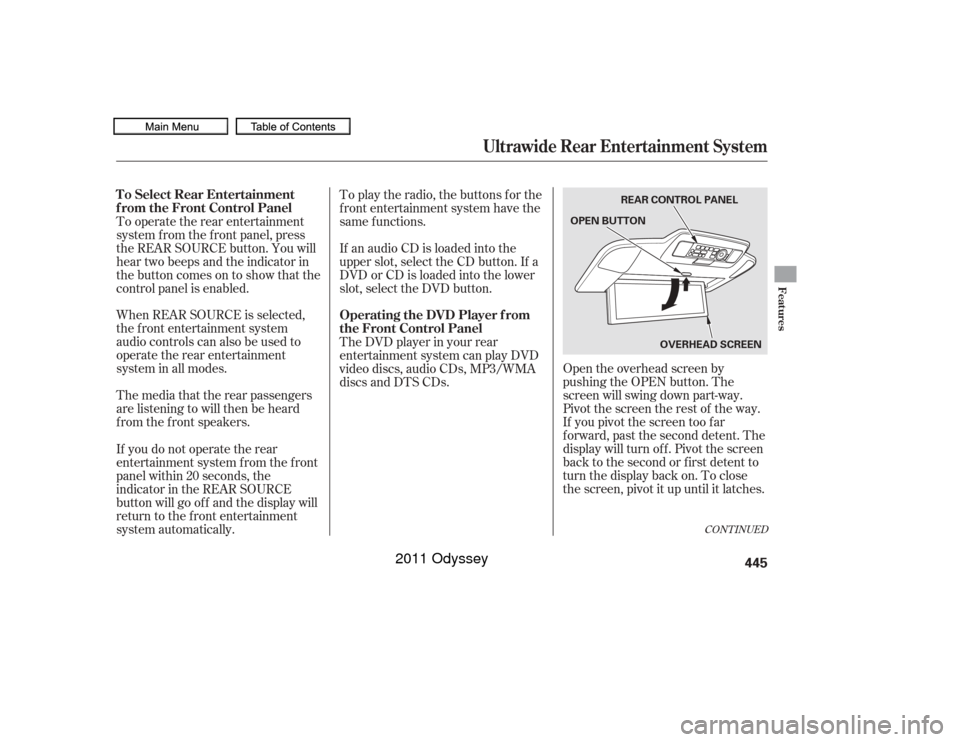
Open the overhead screen by
pushing the OPEN button. The
screen will swing down part-way.
Pivot the screen the rest of the way.
If you pivot the screen too f ar
f orward, past the second detent. The
display will turn of f . Pivot the screen
back to the second or first detent to
turn the display back on. To close
the screen, pivot it up until it latches.
To operate the rear entertainment
system f rom the f ront panel, press
the REAR SOURCE button. You will
hear two beeps and the indicator in
the button comes on to show that the
control panel is enabled.
When REAR SOURCE is selected,
the f ront entertainment system
audio controls can also be used to
operate the rear entertainment
system in all modes.
To play the radio, the buttons for the
f ront entertainment system have the
same f unctions.
The media that the rear passengers
are listening to will then be heard
f rom the f ront speakers. If an audio CD is loaded into the
upper slot, select the CD button. If a
DVDorCDisloadedintothelower
slot, select the DVD button.
The DVD player in your rear
entertainment system can play DVD
video discs, audio CDs, MP3/WMA
discs and DTS CDs.
If you do not operate the rear
entertainment system f rom the f ront
panel within 20 seconds, the
indicator in the REAR SOURCE
button will go of f and the display will
return to the front entertainment
system automatically.
CONT INUED
To Select Rear Entertainment
f rom the Front Control Panel
Operating the DVD Player f rom
the Front Control Panel
Ultrawide Rear Entertainment System
Features
445
REAR CONTROL PANEL
OPEN BUTTON
OVERHEADSCREEN
10/07/17 10:33:49 31TK8600_450
2011 Odyssey
Page 452 of 722
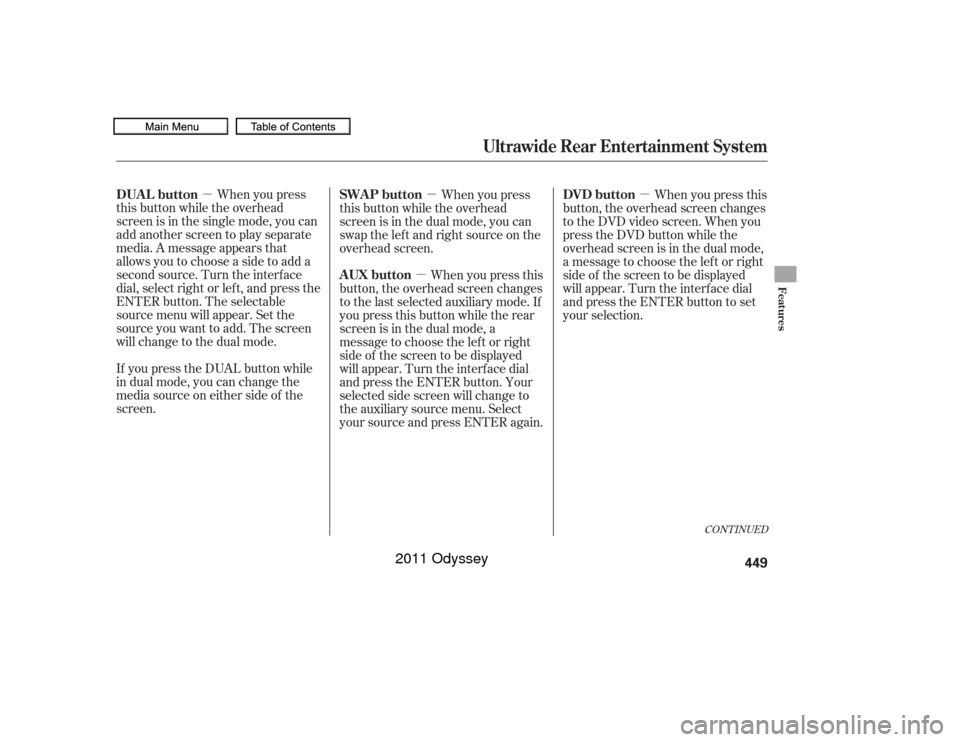
�µ�µ
�µ
�µ
When you press
this button while the overhead
screen is in the single mode, you can
add another screen to play separate
media. A message appears that
allowsyoutochooseasidetoadda
second source. Turn the interf ace
dial, select right or lef t, and press the
ENTER button. The selectable
source menu will appear. Set the
source you want to add. The screen
will change to the dual mode.
If you press the DUAL button while
in dual mode, you can change the
media source on either side of the
screen. When you press this
button, the overhead screen changes
to the DVD video screen. When you
press the DVD button while the
overhead screen is in the dual mode,
a message to choose the lef t or right
side of the screen to be displayed
will appear. Turn the interf ace dial
and press the ENTER button to set
your selection.
When you press
this button while the overhead
screen is in the dual mode, you can
swap the lef t and right source on the
overhead screen.
When you press this
button, the overhead screen changes
to the last selected auxiliary mode. If
you press this button while the rear
screen is in the dual mode, a
message to choose the lef t or right
side of the screen to be displayed
will appear. Turn the interf ace dial
and press the ENTER button. Your
selected side screen will change to
the auxiliary source menu. Select
your source and press ENTER again.
CONT INUED
DUAL button DVD button
SWAP button
AUX button
Ultrawide Rear Entertainment System
Features
449
10/07/17 10:34:18 31TK8600_454
2011 Odyssey