Page 1 of 333

Safe Driving P. 29
For Safe Driving P. 30 Seat Belts P. 34 Airbags P. 41
Instrument Panel P. 67
Indicators P. 68 Gauges and Multi-Information Display P. 81
Controls P. 97
Setting the Clock P. 98 Locking and Unlocking the Doors P. 99
Operating the Switches Around the Steering Wheel P. 109
Interior Lights/Interior Convenience Items P. 123
Features P. 135
Audio System P. 136 Audio without Navigation System P. 141
General Information on the Audio System P. 170
Driving P. 191
Before Driving P. 192 Towing a Trailer P. 196
Refueling P. 231 Fuel Economy P. 234
Maintenance P. 237
Before Performing Maintenance P. 238 Maintenance Minder ™
P. 241
Checking and Maintaining Wiper Blades P. 266
Climate Control System Maintenance P. 280
Handling the Unexpected P. 285
Tools P. 286 If a Tire Goes Flat P. 287
Overheating P. 297 Indicator, Coming On/Blinking P. 299
Information P. 311
Specifications P. 312 Identification Numbers P. 314
Emissions Testing P. 317 Authorized Manuals P. 319
This owner’s manual should be considered a permanent part of
the vehicle and should remain with the vehicle when it is sold.
This owner’s manual covers all models of the CR-Z. You may
find descriptions of equipment and features that are not on your
particular model.
Images throughout this owner’s manual (including the front
cover) represent features and equipment that are available on
some, but not all, models. Your particular model may not have
some of these features.
The information and specifications included in this publication
were in effect at the time of approval for printing. Honda Motor
Co., Ltd. reserves the right, however, to discontinue or change
specifications or design at any time without notice and without
incurring any obligation.
Main Menu2011 CR-Z Online Reference Owner's Manual
Page 5 of 333
4
Quick Reference GuideVisual Index
❙ Door Mirror Controls
❙ Driver’s Front Airbag❙ Passenger’s Front Airbag
❙ Parking Brake
❙ Glove Box
❙ Accessory Power Socket
❙ Hood Release Handle
❙ Interior Fuse Box
❙ Power Door Lock Master Switch
❙ Power Window Switches
❙ Shift Lever
A utomatic Transmission (CVT)
Manual Transmission
❙ Driver’s Door Lock Switch
❙ Center Pocket
❙ Auxiliary Input Jack
*
❙ USB Adapter Cable
P.102
P.118
P.44P.44
P.125
P.127
P.202
P.207
P.219
P.305
P. 246
P.102
P.107
P.139
P.138
Visual Index
Main Menu
Page 7 of 333
6
Quick Reference GuideVisual Index
■ Maintenance
■ Windshield Wipers
■ Headlights
■ Front Turn Signal/Parking/Side Marker Lights■ Back-up Lights
■ Brake/Taillights
■ Rear Side Marker Lights
■ Rear Turn Signal Lights
■ Door Mirrors
■ Side Turn Signal Lights
■ Door Locks/Unlocks
■ Tires
■ Fog Lights
*
■ How to Refuel
■ Rear Wiper
■ Opening/Closing the Hatch
■ Hatch Release Switch
■ High-mount Brake Light
P.237,245
P.113,266
P.118
P.110,262
P.100
P.269,287
P.112,260
P.110,258
P.110,262
P.263
P.264
P.110,263
P.110,263
P.232
P.114,268
P.104
P.104
P.265
Visual Index
Main Menu
Page 10 of 333

Quick Reference Guide
9
● ● ● ●
●
●
● Moderate acceleration
Slow, steady acceleration/ Maximizes fuel economy Aggressive/Inconsistent acceleration
Moderate deceleration
Slow deceleration/Maximizes fuel economy
Aggressive deceleration
The bar extends to the right when you press the accelerator pedal. The bar extends to the left when you press the brake pedal.
●
● ● ●
Drive Cycle Score/Lifetime Points ●
Comes on when the ignition switch is in LOCK .
Real Time Score (represents your current trip)
P.85
● Each time you turn the ignition switch to ON , the Eco Guide screen starts without any leaves on the plants. Leaves accumulate or diminish based on your driving style during the current trip.
Eco Guide Feedback with Eco Drive Bar P.86
● Keep the bar from extending too much to the left or right side. The shorter the bar is while driving, the higher the fuel economy becomes. Advancing to Second Stage
Receding to Second Stage
First Stage Second Stage Third Stage
Receding to First Stage
Lifetime Points
Drive Cycle Score
Advancing to Third Stage
* Not available on all models
Main Menu
Page 15 of 333
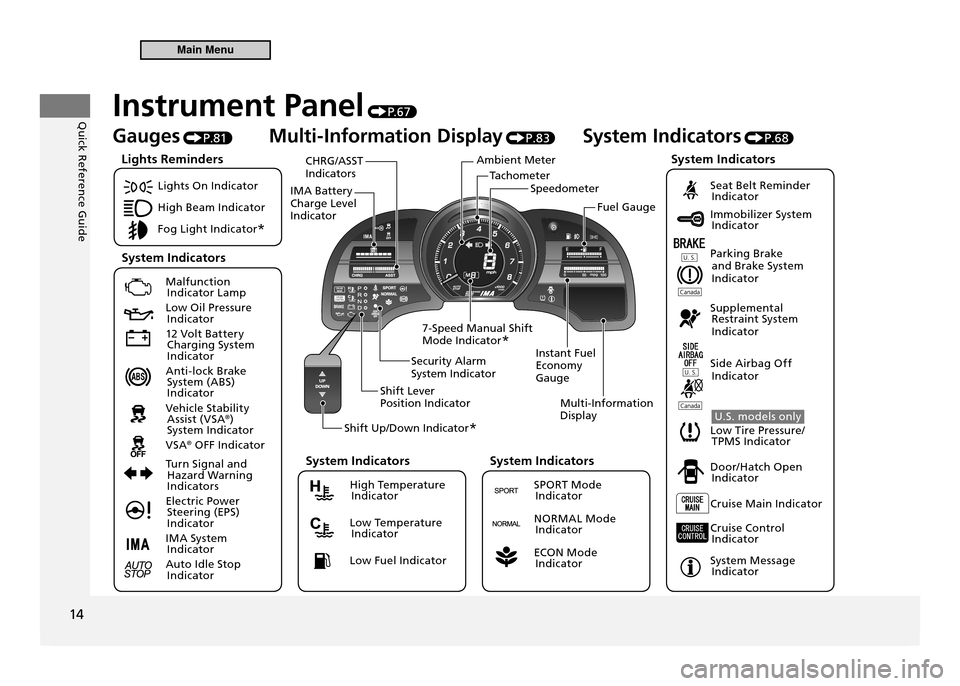
Quick Reference Guide
14
TachometerSpeedometer
Ambient Meter
IMA Battery Charge Level Indicator CHRG/ASST Indicators
Instant Fuel Economy GaugeMulti-Information Display
Security Alarm System Indicator
Shift Lever Position Indicator
Shift Up/Down Indicator *
7-Speed Manual Shift Mode Indicator
* Fuel Gauge
Instrument Panel
P. 6 7
Gauges P.81 Multi-Information Display
P.83 System Indicators
P.68
Lights On Indicator
High Beam Indicator
Fog Light Indicator *
Malfunction
Indicator Lamp
Low Oil Pressure Indicator
12 Volt Battery Charging System
Indicator
Anti-lock Brake System (ABS)
Indicator
Vehicle Stability Assist (VSA ®
)
System Indicator
VSA ®
OFF Indicator
Turn Signal and Hazard Warning
Indicators
Electric Power Steering (EPS)
Indicator
IMA System Indicator
Auto Idle Stop Indicator
Seat Belt Reminder Indicator
Immobilizer System Indicator
Parking Brake and Brake System
Indicator
Supplemental Restraint System
Indicator
Side Airbag Off Indicator
U.S. models only
Low Tire Pressure/ TPMS Indicator
Door/Hatch Open Indicator
Cruise Main Indicator
Cruise Control Indicator
System Message Indicator
Lights Reminders
System Indicators System Indicators
High Temperature
Indicator
Low Temperature Indicator
Low Fuel Indicator
System Indicators
SPORT Mode Indicator
NORMAL Mode Indicator
ECON Mode Indicator
System Indicators
Main Menu
Page 17 of 333
Quick Reference Guide
16
Steering Wheel P.117
Reposition the steering wheel by pulling
●
the steering wheel adjustment lever toward you.
Hatch
P.10 4.
With the doors unlocked, press the hatch
●
release switch on the hatch to open it. Door Mirrors
P.11 8
With the ignition switch in ON
●II, move
the selector switch to L or R. Push the appropriate edge of the
●
adjustment switch to adjust the mirror. Power Windows
P.107
With the ignition switch in ON
●II, open
and close the power windows. If the main switch is in the OFF position,
●
the passenger's window can be opened and closed with its own switch.If the main switch is in the ON position,
●
the passenger's window switch is disabled.
Adjustment Switch
Selector Switch
Window Switch
Main Switch
Main Menu
Page 19 of 333
Quick Reference Guide
18
Features P.13 5
On models without navigation system P.1 41
(Power) Button CD Button
AUX Button
Disc Slot
(Disc Eject)
Button Button
Preset Buttons
SEEK Button Button
SEEK Button
(Sound) ButtonRDM/A.SEL (Random/Auto Select) Button
VOL/SELECT
(Volume/Select) Knob
RPT (Repeat) Button
Audio Display
FM/AM Button
TITLE Button
SCAN Button
Auxiliary Input Jack
Clock P. 9 8
Models without navigation system
Press the FM/AM button until you hear a beep. The displayed time begins
flashing.
Press the (Hour) or (Minute)
button to set the time. Press the
(Reset) button to set the time to the
nearest hour.
Press the FM/AM button again to set the time.
Models with navigation system
The navigation system receives signals
from GPS satellites, updating the clock
automatically.
Main Menu
Page 21 of 333

Quick Reference Guide
20
Driving P.1 9 1
P
D
N
R
M● Shifting
Depress the brake pedal and press the release
button to move out of P .Move the shift lever without pressing the release button. Press the release button to
move the shift lever.
Park
Turn off or start the engine.
Transmission is locked. Reverse Neutral
Transmission is not locked. Drive Normal driving.7-speed mode can be used.L mode is available.
Ignition Switch
Indicator
Shift Indicator
Shift Down (–) Paddle Shifter Shift Up (+)Paddle Shifter
Release
Button
Shift Lever
7-Speed Manual Shift Mode P.204
● Allows you to manually shift the transmission up or down without removing your hands from the steering wheel.
SPORT Mode● Pulling a paddle shifter changes the mode from automatic transmission (CVT) to 7-speed manual shift mode. The M indicator and the selected speed number are
displayed in the shift indicator.
NORMAL Mode/ECON Mode● Pulling a paddle shifter temporarily changes
the mode from automatic transmission (CVT) to 7-speed manual shift mode. The selected speed number is displayed in the
shift indicator.
L (Low) Mode
P.206● Use Low to get more power when climbing steep hills.
● Pull the + and - paddle shifters at the same time until the shift indicator display changes to "L".
Manual Transmission P.207
Automatic Transmission (CVT)
P .202
● Shift to and depress the brake pedal when starting the engine.
Main Menu