2011 HONDA CR-Z fuel cap
[x] Cancel search: fuel capPage 22 of 333
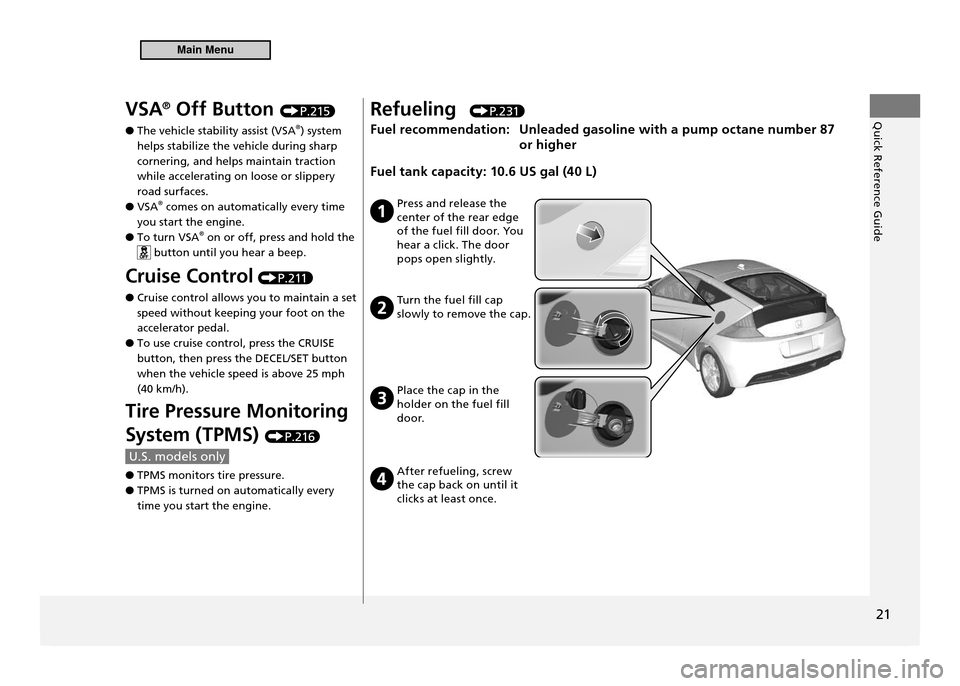
Quick Reference Guide
21
VSA®
Off Button P.215
The vehicle stability assist (VSA
● ®
) system
helps stabilize the vehicle during sharp cornering, and helps maintain traction while accelerating on loose or slippery road surfaces.VSA
● ®
comes on automatically every time
you start the engine.To turn VSA
● ®
on or off, press and hold the
button until you hear a beep.
Cruise Control
P.2 11
Cruise control allows you to maintain a set
●
speed without keeping your foot on the accelerator pedal.To use cruise control, press the CRUISE
●
button, then press the DECEL/SET button when the vehicle speed is above 25 mph (40 km/h).
Tire Pressure Monitoring
System (TPMS)
P.
216
U.S. models only
TPMS monitors tire pressure.
●
TPMS is turned on automatically every
●
time you start the engine. Refueling
P. 2 3 1
Fuel recommendation: Unleaded gasoline with a pump octane number 87
or higher
Fuel tank capacity: 10.6 US gal (40 L)
Press and release the center of the rear edge
of the fuel fill door. You
hear a click. The door
pops open slightly.
Turn the fuel fill cap slowly to remove the cap.
Place the cap in the holder on the fuel fill
d o o r.
After refueling, screw the cap back on until it
clicks at least once.
Main Menu
Page 79 of 333

78
Instrument Panel
Indicators Multi-Information Display Warning and Information Messages
Multi-Information Display Warning and Information Messages The following messages appear only on the multi-information display. Press the
(information) button to see the message again
with the system message indicator on.
Message Condition Explanation
Appears when the fuel fill cap is loose or is not
•
installed.
Tighten the Fuel Fill Cap P.301
Appears if there is a problem with the DRL system.
•
Daytime Running Lights P.112
Canadian models only Appears when washer fluid gets low.
• Refilling washer fluid.
•
Refilling Window Washer Fluid P.257
Appears when the scheduled maintenance is due
•
soon. Consequently, “SERVICE DUE NOW” and “SERVICE
•
PAST DUE” follow.
Maintenance Minder ™
P.241
Appears when you open the driver’s door while the
•
ignition key is in ACCESSORY
I. Turn the ignition switch to LOCK
•
0, then
remove the key.
Main MenuTable of Contents
Page 232 of 333

231
Driving
Refueling
Fuel InformationFuel Recommendation
■
Unleaded gasoline, pump octane number 87 or higher
Use of a lower octane gasoline can cause a persiste nt, heavy metallic knocking noise
that can lead to engine damage.
Fuel Tank Capacity: 10.6 U.S. gal (40 L)
■
Fuel Information
NOTICE We strongly recommend that you do NOT use gasoline that contains manganese-based fuel additives such as MMT.Use of gasoline with these additives may adversely affect performance of the emissions control system, breach the emissions warranty, and cause the malfunction indicator lamp to come on. If this happens, have it checked by a dealer.
NOTICE Use of gasoline that contains these additives presents the following risks:
Damage to the exhaust system including the
•
catalytic converterDamage to the engine and fuel system
•
Detrimental effects on the engine and other
•
systems
Some gasoline today is blended with oxygenates such as ethanol. Your vehicle is designed to operate on oxygenated gasoline containing up to 10% ethanol by volume. For more information, visit www.hondacars.com,
www.honda.ca for Canadian customers. For details
about the factors affecting fuel economy ratings, see www.fueleconomy.gov (www.vehicles.gc.ca
for Canada).
Main MenuTable of Contents
Page 233 of 333

232
Driving
Refueling How to Refuel
How to Refuel
How to Refuel
WARNING
Gasoline is highly flammable and explosive. You can be burned or seriously injured when handling fuel.Stop the engine, and keep heat,
•
sparks, and flame away.Handle fuel only outdoors.
•
Wipe up spills immediately.
•
1. Stop your vehicle with the service station pump on the left side of the vehicle in the rear. Turn off the engine.
2.
Press the area indicated by the arrow to
3.
release the fuel fill door. You will hear a click.
4. Remove the fuel fill cap slowly. If you hear a release of air, wait until this stops, then turn the knob slowly to open the fuel fill cap.Fuel Fill Door
PushPush
Cap
Main MenuTable of Contents
Page 234 of 333

233
Driving
Refueling How to Refuel
5. Place the fuel fill cap in the holder. Insert the fuel nozzle fully.
6.
When the tank is full, the fuel nozzle
will click off automatically. This leaves space in the fuel tank in case the fuel expands with a change in the temperature.
After filling, replace the fuel fill cap,
7.
tightening it until you hear it click at least once.
Shut the fuel fill door by hand.
Cap
Holder
How to Refuel
NOTICE The fuel nozzle automatically stops to leave space in the fuel tank so that fuel does not overlow as a result of changes in air temperature.If the fuel nozzle keeps turning off when the tank
is not full, there may be a problem with the pump's fuel vapor recovery system. Try illing at another pump. If this does not ix the problem, consult a dealer. Do not continue to add fuel after the nozzle has automatically stopped. Additional fuel can exceed the full tank capacity.
Main MenuTable of Contents
Page 302 of 333

301
Handling the Unexpected
Indicator, Coming On/Blinking If the Malfunction Indicator Lamp Comes On or Blinks
If the Malfunction Indicator Lamp Comes On or Blinks ■Reasons for the Indicator Lamp to Come On or Blink
Comes on when there is a problem with the engine emissions control
•
system, or the fuel fill cap is missing or loose. Blinks when engine misfiring is detected.
•
What to Do When the Indicator Lamp Comes On
■
Avoid high speeds and immediately get your vehicle inspected at a dealer.
What to Do When the Indicator Lamp Blinks
■
Park the vehicle in a safe place with no flammable items and wait at least ten minutes or more with the engine stopped until it cools.
Tighten Fuel Fill Cap Message
■
The Message Appears on When:
■
An evaporative system leak is detected. This may be caused by the fuel fill cap being loose or not being installed.
What to Do When the Message Appears:
■
Stop the engine.
1.
Check that the fuel fill cap is fully installed.
2.
If not, loosen the cap, and then retighten it until it clicks at least once.
Drive for several days of normal driving.
3.
The message should go off.
When the Malfunction Indicator Lamp Comes On
■
Malfunction indicator lamp comes on if the system continues to detect a leak of gasoline vapor. If this happens, check the fuel fill cap using the procedures described above.
If the Malfunction Indicator Lamp Comes On or Blinks
NOTICE If you drive with the malfunction indicator lamp on ,
the emissions control system and the engine could be damaged.
If the malfunction indicator lamp blinks again when restarting the engine, drive to the nearest dealer at 31 mph (50 km/h) or less. Have your vehicle inspected.
Main MenuTable of Contents
Page 313 of 333

312
Information
Speciications
Vehicle Specifications
■
Model Honda CR-Z No. of Passengers:
Front RearTotal 2–2
Weights: Gross Vehicle Weight Rating U.S.: 3,164 lbs (1,435 kg)Canada: 1,435 kg
Gross Axle Weight Rating (Front) U.S.: 1,797 lbs (815 kg)Canada: 815 kg
Gross Axle Weight Rating (Rear) U.S.: 1,378 lbs (625 kg)Canada: 625 kg
Air Conditioning: Refrigerant TypeCharge QuantityLubricant Type HFC-134a (R-134a)15.8 – 17.6 oz (450 – 500 g)SP-10
Engine Specifications
■
Displacement 91 cu-in (1,497 cm 3
)
Spark Plugs NGK DIFR6A13G
DENSO DK20PR-D13
Fuel
■
Fuel: Type Unleaded gasoline, Pump octane number of 87 or higher
Fuel Tank Capacity 10.6 US gal (40 ℓ)
12 Volt Battery
■
Capacity/Type 32AH(5)/40AH(20) 34AH(5)/40AH(20)
Washer Fluid
■
Tank Capacity U.S.: 2.6 US qt (2.5 ℓ) Canada: 4.8 US qt (4.5 ℓ)
Light Bulbs
■
Headlights (Low Beam) 35W (D4S)*
1
55W (H11)* 2
Headlights (High Beam) 60W (HB3)
Fog Lights* 55W (H11)Front Turn Signal/Parking/ Side Marker Lights 28W/8W
Side Turn Signal Lights(on Door Mirrors) LED
Brake/Taillights LED
Rear Turn Signal Lights 21W (Amber)
Back-Up Lights 16W
Rear Side Marker Lights 3CP
High-Mount Brake Light LED
License Plate Lights 5W
Cargo Area Light 5WInterior Lights
Front
Rear 8W3.4W
Vanity Mirror Lights* 2W
Glove Box Light 1.4W
Courtesy Lights 2CP (3.8W)
*1: Vehicle with discharge headlights
*2: Vehicle with halogen bulb low beam headlights
* Not available on all models
Main MenuTable of Contents
Page 327 of 333

326
Index
Index G to I
Fuel Economy ..............................................................234
Fuel Fill Cap
............................................................21, 2 32
Message ........................................................................
301
Fuel Fill Door
.........................................................21, 2 32
Fuses
...................................................................................304
Inspecting and Changing ....................................
307
Locations .....................................................................
304
G
Gasoline (Fuel)
Economy ......................................................................
234
Gauge ................................................................................
81
Information .................................................................
231
Instant Fuel Economy ..............................................
82
Low Fuel Indicator ......................................................
70
Refueling .......................................................................
232
Gauges
.................................................................................81
Gear Shift Lever Positions
..................................207
Manual Transmission .............................................
207
Glass (Care)
...................................................................284
Glove Box
........................................................................125
H
Halogen Bulbs .............................................................258
HandsFreeLink (HFL)
...............................................17 3
Cellular Phonebook Option ...............................
185
Change Language ...................................................
189
Help Features .............................................................
174
Information Display ................................................
174
Making a Call .............................................................
17 9
Menus ............................................................................
175
Phone Setup ...............................................................
17 7
Phonebook ..................................................................
183
Receiving a Call .........................................................
182
Transferring a Call ...................................................
182
Muting a Call ..............................................................
182
Sending Numbers or Names During a Call .............................................................................
183
Search Imported Phonebook ............................
185
Hatch
..................................................................................10 4
Door/Hatch Open Indicator .................................
72
Unable to Open ........................................................
310
Hazard Warning Button
...........................................2
Head Restraints
..........................................................121
Headlights
......................................................................11 0
Aiming ............................................................................
258
Automatic Operation ..............................................
111
Dimming ..............................................................
11 0 ,112
Operating .....................................................................
11 0
Heated Door Mirrors ..............................................11 6
High Temperature Indicator
...............................73
Hill Start Assist System
..........................................19 9
HFL (HandsFreeLink)
...............................................17 3
High Beam Indicator
..................................................74
Honda IMA System
..............................................10 ,12
I
Identification Numbers ........................................314
Engine and Transmission .....................................
314
Vehicle Identification .............................................
314
Ignition Switch
............................................................10 9
Illumination Control
...............................................115
Knob ................................................................................
115
IMA Battery Charge Level Indicator
.............82
IMA System Indicator
...............................................73
Immobilizer System
.................................................105
Indicator ...........................................................................
75
Main Menu