Page 4 of 333
3
Quick Reference Guide
❙ Headlights/Turn Signals
❙ Fog Lights
*
❙ Paddle Shifter (Shift down)
*
❙ Remote Audio Control Buttons
❙ Paddle Shifter (Shift up)
*
❙ Wipers/Washers
❙ Cruise Control Buttons
❙ SEL/RESET Button
❙ ( Information) Button
❙ Horn
❙ Navigation System Voice Control Buttons
*
❙ Bluetooth ®
HandsFreeLink ®
System Voice Control Buttons *
P.110
P.112
P.204,206
P.204,206
P.169
P.113
P.211
P.83
P.83
P.173
P.173
*Not available on all models
Main Menu
Page 7 of 333
6
Quick Reference GuideVisual Index
■ Maintenance
■ Windshield Wipers
■ Headlights
■ Front Turn Signal/Parking/Side Marker Lights■ Back-up Lights
■ Brake/Taillights
■ Rear Side Marker Lights
■ Rear Turn Signal Lights
■ Door Mirrors
■ Side Turn Signal Lights
■ Door Locks/Unlocks
■ Tires
■ Fog Lights
*
■ How to Refuel
■ Rear Wiper
■ Opening/Closing the Hatch
■ Hatch Release Switch
■ High-mount Brake Light
P.237,245
P.113,266
P.118
P.110,262
P.100
P.269,287
P.112,260
P.110,258
P.110,262
P.263
P.264
P.110,263
P.110,263
P.232
P.114,268
P.104
P.104
P.265
Visual Index
Main Menu
Page 15 of 333
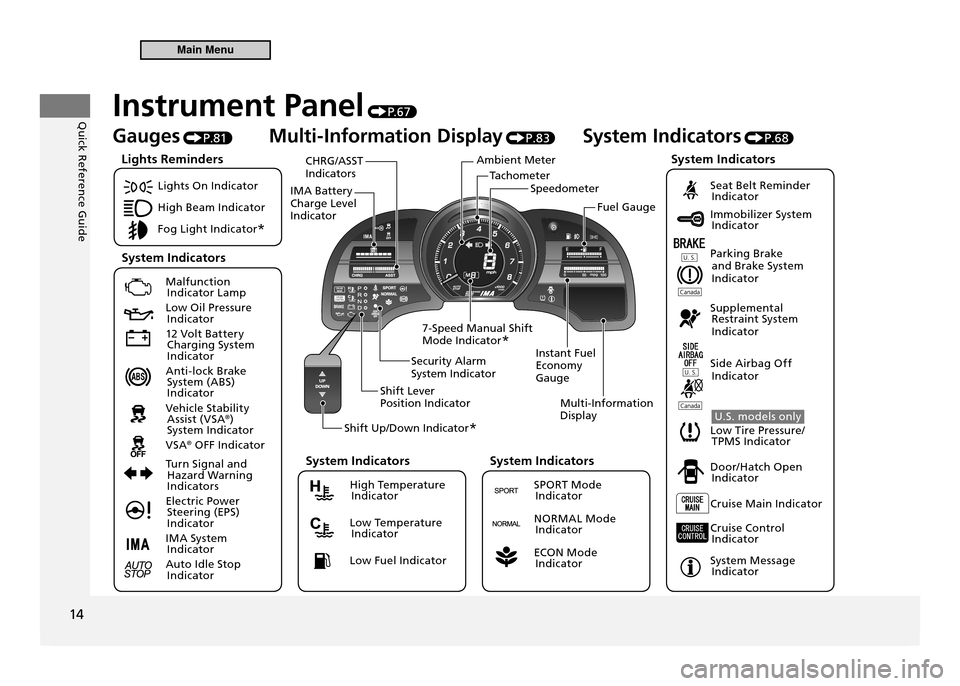
Quick Reference Guide
14
TachometerSpeedometer
Ambient Meter
IMA Battery Charge Level Indicator CHRG/ASST Indicators
Instant Fuel Economy GaugeMulti-Information Display
Security Alarm System Indicator
Shift Lever Position Indicator
Shift Up/Down Indicator *
7-Speed Manual Shift Mode Indicator
* Fuel Gauge
Instrument Panel
P. 6 7
Gauges P.81 Multi-Information Display
P.83 System Indicators
P.68
Lights On Indicator
High Beam Indicator
Fog Light Indicator *
Malfunction
Indicator Lamp
Low Oil Pressure Indicator
12 Volt Battery Charging System
Indicator
Anti-lock Brake System (ABS)
Indicator
Vehicle Stability Assist (VSA ®
)
System Indicator
VSA ®
OFF Indicator
Turn Signal and Hazard Warning
Indicators
Electric Power Steering (EPS)
Indicator
IMA System Indicator
Auto Idle Stop Indicator
Seat Belt Reminder Indicator
Immobilizer System Indicator
Parking Brake and Brake System
Indicator
Supplemental Restraint System
Indicator
Side Airbag Off Indicator
U.S. models only
Low Tire Pressure/ TPMS Indicator
Door/Hatch Open Indicator
Cruise Main Indicator
Cruise Control Indicator
System Message Indicator
Lights Reminders
System Indicators System Indicators
High Temperature
Indicator
Low Temperature Indicator
Low Fuel Indicator
System Indicators
SPORT Mode Indicator
NORMAL Mode Indicator
ECON Mode Indicator
System Indicators
Main Menu
Page 76 of 333

75
Instrument Panel
Indicators
IndicatorName On/Blinking Explanation Message
Lights On Indicator Comes on whenever the light
•
switch is on, or in AUTO when the exterior lights are on. If you remove the key from the
•
ignition switch while the light is on, a chime sounds when the driver’s door is opened.
—
Fog Light Indicator * Comes on when the fog lights are
•
on. ——
Turn Signal IndicatorsThe turn signal indicators blink
•
when you operate the turn signal lever.If you press the hazard warning
•
button, both indicators and all turn signals blink at the same time. Does not blink or blinks rapidly
• -
A turn signal light bulb has blown. Change the bulb immediately. Replacing Light Bulbs P.262, 263—
Immobilizer System IndicatorComes on briefly when you turn
•
the ignition switch to ON
II, then
goes off. Comes on if the immobilizer
•
system cannot recognize the key information. Blinks
• - You cannot start the engine.
Turn the ignition switch to LOCK
0, pull the key out, and then insert
the key and turn it to ON
II again.
Repeatedly blinks
• - The system may
be malfunctioning. Have the vehicle checked by a dealer.Do not attempt to alter this system
•
or add other devices to it. Electrical problems can occur.
—
*Not available on all models
Main MenuTable of Contents
Page 98 of 333

Controls
This chapter explains how to operate the various controls necessary for driving.
97
Setting the Clock
....................................... 98
Locking and Unlocking the Doors Key Types and Functions .......................... 99 Locking/Unlocking the Doors from
the Outside ........................................... 100Locking/Unlocking the Doors from
the Inside .............................................. 102
Auto Door Lock/Unlock .......................... 103
Opening and Closing the Hatch ............. 104
Security System ....................................... 105
Immobilizer System ................................ 105
Security Alarm System ............................ 105
Opening and Closing the Windows ....... 107Operating the Switches Around the Steering Wheel
Ignition Switch ....................................... 109
Turn Signals ........................................... 110
Light Switches ........................................ 110Fog Lights * ............................................ 112
Daytime Running Lights .......................... 112
Wipers and Washers ............................... 113
Brightness Control .................................. 115Rear Defogger/Heated Door Mirror *
Button ................................................... 116
Adjusting the Steering Wheel ................. 117 Adjusting the Mirror
Interior Rearview Mirror .......................... 118
Door Mirrors .......................................... 118
Adjusting the Seats Adjusting the Seat Position ..................... 119
Interior Lights/Interior Convenience Items Interior Lights ......................................... 123
Interior Convenience Items ..................... 125
Climate Control System Using Automatic Climate Control ........... 131
Automatic Climate Control Sensors ........ 133
* Not available on all models
Main Menu
Page 112 of 333
111
Controls
Operating the Switches Around the Steering Wheel Light Switches
Automatic Operation (automatic lighting control)
■*
Automatic lighting control can be used when the ignition switch is in ON
II.
When you turn the light switch to
AUTO, the
headlights and other exterior lights will switch on and off automatically depending on the ambient brightness.
Automatic Operation (automatic lighting control)
We recommend that you turn on the lights manually when driving at night, in a dense fog, or in dark areas such as long tunnels or parking facilities. The light sensor is in the location shown below. Do not cover this light sensor with anything; otherwise, the automatic lighting system may not work properly. You can change the AUTO light sensitivity using the multi-information display.
Customization Procedure P. 9 0
Light Sensor
*Not available on all models
Main MenuTable of Contents
Page 113 of 333
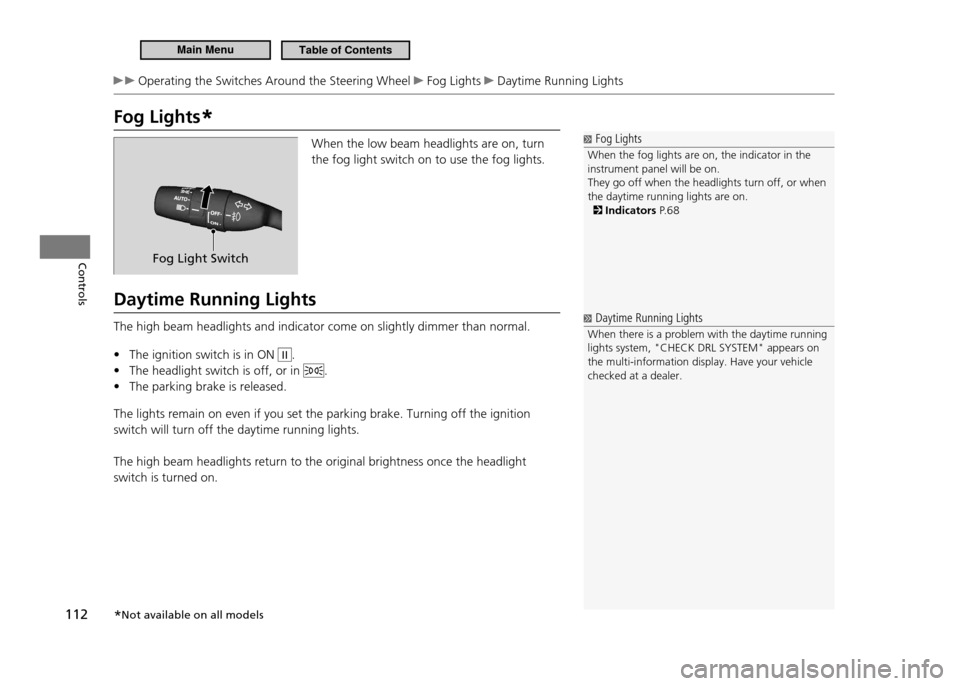
112
Controls
Operating the Switches Around the Steering Wheel Fog Lights Daytime Running Lights
Fog Lights*
Fog Lights
When the fog lights are on, the indicator in the instrument panel will be on.They go off when the headlights turn off, or when the daytime running lights are on.
Indicators P. 6 8
When the low beam headlights are on, turn the fog light switch on to use the fog lights.
Daytime Running Lights The high beam headlights and indicator come on slightly dimmer than normal. The ignition switch is in ON
•
II.
The headlight switch is off, or in
•
.
The parking brake is released.
•
The lights remain on even if you set the parking brake. Turning off the ignition switch will turn off the daytime running lights. The high beam headlights return to the original brightness once the headlight switch is turned on.
Fog Light Switch
Daytime Running Lights
When there is a problem with the daytime running lights system, "CHECK DRL SYSTEM" appears on the multi-information display. Have your vehicle checked at a dealer.
* Not available on all models
Main MenuTable of Contents
Page 198 of 333

197
Driving
When Driving
Starting the Engine
1. Make sure the parking brake is applied.
Automatic transmission (CVT) model
Check that the shift lever is in
2. P, then
depress the brake pedal.
Although it is possible to start the vehicle in
N, it is safer to start it in P.
Manual transmission model
Check that the shift lever is in
2. N. Then
depress the brake pedal with your right foot, and the clutch pedal with your left foot.
The clutch pedal must be fully depressed to start the engine.
Starting the Engine
Keep your foot irmly on the brake pedal when starting the engine. The engine is harder to start in cold weather and in thinner air found at altitudes above 8,000 feet (2,400 meters). When starting the engine in cold weather, turn off all electrical accessories such as the lights, climate control system, and rear defogger in order to reduce battery drain. If the exhaust sounds abnormal or if you can smell exhaust gas inside the vehicle, have your vehicle checked by a dealer. There may be a problem with the engine or exhaust system.
Brake Pedal
Brake Pedal
Clutch Pedal
continued
Main MenuTable of Contents