2011 AUDI A5 CABRIOLET key
[x] Cancel search: keyPage 160 of 364

1111 ...... __ T _r_ a_ n _ s_ m __ is_ s_io _ n _____________________________________________________ _
warning appears in the instrument cluster display when the selector
is in
P and N:
When stationary apply footbrake while selecting gear
A time delay element prevents the selector lever from locking when
it is moved through the
N position (going from R to D). The locking
element will lock the selector lever if the lever is left in N (Neutral) for
more than approximately 1 second, without the brake pedal be ing
pressed .
At speeds above about 3 mph (5 km/h) the Automatic Shift Lock is
automatically deactivated in the
N position.
Interlock button
The lock button on the selector lever prevents the lever from being
accidentally shifted into certain positions. Pressing this button deac
tivates the selector lever lock. Depending on the direction of the
shift, the selector lever locks at different positions. The positions are
high light ed in the illustrat ion~
page 157 , fig. 161.
Ignition key safety interlock
The key can not be removed from the ignition unless the selector lever
is in the
P park position. When the ignition key is removed, the
selector lever w ill be locked in the
P pos it ion .•
Ap plies to v ehicles : w ith mult itronic ® Contin uously Var iable Transm issio n (C VT)
Kick-down
The kick-down feature allows the vehicle to generate
maximum acceleration.
When you press the accelerator pedal beyond the resistance point
that is reached at full throttle, the transmission will select a lower
gear ratio based on vehicle speed and engine RPM . The engine RPM
w ill be co ntro lled to produce maximum vehicle acceleration as long
as you continue to press the accelerato r pedal beyond th is resistance
point .
& WARNING
Be careful when using the kick-down feature on slippery roads.
Rapid acceleration may cause the vehicle to skid. •
Applies to veh icl es: w it h mul tit ro nic® Con tin uous ly Va ria bl e Tran smis s io n ( CVT)
Dynamic shift program (DSP)
The multitronic ® transmission is electronically
controlled .
The transmission selects the appropriate gear ratio (upshifts and
downshifts) automatically based on preset d riving programs.
The transmission will select one of the
economy programs when you
drive at a steady speed or a gradua lly changing speeds without heavy
acceleration . Th is gives best fuel eff iciency, with early upshifting and
delayed downshifting.
Th e transmission will automatically select the
sporty shift programs
when you dr ive at higher speeds, or w ith heavy acceleration and
frequently changing speeds. Upshifts are delayed to make full use of
eng ine power . Downshifting takes place at higher engine speeds than
in the economy programs.
Th e selection of the most suitab le shift program is a continuous,
automatic process. The driver can a lso make the transmission switc h
to a sporty program by
quickly pressing down the gas pedal.
This causes the transmiss ion to sh ift down into a lower gear ratio and
makes quick acceleration possible (to pass another vehicle) You do
not need to press the gas pedal into the kickdown range. After the
transmission has upshifted, the original program is selected
according to your driving style.
An additional shift prog ram allows the automatic t ransmission to
select the proper gear for uph ill and downh ill grad ients.
This prevents the transmiss ion from shifting up and down unneces
sari ly on hills. The transmission will shift down to a lower gear ratio _,,,
Page 163 of 364

____________________________________________________ T _r_a _n_ s_m _ i_s _s_ i_ o _ n_---J_
Applies to vehicles : with mult itron ic® Continuous ly Variab le Transm ission (CVT)
Emergency release for selector lever
If the vehicle 's power supply fails, the selector lever can
be released in an emergency.
Fig . 165 Removing
ashtray insert
Fig. 166 Emergency
release for selector
lever
- To access the emergency release mechanism, remove the
ashtray insert @ using the release switch@~ fig. 165.
- Loosen and remove the cap in the ashtray mount.
- You now have access to a pin. Using a screwdriver or
similar object, press the pin down and hold it in that posi
tion~ fig. 166.
Contro ls a nd e quip
m en t Vehicle
OP-eration
-Now press the interlock button and move the selector
lever to the
N position.
The selector lever can only be moved from the P position if the igni
tion key is in the lock and the ignition is turned on. If the vehicle has
to be pushed or towed if the power supply fails (e.g. battery is
discharged) , the selector lever must first be moved to the N position
using the emergency locking device. •
Vehicle care Do-it-yourselt service iTechnical data
Page 165 of 364

______________________________________________________ P_a _ r_ k_ a_ s_s _i _ s _t __ _
Please note that low objects already signaled by a warning can disap
pear from the system's detection range and will not continue to be
signaled.
If the distance to an obstacle remains the same, the vo lume of the
distance warning is gradually reduced after about 4 seconds.
Approaching another obstacle will result in the distance warning
sounding at the normal volume again.
Malfunctions in the system
If a warning tone is aud ible for about five seconds when you turn on
the ignition , there is a malfunction in the system. Have the problem
corrected by your authorized Audi dealer.
Keep the sensors in the rear bumper clean and free from ice so that
the acoustic park assist system can function properly.
& WARNING
• Sensors have dead spaces in which objects cannot be detected.
Be especially alert for small children and animals, since they are
not always detected by the sensors.
• The Acoustic Parking System is not a substitute for the driver's
own caution and alertness. Ultimate respon sibility always
remains with the driver during parking and similar maneuvers.
Always watch where you are driving.
• You should always adjust the volume and frequency of the
chimes so that you can easily hear the acoustic distance warning
even if the radio is playing, the air-conditioner blower is on High
or there is a high level of outside noise .
- Check the settings whenever anyone else has driven the
vehicle before you.
0 Note
• Remember that low obstacles for which a warning has already
been issued may "dive" below the system 's sensing zone if the veh icle
is be ing backed up closer . In this case, the warning sound shutting off
Controls and equip
ment Safety first
does not ind
icate that you have cleared the obstacle . Instead, impact
is immin ent.
• Objects such as trai ler hitches, chains, narrow posts or fences
covered by a thin layer of paint may not always be detec ted by the
system . They can still damage your vehicle w ithout warning .
lI] Tips
Keep the sensors in the rear bumper clean and free of snow and ice so
that the aco ustic parking assist system can function properly.•
Applies to ve hicle s: wit h pa rkin g system (re ar)
Adjusting the chimes
The volume and the pitch (frequency) of the chimes can
be adjusted in the radio or in the /11/111*.
Rear volume adjustment
-Select: [CAR]> Parking system .
- Select Rear volume if you want to change the volume of
the rear signal generator.
Rear frequency adjustment
- Select: [CAR]> Parking system.
- Select Rear frequency when you want to change the
frequency of the rear audible signal generator.
When adjusting the volume and frequency, the new sett ing will
sound for approx. 2 seconds from each audib le signal generator. The
vol ume and frequency settings are automatically stored and assigned
to the master key with remote control. .,_
Vehicle care Technical data
Page 172 of 364
![AUDI A5 CABRIOLET 2011 Owners Manual lffl!I.__ __ P_a _ r_ k_ a_ s_ s_is _ t ____________________________________________________ _
(I] Tips
• The warn ing tones can a lso be adjusted d irectly by the v isua l
display or AUDI A5 CABRIOLET 2011 Owners Manual lffl!I.__ __ P_a _ r_ k_ a_ s_ s_is _ t ____________________________________________________ _
(I] Tips
• The warn ing tones can a lso be adjusted d irectly by the v isua l
display or](/manual-img/6/57571/w960_57571-171.png)
lffl!I.__ __ P_a _ r_ k_ a_ s_ s_is _ t ____________________________________________________ _
(I] Tips
• The warn ing tones can a lso be adjusted d irectly by the v isua l
display or the picture from the rearview camera . Simp ly press the
S ettings cont rol button .
• Changed settings are activated when parking system is switched
on again .
• T he settings are automatically stored and assigned to the remote
control key .•
Ap plies to vehicles: w ith pa rking System (rear) a nd rea r-view ca mera
Acoustic parking system error message
If a warning tone is audible for abo ut five seconds when you tur n on
the ignition, the re is a ma lfunction in the system. Have the problem
corrected by your authorized Audi dea ler.
Keep the se nsors i n the rea r bumper clean and free from ice so t hat
the acoustic park assist system can function properly. •
Page 174 of 364

Ill HomeLink® ..__ ______________ _
Applies to veh icles : w ith Homelin k® un iversa l remote control
Programming the Homel ink ® transmitter
The transmitter is programmed in two phases . For rolling
code transmitters, a third phase is also necessary .
0
ct
Fig. 175 Ove rh ead
console: Homelink ®
keypad
F ig. 176 Rad iator
grille
Phas e 1: prog ramming th e ove rhead k eypad
1. Make sure your vehicle is within operating range of the
remote controlled garage door opener .
2. Set the parking brake=>&, in "General information " on
page 171.
3. Turn the ignition on . Do not start the engine! 4
. Press and hold the two outside Homelink ® buttons
G) and
@ for approximately 20 seconds until indicator light@
=> fig. 175 begins to flash . Then release both buttons . Do
not hold the buttons for longer than 30 seconds .
- This procedure only needs to be performed
once. It erases
the factory-set default codes and does not have to be repeated to program additional remote controls .
S. Press and hold the Homelink ® button
G) , @ or@ until
the indicator light@ starts flashing
slowly . Release the
button .
-The system will remain in programming mode for 5
minutes. Co to the front of the vehicle and proceed with
phase
2 .
Phase 2: at the radiator grille
6. Po int the original remote control to the middle of the
radiator grille of your vehicle=> fig. 176.
7 . Hold the
original remote control at a distance between O
S in. (0 -13 cm) (use the shortest distance possible).
8 . Press and hold the activation button on the remote
control.
- May be different in Canada . If so, press and re-press
(cycle) the act ivation button on your remote control every
two seconds.
9. The emergency flashers will flash
three t imes (after about
15-60 seconds) when the programm ing is successful.
Release the button on the remote control.
- To program more devices , repeat steps 4 to 9.
Page 175 of 364

HomeLink® -_______________ __.
10. Press and hold the trained Homelink ® button and
observe the indicator light©~
page 172, fig. 175 .
- If the indicator light is solid/continuous, programming is
complete and your device should activate when you press
and release the trained Homelink ® button.
- If the indicator light blinks rapidly for 2 seconds and is
then a solid/continuous light, proceed with phase 3 to program a rolling code device .
Phase 3: rollin g code progr amm ing
- A second person on a ladder who can safely reach the
garage door opener motor is recommended.
11. Locate the "learn" button on the garage door opener
motor (refer to the operating instructions for the opener,
as the location of this button may vary by manufacturer) .
12. Press and release the learn button on the garage door opener motor.
- Note: once the button is pressed, there are 30 sec ond s in
which to initiate the next step.
13. On the Homelink ® keypad inside the vehicle, firmly press
and hold the Homelink ® button previously programmed
in phases 1 and 2 for two seconds and release. Repeat this
sequence
twice .
-Some vehicles may require the press/hold/release
sequence up to three times to complete the training
process.
-HomeLink ® should now activate your rolling code
equipped device.
Con tro ls a nd e quip
m en t Vehicle
OP-eration
If the 5 minute time limit is exceeded, the em erge ncy fla shers w ill
fla sh on e t ime
to indicate that the process has been terminated. In
this case, repeat steps 4 through 9 .
If the emergency flashers do not flash
three times (after about 15-
60 seconds), programming was not successful. In this case, repeat
steps 4 through 9.
Remote control un its for garage door openers in Canada are set to
stop transmitt ing radio frequency signals after two seconds. This
time may not be sufficient for the Home link ® system to learn the
rad io frequency signal. Perform all other steps as described above .•
Applies to veh icles: with Homelin k® universal re mote cont rol
Operating the Homelink ® transmitter
The HomeLink ® transmitter works in the some manner as
the original hand held remote control that come with the
system.
Fig. 177 Overhead
conso le: Homeli nk®
k ey pad
- Press the appropriate programmed button G),@ or @
to activate the desired remote control function
~ & in
"General information" on
page 171. •
Vehicle care Do-it-yourselt service iTechnical data
Page 176 of 364
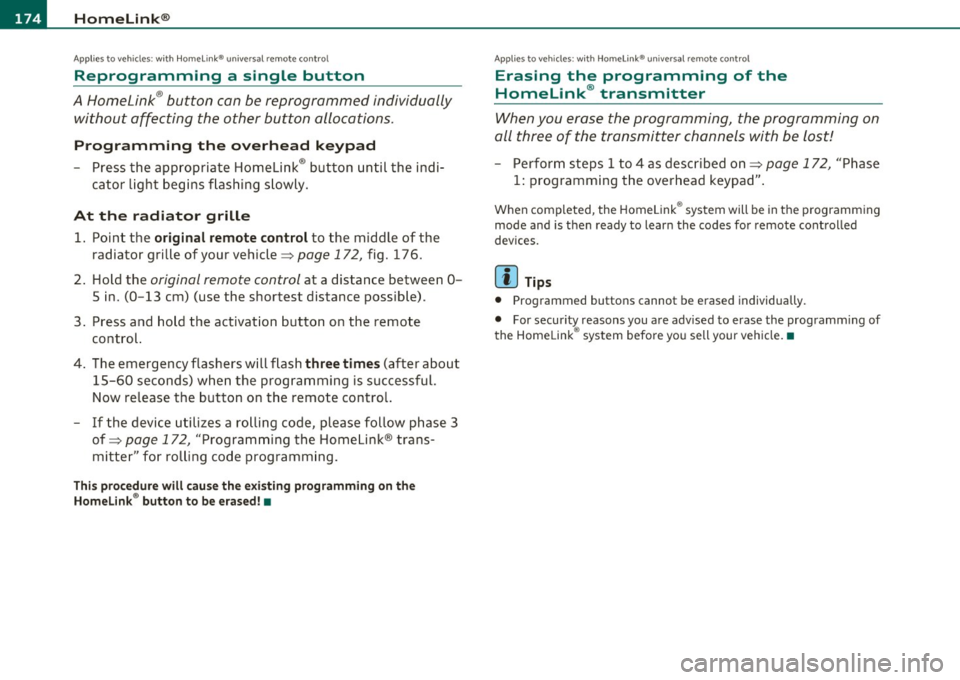
1111....__H_ o_ m __ e_L _ i_n _k_ ®_ • _________________________________________________ _
Applies to veh icles : w ith Home link® un iversa l remote cont rol
Reprogramming a single button
A Homelink ® button can be reprogrammed individually
without affecting the other button allocations .
Programming the overhead keypad
Press the appropriate Homelink ® button until the indi
cator light begins flashing slowly.
At the radiator grille
1. Point the original remote control to the middle of the
radiator grille of your vehicle~
page 172, fig. 176.
2.
Hold the original remote control at a distance between O
S
in . (0-13 cm) (use the shortest distance possible) .
3. Press and hold the activation button on the remote
control.
4. The emergency flashers will flash
three times (after about
15-60 seconds) when the programming is successful.
Now release the button on the remote control.
- If the device utilizes a rolling code, please follow phase 3
of ~
page 172, "Programming the Homelink ® trans
mitter" for rolling code programming.
This procedure will cause the existing programming on the
Homelink® button to be erased! •
Applies to vehicles: with Home link® un iversa l remote cont rol
Erasing the programming of the
Homelink ® transmitter
When you erase the programming, the programming on
all three of the transmitter channels with be lost!
- Perform steps 1 to 4 as described on~ page 172, "Phase
1: programming the overhead keypad".
When completed, the Homelink® system will be in the programming
mode and is then ready to learn the codes for remote controlled
devices.
[I) Tips
• Programmed buttons cannot be eras ed individually.
• For security reasons you are advised to erase the programming of
the HomeLink ® system before you sell your vehicle. •
Page 194 of 364

___ s_a_ f_ e_ t_ y _ b_e _l_t _s ___________________________________________ _
Safety be lts attach passe ngers to t he car an d give th em the benef it of
b ei ng s lo we d d own mor e gentl y or "so ftly" throu gh th e "give" in the
sa fety bel ts, crush z ones a nd oth er safety feat ures engin eered in to
today 's vehicles . By "absor bing" the kinetic e ner gy over a lo ng er
p eriod of time, th e saf ety belts make the forces o n th e body mor e
"to lerable" and less likely to ca use inju ry .
Alt hou gh the se ex amp les a re based on a fr ontal col lis ion, safety bel ts
can a lso s ubstantially red uce the risk of in jur y in other ki nds of
cras hes. So , whe ther you 're o n a long tri p o r ju st go in g to th e co rner
sto re, a lways b uckle up a nd make sure others do, too. Accident statis
t ics s how t hat vehi cle occupan ts properly wea rin g safety belts have a
lower risk of bei ng in jured and a muc h better cha nce of s urvivi ng an
acc ident. Properly usi ng safety belts also greatly increases the ability
of the supp lemental a irbags to do t heir job in a co llisio n. For this
reason, wea ring a safety belt is lega lly re quir ed in most countries
including muc h of th e Uni ted Stat es and Canad a.
Altho ugh your Audi is equipped with a irbags, yo u still have to wear
t he s afety bel ts provi ded. Fr ont airba gs, for ex ample, are activ ated
only in some fro nta l collisions . T he front a irbags are not activated in
all fr ont al collis ions, in side and re ar co llisions, in ro ll overs or in cases
w her e th er e is no t enough d ecelerat io n t hroug h im pac t to th e fron t
o f th e ve hicle. T he same goes for the ot he r air bag sys tems in yo ur
Audi. So, always wear your saf ety be lt and make sure eve rybody in
your vehicle is properly restrai ned! •
Important safety instructions about safety
belts
S afety bel ts m ust alw ays b e co rre ctly po sitio ned a cross
t he str ongest bones o f your bo dy.
- Al ways we ar saf ety be lts as illustra te d an d descri bed i n
this c hapter.
- M ake sure that your s afet y be lts are alw ays re a dy f or use
a nd a re n ot d amaged .
& WARNING
Not wearing safety belts or wearing them improperly increases
the risk of serious personal injury and death. Safety belts can work only when used correctly.
• Always fasten your safety belts correctly before driving off and
make sure all passengers are correctly restrained.
• For maximum protection , safety belts must always be posi
tioned properly on the body.
• Never strap more than one person, including small children,
into any belt.
• Never place a safety belt over a child sitting on your lap.
• Always keep feet in the footwell in front of the seat while the
vehicle is being driven.
• Never let any person ride with their feet on the instrument
panel or sticking out the window or on the seat.
• Never remove a safety belt while the vehicle is moving. Doing
so will increase your risk of being injured or killed.
• Never wear belt s twisted .
• Never wear belts over rigid or breakable objects in or on your
clothing, such as eye glasses, pens, keys, etc., as these may cause
injury .
• Never allow safety belts to become damaged by being caught
in door or seat hardware.
• Do not wear the shoulder part of the belt under your arm or
otherwise out of position.
• Several layers of heavy clothing may interfere with correct
positioning of belts and reduce the overall effectiveness of the
system .
• Always keep belt buckles free of anything that may prevent the
buckle from latching securely . .._