2011 AUDI A5 CABRIOLET change time
[x] Cancel search: change timePage 22 of 364
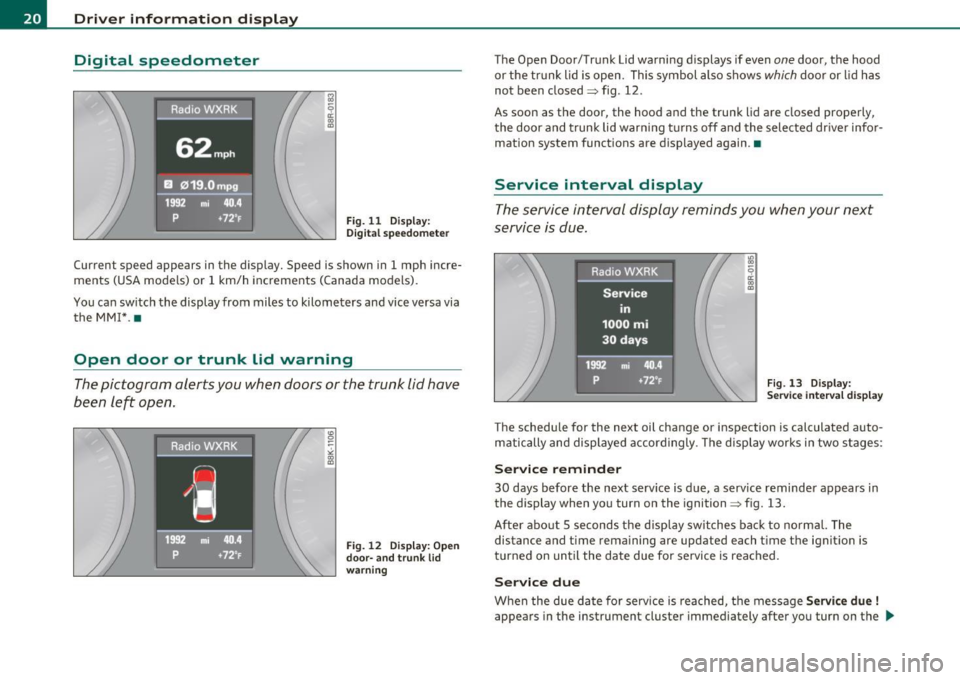
Driver information displ ay
Digital speedometer
Fig. 11 Display:
Di gital speedomet er
Current speed appears in the display. Speed is shown in 1 mph incre
ments (USA models) or 1 km/h increments (Canada models).
You ca n sw itch the display from miles to kilometers and vice versa via
the MM! *.•
Open door or trunk lid warning
The pictogram alerts you when doors or the trunk lid have
been left open.
Fig. 12 Disp lay : O pen
door- and tr unk li d
w arni ng
The Open Door/Trunk lid warning d isplays if even one door, the hood
or the trunk lid is open. This symbol also shows
which door or lid has
not been closed=> fig. 12.
As soon as the door, the hood and the trunk lid are closed properly, the door and trunk lid warn ing tu rns off and the selected dr iver info r
mation system functions are displayed again .•
Service interval display
The service interval display reminds you when your next
service is due.
Fig. 13 Display:
S ervic e in te rva l d isp lay
The schedule for the next oil change or inspection is calculated auto
matically and displayed accordingly . The disp lay works in two stages :
Service remind er
30 days before the next serv ice is due , a serv ice reminder appears in
the display when you turn on the ignition=> fig. 13.
After abo ut S seconds the d isp lay switches back to norma l. The
distance and time remaining are updated each t ime the ignition is
turned on until the date due for service is reached.
Ser vice due
When the due date for service is reached, the message Servic e due !
appears in the instrument cluster immediately after you turn on the ..,,
Page 23 of 364

ignition. Additionally, a warning tone sounds . After about 5 seconds
the display switches back to normal.
Calling up the service schedules
If or when an oil change or inspection is due, can be shown in the
radio or MMI* display by selecting the service interval display in the
car menu. Select
I CAR I> Service interval display .
Resetting the service interval display
Your authorized Audi dealer will reset the corresponding service
schedule after performing the appropriate service on your vehicle.
You also have the possibility to reset the oil change schedule after
having performed an oil change according to Audi specifications.
Select
I CAR I> Service interval display> Reset oil change interval.
0 Note
If you disconnect the battery termina ls , no calculations can be made
for the serv ice interval display dur ing this t ime and no service
reminder will appear. Remember that observing the proper service
intervals is vitally important to extending the life of your veh icle,
particular ly the engine, and maintaining its value. Even if the mileage
driven is low, the maximum period of one year from one service to the
next must not be exceeded.
[ i ] Tips
• Do not reset the display between oi l changes, otherwise the
display will be incorrect.
• The information in the Service Reminder remains stored even
when the vehicle battery is disconnected .•
Controls and equip
ment Safety first
Driver information display
Trip computer
Introduction
The trip
computer gives you information on current and
average fuel mileage, average speed, fuel range and
driving time.
Fig. 14 Trip computer
display: Average fuel
m ile age
The follow ing information is continuously evaluated by the trip
computer and can be displayed sequentially in the instrument cluste r
display:
Fuel range
The estimated cruising range in miles (km) appears in the display .
Thi s tells you how far your vehicle w ill be able to travel on the current
tank of fuel and with the same dr iv in g style . The display changes in
increments of 6 miles (10 km).
The cruising range is calculated based on the fuel consumption for
the last 18 miles (30 km). If you drive conservatively, the cruising
range will increase.
Average fuel mileage
The average fuel economy in MPG {l/100 km) since you last cleared
the memory appears in this disp lay . You can use this display to adjust
your dr iv ing tech nique to achieve a desired mileage . .,_
Vehicle care Technical data
Page 28 of 364

Driver information display
On-Board Diagnostics monitors the components of your emission
control system. Each monitored component in your engine system
has been assigned a code. In case of a malfunction, the component
wi ll be identified and the fault stored as a code in the control module
memory .
The MIL light may also illuminate if there is a leak in the on-board fuel
vapor recovery system. If the light illumi nates after a refueling , stop
the vehicle and make sure the fuel filler cap is properly closed
=>
page 276.
In order to make an accurate diagnosis, the stored data can only be
displayed using special diagnostic equipment (generic scan too l for
080).
In order to connect the special diagnostic equipment, push the plug
into the Data Link Connector (DLC). The DLC is located to the right of
the hood release=>
page 25, fig. 20.
Your authorized Audi dea ler or qualified workshop can interpret the
code and perform the necessary repair. •
Electronic speed limiter
Your vehicle may be factory equipped with tires that are rated for a
maximum speed of 130 mph (210 km/h). This is less than the
maximum speed of your veh icle. To reduce the risk of sudden tire
fai lure and loss of control if the vehicle is operated at excessive
speeds, you r ve hicl e also has an electronic speed limite r. The elec
tronic speed limiter prevents your vehicle from going faster than the
t ire speed rating. For more information=>
page 307.
If the eng ine control unit receives faulty veh icle road speed signals,
the Malfunction Indicator Lamp (MIL)
11.... will illuminate. If this
occurs, contact the nearest authorized Audi dealer for assistance .
& WARNING
Always observe the posted speed limits and adjust your speed to
suit prevailing road, traffic and weather conditions. Never drive
your vehicle faster than the maximum speed rating of the tires
installed. •
Speed warning system
Overview
The speed warning system helps you to keep your driving
speed below a set speed limit.
The speed warning system warns if the driver exceeds a previous ly
sto red maximum speed. A warning tone will sound as soon as the
vehicle speed exceeds the set speed by about 3 mph (3 km/h). At the
same time, a warn ing symbol appears in the display. The symbol's
appearance might be different in some models.
Th e speed warning system has
two warning thresholds that function
independently of each other and that have somewhat different
purposes:
Speed warning 1
You can use speed warning 1 to set the maximum speed while you a re
driving . This setting w ill remain in effect until you turn off the igni
tion, assuming that you have not changed or reset the setting .
Th e speed warning symbol
8 (USA models)/ 8 (Canada mode ls) in
the warning 1 display appears when you exceed the maximum speed.
It goes out when the speed falls below the stored maximum speed.
The speed warn ing symbol w ill also go out if the speed
exceeds the
stored maxim um speed by mo re than about 2S mph (40 km/h) for at
least 10 seconds . The stored max imum speed is deleted.
Setting speed warning 1 =>
page 27.
Page 67 of 364

Adjusting exterior Lighting
The functions are selected in the radio or in the fv1fv1I.
- Select: Function button [CAR)> E xterior lighting .
Coming home
The coming home function ensures that after
turn ing off the ignit ion
and ope ning the dri ver' s door
the ve hicle per iphery is illuminated in
the dark . In add ition, the fron t fog lights, the ta il ligh ts and the
l icense p late ligh t are t urned on . The powe r-on time can be set for a
period from O (off) to 60 seconds .
Leaving home
The leaving home functions ensures that
when unloc king , the vehicle
periphery is illum inated in the da rk. In add it io n, the fron t fog ligh ts,
the tai l lights and the license p late light are turned on . This funct ion
can be turned on and off.
Autom atic driving light s*
When the lig ht sw itc h i s in the AUTO => page 63 pos it ion, the switch
on po int of the lights can be changed in the automatic driving light
function.
Daytime running lights*
Th e daytime running lig hts ca n be turned on or off using this func
tion. If the funct ion is act ive, the daytime running l ights are tu rned
on a utoma tica lly w hen the ignition is sw itche d on .
In the versions for some countr ies it is not poss ible to switch off the
daytime running lights or they may not have dayt ime runn ing lig hts.
[ i ] Tips
The coming home/leaving home function is available on ly with the
switch in the AU TO position .•
Controls and equip
ment Safety first
Clear v
ision
Daytime running Lights
When you turn on the ignition the daytime running lights
will come on aut omatically .
USA models
Th e daytime running lights a re a ct ivated when t he lig ht swit ch
=>
page 63, fig. 66 is in the O position or the AUTO position (on ly in
daylig ht condit ions) . The daytime running lights function ca n be
turned on and off in the radio or MMI* menu
E xterior lighting
=> page 65 .
Canada models
Th e daytime r unning lights are activ ated w hen the light switch
=> page 63 , fig . 66 is in the O position, oo oc position or the AUTO posi
tion (only in day light condit ions) . The dayt ime running lights funct ion
cannot be turned off .
& WARNING
Never use daytime running lights to see where you are going. They
are not bright enough and will not l et you see far enough ahead
for s afety , especiall y at dusk or wh en it is dark. Be aware of
change s in outside light condition s when you are dri ving and
respond b y switching on your low beams
io.
0 Note
Always be aware of change s in outside light condition s whil e you
are driving. Respond in time to fading d aylight by turning the light
s witch to po sition
io (or "AUTO ") to turn on your headlight s.•
Vehicle care Technical data
Page 76 of 364

Clear vision Heated mi rrors
- Rotate the knob to position @ .
Depend ing on the outs ide temperature, the mirror surfaces are
heated until the igni tion is sw itched off -even if the knob is no longe r
in posit io n @ .
You are we ll-advised to fold the o utside mirrors in when maneuvering
in tight spaces or when leaving the ca r pa rked close to other vehicles .
Memory for exterior mirrors*
On vehicles with memo ry fo r the d rive r's seat, the current sett ing for
the exter ior mirrors is automatically stored a long w it h the seat posi
tion=>
page 80 .
Tilt function for the passenger's mirror* (only with
memory for exterior mirrors)
W hen the reverse gear is engaged, the mir ror surface tilts downward
sl ightly if the setti ng is for the passenger 's mirror (knob in pos ition
® => page 73, fig. 79) . T h is allows you to see the curb during paralle l
par king.
The mirror returns to its init ial position as soon as reverse gear is
disengaged and ve hicl e speed is a bove about 9 mph (15 km/h). The
m irror also returns to its in itia l pos ition if the switch is moved to the
dr iver's ou tside mir ror © or the igni tion is sw itched off .
If the posi tion of t he mir ro r surface is changed on a ti lted mi rror, this
new position will be automat ically assigned to the remote key when
t he vehicle is ta ken ou t of reverse gear.
0 Note
Curved mirr or s urfa ces (c onvex o r sp her ica l*) increase your fie ld of
view. Remember that vehicles or other objects will appear smaller
a nd f arth er aw ay than when see n in a fla t m irror. If you use this
m irror to est imate d istances of following vehicles when changing
lanes, you co uld es timate incorre ct ly and ca u se an acciden t.
W Tips
If t here should be a ma lfunction in the elect rical system, you can still
adjust the outside mir rors by pressing the edge of the mirror .•
A ppli es to vehicles: with automa ticall y a djust ing outsi de mi rrors
Automatic dimming for the outside
mirrors
The o utside mirrors dim at the same time as the ins ide mirror . When
the ignition is switched on, t he mi rrors a utomatically dim depend ing
on the a mount of light str ik ing t he m irrors (such as head lights
shining into the vehicle from the rear).
W hen the in ter io r li gh ting is switched on and whe n reverse gear is
engaged, the m irrors are switched back to their original brightness
(no t dimmed) .
& WARNING
Broken glass of automatic dimming mirror can cause electrolyte
fluid leakage. Electrolyte fluid can irritate skin, eyes , and resp ira
tory sy stem.
• Repeated or prolonged exposure to electrolyte can cause irrita
tion to the respiratory system, especially among people with
asthma o r other respiratory conditions . Get fresh air immediately
by leaving the vehicle or, if that is not po ssible, open window s and
doors all the way.
• If electrolyte gets into the eyes, flush them thoroughly with
large amounts of clean water fo r at least 15 minutes; medical
attention i s recommended.
• If elect rolyte contacts skin , flush affected area with clean
water for at lea st 15 minutes and then wash affected area with
soap and water; medical attention is recommended. Thoroughly
wash affected clothing and shoe s before r eu se. .,
Page 90 of 364

Warm and cold
Warm and cold
Deluxe automatic climate control
Applies to vehicles: with deluxe automat ic climate cont ro l
Description
The climate control system can be used to set a comfort
able temperature inside the vehicle .
The climate control system is a combination of a heating and ventila
tion system as well a cooling system respons ible for dehumid ifying
and cooling the air inside the vehicle.
Th e automatic climate control system automatically maintains a
temperature once it has been set. The temperature of the air from
the vents, fan speed (air volume) and air distribution are a lso auto
matically adjusted . The system also takes into account strong
sunlight so that manual adjustment is not necessary . So in almost all
cases, automatic mode offers the best conditions for the comfort of
the occupants at all times of the year=>
page 90.
Please note the following :
The cooling mode lowers the humidity level inside the vehicle. This
prevents fogging up of the windows.
In the case of high outside humidity and temperatures,
condensation
can drip from the air conditioning system evaporator and form a pool
under the veh icle. This is normal and not an indication of leaks!
At low outs ide temperatures, the fan automatically switches to a
higher speed when the coolant reaches a sufficient temperature
except in the defroster position.
When starting with full throttle, the compressor of the automatic
climate control system is temporarily switched off to achieve full
engine power.
T o ensure engine cooling when the engine is under an extreme load,
the compressor is switched off at h igh coolant temperatures.
Pollutant filter
The pollutant filter (particle filter) ensures that impurities in the
outs ide a ir (e.g. dust, pollen) and odors are significantly reduced or
stopped. The air is also filtered in recirculation mode.
Th e pollutant filter e lement must be changed at the intervals speci
fied in the service plan so that the performance of the automatic
climate control system is not impaired.
If the effect iveness of the filter decreases premat urely due to opera
tion of the vehicle in areas with significant pollution, the filter
element must be changed between the specified service dates.
Key recognition
The current climate control settings are automatically stored and
assigned to the key being used. The settings assigned to the key are
restored automatically when the vehicle is started. These settings are
different when the power top is open or closed. Each driver can use
his or her preferred settings witho ut having to man ually adjust them
when using their own key.
If another driver changes the settings while using your key, your
prefer red sett ings will be erased.
Energy management
To prevent the battery from be ing discharged and to restore the
balance of energy, components which require large amounts of
energy are temporarily cut back or switched off=>
page 247. Heating
systems in partic ular require a great dea l of energy. If you notice, for
example, that the rear window heater is not heating , the n it has been
temporarily reduced or switched off by
energy management . These
systems are available again as soon as the energy balance has been
restored. .,,_
Page 97 of 364

Deluxe automatic climate control
plus
A pplie s to v ehicl es: w ith d elu xe auto matic climate control p lu s
Description
The air conditioner is fully automatic and is designed to
maintain a comfortable and uniform climate inside the
vehicle.
We recommend the following settings:
- Set the temperature to 75
°F (+23 °C).
- Press the [AUTO] button .
With this setting, you attain maximum comfort in the least amount
of time. Change this setting, as desired, to meet your personal needs.
The climate controls are a combination of heating, ventilation and
cooling systems, which automatically reduce humidity and cool the
air inside your vehicle.
The climate control automatically maintains a temperature once it has been set. The temperature of the air from the vents, fan speed
(air volume) and air distribution are also automatically adjusted . The
system also takes into account strong sunshine so that manual
adjustment is not necessary . So in almost all cases ,
automatic mode
offers the best conditions for the comfort of the occupants at all
times of the year:::::,
page 97.
Please note the following:
Turn on the air conditioner to reduce humidity in the vehicle. This also
prevents the windows from fogging up.
When the outside temperature is high and the air is very humid,
condensation from the evaporator may drip under the vehicle . This is
normal and does not indicate a leak.
Controls and equip
ment Safety first
Warm and cold
If the outside temperature is
low, the fan normally only switches to a
higher speed once the engine coolant has warmed up sufficiently .
The air conditioner temporarily switches off when you drive off from
a standstill using full throttle to save engine power.
The compressor also switches off if the coolant temperature is too
high, so that t he engine can be adequately cooled under ex treme
loads.
Pollutant filter
The pollutant filter (particle filter) ensures that impurities in the
outside air (e.g. dust, pollen) and odors are significantly reduced or
stopped . The air is also filtered in recirculation mode.
The pollutant filter element must be changed at the intervals speci
fied in the service plan so that the performance of the automatic
climate control system is not impaired .
If the effectiveness of the filter decreases prematurely due to opera
tion of the vehicle in areas with significant pollution, the filter
element must be changed between the specified service dates.
Key recognition
The current climate control settings are automatically stored and
assigned to the key being used. The settings assigned to the key are
restored automatically when the vehicle is started. These settings are
different when the power top is open or closed. Each driver can use
his or her preferred settings without having to manually adjust them
when using their own key.
If another driver changes the settings while using your key, your
preferred settings will be erased.
Energy management
To prevent the battery from being discharged and to restore the
balance of energy, components which require large amounts of
energy are temporarily cut back or switched off=>
page 247. Heating
systems in particular require a great deal of energy .
If you notice, for
example, that the rear window heater is not heating, then it has been
temporarily cut back or switched off by
energy management. These .,_
Vehicle care Technical data
Page 121 of 364
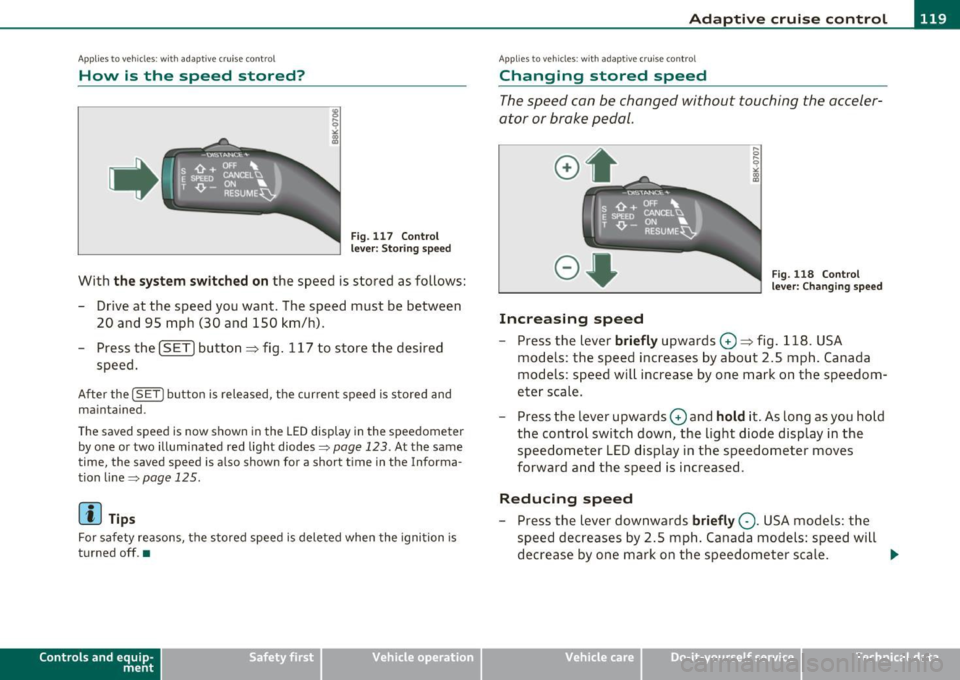
____________________________________________ A_ d_ a___,_ p_t_ i_v _e _ c_r _u _ i_ s _e _ c_o _ n_ t_r _o _l _ __.lft'I
App lies to veh icles : w ith a dapt ive cruise contro l
How is the speed stored?
Fig. 1 17 Contro l
l eve r: S tori ng s pee d
With th e sys te m switched on the speed is stored as follows:
- Drive at the speed you want . The speed must be between
20 and 95 mph (30 and 150 km/h) .
- Press the
!SET I button ~ fig . 117 to store the desired
speed .
After the ( SETI button is released, the current speed is stored and
m ain tained .
The saved speed is now shown in th e LED d isplay in the speedom et e r
by one or two illuminated red light diodes=>
page 123. At the same
time, the saved speed is a lso shown fo r a short time in the Info rma
tion line~
page 125 .
(I) Tips
For safety reasons, the stored speed is deleted when the ignition is
turned off .•
Con tro ls a nd e quip
m en t Vehicle
OP-eration
Applies to vehicles : w ith ada ptive cru ise cont ro l
Changing stored speed
The speed can be changed without touching the acceler
ator or brake pedal.
Increasing speed
,... 0
~
ill
Fig . 1 18 Con trol
l e ver: Chan ging spee d
- Press the lever briefly upwards 0 ~ fig. 118 . USA
models : the speed increases by about 2.5 mph . Canada
models : speed will increase by one mark on the speedom
eter scale .
- Press the lever upwards
0 and hold it . As long as you hold
the control switch down, the light diode display in the
speedometer LED display in the speedometer moves
forward and the speed is increased .
Reducing speed
- Press the lever downwards briefly Q. USA models : the
speed decreases by 2 .5 mph . Canada models: speed will
decrease by one mark on the speedometer scale . _,.
Vehicle care Do-it-yourselt service iTechnical data