2011 AUDI A5 CABRIOLET battery
[x] Cancel search: batteryPage 23 of 364

ignition. Additionally, a warning tone sounds . After about 5 seconds
the display switches back to normal.
Calling up the service schedules
If or when an oil change or inspection is due, can be shown in the
radio or MMI* display by selecting the service interval display in the
car menu. Select
I CAR I> Service interval display .
Resetting the service interval display
Your authorized Audi dealer will reset the corresponding service
schedule after performing the appropriate service on your vehicle.
You also have the possibility to reset the oil change schedule after
having performed an oil change according to Audi specifications.
Select
I CAR I> Service interval display> Reset oil change interval.
0 Note
If you disconnect the battery termina ls , no calculations can be made
for the serv ice interval display dur ing this t ime and no service
reminder will appear. Remember that observing the proper service
intervals is vitally important to extending the life of your veh icle,
particular ly the engine, and maintaining its value. Even if the mileage
driven is low, the maximum period of one year from one service to the
next must not be exceeded.
[ i ] Tips
• Do not reset the display between oi l changes, otherwise the
display will be incorrect.
• The information in the Service Reminder remains stored even
when the vehicle battery is disconnected .•
Controls and equip
ment Safety first
Driver information display
Trip computer
Introduction
The trip
computer gives you information on current and
average fuel mileage, average speed, fuel range and
driving time.
Fig. 14 Trip computer
display: Average fuel
m ile age
The follow ing information is continuously evaluated by the trip
computer and can be displayed sequentially in the instrument cluste r
display:
Fuel range
The estimated cruising range in miles (km) appears in the display .
Thi s tells you how far your vehicle w ill be able to travel on the current
tank of fuel and with the same dr iv in g style . The display changes in
increments of 6 miles (10 km).
The cruising range is calculated based on the fuel consumption for
the last 18 miles (30 km). If you drive conservatively, the cruising
range will increase.
Average fuel mileage
The average fuel economy in MPG {l/100 km) since you last cleared
the memory appears in this disp lay . You can use this display to adjust
your dr iv ing tech nique to achieve a desired mileage . .,_
Vehicle care Technical data
Page 24 of 364
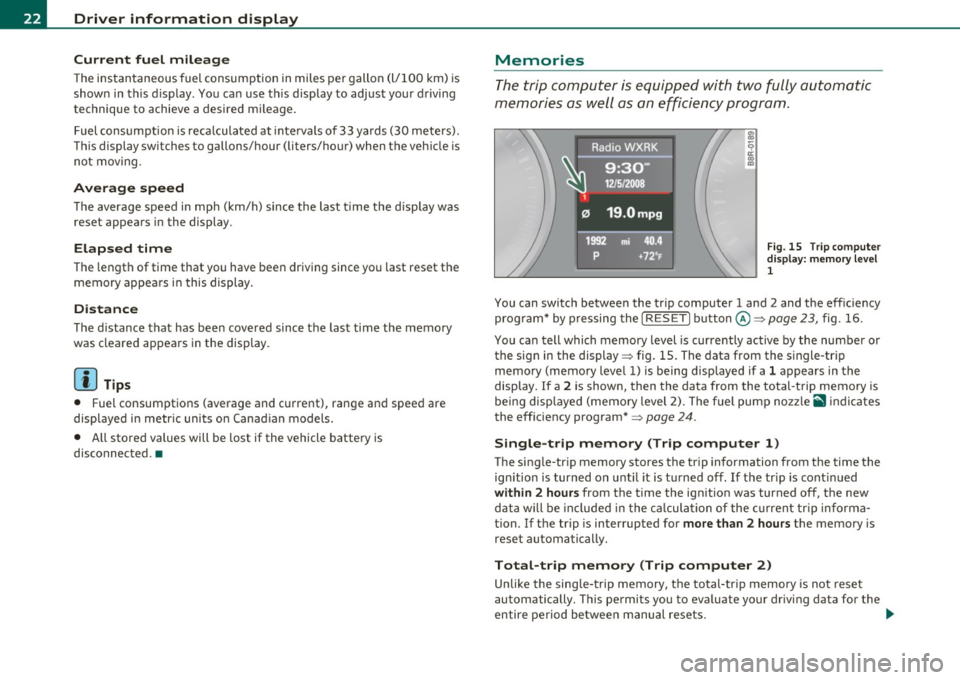
Driver information display
Current fuel mileage
The instantaneous fuel consumption in miles per gallon (l/100 km) is
shown in this display. You can use th is display to adjust your driving
technique to achieve a desired mi leage.
Fuel consumption is reca lculated at intervals of 33 yards (30 meters).
This display switches to gallons/hour (liters/hour) when the vehicle is
not moving .
Average speed
The average speed in mph (km/h) since the last time the display was
reset appears in the display.
Elapsed time
Th e length of time that you have been driving since you last reset the
memory appears in this display.
Distance
The distance that has been cove red since the last time the memory
was cleared appears in the display.
[I) Tips
• Fuel consumptions (average and current), range and speed are
displayed in metr ic units on Canad ian models.
• All stored values will be lost if the vehicle battery is
disconnected . •
Memories
The trip computer is equipped with two fully automatic
memories as well as an efficiency program.
Fig. 15 Trip computer
disp lay : memory level
1
You can switch between the trip computer 1 and 2 and the efficiency
program* by pressing the [
RESET] button@=> page 23, fig. 16.
You can tell which memory level is currently active by the number or
the sign in the display=> fig . 15. The data from the single-trip
memory (memory level 1) is being disp layed if a
1 appears in the
display. If a
2 is shown, then the data from the total-trip memory is
being disp layed (memory level 2). The fuel pump nozzle
ii1 ind icates
the efficiency program*=>
page 24.
Single-trip memory (Trip computer 1)
The single-trip memory stores the trip information from the time the
ignition is turned on until it is turned off. If the tr ip is cont inued
within 2 hours from the time the ign ition was turned off, the new
data will be incl uded in the calculation of the current trip inf orma
tion. If the trip is interrupted for
more than 2 hours the memory is
reset automa tically.
Total-trip memory (Trip computer 2)
Unlike the sing le-trip memory, the total-trip memory is not reset
automatically. This permits you to evaluate your driving data for the
entire period between manual resets.
~
Page 25 of 364

Efficiency program*
The efficiency program can help you to use less fuel => page 24. •
Operation
The trip computer is controlled by two switches on the
windshield wiper lever.
B
Fig. 16 Windshield
wiper lever: controls
for the trip computer
-To display the trip computer memory levels, press the
[ RESET) button@=> fig. 16 repeatedly until the desired
memory level is shown in the display .
- To display trip information within a memory level, press
the top or bottom part of the function selection switch ®·
The trip computer will not operate unless the ignition is on. When you
turn on the ign ition, the function that was in use when you last turned
the ignition off will be displayed.
In addition to information on the trip computer (trip computer 1 and
2 and the effic iency program), the digital speedometer and informa
tion regarding the navigation system* can also be disp layed. To
switch the display between the different information, tap the
I RESET ] button@ briefly.
Controls and equip
ment Safety first
Driver information display
Setting
values to zero
To delete one current value from the trip computer, select the
desired funct io n and press the
I RESET] button @for at least one
second. The fo llowing va lues can be set to zero
individually :
• Average fuel mileage
• Average speed
• Elapsed time
• Distance
All currently displayed values are deleted in the efficiency program* .
In addition,
all the values in the single-trip or the total-trip memory
can be deleted simultaneously =>
page 23.
(I] Tips
All stored values will be lost if the vehicle battery is disconnected. •
Basic Settings for the trip computer
The radio or MM!* operating unit is used for setting the
trip computer's basic settings.
-Select: Function button [CAR)> Instrument cluster > On-
board computer 1
or On-board computer 2.
Th e val ues in the single-trip or the total-trip memory can all be reset
to zero at the same time under
Reset in the menu .
In addition, you can determine what information from the trip
computer should be shown in the instrument cluster display.
If one
of the p ieces of driver information is turned
Off , that driver informa
tion will not be shown in the disp lay. The information w ill continue to
be calculated by the trip computer and can be turned back
On at any
time. ..,_
Vehicle care Technical data
Page 31 of 364

Red symbols
A red symbol means DANCER.
0
"'
~ co a,
Fig. 23 Display:
Danger symbol
-Pull off the road.
-Stop the vehicle.
-Turn off the engine .
- Check the malfunctioning system. Contact your autho-
rized Audi dealer or a qualified workshop for assistance.
Red symbols indicate a priority 1 malfunction -Danger!
With a priority 1 malfunction , a red symbo l appea rs in the upper
center area of the display=> fig. 23. A driver message appears as well
t o expla in the malfunction in more detail. When this symbol appears,
three warning tones sound in succession. The symbo l continues to
flash until the fau lt has been corrected.
If
several priority 1 ma lfunctions are prese nt, the symbo ls appear in
succession and remain for about 2 seconds.
Th e driver warning goes out after about S seconds, but it can be
brought up again at any time by pressing the
[SET I button.=> page 28
Controls and equip
ment Safety first
Driver information display
D Alternator failure
=> page29
BRAKE
USA models: =:>page 30
Brake system malfunction
Canada models: =:>page 30
Brake system malfunction
.J_ Engine coolant level too
=> page 31
low/engine coolant temperature
too high
I I
~ Engine oil pressure too low => page 31
-=:>page 32 ~,w Refill engine oil now
II
Q!!) -4 Steering ma lfunction =:> page 32
© ... Ignition lock malfunction =:> page 32
Alternator malfunction 0
If the D symbol in the instrument panel disp lay flashes, then there
is a malfunction in the alternator or the vehicle electronics. A warning
to the driver w ill appear, too . The dr iver warning goes out after about
S seconds, but it can be brought up at any time by pressing the
!SET I
button again.
Usually, you can still drive to the next dealership. Turn off a ll but the
most necessary electrical consumers, since these drain the vehicle's
battery.
0 Note
If the the _ f_ warning symbol (coo lant system malfunction) also
•
ligh ts up on the inst rume nt panel during the trip=> page 31, then .,_
Vehicle care Technical data
Page 35 of 364

warning goes out after about S seconds, but it can be brought up at any time by pressing the !SETI button again
Defective ignition switch Get it serviced!
-Do not turn the engine off.
- Drive immed iately to an authorized service facility to have
the malfunction corrected.
If there is a malfunction in the electron ic ignition lock, the ignition
cannot be turned off . Drive immediately to an authorized service
facility to have the cause of the malfunction corrected.
On vehicles w ith convenience key *, the e ng ine should not be switched
off using the start/stop button because the engine cannot be started
again after the ignit ion has been switched off.
[ i ] Tips
The symbol's appearance might be d ifferent in some models. •
Yellow symbols
Ayellow symbol means WARNING.
Fig. 24 Display:
Yellow warning
symbol
Yellow symbols indicate a priority 2 malfunction -Warning!
Con tro ls a nd e quip
m en t Vehicle
OP-eration
Driver information display
When a yellow warning symbol appears, one warning tone sounds. A
dr iver message appears as well to expla in the malfunction in more
detail. The driver warn ing goes out after about 5 seconds, but it can
be brought up at any time by pressing the
! SET] button again.
Check the function displayed as soon as possible . The yellow symbol
will not go out again until the reason for the malfunction has been
corrected.
If several priority 2 malfunctions are present, the symbols appear in
succession and remain for about 2 seconds.
Dynamic steering*
~ page34
-Worn brake pads ~poge35
Battery voltage ~poge36
Defective light bulb* ~poge35
Check engine oil level => page 36 or
~page36
Engine oil sensor malfunction ~page36
-
Low fuel level =:>page 36
- -Windshield
washer fluid ~poge35
level low
Convenience key*
~poge34
Key not in vehicle
Light/rain sensor* defective
::::>poge35
--
Dynamic headlight range => page37
control defective ...
Vehicle care Do-it-yourselt service iTechnical data
Page 36 of 364

Driver information display
Battery in remote control key :::>page 39
--
Elect romechan ical => page 112
par king b rake
-
Engine speed limitat ion * =>page 36
adaptive light* defect ive => page 37
Ignition lock malfunction ::::>page37
Adapt ive dampers * :::>page 37
Windshield w iper defectiv e :::>page 37
--
Significant loss of air pressu re* => page 315
Ti re pressu re m onito ring sys-=> page 315
tern * (malfunction)
[I] Tips
The speed warnings warning thres ho ld 1 and warning threshold 2
v are also yellow symbols in some mo dels . The wa rnin g is always
show n as a sma ll symbol in the uppe r area of t he d isp lay
=> page 26 . •
Ap plies to ve hicle s: with Aud i d rive se le ct
Dynamic steering f?i
1:.;,. Dynamic steering : Sy stem malfunct ion
Th is driver message and the symbol appear when a system
ma lfunction occurs dur ing trave l. Yo u can continue to dr ive carefully
at a reduced speed to a q ua lified workshop. Steering can be more difficult or sens
it ive than usua l. The steering wheel can a lso be at a n
ang le w hen d riving s traight .
Dynamic steering : initialization
If this driver message appears and the indicator light is f lash ing on
t he inst rument pane l, dynam ic steering is being reini tial ized . On ce
you start the engine after t his is finished , the steering wheel w ill be
e a sy to move. Re- ini tia lizat ion mig ht be necess ary if th e s teering
wheel was moved hard to the left and right while the veh icle was not
movi ng. The disp lay goes o ut as soon as initialization is complete .
& WARNING
Have the dynamic steering sy stem malfun ction repaired a s soon
as possible by an authorized Audi dealer or any qualified workshop
- risk of accident!
[ i ] Tips
Th e dynamic steering st abili ty systems are no t ava ila bl e in the event
of a system ma lfunct io n.•
App lie s to v eh icl es: w it h co nv en ience key
Key not in vehicle 7
., Key not in vehicle
Thi s remin der appears along wi th the .... symbol if the maste r key is
removed from the vehicle with t he e ngine running . It is intended to
remind you (e.g. w hen c hanging dr ive rs) not to co ntinue t he journey
w ithout the master key.
If t he master key is no longer in t he ve hicl e, yo u can not swi tch off the
ign ition after stopping the engine and you also cannot start the
eng ine a gain. You also cannot lock the vehicle from the ou ts ide. •
Page 38 of 364

Driver information display
Fuel supply too low I
When the symbol illuminates, this means there are about 2.1
gallons (8 liters) of fuel left in the fuel tank. Time to refuel!
=;, page 275.
If the symbol lights up, even when there is ample fue l in the tank, and
the text
TANK SYSTEM MALFUNCTION! CONTACT WORKSHOP
appears in the display, there is a fault in the system. Contact a quali
fied workshop to have the fault rectified. •
Applies to veh icles: w ith batte ry vol tage warning
Battery voltage L:
If battery power drops into the range where it can limit the ability of
the engine to start, this the symbol appears in the instrument
cluster display with the following driver message battery charge low:
Indicates charging by being driven.
While this driver notification is displayed, you have to be prepared for
limited starting capability.
Driver message appears and goes out again
If this driver message appears after the ignition is turned on or while
driving and it goes out again after a while, the battery has been
adequately recharged.
Driver message appears and does not go out again
If this driver notification appears after the ignition is turned on or
wh ile driving and does not go out again, the battery's state of charge
is not in the optimal range. Starting capability is restricted. Have the
battery checked at an authorized Audi dealer or other qualified work
shop as soon as possible. •
Check engine oil ~
, Add oil, max x qt (l). You may continue driving
If the . symbol lights up displaying this driver message, then add a
maximum of 1 liter at your earliest opportunity~
page 284. •
Engine oil level ~i.
c,,-Please check oil level
When the symbol illuminates, check the engine oi l level as soon as
possible~
page 284. Top off the oil at your earliest opportunity
~page284. •
Engine oil sensor defective
Oil level! Sensor defective
,., _,..
If the symbol illuminates, contact your authorized Audi dealer and
have the oi l sensor inspected. Until you have this done, check the oil
level each time you refuel just to be on the safe side~
page 284. •
Applies to vehicles: with engine speed limitation
Engine speed limitation -~
Do not exceed max. engine speed of XXXX rpm
Th e ·, symbol illuminates when there is an engine control malfunc
tion . The ind icator light 'in the instrument cluster also illuminates.
Th e engine speed is limited to the speed displayed in the driver infor
mation system. Keep in mind that the engine speed will not exceed
the va lue displayed in the driver information system, for example
when downshifti ng.
Please go to an author ized Audi dealer or other qualified workshop to
have the malfunction repaired. •
Page 41 of 364
![AUDI A5 CABRIOLET 2011 Owners Manual (]] Tips
• The operation of the remote control key can be temporarily
d isrupted by interfe rence from transmitters in the v icinity of the
vehicle wo rking in the same freq AUDI A5 CABRIOLET 2011 Owners Manual (]] Tips
• The operation of the remote control key can be temporarily
d isrupted by interfe rence from transmitters in the v icinity of the
vehicle wo rking in the same freq](/manual-img/6/57571/w960_57571-40.png)
(]] Tips
• The operation of the remote control key can be temporarily
d isrupted by interfe rence from transmitters in the v icinity of the
vehicle wo rking in the same frequency range (e.g. a cell phone, rad io
equipmen t) .
• If you open the dr ive r's doo r with the key left in the ignit ion lo ck,
a ch ime will sound . This is your reminder to remove the key and lock
the doo r.
• For security reasons, replacement keys are only available from
Audi dealers.
• For Declaration of Complia nce to United States FCC and Industry
Canada regulations=>
page 346 . •
Check Light in the master key
The check li ght in the master key provides inform ation
about different conditions.
!
lJl
Fig. 2 6 Che ck lig ht in
t h e maste r key
The check light comes on brief ly once when a button is p ressed, and
du ring an " inquiry" by the convenience key system.
Con tro ls a nd e quip
m en t Vehicle
OP-eration
Opening and closing
If the check light does not come o n, the batte ry is dead and has to be
rep laced. In addi tion , when the batte ry is dead the • sym bol appears
in the instrument cluster d isp lay as well as the message :
Please change ke y batte ry
Battery replacement => page 39. •
Master key battery replacement
..
Fig . 2 7 R em ote
m aste r ke y: Rem ovin g
th e m ech anic al ke y
Fig. 28 Remot e
m as ter k ey: Rem oving
t he batte ry hol der
We recommend having the battery changed by an authorized
Audi dealer . However , if you wish to rep lace the dead battery
yourse lf, proceed as follows :
- P ress the release button©=> fig. 27.
~
Vehicle care Do-it-yourselt service iTechnical data