2011 AUDI A5 CABRIOLET transmission
[x] Cancel search: transmissionPage 9 of 364

Instruments and controls
General illustration
(D Door handle
@ Adjuster control for outside mirrors . . . . . . . . . . . . . . . 73
@ Power locking switch . . . . . . . . . . . . . . . . . . . . . . . . . . . . 46
© Memory buttons (driver's seat) . . . . . . . . . . . . . . . . . . . 80
® Button for side assist . . . . . . . . . . . . . . . . . . . . . . . . . . . 136
© Light switch . . . . . . . . . . . . . . . . . . . . . . . . . . . . . . . . . . . 63
0 Instrument lighting . . . . . . . . . . . . . . . . . . . . . . . . . . . . 66
@ Control lever for:
- Turn signal and high beam . . . . . . . . . . . . . . . . . . . . . 67
® Multi-function steering wheel with:
- Horn
- Driver's airbag . . . . . . . . . . . . . . . . . . . . . . . . . . . . . . . 203
-Operating buttons for the audio system
- Rocker switches for tiptronic operation ... .. ...... 153, 160
@ SET button . . . . . . . . . . . . . . . . . . . . . . . . . . . . . . . . . . . . 9
@ Instrument cluster . . . . . . . . . . . . . . . . . . . . . . . . . . . . . 8
@ Reset button for trip odometer . . . . . . . . . . . . . . . . . . . 11
@ Switches for:
- Windshield wiper/washer . . . . . . . . . . . . . . . . . . . . . . 69
- Tr ip computer .. .......... . .. .... .. .. .... ... .
@ Ignition lock ..... .. .................. ... .. ... .
@ Air outlets ........... ... .. ..... ... ........... .
@ Depending on options
- Radio system
- CD changer
@ MMI Display 21
106
101
@ Emergency flasher . . . . . . . . . . . . . . . . . . . . . . . . . . . . . . 67
@ Glove compartment (lockab le) . . . . . . . . . . . . . . . . . . . . 87
Controls and equip
ment Safety first
Instruments and controls
@ Front passenger
's airbag . . . . . . . . . . . . . . . . . . . . . . . . 203
@ Depending on options, sw itches for :
- Audi drive select
- Electronic Stabilization Program (ESP) . . . . . . . . . . . 240
@ Deluxe automatic climate control . . . . . . . . . . . . . . . . . 95
@ Ashtray with cigarette lighter . . . . . . . . . . . . . . . . . . . . 85, 86
@ Se lector lever for automat ic transmission . . . . . . . . . . 148
@ Depending on options:
- MMI control console or
- Electronic Stabilization Program (ESP) switch . . . . . 240
@ !START ENGINE STOP] button . . . . . . . . . . . . . . . . . 108
@ Electromechanical parking brake . . . . . . . . . . . . . . . . . . 110
@ Power top switch . . . . . . . . . . . . . . . . . . . . . . . . . . . . . . S3
@ Central power window switch
@ Adjustable steering column . . . . . . . . . . . . . . . . . . . . . . 105
@ Cruise control . . . . . . . . . . . . . . . . . . . . . . . . . . . . . . . . . 113
@ Release lever for the engine hood . . . . . . . . . . . . . . . . . 279
@ Data Link Connector for On Board Diagnostics (OBD II) 25
@ Power window sw itches . . . . . . . . . . . . . . . . . . . . . . . . . 48
[ i ] Tips
Operation of the Multi Media Interface (MMI) is described in a sepa
rate manual. •
Vehicle care Technical data
Page 46 of 364

Opening and closing
If the vehicle is unlocked and no door, the rear lid or the hood is
opened within 60 seconds, the vehicle locks itself again automati
cally. This feature prevents the vehicle from being accidentally left
unlocked over a long period of time.
It depends on the settings in the radio or in the MMI* whether the
entire vehicle is unlocked or only certain doors=>
page 43.
On vehicles with automatic transmission*, the selector lever must be
in the P position, otherwise the vehicle cannot be locked.
& WARNING
Read and follow all WARNINGS=> & in "General description" on
page 41.
[ i ] Tips
• In order to make sure the locking function is working, you should
always keep your eye on the vehicle to make sure it is properly locked.
• Do not use the remote control if you are inside the car, otherwise
you may unintentionally lock the vehicle, and then you would set off
the anti-theft alarm when you try to start the engine or open a door.
In case th is happens anyhow, push the unlock button@.
• Use the panic function only if you are in an emergency situation. •
Applie s to vehic les: w ith conven ien ce key
Unlocking and Locking with convenience
key
The doors and the rear lid can be unlocked and locked
without operating the master key.
Unlocking vehicle
Fig. 34 Convenience
key: Unlocking vehicle
door
Fig. 35 Convenience
key: Locking the
vehicle
- Take hold of the door handle. The door is unlocked auto
matically.
- Pull the handle to open the door.
Page 108 of 364
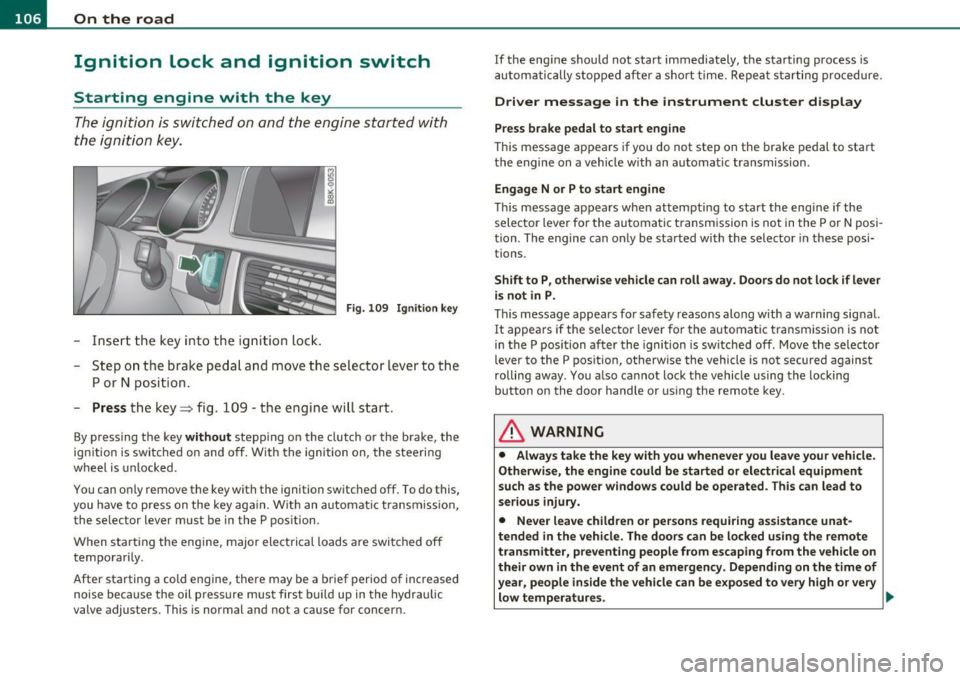
ffl..__O_ n_ t_h _e_ r_o _ a_ d _________________________________________________ _
Ignition Lock and ignition switch
Starting engine with the key
The ignition is switched on and the engine started with
the ignition key.
F ig. 10 9 Igniti on k ey
-Inse rt the key in to the ig n ition lock.
- Step on th e brake pedal and mov e th e selec tor lev er to th e
P or N posi tion.
- Press the key => fig. 109 -the engine wi ll start .
By pressing the key without stepp ing on the clutch or the b rake, the
i gn itio n is switc hed on and o ff . With the ignition on, the steeri ng
w heel is unlocked.
You can o nly remove the key with the i gnition switc hed off . To do this,
you have to press on the key ag ain. Wi th an a utomat ic transm iss io n,
the se lector lever must be in the P pos ition.
W hen s tarting the eng ine, major electrica l loads a re swi tched off
temporarily .
After startin g a cold eng ine, there may be a brief period of increased
noise be cause the oil p ress ure mu st firs t b uild up in t he hydr auli c
valve adjuste rs. This is normal and not a cause for concern. If the eng
ine s hould not start immediately, the starting process is
a u tom atically st op ped aft er a sh ort t ime. Re peat sta rtin g p ro cedu re.
Driver message in the instrument cluster display
Press brake pedal to start engine
T h is message ap pears i f yo u do not step on the brake pedal to start
t he engine on a vehicle w ith an au toma tic transmission .
Engage N or P to start engine
This message appea rs when at tempti ng to start the eng ine if the
sele ctor lever fo r the au tomatic t ransm ission is no t in the P or N po si·
t ion . The engine can on ly be sta rted wi th the selecto r in these posi
tions.
Shift to P , otherwise vehicle can roll away. Doors do not lock if lever
is not in P .
This message app ears fo r sa fe ty reasons along with a wa rning sig nal.
It appea rs if the selector lever for t he automat ic transm iss io n is not
in the P posi tion af ter the ignition is sw itched off . M ov e t he se lector
lever to the P pos itio n, ot herw ise the vehicle is not secured against
rolling away . You a lso ca nnot lo ck th e ve hi cle u sing the locking
button on the door hand le or us ing the remote key.
& WARNING
• Always take the key with you whenever you leave your vehicle.
Otherwise, the engine could be started or electrical equipment
such a s the power windows could be operated . This can lead to
serious in jury.
• Never leave children or per sons requiring assistan ce unat
tended in the vehicle. The doors can be locked u sing the remote
transmitter, p reventing people from escaping from the vehicle on
their own in the event of an emergency. Depending on the time of
year, people inside the vehicle can be exposed to very high or very low temperatures. ..,
Page 110 of 364

ffl..__O_ n_ t_h _ e_ r_ o_ a_ d _________________________________________________ _
Starting and stopping the engine
with convenience key
A pplies to veh ic le s: with conven ience ke y
Starting the engine with the
[START ENGINE S TOP] button
This button switches on the ignition and starts the
engine.
Fig. 110 Convenience
key: START ENGINE
STOP
button
- Step on the brake pedal and move the selector lever to P
orN =>& .
- Pressonthe[START ENGINE STOP)button::::>fig. 110-
the engine will start.
By pressing the [STAR T ENGINE STOP] button without depressing
the clutch or the brake peal, the ignition is switched on and switched
off by pressing it again.
If the engine does not start immediately, stop trying after 10 seconds
and then try to restart the engine about 30 seconds later.
After a cold engine is started, there may be a brief period of increased
noise because oil pressure must first build up in the hydraulic valve
adjusters. This is normal and not a cause for concern.
Driver message in the instrument cluster display
No key identified
This message appears when the !START ENGINE STOP] button is
pressed if there is no master key inside the vehicle or if the system
does not recognize it. For example, the master key cannot be recog
nized if it is covered by an object (e.g. aluminum brief case) which
screens the radio signal. Electronic devices such as cell phones can
also interfere with the radio signal.
Press brake pedal to start engine
This message appears if you press the !START ENGINE STOP)
button to start the engine and do not depress the brake pedal. The
engine can only be started if the brake pedal is depressed.
Engage N or P to start engine
This message appears when attempting to start the engine if the
selector lever for the automatic transmission is not in the P or N posi
tion. The engine can only be started with the selector in these posi
tions.
Key not in vehicle
This message appears along with the.:! symbol if the master key is
removed from the vehicle with the engine running. It is intended to
remind you (e.g. when changing drivers) not to continue the journey
without the master key.
If the master key is no longer in the vehicle, you cannot switch on the
ignition after stopping the engine and you also cannot start the
engine again. Moreover, you cannot lock the vehicle from the outside
with the key.
Shift to P, otherwise vehicle can roll away. Doors do not lock if lever
is not in P.
This message appears for safety reasons along with a warning signal.
It appears if the selector lever for the automatic transmission is not
in the P position when switching off the ignition with the
!START ENGINE STOP] button. Move the selector lever to the P _..
Page 112 of 364

ffl..__O_ n_ t_h _e_ r_o _ a_ d _________________________________________________ _
0 Note
If the eng ine has been under heavy load for an extended period, heat
builds up in the engine compartment after the engine is switched off
- there is a risk of damaging the engine. Allow the engine to run at idle
for about 2 minutes before switching it off. •
Electromechanical parking brake
Operation
The electromechanical parking brake replaces the hand
brake.
Fig. 111 Center
consol e: Par king brake
-Pull on the switch @~ fig. 111 to apply the parking
brake . The indicator light in the switch illuminates.
- Step on the brake pedal or the accelerator pedal and press
the switch at the same time to release the parking brake.
The indicator light in the switch goes out.
Your vehicle is equipped with an electromechanical parking brake.
The parking brake is designed to prevent the vehicle from rolling
unintentiona lly and replaces the hand brake. In addition to the normal functions of a traditional hand brake, the
electromecha
nical parking brake provides various convenience and
safety functions.
When starting from rest
• The integral starting assist helps you when driving by automati
cally releas ing the parking brake=>
page 111, "Starting from rest".
• When starting on inclines, the starting assist prevents the vehicle
from unintentionally ro ll ing back. The braking fo rce of the parking
brake is not released until suff icient driving force has been built up at
the whee ls.
Emergency brake function
An emergency brake ensures that the vehicle can be slowed down
even if the
normal brakes fail=> page 112, "Emergency braking" .
Indicator lights
• If the parking brake is closed with the ignition switched on the
ind icator lights come on:::, (USA models)/ ®) (Canada models) in the
instrument cluster and the switch.
• If the park ing brake is closed with the ign it ion
switched off the
indicator lights come on
::'l'n (USA models) I © (Canada models) in the
instrument cluster and the switch fo r about 20 seconds.
& WARNING
If a gear or a drive range (automati c transmission ) is engaged
with the vehicle stationary and the engine running , you must in no
instance accelerate or release the clutch carelessly. Otherwise the
vehicle will start to move immediately -risk of an accident.
0 Note
If the symbol ID in the display or the indicator light BRAKE (USA
mode ls)/ ((j)) (Canada models) in the instrument cluster flashes, there
is a malfunct ion in the brake system. By pressing the
! SET] button,
you can bring up a driver message which explains the ma lf u nction in .,
Page 113 of 364

On the road -
----------------
more detail. If the driver message Parking brake! appears, there is an
operat ing malfunction in the parking brake which you should have
repaired immediately by an authorized Audi dealer or other qualified
workshop ~
page 30.
[I] Tips
• You can apply the parking brake at any time -even with the igni
tion turned off. The ig nition must be turned on in order to release the
parking brake.
• Occasional noises when the parking brake is applied and released
are normal and are not a cause for concern.
• When the vehicle is parked, the parking brake goes through a self
test cycle at regular intervals . Any associated noises are normal. •
Parking
Various rules apply to prevent the parked vehicle from
rolling away accidentally.
Parking
-Stop the vehicle with the foot brake.
- Pull the switch to apply t he parking brake.
- Move the selector lever to P.
- Turn the engine off::::>&.
In addition on inclines and grades
-Turn the steering wheel so that your vehicle will ro ll
against the curb in case it should start to move.
_& WARNING
• When you leave your vehicle -even if only briefly· always
remove the ignition key. This applies particularly when children
Controls and equip
ment Safety first
& WARNING
(continued )
remain in the vehicle. Otherwise the children could start the
engine, release the parking brake or operate electrical equipment
(e.g. power windows). There is the risk of an accident.
• When the vehicle is locked, no one -particularly not children
should remain in the vehicle. Locked doors make it more difficult
for emergency workers to get into the vehicle -putting lives at
risk. •
Starting from rest
The starting assist function ensures that the parking
brake is released automatically upon starting.
Stopping and applying parking brake
-Pull the switch to apply the parking brake.
Starting and automatically releasing the
parking brake
- When you start to drive as usual, the parking brake is auto -
matically released and your vehicle begins to move.
Whe n stopping at a tra ffic signal or stopping in city traffic on ve hicles
with an automatic transmission, the parking brake can be applied.
Th e vehicle does not have to be held with the footbrake. The parking
brake eliminates the tendency to creep with a drive range engaged.
As soon as you drive off as usual, the parking brake is released auto
matically and the vehicle starts to move.
Starting on slopes
When starting on inclines, the starting assist prevents the vehicle
from unintentionally rolling back. The braking force of the parking
brake is not released until sufficient driving force has been built up at
the whee ls. ..,
Vehicle care Technical data
Page 147 of 364

________________________________________________ A_u_ d_i_ d_ r_iv _ e_ s_ e _ le_ c_t __ _
Audi drive select
Driving settings
Applies to veh icles : with Aud i driv e select
Introduction
Audi dr ive select makes it possible to exper ience d ifferent types of
vehicle set tings in one vehi cle. For ins tance, using the three
COMFORT, AUTO and DYNAMIC modes, the driver can switch from a
sporty to a com fortab le dr iv ing mode with the p ress of a bu tton .
Add itionally, in ve hicles with MMI*, the veh icle se tup for I NDI
VIDUAL * mode can be customized by you. This makes it poss ib le to
combi ne sett ings such as a sporty engi ne tuning w it h light stee ring.
& WARNING
• Improper use of the Audi drive select can cause collisions,
other accident s and serious personal injury.
• Never drive at speeds that are too high for traffic , road and
weather conditions. •
Applies to veh icles: wit h Aud i dri ve select
Description
Depending on the mode, the engine and automatic transmission
respond more quickly or in a more balanced ma nner to a ccelera tor
peda l movements.
The
Ser votron ic (power steering assistance)=> page 246 can also be
adapted to d riving situat ions.
Dynamic steering changes the steering rat io as a function of the
driv ing speed in order to op tim ize t he d river's required steer ing
effort . This sets the steer ing to be less sensitive at highe r sp eeds in
Controls and equip
ment Safety first
orde
r to provid e greate r contro l over the ve hicle. At r educ ed spe eds,
howeve r, steering is mo re direct in order to keep the stee ring effort
as minimal as possible whe n the drive r is maneuve ring the vehi cle. At
low and average speeds, dynamic steering add itiona lly p rovides more
responsive steer ing perfo rm ance. The driver can set the basi c
steering rat io characteristics.
Th e
adaptive damper s use sensors to recor d informat ion regar ding
stee rin g movements, b raking and accele ration ope ra tions by the
dr iver, road sur face , d riving speed, and load. This makes it possib le to
adapt damp ing to t he d riving situat ion virt ua lly in rea l time . Audi
dr ive select a lso makes it poss ible to satisfy the desire for sporty
s us pension (DY NAM IC) and comfort able suspension ( COMFOR T)
without giving up balanced tun ing (AUTO).
Th e followi ng chart prov ides an overv iew of t he char acteristics of
each driving mode .
Systems COMFORT AUTO DYNAMIC
Engine/gearbox bala nce d b ala nce d sporty
comfortable balanced sporty
Dynamic steering comfort- bal- sporty/d irect
ab le/indirect
anced/direc t
comfortable balanced sporty
Th e Servo tro nic sett in gs are a djusted und er the
Dyn. steering menu
item .
[I] Tips
• Spo rty sh ifting character istics can be se t by select ing the
DYNAMIC mo de. The S se lector lever posit io n is not avai lab le.
• The dynamic steer ing may make no ise when start ing or stopp ing
t he e ngine. This does no t indic ate a p roblem. •
Vehicle care Technical data
Page 148 of 364

llffl..__A_ u_d_ i _d _r_ i_v _e _ s_e _ l_ e _ c_ t _______________________________________________ _
Applie s to veh icl es : w ith A udi d riv e se lect
Selecting the driving mode
You can choose between COMFORT, AUTO, DYNAMIC and
INDIVIDUAL* modes.
en • 2 ,;
~- =========::::: LP
Fig. 149 Shift gate:
Control for Audi drive
select
Fig . 1S0 Ce nter
console: Control for
Audi drive select
The control is located on the shift gate~ fig. 149 in vehicles
with a radio, and in vehicles with MMI, it is located in the
center console~ fig. 150.
- Turn on the ignition .
- Press the left or right arrow button u ntil the desired mode
appears in red.
You can change the driving mode when the vehicle is stationary or
whil e driving. If traffic permits, after changing modes, briefly take
your foot off the accelerator pedal so that the recently selected mode
is also activated for the eng ine and transmission .
COMFORT
The COMFORT mode provides a comfo rtable vehicle se tting. The
engine and automatic t ransm ission* react in a balanced manner to
movements of the acce leration pedal. Steering is light and indirect,
and adaptive dampe rs provide a soft s uspension . The setting is ideal
for driving on long stretches, such as on freeways .
AUTO
Full use of AUTO provides a comfortable, yet dynamic feel. The
sett ing is perfect for daily use .
DYNAMIC
DYNAMIC gives the vehicle a sporty feeling. The eng ine responds
quickly to accelerator pedal movements, and steering is sporty and
more direct. The adaptive dampers are adjusted to provide a stiffer
suspension, and the automatic transmission* shift points are set at
higher engine speed ranges. The setting is ideal for sporty driving.
INDIVIDUAL*
You can adapt this mode to your personal needs in the MMI.
& WARNING
Pay attention to traffic when operating Audi drive select to
prevent potential risk of an accident .
(I] Tips
If you remove the ignition key, AUTO mode is set the next time you
start the ignition. •