2011 AUDI A5 CABRIOLET service reset
[x] Cancel search: service resetPage 13 of 364

0 Note
Never run the tank completely d ry! An irregular supply of f uel can
cause engine misfiring and fuel could enter into the exhaust system.
T he ca talyt ic conver ter could then overhea t and be damaged. •
Odometer
The odometer indicates the distance driven.
Fi g. 5 Ins tru m ent
cl uster : odome ter
Fig . 6 Instrume nt
cl uster : reset button
The disp lay of distance driven is s hown in kilometers "km" or i n
"miles" .
• USA models - Miles
• Canada models -Kilomete rs
Con tro ls a nd e quip
m en t Vehicle
OP-eration
Instruments and warning /indicator lights
The un its of measure (k ilomete rs/miles) can be changed in the MMI
or us ing the [
CAR] button on the r adio con trol.
Odometer /trip odometer
T he odomete r sh ows the tot al number of kilomete rs or mile s tha t
have been driven on the vehicle.
Th e tr ip odomete r shows the distance dr iven si nce it was last reset.
It
can be used to measure short d istances. The last d ig it shows
distances of 100 meters or 1/10 of a m ile.
Th e trip odome te r c an be reset to zero by pressi ng the reset bu tton
[O.O) ~ fig. 6.
Malfunction message
If there is a ma lf u nction somewhere in the instrument cluster, dEF
will appear in th e trip odomet er and w ill stay on. Conta ct you r au tho
rized Aud i dea le r to have the p roblem corrected.
Immobilizer
Whe n the ignition is switched o n, the data on the ignition key are
scanned automati cally.
If an unauthorized key was used,
SAFE is display ed permanently in
t he o dome ter display field. The vehicle ca nnot be o per ated
~ page 38.
[ i ] Tips
• T he date, t ime, and distance continue to show for about 30
seconds after the igni tion is switched off .
• The odometer turns on for about 30 seconds w hen the driver's
door is opened.
• The odometer can be turned on for approximately 30 seconds
with the igni tion of f by pres sing the [S ET] button ~
page 9, fig. 3 . •
Vehicle care Do-it-yourselt service iTechnical data
Page 23 of 364

ignition. Additionally, a warning tone sounds . After about 5 seconds
the display switches back to normal.
Calling up the service schedules
If or when an oil change or inspection is due, can be shown in the
radio or MMI* display by selecting the service interval display in the
car menu. Select
I CAR I> Service interval display .
Resetting the service interval display
Your authorized Audi dealer will reset the corresponding service
schedule after performing the appropriate service on your vehicle.
You also have the possibility to reset the oil change schedule after
having performed an oil change according to Audi specifications.
Select
I CAR I> Service interval display> Reset oil change interval.
0 Note
If you disconnect the battery termina ls , no calculations can be made
for the serv ice interval display dur ing this t ime and no service
reminder will appear. Remember that observing the proper service
intervals is vitally important to extending the life of your veh icle,
particular ly the engine, and maintaining its value. Even if the mileage
driven is low, the maximum period of one year from one service to the
next must not be exceeded.
[ i ] Tips
• Do not reset the display between oi l changes, otherwise the
display will be incorrect.
• The information in the Service Reminder remains stored even
when the vehicle battery is disconnected .•
Controls and equip
ment Safety first
Driver information display
Trip computer
Introduction
The trip
computer gives you information on current and
average fuel mileage, average speed, fuel range and
driving time.
Fig. 14 Trip computer
display: Average fuel
m ile age
The follow ing information is continuously evaluated by the trip
computer and can be displayed sequentially in the instrument cluste r
display:
Fuel range
The estimated cruising range in miles (km) appears in the display .
Thi s tells you how far your vehicle w ill be able to travel on the current
tank of fuel and with the same dr iv in g style . The display changes in
increments of 6 miles (10 km).
The cruising range is calculated based on the fuel consumption for
the last 18 miles (30 km). If you drive conservatively, the cruising
range will increase.
Average fuel mileage
The average fuel economy in MPG {l/100 km) since you last cleared
the memory appears in this disp lay . You can use this display to adjust
your dr iv ing tech nique to achieve a desired mileage . .,_
Vehicle care Technical data
Page 27 of 364
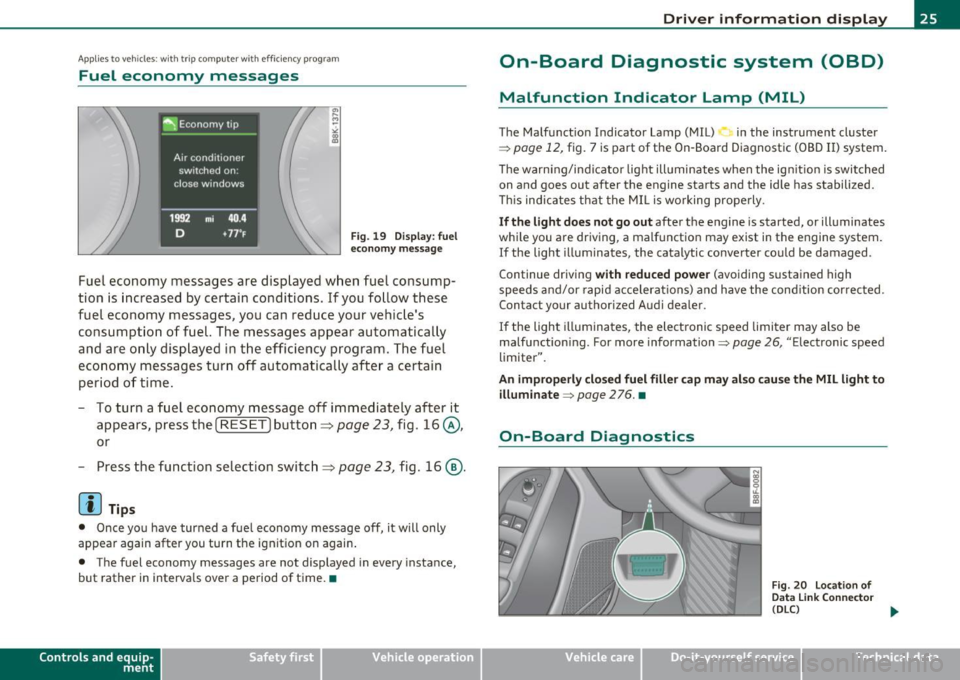
Applies to veh icles: w ith trip comp ute r wi th effic iency program
Fuel economy messages
Fig. 19 Display: fuel
economy message
Fuel economy messages are displayed when fuel consump
tion is increased by certain conditions. If you follow these
fuel economy messages, you can reduce your vehicle's
consumption of fuel. The messages appear automatically
and are only displayed in the efficiency program. The fuel
economy messages turn off automatically after a certain
period of time.
- To turn a fuel economy message
off immediately after it
appears, press the [
RESET] button ~ page 23, fig. 16@,
or
- Press the function selection switch~ page 23, fig. 16@.
[I] Tips
• Once you have turned a fuel economy message off, it will only
appear again after you turn the ignition on again.
• The fuel economy messages are not displayed in every instance,
but rather in intervals over a period of time. •
Contro ls a nd e quip
m en t Vehicle
OP-eration
Driver information display
On-Board Diagnostic system (OBD)
Malfunction Indicator Lamp (MIL)
The Malfunction Indicator Lamp (MIL) in the instrument cluster
=;,
page 12, fig. 7 is part of the On-Board Diagnostic (OBD II) system.
The warning/indicator light illuminates when the ignition is switched
on and goes out after the engine starts and the idle has stabilized.
This indicates that the MIL is working properly.
If the light does not go out after the engine is started, or illuminates
while you are driving, a malfunction may exist in the engine system.
If the light illuminates, the catalytic converter could be damaged.
Continue driving
with reduced power (avoiding sustained high
speeds and/or rapid accelerations) and have the condition corrected.
Contact your authorized Audi dealer .
If the light illuminates , the electronic speed limiter may also be
malfunctioning. For more information=;,
page 26, "Electronic speed
limiter".
An improperly closed fuel filler cap may also cause the MIL light to illuminate
=;, page 2 76. •
On-Board Diagnostics
Fig. 20 Location of
Data Link Connector
(DLC)
tJ,,,
Vehicle care Do-it-yourselt service iTechnical data
Page 93 of 364

Applies to veh icles : w ith del uxe au toma tic climate cont ro l
Setting the temperature
Fig . 96 Temperature
setting regulato r
-Rotate the regulator to the left to reduce the tempera
ture, or to the right to increase the temperature => fig . 96.
When the radio or MMI* is turned on , the temperature setting
appears for a few seconds on the screen .•
Ap plies to vehicl es: wit h deluxe automat ic climat e con tro l
Fan ~
The automatically preset fan speed can be reduced or
increased.
Con tro ls a nd e quip
m en t
Fig. 97 Fan button
and regulator
Vehicle OP-eration
Warm and cold
-Press the l~I button.
- Rotate the regulator to set the desired fan speed (air
volume) .
We recommend always runn ing the fan at a low speed when driving
slowly .
T o prevent polluted outside air (smell) from entering the interior of
the vehicle, switch to
recirculation mode by pressing the button 1 = 1-
When the rad io or MMI* is turned on , the fan speed setting appears
for a few seconds on the screen .
(I] Tips
• It is possible that the fan speed may change automatically . This
occurs to ensure that the desired temperature setting is reached as
quickly as possib le.
• The fan speed cannot be regulated separate ly for the driver and
front passenger .•
A pp lies to v ehicl es: w it h d eluxe a utomatic clim ate contro l
Recircul ation mode [6'::> j
The recirculation mode prevents polluted outside air
from entering the vehicle interior .
Activating
-Press the button I~ I=> & -
Deactivating
- Press the button l<::E::>) again, or
- press the
I AUTO] button .
Vehicle care Do-it-yourselt service iTechnical data
Page 101 of 364

Applies to vehicles : w ith deluxe automatic cl ima te contro l p lus
Recirculation mode (~ I
The recirculation mode prevents polluted outside air
from entering the vehicle interior.
Turning on recirculation mode
- Press the [o'b] => & button.
Turning off recirculation mode
-Press the~ button again, or
- press the
[AUTO] button.
In recirculation mode, air is drawn from the vehicle interior, filtered
and recirculated . We recommend selecting recirculation mode under
th e following conditions:
When driving through a tunnel or in a traffic jam so that exhaust
fumes and odors cannot enter the vehicle interior.
& WARNING
You should not use the recirculation mode for an extended period
since no fresh air is drawn in. With the air-conditioning switched
off, the windows can fog up, which increases the risk of an
accident! •
Con tro ls a nd e quip
m en t Vehicle
OP-eration
Warm and cold
Applies to vehicles : w ith deluxe a utomatic climate control plus
Air distribution [~ ]
The automatically preset air distribution can be changed.
Fig. 103 Air distribu
tion button and regu
lator
- Press the [~I button => fig. 103.
- Rotate the regulator to the desired setting.
You can adjust the air distribution so that air flows from specific
vents. In position
-0-air flows only to the windows, in position(§], it
flows to the driver or passenger, and in position
-0-it flows to the
footwell. There are additional combinations available to adjust air
distribution as needed .
To regulate air distribution automatically, switch to
!AUTO J.
When the MMI display is turned on, the a ir distribution setting
appears for a few seconds on the screen. •
Applies to veh icles: w ith deluxe automa tic clim ate control p lus
Defrost [®]
The windshield and side windows are defrosted or cleared
of condensation as quickly as possible.
-Press the [®j button to turn on the defroster.
Vehicle care Do-it-yourselt service iTechnical data
Page 360 of 364

___ A_ l_. p_ h_a _b_ e_ t_ic _a_ l _ in_ d_e _ x ____________________________________________ _
Speedometer . . . . . . . . . . . . . . . . . . . . . . . 11
Sta rting engine
Emergency key ... .... .. ... .... ...
41
Starting from rest ..... ............. 111
Starting off w ith a trailer .. ......... .. 112
Star ting the engine .. ............... 1 06
Steering ...... ..... .... .... ... .. 13, 34
Adjusting the stee ring wheel ....... 105
Locki ng the steering . ............. 106
Malf u nct io n ...................... 32
Steering wheel column adjusting ...... 105
Steps for dete rm ini ng correct load limit 305
Stopping the engine .. .. ............ . 107
Storage ............................ 87
Glove compa rtment ............ ... 87
S un v iso rs .......................... 69
Switches
Emergency flashers .............. .
67
Symbols
Red ... ..........................
29
Yellow .......................... 33
T
Tachometer ......................... 9
T echni cal mod ifica tions ..............
346
The first 1,000 miles (1,500 km) and
afte rwards ...... .... ... ... .. ..
250
T ie-downs .................. .... 84, 185
tiptron ic® ......................... 148
Automatic Sh ift Lock (ASL) ......... 150
Driving ......................... 148
Dynamic shift program ... .. ... .... 151
Fai l-safe mode ......... . ... .. .. . 153 T ires/Wheels
Kick -down .................. ....
151 Low aspect ratio t i res ........ ... .. 314
Manual shift program ............. 152 Tire pressure mo nito ring system . 14, 31 4
Selector lever . . . . . . . . . . . . . . . . . . . 149 Tool kit . ... .. .. .. ... ... .... ... . ... 318
T ire pressure ................ .. ..... 302 T orn o r frayed safety be lts ............ 192
Tir e p ressure mo nito ring system ..... . 314 Touch-up paint .. .. .. .. .. ........ ... 265
Loss o f air press ure ............ 14, 315 T owing
Ma lf u nction ... ... .... .. ... ... .. .
315 Front eyelet . .... ..... ... .. .. . ... 336
Reset ting t ire pressures ..... ... .. . 316 Rear eye let .. .. .. .. .. .... .. .. ... 337
Tir e se rvi ce life . .. ... ........ ....... 306 Tow truck procedures ............. 336
Tires ............ .... .. ........... 296 TPM S
Service life ......................
306 Tir e pre ssure mo nito ring system .... 315
speed rating letter code ........... 309 Trailer towing .... ... ..... ..... ..... 255
T ire manufacturing date ........... 309 Operating instructions ......... ... 2 55
Tir e spec ifications ................ 308 Tech nica l req uirements ....... 255,256
Tread depth ...... ..... .... ... .. . 306 Tr ailer tow ing tips ...... ......... 2 57
Uniform t ire quality grading ....... 311 Transm ission
W inte r ti re s .............. .......
31 1 t t . t
. . ® 148 au oma 1c ransm1ss1on ......... .
T ires and vehicle load limits ... .. .....
304 mu ltitron ic ® ... ................. 154
Ti res and wheels
Transport Canada . ...... .. .. .. .... .. 186
Checking tire press ure ...... ... ... 302 T read Wea r Ind ica tor ( TWI) . ......... 306
Cold tire inflation pressure ......... 300
Dimensions ..................... 307
General notes ............ .. ..... 296
Glossary of tire and loading terminology .
297
N ew tires and w heels ....... .... .. 30 7
Rep lacing ....... ... .... .. .. .. .. . 308
Snow chains .... ..... .. .. .. .... . 312
Trip computer
Fue l consumption ... ..............
21
Mileage ......................... 21
Single-trip memory ........ ... . ... . 22
Total-t rip memo ry .......... ...... 22
T rip odometer ..... . .. ... .... ... ... . 11
Tr unk
T ires and vehicle load limits . .. .. .. .
304 See Rea r lid .. ... . .. .. .. ... ..... .. 47
W hee l bolts . ............. ...... . 313 Trunk escape handle ... ... ... .. .... . 318
Winter tires .............. ....... 311 T urn signals .... .. ...... .. ... .. .. .. . 67
Wa rning/indicator lights ... .. .. ... . 15