2011 AUDI A5 CABRIOLET airbag
[x] Cancel search: airbagPage 5 of 364

Reporting Safety Defects . . . . . . . 185
Active rollover protection system 186
Safety belts . . . . . . . . . . . . . . . . . . . 189
General notes ............ ..... 189
Why safety belts? ............. 190
Safety belts ........... ....... 193
Safety be lt pretensioners ....... 197
Airbag system ........ ........ 199
Important things to know ...... 199
F ron t airbags . . . . . . . . . . . . . . . . . 203
Mon itoring the Advanced Airbag
Sys tem .................. ... .
Knee airbags ................. .
S ide airbags . .. .............. .
Child Safety .. .. .......... .... .
Important things to know ..... .
Child safety seats ............ .
Installing a child safety seat ... .
LATCH Lowe r anchorages and
tethers for children ........... .
Additional Information 210
215
218
221
221
227
231
234
238
Vehicle operation
...... 240
Intelligent technology ........ 240
Notice abou t data recorded by
vehicle control modules . . . . . . . . 240
E lectronic Stab ilizat ion Program
(ESP) ................... ..... 240
Braking . . . . . . . . . . . . . . . . . . . . . . 24 3
Servotronic ® -advanced power
steer ing system .......... ..... 24 6
Driving with your quattro ® . . . . . . 246
En ergy management .......... . 24 7
Driving and environment ...... 250
The first 1,000 miles (1,50 0 km)
and afterwards ............... 250
Avoid damaging the vehicle ..... 251
Controls and equip
ment Safety first
Driving through w.ater
on roads . 251
Catalytic converter . . . . . . . . . . . . 251
Operate your vehicle economica lly
a nd minimize pollut ion . . . . . . . . 252
Trailer tow ing 255
Driving with a trailer . . . . . . . . . . . 255
T railer tow ing t ips ... .......... 257
Vehicle care ...... ........ 260
Cleaning and protect ion ...... 260
General information . . . . . . . . . . . 260
Care of exterior . . . . . . . . . . . . . . . 260
Care of interior . . . . . . . . . . . . . . . 268
Fuel supply and filling your fuel
tank ... ... ................ ....
274
Gasoline . ................ .... 274
Fu el tank .............. ....... 275
Checking and filling . . . . . . . . . . . 279
E ngine hood . . . . . . . . . . . . . . . . . . 279
Engin e oil . . . . . . . . . . . . . . . . . . . . 282
Engine cooling system . . . . . . . . . 286
Brake fl uid . . . . . . . . . . . . . . . . . . . 289
Bat tery . . . . . . . . . . . . . . . . . . . . . . 290
Windshield/headl ight washer
conta iner . . . . . . . . . . . . . . . . . . . . 295
Tire s and wheels ......... ..... 296
Ti res
296
Ti re pressure monitoring system 314
Do-it-yourself service . 318
What do I do now? 318
T runk escape handle ........... 318
Vehicle tool kit ............. ... 318
Space-saving spare tire (compact
spare tire) .................... 319
Changing a wheel . . . . . . . . . . . . . 320
Table of contents
Fuses and bulbs ............ . .
Electrica l fuses .............. .
Bul bs ..................... . .
Emergency situations ....... .
General ............ ......... .
Starting by pushing or towing ..
St arting with jumper cables ... .
Use of jumper cab les ....... .. .
Emergency tow ing w ith
commercial tow truck ........ .
Lift ing vehicle .... ........... .
Technical data
General informat ion
Explanation of technical data .. .
Vehicle identification ......... .
Weights .................... .
Dimensions ................. .
Data .......... ............... .
211 hp, 2.0 lit er 4 -cyl. e ngi ne .. .
Consum er Information ...... .
Warranty coverages .......... .
Operating your vehicle outside the
U.S.A. or Canada .......... ... .
Aud i Service Repair Manua ls and
Literature ......... .......... .
Maintenance ............... . .
Additional accessories ,
modif ications and parts
replacement ............... . .
Declaration of Compliance,
Telecommun ications and
E lectroni c Systems ........... .
Alphabetical index ....
328
328
332
333
333
333
333
334
336
338
340
3 40
3 40
340
341
341
342
342
343
343
343
343
343
345
3 46
3 48
Vehicle operation Vehicle care Do-it-yourself service Technical data
Page 9 of 364

Instruments and controls
General illustration
(D Door handle
@ Adjuster control for outside mirrors . . . . . . . . . . . . . . . 73
@ Power locking switch . . . . . . . . . . . . . . . . . . . . . . . . . . . . 46
© Memory buttons (driver's seat) . . . . . . . . . . . . . . . . . . . 80
® Button for side assist . . . . . . . . . . . . . . . . . . . . . . . . . . . 136
© Light switch . . . . . . . . . . . . . . . . . . . . . . . . . . . . . . . . . . . 63
0 Instrument lighting . . . . . . . . . . . . . . . . . . . . . . . . . . . . 66
@ Control lever for:
- Turn signal and high beam . . . . . . . . . . . . . . . . . . . . . 67
® Multi-function steering wheel with:
- Horn
- Driver's airbag . . . . . . . . . . . . . . . . . . . . . . . . . . . . . . . 203
-Operating buttons for the audio system
- Rocker switches for tiptronic operation ... .. ...... 153, 160
@ SET button . . . . . . . . . . . . . . . . . . . . . . . . . . . . . . . . . . . . 9
@ Instrument cluster . . . . . . . . . . . . . . . . . . . . . . . . . . . . . 8
@ Reset button for trip odometer . . . . . . . . . . . . . . . . . . . 11
@ Switches for:
- Windshield wiper/washer . . . . . . . . . . . . . . . . . . . . . . 69
- Tr ip computer .. .......... . .. .... .. .. .... ... .
@ Ignition lock ..... .. .................. ... .. ... .
@ Air outlets ........... ... .. ..... ... ........... .
@ Depending on options
- Radio system
- CD changer
@ MMI Display 21
106
101
@ Emergency flasher . . . . . . . . . . . . . . . . . . . . . . . . . . . . . . 67
@ Glove compartment (lockab le) . . . . . . . . . . . . . . . . . . . . 87
Controls and equip
ment Safety first
Instruments and controls
@ Front passenger
's airbag . . . . . . . . . . . . . . . . . . . . . . . . 203
@ Depending on options, sw itches for :
- Audi drive select
- Electronic Stabilization Program (ESP) . . . . . . . . . . . 240
@ Deluxe automatic climate control . . . . . . . . . . . . . . . . . 95
@ Ashtray with cigarette lighter . . . . . . . . . . . . . . . . . . . . 85, 86
@ Se lector lever for automat ic transmission . . . . . . . . . . 148
@ Depending on options:
- MMI control console or
- Electronic Stabilization Program (ESP) switch . . . . . 240
@ !START ENGINE STOP] button . . . . . . . . . . . . . . . . . 108
@ Electromechanical parking brake . . . . . . . . . . . . . . . . . . 110
@ Power top switch . . . . . . . . . . . . . . . . . . . . . . . . . . . . . . S3
@ Central power window switch
@ Adjustable steering column . . . . . . . . . . . . . . . . . . . . . . 105
@ Cruise control . . . . . . . . . . . . . . . . . . . . . . . . . . . . . . . . . 113
@ Release lever for the engine hood . . . . . . . . . . . . . . . . . 279
@ Data Link Connector for On Board Diagnostics (OBD II) 25
@ Power window sw itches . . . . . . . . . . . . . . . . . . . . . . . . . 48
[ i ] Tips
Operation of the Multi Media Interface (MMI) is described in a sepa
rate manual. •
Vehicle care Technical data
Page 14 of 364

Instruments and warning /indicator lights
Warning/indicator lights
Overview
The warning/indicator lights indicate different functions
or a possible malfunction.
F ig . 7 Inst rum ent cluster with wa rning/in dicato r lig hts
Your vehicle is equipped with several important warning and indi
cato r lights to he lp yo u moni to r the continued re liable ope ration of
your vehicle =>& .
Dynamic steering *
Electronic power control =>
page 13
=> page 13
Electronic Stabilization Program (ESP)
=> page 14
Electronic Stabilization Program (ESP) => page 14
AIR
BAG
¢
USA model s:
Airbag system
Canada models:
Airbag system
Tire pressure too low *
Left turn signal
Safety belt Malfunction Indicator Lamp (MIL)
adapt ive cruise cont rol*
D High beam
/ : Lane assist (system is ready)
¢
CRUISE
Lane assist (system is not ready)
Power top operation
Right turn signal
USA model s:
Cru ise control activated
Canada models :
Cruise control activated =>
page 14
=>
page 14
=> page 14
=>page 15
=>page 15
=>page 15
=:-page 122
=:- page 15
=> page 15
:>page 15
=>page 52
=>page 15
=> page 15
=:- page 15
-
Page 16 of 364
![AUDI A5 CABRIOLET 2011 Owners Manual Instruments and warning /indicator lights
(I] Tip s
If this warning/indicator light illuminates while you are driving, then
there is a malfunction in the engine e lectronics. Have the AUDI A5 CABRIOLET 2011 Owners Manual Instruments and warning /indicator lights
(I] Tip s
If this warning/indicator light illuminates while you are driving, then
there is a malfunction in the engine e lectronics. Have the](/manual-img/6/57571/w960_57571-15.png)
Instruments and warning /indicator lights
(I] Tip s
If this warning/indicator light illuminates while you are driving, then
there is a malfunction in the engine e lectronics. Have the ma lfunction
co rrected as soon as possib le by you r authorized Audi dealer or qua l
ified workshop .•
Electronic stabilization program (ESP) . />
If the <• indicator lamp b links whi le driving, the ESP or ASR (Anti -Slip
Regu lation) is actively regula ting.
If the
> indicator lamp illuminates, the system has switched the ESP
off. In this case, yo u can switch the ignition off and then on to switch
the ESP on again . The system is functioning completely when the
indicator lamp sw itches off.
If the ind icator lamp illuminates, the ESP was switched off with the
[ .$ OFF) button.
St abilisation p rogr am and ABS fault! See ow ner 's manual
If the indicator lamp and the )ABS indicator lamp illuminate and
the driver message appears, the ABS or e lectronic differentia l lock is
ma lfunction ing. This also interrupts the ESP. The brakes still function
with their normal power, but ABS is not act ive.
Drive to your authorized Audi dealer immediately to have the
ma lfunction corrected.
For more information abo ut the ESP::::>
page 240. •
Airbag system
ffl (USA models) l!lr (Canada models)
This warning/indicator light monitors the airbag and the
pretensioner systems .
The I (USA models)/ !.!r (Canada mode ls) warning light illuminates
for a few seconds each time you switch on the ignition.
If the
I (USA models) I !_~ -(Canada models) warn ing light does not go
out, or if it illumina tes while you are d riving, o r if it s tarts to blink,
then there is a malfunction somewhere in the system. If the l ight
does not illuminate when you swi tch on the igni tion, this a lso means
there is a malfunction .
& WARNING
If you ha ve a malfun ction in the airbag system , contact your
a uthoriz ed Audi de aler immediat ely. Otherwi se the airbag or the
belt pr etens ioner m ay not work properly in an accident. •
Appli es to vehicles: with t ire p ress ure mon itor ing system
Tire pressure monitoring system -telltale
indicator lamp )
The warning/indicator light appears in the event of a
significant loss of tire pressure or if there is a malfunc
tion .
The indicator light _) illuminates to check the function when you
sw itch on the ignition.
If the 'symbo l remains on or blinks after you switch on the ign ition,
there is a loss of tire pressure or a system malfunction . If t here is a
system malfunction, see your author ized Audi dealer as soon as
possible.
Detailed information on the t ire pressu re monitoring system can be
found in::::>
page 314. •
Page 48 of 364
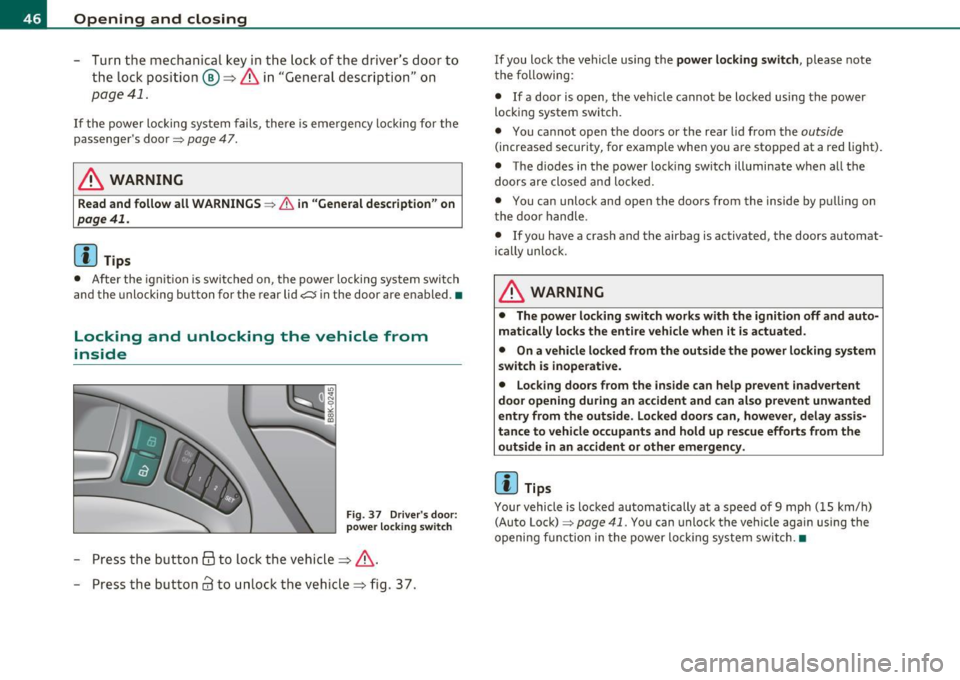
Opening and closing
-Tur n the me chanical key i n th e lo ck of the d river's door to
the lock position @=> & in "General descr iption" on
pag e 41.
If the power locki ng system f ail s, there is eme rge ncy locki ng for the
passenger 's door=>
page 47.
& WARNING
Read and follow all WARNINGS=> & in "General descript ion" on
page 41.
[IJ Tips
• After the ignit ion is swi tched on, the power locking sys tem swi tch
and the unlocking button for the rear lid
c;:; i n the door are enabled .•
Locking and unlocking the vehicle from
inside
Fig . 37 D river 's door :
power lo cking switch
- Press the b utto n @ to lo ck the vehicl e=> & .
- Press the but ton
63 to u nloc k the veh icle => fig. 37.
If you lock the vehicle using the power locking switch , please note
t he following:
• If a door is open, the veh icle cannot be locked using the power
loc kin g system switch.
• You ca nnot open the doors or the rear lid from the
outside
(increased security, for examp le when you are sto pped at a red light).
• The diodes in the power loc king switch ill uminate when a ll the
doors are close d an d lock ed .
• You can unlock and open the doors from the inside by p ulling on
t he doo r handle .
• If yo u have a crash and the airbag is activated, the doors automat
ically unlo ck.
& WARNING
• The power locking switch works with the ignition off and auto
matically locks the entire vehicle when it is actuated .
• On a vehicle locked from the outside the power locking system
switch is inoperati ve.
• Locking doors from the inside can help prevent inadvertent
door opening during an accident and can al so prevent unwanted
entry from the outside. Locked doors can, however, delay assis
tance to vehicle occupants and hold up rescue efforts from the outside in an accident or other emergency .
[IJ Tips
Your vehicle is loc ked automatically at a speed of 9 mph ( 15 km/h)
(Auto Lock)=>
page 41. You can unlock t he vehicle again using the
openi ng f unction in the power loc king system sw itch. •
Page 69 of 364
![AUDI A5 CABRIOLET 2011 Owners Manual (]] Tips
The system works above a speed of about 6 mph (10 km/h) .•
Emergency flashers ~
The emergency flashers makes other motorists aware
that you or your vehicle are in an AUDI A5 CABRIOLET 2011 Owners Manual (]] Tips
The system works above a speed of about 6 mph (10 km/h) .•
Emergency flashers ~
The emergency flashers makes other motorists aware
that you or your vehicle are in an](/manual-img/6/57571/w960_57571-68.png)
(]] Tips
The system works above a speed of about 6 mph (10 km/h) .•
Emergency flashers ~
The emergency flashers makes other motorists aware
that you or your vehicle are in an emergency situation.
Fig. 70 Emergency
flasher switch
- Press the switch ~=> fig. 70 to turn the emergency
flashers on or off.
When the emergency flashers are on, all four turn signals blink at the
same time . The turn signal indicator lights¢¢ in the instrument
cluster, as well as the light in the emergency flasher switch~ blink
likewise . The emergency flashers also work when the ignition is
turned off.
The emergency flashers will turn on automatically if you are in an
accident where the airbag has deployed.
(]] Tips
You should turn on the emergency flashers when :
• you are the last vehicle standing in a traffic jam so that any other
vehicles coming can see you, or when
Con tro ls a nd e quip
m en t Vehicle
OP-eration
Clear vision
• your vehicle has broken down or you are in an emergency situa
tion, or when
• your vehicle is being towed by a tow truck or if you are towing
another vehicle behind you .•
Turn signals -¢ Q and high beam gD lever
The lever on the le~ side of the steering column is used to
operate the turn signals and the high beam as well as the
headlight flasher.
Fig. 71 Turn signal
and high beam lever
The turn signal and high beam lever has the following func
tions:
Turn signals¢¢ (D@
- Push the lever up as far as it can go to turn on the right
turn signal or down to turn on the left turn signal
=> fig. 71 .
- Move the lever briefly until you meet resistance and
release it to flash three times.
- Move the lever (up or down) until you meet resistance and
hold it there to determine the flashing time for the turn
signals. _.,
Vehicle care Do-it-yourselt service iTechnical data
Page 79 of 364

Seats and storage
General recommendations
Why is your seat adjustment so important?
The safety belts and the airbag system can only provide
maximum protection if the front seats are correctly
adju sted.
Th ere a re various ways of adjusting t he front seats to provide safe and
comfortable support for the driver and the front passenger . Ad just
your seat properly so that :
• you can easily and quickly reach a ll the switc hes and contro ls in the
ins trumen t pa nel
• your body is properly supported thus reducing phys ica l stress and
fatigue
• the safety be lts and airbag system can offer maximum protection
=>
page 199 .
In the following sections, you w ill see exact ly how you can best ad just
your sea ts .
Th ere are special regulations a nd instr uctions for install ing a child
safety seat on the front passenger's sea t. Always follow the informa
tion regarding child safety p rovided in=>
page 221, "Child Safety ".
& WARNING
Incorrect seating posit ion of the dri ver and all other passengers
can result in seriou s personal injury.
• Always keep your feet on the floor when the vehicle is in
motion -never put your feet on top of the instrument panel, out
of the window o r on top of the seat cush ion. This applies especially
to the passengers.
If your seating po sition is incorrect, you
increase the ri sk of injury in the case of sudden braking or an acci-
Controls and equip
ment Safety first
Seats and storage
& WARNING
(con tinu ed)
dent . If the airbag inflates and the seating position is incorrect ,
this could result in per sonal injury or even death .
• It is important for both the dri ver and front passenger to keep
a distan ce of at least 10 inche s (25 cm) between themselves and
the steering wheel and /or instrument panel. If you 're sitting any
closer than this , the airbag system cannot protect you properly. In
addition, the front seats and head restraints must be adjusted to
your body height so that they can give you maximum protection .
• Always try to keep as much distance as possible between your
self and the steering wheel or instrument panel.
• Do not adjust the driver's or front passenger 's seat while the
vehicle is moving. You r seat may move unexpectedly , causing
sudden loss of vehicle control and personal injury . If you adjust
your seat while the vehicle is moving , you are out of position. •
Driver's seat
The correct seat position is important for saf e and
re lax ed driving.
W e recomme nd that you a djust the drive r's sea t in the
f ollowing man ner :
- Ad just the seat in fore and aft direction so that you can
easily pus h the pedals to the floor w hile keeping your
knees slightly bent=>
& in "Why is yo ur seat a djus tme nt
so importa nt?" .
- Adjust the seatback so that when yo u sit with yo ur back
agai nst t he seatback , you can st ill grasp t he top of the
steering w heel. ..,
Vehicle care Technical data
Page 80 of 364

Seats and storage
-Adjust the head restraint so the upper edge is as even as
possible with the top of your head. If that is not possible,
try to adjust the head restraint so that it is as close to this
position as possible=>
page 82.
& WARNING
Never place any objects in the driver's footwell. An object could
get into the pedal area and interfere with pedal function. In case
of sudden braking or an accident, you would not be able to brake
or accelerate. •
Front passenger's seat
Always move the front passenger seat into the rearmost
position.
To avoid contact with the airbag while it is deploying, do not
sit any closer to the instrument panel than necessary and
always wear the three-point safety belt provided adjusted
correctly. We recommend that you adjust the passenger's
seat in the following manner:
- Bring the backrest up to an (almost) upright position.
Do
not ride with the seat reclined.
- Adjust the head restraint so the upper edge is as even as
possible with the top of your head. If that is not possible,
try to adjust the head restraint so that it is as close to this
position as possible=>
page 82.
-Place your feet on the floor in front of the passenger's
seat. •
Power front seat adjustment
Seat adjustment controls
The operating logic for the switches corresponds to the
construction and function of the seat.
Fig. 82 Front seat:
Controls for seat
adjustment
The switches to adjust the seat cushion and the seatback correspond
to the layout, the design and the function of the seat. The seats are
adjusted by moving the switches following this logic.
Controls
© Lumbar support
© Seat adjustment
© Seatback and head restraint height adjustment*
@ Upper thigh support* •
Adjusting the seat
Position, angle and shape of the seat can be adjusted
electrically to ensure safe and comfortable seating.
Read and follow the warning notices=>.&, before you adjust
your seat.
~