2010 MITSUBISHI LANCER MMCS Manual
-
 1
1 -
 2
2 -
 3
3 -
 4
4 -
 5
5 -
 6
6 -
 7
7 -
 8
8 -
 9
9 -
 10
10 -
 11
11 -
 12
12 -
 13
13 -
 14
14 -
 15
15 -
 16
16 -
 17
17 -
 18
18 -
 19
19 -
 20
20 -
 21
21 -
 22
22 -
 23
23 -
 24
24 -
 25
25 -
 26
26 -
 27
27 -
 28
28 -
 29
29 -
 30
30 -
 31
31 -
 32
32 -
 33
33 -
 34
34 -
 35
35 -
 36
36 -
 37
37 -
 38
38 -
 39
39 -
 40
40 -
 41
41 -
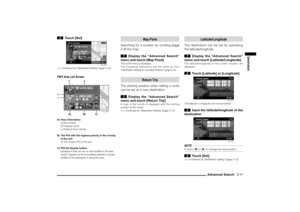 42
42 -
 43
43 -
 44
44 -
 45
45 -
 46
46 -
 47
47 -
 48
48 -
 49
49 -
 50
50 -
 51
51 -
 52
52 -
 53
53 -
 54
54 -
 55
55 -
 56
56 -
 57
57 -
 58
58 -
 59
59 -
 60
60 -
 61
61 -
 62
62 -
 63
63 -
 64
64 -
 65
65 -
 66
66 -
 67
67 -
 68
68 -
 69
69 -
 70
70 -
 71
71 -
 72
72 -
 73
73 -
 74
74 -
 75
75 -
 76
76 -
 77
77 -
 78
78 -
 79
79 -
 80
80 -
 81
81 -
 82
82 -
 83
83 -
 84
84 -
 85
85 -
 86
86 -
 87
87 -
 88
88 -
 89
89 -
 90
90 -
 91
91 -
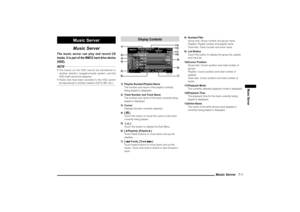 92
92 -
 93
93 -
 94
94 -
 95
95 -
 96
96 -
 97
97 -
 98
98 -
 99
99 -
 100
100 -
 101
101 -
 102
102 -
 103
103 -
 104
104 -
 105
105 -
 106
106 -
 107
107 -
 108
108 -
 109
109 -
 110
110 -
 111
111 -
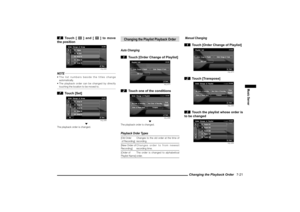 112
112 -
 113
113 -
 114
114 -
 115
115 -
 116
116 -
 117
117 -
 118
118 -
 119
119 -
 120
120 -
 121
121 -
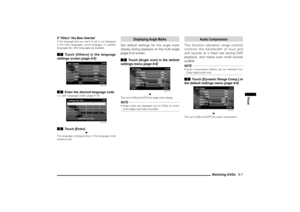 122
122 -
 123
123 -
 124
124 -
 125
125 -
 126
126 -
 127
127 -
 128
128 -
 129
129 -
 130
130 -
 131
131 -
 132
132 -
 133
133 -
 134
134 -
 135
135 -
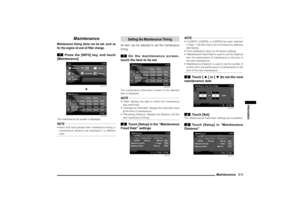 136
136 -
 137
137 -
 138
138 -
 139
139 -
 140
140 -
 141
141 -
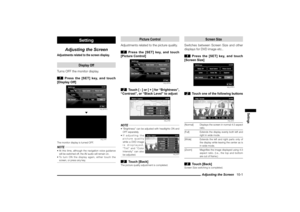 142
142 -
 143
143 -
 144
144 -
 145
145 -
 146
146 -
 147
147 -
 148
148 -
 149
149 -
 150
150 -
 151
151 -
 152
152 -
 153
153 -
 154
154 -
 155
155 -
 156
156 -
 157
157 -
 158
158 -
 159
159 -
 160
160

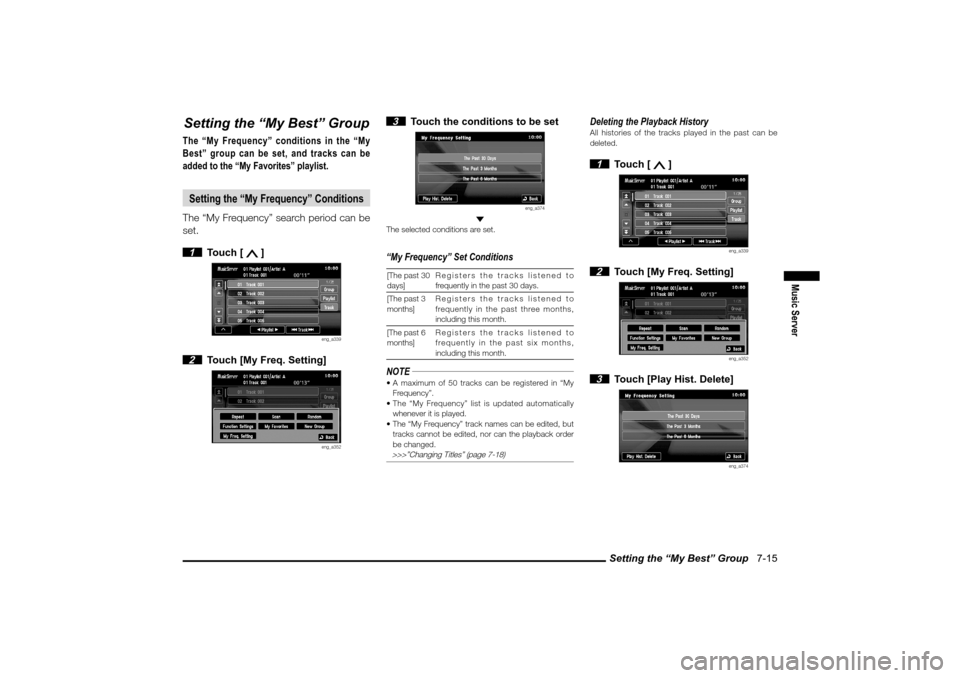
![MITSUBISHI LANCER 2010 8.G MMCS Manual Setting the “My Best” Group 7-16 4 Touch [Yes]
eng_a375
All histories of the tracks played in the past are
deleted.
Adding to “My Favorites”
Favorite tracks can be added to “My
Favorit MITSUBISHI LANCER 2010 8.G MMCS Manual Setting the “My Best” Group 7-16 4 Touch [Yes]
eng_a375
All histories of the tracks played in the past are
deleted.
Adding to “My Favorites”
Favorite tracks can be added to “My
Favorit](/manual-img/19/7447/w960_7447-106.png)
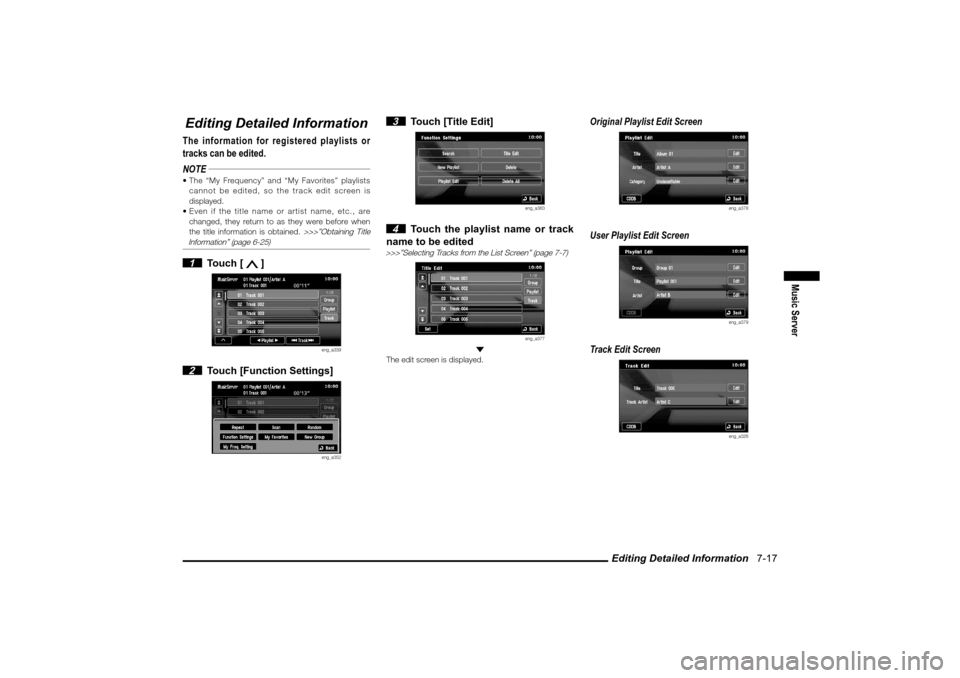
![MITSUBISHI LANCER 2010 8.G MMCS Manual Editing Detailed Information 7-18
Changing Titles
1 Touch [Edit] in “Title”
eng_a326
2 Enter the title.
>>> “How to Enter Text” (page 2-13)
eng_a381
3 Touch [Set]
The title is changed. MITSUBISHI LANCER 2010 8.G MMCS Manual Editing Detailed Information 7-18
Changing Titles
1 Touch [Edit] in “Title”
eng_a326
2 Enter the title.
>>> “How to Enter Text” (page 2-13)
eng_a381
3 Touch [Set]
The title is changed.](/manual-img/19/7447/w960_7447-108.png)
![MITSUBISHI LANCER 2010 8.G MMCS Manual Editing Detailed Information 7-19
Music Server
3 Enter the group name
>>> “How to Enter Text” (page 2-13)
eng_a385
4 Touch [Set]
Group name is changed.
Changing Categories
NOTE Categories c MITSUBISHI LANCER 2010 8.G MMCS Manual Editing Detailed Information 7-19
Music Server
3 Enter the group name
>>> “How to Enter Text” (page 2-13)
eng_a385
4 Touch [Set]
Group name is changed.
Changing Categories
NOTE Categories c](/manual-img/19/7447/w960_7447-109.png)
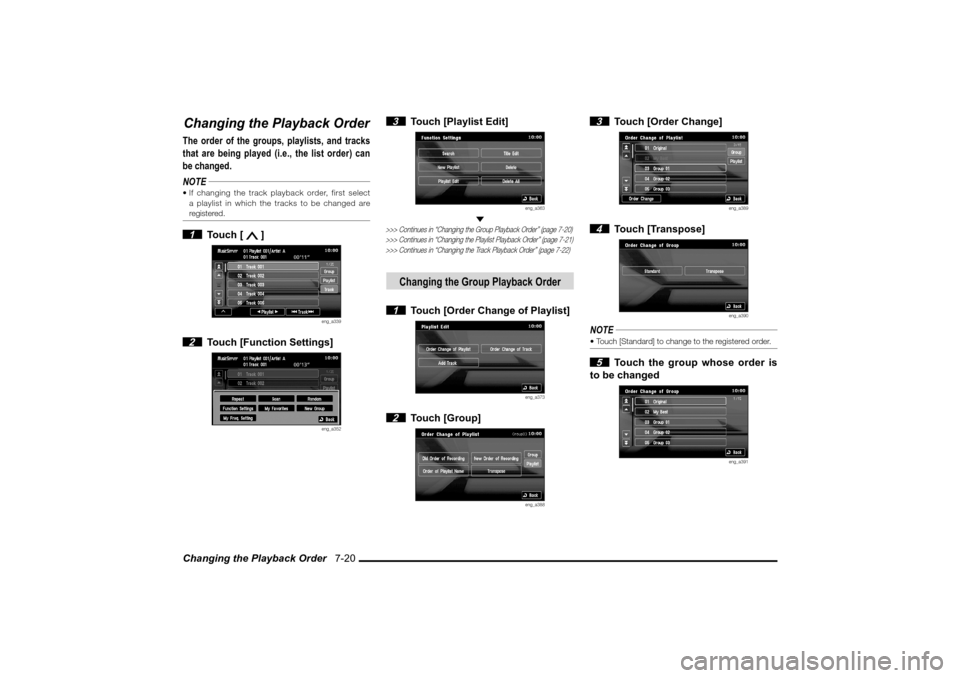
![MITSUBISHI LANCER 2010 8.G MMCS Manual Changing the Playback Order 7-21
Music Server
6 Touch [
] and [
] to move
the positioneng_a392
NOTE The list numbers beside the titles change
automatically.
The playback order can be chang MITSUBISHI LANCER 2010 8.G MMCS Manual Changing the Playback Order 7-21
Music Server
6 Touch [
] and [
] to move
the positioneng_a392
NOTE The list numbers beside the titles change
automatically.
The playback order can be chang](/manual-img/19/7447/w960_7447-111.png)