2010 MERCEDES-BENZ SLS COUPE reset
[x] Cancel search: resetPage 235 of 361
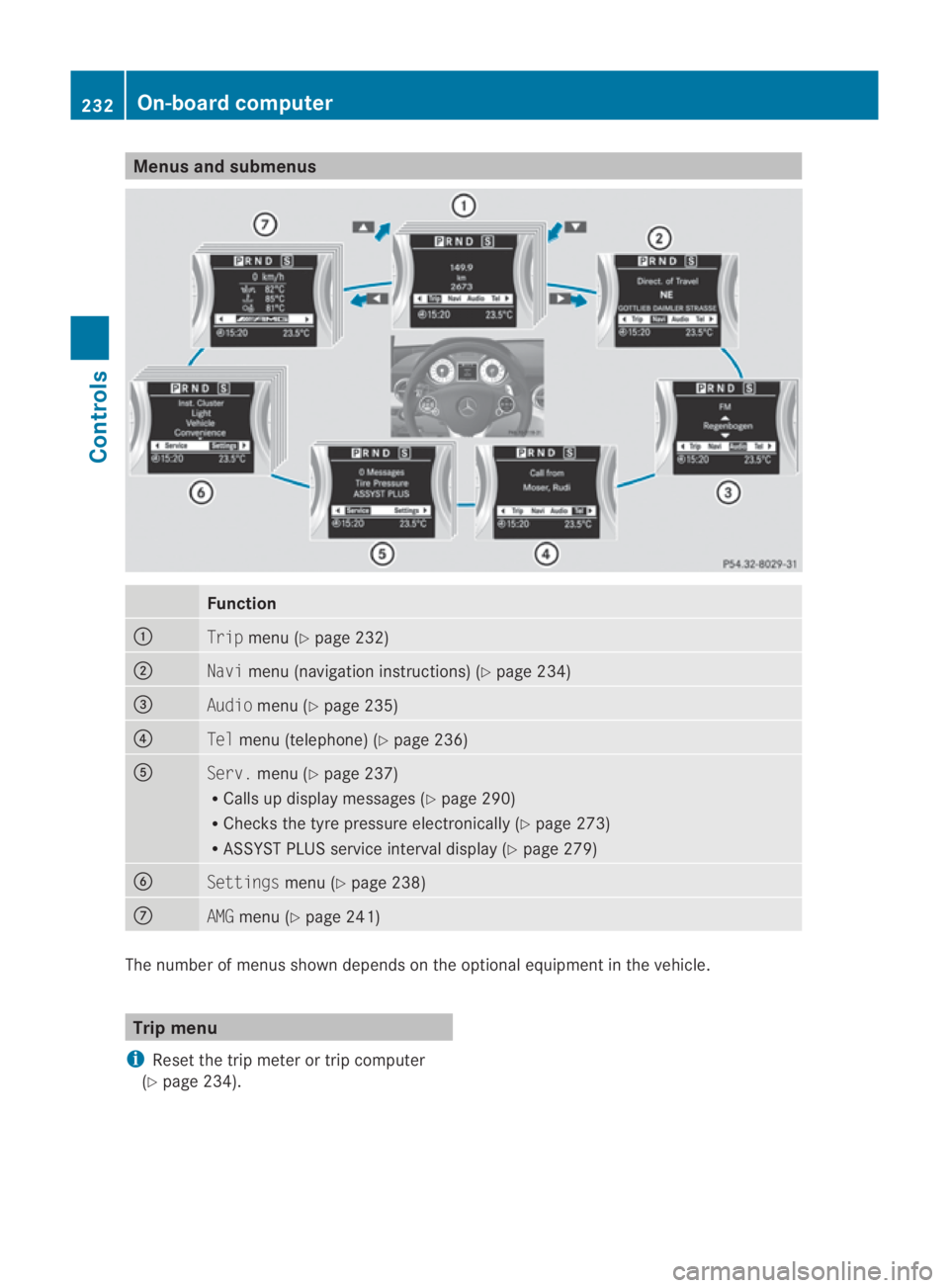
Menus and submenus
Function
0001
Trip
menu (Y page 232) 0002
Navi
menu (navigatio ninstructions) (Y page 234) 0015
Audio
menu (Y page 235) 0014
Tel
menu (telephone) (Y page 236)0012
Serv.
menu (Y page 237)
R Calls up display messages (Y page 290)
R Checks the tyre pressure electronically (Y page 273)
R ASSYST PLUS service interval display (Y page 279)0013
Settings
menu (Ypage 238) 000A
AMG
menu (Y page 241) The numbe
rofmenus shown depends on the optional equipment in the vehicle. Trip menu
i Reset the trip meter or trip computer
(Y page 234). 232
On-board computerControls
BA 197 ECE RE 2010/6a; 1; 2, en-GB
sabbaeu
Version: 3.0.3.6 2010-05-07T14:19:43+02:00 - Seite 232
Page 236 of 361

Standard display
X
Press and hold the 0001button on the
steering wheel until the Tripmenu with
trip meter 0001and total distance
recorder 0002is shown.
Trip computer "From start" or "From
reset" The values in the
From startsubmenu are
calculated from the start of a journey whilst
the values in the From resetsubmenu are
calculated from the last time the submenu
was reset.
X Press 0008or000E on the steering wheel
to select the Tripmenu.
X Press 000For000C to select From start
or From reset. Trip computer "After start" (example)
0001
Distance
0002 Time
0015 Average speed
0014 Average fuel consumption
The trip computer function From startis
automatically reset when:
R the ignition has been switched off for more
than 4hours.
R 999 hours have been exceeded. R
9,999 kilometres have been exceeded
R 9,999 kilometres/miles have been excee-
ded
The From reset message is shown and the
trip computer is automatically reset if the
value exceeds 9999 hours or 99,999 kilome-
tres.
The From reset message is shown and the
trip computer is automatically reset if the
value exceeds 9999 hours or 99,999 kilome-
tres/miles.
Calling up the range X
Press 0008or000E on the steering wheel
to select the Tripmenu. X
Press 000For000C to select approximate
range 0001.
Approximate range 0001is calculated accord-
ing to current driving style and the amount of
fuel in the tank.Ift here is only a small amount
of fuel left in the fuel tank, the display shows
a vehicle being refuelled 000Cinstead of
range 0001.
Digital speedometer X
Press 0008or000E on the steering wheel
to select the Tripmenu.
X Press 000For000C to select the digital
speedometer. 0001
Digital speedometer On-board computer
233Controls
BA 197 ECE RE 2010/6a; 1; 2, en-GB
sabbaeu Version: 3.0.3.6 2010-05-07T14:19:43+02:00 - Seite 233 Z
Page 237 of 361

Resetting
You can reset the values of the following func-
tions:
R trip meter
R trip computer "From start"
R trip computer "From reset"
X Press the 0008or000E button to select the
Trip menu.
X Press 000For000C to select the function
that you wish to reset.
X Press 000A. X
Press the 000Cbutton to select Yesand
press the 000Abutton to confirm. Navigation menu
In the Navimenu, the multifunction display
shows navigation instructions .For more
information, see (Y page 111).
X Press the 0008or000E button on the steer-
ing wheel to select the Navimenu.
Route guidance inactive Direction of travel display (example)
0001
Direction of travel
0002 Current road Route guidance active No change of direction announced
0001
Distance to destination
0002 Distance to next change of direction
0015 Current road
0014 Symbol for "follow the road's course"
Change of direction announced without a
lane recommendation 0001
Road into which the change of direction
leads
0002 Distance to change of direction and vis-
ual distance display
0015 Symbol for change of direction
When a change of direction has been
announced, you will see visual distance dis-
play 0002next to the symbol for the change of
direction 0015.This decreases in size as you
approach the announced change of direction.
Change of direction announced with a
lane recommendation
Lane recommendations are only displayed if
the relevant data is available on the digital
map. 234
On-board computerControls
BA 197 ECE RE 2010/6a; 1; 2, en-GB
sabbaeu
Version: 3.0.3.6 2010-05-07T14:19:43+02:00 - Seite 234
Page 243 of 361

Vehicle
Set permanent SPEEDTRONIC with
Limit
speed (winter tyres):(Y page 247).
Acoustic confirmation when locking and
unlocking the vehicle
You can use the Acoustic Lock function to
determine whethe rthere is an acoustic con-
firmation when locking and unlocking the
vehicle.
X Press the 0008or000E button on the steer-
ing wheel to select the Settingsmenu.
X Press the 000Cor000F button to select the
VEHICLE submenu.
X Press the 000Abutton to confirm.
X Press 000Cor000F to select the Acous‐
tic Lock function.
You will see the selected setting: onor
off.
X Press the 000Abutton to save the setting.
Convenience Activating/deactivating the EASY-
ENTRY/EXIT feature*
You can use the Easy Entry/Exit function
to activate or deactivate the easy-entry/exit
feature (Y page 207). G
Risk of injury
The steering wheel moves when the EASY-
ENTRY/EXIT feature is active. There is a risk
of occupants becoming trapped. Before acti-
vating the EASY-ENTRY/EXIT feature, make
sure that nobody can become trapped.
Do not leave children unsupervised in the
vehicle, even if they are secured in a child
restraint system. The children could open the
driver's door and thereby unintentionally acti-
vate the EASY-ENTRY/EXIT feature and
become trapped. X
Press the 0008or000E button on the steer-
ing wheel to select the Settingsmenu.
X Press the 000Cor000F button to select the
CONVENIENCE submenu.
X Press the 000Abutton to confirm.
X Press the 000Cor000F button to select the
Easy Entry/Exit feature.
You will see the selected setting: onor
off.
X Press the 000Abutton to save the setting.
Switching the fold in mirrors when lock-
ing* function on/off
If you switch on the Auto. fold infunction,
the exterior mirrors fold in when you lock the
vehicle. When you unlock the vehicle and then
open the driver's or front-passenger door, the
exterior mirrors fold out again.
If you have switched the function on and you
fold the exterior mirrors in using the button
on the door (Y page 208), they will not fold
out automatically .The exterior mirrors can
then only be folded out using the button on
the door.
X Press the 0008or000E button on the steer-
ing wheel to select the Settingsmenu.
X Press the 000Cor000F button to select the
CONVENIENCE submenu.
X Press the 000Abutton to confirm.
X Press the 000Cor000F button to select the
Auto. fold in function.
You will see the selected setting: onor
off.
X Press the 000Abutton to save the setting.
restoring the factory settings For safety reasons, not all functions are reset:
the
Limit Speed (winter tyres) function
in permanent SPEEDTRONIC can only be set
in the VEHICLE submenu. If you want to reset
the Daytime driving lights function in
the Light submenu, you have to select key
position 1with the Start/Stop button. 240
On-board computerControls
*o
ptional
BA 197 ECE RE 2010/6a; 1; 2, en-GB
sabbaeu
Version: 3.0.3.6 2010-05-07T14:19:43+02:00 - Seite 240
Page 244 of 361

X
Press the 0008or000E button on the steer-
ing wheel to select the Settingsmenu.
X Press the 000Cor000F button to select the
Factory setting submenu.
X Press the 000Abutton to confirm.
The Reset all message appears.
X Press the 000Cor000F button to select
Yes orNo.
X Press the 000Abutton to confirm the selec-
tion.
If you have selected Yes, the multifunction
display shows a confirmation message. AMG menu
0001
Digital speedometer
0002 Engine oil temperature
0015 Coolant temperature
0014 Transmission fluid temperature
When the engine temperature is below
80 †,the engine oil temperature gauge
flashes. Avoid driving at full engine output
during this time.
SETUP SETUP shows the drive progra
mand the
ESP ®
mode.
X Press 0008or000E on the steering wheel
to select the AMGmenu.
X Press the 000Fbutton repeatedly until
SETUP is displayed.
or
X Press the AMG button on the centre con-
sole. 0001
Drive program (C/S/S+/M)
0002 ESP ®
mode (ON/ SPORT/OFF)
RACETIMER You can use the RACETIMER to store lap
times.
X
Press 0008or000E on the steering wheel
to select the AMGmenu.
X Press the 000Fbutton repeatedly until the
RACETIMER is shown.
i If the RACETIMER is selected, the 0008
and 000E buttons are inoperative. 0001
Digital speedometer
0002 RACETIMER
0015 Lap
You can start the RACETIMER when the
engine is running or if key position 2is selec-
ted with the Start/Stop button.
X To start: start the RACETIMER with 000A.
Displaying the intermediate time On-board computer
241Controls
BA 197 ECE RE 2010/6a; 1; 2, en-GB
sabbaeuV ersion: 3.0.3.6
2010-05-07T14:19:43+02:00 - Seite 241 Z
Page 245 of 361

X
Press 0008or000E to select Interm.
Time.
X Press the 000Abutton to confirm.
The intermediate time is displayed for five
seconds.
Starting a new lap
It is possible to store a maximum of sixteen
laps.
X Press 000ANew Lap to confirm. 0001
RACETIMER
0002 Fastest lap time (best lap)
0015 Lap
Stopping the RACETIMER
X Press the 0001button on the steering
wheel. X
Press 000Ato confirm YES.
If you stop the vehicle and select key position
1 with the Start/Stop button, the RACETIMER
interrupts timing .Ifyou select key position
2 or 3with the Start/Stop button and then
press 000Ato select START, timing is contin-
ued.
Resetting the current lap
X Stop the RACETIMER.
X Press 0008or000E to select Reset Lap.
X Press 000Ato reset the lap time to "0”. Deleting all laps
If you switch off the engine, the RACETIMER
is reset to "0" after 30 seconds. All laps are
deleted.
You cannot delete individual stored laps. If
you have stopped 16 laps, the current lap
does not have to be reset.
X
Reset the current lap.
X Press 000Ato confirm Reset.
Reset Race Timer appears in the multi-
function display. X
Press the 000Cbutton to select YESand
press the 000Abutton to confirm.
All laps are deleted.
Overall evaluation This function is shown if you have stored at
least one lap and stopped the RACETIMER.
X
Press 0008or000E on the steering wheel
to select the AMGmenu.
X Press the 000Fbutton repeatedly until the
overall evaluation is shown. 0001
RACETIMER overall evaluation
0002 Total time driven
0015 Average speed
0014 Distance covered
0012 Top speed 242
On-board computerControls
BA 197 ECE RE 2010/6a; 1; 2, en-GB
sabbaeu
Version: 3.0.3.6 2010-05-07T14:19:43+02:00 - Seite 242
Page 284 of 361

Exterio
rcare
Automatic car wash G
Risk of accident
Braking efficiency is reduced after washing
the vehicle. This could cause an accident.
After the vehicle has bee nwashed, brake
firmly while paying attention to the traffic con-
ditions. This will warm up the brake discs,
thereby drying them mor equickly. Afte rwash-
ing the vehicle, drive particularly carefully
until the brakes are dry and braking power has
been fully restored.
You can wash the vehicle in an automatic car
wash from the very start.
If the vehicle is very dirty, pre-wash it before
cleaning it in an automatic car wash.
! When washing your vehicle in a tow-
through car wash, use the key instead of
the Start/Stop button.
Start the engine .Move the transmission
selector lever to N. Switch the engine off
again and make sure that you then leave
the key in position 2.You may otherwise
damage the vehicle, the transmission or
the car wash.
Check the transmission position in the
instrument cluster.
! Before switching off the engine, shift the
transmission to N. If you open the driver's
or front-passenger door, the transmission
remains in this position for up to 30
minutes if the key is in the ignition, even if
the engine is switched off. If you do not shift
the transmission to Nbeforehand, it shifts
automatically to parking position Pand
locks the wheels if the driver's or front-
passenger door is opened and the engine
is switched off. This may damage the vehi-
cle, the transmission or the car wash. !
Before driving into an automatic car wash,
make sure that it is suitable for the dimen-
sions of the vehicle. In particular, make
sure that:
R there is enough ground clearance
between the vehicle underbody and the
guide rails of the automatic car wash.
R the clearance width of the automatic car
wash is sufficient, particularly the width
of the guide rails
R you enter the automatic car wash
straight and in the centre of the guide
rails in order to avoid damaging the tyres
or wheel rims.
Fold in the exterior mirrors before the vehi-
cle is washed. The exterior mirrors could
otherwise be damaged.
! Make sure that the side windows are com-
pletely closed, that the ventilation/heater
blower is fully turned off and that the wind-
screen wiper switch is set to 0.Otherwise,
the rain/light senso rmay be activated, trig-
gering unintended wiper movements. This
could cause damage to the vehicle.
! In portal car washes, the windscree nwip-
ers may be moved up the windscreen by the
cleaning brushes when the ignition is
switched off.
Set the Start/Stop button to key position
2 to reset the windscreen wipers to their
original position.
! Vehicles with a mat tfinish*:
Do not use wash programs with a hot wax
treatment under any circumstances.
After using an automatic car wash, wipe off
wax and drying agents fro mthe windscreen
and the wiper blades. This will prevent smears
and reduce wiping noises caused by residue
on the windscreen. Care
281Operation
*optional
BA 197 ECE RE 2010/6a; 1; 2, en-GB
sabbaeu
Version: 3.0.3.6 2010-05-07T14:19:43+02:00 - Seite 281 Z
Page 340 of 361
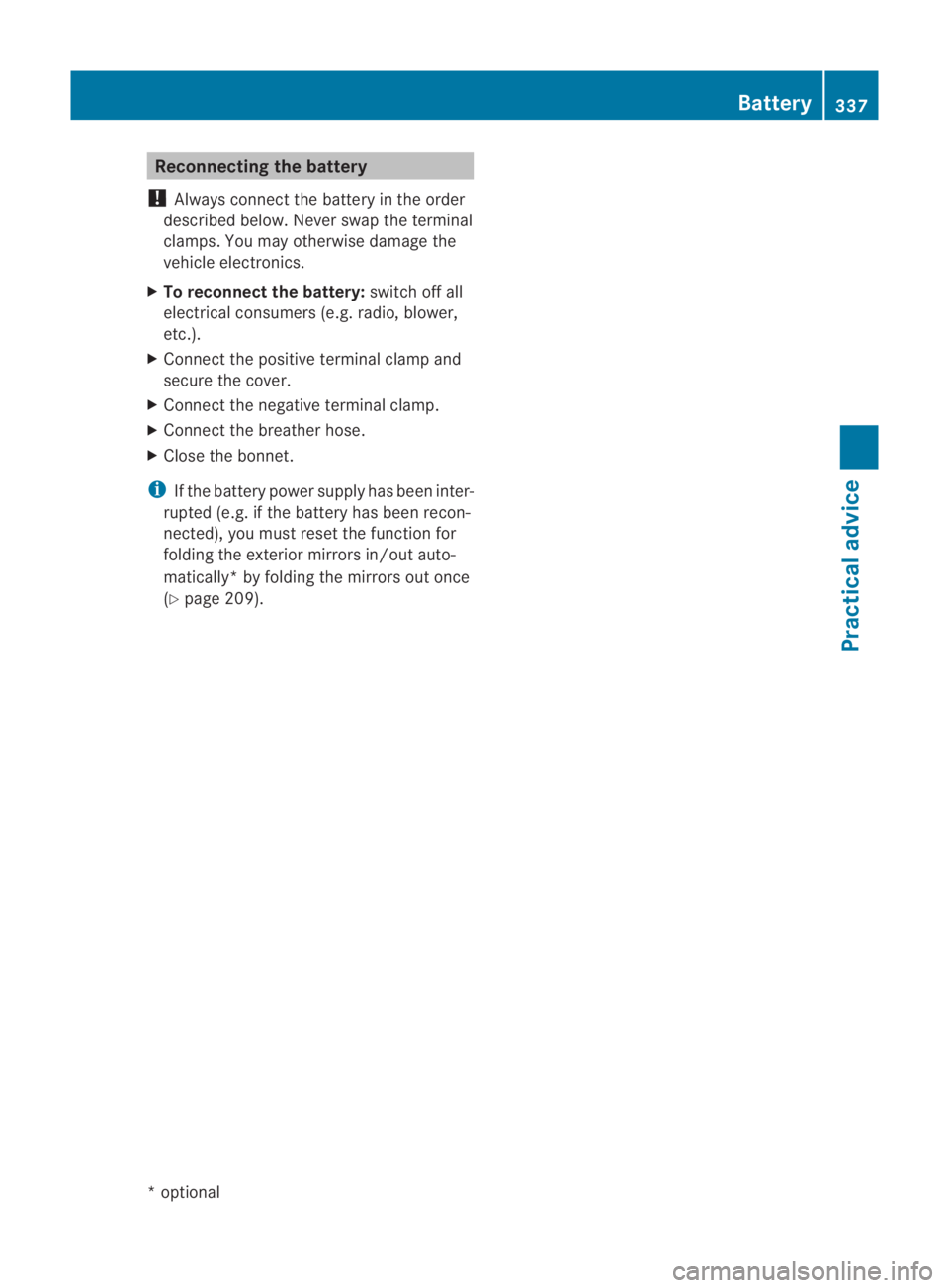
Reconnecting the battery
! Always connect the battery in the order
described below .Never swap the terminal
clamps. You may otherwise damage the
vehicle electronics.
X To reconnect the battery: switch off all
electrical consumers (e.g. radio, blower,
etc.).
X Connec tthe positive terminal clamp and
secure the cover.
X Connect the negative terminal clamp.
X Connect the breather hose.
X Close the bonnet.
i If the battery power supply has been inter-
rupted (e.g. if the battery has been recon-
nected), you must reset the function for
folding the exterior mirrors in/out auto-
matically* by folding the mirrors out once
(Y page 209). Battery
337Practical advice
*optional
BA 197 ECE RE 2010/6a; 1; 2, en-GB
sabbaeu
Version: 3.0.3.6 2010-05-07T14:19:43+02:00 - Seite 337 Z