2010 MERCEDES-BENZ SLS COUPE display
[x] Cancel search: displayPage 216 of 361

tinuously or flash. In addition, there may be a
warning tone.
The
0019 seat belt warning lamp goes ou tand
the warning tone ceases when the driver and
the front passenge rhave fastened their seat
belts.
For certain countries only: regardless of
whether the driver or th efront passenger
have fastened their seat belts, the 0019seat
beltw arning lamp lights up for six seconds
after the engine is started. It then goes out
when the driver and fron tpassenger have
already fastened their seat belts.
i Further information about the 0019seat
belt warning lamp (Y page 311).Correct driver's seat position
G
Ris
kofa ccident
Only adjust the driver' sseat when the vehicle
is stationary. You will otherwise be distracted
from the road and traffic conditions and you
could lose control of the vehicle as a result of
the seat moving. This could cause an acci-
dent. G
Risk of accident
Only adjust the steering wheel when the vehi-
cle is stationary and do not pull away until the
steering wheel adjustment mechanism is
locked in position .Otherwise, you might drive
withou tthe steering wheel adjustment mech-
anism being locked in position and be distrac-
ted from road and traffic conditions by an
unexpected movement of the steering wheel
and cause an accident.
However, the steerability of the vehicle is not
affected.
X Make sure that seat 0015(Ypage 203) is
adjusted properly.
Make sure that:
R you are as far away from the driver's front
airbag as possible
R you are sitting in a normal upright posi-
tion
R you can fasten the seat belt properly
R you have moved the backrest to an
almost vertical position
R you have set the seat angle so that your
thighs are gently supported
R you can depress the pedals properly
X Make sure that steering wheel 0001is adjus-
ted properly (Y page 206).
Make sure that:
R you can hold the steering wheel with your
arms slightly bent
R you can move your legs freely
R you can see all the displays in the instru-
ment cluster clearly
X Make sure that you have fastened seat
belt 0002properly (Y page 210).
It should:
R fit snugly across your body
R be routed across the centre of your
shoulder
R be routed in your pelvic area across the
hip joints Seat belts
213Controls
BA 197 ECE RE 2010/6a; 1; 2, en-GB
sabbaeu Version: 3.0.3.6 2010-05-07T14:19:43+02:00 - Seite 213 Z
Page 223 of 361

Driving an
dparking Starting the engine
G
Risk of accident
Do not place any objects in the driver's foot-
well. If you use a floormat or carpet in the
driver's footwell, make sure that it is correctly
secured and that there is sufficient clearance
for the pedals.
Do not place several floormats on top of one
another.
Loose objects or the floormats could other-
wise get caught between the pedals if you
accelerate or brake suddenly. You will then
not be able to brake, declutch or accelerate
as intended .This could lead to accidents and
injury. G
Risk of poisoning
Never leave the engine running in enclosed
spaces. The exhaust gases contain carbon
monoxide. Inhaling exhaust fumes consti-
tutes a health hazard and could lead to loss
of consciousness or even death.
i Do not depress the accelerator pedal
when starting the engine.
KEYLESS-GO starting function G
Risk of injury
Your vehicle can be started using a valid KEY-
LESS GO key. For this reason, children should
never be left unsupervised in the vehicle.
Always take the KEYLESS GO key with you
when leaving the vehicle, even if you are only
leaving it for a short time.
i The Start/Stop button can be used to
start the vehicle without inserting the key
in the ignition lock. You merely need to
carry the key on your person.
When starting the engine and while the vehi-
cle is in motion, KEYLESS-GO regularly
checks whether a valid key is located in the
vehicle interior by means of brief radio con- nections. The boot is not covered by the
checks.
X
Shift the transmission to position P.
i You can also start the engine when the
transmission is in position N.
X Depress the brake pedal and keep it
depressed.
X Press Start/Stop button 0001.
The engine starts.
Starting the engine with the key If the Start/Stop button is inoperative, you
can also start the vehicle using the key in the
ignition lock.
X
Turn the key to position 3in the ignition
lock (Y page 203) and release it as soon as
the engine is running. Pulling away
! Warm up the engine quickly. Do not use
the engine's full performance until it has
reached operating temperature. The oper-
ating temperature has been reached when
the engine oil temperature display in the
on-board computer's AMG menu no longer
flashes.
Only shift into reverse gear when the vehi-
cle is stationary.
Where possible, avoid spinning the drive
wheels when pulling away on slippery
roads. You could otherwise damage the
drive train. 220
Driving and parkingControls
BA 197 ECE RE 2010/6a; 1; 2, en-GB
sabbaeu
Version: 3.0.3.6 2010-05-07T14:19:43+02:00 - Seite 220
Page 225 of 361

Applying the electric parking brake
X Push handle 0001.
The red 0009indicator lamp in the instru-
men tcluster lights up.
i The electric parking brake can also be
applied when the key is in position 0.
Releasing the electric parking brake man-
ually
X Pull handle 0001.
The red 0009indicator lamp in the instru-
men tcluster goes out.
The electric parking brake can only be
released when the ignition is switched on
using the Start/Stop button (Y page 202).
Releasing the electric parking brake auto-
matically
The electric parking brake is released auto-
matically when the following conditions are
simultaneously fulfilled:
R the engine is running.
R the transmission is in position Dor R.
R the bonnet is closed.
R your seat belt is fastened.
R you depress the accelerator pedal.
If the transmission is in position R, the boot
lid must be closed.
For the parking brake to be released auto-
matically if your seat belt is not fastened, the
following conditions must be fulfilled:
R the driver's door is closed.
R you shift out of Por you have previously
driven faster than 3 km/h.
Emergency braking with the electric park-
ing brake
The vehicle can also be braked during an
emergency using the electric parking brake.
X While driving, push the handle of the elec-
tric parking brake (Y page 221).
i The vehicle is braked as long as you keep
the handle of the electric parking brake
pressed. The longer the electric parking brake handle is depressed, the greater the
braking force.
The red 0009indicator lamp flashes in the
instrument cluster during braking. The
Release parking brake message appears
in the multifunction display and a warning
tone sounds.
When the vehicle has been braked to a stand-
still, the electric parking brake is engaged. Switching off the engine
G
Risk of accident
If the engine is not running, there is no power
assistance for the steerin gand brakes. Steer-
ing and braking then requires significantly
greater effort.
As a result, you might lose control of the vehi-
cle, cause an accident and injure yoursel fand
others.
Therefore, do not switch off the engine while
you are driving.
! Do not open the doors until the vehicle
has come to a standstill .Atlow speeds,
park position Pwill otherwise be engaged
automatically. This can damage the trans-
mission.
i Observe the display messages in the
instrument cluster.
Using KEYLESS-GO X
Use the button on the centre console to
shift the transmission to P.
X Press the Start/Stop button (Y page 202).
The engine stops and all the indicator
lamps in the instrument cluster go out
(Y page 229).
i If you switch the engine off with the trans-
mission in position Ror D, the transmission
automatically shifts to N.
If you set the selector lever to Nbefore
switching off the engine, the transmission
remains in Nfor approximately 30 minutes. 222
Driving and parkingControls
BA 197 ECE RE 2010/6a; 1; 2, en-GB
sabbaeu
Version: 3.0.3.6 2010-05-07T14:19:43+02:00 - Seite 222
Page 228 of 361
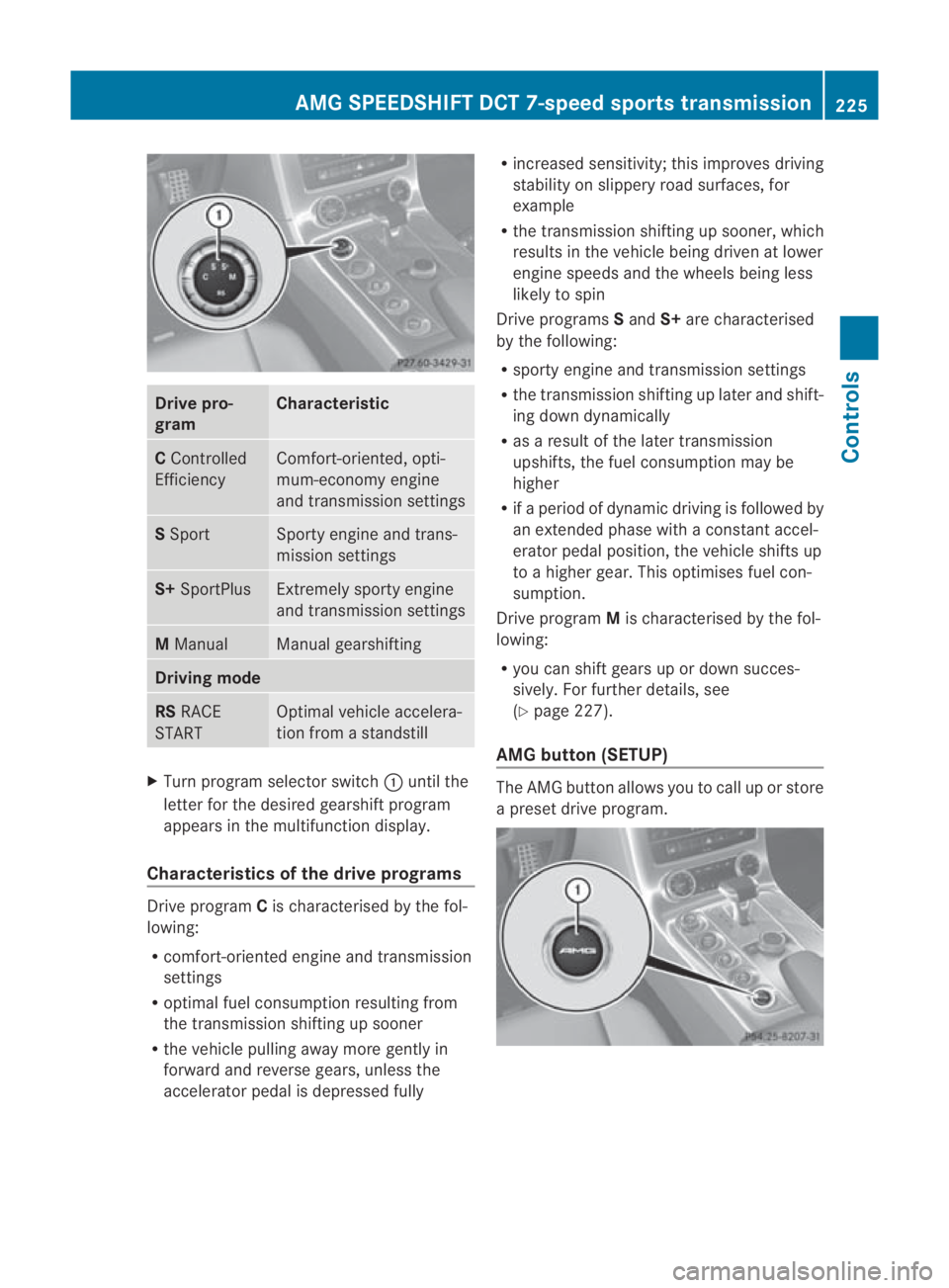
Drive pro-
gram Characteristic
C
Controlled
Efficiency Comfort-oriented, opti-
mum-economy engine
and transmissio
nsettings S
Sport Sporty engine and trans-
mission settings
S+
SportPlus Extremely sporty engine
and transmission settings
M
Manual Manual gearshifting
Driving mode
RS
RACE
START Optimal vehicle accelera-
tion from a standstill
X
Turn program selector switch 0001until the
letter for the desired gearshift program
appears in the multifunction display.
Characteristics of the drive programs Drive program
Cis characterised by the fol-
lowing:
R comfort-oriented engine and transmission
settings
R optimal fuel consumption resulting from
the transmission shifting up sooner
R the vehicle pulling away more gently in
forward and reverse gears, unless the
accelerator pedal is depressed fully R
increased sensitivity; this improves driving
stability on slippery road surfaces, for
example
R the transmission shifting up sooner, which
results in the vehicle being driven at lower
engine speeds and the wheels being less
likely to spin
Drive programs Sand S+are characterised
by the following:
R sporty engine and transmission settings
R the transmission shifting up later and shift-
ing down dynamically
R as a result of the later transmission
upshifts, the fuel consumption may be
higher
R if a period of dynamic driving is followed by
an extended phase with a constan taccel-
erator pedal position, the vehicle shifts up
to a higher gear. This optimises fuel con-
sumption.
Drive program Mis characterised by the fol-
lowing:
R you can shift gears up or dow nsucces-
sively. Fo rfurther details, see
(Y page 227).
AMG button (SETUP) The AMG butto
nallows you to call up or store
a prese tdrive program. AMG SPEEDSHIFTD
CT 7-speed sports transmission
225Controls
BA 197 ECE RE 2010/6a; 1; 2, en-GB
sabbaeuV ersion: 3.0.3.6
2010-05-07T14:19:43+02:00 - Seite 225 Z
Page 229 of 361

X
To store: press and hold AMG button 0001
until you hea ratone.
X To call up: press AMG button 0001.
The stored drive progra misselected.
X To display: briefly press AMG button 0001.
The multifunction display shows the SETUP
in the AMG menu (Y page 241).
RACE START RACE START facilitates optimum vehicle
acceleration from a standstill if the road sur-
face offers suitable grip. G
Risk of accident
RACE START is only available in ESP ®
Sport
mode. ESP ®
Sport only performs limited vehi-
cle stabilisation if the vehicle begins to skid
or if one of the wheels starts to spin. The vehi-
cle will therefore be more difficult to control
in extreme driving situations. This could cause
you to lose control of the vehicle and cause
an accident.
RACE START is intended solely for use on
dedicated race circuits. Always adapt your
driving style to the prevailing road and
weather conditions.
Conditions for activation
You can activate RACE START if:
R the doors are closed.
R the engine is running and the engine and
transmission are at operating temperature.
R ESP ®
Sport is activated (Y page 47).
R the steering wheel is in the straight-ahead
position.
R the vehicle is stationary and the brake
pedal is depressed (left foot).
R the transmission is set to D.Activating RACE START
X
Depress the brake pedal with your left foot
and keep it depressed.
X Turn the program selector switch clock-
wise (Y page 224)u ntil theRSindicator on
the switch lights up in red.
The RACE STARTConfirm: Paddle
UPCancel: Paddle DOWN message
appears in the multifunctio ndisplay.
i If the conditions for activation are not
met, RACE START is cancelled. The RACE
START not possible message appears in
the multifunction display.
X To cancel: pull the left-hand steering wheel
gearshift paddle (DOWN) (Y page 227).
The multifunction display shows the RACE
START cancelled message.
X To confirm: pull the right-hand steering
wheel gearshift paddle (UP) (Y page 227).
The RACE START available Depress
accelerator. message appears in the
multifunction display.
i If you do not depress the accelerator
pedal within a few seconds ,RACE START is
cancelled. The multifunctio ndisplay shows
the RACE START cancelled message.
X Fully depress the accelerator pedal.
The engine speed is increased.
The RACE START Release brake to
start. message appears in the multifunc-
tion display.
i If you do not release the brake pedal
within a few seconds, RACE START is can-
celled. The multifunction display shows the
RACE START cancelled message.
X Take your foot off the brake pedal while
keeping the accelerator pedal fully
depressed.
The vehicle pulls away at maximum accel-
eration.
The RACE START active message appears
in the multifunction display.
RACE START is deactivated once a speed of
approximately 50 km/h is reached. Drive pro- 226
AMG SPEEDSHIFT DCT 7-speed sports transmissionControls
BA 197 ECE RE 2010/6a; 1; 2, en-GB
sabbaeu
Version: 3.0.3.6 2010-05-07T14:19:43+02:00 - Seite226
Page 230 of 361
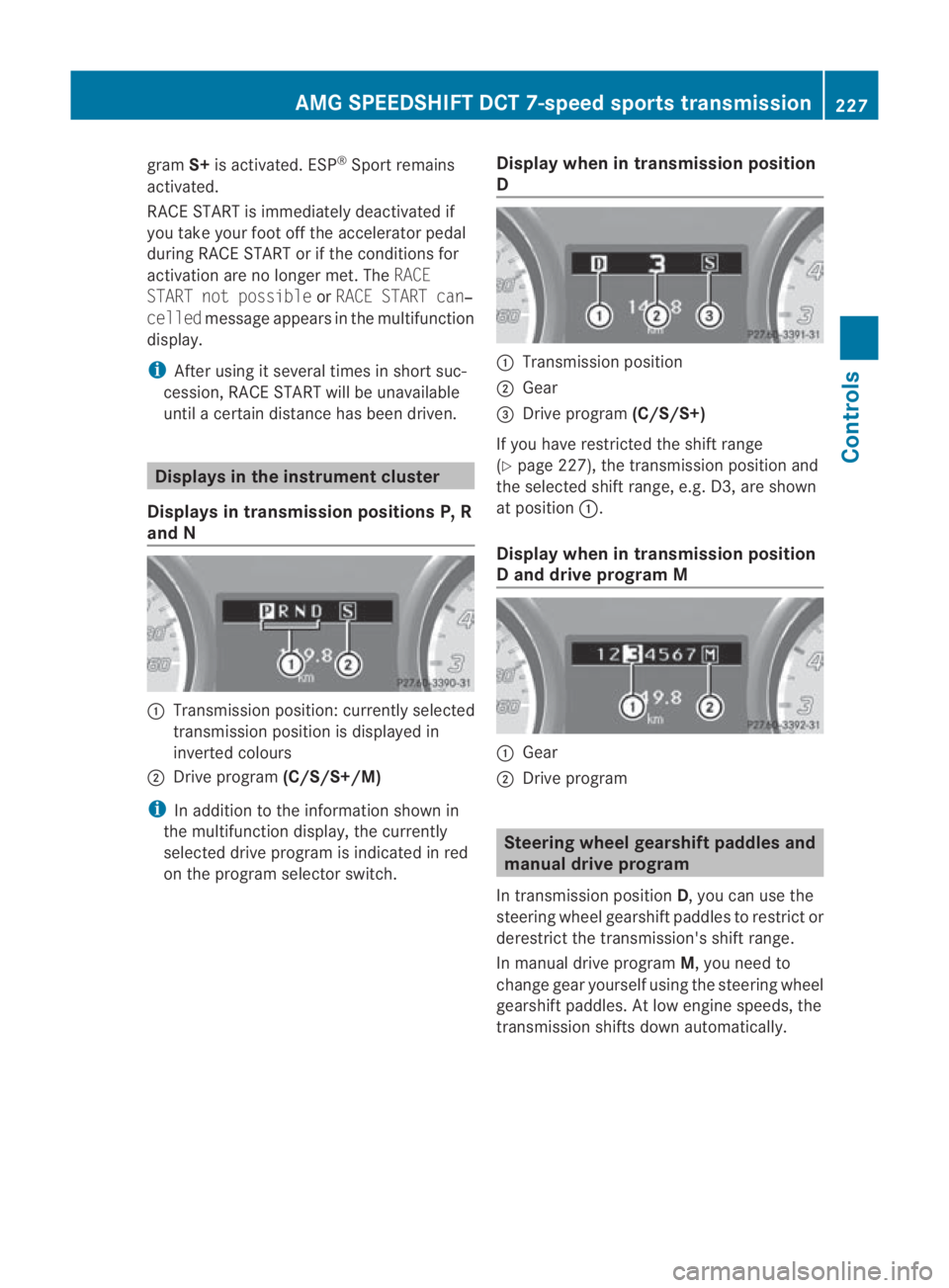
gram
S+is activated. ESP ®
Sport remains
activated.
RACE START is immediately deactivated if
you take your foot off the accelerator pedal
during RACE START or if the conditions for
activation are no longer met. The RACE
START not possible orRACE START can‐
celled message appears in the multifunction
display.
i After using it several times in short suc-
cession, RACE START will be unavailable
until a certain distance has been driven. Displays in the instrument cluster
Displays in transmission positions P, R
and N 0001
Transmission position: currently selected
transmission position is displayed in
inverted colours
0002 Drive program (C/S/S+/M)
i In addition to the information shown in
the multifunction display, the currently
selected drive program is indicated in red
on the program selector switch. Display when in transmission position
D 0001
Transmission position
0002 Gear
0015 Drive program (C/S/S+)
If you have restricted the shift range
(Y page 227), the transmission position and
the selected shift range, e.g. D3, are shown
at position 0001.
Display when in transmission position
D and drive program M 0001
Gear
0002 Drive program Steering wheel gearshift paddles and
manual drive program
In transmission position D, you can use the
steering wheel gearshift paddles to restrict or
derestric tthe transmission's shift range.
In manual drive program M, you need to
change gear yourself using the steering wheel
gearshift paddles. At low engine speeds, the
transmission shifts down automatically. AMG SPEEDSHIFT DCT 7-speed sports transmission
227Controls
BA 197 ECE RE 2010/6a; 1; 2, en-GB
sabbaeuVersion: 3.0.3.6 2010-05-07T14:19:43+02:00 - Seite 227 Z
Page 231 of 361
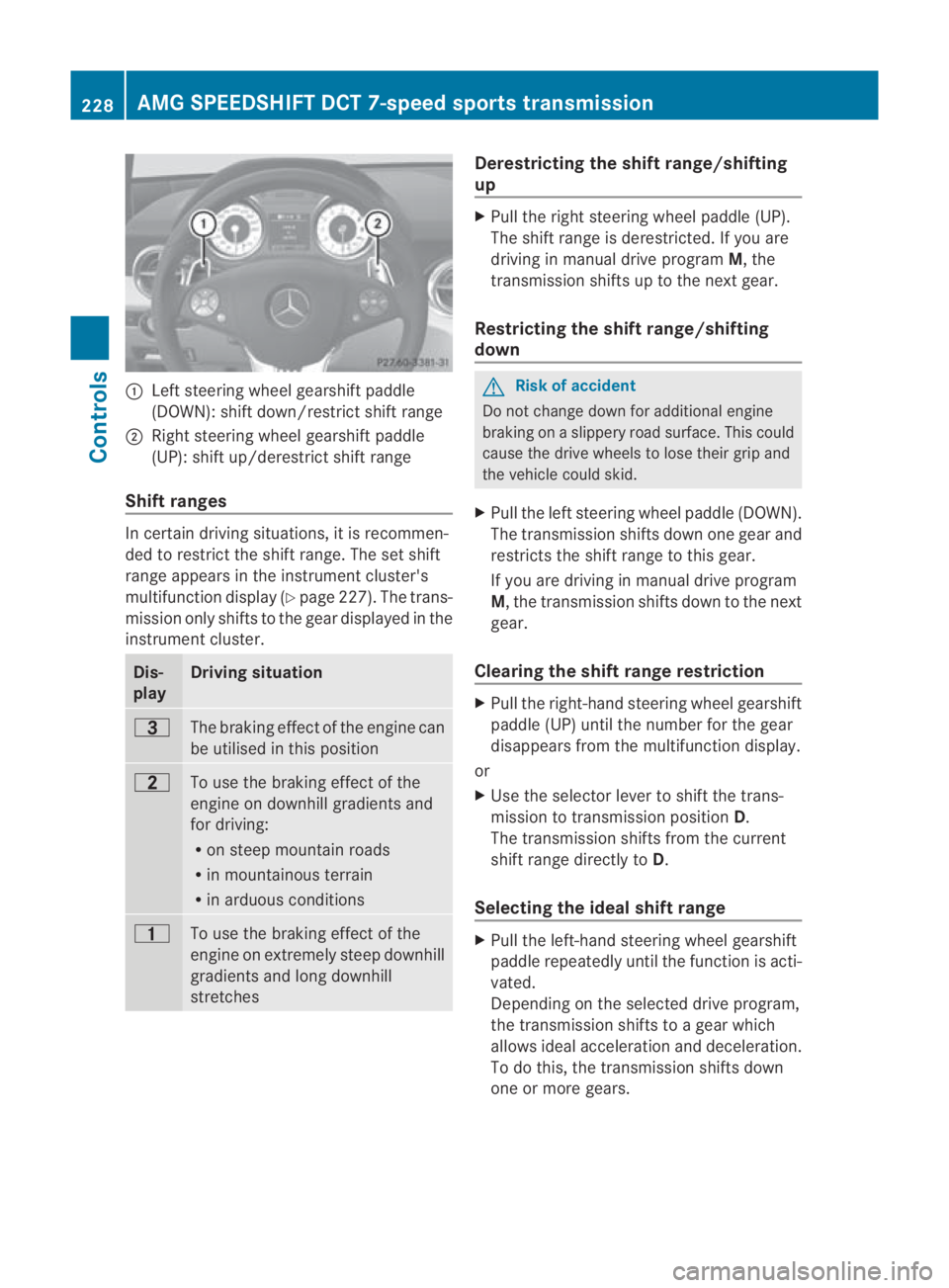
0001
Left steering wheel gearshift paddle
(DOWN): shift down/restrict shift range
0002 Right steering wheel gearshift paddle
(UP): shift up/derestrict shift range
Shift ranges In certain driving situations, it is recommen-
ded to restrict the shift range. The set shift
range appears in the instrument cluster's
multifunction display (Y page 227). The trans-
missio nonly shifts to the gear displayed in the
instrument cluster. Dis-
play Driving situation
0007
The braking effect of the engine can
be utilised in this position
000A
To use the braking effect of the
engine on downhill gradients and
for driving:
R
on steep mountai nroads
R in mountainous terrain
R in arduous conditions 000B
To use the braking effect of the
engine on extremely steep downhill
gradients and long downhill
stretches Derestricting the shift range/shifting
up
X
Pull the right steering wheel paddle (UP).
The shift range is derestricted. If you are
driving in manual drive program M, the
transmission shifts up to the next gear.
Restricting the shift range/shifting
down G
Risk of accident
Do not change down for additional engine
braking on a slippery road surface. This could
cause the drive wheels to lose their grip and
the vehicle could skid.
X Pull the left steering wheel paddle (DOWN).
The transmission shifts down one gear and
restricts the shift range to this gear.
If you are driving in manual drive program
M, the transmission shifts down to the next
gear.
Clearing the shift range restriction X
Pull the right-hand steering wheel gearshift
paddle (UP) until the number for the gear
disappears from the multifunction display.
or
X Use the selector lever to shift the trans-
mission to transmission position D.
The transmission shifts from the current
shift range directly to D.
Selecting the ideal shift range X
Pull the left-hand steerin gwheel gearshift
paddle repeatedly until the function is acti-
vated.
Depending on the selected drive program,
the transmission shifts to a gear which
allows ideal acceleration and deceleration.
To do this, the transmission shifts down
one or more gears. 228
AMG SPEEDSHIFT DCT 7-speed sports transmissionControls
BA 197 ECE RE 2010/6a; 1; 2, en-GB
sabbaeu
Version: 3.0.3.6 2010-05-07T14:19:43+02:00 - Seite 228
Page 232 of 361
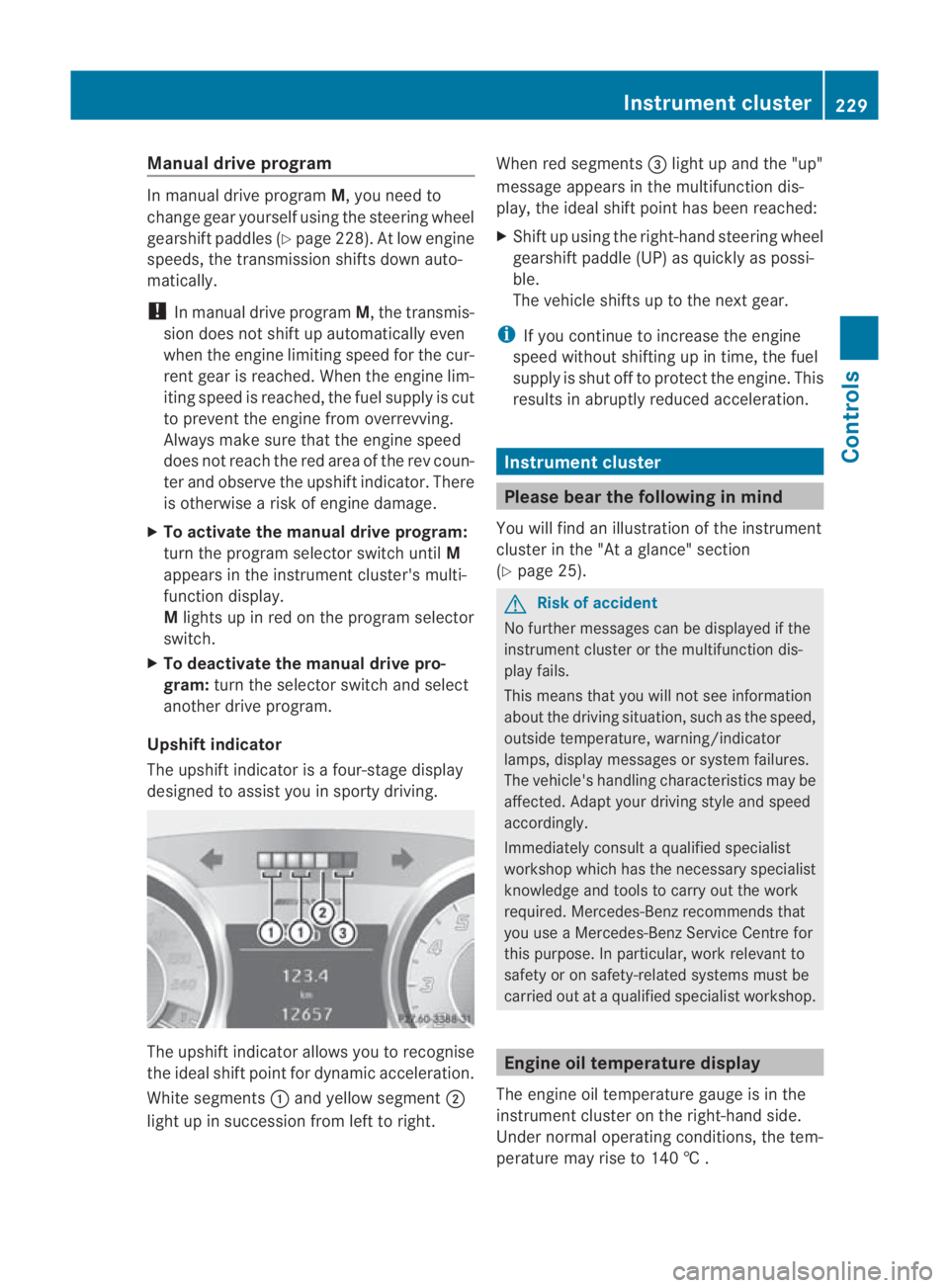
Manual drive program
In manual drive program
M, you need to
change geary ourself using the steering wheel
gearshift paddles (Y page 228). At low engine
speeds, the transmission shifts down auto-
matically.
! In manual drive program M, the transmis-
sion does not shift up automatically even
when the engine limiting speed for the cur-
rent gear is reached. When the engine lim-
iting speed is reached, the fuel supply is cut
to prevent the engine from overrevving.
Always make sure that the engine speed
does not reach the red area of the rev coun-
ter and observe the upshift indicator. There
is otherwise a risk of engine damage.
X To activate the manual drive program:
turn the program selector switch until M
appears in the instrument cluster's multi-
function display.
M lights up in red on the program selector
switch.
X To deactivate the manual drive pro-
gram: turn the selector switch and select
another drive program.
Upshift indicator
The upshift indicator is a four-stage display
designed to assist you in sporty driving. The upshift indicator allows you to recognise
the ideal shift point for dynamic acceleration.
White segments
0001and yellow segment 0002
light up in succession from left to right. When red segments
0015light up and the "up"
message appears in the multifunction dis-
play, the ideal shift point has been reached:
X Shift up using the right-hand steering wheel
gearshift paddle (UP) as quickly as possi-
ble.
The vehicle shifts up to the next gear.
i If you continue to increase the engine
speed without shifting up in time, the fuel
supply is shut off to protec tthe engine. This
results in abruptly reduced acceleration. Instrument cluster
Please bear the following in mind
You will find an illustration of the instrument
cluster in the "At a glance" section
(Y page 25). G
Risk of accident
No further messages can be displayed if the
instrument cluster or the multifunction dis-
play fails.
This means that you will not see information
about the driving situation, such as the speed,
outside temperature, warning/indicator
lamps, display messages or system failures.
The vehicle's handling characteristics may be
affected. Adapt your driving style and speed
accordingly.
Immediately consult a qualified specialist
workshop which has the necessary specialist
knowledge and tools to carry out the work
required. Mercedes-Ben zrecommends that
you use a Mercedes-Benz Service Centre for
this purpose. In particular, work relevant to
safety or on safety-related systems must be
carried out at a qualified specialist workshop. Engine oil temperature display
The engine oil temperature gauge is in the
instrument cluster on the right-hand side.
Under normal operating conditions, the tem-
perature may rise to 140 † . Instrument cluster
229Controls
BA 197 ECE RE 2010/6a; 1; 2, en-GB
sabbaeu Version: 3.0.3.6 2010-05-07T14:19:43+02:00 - Seite 229 Z