2010 JAGUAR XFR remote control
[x] Cancel search: remote controlPage 3 of 3039
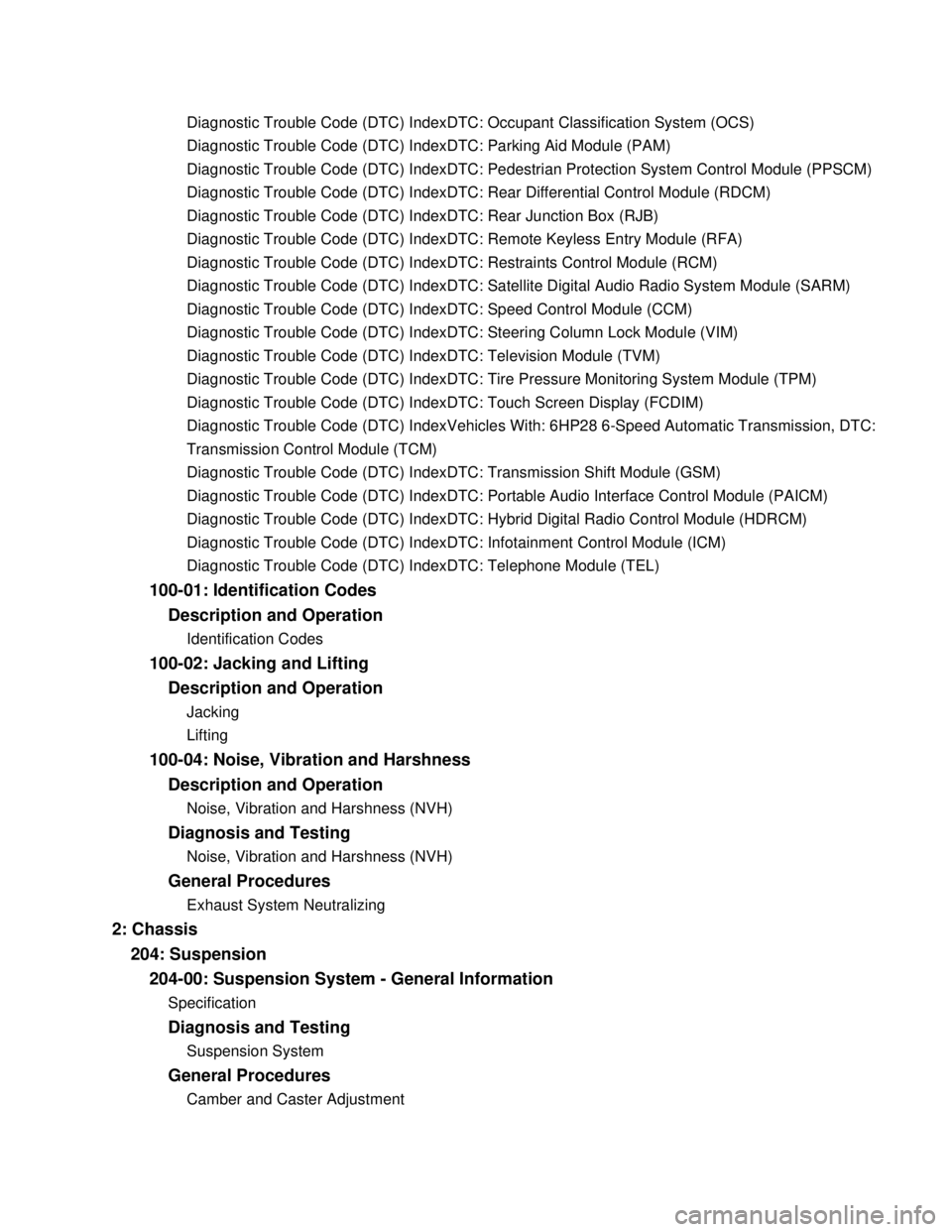
Diagnostic Trouble Code (DTC) IndexDTC: Occupant Classification System (OCS)
Diagnostic Trouble Code (DTC) IndexDTC: Parking Aid Module (PAM)
Diagnostic Trouble Code (DTC) IndexDTC: Pedestrian Protection System Control Module (PPSCM)
Diagnostic Trouble Code (DTC) IndexDTC: Rear Differential Control Module (RDCM)
Diagnostic Trouble Code (DTC) IndexDTC: Rear Junction Box (RJB)
Diagnostic Trouble Code (DTC) IndexDTC: Remote Keyless Entry Module (RFA)
Diagnostic Trouble Code (DTC) IndexDTC: Restraints Control Module (RCM)
Diagnostic Trouble Code (DTC) IndexDTC: Satellite Digital Audio Radio System Module (SARM)
Diagnostic Trouble Code (DTC) IndexDTC: Speed Control Module (CCM)
Diagnostic Trouble Code (DTC) IndexDTC: Steering Column Lock Module (VIM)
Diagnostic Trouble Code (DTC) IndexDTC: Television Module (TVM)
Diagnostic Trouble Code (DTC) IndexDTC: Tire Pressure Monitoring System Module (TPM)
Diagnostic Trouble Code (DTC) IndexDTC: Touch Screen Display (FCDIM)
Diagnostic Trouble Code (DTC) IndexVehicles With: 6HP28 6-Speed Automatic Transmission, DTC:
Transmission Control Module (TCM)
Diagnostic Trouble Code (DTC) IndexDTC: Transmission Shift Module (GSM)
Diagnostic Trouble Code (DTC) IndexDTC: Portable Audio Interface Control Module (PAICM)
Diagnostic Trouble Code (DTC) IndexDTC: Hybrid Digital Radio Control Module (HDRCM)
Diagnostic Trouble Code (DTC) IndexDTC: Infotainment Control Module (ICM)
Diagnostic Trouble Code (DTC) IndexDTC: Telephone Module (TEL)100-01: Identification Codes
Description and OperationIdentification Codes100-02: Jacking and Lifting
Description and OperationJacking
Lifting100-04: Noise, Vibration and Harshness
Description and OperationNoise, Vibration and Harshness (NVH)Diagnosis and TestingNoise, Vibration and Harshness (NVH)General ProceduresExhaust System Neutralizing2: Chassis
204: Suspension
204-00: Suspension System - General InformationSpecificationDiagnosis and TestingSuspension SystemGeneral ProceduresCamber and Caster Adjustment
Page 55 of 3039
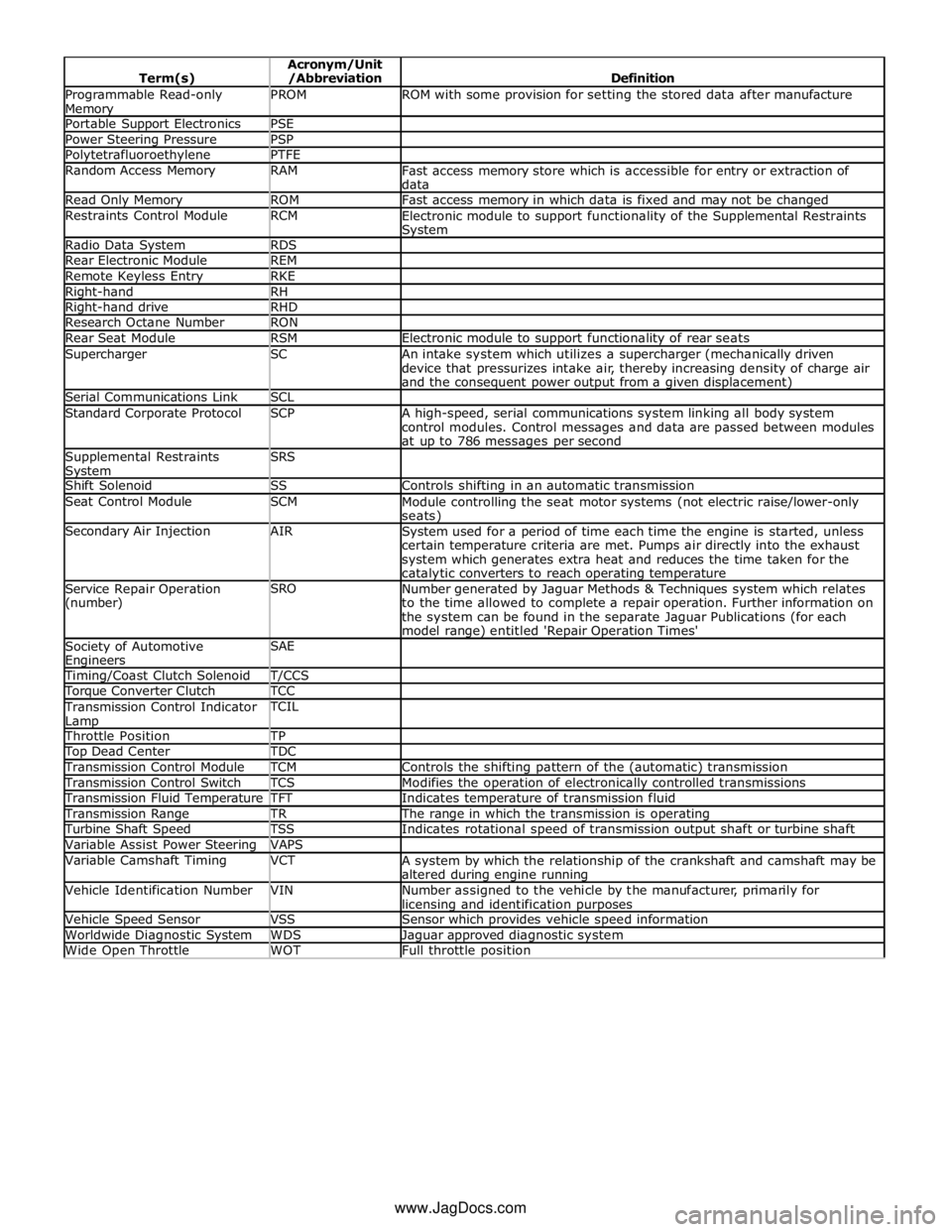
Programmable Read-only Memory PROM ROM with some provision for setting the stored data after manufacture Portable Support Electronics PSE Power Steering Pressure PSP Polytetrafluoroethylene PTFE Random Access Memory RAM
Fast access memory store which is accessible for entry or extraction of
data Read Only Memory ROM Fast access memory in which data is fixed and may not be changed Restraints Control Module RCM
Electronic module to support functionality of the Supplemental Restraints System Radio Data System RDS Rear Electronic Module REM Remote Keyless Entry RKE Right-hand RH Right-hand drive RHD Research Octane Number RON Rear Seat Module RSM Electronic module to support functionality of rear seats Supercharger SC
An intake system which utilizes a supercharger (mechanically driven
device that pressurizes intake air, thereby increasing density of charge air
and the consequent power output from a given displacement) Serial Communications Link SCL Standard Corporate Protocol SCP
A high-speed, serial communications system linking all body system
control modules. Control messages and data are passed between modules
at up to 786 messages per second Supplemental Restraints System SRS
Shift Solenoid SS Controls shifting in an automatic transmission Seat Control Module SCM
Module controlling the seat motor systems (not electric raise/lower-only seats) Secondary Air Injection AIR
System used for a period of time each time the engine is started, unless
certain temperature criteria are met. Pumps air directly into the exhaust
system which generates extra heat and reduces the time taken for the catalytic converters to reach operating temperature Service Repair Operation
(number) SRO
Number generated by Jaguar Methods & Techniques system which relates
to the time allowed to complete a repair operation. Further information on
the system can be found in the separate Jaguar Publications (for each
model range) entitled 'Repair Operation Times' Society of Automotive Engineers SAE
Timing/Coast Clutch Solenoid T/CCS Torque Converter Clutch TCC Transmission Control Indicator
Lamp TCIL
Throttle Position TP Top Dead Center TDC Transmission Control Module TCM Controls the shifting pattern of the (automatic) transmission Transmission Control Switch TCS Modifies the operation of electronically controlled transmissions Transmission Fluid Temperature TFT Indicates temperature of transmission fluid Transmission Range TR The range in which the transmission is operating Turbine Shaft Speed TSS Indicates rotational speed of transmission output shaft or turbine shaft Variable Assist Power Steering VAPS Variable Camshaft Timing VCT
A system by which the relationship of the crankshaft and camshaft may be
altered during engine running Vehicle Identification Number VIN
Number assigned to the vehicle by the manufacturer, primarily for licensing and identification purposes Vehicle Speed Sensor VSS Sensor which provides vehicle speed information Worldwide Diagnostic System WDS Jaguar approved diagnostic system Wide Open Throttle WOT Full throttle position www.JagDocs.com
Page 135 of 3039

DTC Description Possible Causes Action error following
re-programming
Noise/EMC related error network for interference/EMC related issues B1009-63 Ignition Authorisation
- Circuit/component
protection time-out
CJB fault
Low speed CAN fault
Instrument cluster fault
Low battery voltage <9V
Check Power and Ground supplies to CJB and
instrument cluster. Check CAN communications
between CJB and instrument cluster. Check
battery is in fully charged and serviceable
condition, refer to the battery care manual B1009-64 Ignition Authorisation
- Signal plausibility
failure
CJB fault
Low speed CAN fault
Instrument cluster fault
Check power and ground supplies to CJB and
instrument cluster. Check CAN communications
between CJB and instrument cluster B102B-67
Passive Key - Signal
incorrect after event
CJB fault
Low speed CAN fault
Remote Keyless Entry (RKE)
module fault
Write target SID
synchronisation error
following re-programming
Check power and ground supplies to CJB and RKE
module. Check CAN communications between CJB
and RKE module. Re-synchronise ID by
re-configuring the RKE module as a new module B102B-87
Passive Key - Missing
message
CJB fault
Low speed CAN fault
RKE module fault
Key fob battery low/battery
contact issue
Interference from other RF
signal
EMC/noise
Receiver fault
Receiver not programmed
correctly
Serial communications fault
(between receiver and RKE
module)
Key fault
Passive antenna fault
Confirm placement of key
within vehicle
Check power and ground supplies to CJB, RKE
module and receiver. Check CAN communications
between CJB and instrument cluster. Check key
fob battery. Confirm vehicle surroundings, move
vehicle. Check CAN network for interference/EMC
related issues. Disconnect battery, then
re-connect - confirm operation by re-programming
keys. Check serial circuit between receiver and
RKE module. Confirm spare key works. Refer to
the electrical circuit diagrams and test circuits to
all 3 antennas. Check whereabouts of key B1084-13
Boot/Trunk Motor
Close Switch - Circuit
open
Trunk latch open signal
circuit - open circuit
Refer to the electrical circuit diagrams and check
trunk latch open signal circuit for open circuit B1087-83
LIN Bus "A" - Value of
signal protection
calculation incorrect
Checksum of the received
LIN frame from battery
backed sounder, roof header
console, and/or rain/light
sensor is incorrect
Check operation of rain/light sensor by covering
sensor or applying water to screen, install a new
sensor as required B1087-88 LIN Bus "A" - Bus off
Bus off. Battery backed
sounder, roof header
console, and/or rain/light
sensor LIN circuit - short to
ground, power
Carry out any pinpoint tests associated with this
DTC using the manufacturer approved diagnostic
system. Refer to the electrical circuit diagrams
and check battery backed sounder, roof header
console, and rain/light sensor LIN circuit for short
to ground, power B108A-11
Start Button - Circuit
short to ground
Start/Stop switch analogue
input circuits 1 or 2 - short
to ground
Refer to the electrical circuit diagrams and check
Start/Stop switch analogue input circuits 1 and 2
for short to ground B108A-12
Start Button - Circuit
short to battery
Start/Stop switch analogue
input circuits 1 or 2 - short
to power
Refer to the electrical circuit diagrams and check
Start/Stop switch analogue input circuits 1 and 2
for short to power B1095-12
Wiper On/Off Relay -
Circuit short to battery
Wiper On/Off relay control
circuit - short to power
Carry out any pinpoint tests associated with this
DTC using the manufacturer approved diagnostic
system. Refer to the electrical circuit diagrams
and check wiper On/Off relay control circuit for www.JagDocs.com
Page 226 of 3039

DTC Description Possible Causes Action U0155-00
Lost Communication
With Instrument Panel
Cluster (IPC) Control
Module - No sub type
information
No sub type information
Carry out any pinpoint test associated with this DTC
using the manufacturer approved diagnostic system U0159-00
Lost Communication
With Parking Assist
Control Module "A" - No
sub type information
No sub type information
Carry out any pinpoint test associated with this DTC
using the manufacturer approved diagnostic system U0164-00
Lost Communication
With HVAC Control
Module - No sub type
information
No sub type information
Carry out any pinpoint test associated with this DTC
using the manufacturer approved diagnostic system U0214-00
Lost Communication
With Remote Function
Actuation - No sub type
information
No sub type information
Carry out any pinpoint test associated with this DTC
using the manufacturer approved diagnostic system U0300-46
Internal Control Module
Software Incompatibility
- Calibration/parameter
memory failure
Calibration/parameter
memory failure
Suspect the RJB. Check and install a new RJB as
required, refer to the new module/component
installation note at the top of the DTC Index U1000-00
Solid State Driver
Protection Active -Driver
Disabled - No sub type
information
No sub type information
Carry out any pinpoint test associated with this DTC
using the manufacturer approved diagnostic system U1A14-49
CAN Initialisation
Failure - Internal
electronic failure
Internal electronic
failure
Suspect the RJB. Check and install a new RJB as
required, refer to the new module/component
installation note at the top of the DTC Index U3000-49
Control Module -
Internal electronic
failure
Internal electronic
failure
Suspect the RJB. Check and install a new RJB as
required, refer to the new module/component
installation note at the top of the DTC Index U3000-55
Control Module - Not
configured
Not configured
Re-configure the RJB using the manufacturer
approved diagnostic system www.JagDocs.com
Page 227 of 3039

Published: 18-Apr-2014
General Information - Diagnostic Trouble Code (DTC) Index DTC: Remote
Keyless Entry Module (RFA)
Description and Operation
Remote Keyless Entry Module (RFA)
CAUTIONS:
Diagnosis by substitution from a donor vehicle is NOT acceptable. Substitution of control modules does not guarantee
confirmation of a fault, and may also cause additional faults in the vehicle being tested and/or the donor vehicle
When probing connectors to take measurements in the course of the pinpoint tests, use the adaptor kit, part number
3548-1358-00
NOTES:
If the control module or a component is suspect and the vehicle remains under manufacturer warranty, refer to the
warranty policy and procedures manual (section B1.2), or determine if any prior approval programme is in operation, prior to
the installation of a new module/component
Generic scan tools may not read the codes listed, or may read only 5-digit codes. Match the 5 digits from the scan tool to
the first 5 digits of the 7-digit code listed to identify the fault (the last 2 digits give extra information read by the
manufacturer-approved diagnostic system)
When performing voltage or resistance tests, always use a digital multimeter accurate to three decimal places and with a
current calibration certificate. When testing resistance, always take the resistance of the digital multimeter leads into account
Check and rectify basic faults before beginning diagnostic routines involving pinpoint tests
Inspect connectors for signs of water ingress, and pins for damage and/or corrosion
If diagnostic trouble codes are recorded and, after performing the pinpoint tests, a fault is not present, an intermittent
concern may be the cause. Always check for loose connections and corroded terminals
Where an 'on demand self-test' is referred to, this can be accessed via the 'diagnostic trouble code monitor' tab on the
manufacturers approved diagnostic system
The table below lists all diagnostic trouble codes (DTCs) that could be logged in the remote keyless entry module, for
additional diagnosis and testing information refer to the relevant diagnosis and testing section.
For additional information, refer to: Remote Keyless Entry (RKE) Module (419-10 Multifunction Electronic Modules, Diagnosis
and Testing).
DTC Description Possible Causes Action B102B-00
Passive Key - No sub
type information
Response Error - general
failure
Using the manufacturer approved diagnostic
system, clear all passive keys, re-learn all passive
keys B10C1-00
Left Front Unlock Pull
Switch - No sub type
information
No power supply to door
handle
Switch circuit open, or
short circuit to power
Carry out any pinpoint tests associated with this
DTC using the manufacturer approved diagnostic
system. Refer to the electrical circuit diagrams and
check the power supply to the door handle. Check
the switch circuit is not open circuit or short to
power. Repair wiring as required B10C1-24
Left Front Unlock Pull
Switch - Signal stuck
high
Signal stuck high - button
stuck in active position
Carry out any pinpoint tests associated with this
DTC using the manufacturer approved diagnostic
system. Check for stuck left front unlock switch.
Refer to the electrical circuit diagrams and check
left front unlock switch circuit for short to ground
Page 230 of 3039

DTC Description Possible Causes Action U0142-00
Lost Communication
With Body Control
Module "B" - No
subtype information
Missing message from
RJB
Carry out any pinpoint tests associated with this
DTC using the manufacturer approved diagnostic
system. Carry out CAN network integrity test using
the manufacturer approved diagnostic system. Refer
to the electrical circuit diagrams and check power
and ground supplies to RJB U0155-00
Lost Communication
With Instrument Panel
Cluster (IPC) Control
Module - No subtype
information
Missing message from
instrument cluster
Carry out any pinpoint tests associated with this
DTC using the manufacturer approved diagnostic
system. Carry out CAN network integrity test using
the manufacturer approved diagnostic system. Refer
to the electrical circuit diagrams and check power
and ground supplies to instrument cluster U0300-00
Internal Control
Module Software
Incompatibility - No
subtype information
Invalid configuration
message is received
Re-configure the RJB using the manufacturer
approved diagnostic system. Clear the DTC and
retest. If the DTC is still logged suspect the remote
keyless entry module, refer to the new module
installation note at the top of the DTC Index U201F-00
External Receiver - No
subtype information
No subtype information -
communication error
Suspect the RF receiver, check and install a new RF
receiver as required, refer to the new
module/component installation note at top of DTC
Index U201F-13
External Receiver -
Circuit open
Line open
Refer to the electrical circuit diagrams and test RF
receiver communication circuit to remote keyless
entry module for short to ground or open circuit U201F-87
External Receiver -
Missing message
Transmission error
Refer to the electrical circuit diagrams and check
the data line between the RF receiver and the
remote keyless entry module for short, open circuit.
Suspect the RF receiver or remote keyless entry
module, check and install a new RF receiver or
remote keyless entry module as required, refer to
the new module/component installation note at top
of DTC Index U2100-00
Initial Configuration
Not Complete - No
subtype information
No subtype information
Configure the Remote Keyless Entry module using
the manufacturer approved diagnostic system U2101-00
Control Module
Configuration
Incompatible - No subtype information
No subtype information
Re-configure the RJB using the manufacturer
approved diagnostic system U3000-49
Control Module -
Internal electronic
failure
Internal electronic failure
Install a new remote keyless entry module, refer to
the new module installation note at the top of the
DTC Index U3002-81
Vehicle Identification
Number - Invalid serial
data received
Vehicle/component
mis-match. Module
previously installed to
other vehicle
Install correct/new module to vehicle specification,
refer to the new module/component installation
note at the top of the DTC Index U3003-62
Battery Voltage -
Signal compare failure
Mis-match in battery
voltage, of 2 volts or
more, between remote
keyless entry module and
RJB
Carry out any pinpoint tests associated with this
DTC using the manufacturer approved diagnostic
system
Refer to the relevant section of the workshop
manual and test the battery and charging system
Page 275 of 3039

Published: 12-May-2014
General Information - Diagnostic Trouble Code (DTC) Index DTC: Infotainment Control Module (ICM)
Description and Operation
Infotainment Control Module (ICM)
CAUTION: Diagnosis by substitution from a donor vehicle is NOT acceptable. Substitution of control modules does not
guarantee confirmation of a fault, and may also cause additional faults in the vehicle being tested and/or the donor vehicle.
NOTES:
If a control module or a component is suspect and the vehicle remains under manufacturer warranty, refer to the Warranty
Policy and Procedures manual, or determine if any prior approval programme is in operation, prior to the installation of a new
module/component.
Generic scan tools may not read the codes listed, or may read only 5-digit codes. Match the 5 digits from the scan tool to
the first 5 digits of the 7-digit code listed to identify the fault (the last 2 digits give extra information read by the
manufacturer-approved diagnostic system).
When performing voltage or resistance tests, always use a digital multimeter accurate to three decimal places, and with
an up-to-date calibration certificate. When testing resistance always take the resistance of the digital multimeter leads into
account.
Check and rectify basic faults before beginning diagnostic routines involving pinpoint tests.
Inspect connectors for signs of water ingress, and pins for damage and/or corrosion.
If DTCs are recorded and, after performing the pinpoint tests, a fault is not present, an intermittent concern may be the
cause. Always check for loose connections and corroded terminals.
Check DDW for open campaigns. Refer to the corresponding bulletins and SSMs which may be valid for the specific
customer complaint and carry out the recommendations as required.
The table below lists all Diagnostic Trouble Codes (DTCs) that could be logged in the Infotainment Control Module (ICM). For
additional diagnosis and testing information, refer to the relevant Diagnosis and Testing section in the workshop manual.
For additional information, refer to: Information and Entertainment System (415-00 Information and Entertainment System - General Information, Diagnosis and Testing).
DTC Description Possible Causes Action B1D21-11
Remote control
switch - Circuit
short to ground
The information and
entertainment module has
detected a ground
measurement for a period
longer than expected or has
detected a ground
measurement when another
value was expected
Front remote circuit short
circuit to ground
Refer to electrical circuit diagrams and check front
remote circuit for short to ground U0010-00
Medium speed CAN
communication bus
- No sub type
information
General failure
Open circuit medium speed
CAN negative circuit
Short circuit to power
medium speed CAN negative
circuit
Short circuit to ground
medium speed CAN negative
circuit
Open circuit medium speed
CAN positive circuit
Short circuit to power
medium speed CAN positive
Carry out any pinpoint tests associated with this
DTC using the manufacturer approved diagnostic
system. Clear DTC and re-test, if DTC remains, refer
to electrical circuit diagrams and check for open
circuit, short to power, short to ground on medium
speed CAN negative circuit. Check for open circuit,
short to power, short to ground on medium speed
CAN positive circuit. Check for short circuit between
medium speed CAN positive circuit and medium
speed CAN negative circuit www.JagDocs.com
Page 779 of 3039
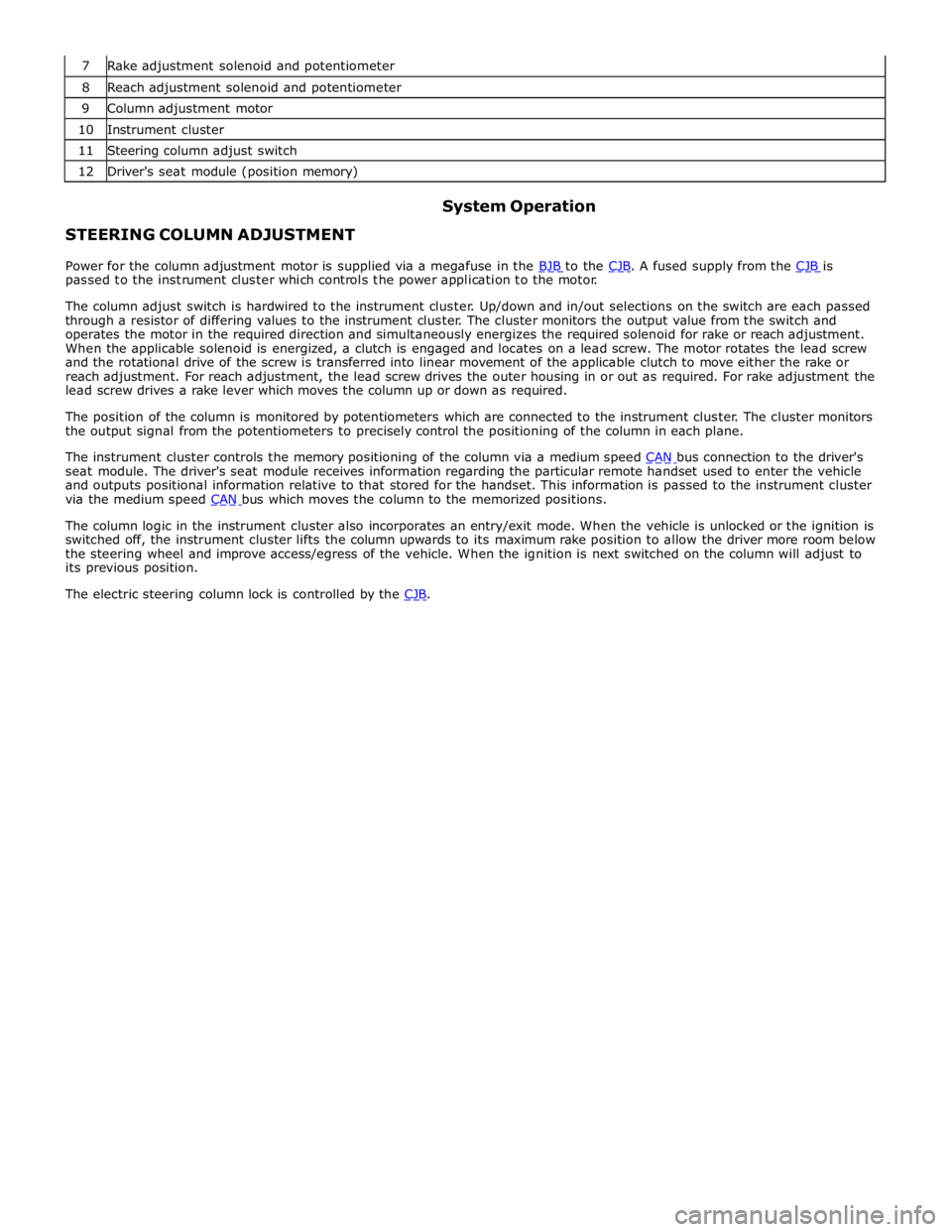
8 Reach adjustment solenoid and potentiometer 9 Column adjustment motor 10 Instrument cluster 11 Steering column adjust switch 12 Driver's seat module (position memory)
STEERING COLUMN ADJUSTMENT System Operation
Power for the column adjustment motor is supplied via a megafuse in the BJB to the CJB. A fused supply from the CJB is passed to the instrument cluster which controls the power application to the motor.
The column adjust switch is hardwired to the instrument cluster. Up/down and in/out selections on the switch are each passed
through a resistor of differing values to the instrument cluster. The cluster monitors the output value from the switch and
operates the motor in the required direction and simultaneously energizes the required solenoid for rake or reach adjustment.
When the applicable solenoid is energized, a clutch is engaged and locates on a lead screw. The motor rotates the lead screw
and the rotational drive of the screw is transferred into linear movement of the applicable clutch to move either the rake or
reach adjustment. For reach adjustment, the lead screw drives the outer housing in or out as required. For rake adjustment the
lead screw drives a rake lever which moves the column up or down as required.
The position of the column is monitored by potentiometers which are connected to the instrument cluster. The cluster monitors
the output signal from the potentiometers to precisely control the positioning of the column in each plane.
The instrument cluster controls the memory positioning of the column via a medium speed CAN bus connection to the driver's seat module. The driver's seat module receives information regarding the particular remote handset used to enter the vehicle
and outputs positional information relative to that stored for the handset. This information is passed to the instrument cluster
via the medium speed CAN bus which moves the column to the memorized positions.
The column logic in the instrument cluster also incorporates an entry/exit mode. When the vehicle is unlocked or the ignition is
switched off, the instrument cluster lifts the column upwards to its maximum rake position to allow the driver more room below
the steering wheel and improve access/egress of the vehicle. When the ignition is next switched on the column will adjust to
its previous position.
The electric steering column lock is controlled by the CJB.