2010 JAGUAR XFR key battery
[x] Cancel search: key batteryPage 49 of 3039
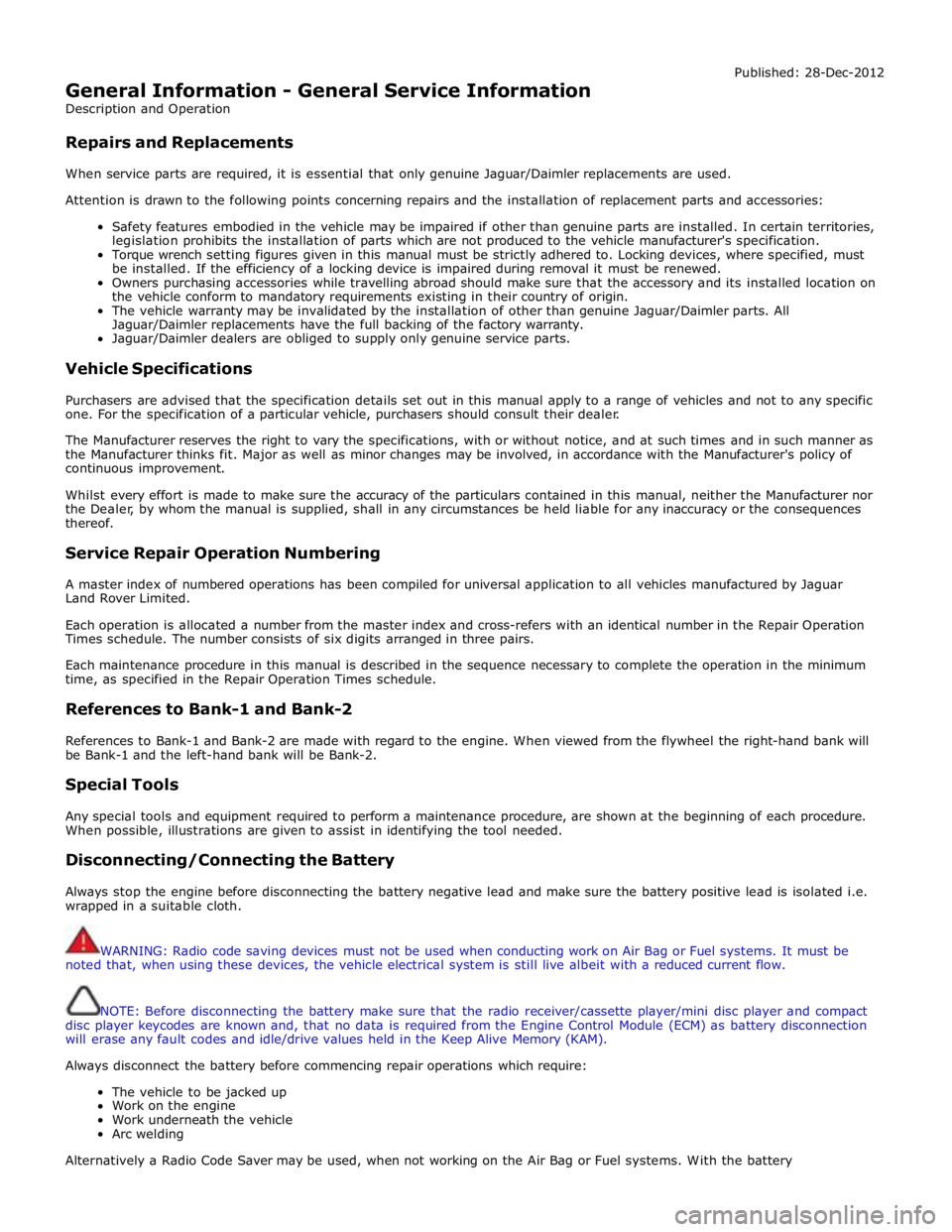
General Information - General Service Information
Description and Operation
Repairs and Replacements Published: 28-Dec-2012
When service parts are required, it is essential that only genuine Jaguar/Daimler replacements are used.
Attention is drawn to the following points concerning repairs and the installation of replacement parts and accessories:
Safety features embodied in the vehicle may be impaired if other than genuine parts are installed. In certain territories,
legislation prohibits the installation of parts which are not produced to the vehicle manufacturer's specification.
Torque wrench setting figures given in this manual must be strictly adhered to. Locking devices, where specified, must
be installed. If the efficiency of a locking device is impaired during removal it must be renewed.
Owners purchasing accessories while travelling abroad should make sure that the accessory and its installed location on
the vehicle conform to mandatory requirements existing in their country of origin.
The vehicle warranty may be invalidated by the installation of other than genuine Jaguar/Daimler parts. All
Jaguar/Daimler replacements have the full backing of the factory warranty.
Jaguar/Daimler dealers are obliged to supply only genuine service parts.
Vehicle Specifications
Purchasers are advised that the specification details set out in this manual apply to a range of vehicles and not to any specific
one. For the specification of a particular vehicle, purchasers should consult their dealer.
The Manufacturer reserves the right to vary the specifications, with or without notice, and at such times and in such manner as
the Manufacturer thinks fit. Major as well as minor changes may be involved, in accordance with the Manufacturer's policy of
continuous improvement.
Whilst every effort is made to make sure the accuracy of the particulars contained in this manual, neither the Manufacturer nor
the Dealer, by whom the manual is supplied, shall in any circumstances be held liable for any inaccuracy or the consequences
thereof.
Service Repair Operation Numbering
A master index of numbered operations has been compiled for universal application to all vehicles manufactured by Jaguar
Land Rover Limited.
Each operation is allocated a number from the master index and cross-refers with an identical number in the Repair Operation
Times schedule. The number consists of six digits arranged in three pairs.
Each maintenance procedure in this manual is described in the sequence necessary to complete the operation in the minimum
time, as specified in the Repair Operation Times schedule.
References to Bank-1 and Bank-2
References to Bank-1 and Bank-2 are made with regard to the engine. When viewed from the flywheel the right-hand bank will
be Bank-1 and the left-hand bank will be Bank-2.
Special Tools
Any special tools and equipment required to perform a maintenance procedure, are shown at the beginning of each procedure.
When possible, illustrations are given to assist in identifying the tool needed.
Disconnecting/Connecting the Battery
Always stop the engine before disconnecting the battery negative lead and make sure the battery positive lead is isolated i.e.
wrapped in a suitable cloth.
WARNING: Radio code saving devices must not be used when conducting work on Air Bag or Fuel systems. It must be
noted that, when using these devices, the vehicle electrical system is still live albeit with a reduced current flow.
NOTE: Before disconnecting the battery make sure that the radio receiver/cassette player/mini disc player and compact
disc player keycodes are known and, that no data is required from the Engine Control Module (ECM) as battery disconnection
will erase any fault codes and idle/drive values held in the Keep Alive Memory (KAM).
Always disconnect the battery before commencing repair operations which require:
The vehicle to be jacked up
Work on the engine
Work underneath the vehicle
Arc welding
Alternatively a Radio Code Saver may be used, when not working on the Air Bag or Fuel systems. With the battery
Page 50 of 3039
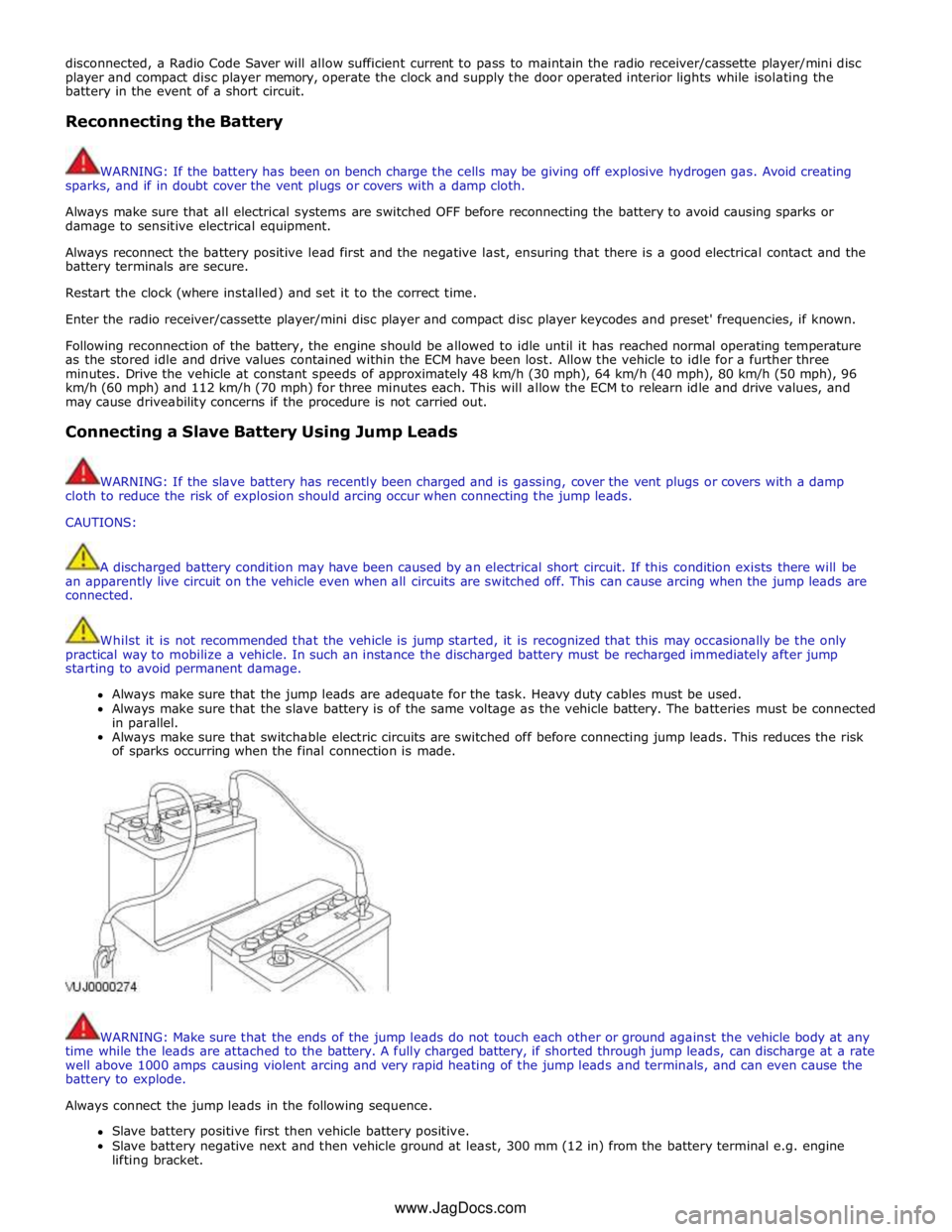
disconnected, a Radio Code Saver will allow sufficient current to pass to maintain the radio receiver/cassette player/mini disc
player and compact disc player memory, operate the clock and supply the door operated interior lights while isolating the
battery in the event of a short circuit.
Reconnecting the Battery
WARNING: If the battery has been on bench charge the cells may be giving off explosive hydrogen gas. Avoid creating
sparks, and if in doubt cover the vent plugs or covers with a damp cloth.
Always make sure that all electrical systems are switched OFF before reconnecting the battery to avoid causing sparks or
damage to sensitive electrical equipment.
Always reconnect the battery positive lead first and the negative last, ensuring that there is a good electrical contact and the
battery terminals are secure.
Restart the clock (where installed) and set it to the correct time.
Enter the radio receiver/cassette player/mini disc player and compact disc player keycodes and preset' frequencies, if known.
Following reconnection of the battery, the engine should be allowed to idle until it has reached normal operating temperature
as the stored idle and drive values contained within the ECM have been lost. Allow the vehicle to idle for a further three
minutes. Drive the vehicle at constant speeds of approximately 48 km/h (30 mph), 64 km/h (40 mph), 80 km/h (50 mph), 96
km/h (60 mph) and 112 km/h (70 mph) for three minutes each. This will allow the ECM to relearn idle and drive values, and
may cause driveability concerns if the procedure is not carried out.
Connecting a Slave Battery Using Jump Leads
WARNING: If the slave battery has recently been charged and is gassing, cover the vent plugs or covers with a damp
cloth to reduce the risk of explosion should arcing occur when connecting the jump leads.
CAUTIONS:
A discharged battery condition may have been caused by an electrical short circuit. If this condition exists there will be
an apparently live circuit on the vehicle even when all circuits are switched off. This can cause arcing when the jump leads are
connected.
Whilst it is not recommended that the vehicle is jump started, it is recognized that this may occasionally be the only
practical way to mobilize a vehicle. In such an instance the discharged battery must be recharged immediately after jump
starting to avoid permanent damage.
Always make sure that the jump leads are adequate for the task. Heavy duty cables must be used.
Always make sure that the slave battery is of the same voltage as the vehicle battery. The batteries must be connected
in parallel.
Always make sure that switchable electric circuits are switched off before connecting jump leads. This reduces the risk
of sparks occurring when the final connection is made.
WARNING: Make sure that the ends of the jump leads do not touch each other or ground against the vehicle body at any
time while the leads are attached to the battery. A fully charged battery, if shorted through jump leads, can discharge at a rate
well above 1000 amps causing violent arcing and very rapid heating of the jump leads and terminals, and can even cause the
battery to explode.
Always connect the jump leads in the following sequence.
Slave battery positive first then vehicle battery positive.
Slave battery negative next and then vehicle ground at least, 300 mm (12 in) from the battery terminal e.g. engine
lifting bracket. www.JagDocs.com
Page 54 of 3039
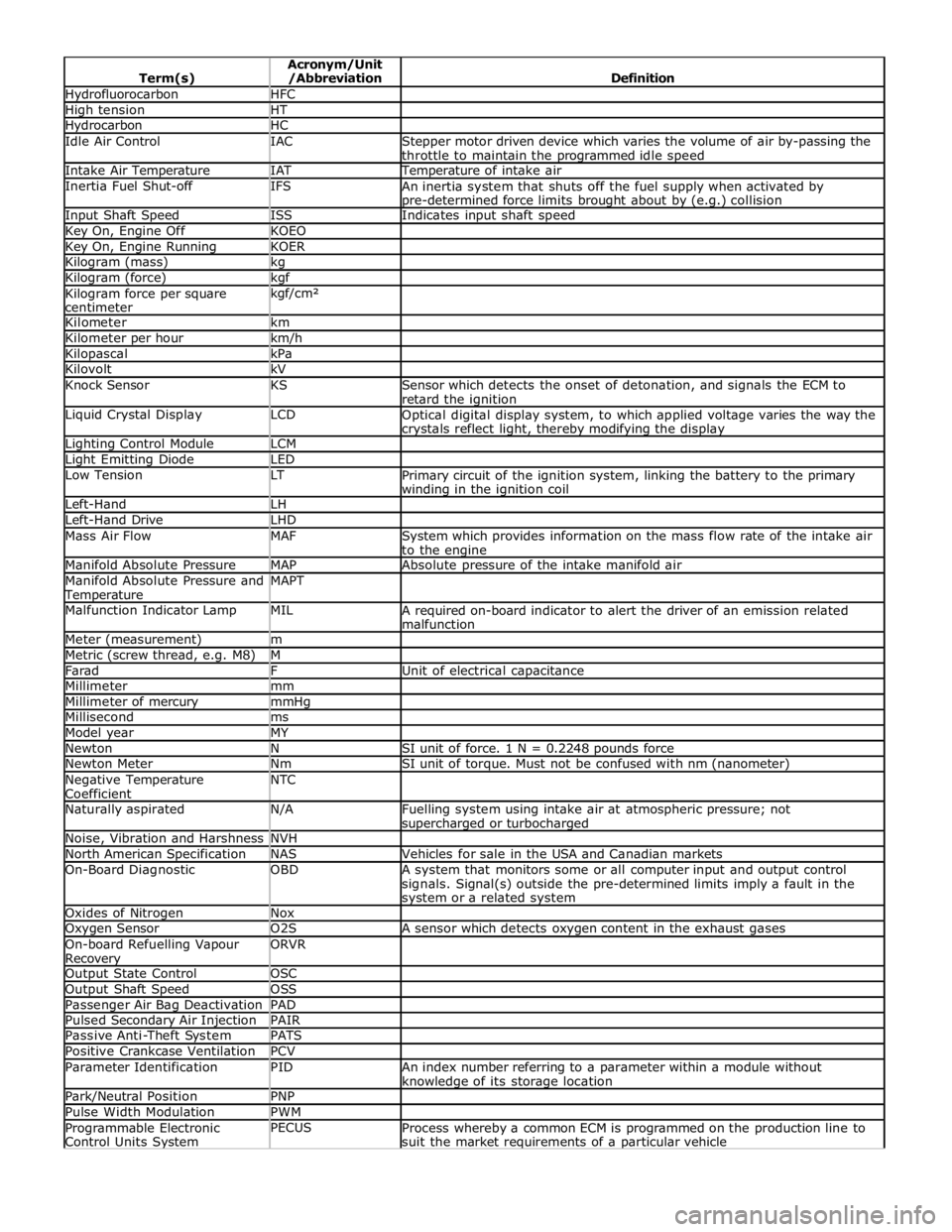
Hydrofluorocarbon HFC High tension HT Hydrocarbon HC Idle Air Control IAC
Stepper motor driven device which varies the volume of air by-passing the
throttle to maintain the programmed idle speed Intake Air Temperature IAT Temperature of intake air Inertia Fuel Shut-off IFS
An inertia system that shuts off the fuel supply when activated by pre-determined force limits brought about by (e.g.) collision Input Shaft Speed ISS Indicates input shaft speed Key On, Engine Off KOEO Key On, Engine Running KOER Kilogram (mass) kg Kilogram (force) kgf Kilogram force per square
centimeter kgf/cm²
Kilometer km Kilometer per hour km/h Kilopascal kPa Kilovolt kV Knock Sensor KS
Sensor which detects the onset of detonation, and signals the ECM to
retard the ignition Liquid Crystal Display LCD
Optical digital display system, to which applied voltage varies the way the crystals reflect light, thereby modifying the display Lighting Control Module LCM Light Emitting Diode LED Low Tension LT
Primary circuit of the ignition system, linking the battery to the primary winding in the ignition coil Left-Hand LH Left-Hand Drive LHD Mass Air Flow MAF
System which provides information on the mass flow rate of the intake air
to the engine Manifold Absolute Pressure MAP Absolute pressure of the intake manifold air Manifold Absolute Pressure and Temperature MAPT
Malfunction Indicator Lamp MIL
A required on-board indicator to alert the driver of an emission related
malfunction Meter (measurement) m Metric (screw thread, e.g. M8) M Farad F Unit of electrical capacitance Millimeter mm Millimeter of mercury mmHg Millisecond ms Model year MY Newton N SI unit of force. 1 N = 0.2248 pounds force Newton Meter Nm SI unit of torque. Must not be confused with nm (nanometer) Negative Temperature
Coefficient NTC
Naturally aspirated N/A
Fuelling system using intake air at atmospheric pressure; not supercharged or turbocharged Noise, Vibration and Harshness NVH North American Specification NAS Vehicles for sale in the USA and Canadian markets On-Board Diagnostic OBD
A system that monitors some or all computer input and output control
signals. Signal(s) outside the pre-determined limits imply a fault in the system or a related system Oxides of Nitrogen Nox Oxygen Sensor O2S A sensor which detects oxygen content in the exhaust gases On-board Refuelling Vapour Recovery ORVR
Output State Control OSC Output Shaft Speed OSS Passenger Air Bag Deactivation PAD Pulsed Secondary Air Injection PAIR Passive Anti-Theft System PATS Positive Crankcase Ventilation PCV Parameter Identification PID
An index number referring to a parameter within a module without knowledge of its storage location Park/Neutral Position PNP Pulse Width Modulation PWM Programmable Electronic
Control Units System PECUS
Process whereby a common ECM is programmed on the production line to
suit the market requirements of a particular vehicle
Page 73 of 3039
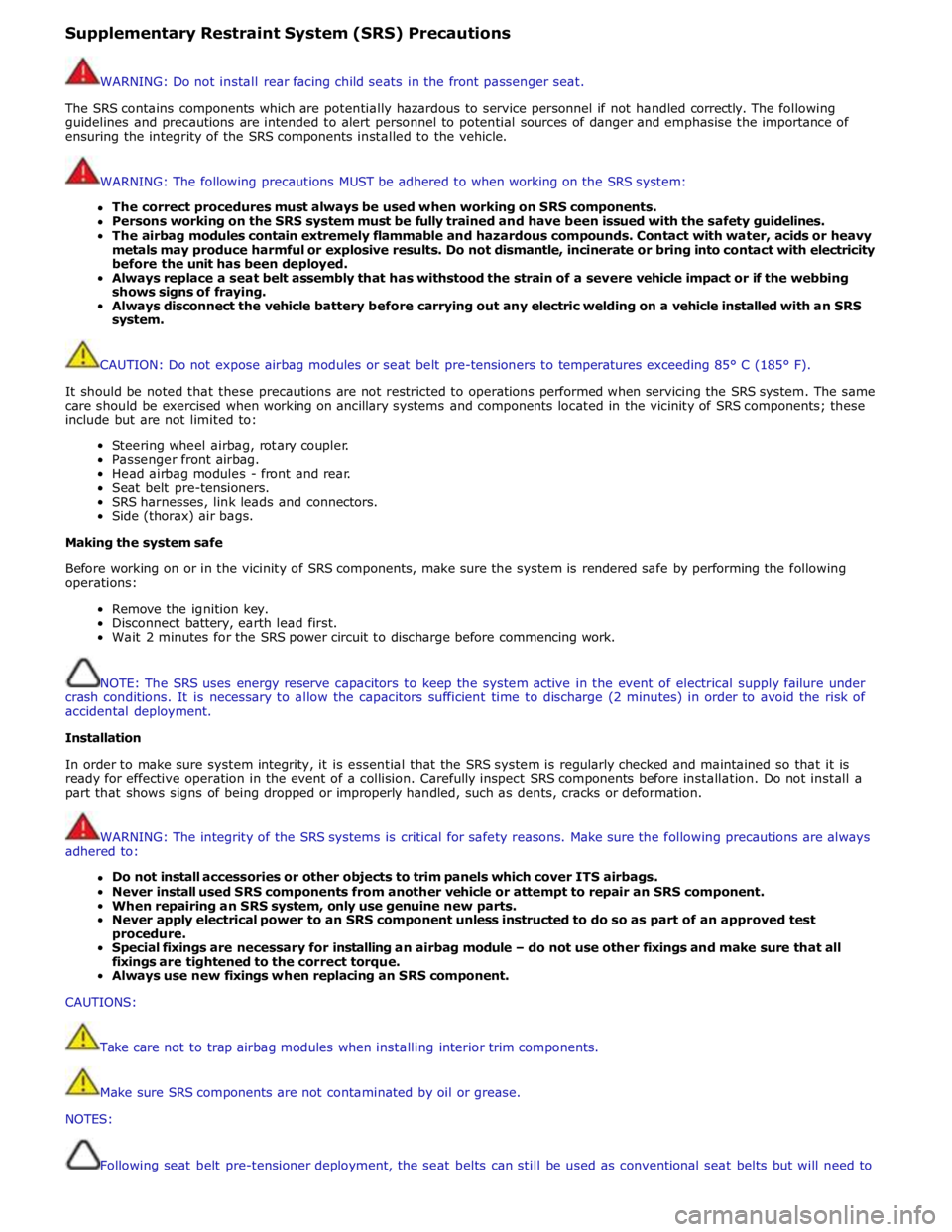
Supplementary Restraint System (SRS) Precautions
WARNING: Do not install rear facing child seats in the front passenger seat.
The SRS contains components which are potentially hazardous to service personnel if not handled correctly. The following
guidelines and precautions are intended to alert personnel to potential sources of danger and emphasise the importance of
ensuring the integrity of the SRS components installed to the vehicle.
WARNING: The following precautions MUST be adhered to when working on the SRS system:
The correct procedures must always be used when working on SRS components.
Persons working on the SRS system must be fully trained and have been issued with the safety guidelines.
The airbag modules contain extremely flammable and hazardous compounds. Contact with water, acids or heavy
metals may produce harmful or explosive results. Do not dismantle, incinerate or bring into contact with electricity
before the unit has been deployed.
Always replace a seat belt assembly that has withstood the strain of a severe vehicle impact or if the webbing
shows signs of fraying.
Always disconnect the vehicle battery before carrying out any electric welding on a vehicle installed with an SRS
system.
CAUTION: Do not expose airbag modules or seat belt pre-tensioners to temperatures exceeding 85° C (185° F).
It should be noted that these precautions are not restricted to operations performed when servicing the SRS system. The same
care should be exercised when working on ancillary systems and components located in the vicinity of SRS components; these
include but are not limited to:
Steering wheel airbag, rotary coupler.
Passenger front airbag.
Head airbag modules - front and rear.
Seat belt pre-tensioners.
SRS harnesses, link leads and connectors.
Side (thorax) air bags.
Making the system safe
Before working on or in the vicinity of SRS components, make sure the system is rendered safe by performing the following
operations:
Remove the ignition key.
Disconnect battery, earth lead first.
Wait 2 minutes for the SRS power circuit to discharge before commencing work.
NOTE: The SRS uses energy reserve capacitors to keep the system active in the event of electrical supply failure under
crash conditions. It is necessary to allow the capacitors sufficient time to discharge (2 minutes) in order to avoid the risk of
accidental deployment.
Installation
In order to make sure system integrity, it is essential that the SRS system is regularly checked and maintained so that it is
ready for effective operation in the event of a collision. Carefully inspect SRS components before installation. Do not install a
part that shows signs of being dropped or improperly handled, such as dents, cracks or deformation.
WARNING: The integrity of the SRS systems is critical for safety reasons. Make sure the following precautions are always
adhered to:
Do not install accessories or other objects to trim panels which cover ITS airbags.
Never install used SRS components from another vehicle or attempt to repair an SRS component.
When repairing an SRS system, only use genuine new parts.
Never apply electrical power to an SRS component unless instructed to do so as part of an approved test
procedure.
Special fixings are necessary for installing an airbag module – do not use other fixings and make sure that all
fixings are tightened to the correct torque.
Always use new fixings when replacing an SRS component.
CAUTIONS:
Take care not to trap airbag modules when installing interior trim components.
Make sure SRS components are not contaminated by oil or grease.
NOTES:
Following seat belt pre-tensioner deployment, the seat belts can still be used as conventional seat belts but will need to
Page 135 of 3039

DTC Description Possible Causes Action error following
re-programming
Noise/EMC related error network for interference/EMC related issues B1009-63 Ignition Authorisation
- Circuit/component
protection time-out
CJB fault
Low speed CAN fault
Instrument cluster fault
Low battery voltage <9V
Check Power and Ground supplies to CJB and
instrument cluster. Check CAN communications
between CJB and instrument cluster. Check
battery is in fully charged and serviceable
condition, refer to the battery care manual B1009-64 Ignition Authorisation
- Signal plausibility
failure
CJB fault
Low speed CAN fault
Instrument cluster fault
Check power and ground supplies to CJB and
instrument cluster. Check CAN communications
between CJB and instrument cluster B102B-67
Passive Key - Signal
incorrect after event
CJB fault
Low speed CAN fault
Remote Keyless Entry (RKE)
module fault
Write target SID
synchronisation error
following re-programming
Check power and ground supplies to CJB and RKE
module. Check CAN communications between CJB
and RKE module. Re-synchronise ID by
re-configuring the RKE module as a new module B102B-87
Passive Key - Missing
message
CJB fault
Low speed CAN fault
RKE module fault
Key fob battery low/battery
contact issue
Interference from other RF
signal
EMC/noise
Receiver fault
Receiver not programmed
correctly
Serial communications fault
(between receiver and RKE
module)
Key fault
Passive antenna fault
Confirm placement of key
within vehicle
Check power and ground supplies to CJB, RKE
module and receiver. Check CAN communications
between CJB and instrument cluster. Check key
fob battery. Confirm vehicle surroundings, move
vehicle. Check CAN network for interference/EMC
related issues. Disconnect battery, then
re-connect - confirm operation by re-programming
keys. Check serial circuit between receiver and
RKE module. Confirm spare key works. Refer to
the electrical circuit diagrams and test circuits to
all 3 antennas. Check whereabouts of key B1084-13
Boot/Trunk Motor
Close Switch - Circuit
open
Trunk latch open signal
circuit - open circuit
Refer to the electrical circuit diagrams and check
trunk latch open signal circuit for open circuit B1087-83
LIN Bus "A" - Value of
signal protection
calculation incorrect
Checksum of the received
LIN frame from battery
backed sounder, roof header
console, and/or rain/light
sensor is incorrect
Check operation of rain/light sensor by covering
sensor or applying water to screen, install a new
sensor as required B1087-88 LIN Bus "A" - Bus off
Bus off. Battery backed
sounder, roof header
console, and/or rain/light
sensor LIN circuit - short to
ground, power
Carry out any pinpoint tests associated with this
DTC using the manufacturer approved diagnostic
system. Refer to the electrical circuit diagrams
and check battery backed sounder, roof header
console, and rain/light sensor LIN circuit for short
to ground, power B108A-11
Start Button - Circuit
short to ground
Start/Stop switch analogue
input circuits 1 or 2 - short
to ground
Refer to the electrical circuit diagrams and check
Start/Stop switch analogue input circuits 1 and 2
for short to ground B108A-12
Start Button - Circuit
short to battery
Start/Stop switch analogue
input circuits 1 or 2 - short
to power
Refer to the electrical circuit diagrams and check
Start/Stop switch analogue input circuits 1 and 2
for short to power B1095-12
Wiper On/Off Relay -
Circuit short to battery
Wiper On/Off relay control
circuit - short to power
Carry out any pinpoint tests associated with this
DTC using the manufacturer approved diagnostic
system. Refer to the electrical circuit diagrams
and check wiper On/Off relay control circuit for www.JagDocs.com
Page 136 of 3039

DTC Description Possible Causes Action short to power B1095-14
Wiper On/Off Relay -
Circuit short to ground
or open
Wiper On/Off relay control
circuit - short to ground,
open circuit
Refer to the electrical circuit diagrams and check
wiper On/Off relay control circuit for short to
ground, open circuit B1096-12 Wiper High/Low Relay
- Circuit short to
battery
Wiper Fast/Slow relay
control circuit - short to
power
Carry out any pinpoint tests associated with this
DTC using the manufacturer approved diagnostic
system. Refer to the electrical circuit diagrams
and check wiper Fast/Slow relay control circuit for
short to power B1096-14 Wiper High/Low Relay
- Circuit short to
ground or open
Wiper Fast/Slow relay
control circuit - short to
ground, open circuit
Refer to the electrical circuit diagrams and check
wiper Fast/Slow relay control circuit for short to
ground, open circuit B1097-12
Heated Windshield
Relay - Circuit short to
battery
Heated windshield relay
control circuit - short to
power
Carry out any pinpoint tests associated with this
DTC using the manufacturer approved diagnostic
system. Refer to the electrical circuit diagrams
and check heated windshield relay control circuit
for short to power B1097-14
Heated Windshield
Relay - Circuit short to
ground or open
Heated windshield relay
control circuit - short to
ground, open circuit
Refer to the electrical circuit diagrams and check
heated windshield relay control circuit for short to
ground, open circuit B10A6-12
Main Light Switch -
Circuit short to battery
Master light switch signal
from roof header console
circuit - short to power
Refer to the electrical circuit diagrams and check
master light switch signal from roof header
console circuit for short to power B10A6-23
Main Light Switch -
Signal stuck low
Master light switch signal
from roof header console
signal stuck low. Switch is
read as ON for too long a
time
Carry out any pinpoint tests associated with this
DTC using the manufacturer approved diagnostic
system. Refer to the electrical circuit diagrams
and check master light switch signal from roof
header console for short to ground B10AD-09
Rain Sensor -
Component failures
Component failures
Carry out any pinpoint tests associated with this
DTC using the manufacturer approved diagnostic
system. Suspect the rain/light sensor, check and
install a new sensor as required B10AD-11
Rain Sensor - Circuit
short to ground
Rain/light sensor power
circuit - short to ground
Carry out any pinpoint tests associated with this
DTC using the manufacturer approved diagnostic
system. Refer to the electrical circuit diagrams
and check rain/light sensor power circuit for short
to ground B10AD-96
Rain Sensor -
Component internal
failure
Component internal failure
Suspect the rain/light sensor, check and install a
new sensor as required B10E5-11
PCM Wake-up Signal -
Circuit short to ground
ECM wake-up signal circuit -
short to ground
Refer to the electrical circuit diagrams and check
ECM wake-up signal circuit for short to ground B10E5-12
PCM Wake-up Signal -
Circuit short to battery
ECM wake-up signal circuit -
short to power
Refer to the electrical circuit diagrams and check
ECM wake-up signal circuit for short to power B10E5-13
PCM Wake-up Signal -
Circuit open
ECM wake-up signal circuit -
open circuit
Refer to the electrical circuit diagrams and check
ECM wake-up signal circuit for open circuit B10F1-11
Key In Switch - Circuit
short to ground
Keyless vehicle module, key
IN status circuit - short to
ground
Carry out any pinpoint tests associated with this
DTC using the manufacturer approved diagnostic
system. Refer to the electrical circuit diagrams
and check keyless vehicle module, key IN status
circuit for short to ground
Page 137 of 3039

DTC Description Possible Causes Action B10F1-12
Key In Switch - Circuit
short to battery
Keyless vehicle module, key
IN status circuit - short to
power
Refer to the electrical circuit diagrams and check
keyless vehicle module, key IN status circuit for
short to power B10F1-13
Key In Switch - Circuit
open
Keyless vehicle module, key
IN status circuit - open
circuit
Refer to the electrical circuit diagrams and check
keyless vehicle module, key IN status circuit for
open circuit B10F2-11
Sunroof Control -
Circuit short to ground
Sunroof enable signal circuit
- short to ground
Carry out any pinpoint tests associated with this
DTC using the manufacturer approved diagnostic
system. Refer to the electrical circuit diagrams
and check sunroof enable signal circuit for short
to ground B10F2-12
Sunroof Control -
Circuit short to battery
Sunroof enable signal circuit
- short to power
Refer to the electrical circuit diagrams and check
sunroof enable signal circuit for short to power B10F2-13
Sunroof Control -
Circuit open
Sunroof enable signal circuit
- open circuit
Refer to the electrical circuit diagrams and check
sunroof enable signal circuit for open circuit B10F3-11
Left Front Position
Light - Circuit short to
ground
Left front side lamps circuit -
short to ground
Carry out any pinpoint tests associated with this
DTC using the manufacturer approved diagnostic
system. Refer to the electrical circuit diagrams
and check left front side lamps circuit for short to
ground B10F3-15
Left Front Position
Light - Circuit short to
battery or open
Left front side lamps circuit -
short to power, open circuit
Carry out any pinpoint tests associated with this
DTC using the manufacturer approved diagnostic
system. Refer to the electrical circuit diagrams
and check left front side lamps circuit for short to
power, open circuit B10F4-11
Right Front Position
Light - Circuit short to
ground
Right front side lamps circuit
- short to ground
Carry out any pinpoint tests associated with this
DTC using the manufacturer approved diagnostic
system. Refer to the electrical circuit diagrams
and check right front side lamps circuit for short
to ground B10F4-15
Right Front Position
Light - Circuit short to
battery or open
Right front side lamps circuit
- short to power, open circuit
Carry out any pinpoint tests associated with this
DTC using the manufacturer approved diagnostic
system. Refer to the electrical circuit diagrams
and check right front side lamps circuit for short
to power, open circuit B10F8-12
Accessory socket 'A'
relay - Circuit short to
battery
Accessory socket 'A' relay
control circuit - short to
power
Carry out any pinpoint tests associated with this
DTC using the manufacturer approved diagnostic
system. Refer to the electrical circuit diagrams
and check accessory socket 'A' relay control circuit
for short to power B10F8-14
Accessory socket 'A'
relay - Circuit short to
ground or open
Accessory socket 'A' relay
control circuit - short to
ground, open circuit
Refer to the electrical circuit diagrams and check
accessory socket 'A' relay control circuit for short
to ground, open circuit B10F9-12
Accessory socket 'B'
relay - Circuit short to
battery
Front powerpoint, trailer tow
connector, road pricing
connector, sunblind power
supply circuits - short to
power
Refer to the electrical circuit diagrams and check
front powerpoint, trailer tow connector, road
pricing connector, sunblind power supply circuits
for short to power B10F9-14
Accessory socket 'B'
relay - Circuit short to
ground or open
Front powerpoint, trailer tow
connector, road pricing
connector, sunblind power
supply circuits - short to
ground, open circuit
Refer to the electrical circuit diagrams and check
front powerpoint, trailer tow connector, road
pricing connector, sunblind power supply circuits
for short to ground, open circuit
Page 190 of 3039
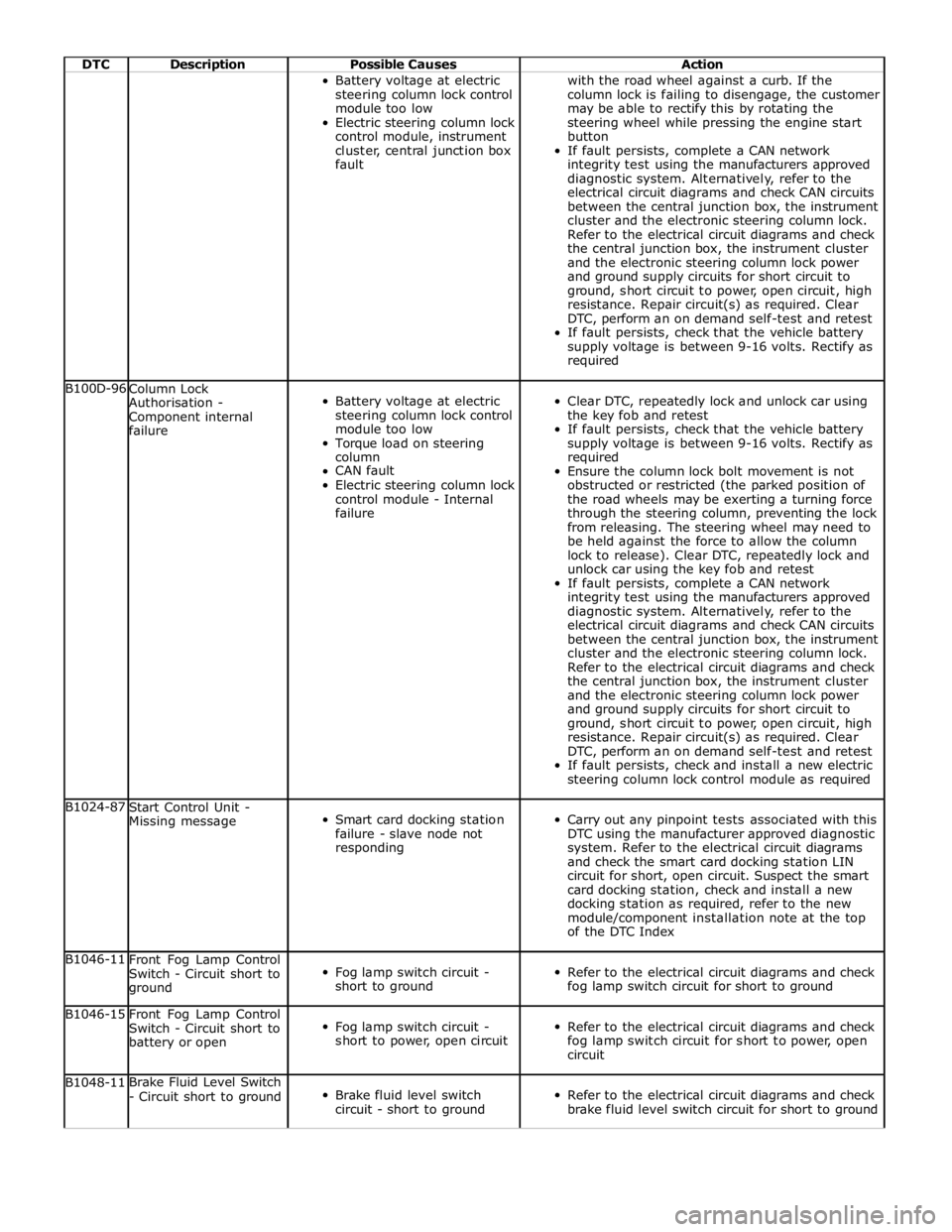
DTC Description Possible Causes Action Battery voltage at electric
steering column lock control
module too low
Electric steering column lock
control module, instrument
cluster, central junction box
fault with the road wheel against a curb. If the
column lock is failing to disengage, the customer
may be able to rectify this by rotating the
steering wheel while pressing the engine start
button
If fault persists, complete a CAN network
integrity test using the manufacturers approved
diagnostic system. Alternatively, refer to the
electrical circuit diagrams and check CAN circuits
between the central junction box, the instrument
cluster and the electronic steering column lock.
Refer to the electrical circuit diagrams and check
the central junction box, the instrument cluster
and the electronic steering column lock power
and ground supply circuits for short circuit to
ground, short circuit to power, open circuit, high
resistance. Repair circuit(s) as required. Clear
DTC, perform an on demand self-test and retest
If fault persists, check that the vehicle battery
supply voltage is between 9-16 volts. Rectify as
required B100D-96
Column Lock
Authorisation -
Component internal
failure
Battery voltage at electric
steering column lock control
module too low
Torque load on steering
column
CAN fault
Electric steering column lock
control module - Internal
failure
Clear DTC, repeatedly lock and unlock car using
the key fob and retest
If fault persists, check that the vehicle battery
supply voltage is between 9-16 volts. Rectify as
required
Ensure the column lock bolt movement is not
obstructed or restricted (the parked position of
the road wheels may be exerting a turning force
through the steering column, preventing the lock
from releasing. The steering wheel may need to
be held against the force to allow the column
lock to release). Clear DTC, repeatedly lock and
unlock car using the key fob and retest
If fault persists, complete a CAN network
integrity test using the manufacturers approved
diagnostic system. Alternatively, refer to the
electrical circuit diagrams and check CAN circuits
between the central junction box, the instrument
cluster and the electronic steering column lock.
Refer to the electrical circuit diagrams and check
the central junction box, the instrument cluster
and the electronic steering column lock power
and ground supply circuits for short circuit to
ground, short circuit to power, open circuit, high
resistance. Repair circuit(s) as required. Clear
DTC, perform an on demand self-test and retest
If fault persists, check and install a new electric
steering column lock control module as required B1024-87
Start Control Unit -
Missing message
Smart card docking station
failure - slave node not
responding
Carry out any pinpoint tests associated with this
DTC using the manufacturer approved diagnostic
system. Refer to the electrical circuit diagrams
and check the smart card docking station LIN
circuit for short, open circuit. Suspect the smart
card docking station, check and install a new
docking station as required, refer to the new
module/component installation note at the top
of the DTC Index B1046-11
Front Fog Lamp Control
Switch - Circuit short to
ground
Fog lamp switch circuit -
short to ground
Refer to the electrical circuit diagrams and check
fog lamp switch circuit for short to ground B1046-15
Front Fog Lamp Control
Switch - Circuit short to
battery or open
Fog lamp switch circuit -
short to power, open circuit
Refer to the electrical circuit diagrams and check
fog lamp switch circuit for short to power, open
circuit B1048-11 Brake Fluid Level Switch
- Circuit short to ground
Brake fluid level switch
circuit - short to ground
Refer to the electrical circuit diagrams and check
brake fluid level switch circuit for short to ground