2010 JAGUAR XFR door lock
[x] Cancel search: door lockPage 227 of 3039

Published: 18-Apr-2014
General Information - Diagnostic Trouble Code (DTC) Index DTC: Remote
Keyless Entry Module (RFA)
Description and Operation
Remote Keyless Entry Module (RFA)
CAUTIONS:
Diagnosis by substitution from a donor vehicle is NOT acceptable. Substitution of control modules does not guarantee
confirmation of a fault, and may also cause additional faults in the vehicle being tested and/or the donor vehicle
When probing connectors to take measurements in the course of the pinpoint tests, use the adaptor kit, part number
3548-1358-00
NOTES:
If the control module or a component is suspect and the vehicle remains under manufacturer warranty, refer to the
warranty policy and procedures manual (section B1.2), or determine if any prior approval programme is in operation, prior to
the installation of a new module/component
Generic scan tools may not read the codes listed, or may read only 5-digit codes. Match the 5 digits from the scan tool to
the first 5 digits of the 7-digit code listed to identify the fault (the last 2 digits give extra information read by the
manufacturer-approved diagnostic system)
When performing voltage or resistance tests, always use a digital multimeter accurate to three decimal places and with a
current calibration certificate. When testing resistance, always take the resistance of the digital multimeter leads into account
Check and rectify basic faults before beginning diagnostic routines involving pinpoint tests
Inspect connectors for signs of water ingress, and pins for damage and/or corrosion
If diagnostic trouble codes are recorded and, after performing the pinpoint tests, a fault is not present, an intermittent
concern may be the cause. Always check for loose connections and corroded terminals
Where an 'on demand self-test' is referred to, this can be accessed via the 'diagnostic trouble code monitor' tab on the
manufacturers approved diagnostic system
The table below lists all diagnostic trouble codes (DTCs) that could be logged in the remote keyless entry module, for
additional diagnosis and testing information refer to the relevant diagnosis and testing section.
For additional information, refer to: Remote Keyless Entry (RKE) Module (419-10 Multifunction Electronic Modules, Diagnosis
and Testing).
DTC Description Possible Causes Action B102B-00
Passive Key - No sub
type information
Response Error - general
failure
Using the manufacturer approved diagnostic
system, clear all passive keys, re-learn all passive
keys B10C1-00
Left Front Unlock Pull
Switch - No sub type
information
No power supply to door
handle
Switch circuit open, or
short circuit to power
Carry out any pinpoint tests associated with this
DTC using the manufacturer approved diagnostic
system. Refer to the electrical circuit diagrams and
check the power supply to the door handle. Check
the switch circuit is not open circuit or short to
power. Repair wiring as required B10C1-24
Left Front Unlock Pull
Switch - Signal stuck
high
Signal stuck high - button
stuck in active position
Carry out any pinpoint tests associated with this
DTC using the manufacturer approved diagnostic
system. Check for stuck left front unlock switch.
Refer to the electrical circuit diagrams and check
left front unlock switch circuit for short to ground
Page 228 of 3039

DTC Description Possible Causes Action B10C2-00
Left Rear Unlock Pull
Switch - No sub type
information
No power supply to door
handle
Switch circuit open, or
short circuit to power
Carry out any pinpoint tests associated with this
DTC using the manufacturer approved diagnostic
system. Refer to the electrical circuit diagrams and
check the power supply to the door handle. Check
the switch circuit is not open circuit or short to
power. Repair wiring as required B10C2-24
Left Rear Unlock Pull
Switch - Signal stuck
high
Signal stuck high - button
stuck in active position
Carry out any pinpoint tests associated with this
DTC using the manufacturer approved diagnostic
system. Check for stuck left rear unlock switch.
Refer to the electrical circuit diagrams and check
left rear unlock switch circuit for short to ground B10C3-00
Right Front Unlock Pull
Switch - No sub type
information
No power supply to door
handle
Switch circuit open, or
short circuit to power
Carry out any pinpoint tests associated with this
DTC using the manufacturer approved diagnostic
system. Refer to the electrical circuit diagrams and
check the power supply to the door handle. Check
the switch circuit is not open circuit or short to
power. Repair wiring as required B10C3-24
Right Front Unlock Pull
Switch - Signal stuck
high
Signal stuck high - button
stuck in active position
Carry out any pinpoint tests associated with this
DTC using the manufacturer approved diagnostic
system. Check for stuck right front unlock switch.
Refer to the electrical circuit diagrams and check
right front unlock switch circuit for short to ground B10C4-00
Right Rear Unlock Pull
Switch - No sub type
information
No power supply to door
handle
Switch circuit open, or
short circuit to power
Carry out any pinpoint tests associated with this
DTC using the manufacturer approved diagnostic
system. Refer to the electrical circuit diagrams and
check the power supply to the door handle. Check
the switch circuit is not open circuit or short to
power. Repair wiring as required B10C4-24
Right Rear Unlock Pull
Switch - Signal stuck
high
Signal stuck high - button
stuck in active position
Carry out any pinpoint tests associated with this
DTC using the manufacturer approved diagnostic
system. Check for stuck right rear unlock switch.
Refer to the electrical circuit diagrams and check
right front unlock switch circuit for short to ground B10C5-24 Trunk Unlock Pull
Switch - Signal stuck
high
Signal stuck high - button
stuck in active position
Carry out any pinpoint tests associated with this
DTC using the manufacturer approved diagnostic
system. Check for stuck luggage compartment lid
unlock switch. Refer to the electrical circuit diagrams
and check luggage compartment lid unlock
switch circuit for short to ground B10C6-1F Exterior Trunk Antenna
- Circuit intermittent
Circuit intermittent -
general electrical error
Carry out any pinpoint tests associated with this
DTC using the manufacturer approved diagnostic
system. Refer to the electrical circuit diagrams and
check exterior luggage compartment antenna
circuits for short to ground, power, open circuit B10C7-1F Interior Trunk Antenna
- Circuit intermittent
Circuit intermittent -
general electrical error
Carry out any pinpoint tests associated with this
DTC using the manufacturer approved diagnostic
system. Refer to the electrical circuit diagrams and
check interior luggage compartment antenna circuits
for short to ground, power, open circuit B10C8-1F
Interior Center
Antenna - Circuit
intermittent
Circuit intermittent -
general electrical error
Carry out any pinpoint tests associated with this
DTC using the manufacturer approved diagnostic
system. Refer to the electrical circuit diagrams and
check interior center antenna circuits for short to
ground, power, open circuit B10C9-1F Interior Front Antenna
- Circuit intermittent
Circuit intermittent -
general electrical error
Carry out any pinpoint tests associated with this
DTC using the manufacturer approved diagnostic
system. Refer to the electrical circuit diagrams and
check interior front antenna circuits for short to
Page 229 of 3039

DTC Description Possible Causes Action ground, power, open circuit B10CA-1F
Left Rear Door Handle
Antenna - Circuit
intermittent
Circuit intermittent -
general electrical error
Carry out any pinpoint tests associated with this
DTC using the manufacturer approved diagnostic
system. Refer to the electrical circuit diagrams and
check left rear door handle antenna circuits for short
to ground, power, open circuit B10CB-1F
Right Rear Door Handle
Antenna - Circuit
intermittent
Circuit intermittent -
general electrical error
Carry out any pinpoint tests associated with this
DTC using the manufacturer approved diagnostic
system. Refer to the electrical circuit diagrams and
check right rear door handle antenna circuits for
short to ground, power, open circuit B10CC-24
Left Front Latch Clutch
Switch - Signal stuck
high
Signal stuck high - button
stuck in active position
Check for stuck left front door latch clutch switch.
Refer to the electrical circuit diagrams and check
left front door latch clutch switch circuit for short to
ground B10CD-24
Left Rear Latch Clutch
Switch - Signal stuck
high
Signal stuck high - button
stuck in active position
Check for stuck left rear door latch clutch switch.
Refer to the electrical circuit diagrams and check
left front door latch clutch switch circuit for short to
ground B10CE-24
Right Front Latch
Clutch Switch - Signal
stuck high
Signal stuck high - button
stuck in active position
Check for stuck right front door latch clutch switch.
Refer to the electrical circuit diagrams and check
left front door latch clutch switch circuit for short to
ground B10CF-24
Right Rear Latch Clutch
Switch - Signal stuck
high
Signal stuck high - button
stuck in active position
Check for stuck right rear door latch clutch switch.
Refer to the electrical circuit diagrams and check
left front door latch clutch switch circuit for short to
ground B10D1-24 Left Front Lock Button
- Signal stuck high
Signal stuck high - button
stuck in active position
Check for stuck left front door handle lock switch.
Refer to the electrical circuit diagrams and check
left front door latch clutch switch circuit for short to
ground B10D2-24
Left Rear Lock Button -
Signal stuck high
Signal stuck high - button
stuck in active position
Check for stuck left rear door handle lock switch.
Refer to the electrical circuit diagrams and check
left front door latch clutch switch circuit for short to
ground B10D3-24
Right Front Lock
Button - Signal stuck
high
Signal stuck high - button
stuck in active position
Check for stuck right front door handle lock switch.
Refer to the electrical circuit diagrams and check
left front door latch clutch switch circuit for short to
ground B10D4-24 Right Rear Lock Button
- Signal stuck high
Signal stuck high - button
stuck in active position
Check for stuck right rear door handle lock switch.
Refer to the electrical circuit diagrams and check
left front door latch clutch switch circuit for short to
ground U0010-00
Medium Speed CAN
Communication Bus -
No subtype information
No subtype information
Carry out any pinpoint tests associated with this
DTC using the manufacturer approved diagnostic
system. Carry out CAN network integrity test using
the manufacturer approved diagnostic system U0140-00
Lost Communication
With Body Control
Module - No subtype
information
Missing message from
CJB
Carry out any pinpoint tests associated with this
DTC using the manufacturer approved diagnostic
system. Carry out CAN network integrity test using
the manufacturer approved diagnostic system. Refer
to the electrical circuit diagrams and check power
and ground supplies to CJB
Page 440 of 3039

1 Tire valve and pressure sensor 2 Tire fitting/removal tool initial start position 3 High tire and bead tension area 4 Low tire and bead tension area When removing the tire, the bead breaker must not be used within 90 degrees of the tire valve in each direction on each side
of the tire.
When using the tire removal machine, the fitting arm start position must be positioned as shown in the tire changing
illustration for each side of the tire. The wheel can then be rotated through 180 degrees in a counter-clockwise direction. This
will relieve tension from the tire bead allowing the remaining 180 degrees of the tire to be manually pulled from the rim.
When refitting the tire, position the fitting arm as shown. Rotate the tire and take care that the bead on the low tension side
of the tire does not damage the sensor.
Run-Flat Tires
Run-flat tires are not available on vehicles from 2011MY.
TREAD Act - NAS Only
Vehicles supplied to the North American markets must comply with the legislation of the Transport Recall Enhancement,
Accountability and Documentation (TREAD) act. Part of the requirement of the TREAD act is for the vehicle to display a label
which defines the recommended tire inflation pressure, load limits and maximum load of passengers and luggage weight the
vehicle can safely carry. This label will be specific to each individual vehicle and will be installed on the production line. The
label is positioned on the driver's side 'B' pillar on NAS vehicles and the inside rear face of the LH door on Canadian
specification vehicles.
This label must not be removed from the vehicle. The label information will only define the specification of the vehicle as it
came off the production line. It will not include dealer or owner fitted accessory wheels and tires of differing size from the
original fitment.
If the label is damaged or removed for body repair, it must be replaced with a new label specific to that vehicle. A new label is
requested from Jaguar parts and will be printed specifically for the supplied VIN of the vehicle.
Tire Pressure Monitoring System (TPMS)
The Tire Pressure Monitoring System (TPMS) is a driver assistance system which assists the driver to maintain the tire
pressures at the optimum level. TPMS is standard fitment on NAS vehicles and an optional fitment in other markets. TPMS
Page 726 of 3039

Hum
Continuous sound of varying frequencies, like a wire humming in the wind.
Knock
Heavy, loud repeating sound like a knock on a door.
Ping
Similar to knock, except at higher frequency.
Rattle
A sound suggesting looseness, such as marbles rolling around in a can.
Roar
Deep, long, prolonged sound like an animal, or winds and ocean waves.
Rumble
Low, heavy continuous sound like that made by wagons or thunder.
Scrape
Grating noise like one hard plastic part rubbing against another.
Squeak
High-pitched sound like rubbing a clean window.
Squeal
Continuous, high-pitched sound like running finger nails across a chalkboard.
Tap
Light, hammering sound like tapping pencil on edge of table. May be rhythmic or intermittent.
Whirr/Whine
High-pitched buzzing sound, like an electric motor or drill.
Whistle
Sharp, shrill sound, like wind passing a small opening.
Specific Steering System Noise Types
Belt Squeal
Belt squeal is a high frequency air-borne noise generated by slippage of the ribbed Vee belt on the power steering pump
pulley. Squeal increases with system loading and at full lock.
Clonk
Clonk is a structure-borne noise heard as a loose-sounding rattle or vibration coming from the steering column. Clonk can be
identified by driving and turning over cobblestones, rough roads, or high frequency bumps such as 25-50 mm tall tar strips.
Clonk requires a tie-rod load impact.
Column Knock
Column knock is a loose-sounding rattle or vibration generated by the steering column shaft contacting other portions of the
column assembly. The noise is both audible and tactile. Column knock is generated by driving over cobblestones or rough
pavement. It is not necessary to turn the steering wheel to create this noise.
Column Rattle
Column rattle is a metallic sounding noise created when applying a highly impulsive force to the steering wheel. Column rattle
is often used to combine the more general group of column noises including clonk and column knock. Column rattle noises can
be caused by clonk, knock, loose column components, bonus parts etc. A series of parked, straight-line driving, and cornering
tests should be carried out to isolate the source/sources.
Grinding/Scrape
Grinding is a low frequency noise in the column when the steering wheel is turned. It is generally caused by interference
Page 1589 of 3039
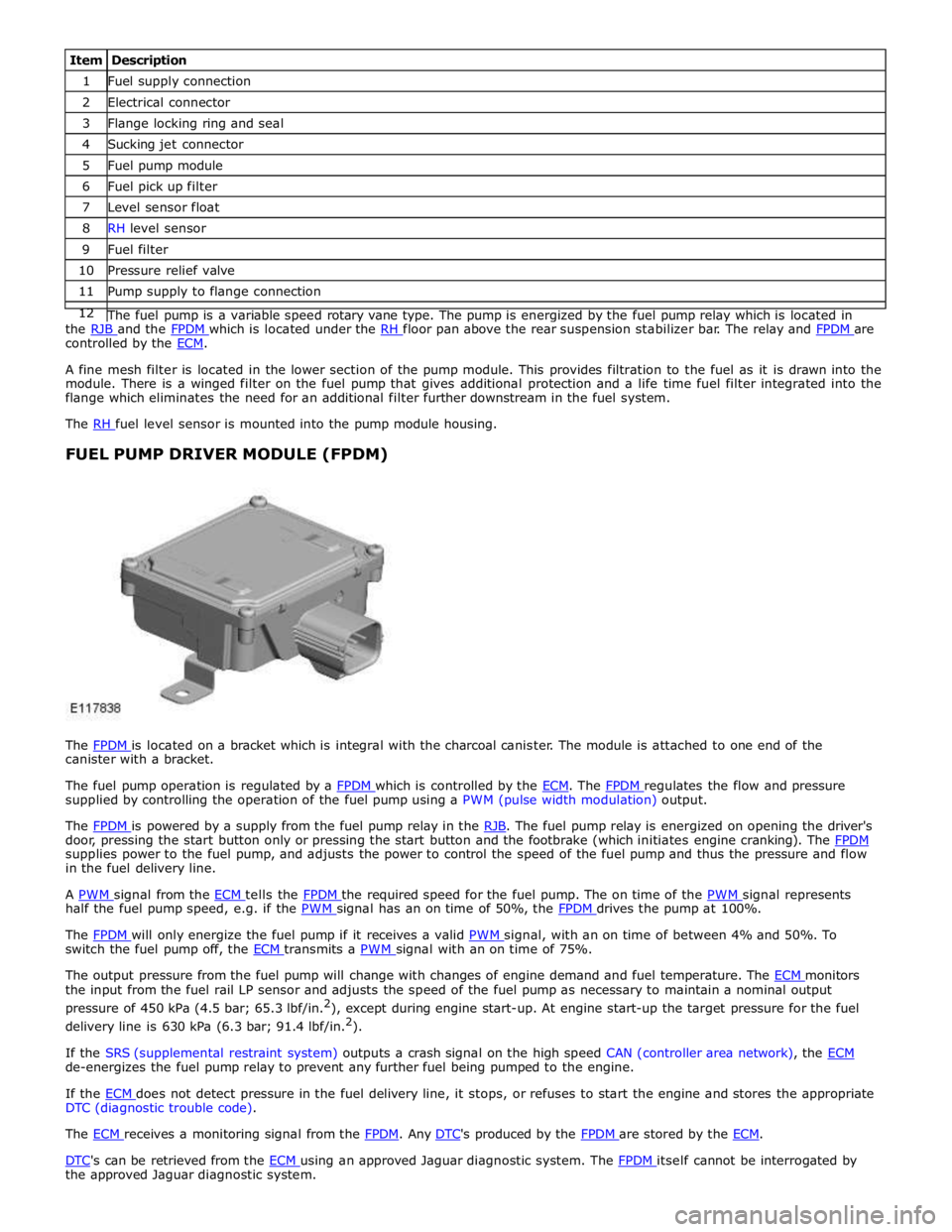
1 Fuel supply connection 2 Electrical connector 3 Flange locking ring and seal 4 Sucking jet connector 5 Fuel pump module 6 Fuel pick up filter 7 Level sensor float 8 RH level sensor 9 Fuel filter 10 Pressure relief valve 11 Pump supply to flange connection 12 The fuel pump is a variable speed rotary vane type. The pump is energized by the fuel pump relay which is located in the RJB and the FPDM which is located under the RH floor pan above the rear suspension stabilizer bar. The relay and FPDM are controlled by the ECM.
A fine mesh filter is located in the lower section of the pump module. This provides filtration to the fuel as it is drawn into the
module. There is a winged filter on the fuel pump that gives additional protection and a life time fuel filter integrated into the
flange which eliminates the need for an additional filter further downstream in the fuel system.
The RH fuel level sensor is mounted into the pump module housing.
FUEL PUMP DRIVER MODULE (FPDM)
The FPDM is located on a bracket which is integral with the charcoal canister. The module is attached to one end of the canister with a bracket.
The fuel pump operation is regulated by a FPDM which is controlled by the ECM. The FPDM regulates the flow and pressure supplied by controlling the operation of the fuel pump using a PWM (pulse width modulation) output.
The FPDM is powered by a supply from the fuel pump relay in the RJB. The fuel pump relay is energized on opening the driver's door, pressing the start button only or pressing the start button and the footbrake (which initiates engine cranking). The FPDM supplies power to the fuel pump, and adjusts the power to control the speed of the fuel pump and thus the pressure and flow
in the fuel delivery line.
A PWM signal from the ECM tells the FPDM the required speed for the fuel pump. The on time of the PWM signal represents half the fuel pump speed, e.g. if the PWM signal has an on time of 50%, the FPDM drives the pump at 100%.
The FPDM will only energize the fuel pump if it receives a valid PWM signal, with an on time of between 4% and 50%. To switch the fuel pump off, the ECM transmits a PWM signal with an on time of 75%.
The output pressure from the fuel pump will change with changes of engine demand and fuel temperature. The ECM monitors the input from the fuel rail LP sensor and adjusts the speed of the fuel pump as necessary to maintain a nominal output
pressure of 450 kPa (4.5 bar; 65.3 lbf/in.2
), except during engine start-up. At engine start-up the target pressure for the fuel
delivery line is 630 kPa (6.3 bar; 91.4 lbf/in.2
).
If the SRS (supplemental restraint system) outputs a crash signal on the high speed CAN (controller area network), the ECM de-energizes the fuel pump relay to prevent any further fuel being pumped to the engine.
If the ECM does not detect pressure in the fuel delivery line, it stops, or refuses to start the engine and stores the appropriate DTC (diagnostic trouble code).
The ECM receives a monitoring signal from the FPDM. Any DTC's produced by the FPDM are stored by the ECM.
DTC's can be retrieved from the ECM using an approved Jaguar diagnostic system. The FPDM itself cannot be interrogated by the approved Jaguar diagnostic system.
Page 1802 of 3039
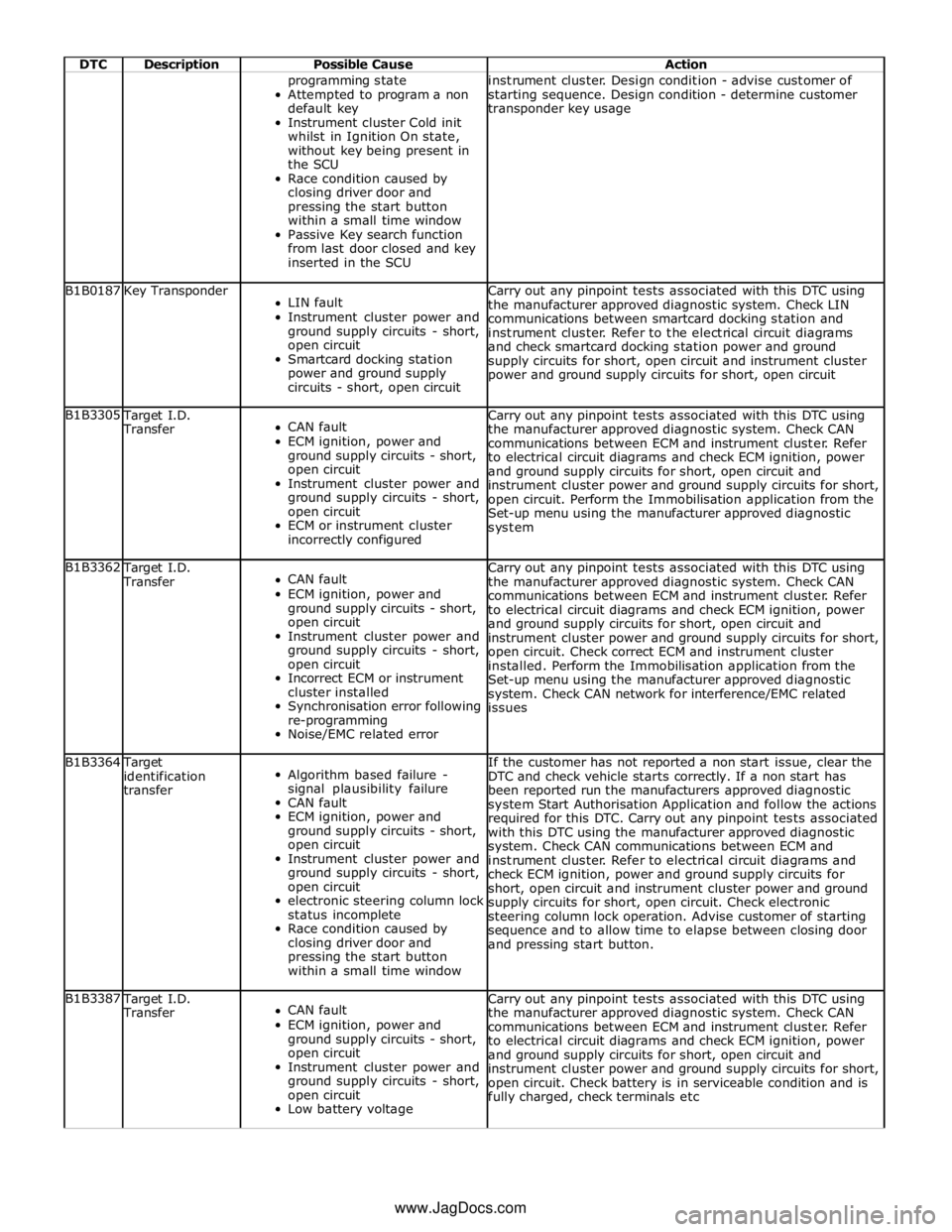
DTC Description Possible Cause Action programming state
Attempted to program a non
default key
Instrument cluster Cold init
whilst in Ignition On state,
without key being present in
the SCU
Race condition caused by
closing driver door and
pressing the start button
within a small time window
Passive Key search function
from last door closed and key
inserted in the SCU instrument cluster. Design condition - advise customer of
starting sequence. Design condition - determine customer
transponder key usage B1B0187 Key Transponder
LIN fault
Instrument cluster power and
ground supply circuits - short,
open circuit
Smartcard docking station
power and ground supply
circuits - short, open circuit Carry out any pinpoint tests associated with this DTC using
the manufacturer approved diagnostic system. Check LIN
communications between smartcard docking station and
instrument cluster. Refer to the electrical circuit diagrams
and check smartcard docking station power and ground
supply circuits for short, open circuit and instrument cluster
power and ground supply circuits for short, open circuit B1B3305
Target I.D.
Transfer
CAN fault
ECM ignition, power and
ground supply circuits - short,
open circuit
Instrument cluster power and
ground supply circuits - short,
open circuit
ECM or instrument cluster
incorrectly configured Carry out any pinpoint tests associated with this DTC using
the manufacturer approved diagnostic system. Check CAN
communications between ECM and instrument cluster. Refer
to electrical circuit diagrams and check ECM ignition, power
and ground supply circuits for short, open circuit and
instrument cluster power and ground supply circuits for short,
open circuit. Perform the Immobilisation application from the
Set-up menu using the manufacturer approved diagnostic
system B1B3362
Target I.D.
Transfer
CAN fault
ECM ignition, power and
ground supply circuits - short,
open circuit
Instrument cluster power and
ground supply circuits - short,
open circuit
Incorrect ECM or instrument
cluster installed
Synchronisation error following
re-programming
Noise/EMC related error Carry out any pinpoint tests associated with this DTC using
the manufacturer approved diagnostic system. Check CAN
communications between ECM and instrument cluster. Refer
to electrical circuit diagrams and check ECM ignition, power
and ground supply circuits for short, open circuit and
instrument cluster power and ground supply circuits for short,
open circuit. Check correct ECM and instrument cluster
installed. Perform the Immobilisation application from the
Set-up menu using the manufacturer approved diagnostic
system. Check CAN network for interference/EMC related
issues B1B3364
Target
identification
transfer
Algorithm based failure -
signal plausibility failure
CAN fault
ECM ignition, power and
ground supply circuits - short,
open circuit
Instrument cluster power and
ground supply circuits - short,
open circuit
electronic steering column lock
status incomplete
Race condition caused by
closing driver door and
pressing the start button
within a small time window If the customer has not reported a non start issue, clear the
DTC and check vehicle starts correctly. If a non start has
been reported run the manufacturers approved diagnostic
system Start Authorisation Application and follow the actions
required for this DTC. Carry out any pinpoint tests associated
with this DTC using the manufacturer approved diagnostic
system. Check CAN communications between ECM and
instrument cluster. Refer to electrical circuit diagrams and
check ECM ignition, power and ground supply circuits for
short, open circuit and instrument cluster power and ground
supply circuits for short, open circuit. Check electronic
steering column lock operation. Advise customer of starting
sequence and to allow time to elapse between closing door
and pressing start button. B1B3387
Target I.D.
Transfer
CAN fault
ECM ignition, power and
ground supply circuits - short,
open circuit
Instrument cluster power and
ground supply circuits - short,
open circuit
Low battery voltage Carry out any pinpoint tests associated with this DTC using
the manufacturer approved diagnostic system. Check CAN
communications between ECM and instrument cluster. Refer
to electrical circuit diagrams and check ECM ignition, power
and ground supply circuits for short, open circuit and
instrument cluster power and ground supply circuits for short,
open circuit. Check battery is in serviceable condition and is
fully charged, check terminals etc www.JagDocs.com
Page 1828 of 3039
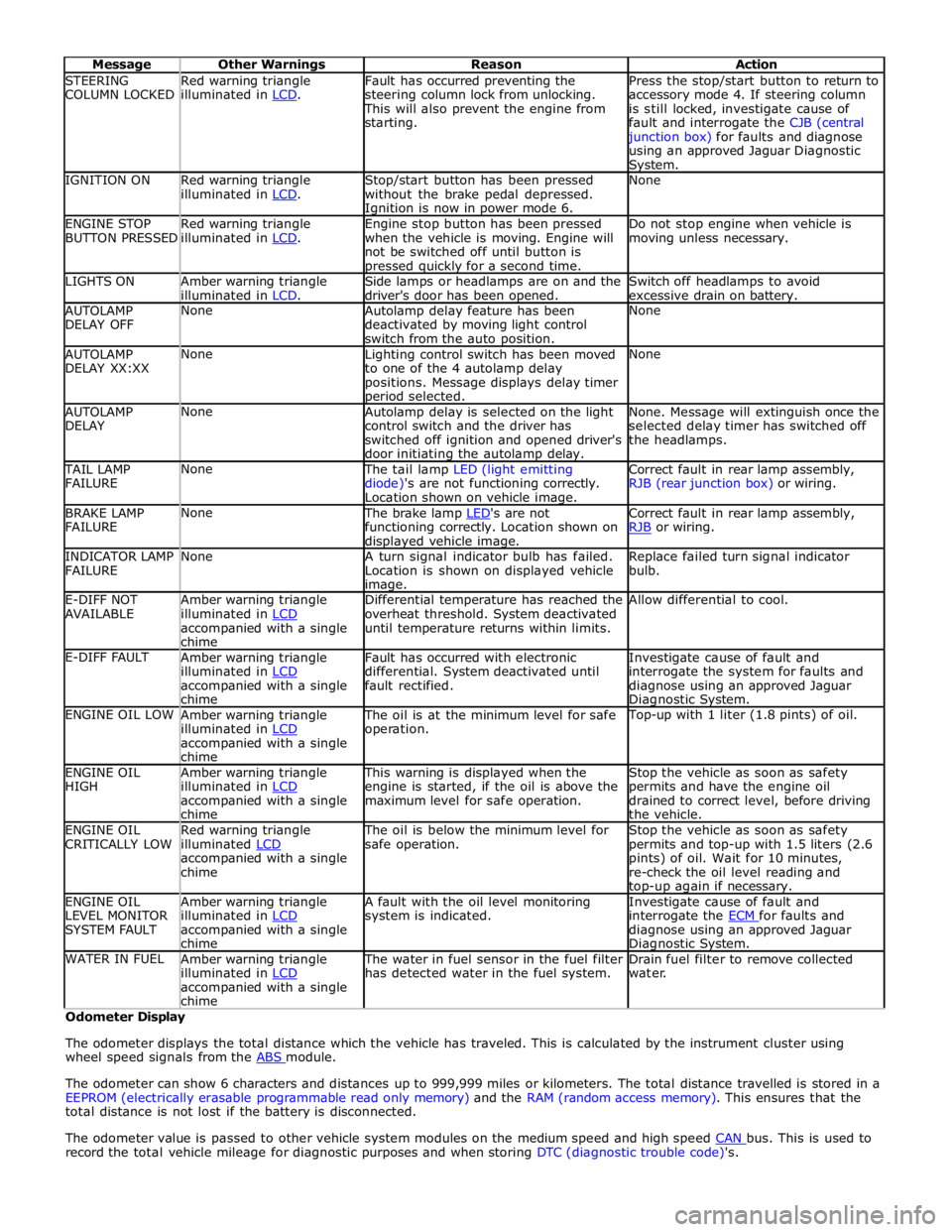
STEERING
COLUMN LOCKED Red warning triangle
illuminated in LCD. Fault has occurred preventing the
steering column lock from unlocking. This will also prevent the engine from
starting. Press the stop/start button to return to
accessory mode 4. If steering column
is still locked, investigate cause of
fault and interrogate the CJB (central junction box) for faults and diagnose
using an approved Jaguar Diagnostic System. IGNITION ON
Red warning triangle
illuminated in LCD. Stop/start button has been pressed
without the brake pedal depressed. Ignition is now in power mode 6. None ENGINE STOP
BUTTON PRESSED Red warning triangle
illuminated in LCD. Engine stop button has been pressed
when the vehicle is moving. Engine will
not be switched off until button is pressed quickly for a second time. Do not stop engine when vehicle is
moving unless necessary. LIGHTS ON
Amber warning triangle
illuminated in LCD. Side lamps or headlamps are on and the
driver's door has been opened. Switch off headlamps to avoid
excessive drain on battery. AUTOLAMP
DELAY OFF None
Autolamp delay feature has been
deactivated by moving light control
switch from the auto position. None AUTOLAMP
DELAY XX:XX None
Lighting control switch has been moved
to one of the 4 autolamp delay
positions. Message displays delay timer period selected. None AUTOLAMP
DELAY None
Autolamp delay is selected on the light
control switch and the driver has
switched off ignition and opened driver's
door initiating the autolamp delay. None. Message will extinguish once the
selected delay timer has switched off
the headlamps. TAIL LAMP
FAILURE None The tail lamp LED (light emitting
diode)'s are not functioning correctly.
Location shown on vehicle image. Correct fault in rear lamp assembly,
RJB (rear junction box) or wiring. BRAKE LAMP
FAILURE None The brake lamp LED's are not functioning correctly. Location shown on displayed vehicle image. Correct fault in rear lamp assembly,
RJB or wiring. INDICATOR LAMP
FAILURE None
A turn signal indicator bulb has failed.
Location is shown on displayed vehicle image. Replace failed turn signal indicator
bulb. E-DIFF NOT
AVAILABLE Amber warning triangle
illuminated in LCD accompanied with a single
chime Differential temperature has reached the
overheat threshold. System deactivated
until temperature returns within limits. Allow differential to cool. E-DIFF FAULT
Amber warning triangle
illuminated in LCD accompanied with a single
chime Fault has occurred with electronic
differential. System deactivated until
fault rectified. Investigate cause of fault and
interrogate the system for faults and
diagnose using an approved Jaguar Diagnostic System. ENGINE OIL LOW
Amber warning triangle
illuminated in LCD accompanied with a single
chime The oil is at the minimum level for safe
operation. Top-up with 1 liter (1.8 pints) of oil. ENGINE OIL
HIGH Amber warning triangle
illuminated in LCD accompanied with a single
chime This warning is displayed when the
engine is started, if the oil is above the
maximum level for safe operation. Stop the vehicle as soon as safety
permits and have the engine oil
drained to correct level, before driving
the vehicle. ENGINE OIL
CRITICALLY LOW Red warning triangle
illuminated LCD accompanied with a single
chime The oil is below the minimum level for
safe operation. Stop the vehicle as soon as safety
permits and top-up with 1.5 liters (2.6
pints) of oil. Wait for 10 minutes,
re-check the oil level reading and top-up again if necessary. ENGINE OIL
LEVEL MONITOR
SYSTEM FAULT Amber warning triangle
illuminated in LCD accompanied with a single
chime A fault with the oil level monitoring
system is indicated. Investigate cause of fault and
interrogate the ECM for faults and diagnose using an approved Jaguar Diagnostic System. WATER IN FUEL
Amber warning triangle
illuminated in LCD accompanied with a single
chime The water in fuel sensor in the fuel filter
has detected water in the fuel system. Drain fuel filter to remove collected
water. Odometer Display
The odometer displays the total distance which the vehicle has traveled. This is calculated by the instrument cluster using
wheel speed signals from the ABS module.
The odometer can show 6 characters and distances up to 999,999 miles or kilometers. The total distance travelled is stored in a
EEPROM (electrically erasable programmable read only memory) and the RAM (random access memory). This ensures that the
total distance is not lost if the battery is disconnected.
The odometer value is passed to other vehicle system modules on the medium speed and high speed CAN bus. This is used to record the total vehicle mileage for diagnostic purposes and when storing DTC (diagnostic trouble code)'s.