2010 INFINITI QX56 Ignition switch
[x] Cancel search: Ignition switchPage 2489 of 4210
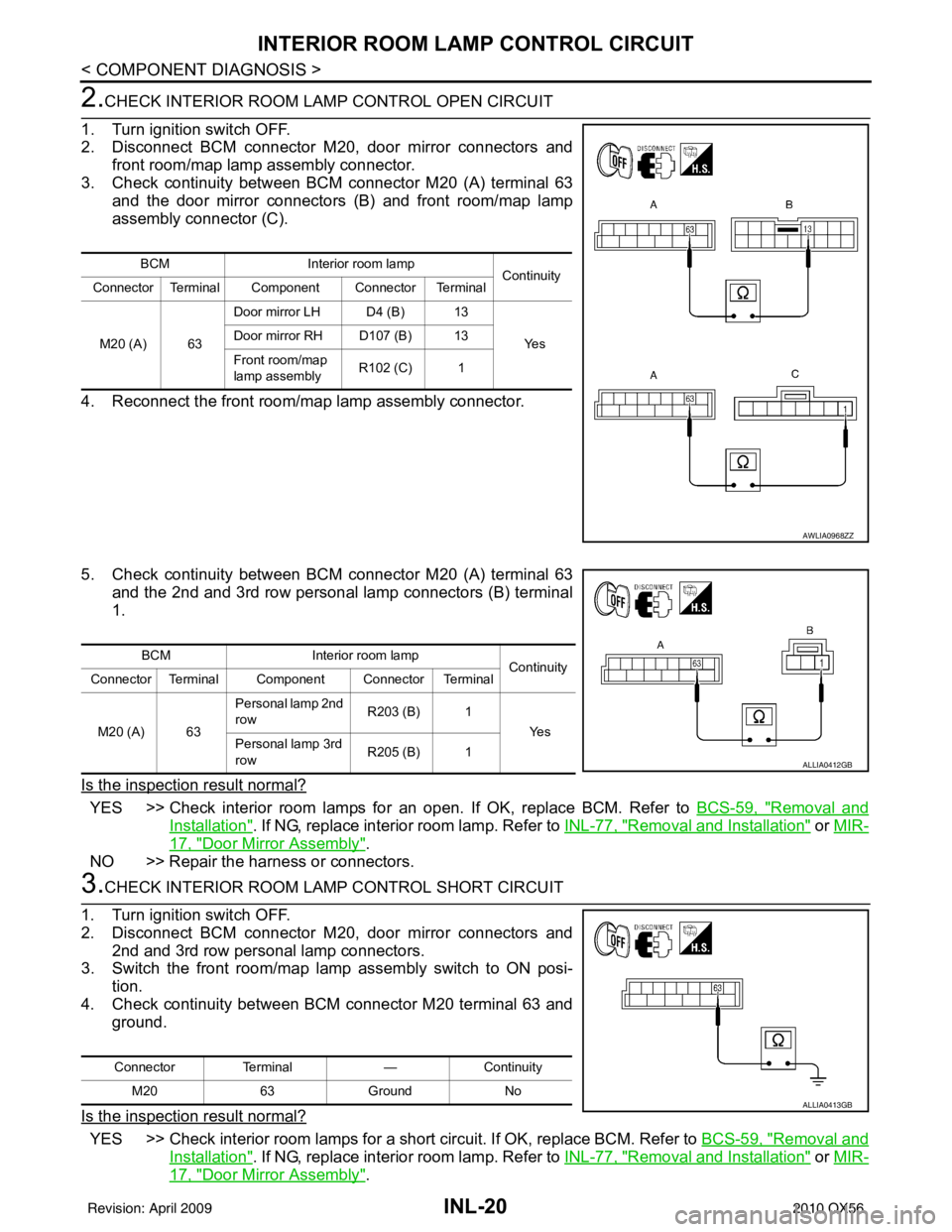
INL-20
< COMPONENT DIAGNOSIS >
INTERIOR ROOM LAMP CONTROL CIRCUIT
2.CHECK INTERIOR ROOM LAMP CONTROL OPEN CIRCUIT
1. Turn ignition switch OFF.
2. Disconnect BCM connector M20, door mirror connectors and front room/map lamp assembly connector.
3. Check continuity between BCM connector M20 (A) terminal 63 and the door mirror connectors (B) and front room/map lamp
assembly connector (C).
4. Reconnect the front room/map lamp assembly connector.
5. Check continuity between BCM connector M20 (A) terminal 63 and the 2nd and 3rd row personal lamp connectors (B) terminal
1.
Is the inspection result normal?
YES >> Check interior room lamps for an open. If OK, replace BCM. Refer to BCS-59, "Removal and
Installation". If NG, replace interior room lamp. Refer to INL-77, "Removal and Installation" or MIR-
17, "Door Mirror Assembly".
NO >> Repair the harness or connectors.
3.CHECK INTERIOR ROOM LAMP CONTROL SHORT CIRCUIT
1. Turn ignition switch OFF.
2. Disconnect BCM connector M20, door mirror connectors and 2nd and 3rd row personal lamp connectors.
3. Switch the front room/map lamp assembly switch to ON posi- tion.
4. Check continuity between BCM connector M20 terminal 63 and
ground.
Is the inspection result normal?
YES >> Check interior room lamps for a short circuit. If OK, replace BCM. Refer to BCS-59, "Removal and
Installation". If NG, replace interior room lamp. Refer to INL-77, "Removal and Installation" or MIR-
17, "Door Mirror Assembly".
BCMInterior room lamp
Continuity
Connector Terminal Component Connector Terminal
M20 (A) 63 Door mirror LH D4 (B) 13
Ye s
Door mirror RH D107 (B) 13
Front room/map
lamp assembly R102 (C) 1
AWLIA0968ZZ
BCM
Interior room lamp
Continuity
Connector Terminal Component Connector Terminal
M20 (A) 63 Personal lamp 2nd
row
R203 (B) 1
Ye s
Personal lamp 3rd
row R205 (B) 1
ALLIA0412GB
Connector
Terminal —Continuity
M20 63Ground No
ALLIA0413GB
Revision: April 20092010 QX56
Page 2491 of 4210
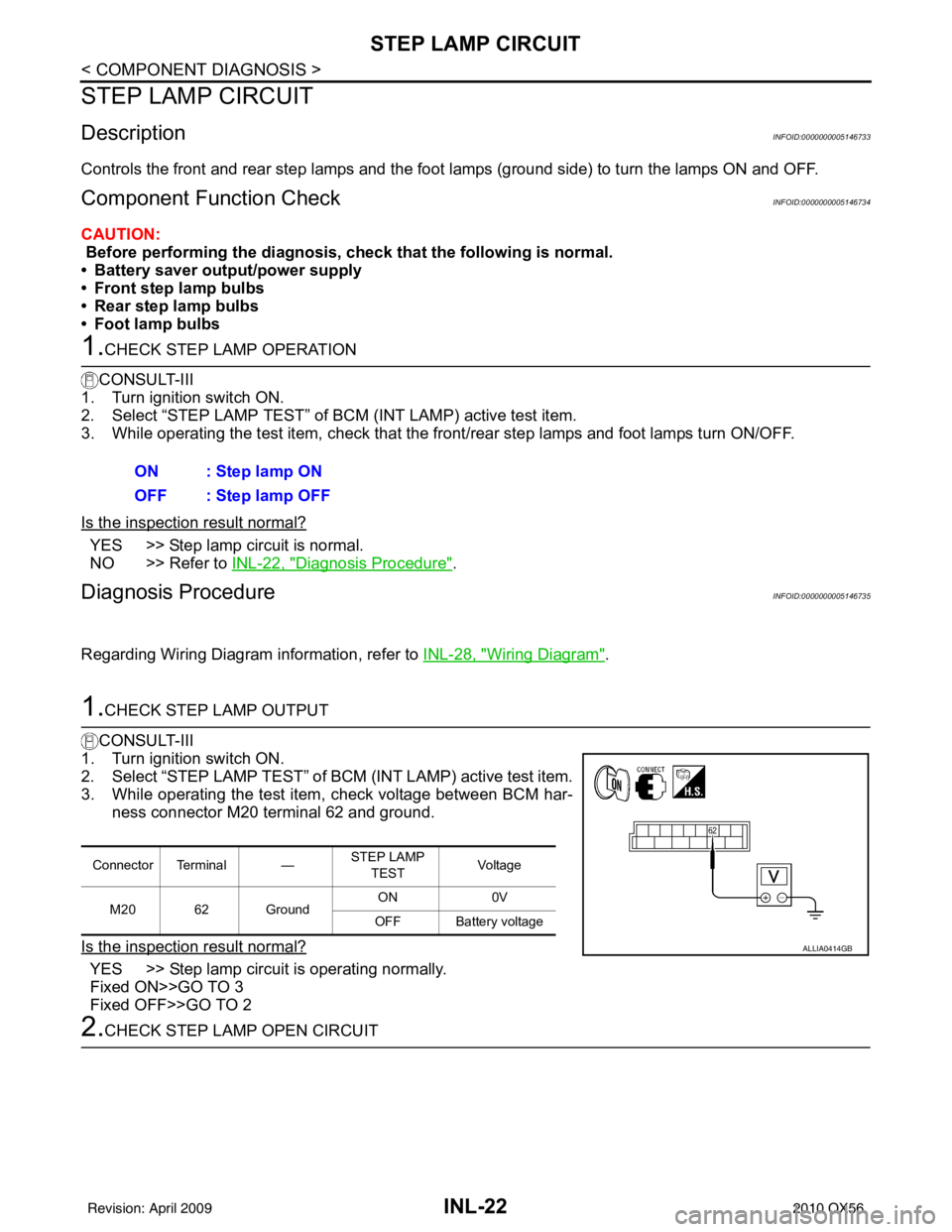
INL-22
< COMPONENT DIAGNOSIS >
STEP LAMP CIRCUIT
STEP LAMP CIRCUIT
DescriptionINFOID:0000000005146733
Controls the front and rear step lamps and the foot lamps (ground side) to turn the lamps ON and OFF.
Component Function CheckINFOID:0000000005146734
CAUTION:
Before performing the diagnosis, check that the following is normal.
• Battery saver output/power supply
• Front step lamp bulbs
• Rear step lamp bulbs
• Foot lamp bulbs
1.CHECK STEP LAMP OPERATION
CONSULT-III
1. Turn ignition switch ON.
2. Select “STEP LAMP TEST” of BCM (INT LAMP) active test item.
3. While operating the test item, check that the front/rear step lamps and foot lamps turn ON/OFF.
Is the inspection result normal?
YES >> Step lamp circuit is normal.
NO >> Refer to INL-22, "
Diagnosis Procedure".
Diagnosis ProcedureINFOID:0000000005146735
Regarding Wiring Diagram information, refer to INL-28, "Wiring Diagram".
1.CHECK STEP LAMP OUTPUT
CONSULT-III
1. Turn ignition switch ON.
2. Select “STEP LAMP TEST” of BCM (INT LAMP) active test item.
3. While operating the test item, check voltage between BCM har- ness connector M20 terminal 62 and ground.
Is the inspection result normal?
YES >> Step lamp circuit is operating normally.
Fixed ON>>GO TO 3
Fixed OFF>>GO TO 2
2.CHECK STEP LAMP OPEN CIRCUIT ON : Step lamp ON
OFF : Step lamp OFF
Connector Terminal —
STEP LAMP
TEST Voltag e
M20 62 Ground ON
0V
OFF Battery voltage
ALLIA0414GB
Revision: April 20092010 QX56
Page 2492 of 4210
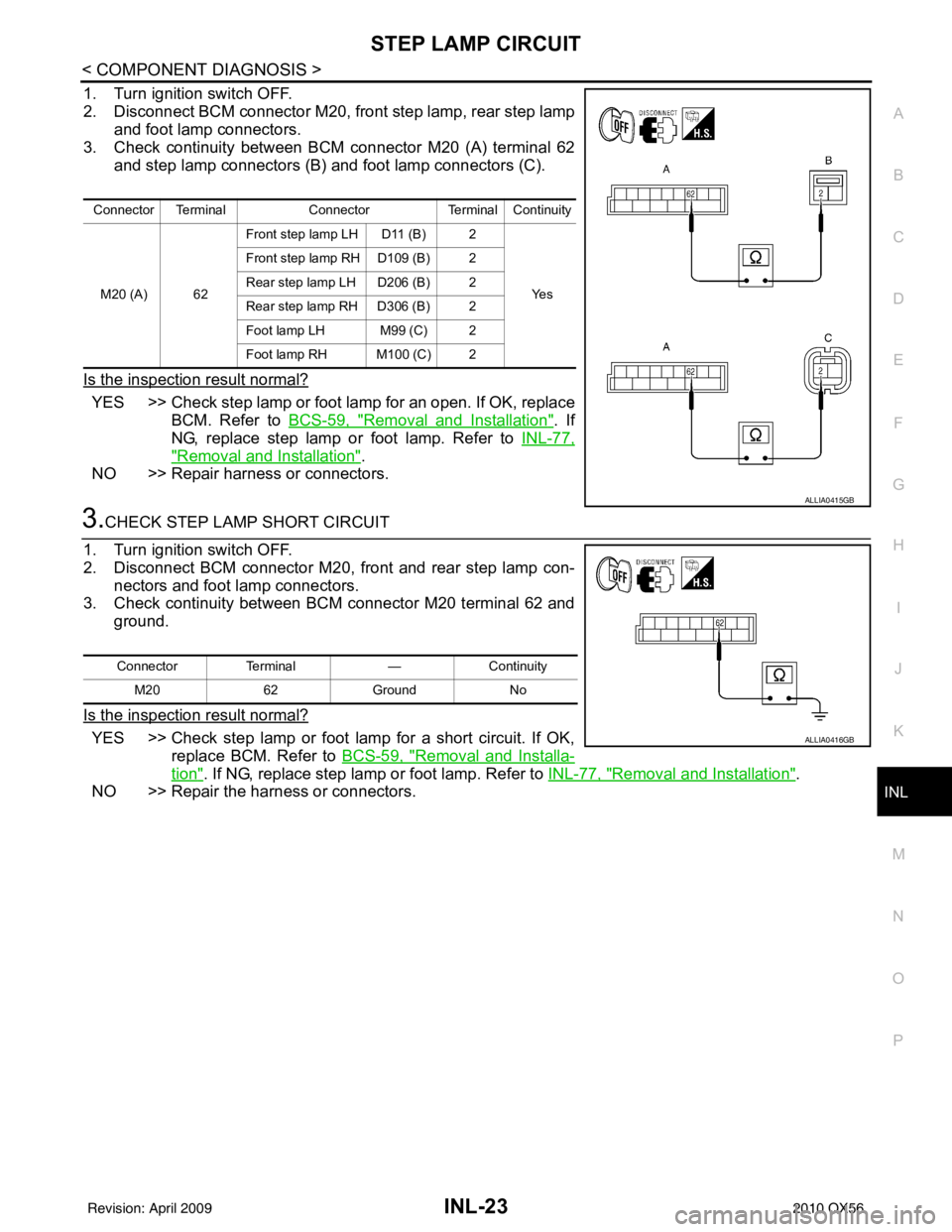
STEP LAMP CIRCUITINL-23
< COMPONENT DIAGNOSIS >
C
DE
F
G H
I
J
K
M A
B
INL
N
O P
1. Turn ignition switch OFF.
2. Disconnect BCM connector M20, front step lamp, rear step lamp and foot lamp connectors.
3. Check continuity between BCM connector M20 (A) terminal 62 and step lamp connectors (B) and foot lamp connectors (C).
Is the inspection result normal?
YES >> Check step lamp or foot lamp for an open. If OK, replace BCM. Refer to BCS-59, "
Removal and Installation". If
NG, replace step lamp or foot lamp. Refer to INL-77,
"Removal and Installation".
NO >> Repair harness or connectors.
3.CHECK STEP LAMP SHORT CIRCUIT
1. Turn ignition switch OFF.
2. Disconnect BCM connector M20, front and rear step lamp con- nectors and foot lamp connectors.
3. Check continuity between BCM connector M20 terminal 62 and ground.
Is the inspection result normal?
YES >> Check step lamp or foot lamp for a short circuit. If OK, replace BCM. Refer to BCS-59, "
Removal and Installa-
tion". If NG, replace step lamp or foot lamp. Refer to INL-77, "Removal and Installation".
NO >> Repair the harness or connectors.
Connector Terminal ConnectorTerminal Continuity
M20 (A) 62 Front step lamp LH D11 (B) 2
Ye s
Front step lamp RH D109 (B) 2
Rear step lamp LH D206 (B) 2
Rear step lamp RH D306 (B) 2
Foot lamp LH M99 (C) 2
Foot lamp RH M100 (C) 2
ALLIA0415GB
Connector
Terminal —Continuity
M20 62Ground No
ALLIA0416GB
Revision: April 20092010 QX56
Page 2493 of 4210
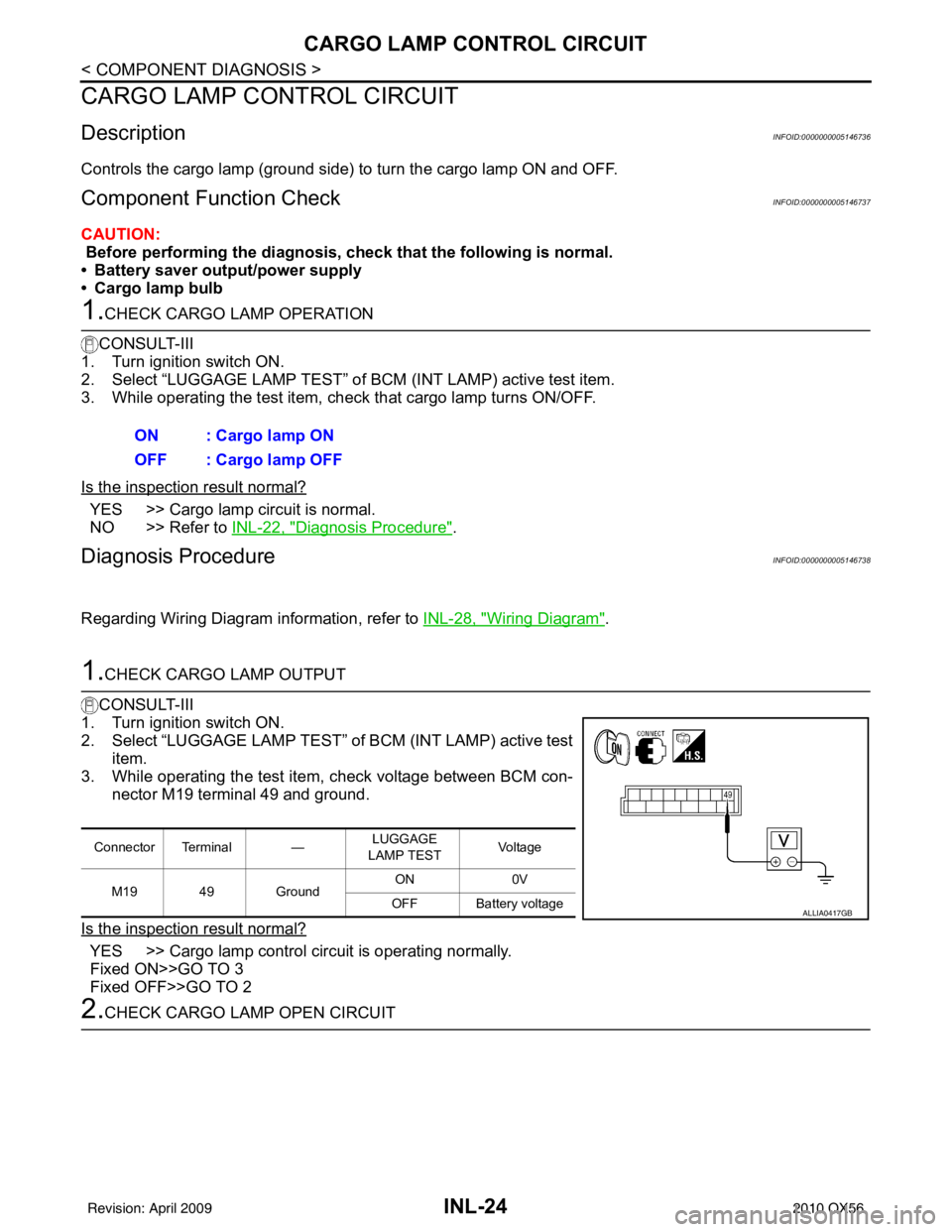
INL-24
< COMPONENT DIAGNOSIS >
CARGO LAMP CONTROL CIRCUIT
CARGO LAMP CONTROL CIRCUIT
DescriptionINFOID:0000000005146736
Controls the cargo lamp (ground side) to turn the cargo lamp ON and OFF.
Component Function CheckINFOID:0000000005146737
CAUTION:
Before performing the diagnosis, check that the following is normal.
• Battery saver output/power supply
• Cargo lamp bulb
1.CHECK CARGO LAMP OPERATION
CONSULT-III
1. Turn ignition switch ON.
2. Select “LUGGAGE LAMP TEST” of BCM (INT LAMP) active test item.
3. While operating the test item, che ck that cargo lamp turns ON/OFF.
Is the inspection result normal?
YES >> Cargo lamp circuit is normal.
NO >> Refer to INL-22, "
Diagnosis Procedure".
Diagnosis ProcedureINFOID:0000000005146738
Regarding Wiring Diagram information, refer to INL-28, "Wiring Diagram".
1.CHECK CARGO LAMP OUTPUT
CONSULT-III
1. Turn ignition switch ON.
2. Select “LUGGAGE LAMP TEST” of BCM (INT LAMP) active test
item.
3. While operating the test item, check voltage between BCM con-
nector M19 terminal 49 and ground.
Is the inspection result normal?
YES >> Cargo lamp control circuit is operating normally.
Fixed ON>>GO TO 3
Fixed OFF>>GO TO 2
2.CHECK CARGO LAMP OPEN CIRCUIT ON : Cargo lamp ON
OFF : Cargo lamp OFF
Connector Terminal —
LUGGAGE
LAMP TEST Voltag e
M19 49 Ground ON
0V
OFF Battery voltage
ALLIA0417GB
Revision: April 20092010 QX56
Page 2494 of 4210
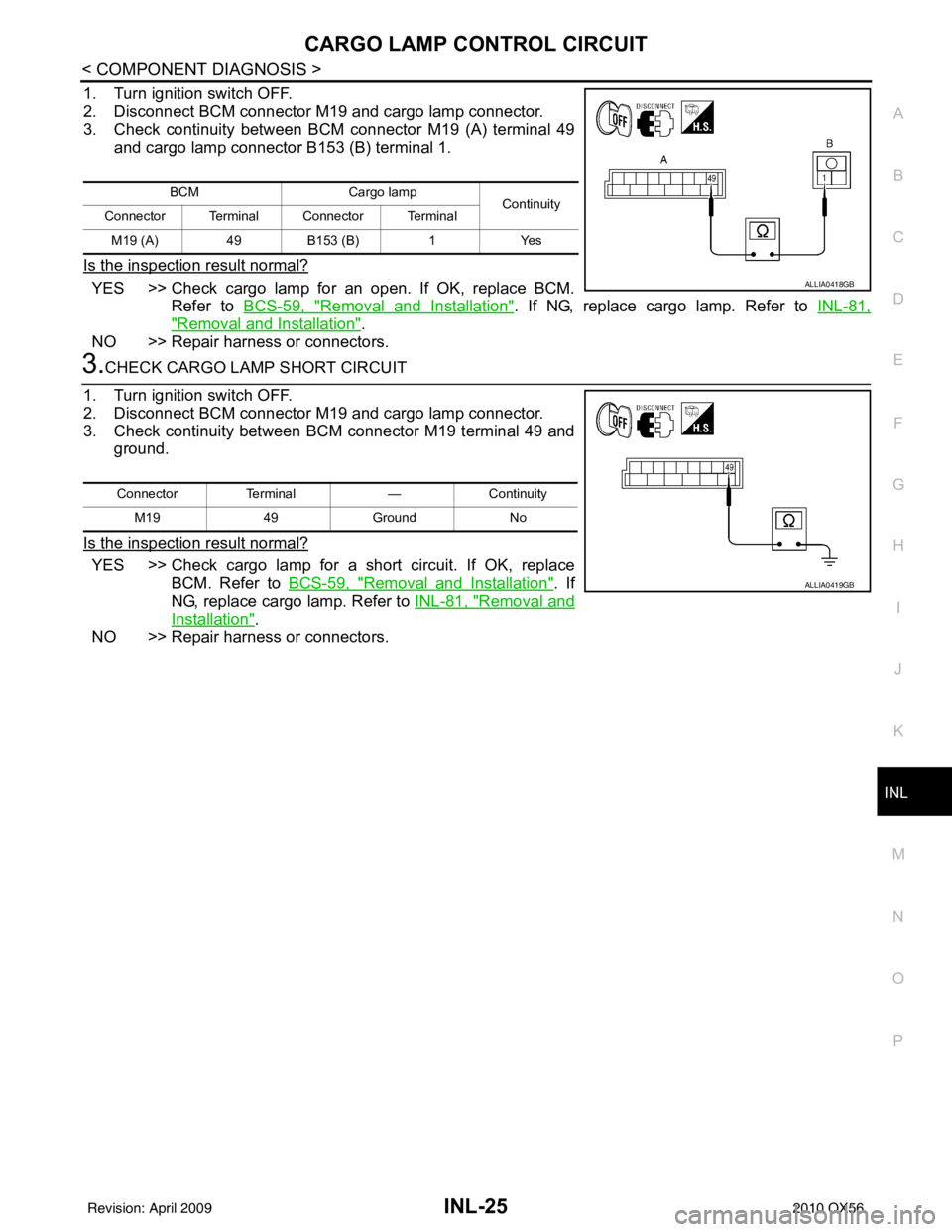
CARGO LAMP CONTROL CIRCUITINL-25
< COMPONENT DIAGNOSIS >
C
DE
F
G H
I
J
K
M A
B
INL
N
O P
1. Turn ignition switch OFF.
2. Disconnect BCM connector M19 and cargo lamp connector.
3. Check continuity between BCM connector M19 (A) terminal 49 and cargo lamp connector B153 (B) terminal 1.
Is the inspection result normal?
YES >> Check cargo lamp for an open. If OK, replace BCM.
Refer to BCS-59, "
Removal and Installation". If NG, replace cargo lamp. Refer to INL-81,
"Removal and Installation".
NO >> Repair harness or connectors.
3.CHECK CARGO LAMP SHORT CIRCUIT
1. Turn ignition switch OFF.
2. Disconnect BCM connector M19 and cargo lamp connector.
3. Check continuity between BCM connector M19 terminal 49 and ground.
Is the inspection result normal?
YES >> Check cargo lamp for a short circuit. If OK, replace BCM. Refer to BCS-59, "
Removal and Installation". If
NG, replace cargo lamp. Refer to INL-81, "
Removal and
Installation".
NO >> Repair harness or connectors.
BCM Cargo lamp
Continuity
Connector Terminal Connector Terminal
M19 (A) 49B153 (B) 1Yes
ALLIA0418GB
Connector Terminal —Continuity
M19 49Ground No
ALLIA0419GB
Revision: April 20092010 QX56
Page 2495 of 4210
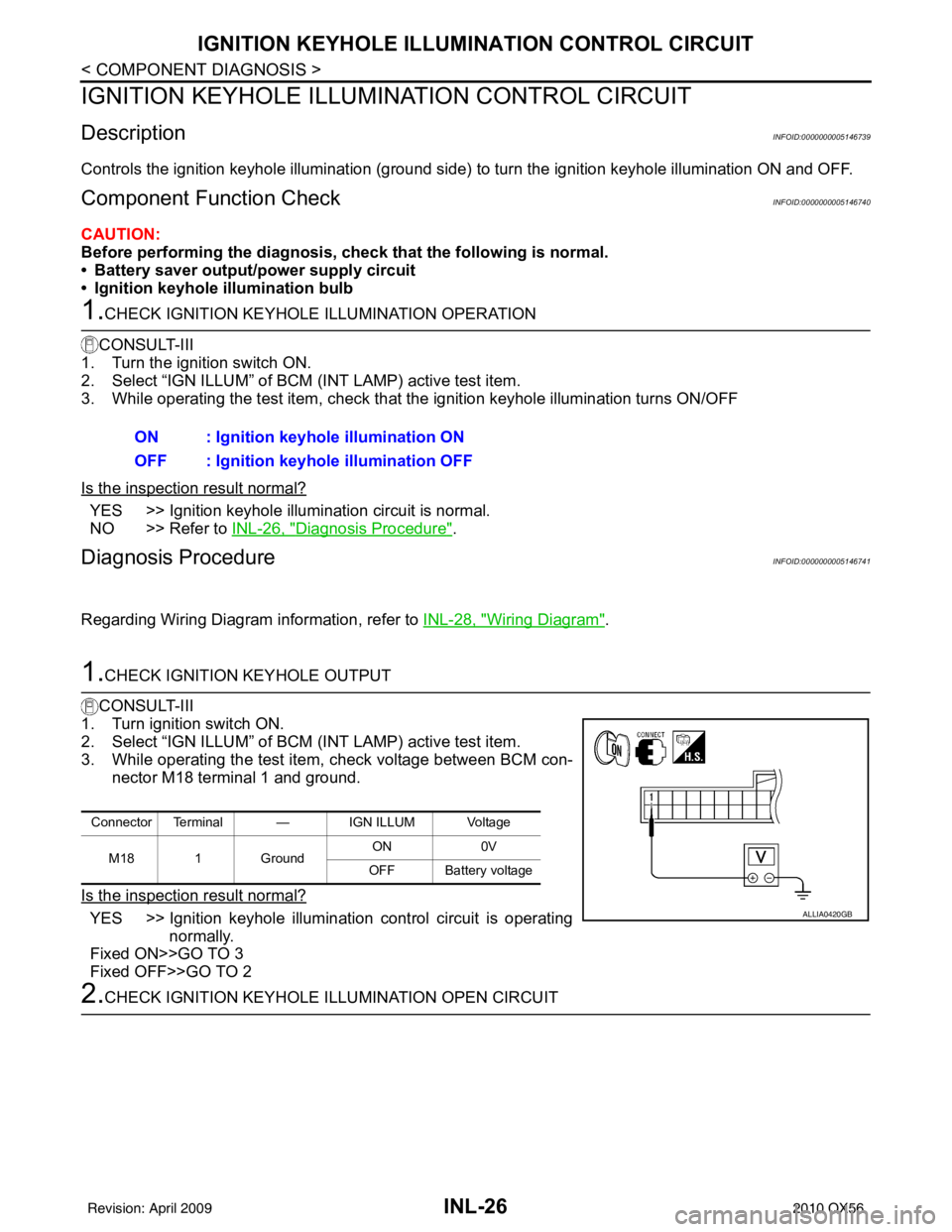
INL-26
< COMPONENT DIAGNOSIS >
IGNITION KEYHOLE ILLUMINATION CONTROL CIRCUIT
IGNITION KEYHOLE ILLUMINATION CONTROL CIRCUIT
DescriptionINFOID:0000000005146739
Controls the ignition keyhole illumination (ground side) to turn the ignition keyhole illumination ON and OFF.
Component Function CheckINFOID:0000000005146740
CAUTION:
Before performing the diagnosis, check that the following is normal.
• Battery saver output/power supply circuit
• Ignition keyhole illumination bulb
1.CHECK IGNITION KEYHOLE ILLUMINATION OPERATION
CONSULT-III
1. Turn the ignition switch ON.
2. Select “IGN ILLUM” of BCM (INT LAMP) active test item.
3. While operating the test item , check that the ignition keyhole illumination turns ON/OFF
Is the inspection result normal?
YES >> Ignition keyhole illumination circuit is normal.
NO >> Refer to INL-26, "
Diagnosis Procedure".
Diagnosis ProcedureINFOID:0000000005146741
Regarding Wiring Diagram information, refer to INL-28, "Wiring Diagram".
1.CHECK IGNITION KEYHOLE OUTPUT
CONSULT-III
1. Turn ignition switch ON.
2. Select “IGN ILLUM” of BCM (INT LAMP) active test item.
3. While operating the test item, check voltage between BCM con- nector M18 terminal 1 and ground.
Is the inspection result normal?
YES >> Ignition keyhole illumination control circuit is operating normally.
Fixed ON>>GO TO 3
Fixed OFF>>GO TO 2
2.CHECK IGNITION KEYHOLE ILLUMINATION OPEN CIRCUIT ON : Ignition keyhole illumination ON
OFF : Ignition keyhole illumination OFF
Connector Terminal — IGN ILLUM Voltage
M18 1 Ground ON
0V
OFF Battery voltage
ALLIA0420GB
Revision: April 20092010 QX56
Page 2496 of 4210
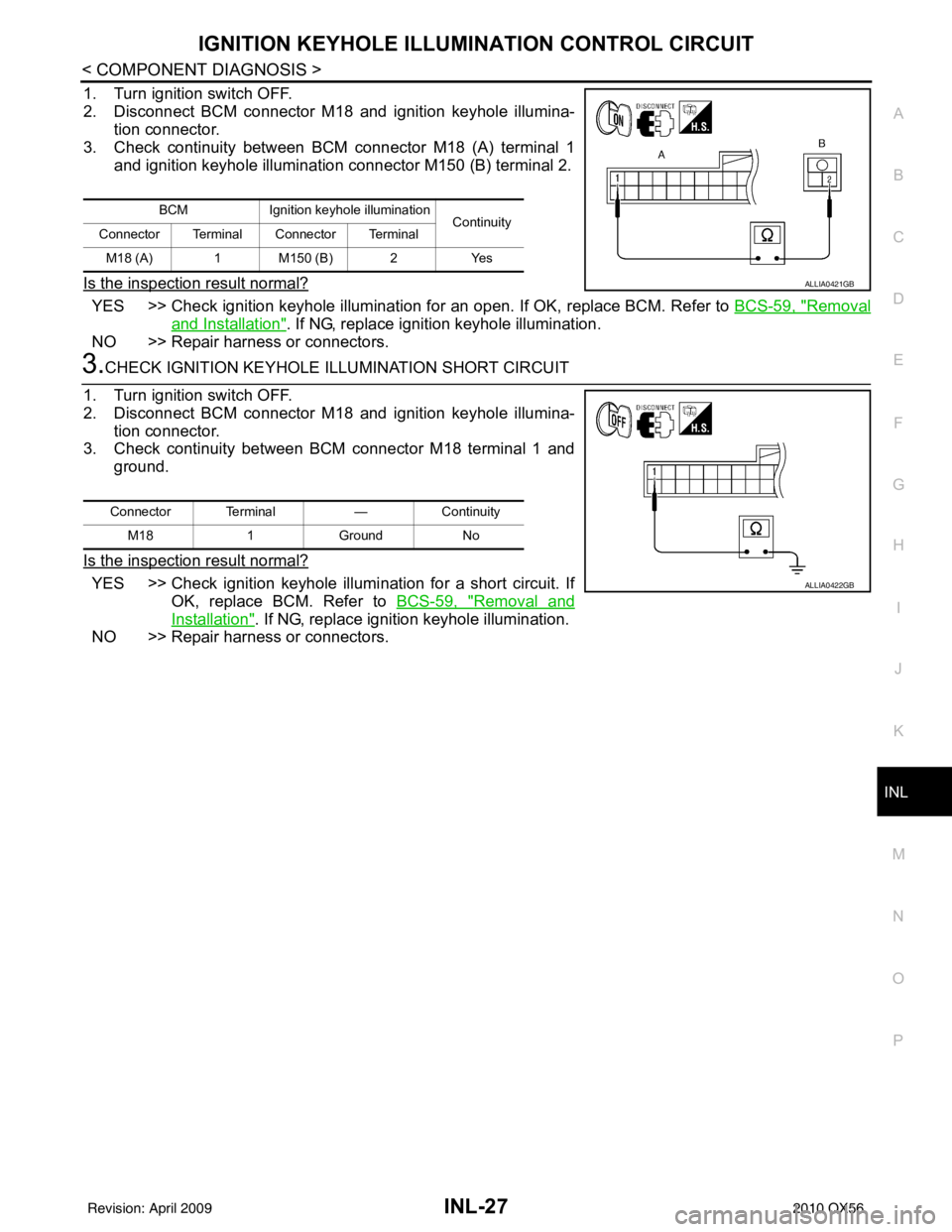
IGNITION KEYHOLE ILLUMINATION CONTROL CIRCUIT
INL-27
< COMPONENT DIAGNOSIS >
C
D E
F
G H
I
J
K
M A
B
INL
N
O P
1. Turn ignition switch OFF.
2. Disconnect BCM connector M18 and ignition keyhole illumina- tion connector.
3. Check continuity between BCM connector M18 (A) terminal 1 and ignition keyhole illumination connector M150 (B) terminal 2.
Is the inspection result normal?
YES >> Check ignition keyhole illumination fo r an open. If OK, replace BCM. Refer to BCS-59, "Removal
and Installation". If NG, replace ignition keyhole illumination.
NO >> Repair harness or connectors.
3.CHECK IGNITION KEYHOLE ILLUMINATION SHORT CIRCUIT
1. Turn ignition switch OFF.
2. Disconnect BCM connector M18 and ignition keyhole illumina- tion connector.
3. Check continuity between BCM connector M18 terminal 1 and ground.
Is the inspection result normal?
YES >> Check ignition keyhole illumi nation for a short circuit. If
OK, replace BCM. Refer to BCS-59, "
Removal and
Installation". If NG, replace ignition keyhole illumination.
NO >> Repair harness or connectors.
BCM Ignition keyhole illumination
Continuity
Connector Terminal Connector Terminal
M18 (A) 1 M150 (B) 2 Yes
ALLIA0421GB
Connector Terminal—Continuity
M18 1Ground No
ALLIA0422GB
Revision: April 20092010 QX56
Page 2528 of 4210
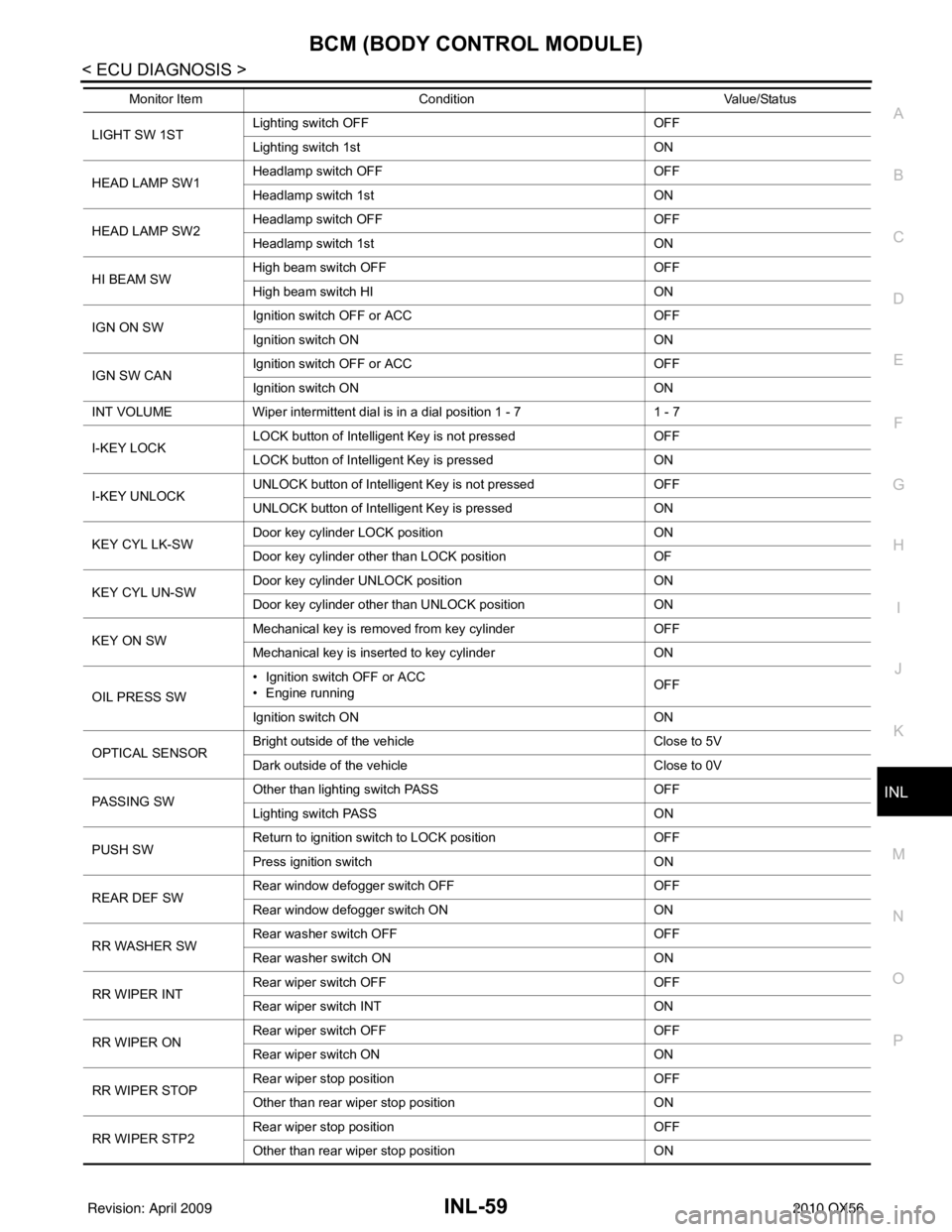
BCM (BODY CONTROL MODULE)INL-59
< ECU DIAGNOSIS >
C
DE
F
G H
I
J
K
M A
B
INL
N
O P
LIGHT SW 1ST Lighting switch OFF OFF
Lighting switch 1st
ON
HEAD LAMP SW1 Headlamp switch OFF
OFF
Headlamp switch 1st ON
HEAD LAMP SW2 Headlamp switch OFF
OFF
Headlamp switch 1st ON
HI BEAM SW High beam switch OFF
OFF
High beam switch HI ON
IGN ON SW Ignition switch OFF or ACC
OFF
Ignition switch ON ON
IGN SW CAN Ignition switch OFF or ACC
OFF
Ignition switch ON ON
INT VOLUME Wiper intermittent dial is in a dial position 1 - 7 1 - 7
I-KEY LOCK LOCK button of Intelligent Key is not pressed
OFF
LOCK button of Intelligent Key is pressed ON
I-KEY UNLOCK UNLOCK button of Intelligent Key is not pressed
OFF
UNLOCK button of Intelligent Key is pressed ON
KEY CYL LK-SW Door key cylinder LOCK position
ON
Door key cylinder other than LOCK position OF
KEY CYL UN-SW Door key cylinder UNLOCK position
ON
Door key cylinder other than UNLOCK position ON
KEY ON SW Mechanical key is removed from key cylinder
OFF
Mechanical key is inserted to key cylinder ON
OIL PRESS SW • Ignition switch OFF or ACC
• Engine running
OFF
Ignition switch ON ON
OPTICAL SENSOR Bright outside of the vehicle
Close to 5V
Dark outside of the vehicle Close to 0V
PASSING SW Other than lighting switch PASS
OFF
Lighting switch PASS ON
PUSH SW Return to ignition switch to LOCK position
OFF
Press ignition switch ON
REAR DEF SW Rear window defogger switch OFF
OFF
Rear window defogger switch ON ON
RR WASHER SW Rear washer switch OFF
OFF
Rear washer switch ON ON
RR WIPER INT Rear wiper switch OFF
OFF
Rear wiper switch INT ON
RR WIPER ON Rear wiper switch OFF
OFF
Rear wiper switch ON ON
RR WIPER STOP Rear wiper stop position
OFF
Other than rear wiper stop position ON
RR WIPER STP2 Rear wiper stop position
OFF
Other than rear wiper stop position ON
Monitor Item
Condition Value/Status
Revision: April 20092010 QX56