2010 INFINITI QX56 windows
[x] Cancel search: windowsPage 407 of 4210
![INFINITI QX56 2010 Factory Service Manual BCS
DIAGNOSIS SYSTEM (BCM)BCS-21
< FUNCTION DIAGNOSIS > [BCM]
C
D
E
F
G H
I
J
K L
B A
O P
N
Auto locking function mode
Panic alarm operation mode
Back door open operation mode
Keyless power window dow INFINITI QX56 2010 Factory Service Manual BCS
DIAGNOSIS SYSTEM (BCM)BCS-21
< FUNCTION DIAGNOSIS > [BCM]
C
D
E
F
G H
I
J
K L
B A
O P
N
Auto locking function mode
Panic alarm operation mode
Back door open operation mode
Keyless power window dow](/manual-img/42/57032/w960_57032-406.png)
BCS
DIAGNOSIS SYSTEM (BCM)BCS-21
< FUNCTION DIAGNOSIS > [BCM]
C
D
E
F
G H
I
J
K L
B A
O P
N
Auto locking function mode
Panic alarm operation mode
Back door open operation mode
Keyless power window down operation mode
DATA MONITOR
ACTIVE TEST
HEADLAMP
M
ODE 1M ODE 2M ODE 3
Auto locking function 5 minutesNothing1 minute
M ODE 1M ODE 2M ODE 3
Keyfob operation 0.5 secondsNothing1.5 seconds
M ODE 1M ODE 2M ODE 3
Keyfob operation 0.5 secondsNothing0.5 seconds
MODE 1 MODE 2 MODE 3
Keyfob operation 3 secondsNothing5 seconds
Monitored Item Description
DOOR SW-AS Indicates [ON/OFF] condition of front door switch RH.
DOOR SW-RR Indicates [ON/OFF] condition of rear door switch RH.
DOOR SW-RL Indicates [ON/OFF] condition of rear door switch LH.
DOOR SW-DR Indicates [ON/OFF] condition of front door switch LH.
KEY ON SW Indicates [ON/OFF] condition of key switch.
ACC ON SW Indicates [ON/OFF] condition of ignition switch in ACC position.
IGN ON SW Indicates [ON/OFF] condition of ignition switch in ON position.
KEYLESS PANIC Indicates [ON/OFF] condition of pani c signal from keyfob.
KEYLESS UNLOCK Indicates [ON/OFF] condition of unlock signal from keyfob.
KEYLESS LOCK Indicates [ON/OFF] condition of lock signal from keyfob.
KEY CYL LK-SW Indicates [ON/OFF] condition of lock signal from door key cylinder switch.
KEY CYL UN-SW Indicates [ON/OFF] condition of unlock signal from door key cylinder switch.
CDL UNLOCK SW Indicates [ON/OFF] condition of unlock signal from lock/unlock switch.
CDL LOCK SW Indicates [ON/OFF] condition of lock signal from lock/unlock switch.
DOOR SW-RL Indicates [ON/OFF] condition of rear door switch LH.
DOOR SW-RR Indicates [ON/OFF] condition of rear door switch RH.
RKE LCK-UNLCK Indicates [ON/OFF] condition of lock/unlock signal at the same time from keyfob.
RKE KEEP UNLK Indicates [ON/OFF] condition of unlock signal from keyfob.
Test Item Description
FLASHER This test is able to check right and left hazard reminder operation. The right hazard lamp turns on
when “RH” on CONSULT-III screen is touched and th e left hazard lamp turns on when "LH" on CON-
SULT-III screen is touched.
POWER WINDOW DOWN This test is able to check power window down operation. The windows are lowered when “ON” on CONSULT-III screen is touched.
HORN This test is able to check panic alarm and horn reminder operations. The alarm activate for 0.5 sec-
onds after “ON” on CONSULT-III screen is touched.
DOOR LOCK This test is able to check door lock operation. The doors lock and unlock based on the item on CON-
SULT-III screen touched.
Revision: April 20092010 QX56
Page 856 of 4210
![INFINITI QX56 2010 Factory Service Manual DLK-22
< FUNCTION DIAGNOSIS >[WITH INTELLIGENT KEY SYSTEM]
DOOR LOCK FUNCTION
• To ensure the Intelligent Key works effectively, us
e within 80 cm range of each doors, however the operable
range may INFINITI QX56 2010 Factory Service Manual DLK-22
< FUNCTION DIAGNOSIS >[WITH INTELLIGENT KEY SYSTEM]
DOOR LOCK FUNCTION
• To ensure the Intelligent Key works effectively, us
e within 80 cm range of each doors, however the operable
range may](/manual-img/42/57032/w960_57032-855.png)
DLK-22
< FUNCTION DIAGNOSIS >[WITH INTELLIGENT KEY SYSTEM]
DOOR LOCK FUNCTION
• To ensure the Intelligent Key works effectively, us
e within 80 cm range of each doors, however the operable
range may differ according to surroundings.
SELECTIVE UNLOCK FUNCTION
When a LOCK signal is transmitted from Intelligent Key, all doors will be locked.
When an UNLOCK signal is transmitted from Inte lligent Key once, driver's door will be unlocked.
Then, if an UNLOCK signal is transmitted from Intell igent Key again within 5 seconds, all other doors will be
unlocked.
When a liftgate signal is transmitted from Intelligent Key for more than 0.5 second, the back door operates to
the full open position. After opening, another signal will cause the back door to close.
HAZARD AND HORN REMINDER FUNCTION
When doors are locked or unlocked by Intelligent Key, BCM flashes hazard warning lamps as a reminder and
sends horn chirp signal to IPDM E/R. IPDM E/R sounds horn as a reminder.
The hazard and horn reminder has a horn chirp mode (C mode) and a non-horn chirp mode (S mode).
Operating function of hazard and horn reminder
Hazard and horn reminders do not operate if any door switch is ON (any door is OPEN).
How to change hazard and horn reminder mode
With CONSULT-III
Refer to DLK-55, "
INTELLIGENT KEY : CONSULT-III Function (BCM - INTELLIGENT KEY)".
Without CONSULT-III
Refer to Owner's Manual for instructions.
AUTO DOOR LOCK FUNCTION
Auto Door Lock Function
When all doors are locked, ignition switch is OFF (ignition switch is not pressed) and key switch is OFF, doors
are unlocked with Intelligent Key button. When BCM does not receive the following signals within 30 seconds,
all doors are locked.
• Door switch is ON (door is opened)
• Door is locked
• Ignition switch is ON
• Key switch is ON (mechanical key is inserted in ignition key cylinder)
Auto door lock mode can be changed by DOOR LOCK -UNLOCK SET mode in “WORK SUPPORT”. Refer to
DLK-53, "
DOOR LOCK : CONSULT-III Function (BCM - DOOR LOCK)".
PANIC ALARM FUNCTION
When ignition switch is OFF (ignition switch is not pr essed) and key switch is OFF, BCM receives PANIC
ALARM signal from Intelligent Key through the remote keyless entry receiver and the Intelligent Key unit.
BCM turns on and off headlamp intermittently and transmits theft warning horn signal to IPDM E/R. Then,
IPDM E/R turns on and off horn intermittently.
The headlamp flashes and the horn sounds intermittently.
The alarm automatically turns off:
• After 25 seconds
• When BCM receives any signal from Intelligent Key
Panic alarm function mode can be changed by PANIC ALARM SET mode in “WORK SUPPORT”. Refer to
DLK-55, "
INTELLIGENT KEY : CONSULT-III Function (BCM - INTELLIGENT KEY)".
KEYLESS POWER WINDOW DOWN (OPEN) FUNCTION
Front power windows (with left and right front power window anti-pinch system) open when the unlock button
on Intelligent Key is activated and kept pressed for more than 3 seconds with the ignition switch OFF. The win-
dows keep opening if the unlock button is continuously pressed.
The power window opening stops when the following operations are performed:
• When the unlock button is kept pressed more than 15 seconds.
• When the ignition switch is turned ON while the power window opening is operated.
• When the unlock button is released.
C mode S mode
Intelligent Key operation Lock UnlockBack door
open Lock Unlock Back door
open
Hazard warning lamp flashTwice Once —Twice ——
Horns sound Once—————
Revision: April 20092010 QX56
Page 889 of 4210
![INFINITI QX56 2010 Factory Service Manual DIAGNOSIS SYSTEM (BCM)DLK-55
< FUNCTION DIAGNOSIS > [WITH INTELLIGENT KEY SYSTEM]
C
D
E
F
G H
I
J
L
M A
B
DLK
N
O P
ACTIVE TEST
INTELLIGENT KEY
INTELLIGENT KEY : CONSULT-III Fu nction (BCM - INTELLIGE INFINITI QX56 2010 Factory Service Manual DIAGNOSIS SYSTEM (BCM)DLK-55
< FUNCTION DIAGNOSIS > [WITH INTELLIGENT KEY SYSTEM]
C
D
E
F
G H
I
J
L
M A
B
DLK
N
O P
ACTIVE TEST
INTELLIGENT KEY
INTELLIGENT KEY : CONSULT-III Fu nction (BCM - INTELLIGE](/manual-img/42/57032/w960_57032-888.png)
DIAGNOSIS SYSTEM (BCM)DLK-55
< FUNCTION DIAGNOSIS > [WITH INTELLIGENT KEY SYSTEM]
C
D
E
F
G H
I
J
L
M A
B
DLK
N
O P
ACTIVE TEST
INTELLIGENT KEY
INTELLIGENT KEY : CONSULT-III Fu nction (BCM - INTELLIGENT KEY)INFOID:0000000005380576
DATA MONITOR
CDL UNLOCK SW Indicates [ON/OFF] condition of unlock signal from lock/unlock switch.
CDL LOCK SW Indicates [ON/OFF] condition of lock signal from lock/unlock switch.
DOOR SW-RL Indicates [ON/OFF] condition of rear door switch LH.
DOOR SW-RR Indicates [ON/OFF] condition of rear door switch RH.
RKE LCK-UNLCK Indicates [ON/OFF] condition of lock/unlock signal at the same time from keyfob.
RKE KEEP UNLK Indicates [ON/OFF] condition of unlock signal from keyfob.
Monitored Item
Description
Test ItemDescription
FLASHER This test is able to check right and left hazard reminder operation. The right hazard lamp turns on
when “RH” on CONSULT-III screen is touched and th e left hazard lamp turns on when "LH" on CON-
SULT-III screen is touched.
POWER WINDOW DOWN This test is able to check power window down operation. The windows are lowered when “ON” on CONSULT-III screen is touched.
HORN This test is able to check panic alarm and horn reminder operations. The alarm activate for 0.5 sec-
onds after “ON” on CONSULT-III screen is touched.
DOOR LOCK This test is able to check door lock operation. The doors lock and unlock based on the item on CON-
SULT-III screen touched.
Monitor Item [Unit] Condition
I-KEY LOCK [ON/OFF] Indicates condition of lock signal from Intelligent Key
I-KEY UNLOCK [ON/OFF] Indicates [condition of unlock signal from Intelligent Key
I-KEY TRUNK [ON/OFF] Indicates condition of trunk open signal fr om Intelligent Key
I-KEY PW DWN [ON/OFF] Indicates condition of all power window signal from Intelligent Key
I-KEY PANIC [ON/OFF] Indicates condition of panic signal from Intelligent Key
PUSH SW [ON/OFF] Indicates condition of ignition knob switch
Revision: April 20092010 QX56
Page 909 of 4210
![INFINITI QX56 2010 Factory Service Manual DOOR LOCK AND UNLOCK SWITCHDLK-75
< COMPONENT DIAGNOSIS > [WITH INTELLIGENT KEY SYSTEM]
C
D
E
F
G H
I
J
L
M A
B
DLK
N
O P
Is the inspection result normal?
YES >> Door lock and unlock switch circuit is INFINITI QX56 2010 Factory Service Manual DOOR LOCK AND UNLOCK SWITCHDLK-75
< COMPONENT DIAGNOSIS > [WITH INTELLIGENT KEY SYSTEM]
C
D
E
F
G H
I
J
L
M A
B
DLK
N
O P
Is the inspection result normal?
YES >> Door lock and unlock switch circuit is](/manual-img/42/57032/w960_57032-908.png)
DOOR LOCK AND UNLOCK SWITCHDLK-75
< COMPONENT DIAGNOSIS > [WITH INTELLIGENT KEY SYSTEM]
C
D
E
F
G H
I
J
L
M A
B
DLK
N
O P
Is the inspection result normal?
YES >> Door lock and unlock switch circuit is OK.
NO >> GO TO 2
2.CHECK BCM OUTPUT SIGNAL
1. Turn ignition switch OFF.
2. Using the vehicle operational Intelligent Key, pr ess and hold the UNLOCK button for more than 3 sec-
onds.
Is the inspection result normal?
YES >> GO TO 3
NO >> Replace BCM. Refer to BCS-59, "
Removal and Installation".
3.CHECK DOOR LOCK/UNLOCK SWITCH GROUND HARNESS
1. Disconnect main power window and door lock/unlock switch.
2. Check continuity between main power window and door lock/ unlock switch connector D8 terminal 17 and ground.
Is the inspection result normal?
YES >> GO TO 4
NO >> Repair or replace harness.
4.CHECK POWER WINDOW SERIAL LINK CIRCUIT
1. Disconnect BCM.
2. Check continuity between BCM connector M18 term inal 22 and main power window and door lock/unlock
switch connector D7 terminal 14.
Connector Te r m i n a l
Voltage (V)
( + ) ( – )
M18 22 Ground
PIIA6379EPIIA1297E
The front windows should be lowered.
17 - Ground : Continuity should exist.
LIIA0392E
Revision: April 20092010 QX56
Page 911 of 4210
![INFINITI QX56 2010 Factory Service Manual DOOR LOCK AND UNLOCK SWITCHDLK-77
< COMPONENT DIAGNOSIS > [WITH INTELLIGENT KEY SYSTEM]
C
D
E
F
G H
I
J
L
M A
B
DLK
N
O P
1.CHECK DOOR LOCK/UNLOCK SWITCH INPUT SIGNALWith CONSULT-III
Check power windo INFINITI QX56 2010 Factory Service Manual DOOR LOCK AND UNLOCK SWITCHDLK-77
< COMPONENT DIAGNOSIS > [WITH INTELLIGENT KEY SYSTEM]
C
D
E
F
G H
I
J
L
M A
B
DLK
N
O P
1.CHECK DOOR LOCK/UNLOCK SWITCH INPUT SIGNALWith CONSULT-III
Check power windo](/manual-img/42/57032/w960_57032-910.png)
DOOR LOCK AND UNLOCK SWITCHDLK-77
< COMPONENT DIAGNOSIS > [WITH INTELLIGENT KEY SYSTEM]
C
D
E
F
G H
I
J
L
M A
B
DLK
N
O P
1.CHECK DOOR LOCK/UNLOCK SWITCH INPUT SIGNALWith CONSULT-III
Check power window and door lock/unlock switch RH (" CDL LOCK SW", "CDL UNLOCK SW") in DATA MON-
ITOR mode in CONSULT–III.
• When power window and door lock/unlock switch RH is turned to LOCK:
• When power window and door lock/unlock switch RH is turned to UNLOCK:
Without CONSULT-III
1. Remove key from ignition key cylinder.
2. Using an oscilloscope, check the signal between BCM connector M18 terminal 22 and ground when power window and door lock/unlock switch RH is turned to LOCK or UNLOCK.
3. Make sure the signals which are shown in the figur e below can be detected during 10 seconds just after
the power window and door lock/unlock switch RH is turned to LOCK or UNLOCK.
Is the inspection normal?
YES >> Power window and door lock/unlock switch RH circuit is OK.
NO >> GO TO 2
2.CHECK BCM OUTPUT SIGNAL
1. Turn ignition switch OFF.
2. Using the vehicle operational Intelligent Key, pr ess and hold the UNLOCK button for more than 3 sec-
onds.
Is the inspection normal?
YES >> GO TO 3
NO >> Replace BCM. Refer to BCS-59, "
Removal and Installation".
3.CHECK DOOR LOCK/UNLOCK SWITCH GROUND HARNESS
1. Disconnect power window and door lock/unlock switch RH. CDL LOCK SW
:ON
CDL UNLOCK SW :ON
ConnectorTe r m i n a l
Voltage (V)
( + ) ( – )
M18 22 Ground
PIIA6379EPIIA1297E
The front windows should be lowered.
Revision: April 20092010 QX56
Page 2238 of 4210
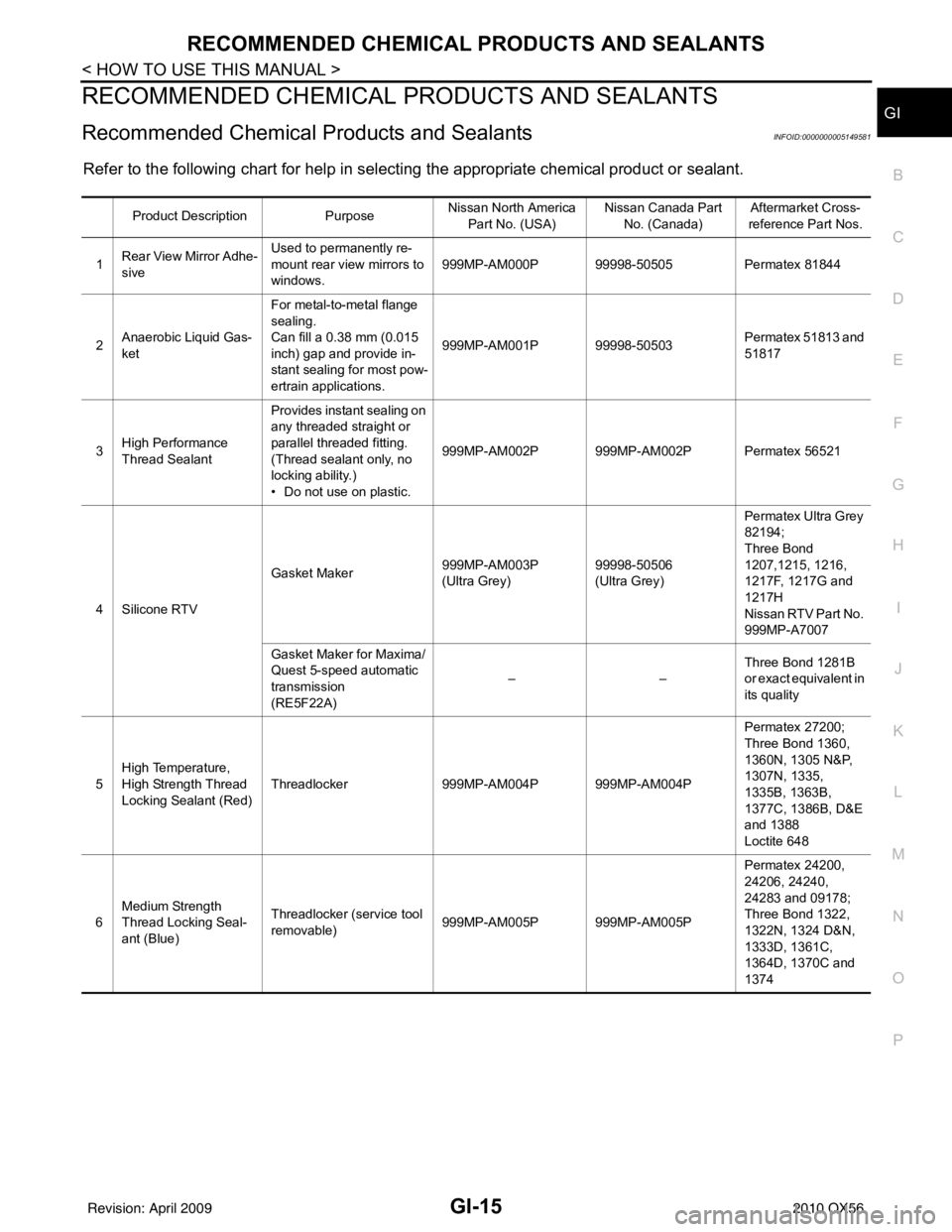
RECOMMENDED CHEMICAL PRODUCTS AND SEALANTS
GI-15
< HOW TO USE THIS MANUAL >
C
D E
F
G H
I
J
K L
M B
GI
N
O PRECOMMENDED CHEMICAL PRODUCTS AND SEALANTS
Recommended Chemical Products and SealantsINFOID:0000000005149581
Refer to the following chart for help in selecting the appropriate chemical product or sealant.
Product Description PurposeNissan North America
Part No. (USA) Nissan Canada Part
No. (Canada) Aftermarket Cross-
reference Part Nos.
1 Rear View Mirror Adhe-
sive Used to permanently re-
mount rear view mirrors to
windows.
999MP-AM000P 99998-50505
Permatex 81844
2 Anaerobic Liquid Gas-
ket For metal-to-metal flange
sealing.
Can fill a 0.38 mm (0.015
inch) gap and provide in-
stant sealing for most pow-
ertrain applications.
999MP-AM001P 99998-50503
Permatex 51813 and
51817
3 High Performance
Thread Sealant Provides instant sealing on
any threaded straight or
parallel threaded fitting.
(Thread sealant only, no
locking ability.)
• Do not use on plastic.
999MP-AM002P 999MP-AM002P Permatex 56521
4 Silicone RTV Gasket Maker
999MP-AM003P
(Ultra Grey)99998-50506
(Ultra Grey)Permatex Ultra Grey
82194;
Three Bond
1207,1215, 1216,
1217F, 1217G and
1217H
Nissan RTV Part No.
999MP-A7007
Gasket Maker for Maxima/
Quest 5-speed automatic
transmission
(RE5F22A) ––
Three Bond 1281B
or exact equivalent in
its quality
5 High Temperature,
High Strength Thread
Locking Sealant (Red)
Threadlocker
999MP-AM004P 999MP-AM004P Permatex 27200;
Three Bond 1360,
1360N, 1305 N&P,
1307N, 1335,
1335B, 1363B,
1377C, 1386B, D&E
and 1388
Loctite 648
6 Medium Strength
Thread Locking Seal-
ant (Blue) Threadlocker (service tool
removable)
999MP-AM005P 999MP-AM005P Permatex 24200,
24206, 24240,
24283 and 09178;
Three Bond 1322,
1322N, 1324 D&N,
1333D, 1361C,
1364D, 1370C and
1374
Revision: April 20092010 QX56
Page 2316 of 4210
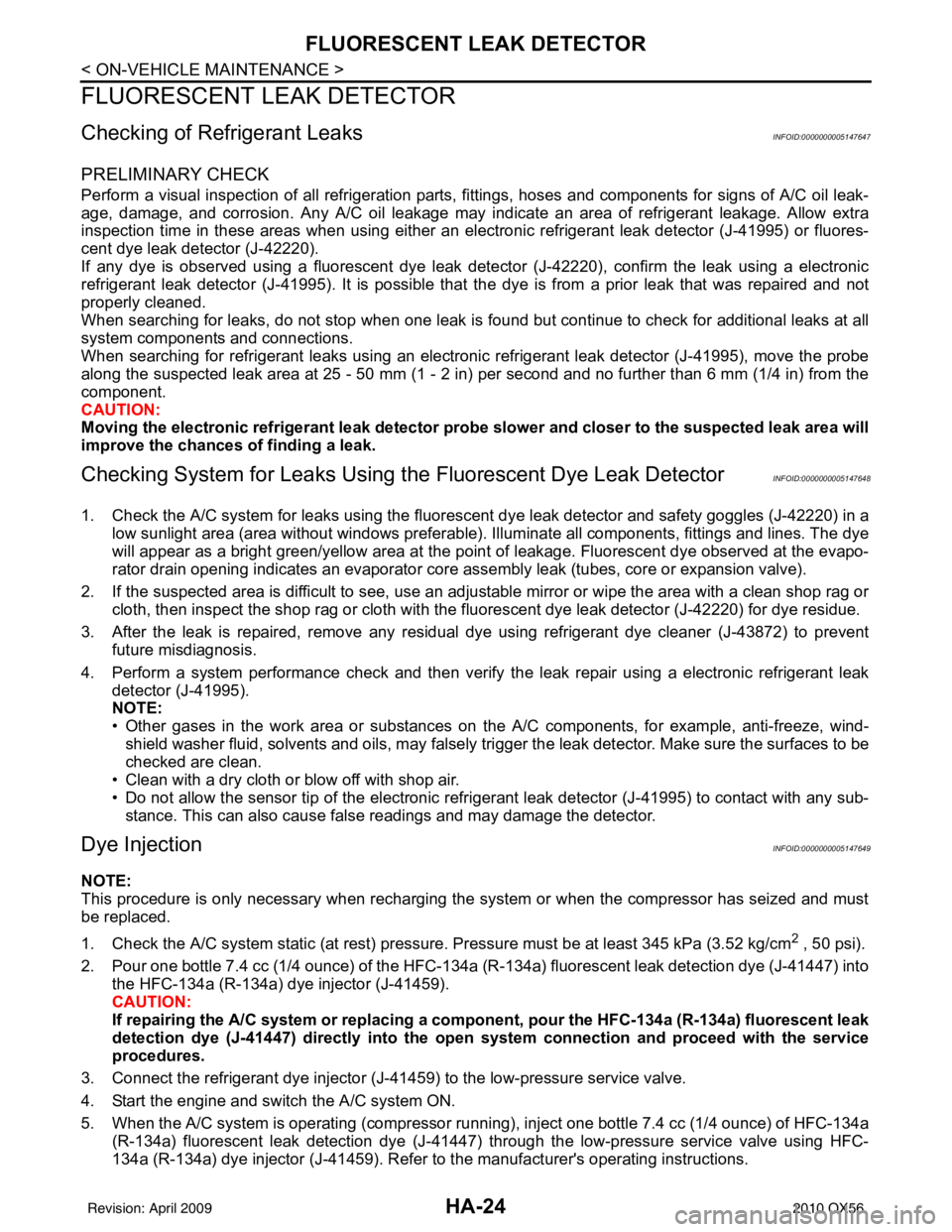
HA-24
< ON-VEHICLE MAINTENANCE >
FLUORESCENT LEAK DETECTOR
FLUORESCENT LEAK DETECTOR
Checking of Refrigerant LeaksINFOID:0000000005147647
PRELIMINARY CHECK
Perform a visual inspection of all refrigeration parts, fittings, hoses and components for signs of A/C oil leak-
age, damage, and corrosion. Any A/C oil leakage may indicate an area of refrigerant leakage. Allow extra
inspection time in these areas when using either an el ectronic refrigerant leak detector (J-41995) or fluores-
cent dye leak detector (J-42220).
If any dye is observed using a fluorescent dye leak detector (J-42220), confirm the leak using a electronic
refrigerant leak detector (J-41995). It is possible that the dye is from a prior leak that was repaired and not
properly cleaned.
When searching for leaks, do not stop when one leak is found but continue to check for additional leaks at all
system components and connections.
When searching for refrigerant leaks using an electronic refrigerant leak detector (J-41995), move the probe
along the suspected leak area at 25 - 50 mm (1 - 2 in) per second and no further than 6 mm (1/4 in) from the
component.
CAUTION:
Moving the electronic refrigerant l eak detector probe slower and closer to the suspected leak area will
improve the chances of finding a leak.
Checking System for L eaks Using the Fluorescent Dye Leak DetectorINFOID:0000000005147648
1. Check the A/C system for leaks using the fluorescent dye leak detector and safety goggles (J-42220) in a
low sunlight area (area without windows preferable). Il luminate all components, fittings and lines. The dye
will appear as a bright green/yellow area at the point of leakage. Fluorescent dye observed at the evapo-
rator drain opening indicates an evaporator core asse mbly leak (tubes, core or expansion valve).
2. If the suspected area is difficult to see, use an adjustable mirror or wipe the area with a clean shop rag or cloth, then inspect the shop rag or cloth with the fl uorescent dye leak detector (J-42220) for dye residue.
3. After the leak is repaired, remove any residual dye using refrigerant dye cleaner (J-43872) to prevent
future misdiagnosis.
4. Perform a system performance check and then verify t he leak repair using a electronic refrigerant leak
detector (J-41995).
NOTE:
• Other gases in the work area or substances on the A/C components, for example, anti-freeze, wind-
shield washer fluid, solvents and oils, may falsely tri gger the leak detector. Make sure the surfaces to be
checked are clean.
• Clean with a dry cloth or blow off with shop air.
• Do not allow the sensor tip of the electronic refri gerant leak detector (J-41995) to contact with any sub-
stance. This can also cause false readings and may damage the detector.
Dye InjectionINFOID:0000000005147649
NOTE:
This procedure is only necessary when recharging the system or when the compressor has seized and must
be replaced.
1. Check the A/C system static (at rest) pressure . Pressure must be at least 345 kPa (3.52 kg/cm
2 , 50 psi).
2. Pour one bottle 7.4 cc (1/4 ounce) of the HFC-134a (R -134a) fluorescent leak detection dye (J-41447) into
the HFC-134a (R-134a) dye injector (J-41459).
CAUTION:
If repairing the A/C system or replacing a co mponent, pour the HFC-134a (R-134a) fluorescent leak
detection dye (J-41447) directly into the open system connection and proceed with the service
procedures.
3. Connect the refrigerant dye injector (J-41459) to the low-pressure service valve.
4. Start the engine and switch the A/C system ON.
5. When the A/C system is operating (compressor running), inject one bottle 7.4 cc (1/4 ounce) of HFC-134a (R-134a) fluorescent leak detection dye (J-41447) through the low-pressure service valve using HFC-
134a (R-134a) dye injector (J-41459). Refer to the manufacturer's operating instructions.
Revision: April 20092010 QX56
Page 2987 of 4210
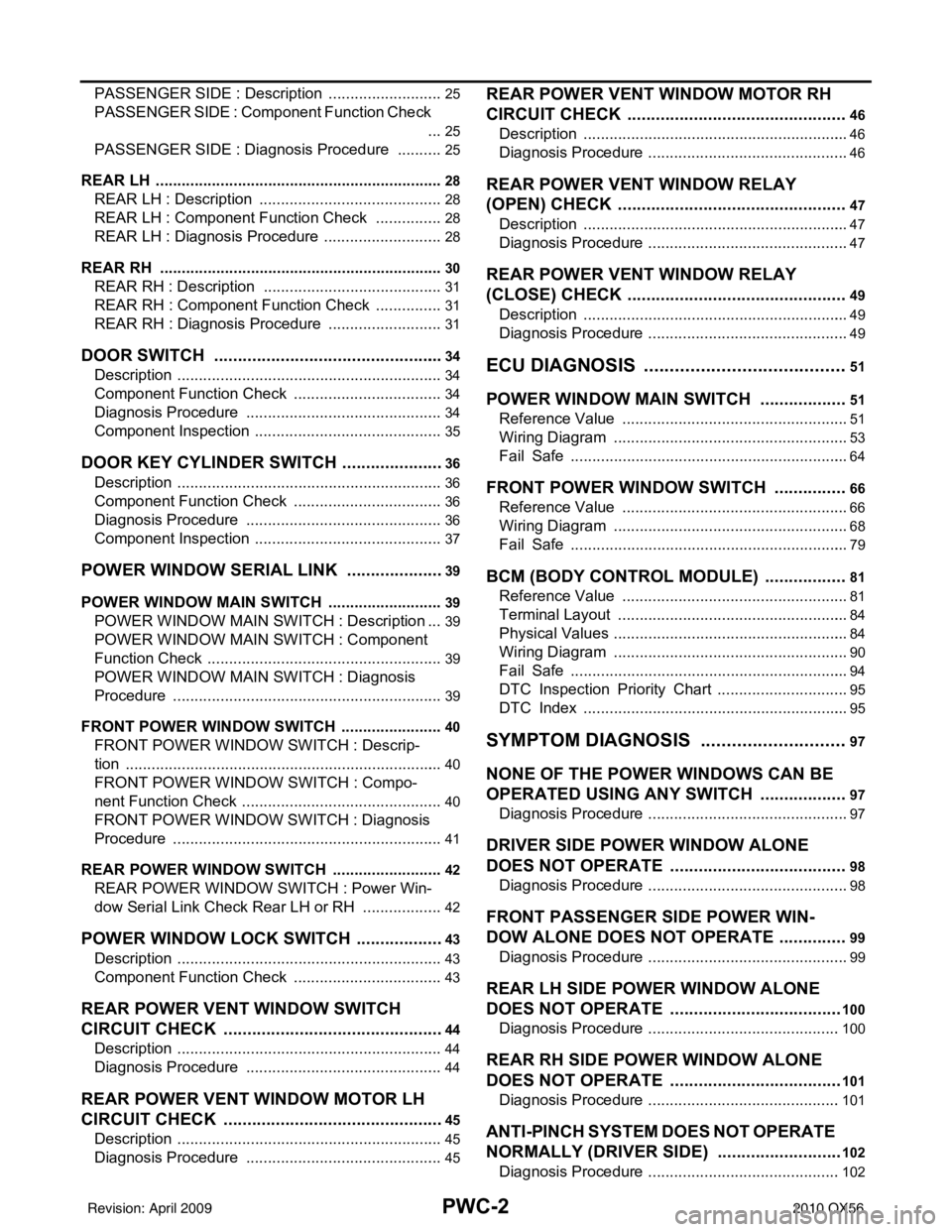
PWC-2
PASSENGER SIDE : Description ...........................25
PASSENGER SIDE : Compo nent Function Check
...
25
PASSENGER SIDE : Diagnosis Procedure ........ ...25
REAR LH ................................................................ ...28
REAR LH : Description ...........................................28
REAR LH : Component Function Check ................28
REAR LH : Diagnosis Procedure ............................28
REAR RH ............................................................... ...30
REAR RH : Description ..........................................31
REAR RH : Component Function Check ................31
REAR RH : Diagnosis Procedure ...........................31
DOOR SWITCH .................................................34
Description ..............................................................34
Component Function Check ...................................34
Diagnosis Procedure ..............................................34
Component Inspection ............................................35
DOOR KEY CYLINDER SWITCH ......................36
Description ........................................................... ...36
Component Function Check ...................................36
Diagnosis Procedure ..............................................36
Component Inspection ............................................37
POWER WINDOW SERIAL LINK .....................39
POWER WINDOW MAIN SWITCH ........................ ...39
POWER WINDOW MAIN SWITCH : Description ...39
POWER WINDOW MAIN SWITCH : Component
Function Check .......................................................
39
POWER WINDOW MAIN SWITCH : Diagnosis
Procedure ...............................................................
39
FRONT POWER WINDOW SWITCH ..................... ...40
FRONT POWER WINDOW SWITCH : Descrip-
tion ..........................................................................
40
FRONT POWER WINDOW SWITCH : Compo-
nent Function Check ...............................................
40
FRONT POWER WINDOW SWITCH : Diagnosis
Procedure ...............................................................
41
REAR POWER WINDOW SWITCH ....................... ...42
REAR POWER WINDOW SWITCH : Power Win-
dow Serial Link Check Rear LH or RH ...................
42
POWER WINDOW LOCK SWITCH ...................43
Description ........................................................... ...43
Component Function Check ...................................43
REAR POWER VENT WINDOW SWITCH
CIRCUIT CHECK ...............................................
44
Description ........................................................... ...44
Diagnosis Procedure ..............................................44
REAR POWER VENT WINDOW MOTOR LH
CIRCUIT CHECK ...............................................
45
Description ........................................................... ...45
Diagnosis Procedure ..............................................45
REAR POWER VENT WINDOW MOTOR RH
CIRCUIT CHECK ...............................................
46
Description ........................................................... ...46
Diagnosis Procedure ...............................................46
REAR POWER VENT WINDOW RELAY
(OPEN) CHECK .................................................
47
Description ........................................................... ...47
Diagnosis Procedure ...............................................47
REAR POWER VENT WINDOW RELAY
(CLOSE) CHECK ...............................................
49
Description ........................................................... ...49
Diagnosis Procedure ...............................................49
ECU DIAGNOSIS .......................................51
POWER WINDOW MAIN SWITCH ................ ...51
Reference Value .................................................. ...51
Wiring Diagram .......................................................53
Fail Safe .................................................................64
FRONT POWER WINDOW SWITCH ................66
Reference Value .................................................. ...66
Wiring Diagram .......................................................68
Fail Safe .................................................................79
BCM (BODY CONTROL MODULE) ..................81
Reference Value .................................................. ...81
Terminal Layout ......................................................84
Physical Values .......................................................84
Wiring Diagram .......................................................90
Fail Safe .................................................................94
DTC Inspection Priority Chart ...............................95
DTC Index ..............................................................95
SYMPTOM DIAGNOSIS ............................97
NONE OF THE POWER WINDOWS CAN BE
OPERATED USING ANY SWITCH ................ ...
97
Diagnosis Procedure ............................................ ...97
DRIVER SIDE POWER WINDOW ALONE
DOES NOT OPERATE ......................................
98
Diagnosis Procedure ............................................ ...98
FRONT PASSENGER SIDE POWER WIN-
DOW ALONE DOES NOT OPERATE ...............
99
Diagnosis Procedure ............................................ ...99
REAR LH SIDE POWER WINDOW ALONE
DOES NOT OPERATE .....................................
100
Diagnosis Procedure ............................................ .100
REAR RH SIDE POWER WINDOW ALONE
DOES NOT OPERATE .....................................
101
Diagnosis Procedure ............................................ .101
ANTI-PINCH SYSTEM DOES NOT OPERATE
NORMALLY (DRIVER SIDE) ...........................
102
Diagnosis Procedure ............................................ .102
Revision: April 20092010 QX56