2010 INFINITI QX56 lock
[x] Cancel search: lockPage 1 of 4210

A
B
C
D
E
F
G
H
I
J
K
L
M
N
P
O
QUICK REFERENCE INDEX
AGENERAL INFORMATIONGIGeneral Information
BENGINEEMEngine Mechanical
LUEngine Lubrication System
COEngine Cooling System
ECEngine Control System
FLFuel System
EXExhaust System
STRStarting System
ACCAccelerator Control System
CHYBRIDHBCHybrid Control System
HBBHybrid Battery System
HBRHybrid Brake System
DTRANSMISSION & DRIVE-
LINETMTransaxle & Transmission
DLNDriveline
FAXFront Axle
RAXRear Axle
ESUSPENSIONFSUFront Suspension
RSURear Suspension
SCSSuspension Control System
WTRoad Wheels & Tires
FBRAKESBRBrake System
PBParking Brake System
BRCBrake Control System
GSTEERINGSTSteering System
STCSteering Control System
HRESTRAINTSSBSeat Belt
SBCSeat Belt Control System
SRSRS Airbag
SRCSRS Airbag Control System
IVENTILATION, HEATER &
AIR CONDITIONERVTLVentilation System
HAHeater & Air Conditioning System
HACHeater & Air Conditioning Control System
JBODY INTERIORINTInterior
IPInstrument Panel
SESeat
ADPAutomatic Drive Postioner
APAdjustable Pedal
KBODY EXTERIOR,
DOORS, ROOF & VEHICLE
SECURITYDLKDoor & Lock
SECSecurity Control System
GWGlass & Window System
PWCPower Window Control System
RFRoof
EXTExterior
BRMBody Repair Manual
LDRIVER CONTROLSMIRMirrors
EXLExterior Lighting System
INLInterior Lighting System
WWWiper & Washer
DEFDefogger
HRNHorn
MELECTRICAL & POWER
CONTROLPWOPower Outlet
BCSBody Control System
LANLAN System
PCSPower Control System
CHGCharging System
PGPower Supply, Ground & Circuit Elements
NDRIVER INFORMATION &
MULTIMEDIAMWIMeter, Warning Lamp & Indicator
WCSWarning Chime System
SNSonar System
AVAudio, Visual & Navigation System
OCRUISE CONTROLCCSCruise Control System
PMAINTENANCEMAMaintenance
All rights reserved. No part
of this Service Manual may
be reproduced or stored in a
retrieval system, or transmit-
ted in any form, or by any
means, electronic, mechani-
cal, photo-copying, record-
ing or otherwise, without the
prior written permission of
Nissan North America, Inc.
Edition: April 2009
Revision: April 2009
Publication No. SM0
E-1J60U0
Page 10 of 4210

ACC-2
< PRECAUTION >
PRECAUTIONS
PRECAUTION
PRECAUTIONS
Precaution for Supplemental Restraint System (SRS) "AIR BAG" and "SEAT BELT
PRE-TENSIONER"
INFOID:0000000005266449
The Supplemental Restraint System such as “A IR BAG” and “SEAT BELT PRE-TENSIONER”, used along
with a front seat belt, helps to reduce the risk or severity of injury to the driver and front passenger for certain
types of collision. This system includes seat belt switch inputs and dual stage front air bag modules. The SRS
system uses the seat belt switches to determine the front air bag deployment, and may only deploy one front
air bag, depending on the severity of a collision and w hether the front occupants are belted or unbelted.
Information necessary to service the system safely is included in the SR and SB section of this Service Man-
ual.
WARNING:
• To avoid rendering the SRS inopera tive, which could increase the risk of personal injury or death in
the event of a collision which would result in air bag inflation, all maintenance must be performed by
an authorized NISSAN/INFINITI dealer.
• Improper maintenance, including in correct removal and installation of the SRS, can lead to personal
injury caused by unintent ional activation of the system. For re moval of Spiral Cable and Air Bag
Module, see the SR section.
• Do not use electrical test equipmen t on any circuit related to the SRS unless instructed to in this
Service Manual. SRS wiring harn esses can be identified by yellow and/or orange harnesses or har-
ness connectors.
PRECAUTIONS WHEN USING POWER TOOLS (AIR OR ELECTRIC) AND HAMMERS
WARNING:
• When working near the Airbag Diagnosis Sensor Unit or other Airbag System sensors with the Igni-
tion ON or engine running, DO NOT use air or electri c power tools or strike near the sensor(s) with a
hammer. Heavy vibration could activate the sensor( s) and deploy the air bag(s), possibly causing
serious injury.
• When using air or electric power tools or hammers , always switch the Ignition OFF, disconnect the
battery, and wait at least 3 minu tes before performing any service.
Precaution Necessary for Steering W heel Rotation After Battery Disconnect
INFOID:0000000005266450
NOTE:
• This Procedure is applied only to models with Intelligent Key system and NATS (NISSAN ANTI-THEFT SYS-
TEM).
• Remove and install all control units after disconnecting both battery cables with the ignition knob in the
″LOCK ″ position.
• Always use CONSULT-III to perform self-diagnosis as a part of each function inspection after finishing work.
If DTC is detected, perform trouble diagnosis according to self-diagnostic results.
For models equipped with the Intelligent Key system and NATS, an electrically controlled steering lock mech-
anism is adopted on the key cylinder.
For this reason, if the battery is disconnected or if the battery is discharged, the steering wheel will lock and
steering wheel rotation will become impossible.
If steering wheel rotation is required when battery pow er is interrupted, follow the procedure below before
starting the repair operation.
OPERATION PROCEDURE
1. Connect both battery cables. NOTE:
Supply power using jumper cables if battery is discharged.
2. Use the Intelligent Key or mechanical key to turn the ignition switch to the ″ACC ″ position. At this time, the
steering lock will be released.
3. Disconnect both battery cables. The steering lock will remain released and the steering wheel can be rotated.
4. Perform the necessary repair operation.
Revision: April 20092010 QX56
Page 11 of 4210
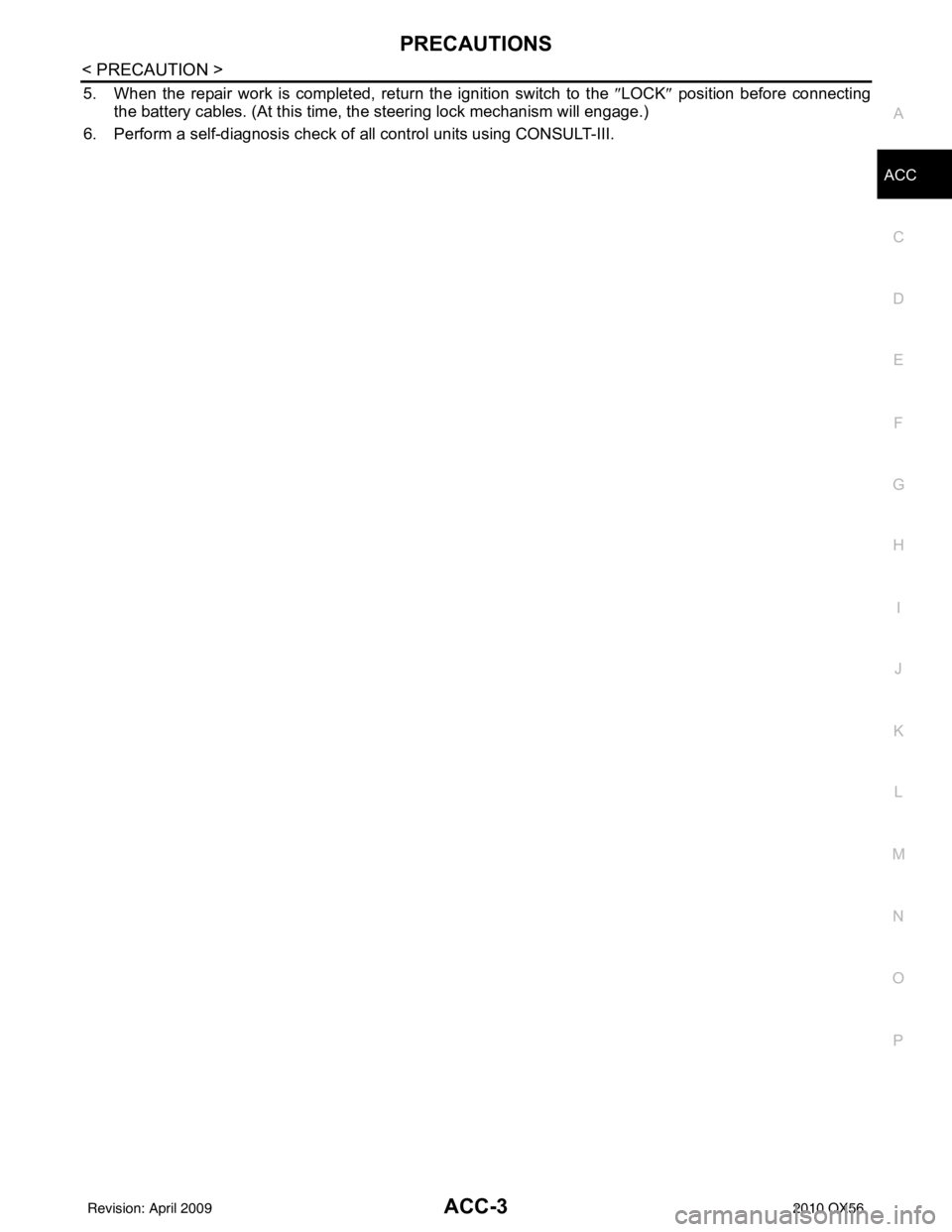
PRECAUTIONSACC-3
< PRECAUTION >
C
DE
F
G H
I
J
K L
M A
ACC
NP
O
5. When the repair work is completed, return the ignition switch to the
″LOCK ″ position before connecting
the battery cables. (At this time, the steering lock mechanism will engage.)
6. Perform a self-diagnosis check of al l control units using CONSULT-III.
Revision: April 20092010 QX56
Page 12 of 4210
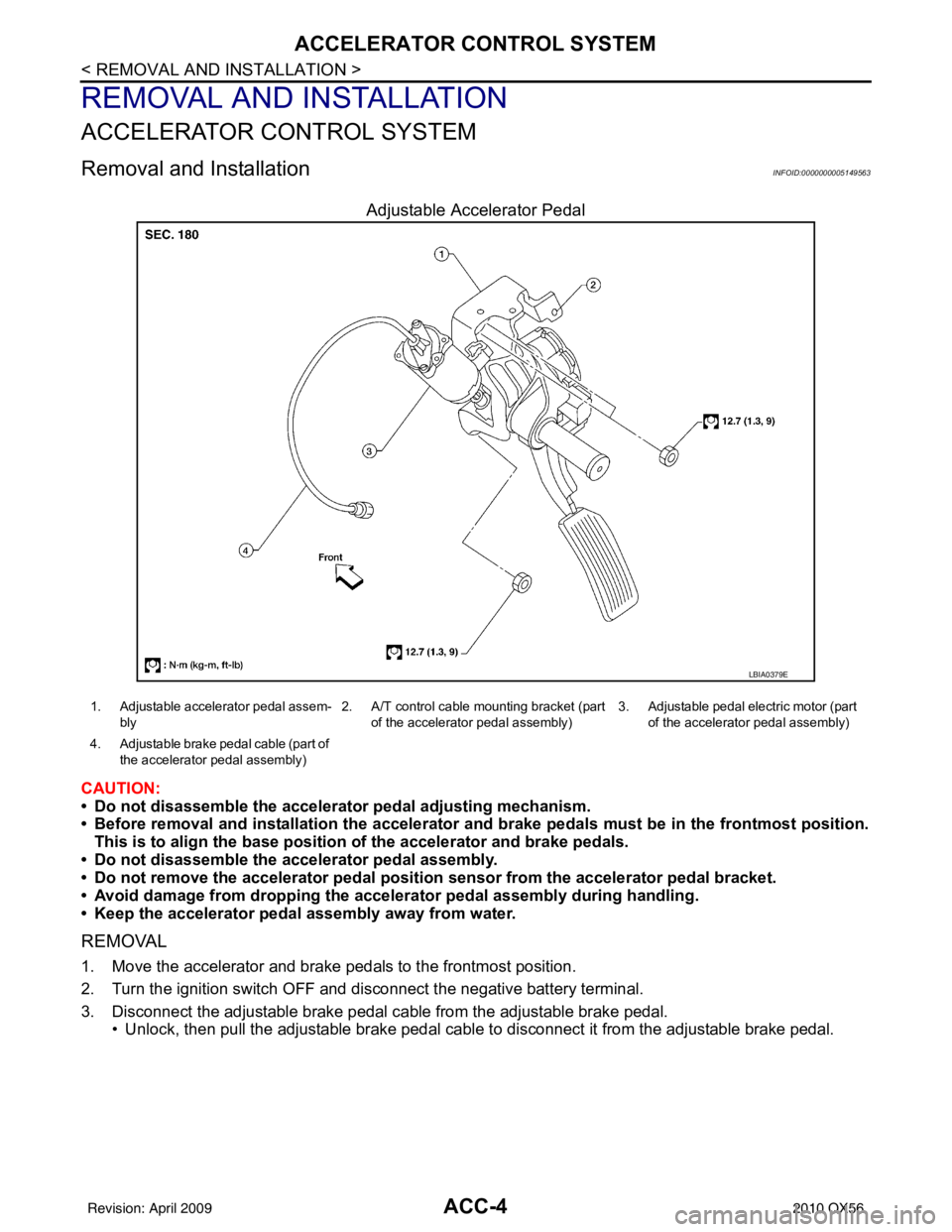
ACC-4
< REMOVAL AND INSTALLATION >
ACCELERATOR CONTROL SYSTEM
REMOVAL AND INSTALLATION
ACCELERATOR CONTROL SYSTEM
Removal and InstallationINFOID:0000000005149563
Adjustable Accelerator Pedal
CAUTION:
• Do not disassemble the accelerator pedal adjusting mechanism.
• Before removal and installation the accelerator and brake pedals must be in the frontmost position.
This is to align the base position of the accelerator and brake pedals.
• Do not disassemble the accelerator pedal assembly.
• Do not remove the accelerator pedal position sensor from the accelerator pedal bracket.
• Avoid damage from dropping the accel erator pedal assembly during handling.
• Keep the accelerator pedal assembly away from water.
REMOVAL
1. Move the accelerator and brake pedals to the frontmost position.
2. Turn the ignition switch OFF and disconnect the negative battery terminal.
3. Disconnect the adjustable brake pedal cable from the adjustable brake pedal. • Unlock, then pull the adjustable brake pedal cable to disconnect it from the adjustable brake pedal.
LBIA0379E
1. Adjustable accelerator pedal assem-
bly 2. A/T control cable mounting bracket (part
of the accelerator pedal assembly) 3. Adjustable pedal electric motor (part
of the accelerator pedal assembly)
4. Adjustable brake pedal cable (part of the accelerator pedal assembly)
Revision: April 20092010 QX56
Page 27 of 4210

AUTOMATIC DRIVE POSITIONER SYSTEMADP-13
< FUNCTION DIAGNOSIS >
C
DE
F
G H
I
K L
M A
B
ADP
N
O P
AUTOMATIC DRIVE POSITIONER SYSTEM : Component DescriptionINFOID:0000000005147428
CONTROL UNITS
INPUT PARTS
Switches
4. Pedal adjusting switch M96 5 . A. Door mirrror LH D4, RH D107
B. Front door switch LH B 6. A. A/T selector lever
B. A/T shift selector (park position
switch) M203
7. A. Sliding motor LH B204 (driver seat view), reclining motor LH B205, lift-
ing motor (front) B2 06, lifting motor
(rear) B207
B. Driver seat control unit B202,
B203
C. Power seat switch LH B208 8. A. ADP steering switch M16
B. Tilt sensor M85 and tilt motor M86
Item Function
Driver seat control unit • Main unit of automatic drive positioner system
• It is connected to the CAN.
• It communicates with the automatic drive positioner control unit via UART com-
munication.
Automatic drive positioner control unit • It communicates with the driver seat control unit via UART communication.
• Perform various controls with the instructions of driver seat control unit.
• Perform the controls of the pedal adjusting, steering wheel, door mirror and the
seat memory switch.
BCM Transmit the following status to the driver seat control unit via CAN communication.
• Front door LH: OPEN/CLOSE
• Ignition switch position: ACC/ON
• Door lock: UNLOCK (with Intelligent Key or remote keyless entry request switch
operation)
• Key ID
• Key switch: Insert/Pull out Intelligent Key
• Starter: CRANKING/OTHER
Combination meter Transmit the vehicle speed signal to the driver seat control unit via CAN communi-
cation.
AV control unit The setting change of auto drive positioner system can be performed on the display.
A/T shift selector (park position switch) Transmit the shift position signal (P range) to the driver seat control unit.
Item Function
Key switch and ignition knob switch The key switch is installed to detect the key inserted/removed status.
Front door switch LH Detect front door (driver side) open/close status.
A/T shift selector (park position switch) Detect the P range position of A/T selector lever.
Set switch The registration and system setting can be performed with its operation.
Seat memory switch 1/2 The registration and operation can be performed with its operation.
Power seat switch The following switch is installed.
• Reclining switch
• Lifting switch (front)
• Lifting switch (rear)
• Sliding switch
The specific parts can be operated with the operation of each switch.
Pedal adjusting switch The following switch is installed.
• Pedal forward
• Pedal backward
The specific parts can be operated with the operation of each switch.
Revision: April 20092010 QX56
Page 61 of 4210

POWER SUPPLY AND GROUND CIRCUITADP-47
< COMPONENT DIAGNOSIS >
C
DE
F
G H
I
K L
M A
B
ADP
N
O P
Check continuity between BCM harness connector and ground.
Does continuity exist?
YES >> Inspection End.
NO >> Repair or replace harness.
DRIVER SEAT CONTROL UNIT
DRIVER SEAT CONTROL UNIT : Diagnosis ProcedureINFOID:0000000005147478
NOTE:
Do not disconnect the battery negative terminal and the dr iver seat control unit connector until DTC is con-
firmed with CONSULT-III.
Regarding Wiring Diagram information, refer to ADP-119, "
Wiring Diagram".
1. CHECK POWER SUPPLY CIRCUIT
1. Turn ignition switch OFF.
2. Disconeect driver seat control unit.
3. Check voltage between driver s eat control unit harness connec-
tor and ground.
Is the inspection result normal?
YES >> GO TO 2
NO >> Check the following. • Repair or replace harness between driver seat control unit and fuse block (J/B).
• Circuit breaker.
2. CHECK GROUND CIRCUIT
Check continuity between the driv er seat control unit harness con-
nector and ground.
Is the inspection result normal?
YES >> Driver seat control unit power supply and ground circuit are OK.
BCM
GroundContinuity
Connector Terminal
M20 67 Yes
LIIA0915E
Te r m i n a l s
Power
source ConditionVoltage (V)
(Approx.)
(+)
(–)
Driver seat
control unit connector Terminal
B202 6
Ground START
power sup- ply Ignition
switch
START Battery
voltage
B203 33
Battery
power sup-
ply Ignition
switch
OFF
40
LIIA1897E
Driver seat control unit
connector Te r m i n a l
Ground Continuity
B202 32
Ye s
B203 48
PIIA4542E
Revision: April 20092010 QX56
Page 167 of 4210

BCM (BODY CONTROL MODULE)ADP-153
< ECU DIAGNOSIS >
C
DE
F
G H
I
K L
M A
B
ADP
N
O P
BCM (BODY CONTROL MODULE)
Reference ValueINFOID:0000000005370312
VALUES ON THE DIAGNOSIS TOOL
Monitor Item Condition Value/Status
AIR COND SW A/C switch OFF
OFF
A/C switch ON ON
AUT LIGHT SYS Outside of the room is dark
OFF
Outside of the room is bright ON
AUTO LIGHT SW Lighting switch OFF
OFF
Lighting switch AUTO ON
BACK DOOR SW Back door closed
OFF
Back door opened ON
CARGO LAMP SW Cargo lamp switch OFF
OFF
Cargo lamp switch ON ON
CDL LOCK SW Door lock/unlock switch does not operate
OFF
Press door lock/unlock switch to the LOCK side ON
CDL UNLOCK SW Door lock/unlock switch does not operate
OFF
Press door lock/unlock switch to the UNLOCK side ON
DOOR SW-AS Front door RH closed
OFF
Front door RH opened ON
DOOR SW-DR Front door LH closed
OFF
Front door LH opened ON
DOOR SW-RL Rear door LH closed
OFF
Rear door LH opened ON
DOOR SW-RR Rear door RH closed
OFF
Rear door RH opened ON
ENGINE RUN Engine stopped
OFF
Engine running ON
FR FOG SW Front fog lamp switch OFF
OFF
Front fog lamp switch ON ON
FR WASHER SW Front washer switch OFF
OFF
Front washer switch ON ON
FR WIPER LOW Front wiper switch OFF
OFF
Front wiper switch LO ON
FR WIPER HI Front wiper switch OFF
OFF
Front wiper switch HI ON
FR WIPER INT Front wiper switch OFF
OFF
Front wiper switch INT ON
FR WIPER STOP Any position other than front wiper stop position
OFF
Front wiper stop position ON
HAZARD SW When hazard switch is not pressed
OFF
When hazard switch is pressed ON
Revision: April 20092010 QX56
Page 168 of 4210

ADP-154
< ECU DIAGNOSIS >
BCM (BODY CONTROL MODULE)
LIGHT SW 1STLighting switch OFF OFF
Lighting switch 1st
ON
HEAD LAMP SW1 Headlamp switch OFF
OFF
Headlamp switch 1st ON
HEAD LAMP SW2 Headlamp switch OFF
OFF
Headlamp switch 1st ON
HI BEAM SW High beam switch OFF
OFF
High beam switch HI ON
IGN ON SW Ignition switch OFF or ACC
OFF
Ignition switch ON ON
IGN SW CAN Ignition switch OFF or ACC
OFF
Ignition switch ON ON
INT VOLUME Wiper intermittent dial is in a dial position 1 - 7 1 - 7
I-KEY LOCK LOCK button of Intelligent Key is not pressed
OFF
LOCK button of Intelligent Key is pressed ON
I-KEY UNLOCK UNLOCK button of Intelligent Key is not pressed
OFF
UNLOCK button of Intelligent Key is pressed ON
KEY CYL LK-SW Door key cylinder LOCK position
ON
Door key cylinder other than LOCK position OF
KEY CYL UN-SW Door key cylinder UNLOCK position
ON
Door key cylinder other than UNLOCK position ON
KEY ON SW Mechanical key is removed from key cylinder
OFF
Mechanical key is inserted to key cylinder ON
OIL PRESS SW • Ignition switch OFF or ACC
• Engine running
OFF
Ignition switch ON ON
OPTICAL SENSOR Bright outside of the vehicle
Close to 5V
Dark outside of the vehicle Close to 0V
PASSING SW Other than lighting switch PASS
OFF
Lighting switch PASS ON
PUSH SW Return to ignition switch to LOCK position
OFF
Press ignition switch ON
REAR DEF SW Rear window defogger switch OFF
OFF
Rear window defogger switch ON ON
RR WASHER SW Rear washer switch OFF
OFF
Rear washer switch ON ON
RR WIPER INT Rear wiper switch OFF
OFF
Rear wiper switch INT ON
RR WIPER ON Rear wiper switch OFF
OFF
Rear wiper switch ON ON
RR WIPER STOP Rear wiper stop position
OFF
Other than rear wiper stop position ON
RR WIPER STP2 Rear wiper stop position
OFF
Other than rear wiper stop position ON
Monitor Item
Condition Value/Status
Revision: April 20092010 QX56