Page 361 of 2453
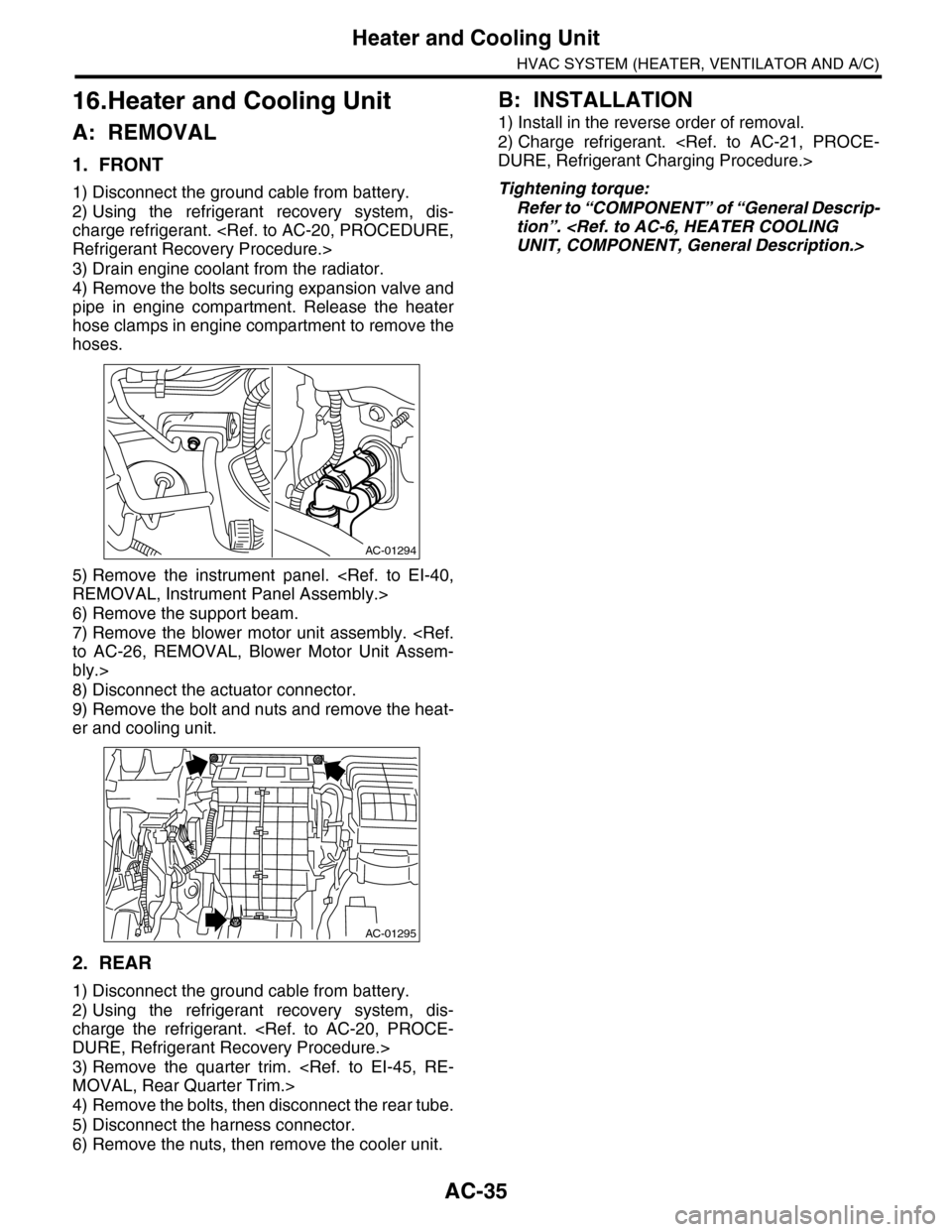
AC-35
Heater and Cooling Unit
HVAC SYSTEM (HEATER, VENTILATOR AND A/C)
16.Heater and Cooling Unit
A: REMOVAL
1. FRONT
1) Disconnect the ground cable from battery.
2) Using the refrigerant recovery system, dis-
charge refrigerant.
Refrigerant Recovery Procedure.>
3) Drain engine coolant from the radiator.
4) Remove the bolts securing expansion valve and
pipe in engine compartment. Release the heater
hose clamps in engine compartment to remove the
hoses.
5) Remove the instrument panel.
REMOVAL, Instrument Panel Assembly.>
6) Remove the support beam.
7) Remove the blower motor unit assembly.
to AC-26, REMOVAL, Blower Motor Unit Assem-
bly.>
8) Disconnect the actuator connector.
9) Remove the bolt and nuts and remove the heat-
er and cooling unit.
2. REAR
1) Disconnect the ground cable from battery.
2) Using the refrigerant recovery system, dis-
charge the refrigerant.
DURE, Refrigerant Recovery Procedure.>
3) Remove the quarter trim.
MOVAL, Rear Quarter Trim.>
4) Remove the bolts, then disconnect the rear tube.
5) Disconnect the harness connector.
6) Remove the nuts, then remove the cooler unit.
B: INSTALLATION
1) Install in the reverse order of removal.
2) Charge refrigerant.
DURE, Refrigerant Charging Procedure.>
Tightening torque:
Refer to “COMPONENT” of “General Descrip-
tion”.
UNIT, COMPONENT, General Description.>
AC-01294
AC-01295
Page 371 of 2453
AC-45
In-vehicle Sensor (Auto A/C Model)
HVAC SYSTEM (HEATER, VENTILATOR AND A/C)
24.In-vehicle Sensor (Auto A/C
Model)
A: REMOVAL
1) Disconnect the ground cable from battery.
2) Remove the instrument panel lower panel on
driver’s side.
ment Panel Lower Cover.>
3) Disconnect the connector and aspirator hose,
remove the catch hook and remove the interior
temperature sensor from the knee guard plate.
CAUTION:
Be careful not to damage the sensors and inte-
rior trim when removing.
B: INSTALLATION
Install in the reverse order of removal.
C: INSPECTION
agnostic Procedure for Sensors.>
Page 373 of 2453
AC-47
Heater Duct
HVAC SYSTEM (HEATER, VENTILATOR AND A/C)
26.Heater Duct
A: REMOVAL
1. FRONT HEATER DUCT
1) Remove the instrument panel lower cover.
to EI-36, REMOVAL, Instrument Panel Lower Cov-
er.>
2) Remove the catch and detach the front heater
duct (A).
2. REAR HEATER DUCT
1) Remove the heater cooling unit.
REMOVAL, Heater and Cooling Unit.>
2) Remove the front seats.
AL, Front Seat.>
3) Remove the front side sill cover.
4) Pull off the floor mat to remove the rear center
heater duct (A) and rear heater duct LH, RH (B).
B: INSTALLATION
Install in the reverse order of removal.
AC-01349
(A)
AC-01350
(A)
(B)
Page 374 of 2453
AC-48
Heater Vent Duct
HVAC SYSTEM (HEATER, VENTILATOR AND A/C)
27.Heater Vent Duct
A: REMOVAL
1. INSTRUMENT
1) Remove the instrument panel.
REMOVAL, Instrument Panel Lower Cover.>
2) Remove the screws and detach the center vent
duct (A).
3) Remove the screws and detach the side vent
duct (B).
4) Remove the screws and detach the side defrost-
er duct (C).
2. ROOF DUCT
Remove the roof trim.
Roof Trim.>
NOTE:
The roof duct is one piece with the roof trim. If it re-
quires replacement, replace the roof trim.
B: INSTALLATION
Install in the reverse order of removal.
AC-01352
(C)(B)
(C)
(A)
Page 375 of 2453
AC-49
A/C Filter
HVAC SYSTEM (HEATER, VENTILATOR AND A/C)
28.A/C Filter
A: REPLACEMENT
1) Remove the instrument panel lower cover.
to EI-37, REMOVAL, Glove Box.>
2) Remove the 2 clips and the damper (string)
3) Remove the glove box.
4) Remove the service hole cover.
5) Remove the A/C filter.
6) Install in the reverse order of removal.
(1) Clip
(2) Damper (String)
AC-01382(1)
(2)
AC-01383
AC-01384
Page 423 of 2453

IM (diag)-7
Subaru Select Monitor
IMMOBILIZER (DIAGNOSTICS)
5. Subaru Select Monitor
A: OPERATION
1. HOW TO USE SUBARU SELECT MONI-
TOR
1) Prepare the Subaru Select Monitor kit.
2) Connect the diagnosis cable to Subaru Select
Monitor.
3) Insert the cartridge to Subaru Select Monitor.
4) Connect the Subaru Select Monitor to data link
connector.
(1) Data link connector is located in the lower
portion of the instrument panel (on the driver’s
side).
(2) Connect the diagnosis cable to data link
connector.
CAUTION:
Do not connect the scan tools except for Suba-
ru Select Monitor.
5) Turn the ignition switch to ON (engine OFF), and
the Subaru Select Monitor switch to ON.
6) Using the Subaru Select Monitor, call up DTC
and various data, then record them.
2. READ DIAGNOSTIC TROUBLE CODE
(DTC) FOR ENGINE AND BODY INTEGRAT-
ED UNIT
Refer to “Read Diagnostic Trouble Code” for infor-
mation about how to indicate DTC.
ag)-8, Read Diagnostic Trouble Code (DTC).>
3. COMMUNICATION LINE CHECK
NOTE:
The communication line between ECM and body
integrated unit can be checked in “System Opera-
tion Check Mode”. This is referred to as “Commu-
nication line check”.
1) Connect the Subaru Select Monitor.
2) On the «Main Menu» display screen, select the
{Each System Check} and press the [YES] key.
3) On the «System Selection Menu» display screen,
select the {Engine} and press the [YES] key.
4) Press the [YES] key after the information of en-
gine type is displayed.
5) On the «Engine Diagnosis» display screen, se-
lect the {System Operation Check Mode} and press
the [YES] key.
6) On the «System operation check mode» display,
select the {security system}.
7) Start the communication line check.
8) Is «OK» displayed on screen?
If displayed, go to step 9).
If «NO», go to step 10).
9) After diagnostic results, it is determined that the
circuit is not shorted. Finish the communication line
check.
10) If a problem is detected, repair the trouble
cause.
CUIT FAILURE (EXCEPT ANTENNA CIRCUIT),
Diagnostic Procedure with Diagnostic Trouble
Code (DTC).>
CC-00028
CC-00029
LAN00189
(1) Power switch
LAN00017
(A)
Page 442 of 2453
IDI-3
General Description
INSTRUMENTATION/DRIVER INFO
B: CAUTION
•Be careful not to damage the meters and instrument panel.
•Be careful not to damage the meter glass.
•Make sure the electrical connector is connected securely.
•After installation, make sure that each meter operates normally.
•Use gloves to avoid damage and getting fingerprints on the glass surface and meter surfaces.
•Do not apply an excessive force on the printed circuit.
•Do not drop or otherwise apply impact.
•When the combination meter of model with immobilizer has been replaced, be sure to perform the regis-
tration of immobilizer.
C: PREPARATION TOOL
1. GENERAL TOOL
TOOL NAME REMARKS
Circuit tester Used for measuring resistance and voltage.
Page 450 of 2453

IDI-11
Combination Meter
INSTRUMENTATION/DRIVER INFO
3. Combination Meter
A: REMOVAL
1) Disconnect the ground cable from battery.
2) Set the tilt steering at the lowest position.
3) Remove the console box.
MOVAL, Console Box.>
4) Remove the control panel.
MOVAL, Control Panel.>
5) Remove the instrument panel lower cover.
to EI-36, REMOVAL, Instrument Panel Lower Cov-
er.>
6) Remove the console side panel.
REMOVAL, Center Console.>
7) Remove the meter hood.
8) Remove the screws of combination meter (two
for upper side, two for lower side) and pull the com-
bination meter.
9) Disconnect the connector in the rear side of
combination meter to remove meter.
CAUTION:
•Be careful not to damage the meter or instru-
ment panel.
•Pay particular attention to avoid damaging
the meter glass.
B: INSTALLATION
Install in the reverse order of removal.
CAUTION:
•Make sure the electrical connector is con-
nected securely.
•Make sure that each meter operates normally.
•When the combination meter of model with
immobilizer has been replaced, be sure to per-
form the registration of immobilizer.
ID-00189