2009 SUBARU TRIBECA er ss displayed
[x] Cancel search: er ss displayedPage 2132 of 2453
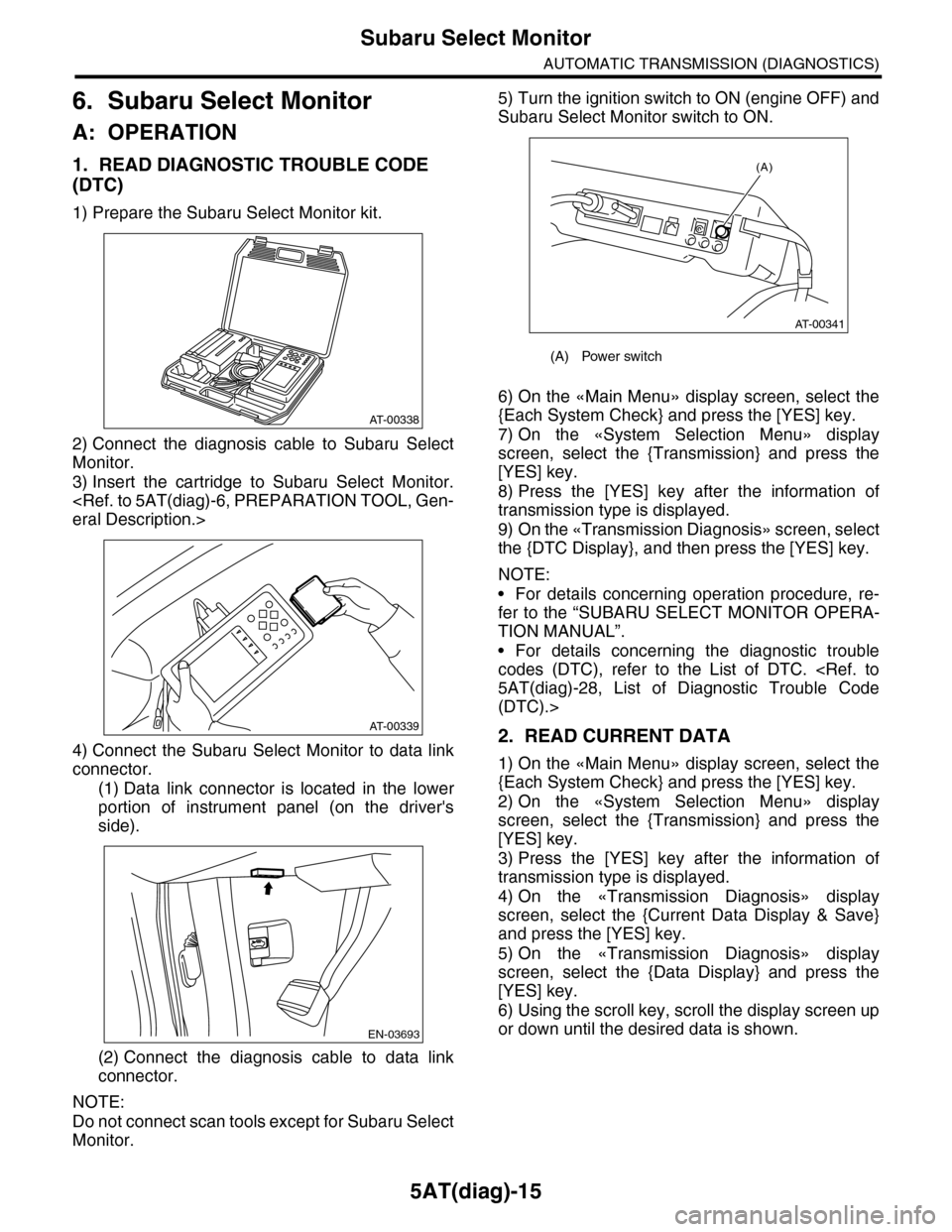
5AT(diag)-15
Subaru Select Monitor
AUTOMATIC TRANSMISSION (DIAGNOSTICS)
6. Subaru Select Monitor
A: OPERATION
1. READ DIAGNOSTIC TROUBLE CODE
(DTC)
1) Prepare the Subaru Select Monitor kit.
2) Connect the diagnosis cable to Subaru Select
Monitor.
3) Insert the cartridge to Subaru Select Monitor.
4) Connect the Subaru Select Monitor to data link
connector.
(1) Data link connector is located in the lower
portion of instrument panel (on the driver's
side).
(2) Connect the diagnosis cable to data link
connector.
NOTE:
Do not connect scan tools except for Subaru Select
Monitor.
5) Turn the ignition switch to ON (engine OFF) and
Subaru Select Monitor switch to ON.
6) On the «Main Menu» display screen, select the
{Each System Check} and press the [YES] key.
7) On the «System Selection Menu» display
screen, select the {Transmission} and press the
[YES] key.
8) Press the [YES] key after the information of
transmission type is displayed.
9) On the «Transmission Diagnosis» screen, select
the {DTC Display}, and then press the [YES] key.
NOTE:
•For details concerning operation procedure, re-
fer to the “SUBARU SELECT MONITOR OPERA-
TION MANUAL”.
•For details concerning the diagnostic trouble
codes (DTC), refer to the List of DTC.
(DTC).>
2. READ CURRENT DATA
1) On the «Main Menu» display screen, select the
{Each System Check} and press the [YES] key.
2) On the «System Selection Menu» display
screen, select the {Transmission} and press the
[YES] key.
3) Press the [YES] key after the information of
transmission type is displayed.
4) On the «Transmission Diagnosis» display
screen, select the {Current Data Display & Save}
and press the [YES] key.
5) On the «Transmission Diagnosis» display
screen, select the {Data Display} and press the
[YES] key.
6) Using the scroll key, scroll the display screen up
or down until the desired data is shown.
AT-00338
AT-00339
EN-03693
(A) Power switch
(A)
AT-00341
Page 2134 of 2453
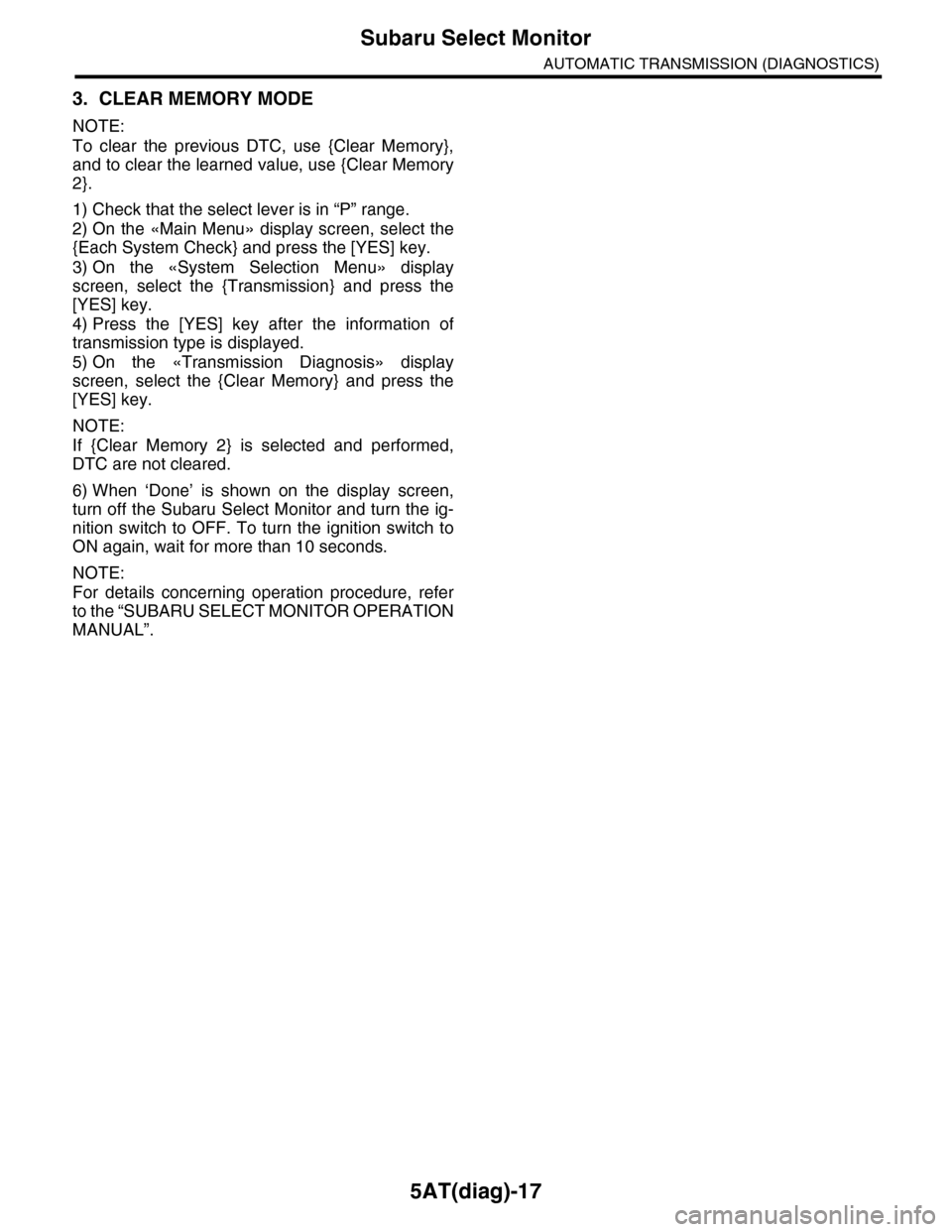
5AT(diag)-17
Subaru Select Monitor
AUTOMATIC TRANSMISSION (DIAGNOSTICS)
3. CLEAR MEMORY MODE
NOTE:
To clear the previous DTC, use {Clear Memory},
and to clear the learned value, use {Clear Memory
2}.
1) Check that the select lever is in “P” range.
2) On the «Main Menu» display screen, select the
{Each System Check} and press the [YES] key.
3) On the «System Selection Menu» display
screen, select the {Transmission} and press the
[YES] key.
4) Press the [YES] key after the information of
transmission type is displayed.
5) On the «Transmission Diagnosis» display
screen, select the {Clear Memory} and press the
[YES] key.
NOTE:
If {Clear Memory 2} is selected and performed,
DTC are not cleared.
6) When ‘Done’ is shown on the display screen,
turn off the Subaru Select Monitor and turn the ig-
nition switch to OFF. To turn the ignition switch to
ON again, wait for more than 10 seconds.
NOTE:
For details concerning operation procedure, refer
to the “SUBARU SELECT MONITOR OPERATION
MANUAL”.
Page 2143 of 2453
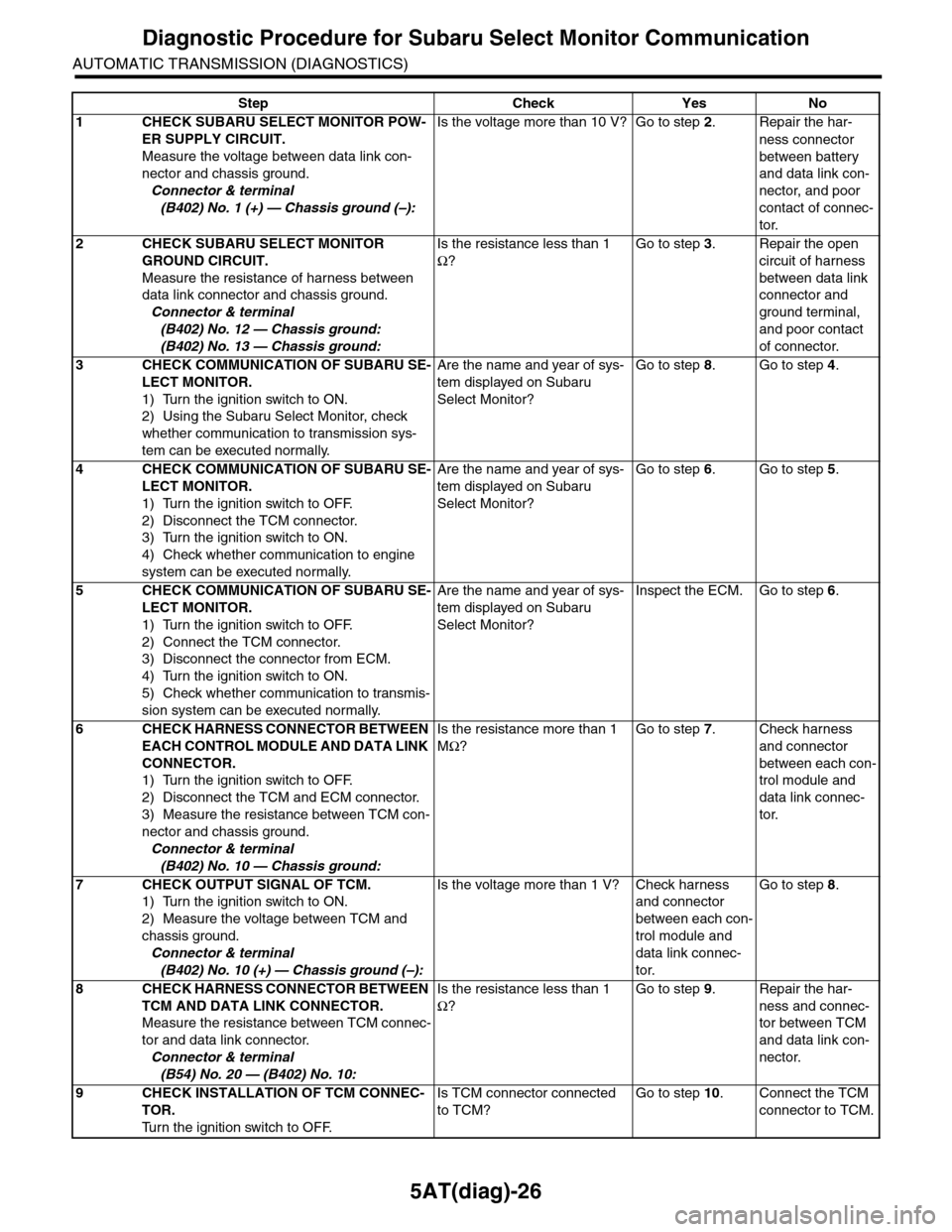
5AT(diag)-26
Diagnostic Procedure for Subaru Select Monitor Communication
AUTOMATIC TRANSMISSION (DIAGNOSTICS)
Step Check Yes No
1CHECK SUBARU SELECT MONITOR POW-
ER SUPPLY CIRCUIT.
Measure the voltage between data link con-
nector and chassis ground.
Connector & terminal
(B402) No. 1 (+) — Chassis ground (–):
Is the voltage more than 10 V? Go to step 2.Repair the har-
ness connector
between battery
and data link con-
nector, and poor
contact of connec-
tor.
2CHECK SUBARU SELECT MONITOR
GROUND CIRCUIT.
Measure the resistance of harness between
data link connector and chassis ground.
Connector & terminal
(B402) No. 12 — Chassis ground:
(B402) No. 13 — Chassis ground:
Is the resistance less than 1
Ω?
Go to step 3.Repair the open
circuit of harness
between data link
connector and
ground terminal,
and poor contact
of connector.
3CHECK COMMUNICATION OF SUBARU SE-
LECT MONITOR.
1) Turn the ignition switch to ON.
2) Using the Subaru Select Monitor, check
whether communication to transmission sys-
tem can be executed normally.
Are the name and year of sys-
tem displayed on Subaru
Select Monitor?
Go to step 8.Go to step 4.
4CHECK COMMUNICATION OF SUBARU SE-
LECT MONITOR.
1) Turn the ignition switch to OFF.
2) Disconnect the TCM connector.
3) Turn the ignition switch to ON.
4) Check whether communication to engine
system can be executed normally.
Are the name and year of sys-
tem displayed on Subaru
Select Monitor?
Go to step 6.Go to step 5.
5CHECK COMMUNICATION OF SUBARU SE-
LECT MONITOR.
1) Turn the ignition switch to OFF.
2) Connect the TCM connector.
3) Disconnect the connector from ECM.
4) Turn the ignition switch to ON.
5) Check whether communication to transmis-
sion system can be executed normally.
Are the name and year of sys-
tem displayed on Subaru
Select Monitor?
Inspect the ECM. Go to step 6.
6CHECK HARNESS CONNECTOR BETWEEN
EACH CONTROL MODULE AND DATA LINK
CONNECTOR.
1) Turn the ignition switch to OFF.
2) Disconnect the TCM and ECM connector.
3) Measure the resistance between TCM con-
nector and chassis ground.
Connector & terminal
(B402) No. 10 — Chassis ground:
Is the resistance more than 1
MΩ?
Go to step 7.Check harness
and connector
between each con-
trol module and
data link connec-
tor.
7CHECK OUTPUT SIGNAL OF TCM.
1) Turn the ignition switch to ON.
2) Measure the voltage between TCM and
chassis ground.
Connector & terminal
(B402) No. 10 (+) — Chassis ground (–):
Is the voltage more than 1 V? Check harness
and connector
between each con-
trol module and
data link connec-
tor.
Go to step 8.
8CHECK HARNESS CONNECTOR BETWEEN
TCM AND DATA LINK CONNECTOR.
Measure the resistance between TCM connec-
tor and data link connector.
Connector & terminal
(B54) No. 20 — (B402) No. 10:
Is the resistance less than 1
Ω?
Go to step 9.Repair the har-
ness and connec-
tor between TCM
and data link con-
nector.
9CHECK INSTALLATION OF TCM CONNEC-
TOR.
Tu r n t h e i g n i t i o n s w i t c h t o O F F.
Is TCM connector connected
to TCM?
Go to step 10.Connect the TCM
connector to TCM.
Page 2149 of 2453
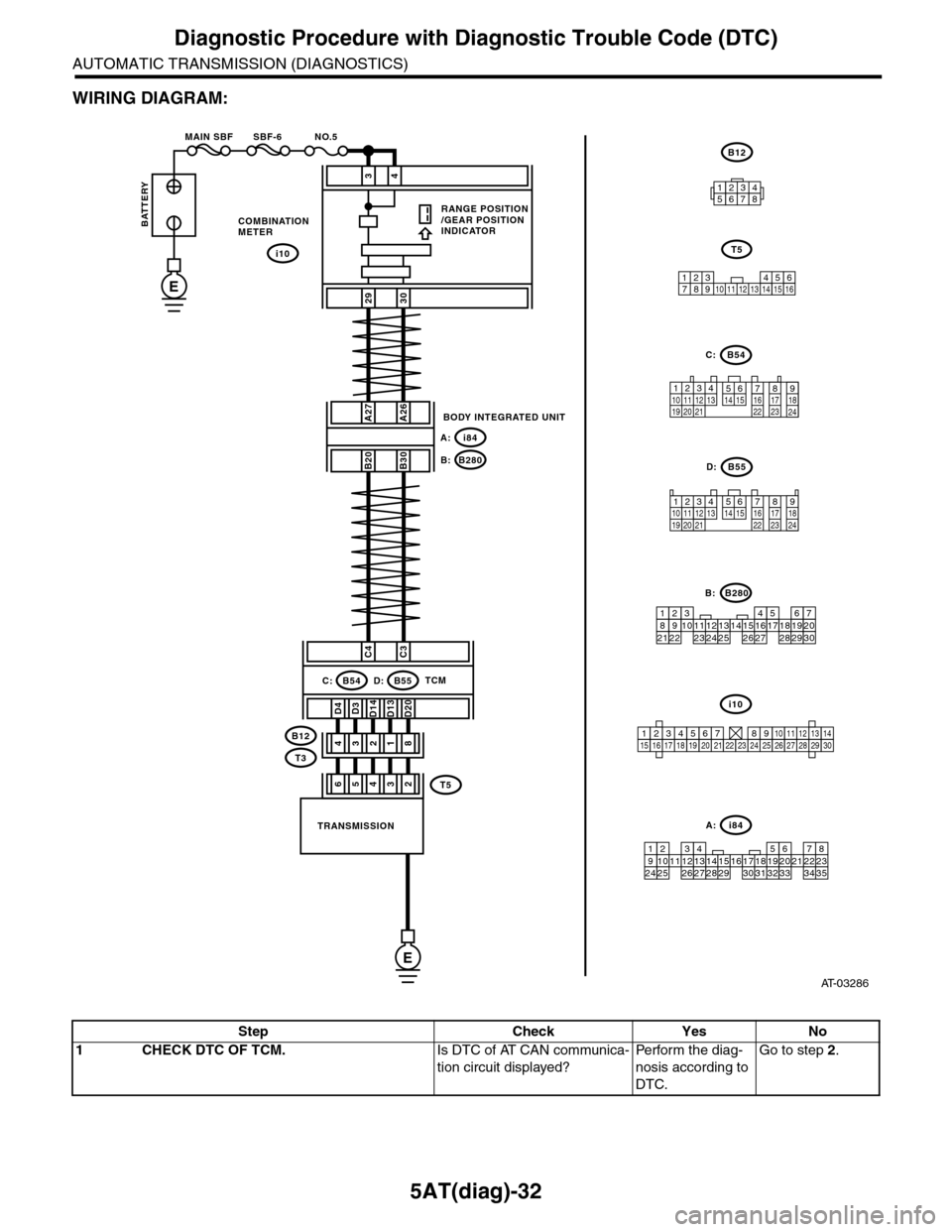
5AT(diag)-32
Diagnostic Procedure with Diagnostic Trouble Code (DTC)
AUTOMATIC TRANSMISSION (DIAGNOSTICS)
WIRING DIAGRAM:
AT-03286
i10
123456789101112131415161718192021222324252627282930
34
2930
COMBINATIONMETER
RANGE POSITION/GEAR POSITIONINDICATOR
i10
BODY INTEGRATED UNIT
i84A:
B280B:
A27A26
B20B30
C4C3
D3D13D20D4D14
31428
TRANSMISSION
TCMB54C:B55D:
B12
T3
BATTERY
MAIN SBF SBF-6 NO.5
E
E
i84
8765432122232120191615141312111093435333217301831292827262524
A:
B280
87654321
2223212019161514131211109173018292827262524
B:
B54
12789563410 11 1219 20 2113 14 15 16 17 18222324
C:
123410 11 1219 20 21135614 1578916 17 1822 23 24
B55D:
B12
12345678
123 68910 11 12 13 14451516
T5
7
53642T5
Step Check Yes No
1CHECK DTC OF TCM.Is DTC of AT CAN communica-
tion circuit displayed?
Pe r for m t h e d ia g -
nosis according to
DTC.
Go to step 2.
Page 2162 of 2453
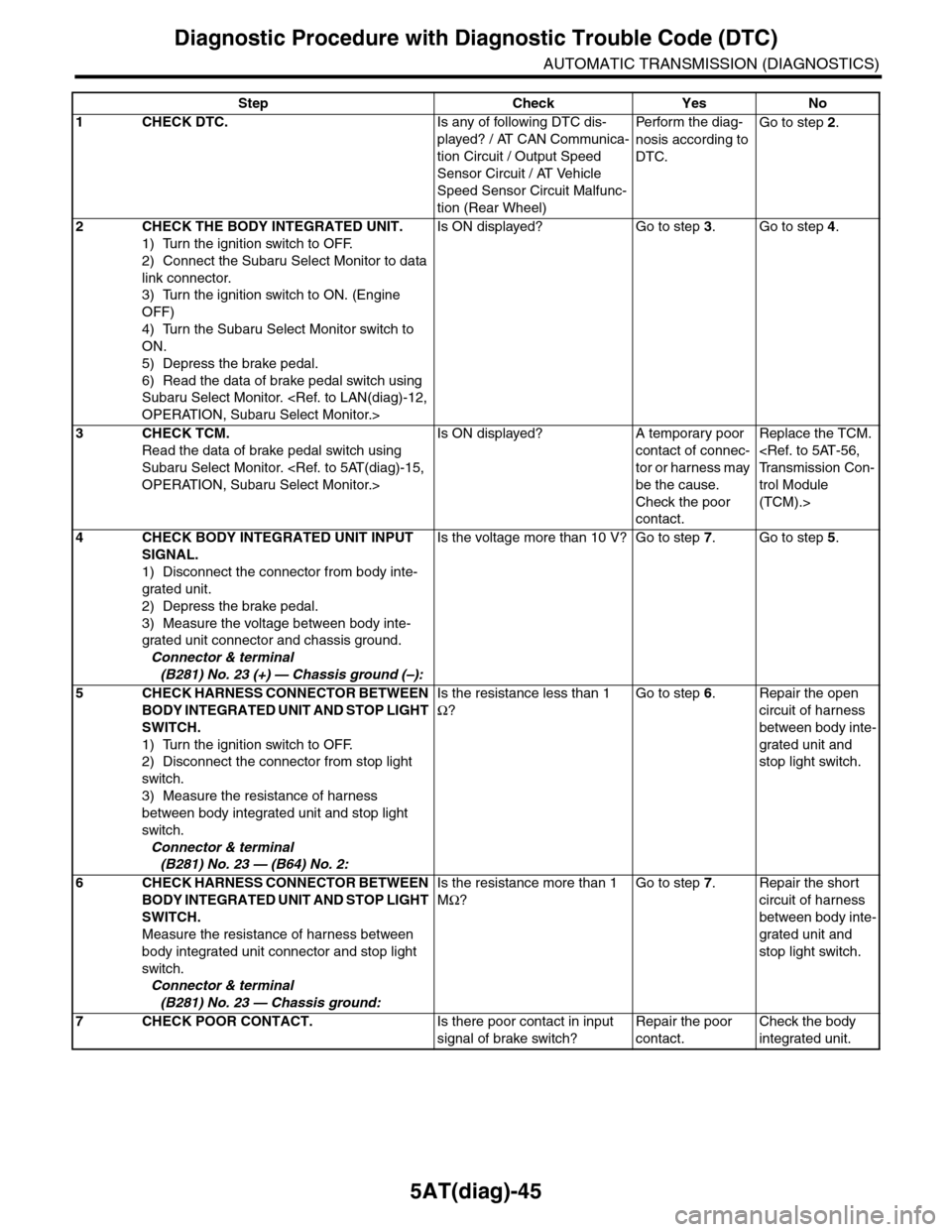
5AT(diag)-45
Diagnostic Procedure with Diagnostic Trouble Code (DTC)
AUTOMATIC TRANSMISSION (DIAGNOSTICS)
Step Check Yes No
1CHECK DTC.Is any of following DTC dis-
played? / AT CAN Communica-
tion Circuit / Output Speed
Sensor Circuit / AT Vehicle
Speed Sensor Circuit Malfunc-
tion (Rear Wheel)
Pe r for m t h e d ia g -
nosis according to
DTC.
Go to step 2.
2CHECK THE BODY INTEGRATED UNIT.
1) Turn the ignition switch to OFF.
2) Connect the Subaru Select Monitor to data
link connector.
3) Turn the ignition switch to ON. (Engine
OFF)
4) Turn the Subaru Select Monitor switch to
ON.
5) Depress the brake pedal.
6) Read the data of brake pedal switch using
Subaru Select Monitor.
Is ON displayed? Go to step 3.Go to step 4.
3CHECK TCM.
Read the data of brake pedal switch using
Subaru Select Monitor.
Is ON displayed? A temporary poor
contact of connec-
tor or harness may
be the cause.
Check the poor
contact.
Replace the TCM.
trol Module
(TCM).>
4CHECK BODY INTEGRATED UNIT INPUT
SIGNAL.
1) Disconnect the connector from body inte-
grated unit.
2) Depress the brake pedal.
3) Measure the voltage between body inte-
grated unit connector and chassis ground.
Connector & terminal
(B281) No. 23 (+) — Chassis ground (–):
Is the voltage more than 10 V? Go to step 7.Go to step 5.
5CHECK HARNESS CONNECTOR BETWEEN
BODY INTEGRATED UNIT AND STOP LIGHT
SWITCH.
1) Turn the ignition switch to OFF.
2) Disconnect the connector from stop light
switch.
3) Measure the resistance of harness
between body integrated unit and stop light
switch.
Connector & terminal
(B281) No. 23 — (B64) No. 2:
Is the resistance less than 1
Ω?
Go to step 6.Repair the open
circuit of harness
between body inte-
grated unit and
stop light switch.
6CHECK HARNESS CONNECTOR BETWEEN
BODY INTEGRATED UNIT AND STOP LIGHT
SWITCH.
Measure the resistance of harness between
body integrated unit connector and stop light
switch.
Connector & terminal
(B281) No. 23 — Chassis ground:
Is the resistance more than 1
MΩ?
Go to step 7.Repair the short
circuit of harness
between body inte-
grated unit and
stop light switch.
7CHECK POOR CONTACT.Is there poor contact in input
signal of brake switch?
Repair the poor
contact.
Check the body
integrated unit.
Page 2168 of 2453
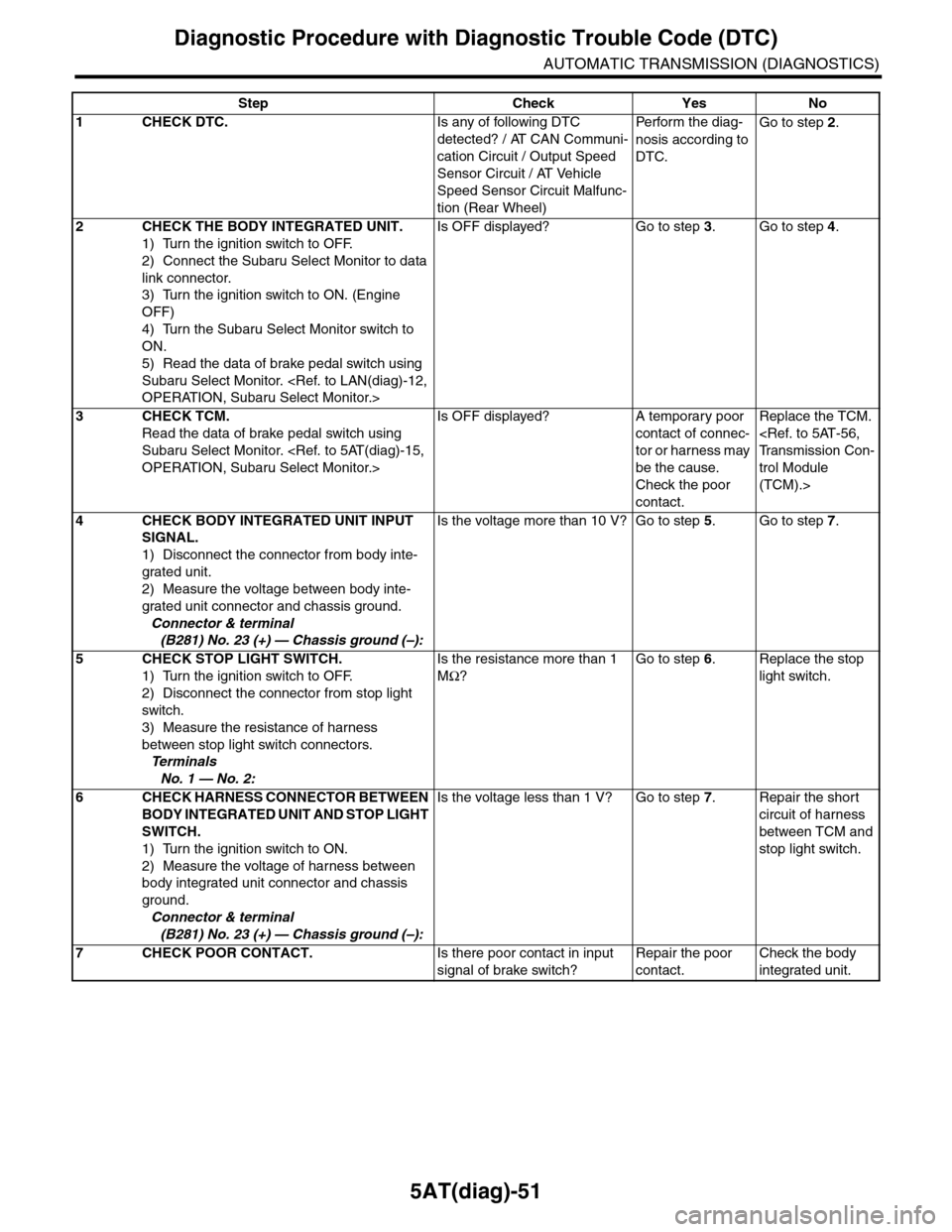
5AT(diag)-51
Diagnostic Procedure with Diagnostic Trouble Code (DTC)
AUTOMATIC TRANSMISSION (DIAGNOSTICS)
Step Check Yes No
1CHECK DTC.Is any of following DTC
detected? / AT CAN Communi-
cation Circuit / Output Speed
Sensor Circuit / AT Vehicle
Speed Sensor Circuit Malfunc-
tion (Rear Wheel)
Pe r for m t h e d ia g -
nosis according to
DTC.
Go to step 2.
2CHECK THE BODY INTEGRATED UNIT.
1) Turn the ignition switch to OFF.
2) Connect the Subaru Select Monitor to data
link connector.
3) Turn the ignition switch to ON. (Engine
OFF)
4) Turn the Subaru Select Monitor switch to
ON.
5) Read the data of brake pedal switch using
Subaru Select Monitor.
Is OFF displayed? Go to step 3.Go to step 4.
3CHECK TCM.
Read the data of brake pedal switch using
Subaru Select Monitor.
Is OFF displayed? A temporary poor
contact of connec-
tor or harness may
be the cause.
Check the poor
contact.
Replace the TCM.
trol Module
(TCM).>
4CHECK BODY INTEGRATED UNIT INPUT
SIGNAL.
1) Disconnect the connector from body inte-
grated unit.
2) Measure the voltage between body inte-
grated unit connector and chassis ground.
Connector & terminal
(B281) No. 23 (+) — Chassis ground (–):
Is the voltage more than 10 V? Go to step 5.Go to step 7.
5CHECK STOP LIGHT SWITCH.
1) Turn the ignition switch to OFF.
2) Disconnect the connector from stop light
switch.
3) Measure the resistance of harness
between stop light switch connectors.
Te r m i n a l s
No. 1 — No. 2:
Is the resistance more than 1
MΩ?
Go to step 6.Replace the stop
light switch.
6CHECK HARNESS CONNECTOR BETWEEN
BODY INTEGRATED UNIT AND STOP LIGHT
SWITCH.
1) Turn the ignition switch to ON.
2) Measure the voltage of harness between
body integrated unit connector and chassis
ground.
Connector & terminal
(B281) No. 23 (+) — Chassis ground (–):
Is the voltage less than 1 V? Go to step 7.Repair the short
circuit of harness
between TCM and
stop light switch.
7CHECK POOR CONTACT.Is there poor contact in input
signal of brake switch?
Repair the poor
contact.
Check the body
integrated unit.
Page 2170 of 2453
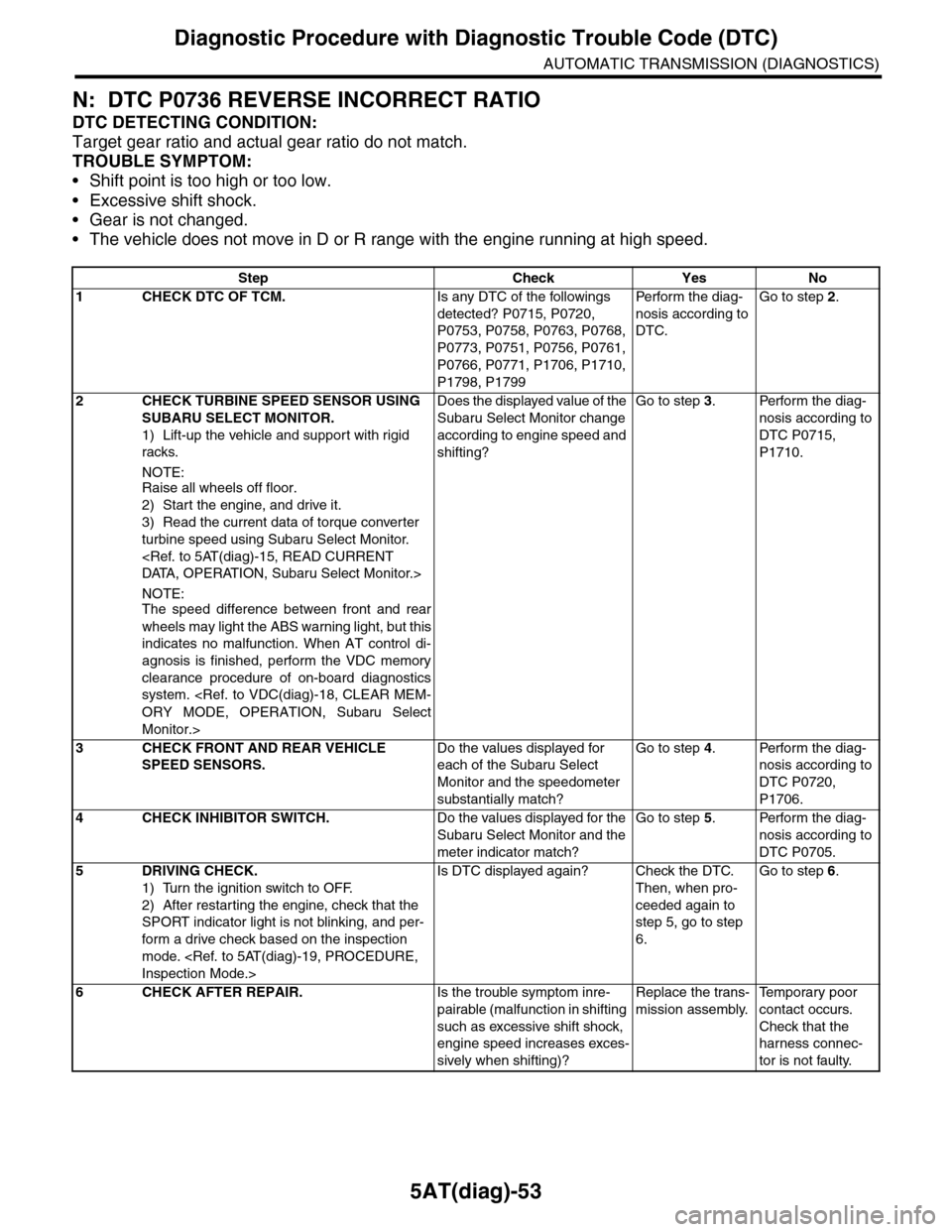
5AT(diag)-53
Diagnostic Procedure with Diagnostic Trouble Code (DTC)
AUTOMATIC TRANSMISSION (DIAGNOSTICS)
N: DTC P0736 REVERSE INCORRECT RATIO
DTC DETECTING CONDITION:
Target gear ratio and actual gear ratio do not match.
TROUBLE SYMPTOM:
•Shift point is too high or too low.
•Excessive shift shock.
•Gear is not changed.
•The vehicle does not move in D or R range with the engine running at high speed.
Step Check Yes No
1CHECK DTC OF TCM.Is any DTC of the followings
detected? P0715, P0720,
P0753, P0758, P0763, P0768,
P0773, P0751, P0756, P0761,
P0766, P0771, P1706, P1710,
P1798, P1799
Pe r for m t h e d ia g -
nosis according to
DTC.
Go to step 2.
2CHECK TURBINE SPEED SENSOR USING
SUBARU SELECT MONITOR.
1) Lift-up the vehicle and support with rigid
racks.
NOTE:Raise all wheels off floor.
2) Start the engine, and drive it.
3) Read the current data of torque converter
turbine speed using Subaru Select Monitor.
NOTE:The speed difference between front and rear
wheels may light the ABS warning light, but this
indicates no malfunction. When AT control di-
agnosis is finished, perform the VDC memory
clearance procedure of on-board diagnostics
system.
Monitor.>
Does the displayed value of the
Subaru Select Monitor change
according to engine speed and
shifting?
Go to step 3.Perform the diag-
nosis according to
DTC P0715,
P1710.
3CHECK FRONT AND REAR VEHICLE
SPEED SENSORS.
Do the values displayed for
each of the Subaru Select
Monitor and the speedometer
substantially match?
Go to step 4.Perform the diag-
nosis according to
DTC P0720,
P1706.
4CHECK INHIBITOR SWITCH.Do the values displayed for the
Subaru Select Monitor and the
meter indicator match?
Go to step 5.Perform the diag-
nosis according to
DTC P0705.
5DRIVING CHECK.
1) Turn the ignition switch to OFF.
2) After restarting the engine, check that the
SPORT indicator light is not blinking, and per-
form a drive check based on the inspection
mode.
Is DTC displayed again? Check the DTC.
Then, when pro-
ceeded again to
step 5, go to step
6.
Go to step 6.
6CHECK AFTER REPAIR.Is the trouble symptom inre-
pairable (malfunction in shifting
such as excessive shift shock,
engine speed increases exces-
sively when shifting)?
Replace the trans-
mission assembly.
Te m p o r a r y p o o r
contact occurs.
Check that the
harness connec-
tor is not faulty.
Page 2171 of 2453
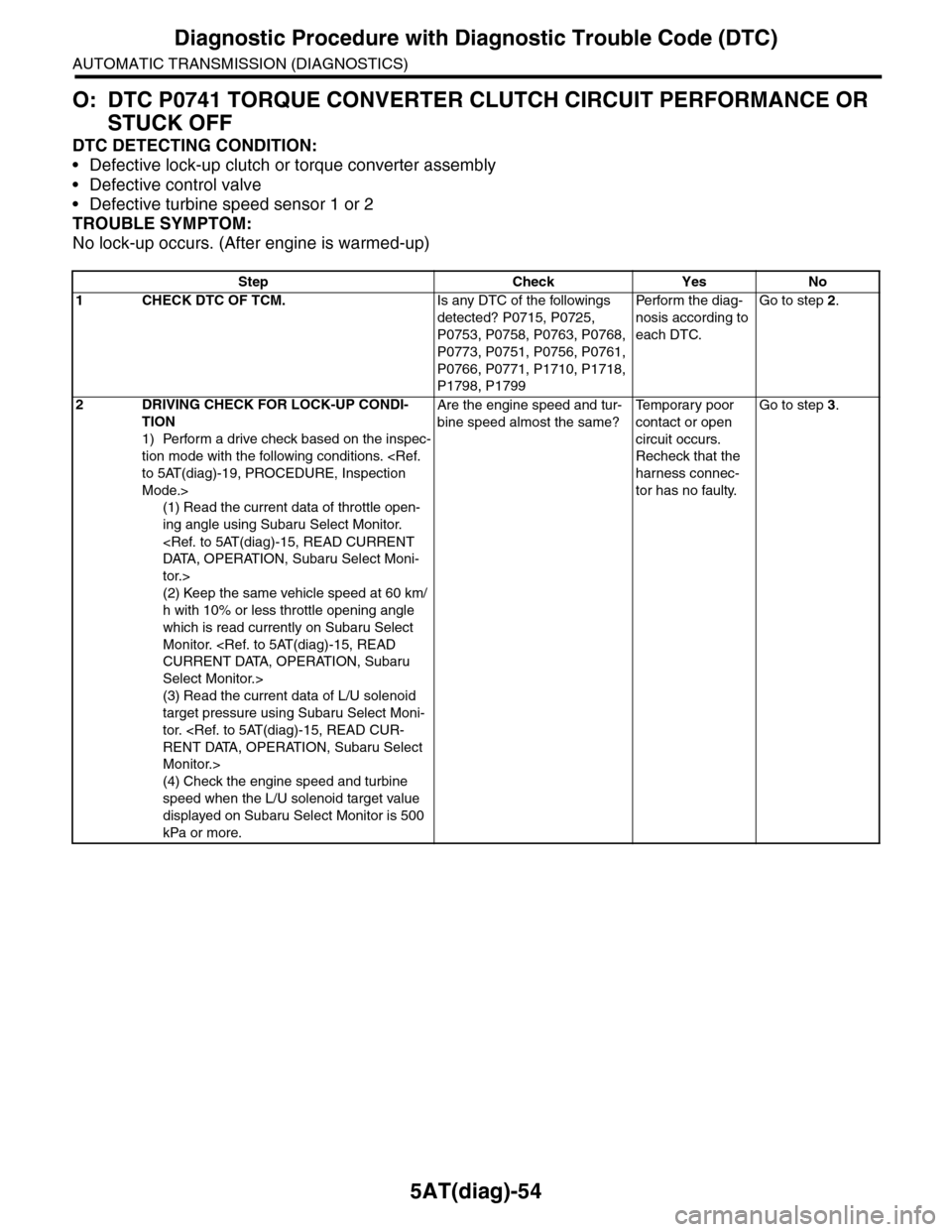
5AT(diag)-54
Diagnostic Procedure with Diagnostic Trouble Code (DTC)
AUTOMATIC TRANSMISSION (DIAGNOSTICS)
O: DTC P0741 TORQUE CONVERTER CLUTCH CIRCUIT PERFORMANCE OR
STUCK OFF
DTC DETECTING CONDITION:
•Defective lock-up clutch or torque converter assembly
•Defective control valve
•Defective turbine speed sensor 1 or 2
TROUBLE SYMPTOM:
No lock-up occurs. (After engine is warmed-up)
Step Check Yes No
1CHECK DTC OF TCM.Is any DTC of the followings
detected? P0715, P0725,
P0753, P0758, P0763, P0768,
P0773, P0751, P0756, P0761,
P0766, P0771, P1710, P1718,
P1798, P1799
Pe r for m t h e d ia g -
nosis according to
each DTC.
Go to step 2.
2DRIVING CHECK FOR LOCK-UP CONDI-
TION
1) Perform a drive check based on the inspec-
tion mode with the following conditions.
Mode.>
(1) Read the current data of throttle open-
ing angle using Subaru Select Monitor.
tor.>
(2) Keep the same vehicle speed at 60 km/
h with 10% or less throttle opening angle
which is read currently on Subaru Select
Monitor.
Select Monitor.>
(3) Read the current data of L/U solenoid
target pressure using Subaru Select Moni-
tor.
Monitor.>
(4) Check the engine speed and turbine
speed when the L/U solenoid target value
displayed on Subaru Select Monitor is 500
kPa or more.
Are the engine speed and tur-
bine speed almost the same?
Te m p o r a r y p o o r
contact or open
circuit occurs.
Recheck that the
harness connec-
tor has no faulty.
Go to step 3.