Page 718 of 2453
BR-4
General Description
BRAKE
B: COMPONENT
1. FRONT DISK BRAKE
(1) Caliper body (9) Support (16) Disc cover
(2) Air bleeder screw (10) Pad clip (17) Bushing
(3) Guide pin (Green) (11) Outer shim
(4) Pin boot (12) Inner shimTightening torque: N·m (kgf-m, ft-lb)
(5) Piston seal (13) Pad (Outside)T1: 8 (0.8, 5.8)
(6) Piston (14) Pad (Inside)T2: 27 (2.8, 19.9)
(7) Piston boot (15) Disc rotorT3: 120 (12.2, 88.5)
(8) Lock pin (Yellow)
BR-00490
(1)
(2)
(3)
(4)
(4)
(17)(10)
(16)
(15)
(5)
(6)(7)
(8)
T2
T3
(11)
(11)
(12)
(12)
(13)
(14)
(13)
T1
(9)
Page 727 of 2453
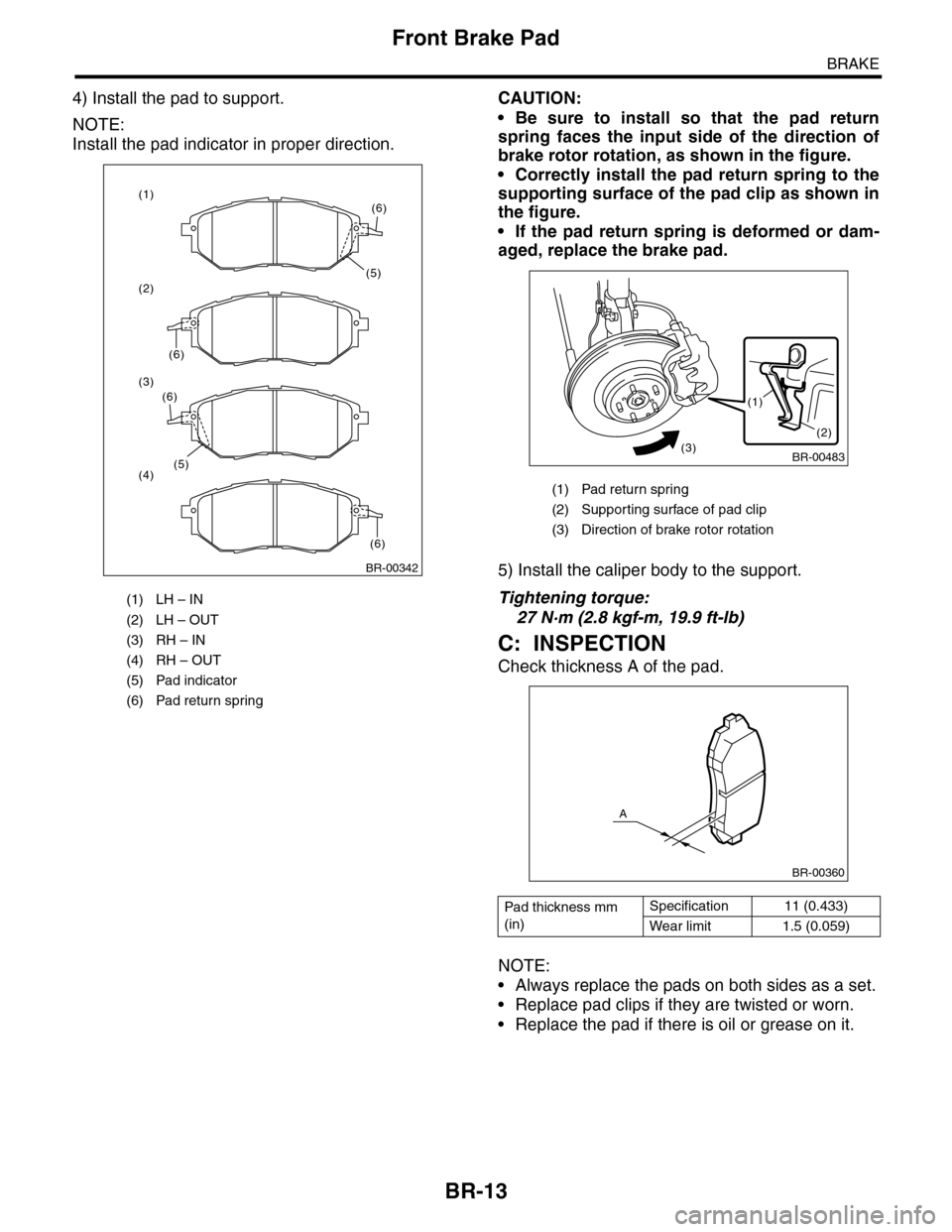
BR-13
Front Brake Pad
BRAKE
4) Install the pad to support.
NOTE:
Install the pad indicator in proper direction.
CAUTION:
•Be sure to install so that the pad return
spring faces the input side of the direction of
brake rotor rotation, as shown in the figure.
•Correctly install the pad return spring to the
supporting surface of the pad clip as shown in
the figure.
•If the pad return spring is deformed or dam-
aged, replace the brake pad.
5) Install the caliper body to the support.
Tightening torque:
27 N·m (2.8 kgf-m, 19.9 ft-lb)
C: INSPECTION
Check thickness A of the pad.
NOTE:
•Always replace the pads on both sides as a set.
•Replace pad clips if they are twisted or worn.
•Replace the pad if there is oil or grease on it.
(1) LH – IN
(2) LH – OUT
(3) RH – IN
(4) RH – OUT
(5) Pad indicator
(6) Pad return spring
BR-00342
(5)
(6)
(6)
(1)
(2)
(3)
(4)(5)
(6)
(6)
(1) Pad return spring
(2) Suppor ting surface of pad clip
(3) Direction of brake rotor rotation
Pad thickness mm
(in)
Specification 11 (0.433)
Wear limit 1.5 (0.059)
BR-00483
(1)
(2)(3)
BR-00360
A
Page 728 of 2453

BR-14
Front Disc Rotor
BRAKE
3. Front Disc Rotor
A: REMOVAL
1) Lift-up the vehicle, and remove the front wheels.
2) Remove the caliper body and the support from
housing, and suspend it from the strut using a wire.
3) Remove the disc rotor.
NOTE:
If it is difficult to remove the disc rotor from the hub,
drive an 8 mm bolt into the threaded section (B) of
the rotor, then remove the rotor.
4) Remove mud and foreign matter from the caliper
body assembly and support.
B: INSTALLATION
1) Install the disc rotor.
2) Install the caliper body and the support to hous-
ing.
Tightening torque:
120 N·m (12.2 kgf-m, 88.5 ft-lb)
3) Install the front wheels.
C: INSPECTION
1) Check the front wheel bearing play and axle hub
runout before the inspection of disc rotor runout
limit.
2) Secure the disc rotor by tightening the five wheel
nuts.
3) Set a dial gauge 10 mm (0. 39 in) inward from
the disc rotor outer circumference. Rotate the disc
rotor to check runout. If the disc rotor runout ex-
ceeds the limit, replace with a new disc rotor. After
grinding, check disk rotor thickness according to
step 4).
Disc rotor runout limit:
0.05 mm (0.0020 in)
4) Set a micrometer 10 mm (0.39 in) inward from
the disc rotor outer perimeter, and then measure
the disc rotor thickness. If the thickness of the disc
rotor exceeds the service limit, replace with a new
disc rotor.
BR-00017
B
A
BR-00018
Specification LimitDisc rotor
outer diameter
Disc rotor thick-
ness A
mm (in)
30 (1.18) 28 (1.10) 316 (12.44)
BR-00019
B
A
BR-00018
Page 729 of 2453

BR-15
Front Disc Brake Assembly
BRAKE
4. Front Disc Brake Assembly
A: REMOVAL
CAUTION:
Do not allow brake fluid to come in contact with
vehicle body. If it does, wash off with water and
wipe away completely.
1) Lift-up the vehicle, and remove the front wheels.
2) Remove the union bolt, and disconnect the
brake hose from the caliper body assembly.
3) Remove the bolt securing the lock pin to caliper
body.
4) Raise the caliper body, and then move it toward
vehicle center to separate it from the support.
5) Remove the support from housing.
NOTE:
Remove the support only when replacing the rotor
or support. It need not be removed when servicing
the caliper body assembly.
6) Remove mud and foreign matter from the caliper
body assembly and support.
B: INSTALLATION
1) Install the support to the housing.
Tightening torque:
120 N·m (12.2 kgf-m, 88.5 ft-lb)
2) Apply a thin coat of Molykote M7439 to the pad
clip.
3) Apply a thin coat of Molykote AS880N (Part No.
K0777YA010) to the contact surface between pad
and inner shim.
4) Apply a thin coat of Molykote AS880N (Part No.
K0779YA010) to the three contact surfaces be-
tween inner shim and outer shim of outer pads.
BR-00021
BR-00022
BR-00023
BR-00340
BR-00238
BR-00341
Page 730 of 2453
BR-16
Front Disc Brake Assembly
BRAKE
5) Install the pad to support.
NOTE:
Install the pad indicator in proper direction.
CAUTION:
•Be sure to install so that the pad return
spring faces the input side of the direction of
brake rotor rotation, as shown in the figure.
•Correctly install the pad return spring to the
supporting surface of the pad clip as shown in
the figure.
•If the pad return spring is deformed or dam-
aged, replace the brake pad.
6) Install the caliper body to the support.
Tightening torque:
27 N·m (2.8 kgf-m, 19.9 ft-lb)
7) Connect the brake hose using a new brake hose
gasket.
Tightening torque:
18 N·m (1.8 kgf-m, 13.0 ft-lb)
8) Bleed air from the brake system.
(1) LH – IN
(2) LH – OUT
(3) RH – IN
(4) RH – OUT
(5) Pad indicator
(6) Pad return spring
BR-00342
(5)
(6)
(6)
(1)
(2)
(3)
(4)(5)
(6)
(6)
(1) Pad return spring
(2) Suppor ting surface of pad clip
(3) Direction of brake rotor rotation
BR-00483
(1)
(2)(3)
Page 733 of 2453
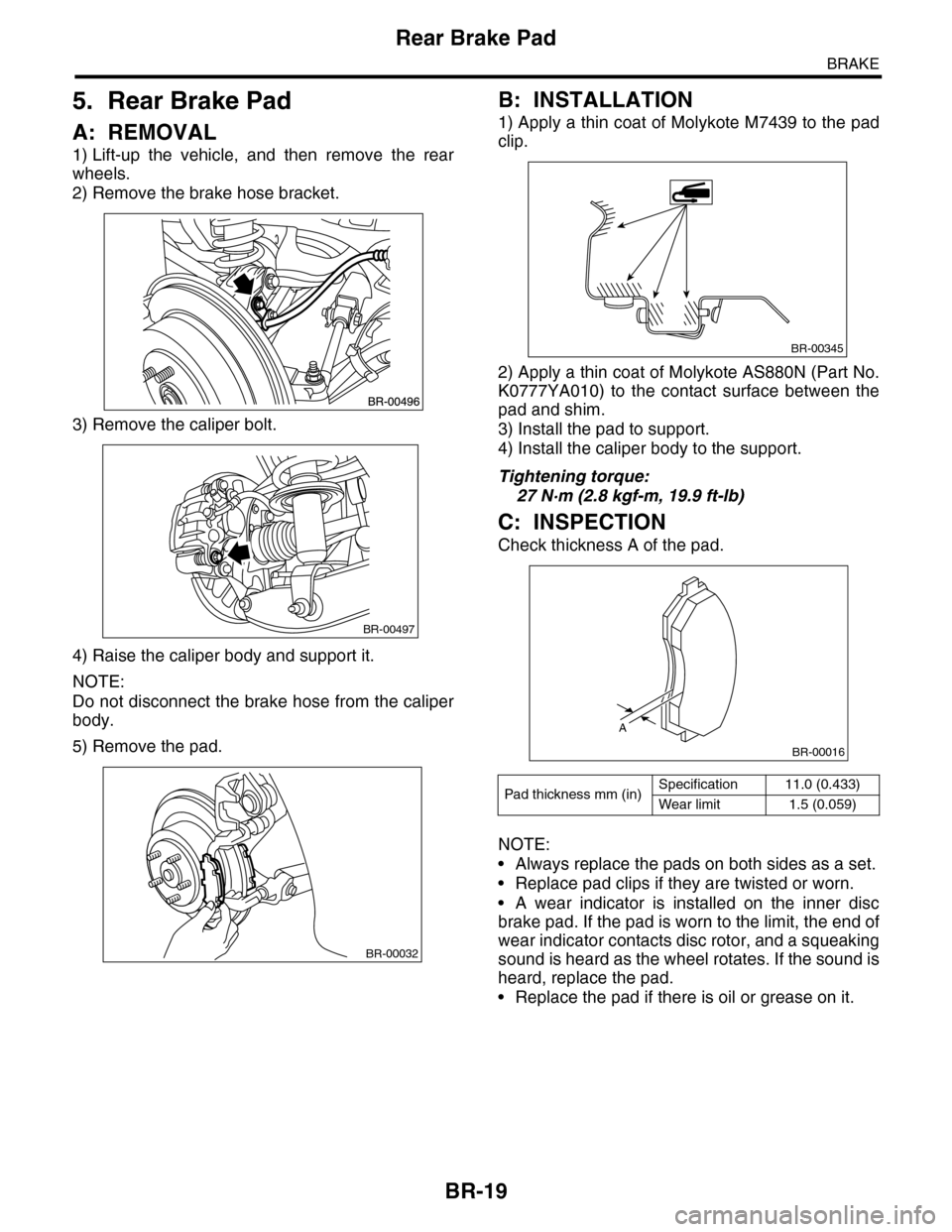
BR-19
Rear Brake Pad
BRAKE
5. Rear Brake Pad
A: REMOVAL
1) Lift-up the vehicle, and then remove the rear
wheels.
2) Remove the brake hose bracket.
3) Remove the caliper bolt.
4) Raise the caliper body and support it.
NOTE:
Do not disconnect the brake hose from the caliper
body.
5) Remove the pad.
B: INSTALLATION
1) Apply a thin coat of Molykote M7439 to the pad
clip.
2) Apply a thin coat of Molykote AS880N (Part No.
K0777YA010) to the contact surface between the
pad and shim.
3) Install the pad to support.
4) Install the caliper body to the support.
Tightening torque:
27 N·m (2.8 kgf-m, 19.9 ft-lb)
C: INSPECTION
Check thickness A of the pad.
NOTE:
•Always replace the pads on both sides as a set.
•Replace pad clips if they are twisted or worn.
•A wear indicator is installed on the inner disc
brake pad. If the pad is worn to the limit, the end of
wear indicator contacts disc rotor, and a squeaking
sound is heard as the wheel rotates. If the sound is
heard, replace the pad.
•Replace the pad if there is oil or grease on it.
BR-00497
BR-00032
Pad thickness mm (in)Specification 11.0 (0.433)
Wear limit 1.5 (0.059)
BR-00345
A
BR-00016
Page 734 of 2453
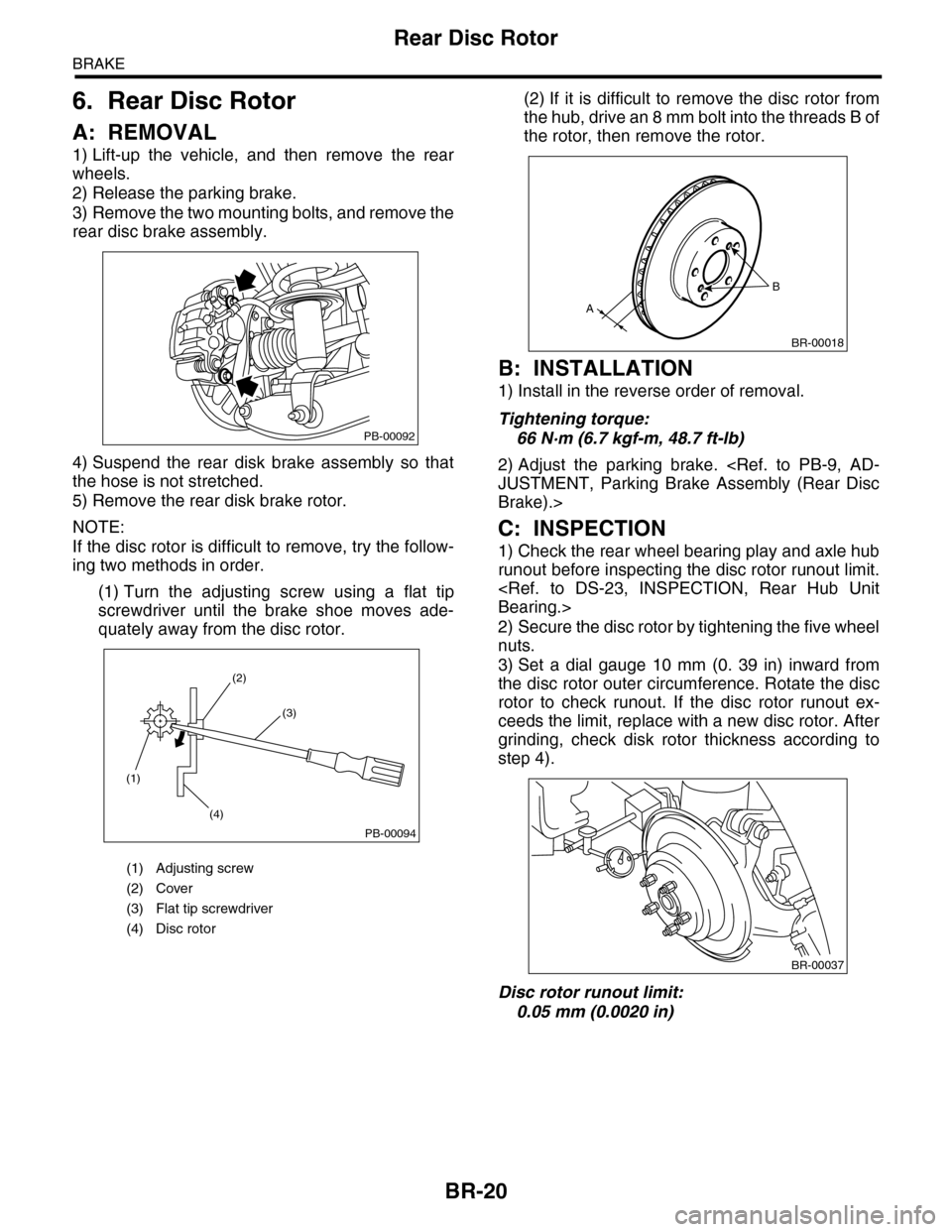
BR-20
Rear Disc Rotor
BRAKE
6. Rear Disc Rotor
A: REMOVAL
1) Lift-up the vehicle, and then remove the rear
wheels.
2) Release the parking brake.
3) Remove the two mounting bolts, and remove the
rear disc brake assembly.
4) Suspend the rear disk brake assembly so that
the hose is not stretched.
5) Remove the rear disk brake rotor.
NOTE:
If the disc rotor is difficult to remove, try the follow-
ing two methods in order.
(1) Turn the adjusting screw using a flat tip
screwdriver until the brake shoe moves ade-
quately away from the disc rotor.
(2) If it is difficult to remove the disc rotor from
the hub, drive an 8 mm bolt into the threads B of
the rotor, then remove the rotor.
B: INSTALLATION
1) Install in the reverse order of removal.
Tightening torque:
66 N·m (6.7 kgf-m, 48.7 ft-lb)
2) Adjust the parking brake.
JUSTMENT, Parking Brake Assembly (Rear Disc
Brake).>
C: INSPECTION
1) Check the rear wheel bearing play and axle hub
runout before inspecting the disc rotor runout limit.
Bearing.>
2) Secure the disc rotor by tightening the five wheel
nuts.
3) Set a dial gauge 10 mm (0. 39 in) inward from
the disc rotor outer circumference. Rotate the disc
rotor to check runout. If the disc rotor runout ex-
ceeds the limit, replace with a new disc rotor. After
grinding, check disk rotor thickness according to
step 4).
Disc rotor runout limit:
0.05 mm (0.0020 in)
(1) Adjusting screw
(2) Cover
(3) Flat tip screwdriver
(4) Disc rotor
PB-00092
(1)
(4)
(2)
(3)
PB-00094
B
A
BR-00018
BR-00037
Page 735 of 2453
BR-21
Rear Disc Rotor
BRAKE
4) Set a micrometer 10 mm (0. 39 in) inward from
the disc rotor outer perimeter, and then measure
the disc rotor thickness. If the thickness of the disc
rotor exceeds the service limit, replace with a new
disc rotor.
Specification LimitDisc rotor
outer diameter
Disc rotor thick-
ness A
mm (in)
18 (0.71) 16 (0.63) 320 (12.59)
B
A
BR-00018