Page 167 of 2453

CC-5
Cruise Control Command Switch
CRUISE CONTROL SYSTEM
3. Cruise Control Command
Switch
A: REMOVAL
CAUTION:
Before servicing, be sure to read the notes in
the “AB” section for proper handling of the
driver’s airbag module.
TION, General Description.>
1) Set the front wheels in straight ahead position.
2) Turn the ignition switch to OFF.
3) Disconnect the ground cable from battery and
wait for at least 20 seconds before starting work.
4) Using TORX® BIT T30 (1), loosen two TORX®
bolts which secure the driver’s airbag module.
5) Disconnect the airbag module connector on
back of the airbag module.
6) Remove the steering wheel.
MOVAL, Steering Wheel.>
7) Remove the four screws to remove the lower
cover from steering wheel.
8) Remove one screw to remove the cruise control
command switch from lower cover.
B: INSTALLATION
Install in the reverse order of removal.
C: INSPECTION
Measure the cruise control command switch resis-
tance.
If NG, replace the cruise control command switch.
CC-00018
(1)
CC-00181
Switch Area Terminal No. Standard
CANCEL
SET/COAST
RESUME/
ACCEL
All OFF 2 and 3 Approx. 4 kΩ
CANCEL ON 2 and 3 Less than 1 Ω
SET/COAST ON 2 and 3Approximately
250 Ω
RESUME/
ACCELON 2 and 3Approximately
1500 Ω
MAINOFF 1 and 2 1 MΩ or more
ON 1 and 2 Less than 1 Ω
CC-00182
CC-00252
231
Page 168 of 2453
CC-6
Stop Light and Brake Switch
CRUISE CONTROL SYSTEM
4. Stop Light and Brake Switch
A: REMOVAL
1) Disconnect the ground cable from battery.
2) Disconnect the connector from the stop light &
brake switch, and then remove the switch.
BR-37, REMOVAL, Stop Light Switch.>
B: INSTALLATION
Install in the reverse order of removal.
C: INSPECTION
Measure the resistance of brake switch (A) and
stop light switch (B).
If NG, replace the stop light & brake switch.
Switch Pedal Terminal No. Standard
BrakeReleased 1 and 4 Less than 1 Ω
Depressed 1 and 4 1 MΩ or more
Stop lightReleased 2 and 3 1 MΩ or more
Depressed 2 and 3 Less than 1 Ω
CC-00022
1234
(A)
(B)
3214
Page 178 of 2453

CC(ETC)(diag)-11
List of Diagnostic Trouble Code (DTC)
CRUISE CONTROL SYSTEM (DIAGNOSTICS)
7. List of Diagnostic Trouble Code (DTC)
A: LIST
DTC Item Contents of diagnosis Reference
11 Main switch Main switch of cruise control command
switch is tur ned to OFF, and then the cr uise
control is released.
This DTC is displayed without operating the
main switch.
DTC 11, 15, 21 AND 24 CRUISE CONTROL
COMMAND SWITCH, Diagnostic Procedure
with Diagnostic Trouble Code (DTC).>
12 Stop and brake switch Stop light switch or brake switch is turned to
ON, and then the cruise control is released.
This DTC is displayed without depressing
the brake pedal.
DTC 12 AND 25 STOP LIGHT SWITCH
AND BRAKE SWITCH, Diagnostic Proce-
dure with Diagnostic Trouble Code (DTC).>
14 Neutral switch Neutral position switch is turned to ON, and
then the cruise control is released.
This DTC is displayed without shifting to
neutral position.
DTC 14 NEUTRAL POSITION SWITCH,
Diagnostic Procedure with Diagnostic Trou-
ble Code (DTC).>
15 Cancel switch Cancel switch is turned to ON, and then the
cruise control is released.
This DTC is displayed without operating the
cancel switch.
DTC 11, 15, 21 AND 24 CRUISE CONTROL
COMMAND SWITCH, Diagnostic Procedure
with Diagnostic Trouble Code (DTC).>
16 Ignition switch Ignition switch is turned to OFF, and then the
cruise control is released.
This DTC is displayed without operating the
ignition switch.
DTC 16 IGNITION SWITCH, Diagnostic
Procedure with Diagnostic Trouble Code
(DTC).>
21 Cruise control switch mal-
function when ignition
switch is tur ned to ON
When the ignition switch is turned to ON,
each switch of cruise control command
switch is already tur ned to ON.
This DTC is displayed without operating the
main switch.
DTC 11, 15, 21 AND 24 CRUISE CONTROL
COMMAND SWITCH, Diagnostic Procedure
with Diagnostic Trouble Code (DTC).>
22 Vehicle speed variation
malfunction
Malfunction of vehicle speed signal variation
is detected.
VEHICLE SPEED SENSOR, Diagnostic
Procedure with Diagnostic Trouble Code
(DTC).>
23 Engine related sensor
malfunction
Malfunction related to engine is detected.
tic Procedure.>
24 Cruise control related
switch malfunction
Command switch malfunction is detected.
(While the switch is pressed ON for an
abnormally long time (approximately two
minutes), open circuit is detected.)
This DTC is displayed with normal opera-
tion.
15, 21 AND 24 CRUISE CONTROL COM-
MAND SWITCH, Diagnostic Procedure with
Diagnostic Trouble Code (DTC).>
25 Brake switch input circuit
malfunction
Malfunction of brake switch input circuit in
ECM is detected.
STOP LIGHT SWITCH AND BRAKE
SWITCH, Diagnostic Procedure with Diag-
nostic Trouble Code (DTC).>
26 Engine speed signal • Abnormal increase of engine speed is
detected.
•Gear is placed in Neutral, 1st or Reverse
position.
Cruise in more than 2nd shift position.
Page 188 of 2453
ET-2
General Description
ENTERTAINMENT
1. General Description
A: CAUTION
•Before disassembling or reassembling parts, al-
ways disconnect the battery ground cable from bat-
tery.
•When replacing the audio, control module and
other parts provided with memory functions, record
the memory contents before disconnecting the bat-
tery ground cable. Otherwise, the memory is
cleared.
•Reassemble the parts in the reverse order of dis-
assembly procedure unless otherwise indicated.
•Adjust parts to the given specifications.
•Connect the connectors securely during reas-
sembly.
•After reassembly, make sure functional parts op-
erate smoothly.
B: PREPARATION TOOL
1. GENERAL TOOL
TOOL NAME REMARKS
Circuit Tester Used for measuring resis-
tance and voltage.
Conductive silver composition
(DUPONT No. 4817 or equiv-
alent)
Used for repairing antenna
wire.
Page 192 of 2453
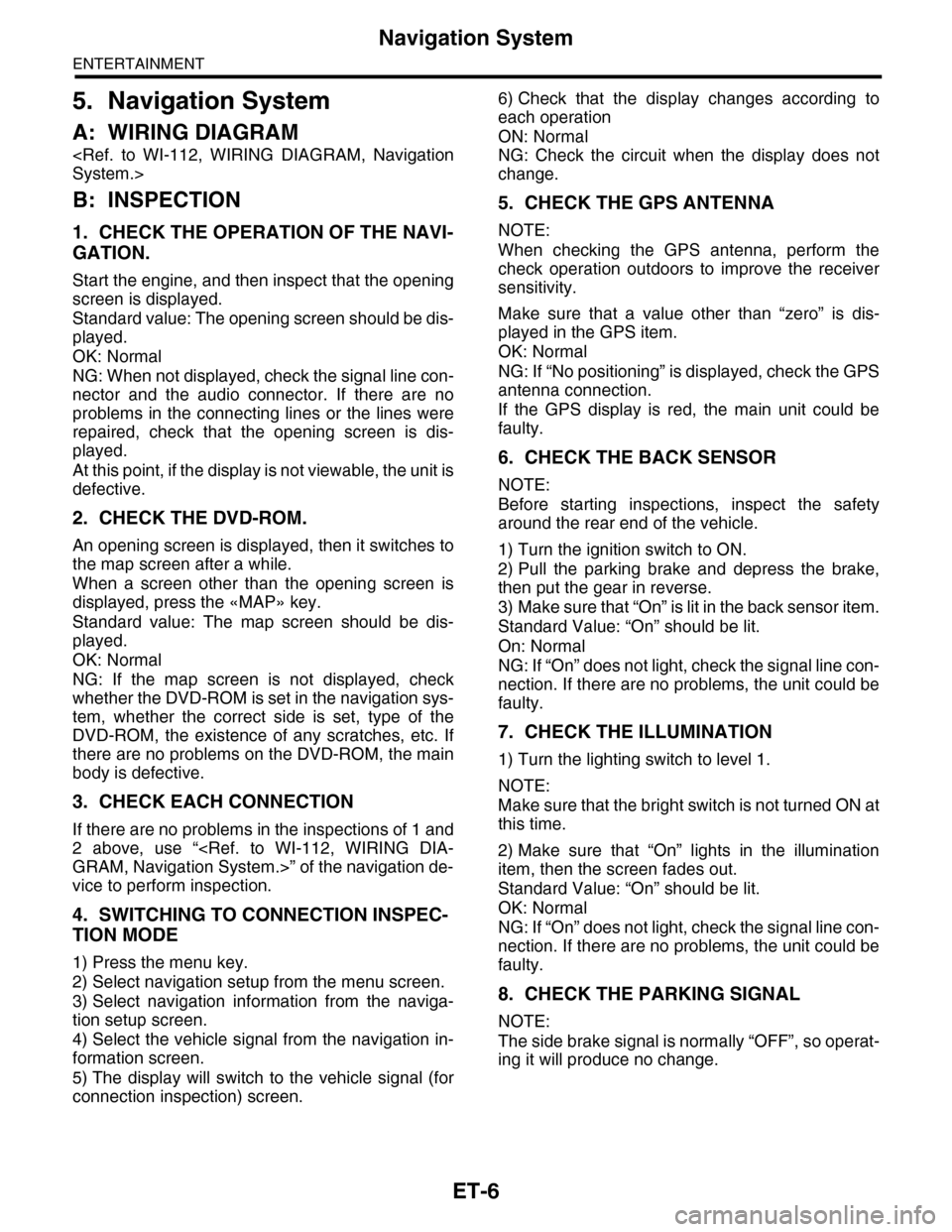
ET-6
Navigation System
ENTERTAINMENT
5. Navigation System
A: WIRING DIAGRAM
System.>
B: INSPECTION
1. CHECK THE OPERATION OF THE NAVI-
GATION.
Start the engine, and then inspect that the opening
screen is displayed.
Standard value: The opening screen should be dis-
played.
OK: Normal
NG: When not displayed, check the signal line con-
nector and the audio connector. If there are no
problems in the connecting lines or the lines were
repaired, check that the opening screen is dis-
played.
At this point, if the display is not viewable, the unit is
defective.
2. CHECK THE DVD-ROM.
An opening screen is displayed, then it switches to
the map screen after a while.
When a screen other than the opening screen is
displayed, press the «MAP» key.
Standard value: The map screen should be dis-
played.
OK: Normal
NG: If the map screen is not displayed, check
whether the DVD-ROM is set in the navigation sys-
tem, whether the correct side is set, type of the
DVD-ROM, the existence of any scratches, etc. If
there are no problems on the DVD-ROM, the main
body is defective.
3. CHECK EACH CONNECTION
If there are no problems in the inspections of 1 and
2 above, use “
GRAM, Navigation System.>” of the navigation de-
vice to perform inspection.
4. SWITCHING TO CONNECTION INSPEC-
TION MODE
1) Press the menu key.
2) Select navigation setup from the menu screen.
3) Select navigation information from the naviga-
tion setup screen.
4) Select the vehicle signal from the navigation in-
formation screen.
5) The display will switch to the vehicle signal (for
connection inspection) screen.
6) Check that the display changes according to
each operation
ON: Normal
NG: Check the circuit when the display does not
change.
5. CHECK THE GPS ANTENNA
NOTE:
When checking the GPS antenna, perform the
check operation outdoors to improve the receiver
sensitivity.
Make sure that a value other than “zero” is dis-
played in the GPS item.
OK: Normal
NG: If “No positioning” is displayed, check the GPS
antenna connection.
If the GPS display is red, the main unit could be
faulty.
6. CHECK THE BACK SENSOR
NOTE:
Before starting inspections, inspect the safety
around the rear end of the vehicle.
1) Turn the ignition switch to ON.
2) Pull the parking brake and depress the brake,
then put the gear in reverse.
3) Make sure that “On” is lit in the back sensor item.
Standard Value: “On” should be lit.
On: Normal
NG: If “On” does not light, check the signal line con-
nection. If there are no problems, the unit could be
faulty.
7. CHECK THE ILLUMINATION
1) Turn the lighting switch to level 1.
NOTE:
Make sure that the bright switch is not turned ON at
this time.
2) Make sure that “On” lights in the illumination
item, then the screen fades out.
Standard Value: “On” should be lit.
OK: Normal
NG: If “On” does not light, check the signal line con-
nection. If there are no problems, the unit could be
faulty.
8. CHECK THE PARKING SIGNAL
NOTE:
The side brake signal is normally “OFF”, so operat-
ing it will produce no change.
Page 196 of 2453
ET-10
Control Panel
ENTERTAINMENT
8. Control Panel
A: REMOVAL
1) Disconnect the ground cable from battery.
2) Remove the ring indicator (A) and console front
panel (B).
3) Remove the instrument ornament inner panels
on passengers and drivers side.
4) Remove the screws, and remove the control
panel.
B: INSTALLATION
Install in the reverse order of removal.
EI-01299
PRND
:(B)
(B)
(A)
ET-00174
ET-00172
Page 200 of 2453
ET-14
Audio
ENTERTAINMENT
9. Audio
A: REMOVAL
1) Disconnect the ground cable from battery.
2) Remove the ring indicator (A) and console front
panel (B).
3) Remove the screws, and pull out the front con-
trol panel.
4) Disconnect the harness connectors and remove
the front control panel.
5) Remove the screws, and partially pull the audio
out from center console.
6) Disconnect the harness connector and antenna
feeder cord, and then remove the audio.
B: INSTALLATION
Install in the reverse order of removal.
EI-01299
PRND
:(B)
(B)
(A)
ET-00172
ET-00173
Page 201 of 2453
ET-15
Front Speaker
ENTERTAINMENT
10.Front Speaker
A: REMOVAL
1) Disconnect the ground cable from battery.
2) Remove the front door trim.
MOVAL, Door Trim.>
3) Remove the front speaker mounting screws.
4) Disconnect the harness connector and remove
the front speaker.
B: INSTALLATION
Install in the reverse order of removal.
ET-00175