Page 14 of 2453

AB-15
Driver’s Airbag Module
AIRBAG SYSTEM
4. Driver’s Airbag Module
A: REMOVAL
CAUTION:
Refer to “CAUTION” of “General Description”
before handling the airbag module.
4, CAUTION, General Description.>
1) Position the front wheels straight ahead. (After
moving a vehicle more than 5 m (16 ft) with front
wheels positioned straight ahead, make sure that
the vehicle moves straight ahead).
2) Turn the ignition switch to OFF.
3) Disconnect the ground cable from battery and
wait for at least 20 seconds before starting work.
4) Using TORX® BIT T30 (1), remove the two
TORX® bolts on the side of steering wheel.
5) Disconnect the horn harness.
6) Disconnect the airbag connector on the back of
airbag module, and then remove the airbag mod-
ule.
tor.>
7) Refer to “CAUTION” for handling of a removed
airbag module.
Description.>
B: INSTALLATION
CAUTION:
•Refer to “CAUTION” of “General Description”
before handling the airbag module.
4, CAUTION, General Description.>
•To prevent the misconnection, the connector
is colored. Connect the harness side connector
to the same color of module side connector.
Install in the reverse order of removal.
Tightening torque:
10 N·m (1.0 kgf-m, 7.2 ft-lb)
C: INSPECTION
CAUTION:
Refer to “CAUTION” of “General Description”
before handling the airbag module.
4, CAUTION, General Description.>
Check for the following, and replace the damaged
parts with new parts.
•Airbag module, harness, connector and mount-
ing bracket are damaged.
ER’S AIRBAG MODULE, INSPECTION,
Inspection Locations After a Collision.>
CC-00018
(1)
AB-00622
Page 15 of 2453

AB-16
Passenger’s Airbag Module
AIRBAG SYSTEM
5. Passenger’s Airbag Module
A: REMOVAL
CAUTION:
Refer to “CAUTION” of “General Description”
before handling the airbag module.
4, CAUTION, General Description.>
1) Turn the ignition switch to OFF.
2) Disconnect the ground cable from battery and
wait for at least 20 seconds before starting work.
3) Remove the glove box.
AL, Glove Box.>
4) Remove the mounting bolts of the passenger’s
side air bag module.
5) Remove the instrument panel upper.
40, INSTRUMENT PANEL UPPER, REMOVAL,
Instrument Panel Assembly.>
6) Remove the screws, and remove the passen-
ger’s airbag module.
7) Refer to “CAUTION” for handling of a removed
airbag module.
Description.>
B: INSTALLATION
CAUTION:
Refer to “CAUTION” of “General Description”
before handling the airbag module.
4, CAUTION, General Description.>
Install in the reverse order of removal.
Tightening torque:
7.4 N·m (0.75 kgf-m, 5.5 ft-lb)
C: INSPECTION
CAUTION:
Refer to “CAUTION” of “General Description”
before handling the airbag module.
4, CAUTION, General Description.>
Check for the following, and replace the damaged
parts with new parts.
•Airbag module, harness, connector and mount-
ing bracket are damaged.
SENGER’S AIRBAG MODULE, INSPECTION,
Inspection Locations After a Collision.>
EI-01327
AB-01276
Page 215 of 2453
ET-30
Front Accessory Power Supply Socket
ENTERTAINMENT
25.Front Accessory Power Sup-
ply Socket
A: REMOVAL
1) Disconnect the ground cable from battery.
2) Remove the console box.
MOVAL, Center Console.>
3) Disconnect the harness connector, and remove
the accessory power supply socket.
NOTE:
The socket can be pulled out by unlocking the ac-
cessory socket lock in 2 locations and turning the
socket to the left.
B: INSTALLATION
Install in the reverse order of removal.
NOTE:
Confirm that the accessory socket is locked and
can not be pulled out.
ET-00191
(A)
Page 216 of 2453
ET-31
Rear Accessory Power Supply Socket
ENTERTAINMENT
26.Rear Accessory Power Sup-
ply Socket
A: REMOVAL
1) Disconnect the ground cable from battery.
2) Remove the console box.
MOVAL, Center Console.>
3) Disconnect the harness connector, and remove
the accessory power supply socket.
NOTE:
The socket can be pulled out by unlocking the ac-
cessory socket lock in 2 locations and turning the
socket to the left.
B: INSTALLATION
Install in the reverse order of removal.
NOTE:
Confirm that the accessory socket is locked and
can not be pulled out.
ET-00191
(A)
Page 366 of 2453
AC-40
Relay and Fuse
HVAC SYSTEM (HEATER, VENTILATOR AND A/C)
19.Relay and Fuse
A: LOCATION
B: INSPECTION
While applying battery voltage to the terminal be-
tween (3) and (4), check continuity between (1) and
(2).
If no continuity exists, replace the relay with a new
one.
(1) Joint box
(2) Main fuse box
Main fan relay 1 (A)
Main fan relay 2 (B)
Sub fan relay (C)
A/C relay (D)
A/C Fuse (E)
AC-00787
(E)(1)
(2)
(A)
(B)(D)
(C)
(3) — (4): Continuity exists
(1) — (2): Continuity does not exist
AC-00641
1
1
2
2
3
3
4
4
Page 372 of 2453
AC-46
Air Vent Grille
HVAC SYSTEM (HEATER, VENTILATOR AND A/C)
25.Air Vent Grille
A: REMOVAL
1. UPPER GRILL
1) Disconnect the ground cable from battery.
2) Lift the upper grill, and remove the catch on the
hazard switch side.
3) Hold the side of the monitor and remove the
catch on the upper, right and left sides.
4) Detach the connectors and remove the panel.
2. CENTER GRILLE
1) Disconnect the ground cable from battery.
2) Remove the front control panel.
FRONT, REMOVAL, Control Panel.>
3) Remove the screw, and remove the center grill
3. SIDE GRILLE
Remove the catch in 2 locations to remove the side
air vent grill.
4. ROOF GRILL
Remove the catch, and remove the roof air vent
grill.
B: INSTALLATION
Install in the reverse order of removal.
C: INSPECTION
1) Check that the direction and amount of air can
be adjusted smoothly.
2) Check that the adjustment can be maintained in
each position.
AC-01345
AC-01346
AC-01347
AC-01309
AC-001354
Page 2287 of 2453
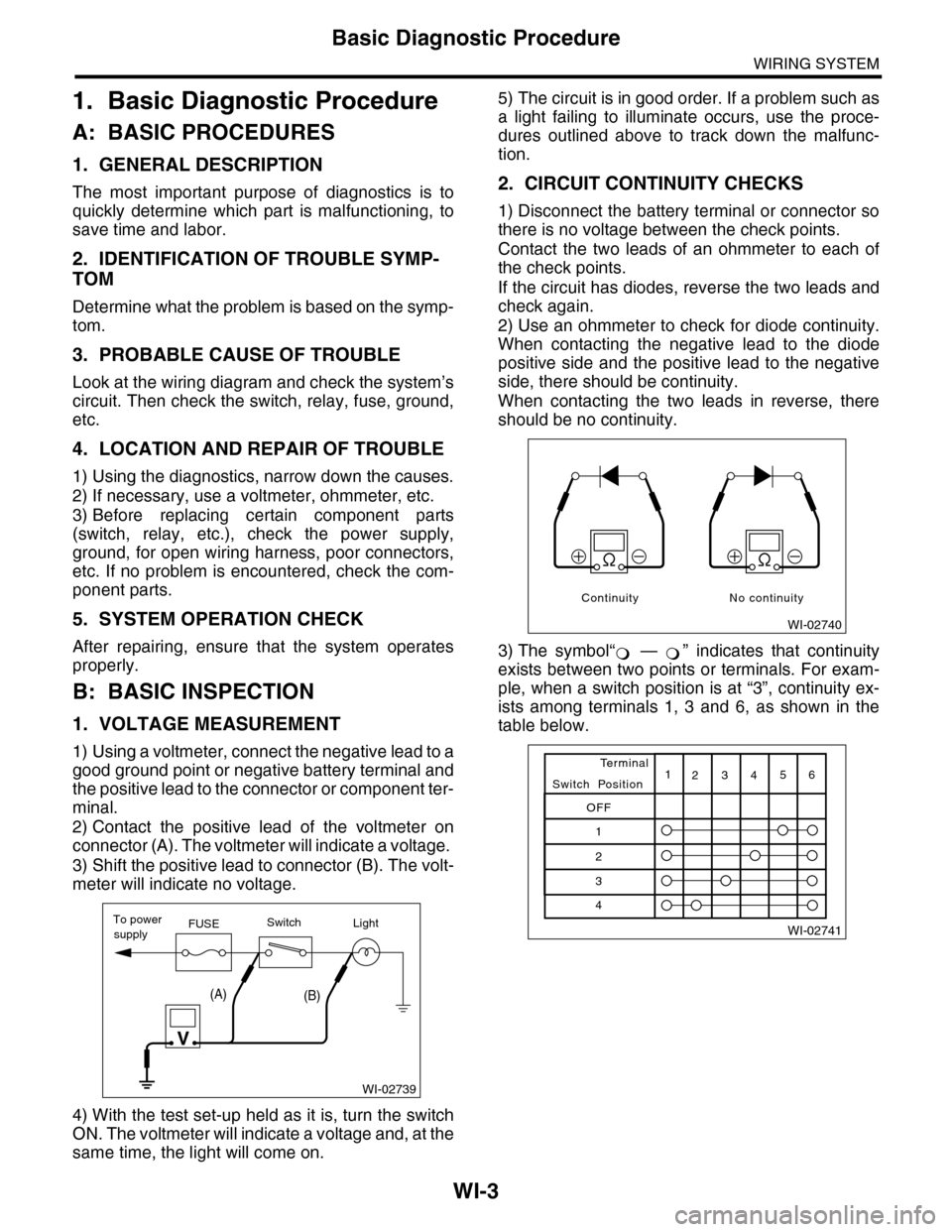
WI-3
Basic Diagnostic Procedure
WIRING SYSTEM
1. Basic Diagnostic Procedure
A: BASIC PROCEDURES
1. GENERAL DESCRIPTION
The most important purpose of diagnostics is to
quickly determine which part is malfunctioning, to
save time and labor.
2. IDENTIFICATION OF TROUBLE SYMP-
TOM
Determine what the problem is based on the symp-
tom.
3. PROBABLE CAUSE OF TROUBLE
Look at the wiring diagram and check the system’s
circuit. Then check the switch, relay, fuse, ground,
etc.
4. LOCATION AND REPAIR OF TROUBLE
1) Using the diagnostics, narrow down the causes.
2) If necessary, use a voltmeter, ohmmeter, etc.
3) Before replacing certain component parts
(switch, relay, etc.), check the power supply,
ground, for open wiring harness, poor connectors,
etc. If no problem is encountered, check the com-
ponent parts.
5. SYSTEM OPERATION CHECK
After repairing, ensure that the system operates
properly.
B: BASIC INSPECTION
1. VOLTAGE MEASUREMENT
1) Using a voltmeter, connect the negative lead to a
good ground point or negative battery terminal and
the positive lead to the connector or component ter-
minal.
2) Contact the positive lead of the voltmeter on
connector (A). The voltmeter will indicate a voltage.
3) Shift the positive lead to connector (B). The volt-
meter will indicate no voltage.
4) With the test set-up held as it is, turn the switch
ON. The voltmeter will indicate a voltage and, at the
same time, the light will come on.
5) The circuit is in good order. If a problem such as
a light failing to illuminate occurs, use the proce-
dures outlined above to track down the malfunc-
tion.
2. CIRCUIT CONTINUITY CHECKS
1) Disconnect the battery terminal or connector so
there is no voltage between the check points.
Contact the two leads of an ohmmeter to each of
the check points.
If the circuit has diodes, reverse the two leads and
check again.
2) Use an ohmmeter to check for diode continuity.
When contacting the negative lead to the diode
positive side and the positive lead to the negative
side, there should be continuity.
When contacting the two leads in reverse, there
should be no continuity.
3) The symbol“ — ” indicates that continuity
exists between two points or terminals. For exam-
ple, when a switch position is at “3”, continuity ex-
ists among terminals 1, 3 and 6, as shown in the
table below.
WI-02739
To powerFUSEsupplySwitchLight
V
(A)(B)
WI-02740
Continuity No continuity
�