2009 SUBARU TRIBECA Diff id
[x] Cancel search: Diff idPage 461 of 2453
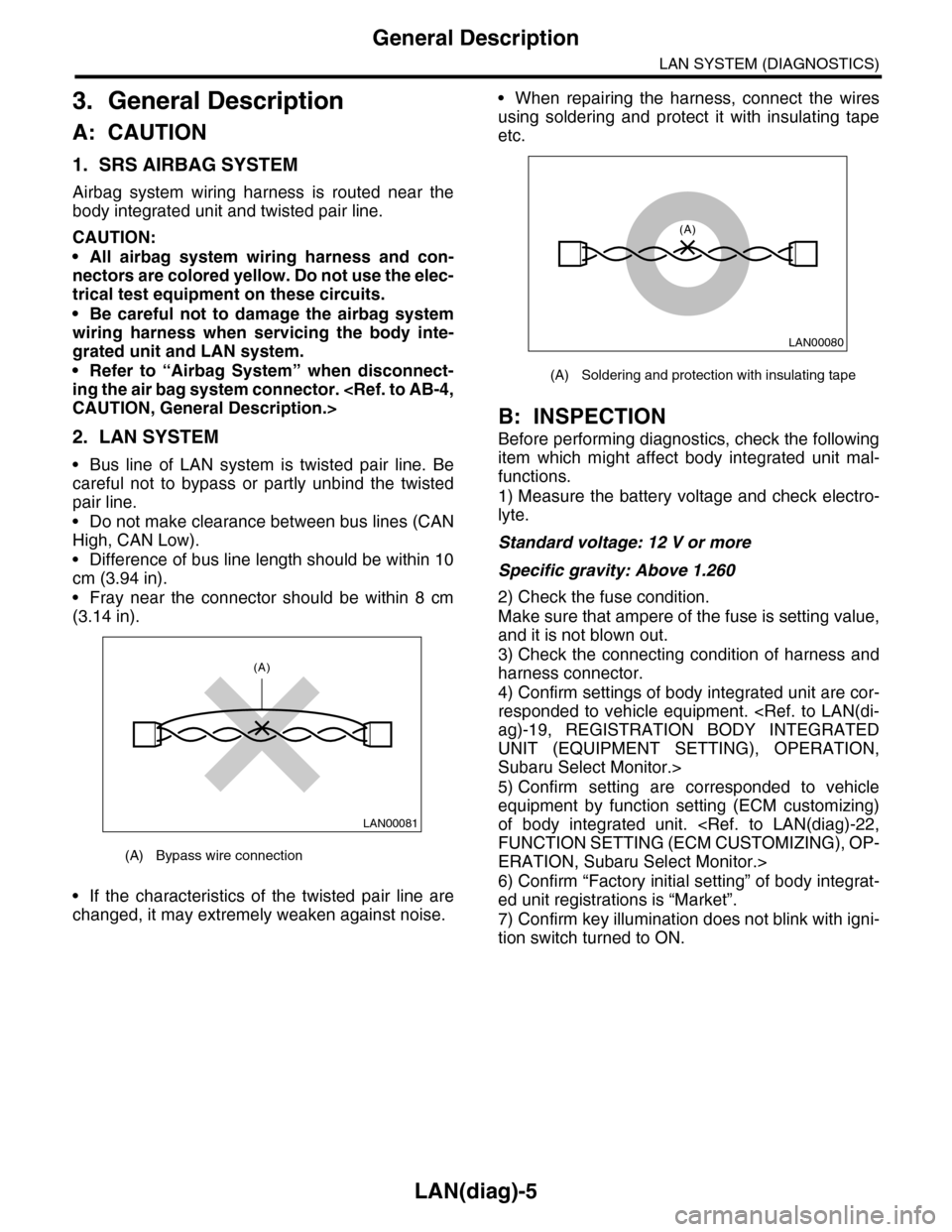
LAN(diag)-5
General Description
LAN SYSTEM (DIAGNOSTICS)
3. General Description
A: CAUTION
1. SRS AIRBAG SYSTEM
Airbag system wiring harness is routed near the
body integrated unit and twisted pair line.
CAUTION:
•All airbag system wiring harness and con-
nectors are colored yellow. Do not use the elec-
trical test equipment on these circuits.
•Be careful not to damage the airbag system
wiring harness when servicing the body inte-
grated unit and LAN system.
•Refer to “Airbag System” when disconnect-
ing the air bag system connector.
2. LAN SYSTEM
•Bus line of LAN system is twisted pair line. Be
careful not to bypass or partly unbind the twisted
pair line.
•Do not make clearance between bus lines (CAN
High, CAN Low).
•Difference of bus line length should be within 10
cm (3.94 in).
•Fray near the connector should be within 8 cm
(3.14 in).
•If the characteristics of the twisted pair line are
changed, it may extremely weaken against noise.
•When repairing the harness, connect the wires
using soldering and protect it with insulating tape
etc.
B: INSPECTION
Before performing diagnostics, check the following
item which might affect body integrated unit mal-
functions.
1) Measure the battery voltage and check electro-
lyte.
Standard voltage: 12 V or more
Specific gravity: Above 1.260
2) Check the fuse condition.
Make sure that ampere of the fuse is setting value,
and it is not blown out.
3) Check the connecting condition of harness and
harness connector.
4) Confirm settings of body integrated unit are cor-
responded to vehicle equipment.
UNIT (EQUIPMENT SETTING), OPERATION,
Subaru Select Monitor.>
5) Confirm setting are corresponded to vehicle
equipment by function setting (ECM customizing)
of body integrated unit.
ERATION, Subaru Select Monitor.>
6) Confirm “Factory initial setting” of body integrat-
ed unit registrations is “Market”.
7) Confirm key illumination does not blink with igni-
tion switch turned to ON.
(A) Bypass wire connection
LAN00081
(A)
(A) Soldering and protection with insulating tape
LAN00080
(A)
Page 466 of 2453

LAN(diag)-10
Control Module I/O Signal
LAN SYSTEM (DIAGNOSTICS)
Manual switch (UNLOCK) i84 A29 Less than 1 ΩDoor unlock switch ON
Door lock power supply i84 A34 10 — 13 V Always
All door lock output i84 A7 10 — 13 V Manual lock switch, door key switch ON
Driver’s door UNLOCK
outputi84 A23 10 — 13 V Driver’s seat unlock signal ON
All door UNLOCK output i84 A8 10 — 13 V ALL door unlock signals ON
Rear gate UNLOCK out-
puti84 A22 10 — 13 VWhen rear gate release switch ON with
all seats unlocked
Rear gate release switch B281 C22 0 V Rear gate release switch ON
Key/shift lock power sup-
plyB281 C1 10 — 13 V Always
Shift lock output B280 B6 10 — 13 VIgnition switch ON, shift position “P”
range, foot brake ON (Only AT)
Key locking output B280 B5 10 — 13 VOther than “P” range, ignition switch
ON
Wiper deicer switch i84 A14 0 V Wiper deicer switch ON
Wiper deicer relay output B280 B14 0 V Wiper deicer relay ON
Rear defogger switch i84 A28 0 V Rear defogger switch ON
Rear defogger relay out-
putB281 B16 0 V Rear defogger relay ON
Shift switch (ON) B281 C26 0 V At Manual mode
Shift switch (UP) B281 C15 0 V At Manual mode UP
Shift switch (DOWN) B281 C25 0 V At Manual mode DOWN
Shift button switch B281 C24 0 VWhen shift lever release button is oper-
ated
P range switch B281 C13 0 V Shift range P position
Impact sensor B281 C5 8 V or moreImpact sensor ON (Model with impact
sensor)
Fuel level sensor B281 C19 0 — 102.3 Ω
Resistance differs according to the fuel
level (displays resistance combining
level gauge main and sub)
Ambient temperature sen-
sor
B281 C3 0.5 — 4.5 V SIG
B281 C10 0 V GND
Seat belt switch (driver’s
seat)i84 A4 0 V When driver’s seat belt is worn
Seat belt switch (Passen-
ger’s seat)i84 A13 0 V When passenger’s seat belt is worn
Seat belt warning light
(driver’s seat)i84 A20 0 V When driver’s seat belt is worn
Seat belt warning light
(Passenger’s seat)B280 C27 0 V When passenger’s seat belt is worn
Rear wiper switch (ON) B281 C6 0 V Rear wiper switch ON
Rear wiper switch (INT) B281 C18 0 V Rear wiper switch ON
Rear washer switch B281 C27 0 V Rear washer switch ON
Rear wiper power supply B280 B21 10 — 13 V Ignition switch ON
Rear wiper ON output B280 B1 10 — 13 V Rear wiper switch ON
Rear wiper return B280B8 0 VAt wiper reversingB1 — B8 0 V
Room lamp output B280 B3 0 VWhen LOCK, UNLOCK with keyless
entry
Map lamp output B280D2 0 V When using map lamp
D9 0 V When using map lamp
DescriptionConnec-
tor No.
Te r m i n a l
No.
Signal (V)
NoteIgnition switch ON
(Engine OFF)
Page 472 of 2453

LAN(diag)-16
Subaru Select Monitor
LAN SYSTEM (DIAGNOSTICS)
Immobilizer lamp output ON/OFFBody integrated unit output
valueOn when immobilizer pilot light blinks
Keyless operation 1 Registration/Nor malBody integrated unit input
value
Not supported by North American specifica-
tions
Keyless operation 2 Clear/Nor malBody integrated unit input
value
Not supported by North American specifica-
tions
CC Main Lamp On/Off CAN data input value
Cruise control switch on
Reception from ECM and transmission to
combination meter
CC Set Lamp On/Off CAN data input value
On when cruise control vehicle speed is set
Reception from ECM and transmission to
combination meter
SPORT Lamp On/Off CAN data input value
SPORT mode switch ON
Reception from TCM and transmission to
combination meter
SPORT Blink Blink/Off CAN data input value
TCM error signal reception ON
Reception from TCM and transmission to
combination meter
AT F Te m p e r a t u r e L a m p O n / O f f C A N d a t a i n p u t v a l u e
AT F o i l t e m p e r a t u r e r i s e O N
Reception from TCM and transmission to
combination meter
AT F B l i n k B l i n k / O f f C A N d a t a i n p u t v a l u eNot supported by North American specifica-
tions
Tire diameter abnormal 1 On/Off CAN data input valueNot supported by North American specifica-
tions
Tire diameter abnormal 2 Blink/Off CAN data input value
ON when difference in rotation between
front and rear wheels is 4% or more
Reception from TCM and transmission to
combination meter
SPORT Shift (UP) UP/OFFBody integrated unit input
valueON when shift lever can be operated up
SPORT Shift (DOWN) DOWN/OFFBody integrated unit input
valueON when shift lever can be operated down
SPORT Shift (buzzer 1) ON/OFF CAN data input valueReception from TCM and transmission to
combination meter
SPORT Shift (buzzer 2) ON/OFF CAN data input valueNot supported by North American specifica-
tions
ABS/VDC Judging ABS/VDC CAN data input valueTr a n s m i s s i o n f r o m v e h i c l e d y n a m i c c o n t r o l
(VDC) to high speed control module
ADA Existence Judging Yes/No CAN data input valueNot supported by North American specifica-
tions
Small light SW ON/OFFBody integrated unit input
valueOn when small light is illuminated
Headlight ON/OFFBody integrated unit output
value
Not supported by North American specifica-
tions
Headlight HI ON/OFFBody integrated unit output
value
Not supported by North American specifica-
tions
Tu r n s i g n a l L H O N / O F FBody integrated unit output
value
Not supported by North American specifica-
tions
Tu r n s i g n a l R H O N / O F FBody integrated unit output
value
Not supported by North American specifica-
tions
R defogger SW ON/OFFBody integrated unit output
valueRear defogger switch ON
Australia Judging Flag Australia/OthersBody integrated unit output
valueNorth American specifications have others
Large diameter tires Large diameter/othersBody integrated unit output
valueReception from combination meter
Items to be displayed Unit of measure Description Note
Page 475 of 2453

LAN(diag)-19
Subaru Select Monitor
LAN SYSTEM (DIAGNOSTICS)
6. REGISTRATION BODY INTEGRATED
UNIT (EQUIPMENT SETTING)
CAUTION:
Body integrated unit is core of LAN system, and
also can select the function of all vehicle sys-
tem control. It is possible to control the original
functions of vehicle when registrations of body
integrated unit and function setting are corre-
sponded to vehicle equipment.
If registrations and function setting are differ-
ent from vehicle equipment, vehicle system
does not operate normally and diagnosis can-
not be performed correctly. Pay attention to fol-
lowing item.
•Be sure to correspond registrations and
function settings to vehicle equipment.
•Do not change the settings of vehicle improp-
erly.
•Confirm key illumination does not blink or
“Factory initial setting” of body integrated unit
registrations is “Market.” If “Factory initial set-
ting” is set to “Factory,” key illumination blinks
with ignition key turned to ON to give warning
of unconfirmed settings.
•Key illumination does not blink with ignition
switch turned to ON and go off with door
closed.
•Be sure to register immobilizer if body inte-
grated unit is replaced with a new one. (Model
with immobilizer)
•Make a registration of immobilizer when the
parts related to immobilizer have been re-
placed. Refer to the “REGISTRATION MANUAL
FOR IMMOBILIZER”.
•Do not install or register an immobilizer relat-
ed module of other registered vehicles to diag-
nose failures or inspect functions.
1) Turn the ignition switch to OFF.
2) Connect the Subaru Select Monitor to data link
connector.
3) Turn the ignition switch to ON and Subaru Select
Monitor to ON.
4) On the «Main Menu» display screen, select the
{Each System Check} and press the [YES] key.
5) On the «Each System Check» display screen,
select the {Integ. Unit mode} and then select the
«ECM customizing».
6) Change the setting with UP/DOWN key and
press the [YES] key.
Also, it is possible to set by changing to factory
mode and pressing the wiper deicer switch, rear
defogger switch, rear fog light switch and door lock
switch.
NOTE:
Center display yes/no can be set only by the select
monitor.
•List of body integrated unit registration item
NOTE:
Setting is different depending on grade of vehicle
and what is equipped.
LAN00189
(A) Power switch
LAN00017
(A)
Page 476 of 2453

LAN(diag)-20
Subaru Select Monitor
LAN SYSTEM (DIAGNOSTICS)
CAUTION:
•It is possible to control the original functions of vehicle when registrations of body integrated
unit and function setting are corresponded to vehicle equipment.
•When body integrated unit is a new one or “Factory” mode, key illumination blinks to show
equipment settings have not been completed.
•Be sure not to change Factory initial setting except installation of new body integrated unit.
NOTE:
“Factory” mode:
•Body integrated unit has not been set yet. It can be recognized by key illumination blinking with ignition
switch turned to ON.
•All body integrated units as part for repair are set to “Factory” mode. When replacing a body integrated
unit, be sure to perform the registration operation.
“Market” mode:
Each settings have been set. It can be recognized by key illumination coming on in concocting with room light
and going off with ignition switch turned to ON.
7) Perform the Factory setting. On the «ECM customizing” display screen of Subaru Select Monitor, select
the {Factory initial setting} and press the [YES] key.
8) Change the mode from Factory to Market.
9) Register the immobilizer key.
10) Perform the registration according to the procedures of the “IMMOBILIZER REGISTRATION OPERA-
TION MANUAL”.
11) When key registration is completed, “Do you want to register remote engine start?” is displayed. Select
NO.
12) Perform the function setting (ECM customizing).
NOTE:
For details concerning operation procedure, refer to the “SUBARU SELECT MONITOR OPERATION MAN-
UAL”.
DataInitial set-
tingRegistration Remarks
A/C ECM setting OFF
ONIllumination control does not operate if A/C ECM setting is
set to “OFF” in case of model with auto A/C.
OFF
If A/C ECM setting is set to “ON” in case of model without
auto A/C, illumination change to night illumination and it is
difficult to be recognized.
P/W ECM setting OFFONSet to “OFF”.OFF
Center display failure OFFONIf center display failure is set to “OFF”, diagnosis for MFD
and navigation display cannot be performed.OFF
Wiper deicer setting OFF
ON ON signal does not output with operation of wiper deicer
switch if wiper deicer is set to “OFF” in models with a wiper
deicer.OFF
Rear fog light setting OFFONSet to “OFF”.OFF
Fac t or y in i ti a l s et t i ng ( Res et
of body integrated unit)Fac to r y
Fa ct or y ( Re se t )If Factory initial setting is set to “Factory”, registrations of
items above is changed to “OFF”. After setting, be sure to
set to “Market”.Market (Settle-
ment)
Page 606 of 2453

SB-9
Seat Belt Warning System
SEAT BELT SYSTEM
9CHECK BODY INTEGRATED MODULE.
Measure the voltage between connector (i84)
and chassis ground.
Connector & terminal
(i84) No. 4 (+) — Chassis ground (–):
Is the voltage more than 10 V? Go to step 10.Check the body
integrated unit.
10 CHECK COMBINATION METER.
Measure the voltage between connector
(R167) and chassis ground.
Connector & terminal
(R167) No. 20 (+) — Chassis ground (–):
Is the voltage more than 10 V?
Also, does the seat belt warn-
ing light come on?
Go to step 11.Replace the body
integrated unit.
11 CHECK COMBINATION METER.
Measure the voltage between connector (i10)
and chassis ground.
Connector & terminal
(i10) No. 9 (+) — Chassis ground (–):
Is the voltage more than 10 V?
Also, does the seat belt warn-
ing light come on?
Go to step 12.Check the combi-
nation meter.
12 CHECK SEAT BELT WARNING SYSTEM.
1) Disconnect the driver’s seat belt.
2) Turn the ignition switch to ON.
Does the seat belt warning
buzzer beep and warning light
blink for 6 seconds after turn-
ing the ignition switch to ON?
Go to step 13.Replace the body
integrated unit.
13 CHECK SEAT BELT WARNING SYSTEM.
Wait for 6 seconds from the step 12 condition
(seat belt warning buzzer beeps and warning
light blinks).
Does the seat belt warning
light repeat illuminating/blink-
ing every 15-seconds, and the
warning buzzer beep?
Go to step 14.Replace the body
integrated unit.
14 CHECK SEAT BELT WARNING SYSTEM.
Connect the driver’s seat belt buckle in the
step 13 condition (seat belt warning light
repeat illuminating/blinking every 15-seconds,
and warning buzzer beeps).
Does the seat belt warning
light go off and the buzzer
stop?
Go to step 15.Replace the body
integrated unit.
15 CHECK SEAT BELT WARNING SYSTEM.
Disconnect the driver’s seat belt.
Does the seat belt warning
light repeat illuminating/ blink-
ing every 15-seconds?
Go to step 16.Replace the body
integrated unit.
16 CHECK SEAT BELT WARNING SYSTEM.
1) Lift-up the vehicle.
NOTE:
Raise all wheels off floor.
2) Start the engine, and set the vehicle speed
to more than 15 km/h (9 MPH).
NOTE:
When there is a speed difference between front
and rear wheels, the ABS or VDC warning may
light, but this does not indicate a malfunction.
When diagnosis is complete, perform clear
memory for VDC.
Does the seat belt warning
light repeat illuminating/ blink-
ing every 15-seconds?
Go to step 17.Replace the body
integrated unit.
17 CHECK SEAT BELT WARNING SYSTEM.
Connect the driver’s seat belt in the step 16
condition.
Does the seat belt warning
light go off and the buzzer
stop?
Go to step 18.Replace the body
integrated unit.
18 Seat Belt Warning System
Disconnect the driver’s seat belt in the step 17
condition.
Does the seat belt warning
light repeat illuminating/ blink-
ing every 15-seconds?
Go to step 19.Replace the body
integrated unit.
19 CHECK SEAT BELT WARNING SYSTEM.
Connect the driver’s seat belt.
Does the seat belt warning
light go off and the buzzer
stop?
A temporary con-
tact failure.
Replace the body
integrated unit.
Step Check Yes No
Page 681 of 2453

SL-52
Body Integrated Unit
SECURITY AND LOCKS
23.Body Integrated Unit
A: REMOVAL
NOTE:
•When replacing the body integrated unit, check
the current setting and note it.
OPERATION, Subaru Select Monitor.>
•When replacing the body integrated unit, all im-
mobilizer keys also must be replaced and regis-
tered again.
1) Disconnect the ground cable from battery.
2) Remove the instrument panel lower cover.
er.>
3) Disconnect the connector of body integrated
unit.
CAUTION:
•Be careful to keep water and other foreign
materials away from body integrated unit.
•Do not attach or register the immobilizer re-
lated unit which is already registered to another
vehicle, for the purpose of diagnosis or func-
tion check.
4) Remove two mounting nuts for body integrated
unit bracket, and remove the bracket.
B: INSTALLATION
Install in the reverse order of removal.
NOTE:
•When the same body integrated unit is rein-
stalled in the same vehicle, it is not necessary to
register the immobilizer again.
•Make sure that there are no differences from the
contents of the current settings after installation.
Monitor.>
SL-00457
Page 689 of 2453

SR-5
Glass Lid
SUNROOF/T-TOP/CONVERTIBLE TOP (SUNROOF)
3. Glass Lid
A: REMOVAL
1) Completely close the glass lid, and then open
the sunshade.
2) Remove the cover (A), and then remove the
TORX® bolts (B).
CAUTION:
The thread locker is applied to the TORX® b o l t s ,
so use the new parts once they are removed.
3) Remove the glass lid carefully.
B: INSTALLATION
Install in the reverse order of removal.
C: ADJUSTMENT
Loosen the glass lid mounting TORX® bolts (A),
and then adjust the height with moving the lid.
Difference in height between glass lid and roof
panel L:
2.0±1.0 mm (0.079 ± 0.039 in)
(A)
(B)
SR-00091
(A)
SR-00117
L