2009 SUBARU TRIBECA display
[x] Cancel search: displayPage 476 of 2453

LAN(diag)-20
Subaru Select Monitor
LAN SYSTEM (DIAGNOSTICS)
CAUTION:
•It is possible to control the original functions of vehicle when registrations of body integrated
unit and function setting are corresponded to vehicle equipment.
•When body integrated unit is a new one or “Factory” mode, key illumination blinks to show
equipment settings have not been completed.
•Be sure not to change Factory initial setting except installation of new body integrated unit.
NOTE:
“Factory” mode:
•Body integrated unit has not been set yet. It can be recognized by key illumination blinking with ignition
switch turned to ON.
•All body integrated units as part for repair are set to “Factory” mode. When replacing a body integrated
unit, be sure to perform the registration operation.
“Market” mode:
Each settings have been set. It can be recognized by key illumination coming on in concocting with room light
and going off with ignition switch turned to ON.
7) Perform the Factory setting. On the «ECM customizing” display screen of Subaru Select Monitor, select
the {Factory initial setting} and press the [YES] key.
8) Change the mode from Factory to Market.
9) Register the immobilizer key.
10) Perform the registration according to the procedures of the “IMMOBILIZER REGISTRATION OPERA-
TION MANUAL”.
11) When key registration is completed, “Do you want to register remote engine start?” is displayed. Select
NO.
12) Perform the function setting (ECM customizing).
NOTE:
For details concerning operation procedure, refer to the “SUBARU SELECT MONITOR OPERATION MAN-
UAL”.
DataInitial set-
tingRegistration Remarks
A/C ECM setting OFF
ONIllumination control does not operate if A/C ECM setting is
set to “OFF” in case of model with auto A/C.
OFF
If A/C ECM setting is set to “ON” in case of model without
auto A/C, illumination change to night illumination and it is
difficult to be recognized.
P/W ECM setting OFFONSet to “OFF”.OFF
Center display failure OFFONIf center display failure is set to “OFF”, diagnosis for MFD
and navigation display cannot be performed.OFF
Wiper deicer setting OFF
ON ON signal does not output with operation of wiper deicer
switch if wiper deicer is set to “OFF” in models with a wiper
deicer.OFF
Rear fog light setting OFFONSet to “OFF”.OFF
Fac t or y in i ti a l s et t i ng ( Res et
of body integrated unit)Fac to r y
Fa ct or y ( Re se t )If Factory initial setting is set to “Factory”, registrations of
items above is changed to “OFF”. After setting, be sure to
set to “Market”.Market (Settle-
ment)
Page 477 of 2453
![SUBARU TRIBECA 2009 1.G Service Workshop Manual LAN(diag)-21
Subaru Select Monitor
LAN SYSTEM (DIAGNOSTICS)
7. CLEAR MEMORY MODE
1) On the «Main Menu» display screen, select the
{2. Each System Check} and press the [YES] key.
2) On the «System SUBARU TRIBECA 2009 1.G Service Workshop Manual LAN(diag)-21
Subaru Select Monitor
LAN SYSTEM (DIAGNOSTICS)
7. CLEAR MEMORY MODE
1) On the «Main Menu» display screen, select the
{2. Each System Check} and press the [YES] key.
2) On the «System](/manual-img/17/7322/w960_7322-476.png)
LAN(diag)-21
Subaru Select Monitor
LAN SYSTEM (DIAGNOSTICS)
7. CLEAR MEMORY MODE
1) On the «Main Menu» display screen, select the
{2. Each System Check} and press the [YES] key.
2) On the «System Selection Menu» display
screen, select the {Integ. Unit mode} and press the
[YES] key.
3) Press the [YES] key after the information of body
integrated unit type is displayed.
4) On the «Integ. Unit mode failure diag» display
screen, select the {Clear Memory} and press the
[YES] key.
5) When “Done” is shown on the display screen,
turn the ignition switch to OFF.
NOTE:
For details concerning operation procedure, refer
to the “SUBARU SELECT MONITOR OPERATION
MANUAL”.
8. FREEZE FRAME DATA
NOTE:
•Data stored at the time of trouble occurrence is
shown on display.
•Freeze frame data will be memorized maximum
to 20.
•If freeze frame data is not stored in memory cor-
rectly (caused by low power supply of body inte-
grated unit), DTC will be displayed with “?” on the
head of it in the Subaru Select Monitor display. This
shows it may be an unreliable reading.
Display Contents to be monitored
Clear memory?Clear function of DTC and
freeze frame data
Page 478 of 2453
![SUBARU TRIBECA 2009 1.G Service Workshop Manual LAN(diag)-22
Subaru Select Monitor
LAN SYSTEM (DIAGNOSTICS)
9. FUNCTION SETTING (ECM CUSTOMIZING)
1) On the «Main Menu» display screen, select the {Each System Check} and press the [YES] key.
2) On SUBARU TRIBECA 2009 1.G Service Workshop Manual LAN(diag)-22
Subaru Select Monitor
LAN SYSTEM (DIAGNOSTICS)
9. FUNCTION SETTING (ECM CUSTOMIZING)
1) On the «Main Menu» display screen, select the {Each System Check} and press the [YES] key.
2) On](/manual-img/17/7322/w960_7322-477.png)
LAN(diag)-22
Subaru Select Monitor
LAN SYSTEM (DIAGNOSTICS)
9. FUNCTION SETTING (ECM CUSTOMIZING)
1) On the «Main Menu» display screen, select the {Each System Check} and press the [YES] key.
2) On the «System Selection Menu» display screen, select the {Integ. Unit mode} and press the [YES] key.
3) On the «Integ. Unit mode failure diag» display screen, select the {ECM customizing} and press the [YES] key.
4) Change the setting with UP/DOWN key and press the [YES] key.
•List of function setting item (ECM customizing)
NOTE:
Even if changes are made to items that are not equipped, the contents are not confirmed and do not operate.
DataInitial set-
ting value
Customize
settingRemarksDestination
Specifications
Off delay time Normal
Delay time below can be selected by setting.
After door closed After key unlock
OFF 0 sec. 0 sec.
Short 3 sec. 10 sec.
Normal 5 sec. 20 sec.
Long 8 sec. 30 sec.
Auto lock time 30 sec.0 — 60
sec.
Workable when Auto locking is set to “ON” and Automatic
locking setup is “ON”. Time can be changed by 10 sec-
onds: 0 (OFF) — 60 (maximum).
Not supported by North
American specifications
Rr defogger op.
mode15 min.
15 min.Rear defogger stops in 15 minutes automatically after
switch is turned to ON.
ContinuousRear defogger repeats active condition for 15 minutes and
inactive condition for 2 minutes until switch is turned to OFF.
Wiper deicer op.
mode15 min.
15 min.Wiper deicer stops in 15 minutes automatically after
switch is turned to ON.
ContinuousWiper deicer repeats active condition for 15 minutes and
inactive condition for 2 minutes until switch is turned to OFF.
Security Alarm
SetupONON Security alarm (hazard, horn or siren) in active condition
OFF Security alarm in inactive condition
Impact Sensor
SetupOFF
ONWorkable when Impact Sensor Setup is set to “ON”
Impact sensor in active condition
OFFImpact sensor in inactive condition (Set Impact Sensor
Setup of model without impact sensor to “OFF”.)
Alarm monitor
delay settingON
After doors are locked by keyless entry system operated,
Alarm monitor starts in following time.
ON Delay time is 30 seconds.
OFF Delay time is 0 seconds.
Lockout preven-
tionONONLockout prevention in inactive condition (Lockout preven-
tion does not operate if safety knob is locked by hand.)
OFF Lockout prevention in inactive condition
Impact Sensor OFFON
Ve h i c l e i s c o n t r o l l e d i n i m p a c t s e n s o r e q u i p p e d m o d e .
(Set impact sensor to “OFF” in model without impact sen-
sor. If impact sensor is set to “ON”, hazard, horn or siren
operate after doors are locked by keyless entry system
operated (Alarm monitor starting).
Set to “ON” when an
optional impact sensor
is installed.
OFF Vehicle is controlled in impact sensor no-equipped mode.
Siren setting OFFON
Siren sounds when alarm operates. (Set siren setting to
“OFF” in model without siren. Horn does not sound if siren
setting is set to “ON”.)
Set to “ON” when an
optional siren is
installed.OFF Horn sounds when alarm operates.
Answer-back
buzzer setupON
ON
Workable when answer-back buzzer setup is set to “ON”.
When lock/unlock is selected by keyless entry system
operated, hazard answer-back buzzer operates.
OFFWhen lock/unlock is selected by keyless entry system
operated, answer-back buzzer does not sound.
Page 480 of 2453

LAN(diag)-24
Subaru Select Monitor
LAN SYSTEM (DIAGNOSTICS)
10.FUNCTION CHECK
In order to check the body integrated unit function,
inspect the body integrated unit and actuator using
Subaru Select Monitor without operating switches.
1) On the «Main Menu» display screen, select the
{Each System Check} and press the [YES] key.
2) On the «System Selection Menu» display
screen, select the {Integ. Unit mode} and press the
[YES] key.
3) On the «Integ. Unit mode failure diag» display
screen, select the {Function Check} and press the
[YES] key.
4) Select the item to be operated on the «Function
Check» display screen with «UP/Down key» and
press the [YES] key.
5) Pressing [YES] starts, [NO] cancels the opera-
tion and [YES] returns to the System Operation
Check Mode display screen.
NOTE:
If not equipped (based on area or condition), pro-
cess will not go on.
Page 483 of 2453
![SUBARU TRIBECA 2009 1.G Service Workshop Manual LAN(diag)-27
Read Current Data
LAN SYSTEM (DIAGNOSTICS)
9. Read Current Data
A: OPERATION
1) On the «Main Menu» display screen, select the
{Each System Check} and press the [YES] key.
2) On the « SUBARU TRIBECA 2009 1.G Service Workshop Manual LAN(diag)-27
Read Current Data
LAN SYSTEM (DIAGNOSTICS)
9. Read Current Data
A: OPERATION
1) On the «Main Menu» display screen, select the
{Each System Check} and press the [YES] key.
2) On the «](/manual-img/17/7322/w960_7322-482.png)
LAN(diag)-27
Read Current Data
LAN SYSTEM (DIAGNOSTICS)
9. Read Current Data
A: OPERATION
1) On the «Main Menu» display screen, select the
{Each System Check} and press the [YES] key.
2) On the «System Selection Menu» display
screen, select the {Integ. Unit mode} and press the
[YES] key.
3) On the «Integ. unit mode failure diag» display
screen, select the {Current Data Display & Save}
and press the [YES] key.
4) On the «Data Display Menu» screen, select the
{12 Data Display} and press the [YES] key.
5) Using the scroll key, scroll the display screen up
or down until the desired data is shown.
OPERATION, Subaru Select Monitor.>
SETTING, OPERATION, Subaru Select Monitor.>
Page 487 of 2453

LAN(diag)-31
List of Diagnostic Trouble Code (DTC)
LAN SYSTEM (DIAGNOSTICS)
1. DTC TABLE
NOTE:
When more than two DTC codes are recorded, referring to their combination will make it easy to identify the
possible cause. Refer to the list for typical examples.
DTC to Check Diagnostic Code that was displayed. Probable cause
Body inte-
grated unitECM TCMVDC/ABS
CM
Combina-
tion meter
display
B0100
ERROR, Diagnostic Procedure with
Diagnostic Trouble Code (DTC).>
B0100 P0600 P1718 — Er IU There could be a prob-
lem in the body inte-
grated unit.
B0221
MAL, Diagnostic Procedure with Diag-
nostic Trouble Code (DTC).>
B0221 — P1718 C0057 Er HC It is possible that the
ECM is faulty.
B0222
MAL, Diagnostic Procedure with Diag-
nostic Trouble Code (DTC).>
B0222 P0600 — C0057 Er HC It is possible that the
TCM is faulty.
B0223
ABNORMAL, Diagnostic Procedure
with Diagnostic Trouble Code (DTC).>
B0223 P0600 P1718 — Er HC It is possible that the
VDC/ABS CM is faulty.
B0321
DATA, Diagnostic Procedure with Diag-
nostic Trouble Code (DTC).>
B0321 — — — — It is possible that the
combination meter is
faulty.
B0313
ABNORMAL, Diagnostic Procedure
with Diagnostic Trouble Code (DTC).>
B0313 — — — — It is possible that the
navigation monitor or
MFD is faulty.
B0500
FUNCTION, Diagnostic Procedure with
Diagnostic Trouble Code (DTC).>
B0500 — — — — It is possible that the
keyless entry module
is faulty.
Page 488 of 2453

LAN(diag)-32
Diagnostic Procedure with Diagnostic Trouble Code (DTC)
LAN SYSTEM (DIAGNOSTICS)
12.Diagnostic Procedure with Diagnostic Trouble Code (DTC)
A: COMMUNICATION FOR INITIALIZING IMPOSSIBLE
NOTE:
•DTC is displayed in the sequence of the amount of counter numbers.
•When more than two DTCs are displayed, perform the diagnosis of top one.
DIAGNOSIS:
Subaru Select Monitor communication line is open or shorted.
TROUBLE SYMPTOM:
Not communicable with Subaru Select Monitor.
WIRING DIAGRAM:
10
A1B19
12345678
910111213141516
B40
DATA LINK CONNECTOR
i84BODY INTEGRATED UNIT
A:
B280B:
IGNITION RELAY
B40i84A:B280B:
LAN00148
567821943102422 23 25111213141526 27281617181920 21
1234567891011121314151617181920212223242526272829303132333435
Page 489 of 2453
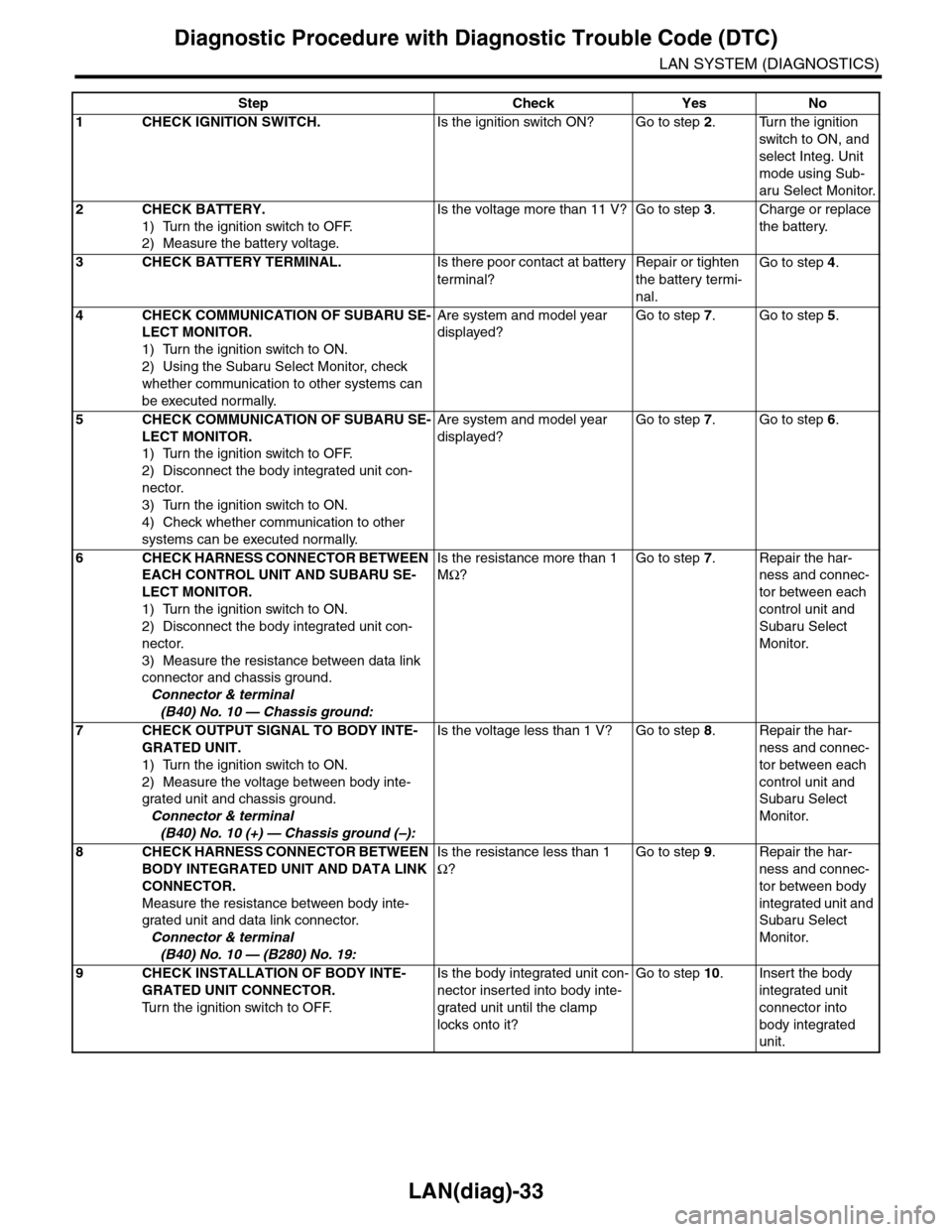
LAN(diag)-33
Diagnostic Procedure with Diagnostic Trouble Code (DTC)
LAN SYSTEM (DIAGNOSTICS)
Step Check Yes No
1CHECK IGNITION SWITCH.Is the ignition switch ON? Go to step 2.Turn the ignition
switch to ON, and
select Integ. Unit
mode using Sub-
aru Select Monitor.
2CHECK BATTERY.
1) Turn the ignition switch to OFF.
2) Measure the battery voltage.
Is the voltage more than 11 V? Go to step 3.Charge or replace
the battery.
3CHECK BATTERY TERMINAL.Is there poor contact at battery
terminal?
Repair or tighten
the battery termi-
nal.
Go to step 4.
4CHECK COMMUNICATION OF SUBARU SE-
LECT MONITOR.
1) Turn the ignition switch to ON.
2) Using the Subaru Select Monitor, check
whether communication to other systems can
be executed normally.
Are system and model year
displayed?
Go to step 7.Go to step 5.
5CHECK COMMUNICATION OF SUBARU SE-
LECT MONITOR.
1) Turn the ignition switch to OFF.
2) Disconnect the body integrated unit con-
nector.
3) Turn the ignition switch to ON.
4) Check whether communication to other
systems can be executed normally.
Are system and model year
displayed?
Go to step 7.Go to step 6.
6CHECK HARNESS CONNECTOR BETWEEN
EACH CONTROL UNIT AND SUBARU SE-
LECT MONITOR.
1) Turn the ignition switch to ON.
2) Disconnect the body integrated unit con-
nector.
3) Measure the resistance between data link
connector and chassis ground.
Connector & terminal
(B40) No. 10 — Chassis ground:
Is the resistance more than 1
MΩ?
Go to step 7.Repair the har-
ness and connec-
tor between each
control unit and
Subaru Select
Monitor.
7CHECK OUTPUT SIGNAL TO BODY INTE-
GRATED UNIT.
1) Turn the ignition switch to ON.
2) Measure the voltage between body inte-
grated unit and chassis ground.
Connector & terminal
(B40) No. 10 (+) — Chassis ground (–):
Is the voltage less than 1 V? Go to step 8.Repair the har-
ness and connec-
tor between each
control unit and
Subaru Select
Monitor.
8CHECK HARNESS CONNECTOR BETWEEN
BODY INTEGRATED UNIT AND DATA LINK
CONNECTOR.
Measure the resistance between body inte-
grated unit and data link connector.
Connector & terminal
(B40) No. 10 — (B280) No. 19:
Is the resistance less than 1
Ω?
Go to step 9.Repair the har-
ness and connec-
tor between body
integrated unit and
Subaru Select
Monitor.
9CHECK INSTALLATION OF BODY INTE-
GRATED UNIT CONNECTOR.
Tu r n t h e i g n i t i o n s w i t c h t o O F F.
Is the body integrated unit con-
nector inserted into body inte-
grated unit until the clamp
locks onto it?
Go to step 10.Insert the body
integrated unit
connector into
body integrated
unit.