2009 SKODA YETI display
[x] Cancel search: displayPage 41 of 271

Unlocking and locking
40
Note
•
Pay attention to the correct pola
rity when changing the battery.
•
The replacement battery must have the same specification as the original battery.
•
If it is still not be possible to unlock or
lock the vehicle with the remote control even
after replacing the battery this means that the system has to be synchronised ⇒ page 46.Electronic immobiliserThe electronic immobiliser prevents
the vehicle being operated by an
unauthorised person.An electronic chip is integrated in the head of the key. The immobiliser is deactivated with the aid of this chip when the key is in
serted in the ignition lock. The electronic
immobiliser is automatically activated when
you withdraw the ignition key from the
lock.
Note
It is only possible to start the engine of
your car with a Genuine Škoda key with the
matching code.Child safety lockThe child safety lock prevents the re
ar door from being opened from the
inside.
The rear doors are equipped with a child safe
ty lock. You can switch the child safety
lock on and off using the vehicle key.Switching child safety lock on– Use the vehicle key to turn the slit in the rear door to the left in the direction of the
arrow
⇒fig. 32
.
Switching child safety lock off– Use the vehicle key to turn the slit to the right against the direction of the arrow. So long as the child safety lock
is switched on it is not po
ssible to open the door from
the inside with the door opening lever. In this case the door can be opened only from the outside.Central locking systemDescriptionUnlocking or locking causes
all the doors and the fuel filler flap* to be unlocked or
locked at the same time by the central locking
system (as long as it is not set differently
in the menu
Setup (settings)
- Convenience
information display*). The boot lid is
unlocked when opening. It can be opened by pressing the hand grip above the licence plate
⇒page 44.
Operation of the central locking system is possible:•
from the outside using the vehicle key
⇒page 42,
•
using the button for the central locking system
⇒page 43,
•
by using the remote control
⇒page 45.
Indicator light in the driver's door on vehicles without anti-theft alarm system After the car is locked, the indica
tor light flashes after 2 seconds.
After the car is locked with the deactivate
d safe securing system, the indicator light
flashes only after 30 seconds.
Fig. 32 Child safety locks on the rear doors
sgg.6.book Page 40 Thursday, September 24, 2009 2:32 PM
Page 42 of 271

Unlocking and locking
41
Using the system
Safety
Driving Tips
General Maintenance
Breakdown assistance
Technical Data
Indicator light in the driv
er's door on vehicles with anti-theft alarm system
After locking the vehicle the indicator light fl
ashes for 2 seconds fast, then more slowly.
If the vehicle is locked and the safe securing system
⇒page 41 is not operating, the
indicator light in the driver door flashes for
about 2 seconds fast, goes out and starts to
flash slowly after about 30 seconds. If the indicator light first of all flashes fast for about 2 seconds, afterwards lights up for about 30 seconds and then flashes slowly, there is a fault in the system of the central locking or the interior monitor*
⇒page 47. Visit a specialist garage to obtain assist-
ance. Convenience operation of windows One can open and close the electrically powered windows when unlocking and locking the vehicle
⇒page 49.
Opening a single door* This function makes it possible to only unlock the driver's door. The other doors and the fuel filler flap* remain locked and ar
e only unlocked after repetitive unlocking.
If you wish, you can have a sp
ecialist garage activate the function of the single door
opening mode or you can activate it yourself
in the menu of the information display*
⇒ page 24. Automatic locking* All the doors and the boot lid are locked au
tomatically once the car reaches a speed of
about 15 km/h. If the ignition key is withdrawn, the car is
then automatically unlocked again. In addi-
tion, it is possible for the driver to unlock
the car by pressing the central locking button
⇒page 40 or by pulling the door opening lever.
If you wish, you can have a sp
ecialist garage activate the function of the single door
opening mode or you can activate it yourself
in the menu of the information display*
⇒ page 24.
WARNING
Locking the doors prevents
involuntary opening in an exceptional situation (an
accident). Locked doors prevent unwanted
entry into the vehicle from outside,
for example at road crossings. Locked do
ors do, however, make it more difficult
for rescuers to get into the vehicle
in an emergency - danger to life!
Note
•
In the event of an accident in which the airbags are deployed, the locked doors are
automatically unlocked in order to enable
rescuers to gain access to the vehicle.
•
Only the front doors can be unlocked and locked using the key if the central locking
system fails. You can lock or unlock ma
nually the other doors and the boot lid.
− Emergency locking of the door
⇒page 43.
− Emergency unlocking of the boot lid
⇒page 44.
Safe securingThe central locking system is equipped with a
safe securing
6) system. Locking the
vehicle from the outside causes
the door locks to be automatically blocked. It is not
possible to open the doors with the door ha
ndle either from the inside or from the
outside. This acts as
an effective deterrent for attemp
ts to break into your vehicle.
You can deactivate the safe securing sy
stem by locking twice within 2°seconds.
If the safe securing system is not operating, the warning light in the driver door flashes for about 2 seconds fast, goes out and starts to flash slowly again after about 30°seconds. The safe securing system is again activate
d the next time the vehicle is unlocked and
locked again. If the vehicle is locked and the safe securi
ng system is deactiva
ted, you can open the
vehicle from the inside by pulling on the door opening lever. The door is unlocked and opened at the same time.6)Only valid for some countries.WARNING (continued)
sgg.6.book Page 41 Thursday, September 24, 2009 2:32 PM
Page 47 of 271

Unlocking and locking
46In addition, when the car is unlocked, the electrically adjustable seats and exterior mirrors* move into the position assigned to this key. The stored setting of driver seat and exterior mirrors is retrieved. Display of the locking The turn signal lights flash once to confir
m that the vehicle has been correctly locked.
If the vehicle is locked by pr
essing the button and some doors or the boot lid are
not closed, the turn signal lights flash only after closing.
WARNING
If the vehicle is locked from the outside and the safe securing system is acti-vated, there must not be any person in the vehicle as it is then not possible to open either a door or a window from the inside. The locked doors make it more difficult for rescuers to get into th
e vehicle in an emergency - hazard!
Note
•
Operate the radio remote control only when
the doors and boot lid are closed and
you have visual contact with the vehicle.•
Once in the car, you must
not press the lock button
of the radio remote control
before inserting the key into the ignition lock in order to avoid the car being inadvert- ently locked and the alarm system* being switched on. Should this happen, press the unlock button
of the radio remote control.
Synchonisation of the remote controlIf the vehicle cannot be unlocked by actuatin
g the remote control system then it is
possible that the code in the key and the co
ntrol unit in the vehicle are no longer
synchronised. This can occur when the buttons on the radio-operated key are actuated a number of times outside of the operative
range of the equipment or the battery on
the remote control was replaced. This means it is necessary to
synchronise the code as follows:
•
Press any button on the remote control.
•
pressing of the button means that the d
oor will unlock with the key within 1
minute.
Anti-theft alarm system*DescriptionThe anti-theft alarm system increases the level of protection against people seeking to break into the vehicle. The system triggers audible and visual warning signals if an attempt is made to break into the vehicle. How is the alarm
system activated?
The anti-theft alarm system is activated au
tomatically when the vehicle is locked with
the key on the closed driver's door or by us
ing the radio remote control. It is activated
30 seconds after locking the door. How is the alarm system deactivated? The anti-theft alarm system is deactivated if
the vehicle is unlocked by only using the
radio remote control. The vehicle is automati
cally locked again if the vehicle is not
opened within 30 seconds after reactivating the anti-theft alarm system. Once you unlock the vehicle by inserting the ke
y into the driver door you then have to
insert the key into the ignition lock and sw
itch the ignition on within 15 seconds after
opening the door in order to deactivate the anti-theft alarm system. The
alarm will be
triggered
if you do
not switch on
the ignition within 15 seconds.
When is the alarm triggered? The following security areas of
the locked vehicle are monitored:
•
Bonnet,
•
Boot lid,
•
Doors,
•
Ignition lock,
•
Angle of the vehicle*
⇒page 47,
•
Vehicle interior*
⇒page 47,
•
A drop in voltage of the on-board power supply.
An alarm is immediately triggered if either of the two battery terminals is disconnected while the anti-theft alarm system is activated.
A3
sgg.6.book Page 46 Thursday, September 24, 2009 2:32 PM
Page 56 of 271

Lights and Visibility
55
Using the system
Safety
Driving Tips
General Maintenance
Breakdown assistance
Technical Data
Rain lights If you switch on the windscreen wipe in th
e operation rain sensor* for longer than 10
seconds or in the operation permanent wipe (position 2 or 3)
⇒page 63 switching on
for longer than 15 seconds, the side lights
and low beam are switched on automati-
cally. The light switches off if the windscreen wipe is in operation rain sensor* for more than 4 minutes or is not switched
on in the operation permanent wipe.
WARNING
The automatic light control only operat
es as a support. Th
e driver is not
released from his responsibility to inspect the light and if necessary to switch on the light depending on the light conditions. The light sensor cannot detect for example rain or snow. For these conditions we recommend to switch on the low beam
!
Note
•
Do not affix any stickers in front of the light sensor, so that you do not impair its
function or put it out of operation.•
The same principles as for using the automa
tic light control also
apply to the light
which is switched on manually
⇒page 53.
Cornering lights*The cornering lights are used to illuminate
the curves by means of the cone of light
swiveling together with the front headlight with Xenon lights*. This function is active when the speed of the car increases to more than 10km/h. The swiveling function of the headlights ca
n be switched off / on via the menu point
Assistant
in the main menu of the Information display*
⇒page 24.
WARNING
If the cornering ligh
ts are defective, the headlights are automatically lowered to
the emergency position, which prevents a
possible dazzling of oncoming traffic.
Thus the illuminated length of the road is shortened. Drive carefully and have the car inspected immediatel
y by a specialist garage.
Coming Home FunctionThe function makes it possible to switch on the lights in the darkness for a short time after leaving the vehicle.Switching on Coming Home Function– The light switch is in the position automatic driving lamp control
and the low
beam illuminates.
– Switch off the ignition. – After opening the driver's door, the function Coming Home is switched on.– Close all the doors and the boot lid and lo
ck the vehicle. After a short time, switch
all lights off.
Depending on equipment fitted the function Coming Home switches on the following lights:•
Parking lights,
•
Low beam,
•
Entry lighting in the exterior mirrors,
•
Licence plate light.
Coming Home Function The lights go out 10 seconds after cl
osing all the doors and the boot lid.
If a door or the boot lid re
mains open, the lights go out
60 seconds after switching off
the ignition. The function Coming Home is controlled with the light sensor in the mount of the inte- rior rear mirror. If the light intensity is higher than the set value of the light sensor, the Coming Home Function is not switched on after switching off the ignition.
Note
•
If the Coming Home Function is switched
on constantly, the battery will be heavily
discharged particularly in short-haul traffic.•
The switching on of the described lights
should only be undertaken in accordance
with the legal requirements.
sgg.6.book Page 55 Thursday, September 24, 2009 2:32 PM
Page 57 of 271

Lights and Visibility
56•
You can change the illumination period
for the Coming Home Function by means
of the information display*.Leaving Home FunctionThis function makes it possible to switch
on the lights when approaching the vehicle.
Switching on Leaving Home Function– Unlock the vehicle with the radio remote control - the lights come on. Depending on equipment fitted
the function Leaving Home switches on the following
lights:•
Parking lights,
•
Low beam,
•
Entry lighting in the exterior mirrors,
•
Licence plate light.
Leaving Home Function The function Leaving Home is
controlled with the light sensor in the mount of the inte-
rior rear mirror. If the light intensity is higher than the set value of the light sensor, the Leaving Home Function is not switched on
after unlocking the vehicle with the radio
remote control. After unlocking the vehicle with the radio remote control, the lights come on for 10 seconds. The Leaving Home Function is also
switched off after the ignition is switched
on and after locking the vehicle. If no door is opened within 30 seconds, the lights go out and the vehicle is locked auto- matically.
Note
•
If the Leaving Home Function is switched
on constantly, the batt
ery will be heavily
discharged particularly
in short-haul traffic.
•
The switching on of the described lights
should only be undertaken in accordance
with the legal requirements.
•
You can change the illumination period
for the Leaving Home Function by means
of the information display*.Tourist light*Xenon headlight This mode makes it possible to drive in countries with opposing traffic system, driving on the left/right, without dazzling the oncoming vehicles. When the mode “tourist light” is active, the side to side swivel of the headlights is deactivated. The mode “tourist light” is activated / deactivated via the information display* in the menu:�„
SETUP (Settings)
�„
Tra v e l m o d e�„
Off
�„
On
Halogen headlight When using Halogen headlights, it is necessary to stick a sticker over a certain part of the headlights in order to prevent the dazzling of oncoming traffic. You can purchase headlight stickers from the range of the Škoda original accessories.Fog lights*
Fig. 46 Dash panel: Light switch
sgg.6.book Page 56 Thursday, September 24, 2009 2:32 PM
Page 58 of 271

Lights and Visibility
57
Using the system
Safety
Driving Tips
General Maintenance
Breakdown assistance
Technical Data
Switching on the fog lights– First of all turn the light switch into position
or ⇒page 56, fig. 46
.
– Pull the light switch into position . The rear fog light warning light
⇒page 29 lights up in the instrument cluster when
the fog light is switched off.Fog lights with the function “Corner”* The fog lights with the function “Corner” improve the illumination of areas close to the vehicle when turning, parking etc.The fog lights with the function “Corner” ar
e regulated according to the steering angle
or after switching on the turn signal light
8) in the following circumstances:
•
the vehicle is stationary and the engine
is running or it moves with a speed of
maximum 40 km/h;•
the daylight driving lights are not switched on;
•
the low beam is switched on or th
e light switch is
in the position
and the
intensity of the ambient light causes the low beam to be switched on;•
the fog lights are not switched on;
•
no reverse gear is engaged.Note
If you engage the reverse gear during the
active function “Corne
r”, both fog lights
illuminate.Rear fog light
Switching on the rear fog light– First of all turn the light switch into position
or ⇒page 56, fig. 46
.
– Pull the switch into position .
The rear fog light warning light
⇒page 29 lights up in the instrument cluster when
the fog light is switched off. Only the rear fog light of the trailer lights
up automatically when you are towing a trailer
using a factory-fitted towing device
which is fitted with the rear fog light.
The rear fog light is located in the rear light array on the driver's side.
Caution
The rear fog light should only be switched on
if visibility is partic
ularly poor (conform
with any varying legal provisions) to avoi
d dazzling vehicles behind your vehicle.
Instrument lighting*
You can adjust the brightness of the instrument lighting.Instrument lighting– Switch on the light. – Turn the control dial
⇒fig. 47
to the desired intensity of the instrument lighting.
For the information display*
⇒page 24 the intensity of the lighting is automatically
set. It is only possible to adjust the instrume
nt lighting with the co
ntrol dial if the light
intensity drops below the set value of the light sensor.
8)If both switch on versions are conflicting, for ex
ample if the steering wheel is turned to the left
and the right turn signal light is switched on, the turn signal light has the higher priority.
A1
A2
Fig. 47 Dash panel:
Instrument lighting
sgg.6.book Page 57 Thursday, September 24, 2009 2:32 PM
Page 60 of 271
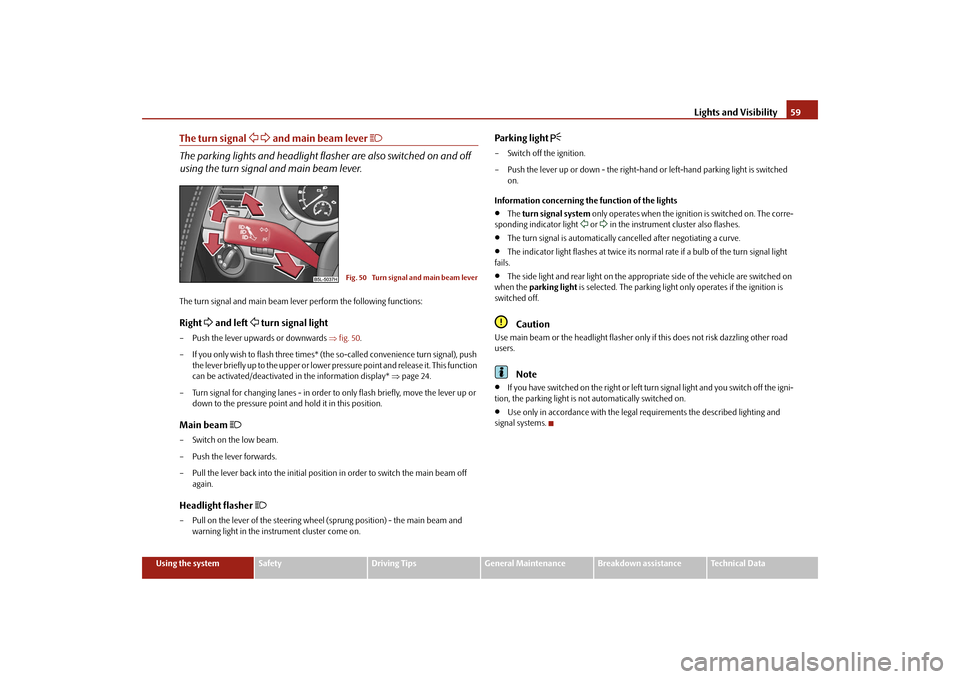
Lights and Visibility
59
Using the system
Safety
Driving Tips
General Maintenance
Breakdown assistance
Technical Data
The turn signal
and main beam lever
The parking lights and headlight flas
her are also switched on and off
using the turn signal and main beam lever.The turn signal and main beam le
ver perform the following functions:
Right
and left
turn signal light
– Push the lever upwards or downwards
⇒fig. 50
.
– If you only wish to flash three times* (the
so-called convenience turn signal), push
the lever briefly up to the upper or lower pr
essure point and release it. This function
can be activated/deactivated in the information display*
⇒page 24.
– Turn signal for changing lanes - in order to
only flash briefly, move the lever up or
down to the pressure point and hold it in this position.
Main beam
– Switch on the low beam. – Push the lever forwards.– Pull the lever back into the initial positi
on in order to switch the main beam off
again.
Headlight flasher
– Pull on the lever of the steering whee
l (sprung position) -
the main beam and
warning light in the instrument cluster come on.
Parking light
– Switch off the ignition. – Push the lever up or down - the right-hand
or left-hand parking light is switched
on.
Information concerning the function of the lights•
The
turn signal system
only operates when the ignition is switched on. The corre-
sponding indicator light
or in the instrument cluster also flashes.
•
The turn signal is automatically cancelled after negotiating a curve.
•
The indicator light flashes at twice its normal
rate if a bulb of the turn signal light
fails.•
The side light and rear light on the appropriate side of the vehicle are switched on
when the
parking light
is selected. The parking light only operates if the ignition is
switched off.
Caution
Use main beam or the headlight flasher only
if this does not risk dazzling other road
users.
Note
•
If you have switched on the right or left turn signal light and you switch off the igni-
tion, the parking light is not automatically switched on.•
Use only in accordance with the legal
requirements the described lighting and
signal systems.
Fig. 50 Turn signal and main beam lever
sgg.6.book Page 59 Thursday, September 24, 2009 2:32 PM
Page 65 of 271

Lights and Visibility
64The windscreen wipers and the wash system only operate if the ignition is switched on and the bonnet is closed
9).
If the intermittent wipe is switched on, the intervals are also controlled depending on speed. The rain sensor* automatically regulates
the break between the individual wiper
strokes depending on the intensity of the rain. The rear window will be wiped again if the front window wipers are on when reverse gear is selected. The windscreen washer nozzles are heated* when the ignition is switched on.Top up with wash liquid
⇒page 214.
Winter position If the windscreen wipers are in rest positi
on, they cannot be folded out from the wind-
screen. For this reason we recommend adjusting the windscreen wipers in winter so that they can be folded out from the windscreen easily. You can set this rest position as follows:•
Switch on the windscreen wipers.
•
Switch off the ignition. The windscreen wipers remain in the position in which they
were when switching off the ignition. You can also use the service position
⇒page 65 as a winter position.
WARNING
•
Properly maintained wind
screen wiper blades are essential for clear visi-
bility and safe driving
⇒page 65.
•
Do not use the windscreen washer sy
stem at low temperatures, without
heating the windscreen beforehand.
Otherwise the window cleaner could
freeze on the windscreen and re
strict the view to the front.
•
The rain sensor only operates as a support. The driver is not released from
the responsibility to set the function of the windscreen wipers manually depending on the visibility conditions.
Caution
In frosty weather, please firs
t of all check whether the windscreen wiper blades are not
frozen to the windscreen before switching them on. Switching on windscreen wipers when the blades are frozen to the windscreen may result in damage both to the blades and the motor of the windscreen wipers!
Note
•
If the slower or the faster wiper setting is switched on
⇒page 63, fig. 57
and
the vehicle speed decreases to below 4 km/h, the lower wiper step is switched on automatically. At a speed increase of more
than 8 km/h the previous wiper setting is
established again.•
If there is an obstacle on the windscre
en, the wiper will try to push away the
obstacle. If the obstacle continues to block
the wiper, the wiper stops after 5 cycles, in
order to avoid a damage to the wiper. Re
move the obstacle and and switch on the
wiper again.Automatic rear window wiper*If the windshield wiper lever is in the posi
tion or , the rear window wiper carries
out a wiping process every 30 seconds or
10 seconds at a speed above 5 km/h.
When the rain sensor* is active (the lever
is in the position ) the function is only
active if the front window wipers continue
to operate (no break between each wiping
process). Activation/deactivation The function of the automatic rear window wiper is activated/deactivated in the infor- mation display* in the menu:�„
Setup�„
Lights & Vision (Lights & Vision)�„
Rear wiper
Note
The function of the automatic rear window
wiper is only valid for vehicles which are
equipped with the information display*. The function is activated in the factory.
9)On vehicles which do not have
a contact switch for the bonnet, the windshield wiper and wash
system operates also when
the bonnet is opened.
A2
A3
A2
A3
A1
sgg.6.book Page 64 Thursday, September 24, 2009 2:32 PM