2009 NISSAN LATIO light
[x] Cancel search: lightPage 2854 of 4331
![NISSAN LATIO 2009 Service Repair Manual EC-1498< SERVICE INFOMATION >
[MR TYPE 2]
ASCD BRAKE SWITCH
Without CONSULT-III
Check voltage between ECM terminal 99 and ground under the fol-
lowing conditions.
OK or NG OK >> INSPECTION NISSAN LATIO 2009 Service Repair Manual EC-1498< SERVICE INFOMATION >
[MR TYPE 2]
ASCD BRAKE SWITCH
Without CONSULT-III
Check voltage between ECM terminal 99 and ground under the fol-
lowing conditions.
OK or NG OK >> INSPECTION](/manual-img/5/57359/w960_57359-2853.png)
EC-1498< SERVICE INFOMATION >
[MR TYPE 2]
ASCD BRAKE SWITCH
Without CONSULT-III
Check voltage between ECM terminal 99 and ground under the fol-
lowing conditions.
OK or NG OK >> INSPECTION END.
NG >> GO TO 11. 3.
CHECK ASCD CLUTCH SWITCH POWER SUPPLY CIRCUIT
1. Turn ignition switch OFF.
2. Disconnect ASCD clutch switch (1) harness connector.
- Clutch pedal (2)
3. Turn ignition switch ON.
4. Check voltage between ASCD clutch switch terminal 1 and ground under the following conditions with CONSULT-III or
tester.
OK or NG OK >> GO TO 9.
NG >> GO TO 4. 4.
CHECK ASCD BRAKE SWITCH POWER SUPPLY
1. Turn ignition switch OFF. CONDITION INDICATION
Brake pedal: Fully released OFF
Brake pedal: Slightly depressed ON CONDITION VOLTAGE
Brake pedal: Fully released Approximately 0V
Brake pedal: Slightly depressed Battery voltage PBIB0311E
BBIA0709E
CONDITION VOLTAGE
Brake pedal: Fully released Battery voltage
Brake pedal: Slightly depressed Approx. 0V PBIB0857E
Page 2857 of 4331
![NISSAN LATIO 2009 Service Repair Manual ASCD BRAKE SWITCH
EC-1501
< SERVICE INFOMATION >
[MR TYPE 2] C
D E
F
G H
I
J
K L
M A EC
NP
O
• Harness for open or short between stop lamp switch and battery
>> Repair open circuit or short to groun NISSAN LATIO 2009 Service Repair Manual ASCD BRAKE SWITCH
EC-1501
< SERVICE INFOMATION >
[MR TYPE 2] C
D E
F
G H
I
J
K L
M A EC
NP
O
• Harness for open or short between stop lamp switch and battery
>> Repair open circuit or short to groun](/manual-img/5/57359/w960_57359-2856.png)
ASCD BRAKE SWITCH
EC-1501
< SERVICE INFOMATION >
[MR TYPE 2] C
D E
F
G H
I
J
K L
M A EC
NP
O
• Harness for open or short between stop lamp switch and battery
>> Repair open circuit or short to ground or short to power in harness or connectors. 13.
CHECK STOP LAMP SWITCH INPUT SI GNAL CIRCUIT FOR OPEN AND SHORT
1. Disconnect ECM harness connector.
2. Check harness continuity between ECM terminal 99 and stop lamp switch terminal 2.
Refer to Wiring Diagram.
3. Also check harness for short to ground and short to power.
OK or NG OK >> GO TO 14.
NG >> Repair open circuit or short to ground or short to power in harness or connectors. 14.
CHECK STOP LAMP SWITCH
Refer to EC-1436, " Component Inspection " .
OK or NG OK >> GO TO 15.
NG >> Replace stop lamp switch. 15.
CHECK INTERMITTENT INCIDENT
Refer to EC-1138 .
>> INSPECTION END
Component Inspection INFOID:0000000004500402
ASCD BRAKE SWITCH 1. Turn ignition switch OFF.
2. Disconnect ASCD brake switch harness connector.
3. Check continuity between ASCD brake switch terminals 1 and 2 under the following conditions.
If NG, adjust ASCD brake switch installation, refer to BR-6 , and
perform step 3 again.
ASCD CLUTCH SWITCH 1. Turn ignition switch OFF.
2. Disconnect ASCD clutch switch harness connector. Continuity should exist.
Condition Continuity
Brake pedal: Fully released. Should exist.
Brake pedal: Slightly depressed. Should not exist. SEC023D
Page 2858 of 4331
![NISSAN LATIO 2009 Service Repair Manual EC-1502< SERVICE INFOMATION >
[MR TYPE 2]
ASCD BRAKE SWITCH
3. Check continuity between ASCD clutch switch terminals 1 and 2 under the following conditions.
If NG, adjust ASCD clutch switch installati NISSAN LATIO 2009 Service Repair Manual EC-1502< SERVICE INFOMATION >
[MR TYPE 2]
ASCD BRAKE SWITCH
3. Check continuity between ASCD clutch switch terminals 1 and 2 under the following conditions.
If NG, adjust ASCD clutch switch installati](/manual-img/5/57359/w960_57359-2857.png)
EC-1502< SERVICE INFOMATION >
[MR TYPE 2]
ASCD BRAKE SWITCH
3. Check continuity between ASCD clutch switch terminals 1 and 2 under the following conditions.
If NG, adjust ASCD clutch switch installation, refer to CL-5 , and
perform step 3 again.
STOP LAMP SWITCH
1. Turn ignition switch OFF.
2. Disconnect stop lamp switch harness connector.
3. Check continuity between stop lamp switch terminals 1 and 2 under the following conditions.
If NG, adjust stop lamp switch installation, refer to BR-6 , and perform step 3 again.
Condition Continuity
Clutch pedal: Fully released. Should exist.
Clutch pedal: Slightly depressed. Should not exist. SEC023D
Condition Continuity
Brake pedal: Fully released. Should not exist.
Brake pedal: Slightly depressed. Should exist. PBIB3318E
Page 2862 of 4331
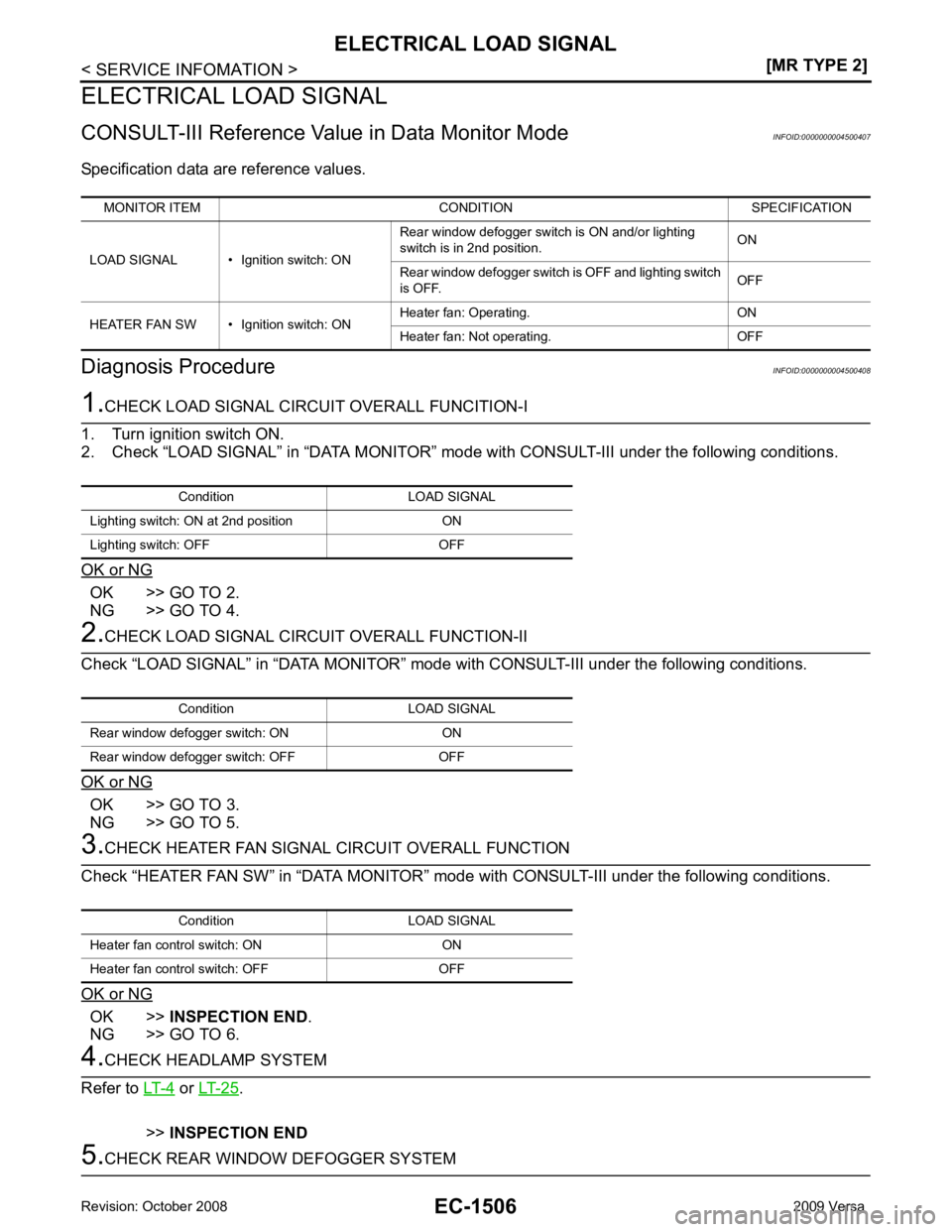
OK >> GO TO 2.
NG >> GO TO 4. OK >> GO TO 3.
NG >> GO TO 5. OK >>
INSPECTION END .
NG >> GO TO 6. or
LT-25 .
>> INSPECTION END Condition LOAD SIGNAL
Lighting switch: ON at 2nd position ON
Lighting switch: OFF OFF Condition LOAD SIGNAL
Rear window defogger switch: ON ON
Rear window defogger switch: OFF OFF Condition LOAD SIGNAL
Heater fan control switch: ON ON
Heater fan control switch: OFF OFF
Page 2897 of 4331
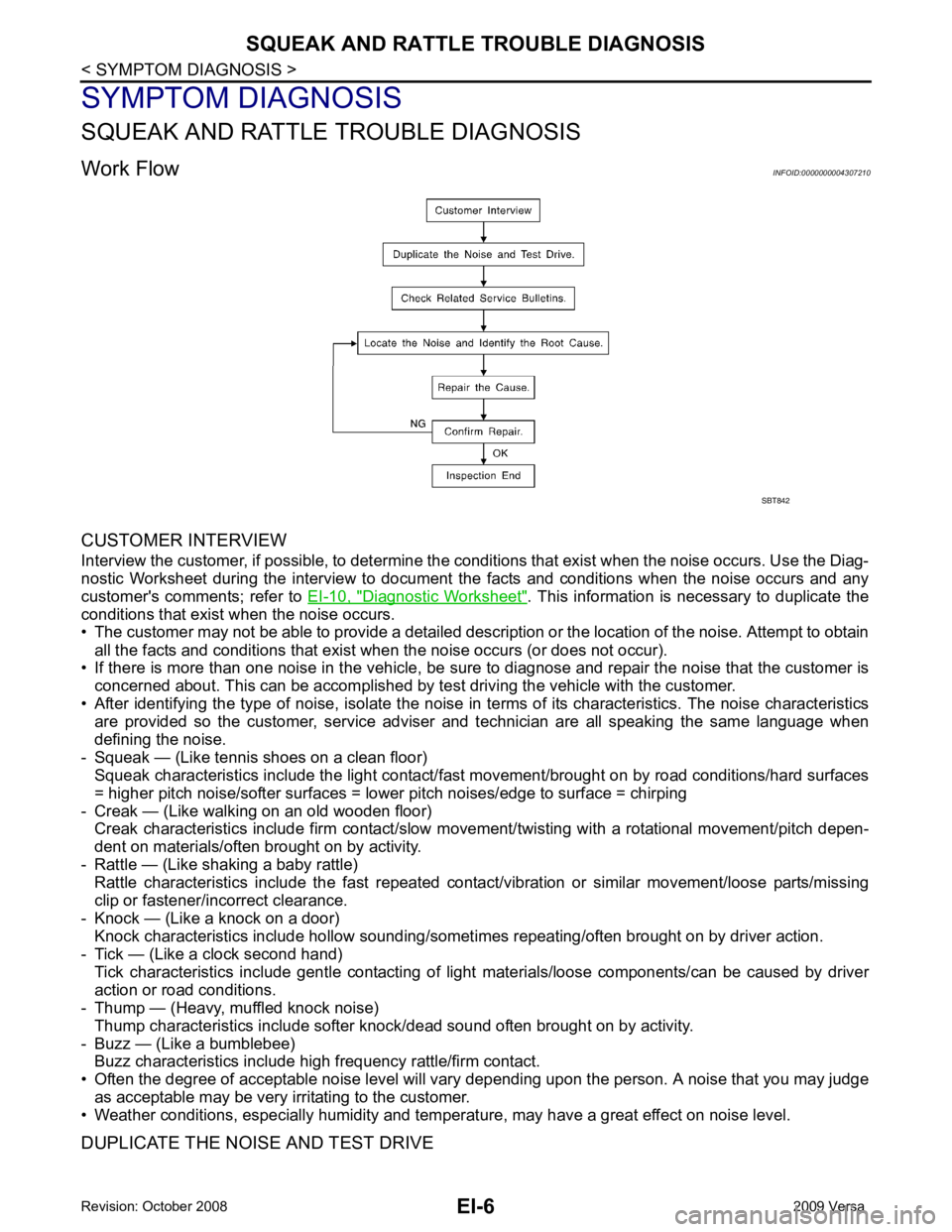
EI-6< SYMPTOM DIAGNOSIS >
SQUEAK AND RATTLE TROUBLE DIAGNOSIS
SYMPTOM DIAGNOSIS
SQUEAK AND RATTLE TROUBLE DIAGNOSIS
Work Flow INFOID:0000000004307210
CUSTOMER INTERVIEW
Interview the customer, if possible, to determine the conditions that exis t when the noise occurs. Use the Diag-
nostic Worksheet during the interview to document the facts and conditions when the noise occurs and any
customer's comments; refer to EI-10, " Diagnostic Worksheet " . This information is necessary to duplicate the
conditions that exist when the noise occurs.
• The customer may not be able to provide a detailed description or the location of the noise. Attempt to obtain
all the facts and conditions that exist w hen the noise occurs (or does not occur).
• If there is more than one noise in the vehicle, be sure to diagnose and repair the noise that the customer is
concerned about. This can be accomplished by te st driving the vehicle with the customer.
• After identifying the type of noise, isolate the noise in terms of its characteristics. The noise characteristics
are provided so the customer, service adviser and technician are all speaking the same language when
defining the noise.
- Squeak — (Like tennis shoes on a clean floor) Squeak characteristics include the light contact/fast movement/brought on by road conditions/hard surfaces
= higher pitch noise/softer surfaces = lower pitch noises/edge to surface = chirping
- Creak — (Like walking on an old wooden floor) Creak characteristics include firm contact/slow mo vement/twisting with a rotational movement/pitch depen-
dent on materials/often brought on by activity.
- Rattle — (Like shaking a baby rattle) Rattle characteristics include the fast repeated contac t/vibration or similar movement/loose parts/missing
clip or fastener/incorrect clearance.
- Knock — (Like a knock on a door) Knock characteristics include hollow sounding/someti mes repeating/often brought on by driver action.
- Tick — (Like a clock second hand) Tick characteristics include gentle contacting of light materials/loose components/can be caused by driver
action or road conditions.
- Thump — (Heavy, muffled knock noise)
Thump characteristics include softer k nock/dead sound often brought on by activity.
- Buzz — (Like a bumblebee) Buzz characteristics include hi gh frequency rattle/firm contact.
• Often the degree of acceptable noise level will vary depending upon the person. A noise that you may judge
as acceptable may be very irritating to the customer.
• Weather conditions, especially humidity and temperat ure, may have a great effect on noise level.
DUPLICATE THE NOISE AND TEST DRIVE SBT842
Page 2898 of 4331
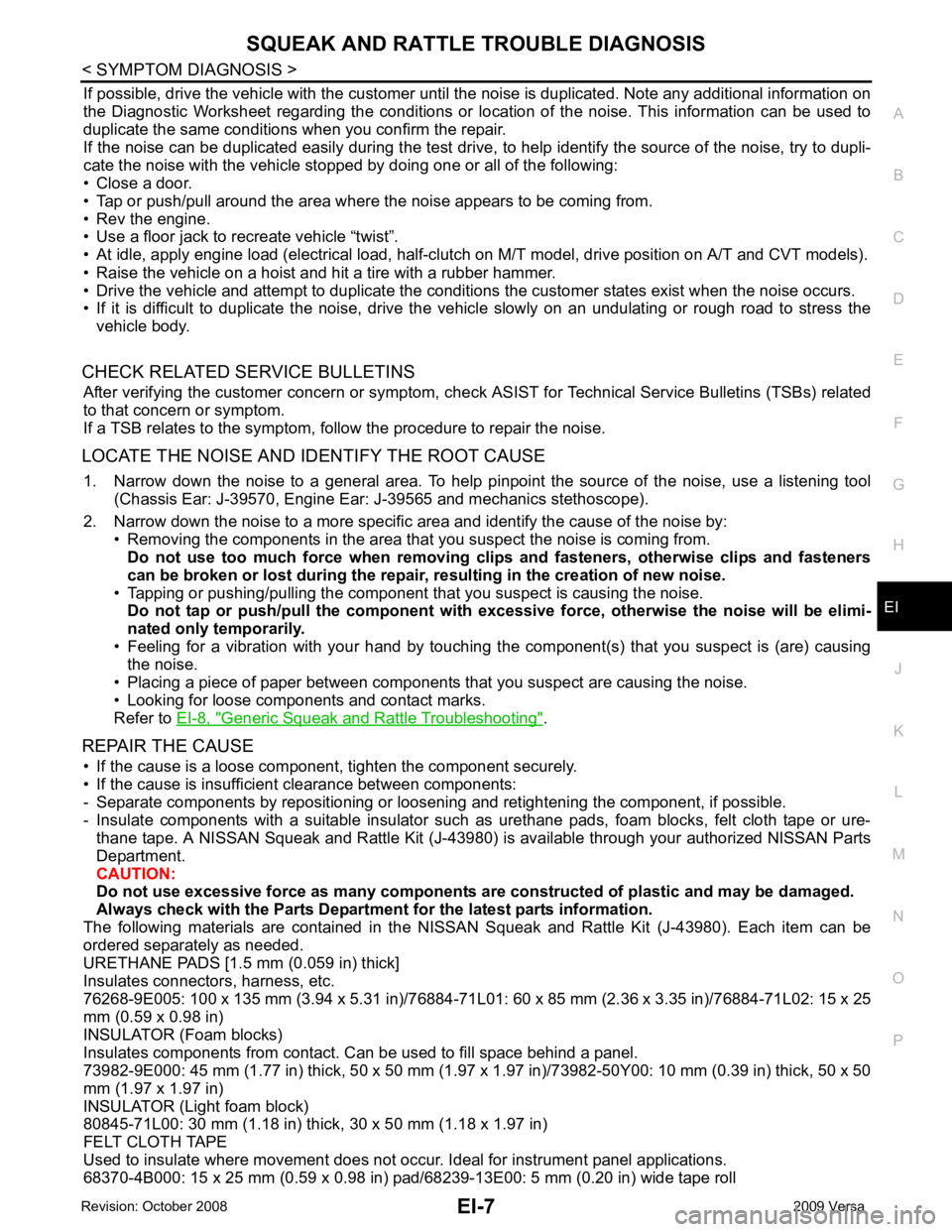
EI
N
O P
If possible, drive the vehicle with
the customer until the noise is duplicated. Note any additional information on
the Diagnostic Worksheet regarding the conditions or lo cation of the noise. This information can be used to
duplicate the same conditions when you confirm the repair.
If the noise can be duplicated easily during the test drive, to help identify the source of the noise, try to dupli-
cate the noise with the vehicle stopped by doing one or all of the following:
• Close a door.
• Tap or push/pull around the area where the noise appears to be coming from.
• Rev the engine.
• Use a floor jack to recreate vehicle “twist”.
• At idle, apply engine load (electrical load, half-clutch on M/T model, drive position on A/T and CVT models).
• Raise the vehicle on a hoist and hit a tire with a rubber hammer.
• Drive the vehicle and attempt to duplicate the conditions the customer states exist when the noise occurs.
• If it is difficult to duplicate the noise, drive the vehicle slowly on an undulating or rough road to stress the
vehicle body.
CHECK RELATED SERVICE BULLETINS After verifying the customer concern or symptom, che ck ASIST for Technical Service Bulletins (TSBs) related
to that concern or symptom.
If a TSB relates to the symptom, follow the procedure to repair the noise.
LOCATE THE NOISE AND IDENTIFY THE ROOT CAUSE 1. Narrow down the noise to a general area. To help pi npoint the source of the noise, use a listening tool
(Chassis Ear: J-39570, Engine Ear: J-39565 and mechanics stethoscope).
2. Narrow down the noise to a more specific area and identify the cause of the noise by: • Removing the components in the area that you suspect the noise is coming from.
Do not use too much force when removing clips and fasteners, otherwise clips and fasteners
can be broken or lost during the repair , resulting in the creation of new noise.
• Tapping or pushing/pulling the component that you suspect is causing the noise.
Do not tap or push/pull the component with excessi ve force, otherwise the noise will be elimi-
nated only temporarily.
• Feeling for a vibration with your hand by touching t he component(s) that you suspect is (are) causing
the noise.
• Placing a piece of paper between components that you suspect are causing the noise.
• Looking for loose components and contact marks.
Refer to EI-8, " Generic Squeak and Rattle Troubleshooting " .
REPAIR THE CAUSE • If the cause is a loose component, tighten the component securely.
• If the cause is insufficient clearance between components:
- Separate components by repositioning or loosening and retightening the component, if possible.
- Insulate components with a suitable insulator such as urethane pads, foam blocks, felt cloth tape or ure- thane tape. A NISSAN Squeak and Rattle Kit (J-43980) is available through your authorized NISSAN Parts
Department.
CAUTION:
Do not use excessive force as many components are constructed of plastic and may be damaged.
Always check with the Parts Department for the latest parts information.
The following materials are contained in the NISSA N Squeak and Rattle Kit (J-43980). Each item can be
ordered separately as needed.
URETHANE PADS [1.5 mm (0.059 in) thick]
Insulates connectors, harness, etc.
76268-9E005: 100 x 135 mm (3.94 x 5.31 in)/76884-71L01: 60 x 85 mm (2.36 x 3.35 in)/76884-71L02: 15 x 25
mm (0.59 x 0.98 in)
INSULATOR (Foam blocks)
Insulates components from contact. Can be used to fill space behind a panel.
73982-9E000: 45 mm (1.77 in) thick, 50 x 50 mm (1.97 x 1.97 in)/73982-50Y00: 10 mm (0.39 in) thick, 50 x 50
mm (1.97 x 1.97 in)
INSULATOR (Light foam block)
80845-71L00: 30 mm (1.18 in) thick, 30 x 50 mm (1.18 x 1.97 in)
FELT CLOTH TAPE
Used to insulate where movement does not occur. Ideal for instrument panel applications.
68370-4B000: 15 x 25 mm (0.59 x 0.98 in) pad/ 68239-13E00: 5 mm (0.20 in) wide tape roll
Page 2900 of 4331
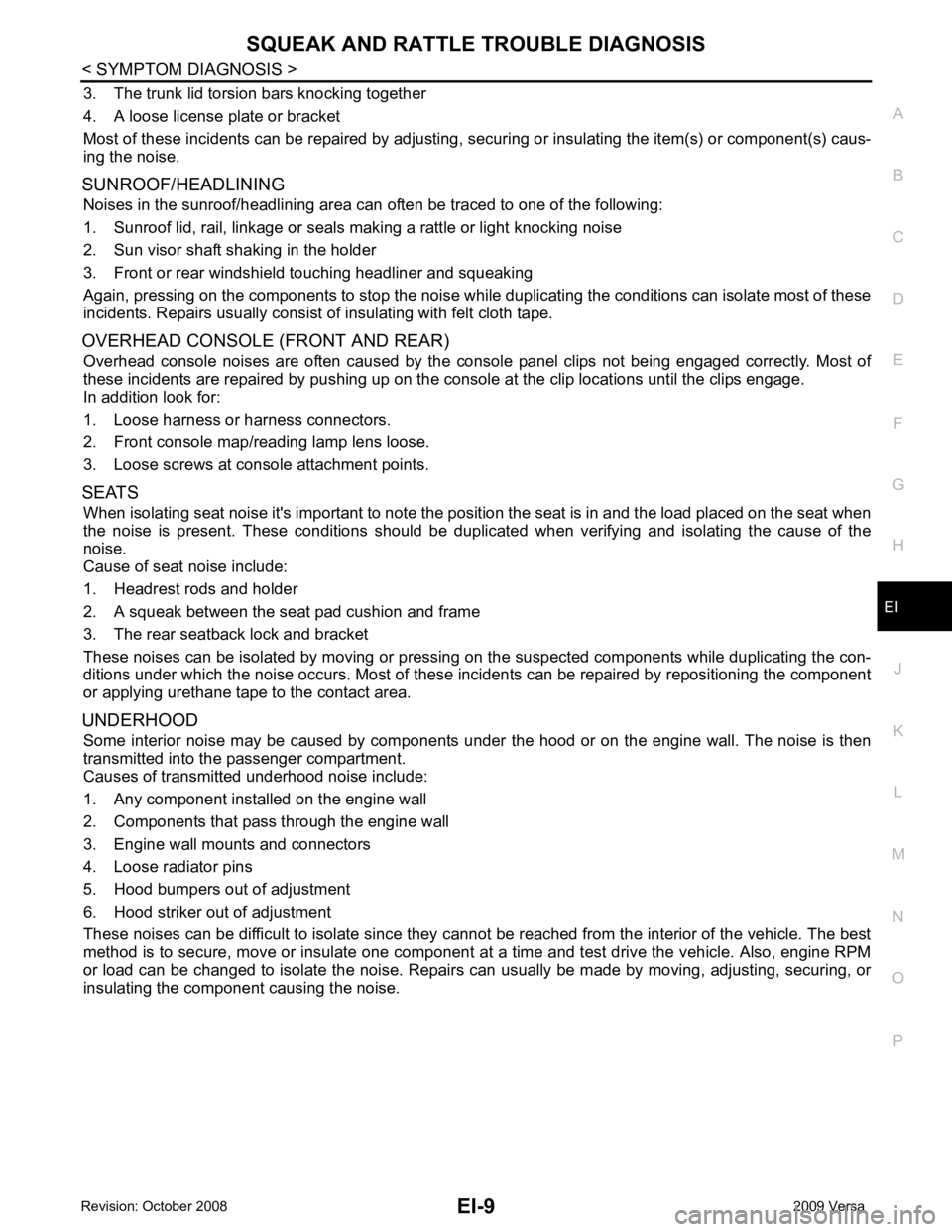
EI
N
O P
3. The trunk lid torsion bars knocking together
4. A loose license plate or bracket
Most of these incidents can be repaired by adjusting, se curing or insulating the item(s) or component(s) caus-
ing the noise.
SUNROOF/HEADLINING Noises in the sunroof/headlining area can often be traced to one of the following:
1. Sunroof lid, rail, linkage or seals making a rattle or light knocking noise
2. Sun visor shaft shaking in the holder
3. Front or rear windshield touching headliner and squeaking
Again, pressing on the components to stop the noise while duplicating the conditions can isolate most of these
incidents. Repairs usually consist of insulating with felt cloth tape.
OVERHEAD CONSOLE (FRONT AND REAR) Overhead console noises are often caused by the cons ole panel clips not being engaged correctly. Most of
these incidents are repaired by pushing up on the c onsole at the clip locations until the clips engage.
In addition look for:
1. Loose harness or harness connectors.
2. Front console map/reading lamp lens loose.
3. Loose screws at console attachment points.
SEATS When isolating seat noise it's important to note the pos ition the seat is in and the load placed on the seat when
the noise is present. These conditions should be duplic ated when verifying and isolating the cause of the
noise.
Cause of seat noise include:
1. Headrest rods and holder
2. A squeak between the seat pad cushion and frame
3. The rear seatback lock and bracket
These noises can be isolated by moving or pressing on the suspected components while duplicating the con-
ditions under which the noise occurs. Most of thes e incidents can be repaired by repositioning the component
or applying urethane tape to the contact area.
UNDERHOOD Some interior noise may be caused by components under the hood or on the engine wall. The noise is then
transmitted into the passenger compartment.
Causes of transmitted underhood noise include:
1. Any component installed on the engine wall
2. Components that pass through the engine wall
3. Engine wall mounts and connectors
4. Loose radiator pins
5. Hood bumpers out of adjustment
6. Hood striker out of adjustment
These noises can be difficult to isolate since they cannot be reached from the interior of the vehicle. The best
method is to secure, move or insulate one component at a time and test drive the vehicle. Also, engine RPM
or load can be changed to isolate the noise. Repairs c an usually be made by moving, adjusting, securing, or
insulating the component causing the noise.
Page 2953 of 4331
![NISSAN LATIO 2009 Service Repair Manual EM-6< PRECAUTION >
[HR16DE]
PRECAUTIONS
Parts Requiring Angular Tightening INFOID:0000000004784265
• Use an angle wrench for the final tightening of the following engine parts:
- Cylinder head bolt NISSAN LATIO 2009 Service Repair Manual EM-6< PRECAUTION >
[HR16DE]
PRECAUTIONS
Parts Requiring Angular Tightening INFOID:0000000004784265
• Use an angle wrench for the final tightening of the following engine parts:
- Cylinder head bolt](/manual-img/5/57359/w960_57359-2952.png)
EM-6< PRECAUTION >
[HR16DE]
PRECAUTIONS
Parts Requiring Angular Tightening INFOID:0000000004784265
• Use an angle wrench for the final tightening of the following engine parts:
- Cylinder head bolts
- Camshaft sprocket (INT)
- Main bearing cap bolts
- Connecting rod cap nuts
- Crankshaft pulley bolt (No angle wrench is required as the bolt flange is provided with notches for angular
tightening)
• Do not use a torque value for final tightening.
• The torque value for these parts are for a preliminary step.
• Ensure thread and seat surfaces are clean and coated with engine oil.
Precaution for Liquid Gasket INFOID:0000000004784266
REMOVAL OF LIQUID GASKET SEALING
• After removing the bolts and nuts, separate the mating surface and remove the sealant using Tool.
CAUTION:
Be careful not to damage the mating surfaces.
• In areas where the cutter is difficult to use, use a plastic hammer to
lightly tap (1) the cutter where the RTV Silicone Sealant is applied.
Use a plastic hammer to slide the cutter (2) by tapping on the side.
CAUTION:
If for some unavoidable reason a tool such as a flat-bladed
screwdriver is used, be careful not to damage the mating sur-
faces.
LIQUID GASKET APPLICATION PROCEDURE
1. Using a scraper, remove the old Silicone RTV Sealant adhering to the gasket application surface and the mating surface.
• Remove the sealant completely from the groove of the gasket application surface, bolts, and bolt holes.
2. Thoroughly clean the gasket application surface and the mating surface and remove adhering moisture, grease and foreign
materials.
3. Attach the sealant t ube to the tube presser.
Use Genuine Silicone RTV Seal ant or equivalent. Refer to
GI-42, " Recommended Chemical
Product and Sealant " .
4. Apply the sealant without breaks to the specified location using Tool.
• If there is a groove for the s ealant application, apply the seal-
ant to the groove.
• As for the bolt holes, normally apply the sealant inside the holes. If specified, it should be applied outside the holes. Make
sure to read the text of this manual.
• Within five minutes of the seal ant application, install the mat-
ing component.
• If the sealant protrudes, wipe it off immediately.
• Do not retighten after the installation. Tool number : KV10112100 (BT-8653-A)
Tool number : KV10111100 (J-37228) WBIA0566E
PBIC0003E
Tool number WS39930000 ( – )
WBIA0567E