2009 MERCEDES-BENZ GL SUV sensor
[x] Cancel search: sensorPage 217 of 309
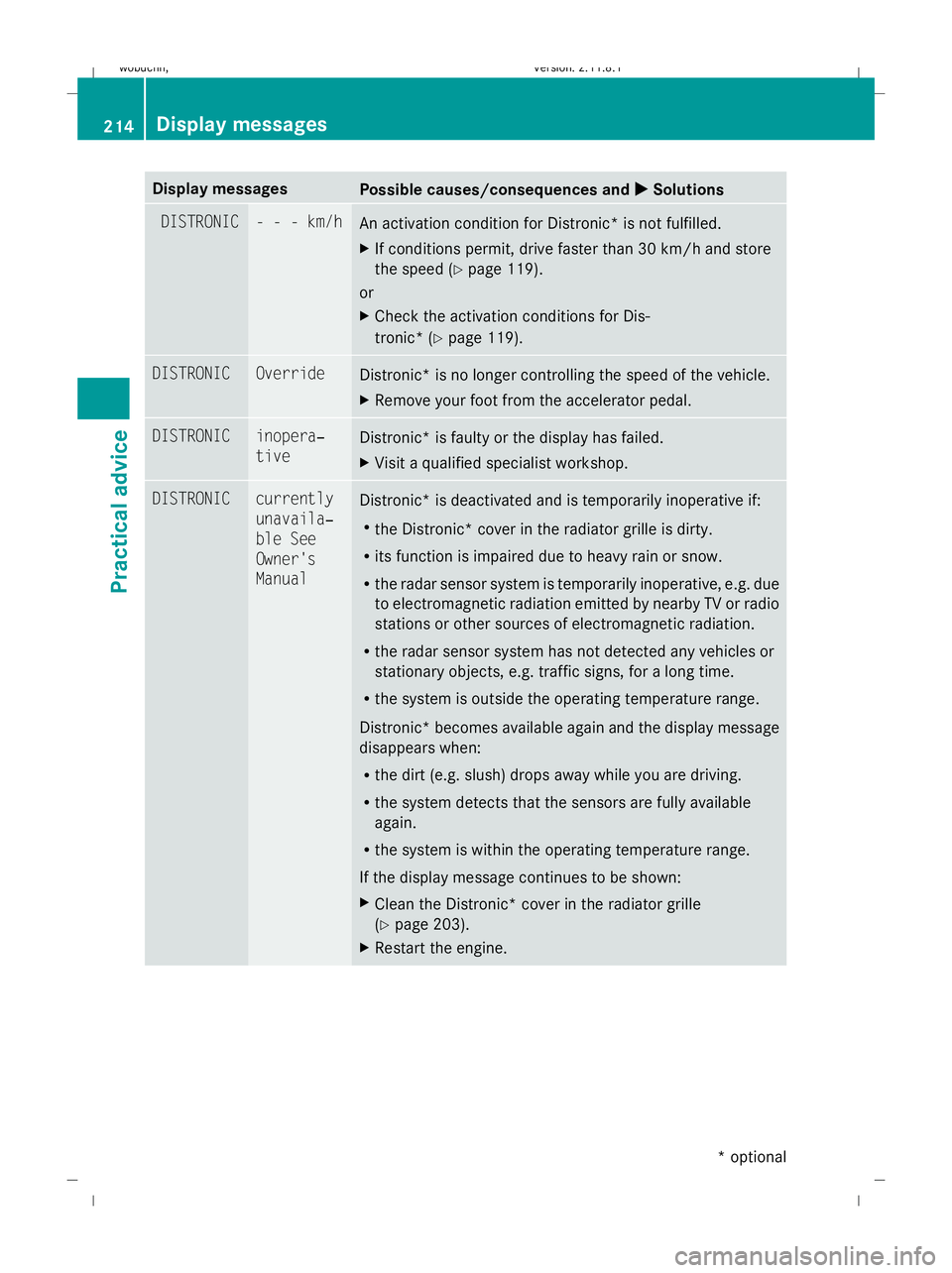
Display messages
Possible causes/consequences and
X
X Solutions DISTRONIC - - - km/h
An activation condition for Distronic* is not fulfilled.
X
If conditions permit, drive faster than 30 km/h and store
the speed (Y page 119).
or
X Check the activation conditions for Dis-
tronic* (Y page 119). DISTRONIC Override
Distronic* is no longer controlling the speed of the vehicle.
X
Remove your foot from the accelerator pedal. DISTRONIC inopera‐
tive
Distronic* is faulty or the display has failed.
X
Visit a qualified specialist workshop. DISTRONIC currently
unavaila‐
ble See
Owner's
Manual
Distronic* is deactivated and is temporarily inoperative if:
R
the Distronic* cover in the radiator grille is dirty.
R its function is impaired due to heavy rain or snow.
R the radar sensor system is temporarily inoperative, e.g. due
to electromagnetic radiation emitted by nearby TV or radio
stations or other sources of electromagnetic radiation.
R the radar sensor system has not detected any vehicles or
stationary objects, e.g. traffic signs, for a long time.
R the system is outside the operating temperature range.
Distronic* becomes available again and the display message
disappears when:
R the dirt (e.g. slush) drops away while you are driving.
R the system detects that the sensors are fully available
again.
R the system is within the operating temperature range.
If the display message continues to be shown:
X Clean the Distronic* cover in the radiator grille
(Y page 203).
X Restart the engine. 214
Display
messagesPractical advice
* optional
X164_AKB; 2; 3, en-GB
wobuchh
,V ersion: 2.11.8.1
2009-03-31T14:14:58+02:00 - Seite 214
Dateiname: 6515431202_buchblock.pdf; erzeugt am 01. Apr 2009 00:17:59; WK
Page 219 of 309
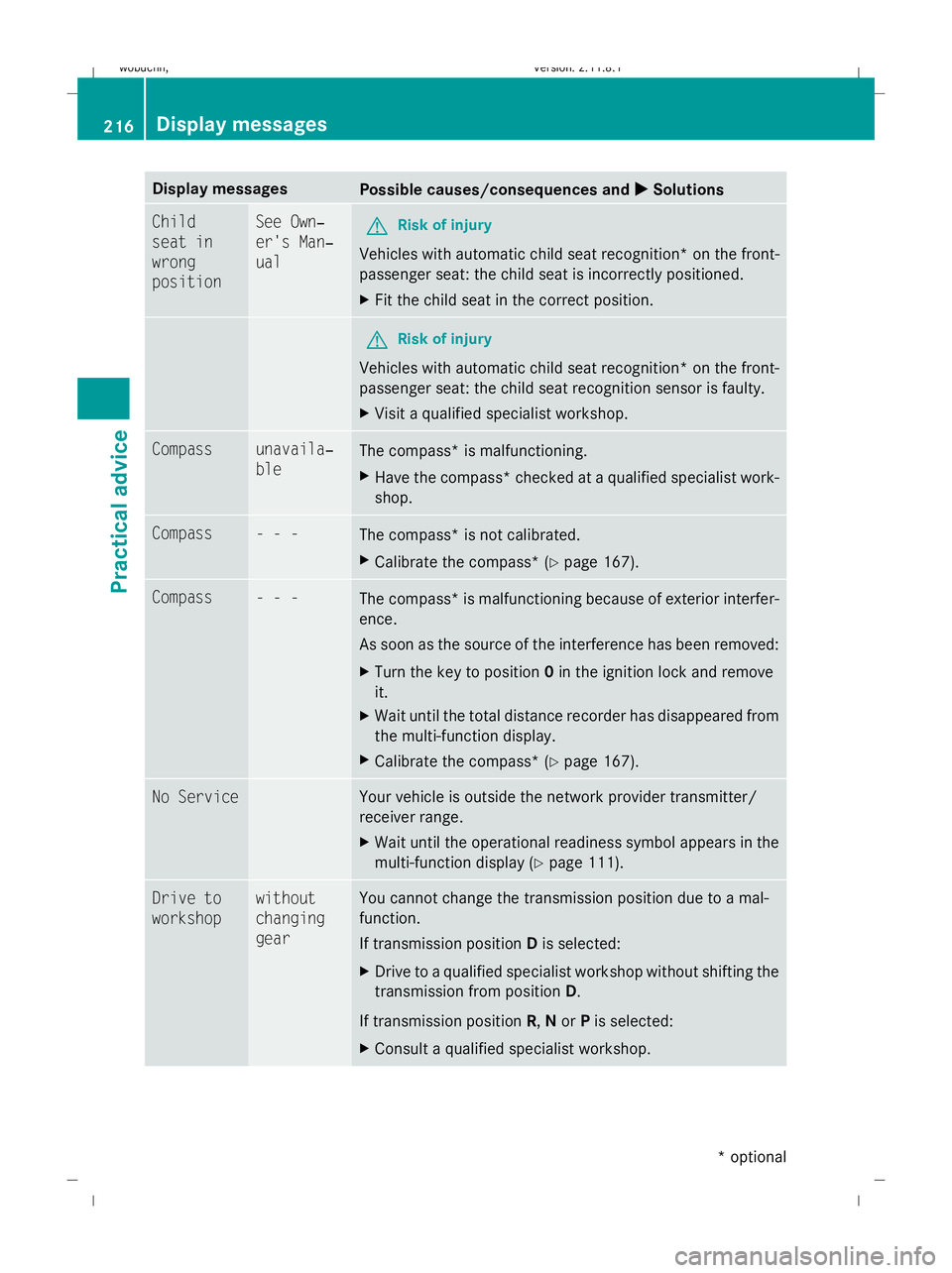
Display messages
Possible causes/consequences and
X
X Solutions Child
seat in
wrong
position See Own‐
er's Man‐
ual
G
Risk of injury
Vehicles with automatic child seat recognition *on the front-
passenger seat: the child seat is incorrectly positioned.
X Fit the child seat in the correct position. G
Risk of injury
Vehicles with automatic child seat recognition* on the front-
passenger seat: the child seat recognition sensor is faulty.
X Visit a qualified specialist workshop. Compass unavaila‐
ble
The compass* is malfunctioning.
X
Have the compass* checked at a qualified specialist work-
shop. Compass - - -
The compass* is not calibrated.
X
Calibrate the compass* (Y page 167).Compass - - -
The compass* is malfunctioning because of exterior interfer-
ence.
As soon as the source of the interference has been removed:
X
Turn the key to position 0in the ignition lock and remove
it.
X Wait until the total distance recorder has disappeared from
the multi-function display.
X Calibrate the compass* (Y page 167).No Service Your vehicle is outside the network provider transmitter/
receiver range.
X
Wait until the operational readiness symbol appears in the
multi-function display (Y page 111).Drive to
workshop without
changing
gear You cannot change the transmission position due to a mal-
function.
If transmission position
Dis selected:
X Drive to a qualified specialist workshop without shifting the
transmission from position D.
If transmission position R,Nor Pis selected:
X Consult a qualified specialist workshop. 216
Display messagesPractical advice
* optional
X164_AKB; 2; 3, en-GB
wobuchh,
Version: 2.11.8.1 2009-03-31T14:14:58+02:00 - Seite 216
Dateiname: 6515431202_buchblock.pdf; erzeugt am 01. Apr 2009 00:17:59; WK
Page 220 of 309

Display messages
Possible causes/consequences and
X
X Solutions P To start
the
engine,
shift to
either P
or N You have attempted to start the engine with the transmission
in position
Ror D.
X Shift the automatic transmission to Por N. Depress
brake to
shift out
of position P
X
Depress the brake pedal. PRE-SAFE inopera‐
tive See
Owner's
Manual
G
Risk of injury
Important functions of PRE-SAFE ®
have failed. All other occu-
pant safety systems, e.g. airbags, remain available.
X Visit a qualified specialist workshop. Tyre pres‐
sure moni‐
tor inopera‐
tive
The tyre pressure monitor* is malfunctioning.
X
Have the tyre pressure monitor* and wheels checked at a
qualified specialist workshop. Tyre pres‐
sure moni‐
tor inopera‐
tive No
wheel sen‐
sors The fitted wheels do not have suitable tyre pressure sensors.
The tyre pressure monitor* is deactivated.
X
Fit wheels with suitable tyre pressure sensors.
The tyre pressure monitor* is activated automatically after
driving for a few minutes. Tyre pres‐
sure moni‐
tor Wheel sen‐
sor miss‐
ing
The tyre pressure monitor* is not receiving signals from one
or more wheels because:
R
a wheel without a suitable tyre pressure sensor has been
fitted, e.g. the emergency wheel*.
R the battery on one of the wheel electronics unit is dis-
charged.
R a wheel electronics unit has malfunctioned.
A line is displayed in the multi-function display for the affected
tyre instead of the tyre pressure value.
X Have the tyre pressure monitor* and wheels checked at a
qualified specialist workshop.
If wheels with suitable tyre pressure sensors are fitted, the
tyre pressures appear in the multi-function display after
driving for a few minutes. Display
messages
217Practical advice
* optional
X164_AKB; 2; 3, en-GB
wobuchh
,V ersion: 2.11.8.1
2009-03-31T14:14:58+02:00 - Seite 217 Z
Dateiname: 6515431202_buchblock.pdf; erzeugt am 01. Apr 2009 00:17:59; WK
Page 221 of 309
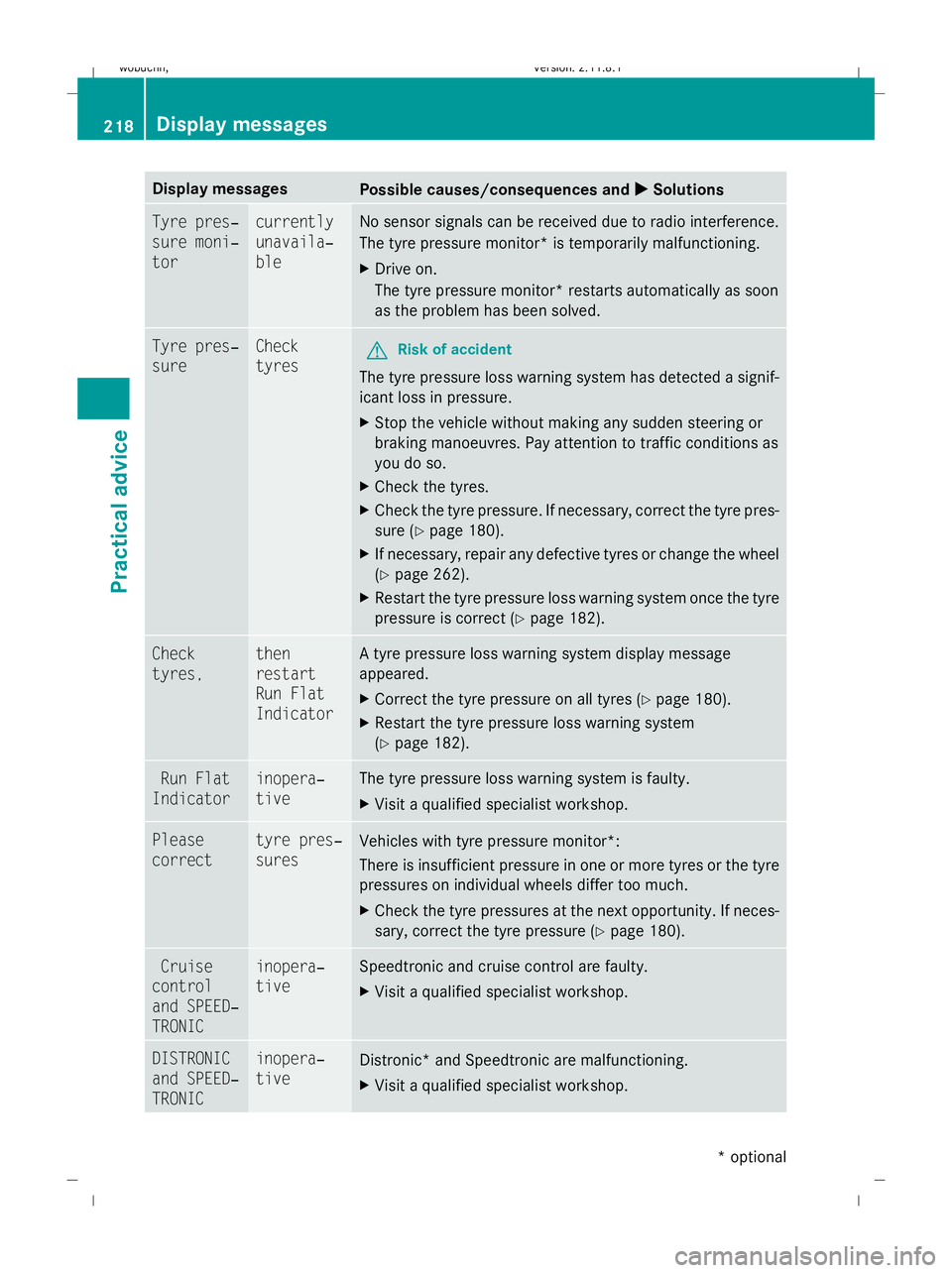
Display messages
Possible causes/consequences and
X
X Solutions Tyre pres‐
sure moni‐
tor currently
unavaila‐
ble No sensor signals can be received due to radio interference.
The tyre pressure monitor* is temporarily malfunctioning.
X
Drive on.
The tyre pressure monitor* restarts automatically as soon
as the problem has been solved. Tyre pres‐
sure Check
tyres
G
Risk of accident
The tyre pressure loss warning system has detected a signif-
icant loss in pressure.
X Stop the vehicle without making any sudden steering or
braking manoeuvres. Pay attention to traffic conditions as
you do so.
X Check the tyres.
X Check the tyre pressure. If necessary, correct the tyre pres-
sure (Y page 180).
X If necessary, repair any defective tyres or change the wheel
(Y page 262).
X Restart the tyre pressure loss warning system once the tyre
pressure is correct (Y page 182).Check
tyres, then
restart
Run Flat
Indicator A tyre pressure loss warning system display message
appeared.
X
Correct the tyre pressure on all tyres ( Ypage 180).
X Restart the tyre pressure loss warning system
(Y page 182). Run Flat
Indicator inopera‐
tive The tyre pressure loss warning system is faulty.
X
Visit a qualified specialist workshop. Please
correct tyre pres‐
sures
Vehicles with tyre pressure monitor*:
There is insufficient pressure in one or more tyres or the tyre
pressures on individual wheels differ too much.
X
Check the tyre pressures at the next opportunity. If neces-
sary, correct the tyre pressure (Y page 180).Cruise
control
and SPEED‐
TRONIC inopera‐
tive Speedtronic and cruise control are faulty.
X
Visit a qualified specialist workshop. DISTRONIC
and SPEED‐
TRONIC inopera‐
tive
Distronic* and Speedtronic are malfunctioning.
X
Visit a qualified specialist workshop. 218
Display
messagesPractical advice
* optional
X164_AKB; 2; 3, en-GB
wobuchh
,V ersion: 2.11.8.1
2009-03-31T14:14:58+02:00 - Seite 218
Dateiname: 6515431202_buchblock.pdf; erzeugt am 01. Apr 2009 00:17:59; WK
Page 228 of 309

Display messages
Possible causes/consequences and
X
X Solutions D Power
steering
malfunc‐
tion See
Owner's
Manual
G
Risk of accident
There is no power assistance for the steering. You will need
to use more force to steer.
X Check whether you are able to apply the extra force
required.
X If you are able to steer safely: carefully drive on to a
qualified specialist workshop.
X If you are unable to steer safely: do not drive on. Contact
the nearest qualified specialist workshop. b Left-hand
Cornering
light
or
Right-
hand Cor‐
nering
light
The left-hand or right-hand cornering lamp* is faulty.
X
Change the bulb ( Ypage 254). b Left-hand
dipped
beam
or
Right-
hand
dipped
beam The left-hand or right-hand dipped-beam headlamp is faulty.
X
Halogen headlamp: replace the bulb (Ypage 254).
X Bi-xenon headlamp*: visit a qualified specialist workshop. b AUTO
lights
inopera‐
tive The light sensor is faulty.
X
Visit a qualified specialist workshop. b Trailer
Left-hand
turn sig‐
nal
or
Trailer
Right-
hand turn
signal The left-hand or right-hand trailer turn signal lamp is faulty.
X
Change the bulb. b Trailer
brake lamp The trailer brake lamp is faulty.
X
Change the bulb. Display
messages
225Practical advice
* optional
X164_AKB; 2; 3, en-GB
wobuchh
,V ersion: 2.11.8.1
2009-03-31T14:14:58+02:00 - Seite 225 Z
Dateiname: 6515431202_buchblock.pdf; erzeugt am 01. Apr 2009 00:18:00; WK
Page 247 of 309
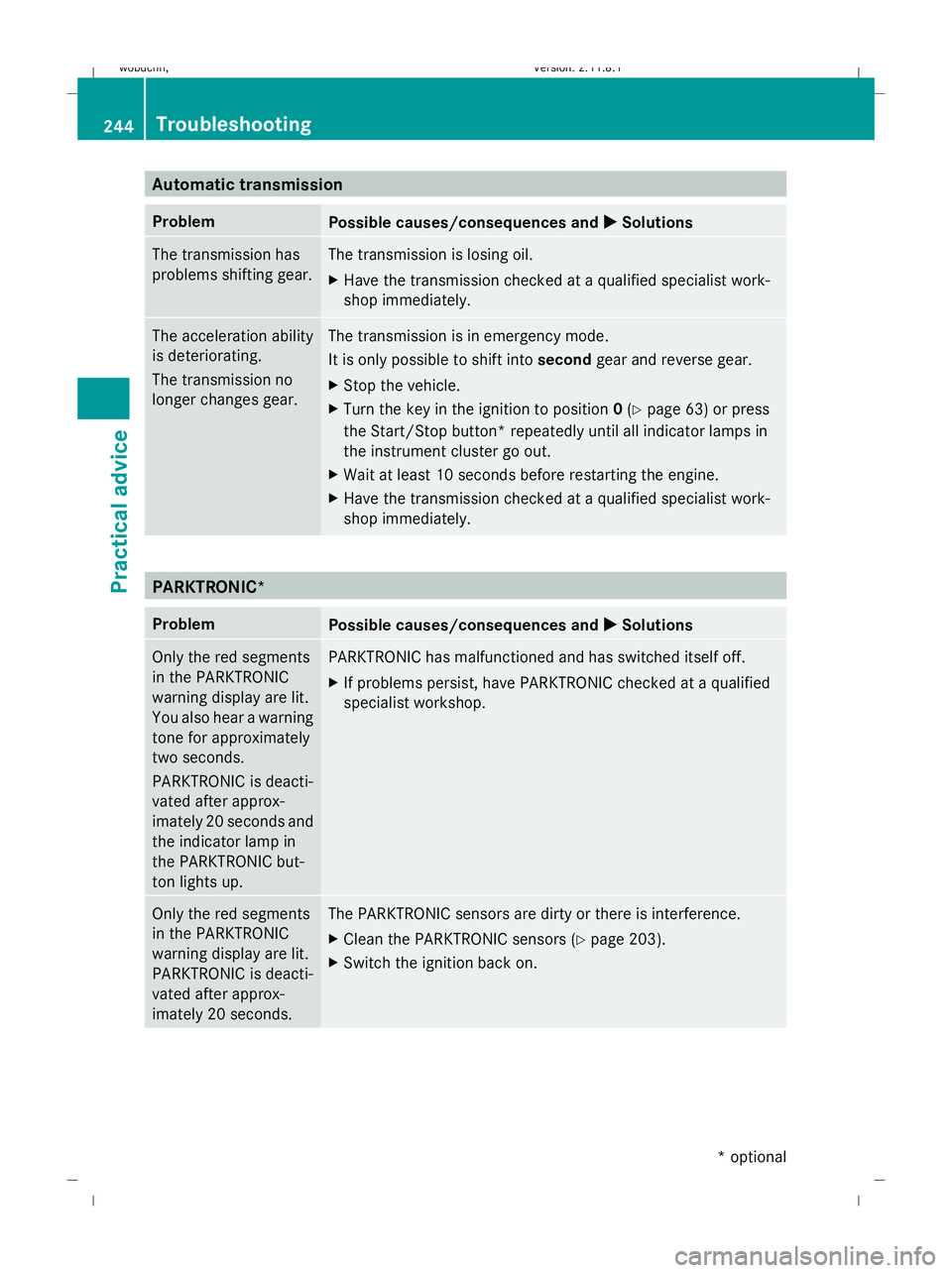
Automatic transmission
Problem
Possible causes/consequences and
X XSolutions The transmission has
problems shifting gear. The transmission is losing oil.
X
Have the transmission checked at a qualified specialist work-
shop immediately. The acceleration ability
is deteriorating.
The transmission no
longer changes gear. The transmission is in emergency mode.
It is only possible to shift into
secondgear and reverse gear.
X Stop the vehicle.
X Turn the key in the ignition to position 0(Y page 63) or press
the Start/Stop button* repeatedly until all indicator lamps in
the instrument cluster go out.
X Wait at least 10 seconds before restarting the engine.
X Have the transmission checked at a qualified specialist work-
shop immediately. PARKTRONIC*
Problem
Possible causes/consequences and
X XSolutions Only the red segments
in the PARKTRONIC
warning display are lit.
You also hear a warning
tone for approximately
two seconds.
PARKTRONIC is deacti-
vated after approx-
imately 20 seconds and
the indicator lamp in
the PARKTRONIC but-
ton lights up. PARKTRONIC has malfunctioned and has switched itself off.
X
If problems persist, have PARKTRONIC checked at a qualified
specialist workshop. Only the red segments
in the PARKTRONIC
warning display are lit.
PARKTRONIC is deacti-
vated after approx-
imately 20 seconds. The PARKTRONIC sensors are dirty or there is interference.
X
Clean the PARKTRONIC sensors (Y page 203).
X Switch the ignition back on. 244
TroubleshootingPractical advice
* optional
X164_AKB; 2; 3, en-GB
wobuchh,
Version: 2.11.8.1 2009-03-31T14:14:58+02:00 - Seite 244
Dateiname: 6515431202_buchblock.pdf; erzeugt am 01. Apr 2009 00:18:02; WK
Page 287 of 309
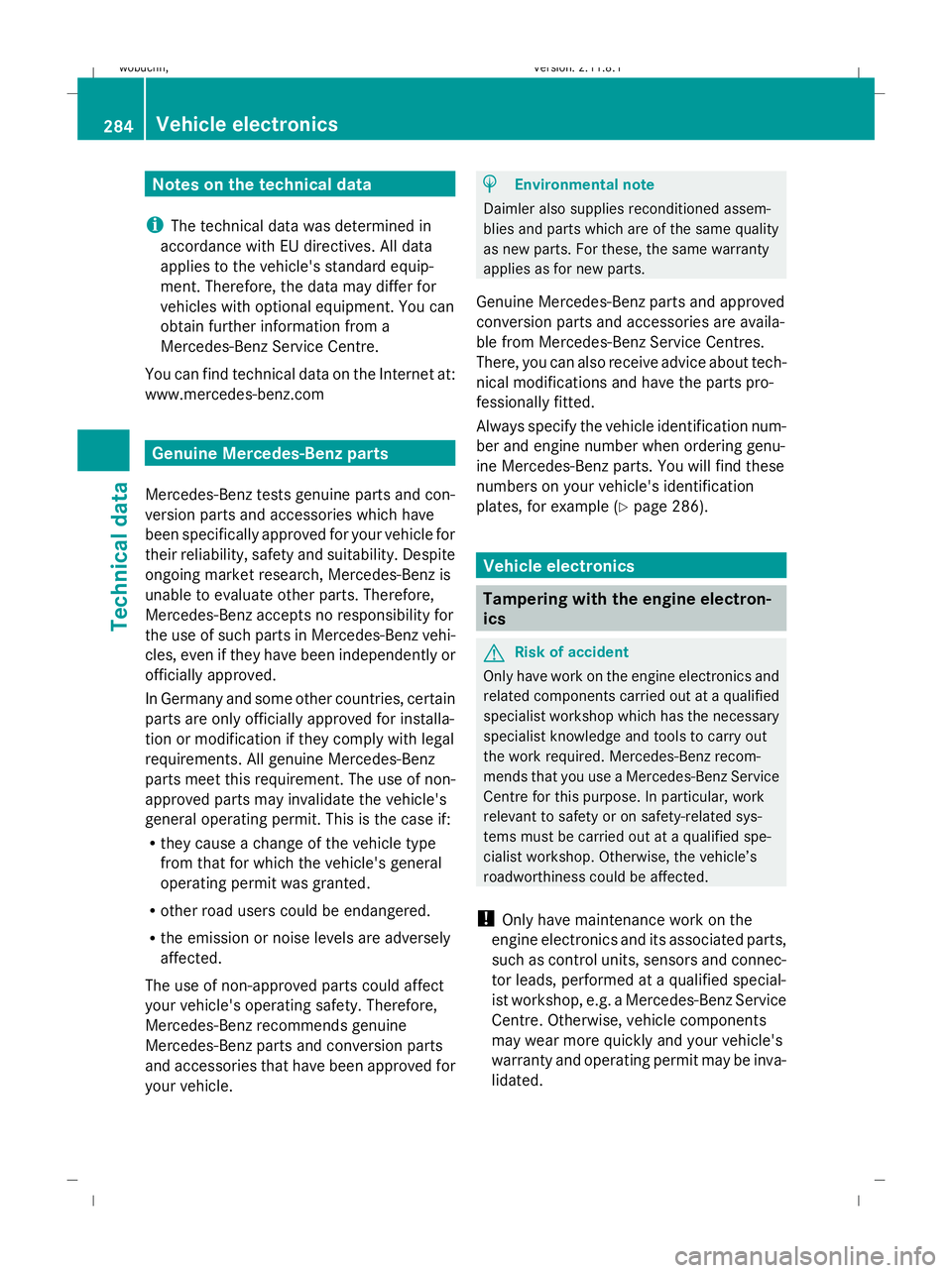
Notes on the technical data
i The technical data was determined in
accordance with EU directives. All data
applies to the vehicle's standard equip-
ment. Therefore, the data may differ for
vehicles with optional equipment. You can
obtain further information from a
Mercedes-Benz Service Centre.
You can find technical data on the Internet at:
www.mercedes-benz.com Genuine Mercedes-Benz parts
Mercedes-Benz tests genuine parts and con-
version parts and accessories which have
been specifically approved for your vehicle for
their reliability, safety and suitability. Despite
ongoing market research, Mercedes-Benz is
unable to evaluate other parts. Therefore,
Mercedes-Benz accepts no responsibility for
the use of such parts in Mercedes-Benz vehi-
cles, even if they have been independently or
officially approved.
In Germany and some other countries, certain
parts are only officially approved for installa-
tion or modification if they comply with legal
requirements. All genuine Mercedes-Benz
parts meet this requirement. The use of non-
approved parts may invalidate the vehicle's
general operating permit. This is the case if:
R they cause a change of the vehicle type
from that for which the vehicle's general
operating permit was granted.
R other road users could be endangered.
R the emission or noise levels are adversely
affected.
The use of non-approved parts could affect
your vehicle's operating safety. Therefore,
Mercedes-Benz recommends genuine
Mercedes-Benz parts and conversion parts
and accessories that have been approved for
your vehicle. H
Environmental note
Daimler also supplies reconditioned assem-
blies and parts which are of the same quality
as new parts. For these, the same warranty
applies as for new parts.
Genuine Mercedes-Benz parts and approved
conversion parts and accessories are availa-
ble from Mercedes-Benz Service Centres.
There, you can also receive advice about tech-
nical modifications and have the parts pro-
fessionally fitted.
Always specify the vehicle identification num-
ber and engine number when ordering genu-
ine Mercedes-Benz parts. You will find these
numbers on your vehicle's identification
plates, for example (Y page 286). Vehicle electronics
Tampering with the engine electron-
ics
G
Risk of accident
Only have work on the engine electronics and
related components carried out at a qualified
specialist workshop which has the necessary
specialist knowledge and tools to carry out
the work required. Mercedes-Benz recom-
mends that you use a Mercedes-Benz Service
Centre for this purpose. In particular, work
relevant to safety or on safety-related sys-
tems must be carried out at a qualified spe-
cialist workshop. Otherwise, the vehicle’s
roadworthiness could be affected.
! Only have maintenance work on the
engine electronics and its associated parts,
such as control units, sensors and connec-
tor leads, performed at a qualified special-
ist workshop, e.g. a Mercedes-Benz Service
Centre. Otherwise, vehicle components
may wear more quickly and your vehicle's
warranty and operating permit may be inva-
lidated. 284
Vehicle electronicsTechnical data
X164_AKB; 2; 3, en-GB
wobuchh
,V ersion: 2.11.8.1
2009-03-31T14:14:58+02:00 - Seite 284
Dateiname: 6515431202_buchblock.pdf; erzeugt am 01. Apr 2009 00:18:23; WK