2009 HYUNDAI TUCSON warning
[x] Cancel search: warningPage 138 of 273
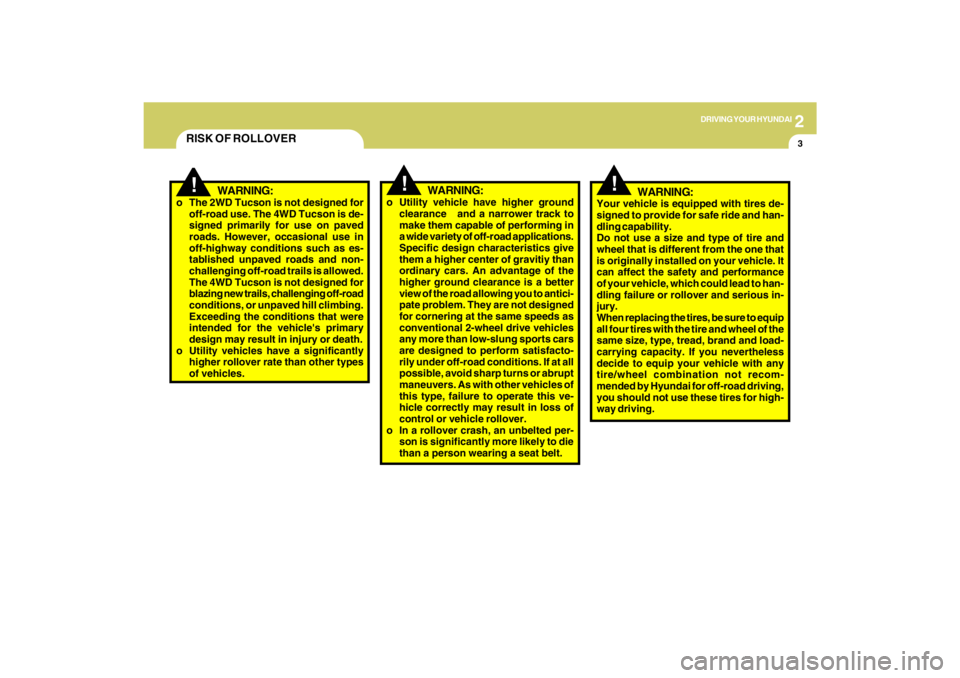
2
DRIVING YOUR HYUNDAI
3
!
!
WARNING:
o The 2WD Tucson is not designed for
off-road use. The 4WD Tucson is de-
signed primarily for use on paved
roads. However, occasional use in
off-highway conditions such as es-
tablished unpaved roads and non-
challenging off-road trails is allowed.
The 4WD Tucson is not designed for
blazing new trails, challenging off-road
conditions, or unpaved hill climbing.
Exceeding the conditions that were
intended for the vehicle's primary
design may result in injury or death.
o Utility vehicles have a significantly
higher rollover rate than other types
of vehicles.o Utility vehicle have higher ground
clearance and a narrower track to
make them capable of performing in
a wide variety of off-road applications.
Specific design characteristics give
them a higher center of gravitiy than
ordinary cars. An advantage of the
higher ground clearance is a better
view of the road allowing you to antici-
pate problem. They are not designed
for cornering at the same speeds as
conventional 2-wheel drive vehicles
any more than low-slung sports cars
are designed to perform satisfacto-
rily under off-road conditions. If at all
possible, avoid sharp turns or abrupt
maneuvers. As with other vehicles of
this type, failure to operate this ve-
hicle correctly may result in loss of
control or vehicle rollover.
o In a rollover crash, an unbelted per-
son is significantly more likely to die
than a person wearing a seat belt.
WARNING:
RISK OF ROLLOVER
!
WARNING:
Your vehicle is equipped with tires de-
signed to provide for safe ride and han-
dling capability.
Do not use a size and type of tire and
wheel that is different from the one that
is originally installed on your vehicle. It
can affect the safety and performance
of your vehicle, which could lead to han-
dling failure or rollover and serious in-
jury.
When replacing the tires, be sure to equip
all four tires with the tire and wheel of the
same size, type, tread, brand and load-
carrying capacity. If you nevertheless
decide to equip your vehicle with any
tire/wheel combination not recom-
mended by Hyundai for off-road driving,
you should not use these tires for high-
way driving.
Page 139 of 273
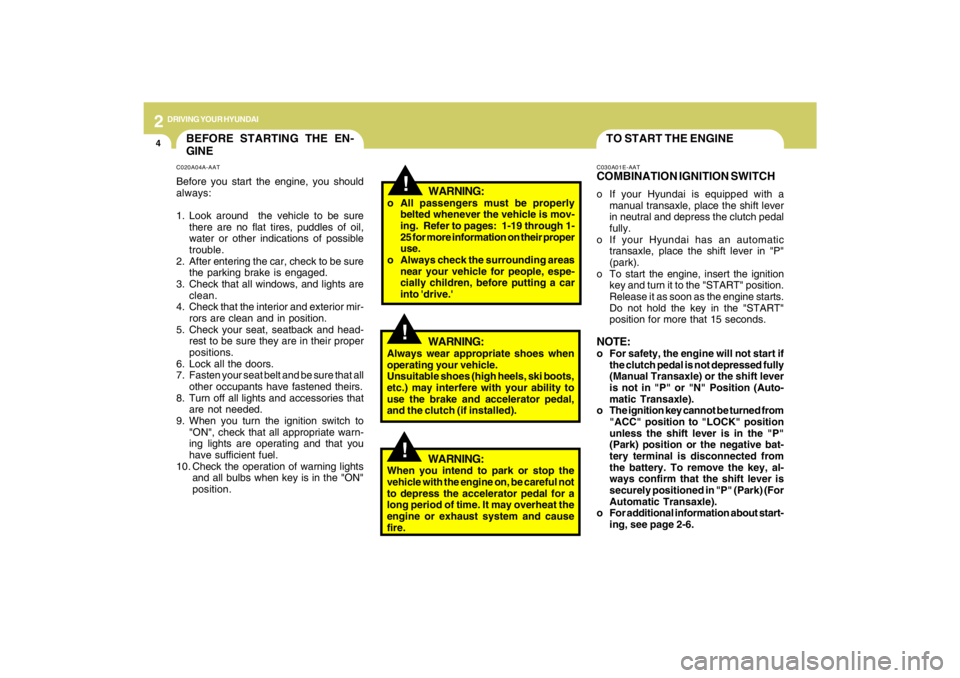
2
DRIVING YOUR HYUNDAI
4
TO START THE ENGINEC030A01E-AATCOMBINATION IGNITION SWITCHo If your Hyundai is equipped with a
manual transaxle, place the shift lever
in neutral and depress the clutch pedal
fully.
o If your Hyundai has an automatic
transaxle, place the shift lever in "P"
(park).
o To start the engine, insert the ignition
key and turn it to the "START" position.
Release it as soon as the engine starts.
Do not hold the key in the "START"
position for more that 15 seconds.NOTE:o For safety, the engine will not start if
the clutch pedal is not depressed fully
(Manual Transaxle) or the shift lever
is not in "P" or "N" Position (Auto-
matic Transaxle).
o The ignition key cannot be turned from
"ACC" position to "LOCK" position
unless the shift lever is in the "P"
(Park) position or the negative bat-
tery terminal is disconnected from
the battery. To remove the key, al-
ways confirm that the shift lever is
securely positioned in "P" (Park) (For
Automatic Transaxle).
o For additional information about start-
ing, see page 2-6.
BEFORE STARTING THE EN-
GINEC020A04A-AATBefore you start the engine, you should
always:
1. Look around the vehicle to be sure
there are no flat tires, puddles of oil,
water or other indications of possible
trouble.
2. After entering the car, check to be sure
the parking brake is engaged.
3. Check that all windows, and lights are
clean.
4. Check that the interior and exterior mir-
rors are clean and in position.
5. Check your seat, seatback and head-
rest to be sure they are in their proper
positions.
6. Lock all the doors.
7. Fasten your seat belt and be sure that all
other occupants have fastened theirs.
8. Turn off all lights and accessories that
are not needed.
9. When you turn the ignition switch to
"ON", check that all appropriate warn-
ing lights are operating and that you
have sufficient fuel.
10. Check the operation of warning lights
and all bulbs when key is in the "ON"
position.
!
WARNING:
o All passengers must be properly
belted whenever the vehicle is mov-
ing. Refer to pages: 1-19 through 1-
25 for more information on their proper
use.
o Always check the surrounding areas
near your vehicle for people, espe-
cially children, before putting a car
into 'drive.'
!
WARNING:
Always wear appropriate shoes when
operating your vehicle.
Unsuitable shoes (high heels, ski boots,
etc.) may interfere with your ability to
use the brake and accelerator pedal,
and the clutch (if installed).
!
WARNING:
When you intend to park or stop the
vehicle with the engine on, be careful not
to depress the accelerator pedal for a
long period of time. It may overheat the
engine or exhaust system and cause
fire.
Page 141 of 273
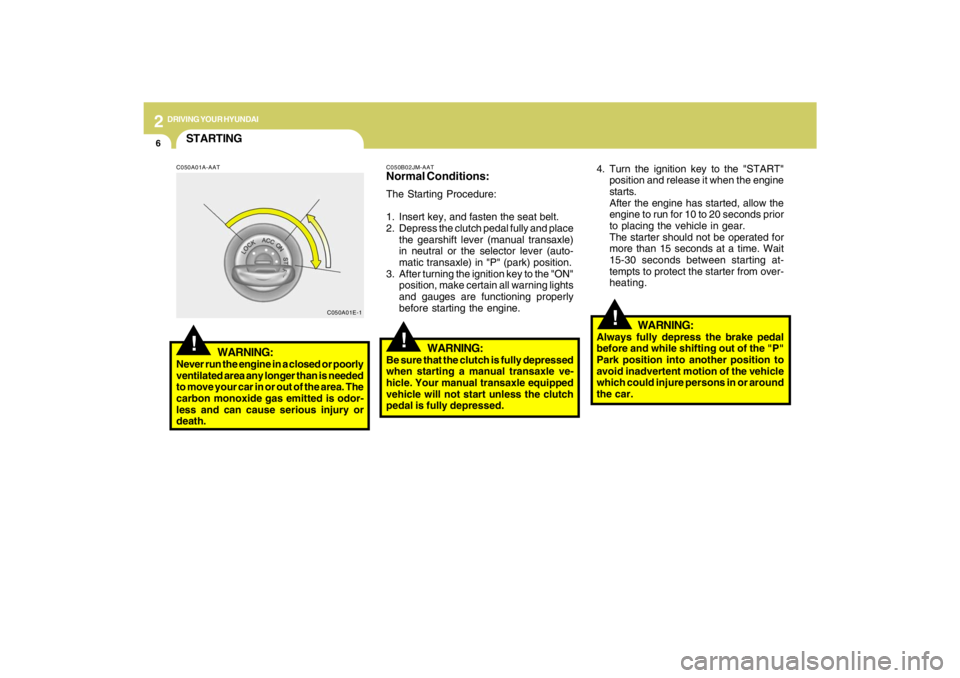
2
DRIVING YOUR HYUNDAI
6
!
4. Turn the ignition key to the "START"
position and release it when the engine
starts.
After the engine has started, allow the
engine to run for 10 to 20 seconds prior
to placing the vehicle in gear.
The starter should not be operated for
more than 15 seconds at a time. Wait
15-30 seconds between starting at-
tempts to protect the starter from over-
heating.
C050B02JM-AATNormal Conditions:The Starting Procedure:
1. Insert key, and fasten the seat belt.
2. Depress the clutch pedal fully and place
the gearshift lever (manual transaxle)
in neutral or the selector lever (auto-
matic transaxle) in "P" (park) position.
3. After turning the ignition key to the "ON"
position, make certain all warning lights
and gauges are functioning properly
before starting the engine.
WARNING:
Be sure that the clutch is fully depressed
when starting a manual transaxle ve-
hicle. Your manual transaxle equipped
vehicle will not start unless the clutch
pedal is fully depressed.
!
C050A01E-1
STARTING!
C050A01A-AAT
WARNING:
Never run the engine in a closed or poorly
ventilated area any longer than is needed
to move your car in or out of the area. The
carbon monoxide gas emitted is odor-
less and can cause serious injury or
death.
WARNING:
Always fully depress the brake pedal
before and while shifting out of the "P"
Park position into another position to
avoid inadvertent motion of the vehicle
which could injure persons in or around
the car.
Page 143 of 273
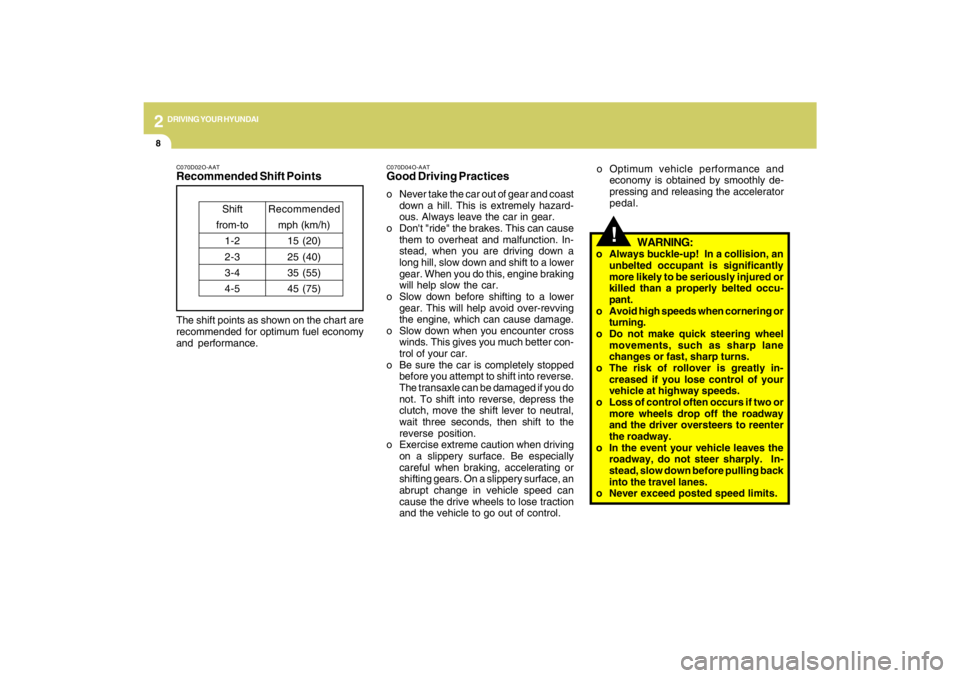
2
DRIVING YOUR HYUNDAI
8
!
WARNING:
o Always buckle-up! In a collision, an
unbelted occupant is significantly
more likely to be seriously injured or
killed than a properly belted occu-
pant.
o Avoid high speeds when cornering or
turning.
o Do not make quick steering wheel
movements, such as sharp lane
changes or fast, sharp turns.
o The risk of rollover is greatly in-
creased if you lose control of your
vehicle at highway speeds.
o Loss of control often occurs if two or
more wheels drop off the roadway
and the driver oversteers to reenter
the roadway.
o In the event your vehicle leaves the
roadway, do not steer sharply. In-
stead, slow down before pulling back
into the travel lanes.
o Never exceed posted speed limits.
C070D02O-AATRecommended Shift PointsThe shift points as shown on the chart are
recommended for optimum fuel economy
and performance.
Shift
from-to
1-2
2-3
3-4
4-5Recommended
mph (km/h)
15 (20)
25 (40)
35 (55)
45 (75)
C070D04O-AATGood Driving Practiceso Never take the car out of gear and coast
down a hill. This is extremely hazard-
ous. Always leave the car in gear.
o Don't "ride" the brakes. This can cause
them to overheat and malfunction. In-
stead, when you are driving down a
long hill, slow down and shift to a lower
gear. When you do this, engine braking
will help slow the car.
o Slow down before shifting to a lower
gear. This will help avoid over-revving
the engine, which can cause damage.
o Slow down when you encounter cross
winds. This gives you much better con-
trol of your car.
o Be sure the car is completely stopped
before you attempt to shift into reverse.
The transaxle can be damaged if you do
not. To shift into reverse, depress the
clutch, move the shift lever to neutral,
wait three seconds, then shift to the
reverse position.
o Exercise extreme caution when driving
on a slippery surface. Be especially
careful when braking, accelerating or
shifting gears. On a slippery surface, an
abrupt change in vehicle speed can
cause the drive wheels to lose traction
and the vehicle to go out of control.o Optimum vehicle performance and
economy is obtained by smoothly de-
pressing and releasing the accelerator
pedal.
Page 147 of 273
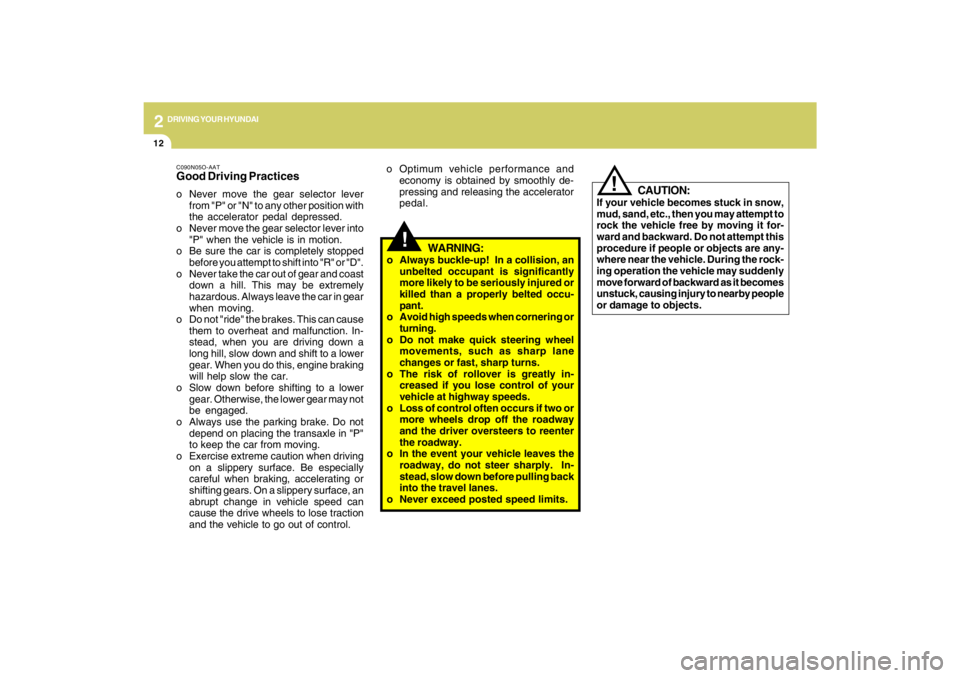
2
DRIVING YOUR HYUNDAI
12
!
C090N05O-AATGood Driving Practiceso Never move the gear selector lever
from "P" or "N" to any other position with
the accelerator pedal depressed.
o Never move the gear selector lever into
"P" when the vehicle is in motion.
o Be sure the car is completely stopped
before you attempt to shift into "R" or "D".
o Never take the car out of gear and coast
down a hill. This may be extremely
hazardous. Always leave the car in gear
when moving.
o Do not "ride" the brakes. This can cause
them to overheat and malfunction. In-
stead, when you are driving down a
long hill, slow down and shift to a lower
gear. When you do this, engine braking
will help slow the car.
o Slow down before shifting to a lower
gear. Otherwise, the lower gear may not
be engaged.
o Always use the parking brake. Do not
depend on placing the transaxle in "P"
to keep the car from moving.
o Exercise extreme caution when driving
on a slippery surface. Be especially
careful when braking, accelerating or
shifting gears. On a slippery surface, an
abrupt change in vehicle speed can
cause the drive wheels to lose traction
and the vehicle to go out of control.
WARNING:
o Always buckle-up! In a collision, an
unbelted occupant is significantly
more likely to be seriously injured or
killed than a properly belted occu-
pant.
o Avoid high speeds when cornering or
turning.
o Do not make quick steering wheel
movements, such as sharp lane
changes or fast, sharp turns.
o The risk of rollover is greatly in-
creased if you lose control of your
vehicle at highway speeds.
o Loss of control often occurs if two or
more wheels drop off the roadway
and the driver oversteers to reenter
the roadway.
o In the event your vehicle leaves the
roadway, do not steer sharply. In-
stead, slow down before pulling back
into the travel lanes.
o Never exceed posted speed limits. o Optimum vehicle performance and
economy is obtained by smoothly de-
pressing and releasing the accelerator
pedal.
CAUTION:
If your vehicle becomes stuck in snow,
mud, sand, etc., then you may attempt to
rock the vehicle free by moving it for-
ward and backward. Do not attempt this
procedure if people or objects are any-
where near the vehicle. During the rock-
ing operation the vehicle may suddenly
move forward of backward as it becomes
unstuck, causing injury to nearby people
or damage to objects.
!
Page 148 of 273
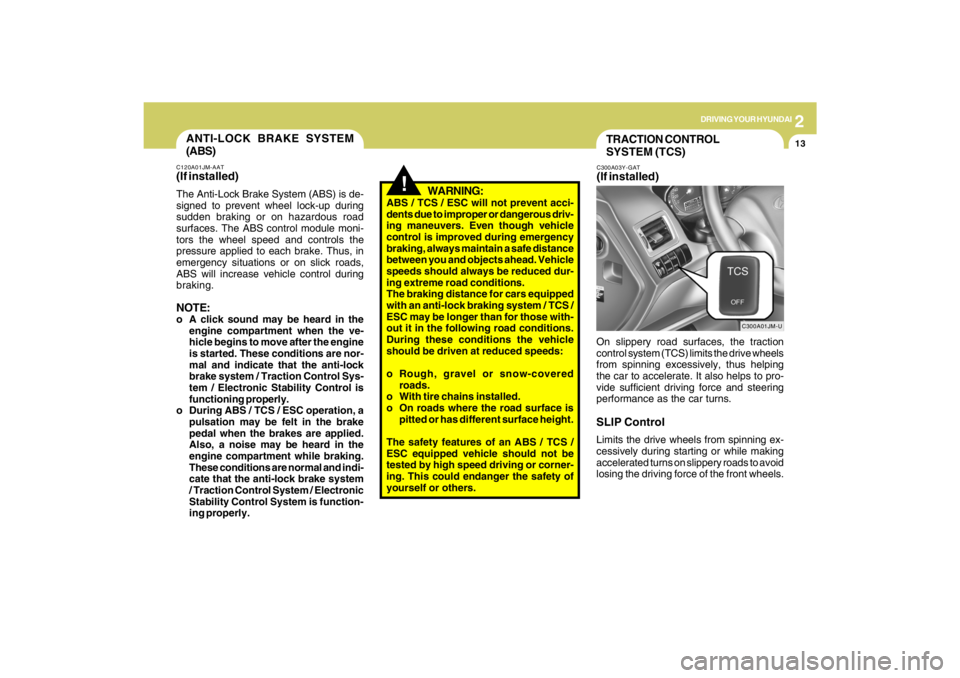
2
DRIVING YOUR HYUNDAI
13
!
WARNING:
ABS / TCS / ESC will not prevent acci-
dents due to improper or dangerous driv-
ing maneuvers. Even though vehicle
control is improved during emergency
braking, always maintain a safe distance
between you and objects ahead. Vehicle
speeds should always be reduced dur-
ing extreme road conditions.
The braking distance for cars equipped
with an anti-lock braking system / TCS /
ESC may be longer than for those with-
out it in the following road conditions.
During these conditions the vehicle
should be driven at reduced speeds:
o Rough, gravel or snow-covered
roads.
o With tire chains installed.
o On roads where the road surface is
pitted or has different surface height.
The safety features of an ABS / TCS /
ESC equipped vehicle should not be
tested by high speed driving or corner-
ing. This could endanger the safety of
yourself or others.
TRACTION CONTROL
SYSTEM (TCS)C300A03Y-GAT(If installed)
C300A01JM-U
On slippery road surfaces, the traction
control system (TCS) limits the drive wheels
from spinning excessively, thus helping
the car to accelerate. It also helps to pro-
vide sufficient driving force and steering
performance as the car turns.SLIP ControlLimits the drive wheels from spinning ex-
cessively during starting or while making
accelerated turns on slippery roads to avoid
losing the driving force of the front wheels.
ANTI-LOCK BRAKE SYSTEM
(ABS)C120A01JM-AAT(If installed)The Anti-Lock Brake System (ABS) is de-
signed to prevent wheel lock-up during
sudden braking or on hazardous road
surfaces. The ABS control module moni-
tors the wheel speed and controls the
pressure applied to each brake. Thus, in
emergency situations or on slick roads,
ABS will increase vehicle control during
braking.NOTE:o A click sound may be heard in the
engine compartment when the ve-
hicle begins to move after the engine
is started. These conditions are nor-
mal and indicate that the anti-lock
brake system / Traction Control Sys-
tem / Electronic Stability Control is
functioning properly.
o During ABS / TCS / ESC operation, a
pulsation may be felt in the brake
pedal when the brakes are applied.
Also, a noise may be heard in the
engine compartment while braking.
These conditions are normal and indi-
cate that the anti-lock brake system
/ Traction Control System / Electronic
Stability Control System is function-
ing properly.
Page 149 of 273
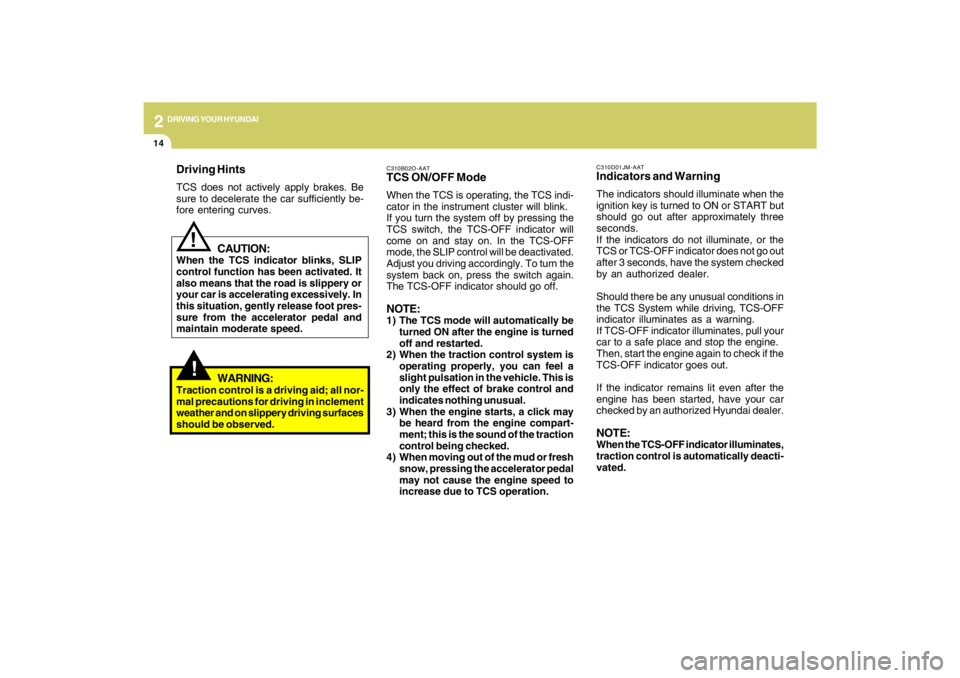
2
DRIVING YOUR HYUNDAI
14
!
Driving HintsTCS does not actively apply brakes. Be
sure to decelerate the car sufficiently be-
fore entering curves.
CAUTION:
When the TCS indicator blinks, SLIP
control function has been activated. It
also means that the road is slippery or
your car is accelerating excessively. In
this situation, gently release foot pres-
sure from the accelerator pedal and
maintain moderate speed.
!
WARNING:
Traction control is a driving aid; all nor-
mal precautions for driving in inclement
weather and on slippery driving surfaces
should be observed.
C310B02O-AATTCS ON/OFF ModeWhen the TCS is operating, the TCS indi-
cator in the instrument cluster will blink.
If you turn the system off by pressing the
TCS switch, the TCS-OFF indicator will
come on and stay on. In the TCS-OFF
mode, the SLIP control will be deactivated.
Adjust you driving accordingly. To turn the
system back on, press the switch again.
The TCS-OFF indicator should go off.NOTE:1) The TCS mode will automatically be
turned ON after the engine is turned
off and restarted.
2) When the traction control system is
operating properly, you can feel a
slight pulsation in the vehicle. This is
only the effect of brake control and
indicates nothing unusual.
3) When the engine starts, a click may
be heard from the engine compart-
ment; this is the sound of the traction
control being checked.
4) When moving out of the mud or fresh
snow, pressing the accelerator pedal
may not cause the engine speed to
increase due to TCS operation.
C310D01JM-AATIndicators and WarningThe indicators should illuminate when the
ignition key is turned to ON or START but
should go out after approximately three
seconds.
If the indicators do not illuminate, or the
TCS or TCS-OFF indicator does not go out
after 3 seconds, have the system checked
by an authorized dealer.
Should there be any unusual conditions in
the TCS System while driving, TCS-OFF
indicator illuminates as a warning.
If TCS-OFF indicator illuminates, pull your
car to a safe place and stop the engine.
Then, start the engine again to check if the
TCS-OFF indicator goes out.
If the indicator remains lit even after the
engine has been started, have your car
checked by an authorized Hyundai dealer.NOTE:When the TCS-OFF indicator illuminates,
traction control is automatically deacti-
vated.
Page 150 of 273
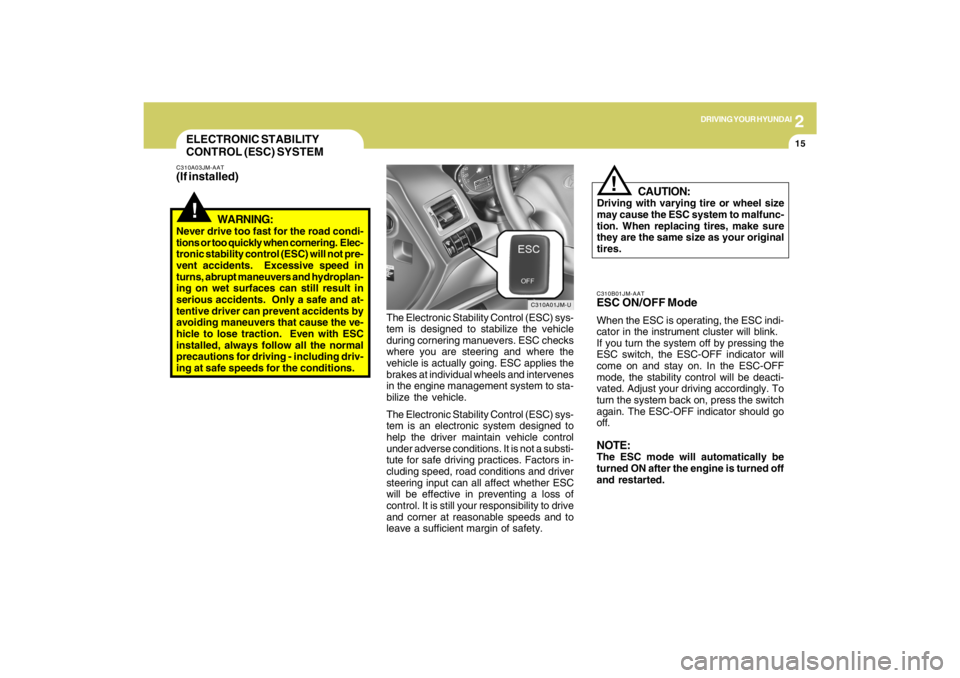
2
DRIVING YOUR HYUNDAI
15
!
CAUTION:
Driving with varying tire or wheel size
may cause the ESC system to malfunc-
tion. When replacing tires, make sure
they are the same size as your original
tires.
!
ELECTRONIC STABILITY
CONTROL (ESC) SYSTEMC310A03JM-AAT(If installed)
C310A01JM-U
The Electronic Stability Control (ESC) sys-
tem is designed to stabilize the vehicle
during cornering manuevers. ESC checks
where you are steering and where the
vehicle is actually going. ESC applies the
brakes at individual wheels and intervenes
in the engine management system to sta-
bilize the vehicle.
The Electronic Stability Control (ESC) sys-
tem is an electronic system designed to
help the driver maintain vehicle control
under adverse conditions. It is not a substi-
tute for safe driving practices. Factors in-
cluding speed, road conditions and driver
steering input can all affect whether ESC
will be effective in preventing a loss of
control. It is still your responsibility to drive
and corner at reasonable speeds and to
leave a sufficient margin of safety.
WARNING:
Never drive too fast for the road condi-
tions or too quickly when cornering. Elec-
tronic stability control (ESC) will not pre-
vent accidents. Excessive speed in
turns, abrupt maneuvers and hydroplan-
ing on wet surfaces can still result in
serious accidents. Only a safe and at-
tentive driver can prevent accidents by
avoiding maneuvers that cause the ve-
hicle to lose traction. Even with ESC
installed, always follow all the normal
precautions for driving - including driv-
ing at safe speeds for the conditions.
C310B01JM-AATESC ON/OFF ModeWhen the ESC is operating, the ESC indi-
cator in the instrument cluster will blink.
If you turn the system off by pressing the
ESC switch, the ESC-OFF indicator will
come on and stay on. In the ESC-OFF
mode, the stability control will be deacti-
vated. Adjust your driving accordingly. To
turn the system back on, press the switch
again. The ESC-OFF indicator should go
off.NOTE:The ESC mode will automatically be
turned ON after the engine is turned off
and restarted.