2009 AUDI S8 lock
[x] Cancel search: lockPage 25 of 408

If the ABS, ESP and brake force distribution fail, the ABS indicator
l ig ht (USA models)/ ~ (Canada models) and the ESP ind ica tor
light
~ come on along with the brake system ma lfunction light
BRAKE (USA mode ls)/ (@ (Canada models). The message Brake fault !
Drive carefully to nearest workshop appears in the instrument
cluster disp lay and three consecutive wa rning tones so und =>& .
(USA models) : If th e warning light
BRAKE and t he wa rn ing lig ht ......
illuminate together, immediately contact your authorized Audi
dea ler o r qua lified works hop to have a ll brake pads inspec ted
=> page
34.
When the lig ht co mes on , an audible wa rning signal is also given.
& WARNING
• USA models: If the BRAKE warning light , the ~ warning light and
the , warning light come on together , the rear wheels could
lock up first under hard braking . Rear wheel lock-up can cause loss
of vehicle control and an accident . Have your vehicle repaired
immediately by your authorized Audi dealer or a qualified work
shop. Drive slowly and avoid sudden , hard brake application s.
• Canada models:
If the brake warning light CCD>, the ., warning
light and the ABS warning light come on together , the rear
wheels could lock up fir st under hard braking . Rear wheel lock-up
can cau se loss of vehicle control and an accident. Have your
vehicle repaired immediately by your authorized Audi dealer or a
qualified workshop. Drive slowly and avoid sudden, hard brake
appli cations.
• If the brake warning /indicator light does not go out after a few
seconds and the parking brake released , or lights up while you are
driving , the fluid level in the brake fluid reservoir i s too low. If you
believe that it is safe to do so , proceed immediately at low speed
to the nearest authorized Audi dealer or qualified repair facility and have the brake system inspected .
• Always keep in mind that after several brake applications, you
will need greater pressure on the brake pedal to stop your vehi cle.
Do not rely on strained brakes to respond with maximum stopping
Controls and equip
ment
Instruments and warning /indi cator lights
& W ARNING (continued )
power in critical situations . You must allow for in creased brak ing
distances. The extra di stance used up by fading brakes could lead
to an accident . •
I • •
Page 31 of 408

If a component is malfunctioning or if the need for an urgent repair
has been detected, this will appear in the instrument cluster display.
You will also hear an audible warning tone. The displays are color
coded in either red or yellow depending on their level of priority.
A red symbol means
Danger, a yellow symbol indicates Warning . In
certain situations, information message for the driver appear in
addition to the red and yellow symbols.
Function test: automatic transmission
The Auto-Check Control will automatically perform a test each time
you switch on the ignition. With the selector lever in
P or N, the
following message appears in the display:
When stationary apply foot brake while selecting gear.
When you a select a different gear (for example: R, D, etc.), the
message will disappear and the Auto-Check function is displayed.
I f there is a malfunction, then the malfunction message will appear
about 15 seconds after the you start the vehicle. At the same time
you will hear a warning tone. •
Driver information messages
Driver information messages are shown in the instrument
cluster display in addition to the red and yellow symbols.
Controls and equip
ment
Fig . 16 CHECK button
in the instrument
cluster
Driver information display
For example, if the transmission selector lever is not in the P posi
tion when the engine is turned off, the following message appears:
Shift to P, otherwise vehicle can roll away. Doors do not lock if
lever is not in P.
The ignition key can only be removed with the selector in this posi
tion. This and other messages are brought up if a function cannot
be carried out.
Driver messages and red symbols
If a red symbol appears in the display, a driver message can be
shown by pressing the
I CHECK] button.
For example, the symbol for a problem with engine oil pressure~
appears in the display. If you then press the !CHECK ] button, the
following driver message appears in the display:
Switch off engine and check oil level
The driver message in the display goes out after about 5 seconds.
The driver message can be displayed again by briefly pressing the
I CHECK] button.
Driver messages and yellow symbols
If a yellow symbol appears in the display, a driver message is also
displayed automatically.
For example, the symbol<., appears in the display, indicating low
windshield washer fluid level. The following message also appears:
Please top up washer fluid
The driver message disappears after a few seconds. The driver
message can be displayed again by briefly pressing the
I CHECK]
button. •
I • •
Page 33 of 408
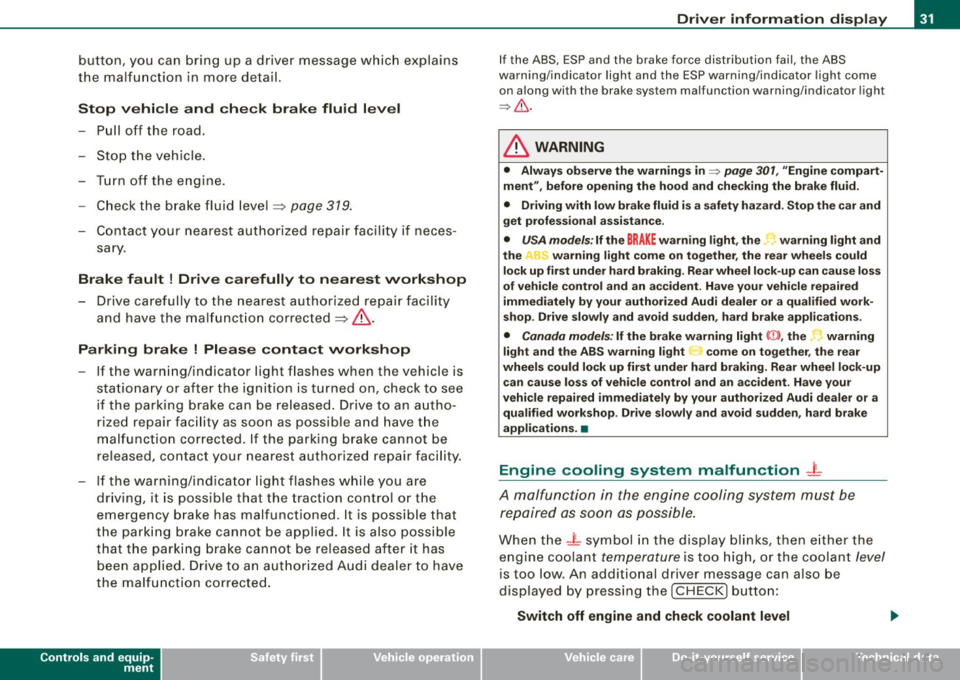
button, you can bring up a driver message which explains
the malfunction in more detail.
Stop vehicle and check brake fluid level
-Pull off the road .
- Stop the vehicle.
- Turn off the engine.
- Check the brake fluid level=>
page 319.
- Contact your nearest authorized repair facility if neces-
sary.
Brake fault ! Drive carefully to nearest workshop
- Drive carefully to the nearest authorized repair facility
and have the malfunction corrected =>
&.
Parking brake ! Please contact workshop
- If the warning/indicator light flashes when the vehicle is
stationary or after the ignition is turned on, check to see
if the parking brake can be released. Drive to an autho
rized repair facility as soon as possible and have the
malfunction corrected. If the parking brake cannot be
released, contact your nearest authorized repair facility.
- If the warning/indicator light flashes while you are
driving, it is possible that the traction control or the
emergency brake has malfunctioned. It is possible that
the parking brake cannot be applied. It is also possible
that the parking brake cannot be released after it has
been applied. Drive to an authorized Audi dealer to have
the malfunction corrected.
Controls and equip
ment
Driver information display
If the ABS, ESP and the brake force distribution fail , the ABS
warning/indicator light and the ESP warning/indicator light come
on along with the brake system malfunction warning/indicator light
=>& .
& WARNING
• Always observe the warnings in=> page 301, "Engine compart
ment", before opening the hood and checking the brake fluid.
• Driving with low brake fluid is
a safety hazard. Stop the car and
get professional assistance .
• USA models: If the BRAKE warning light, the. warning light and
the "'L') warning light come on together, the rear wheels could
lock up first under hard braking. Rear wheel lock-up can cause loss
of vehicle control and an accident. Have your vehicle repaired
immediately by your authorized Audi dealer or a qualified work
shop. Drive slowly and avoid sudden, hard brake applications.
• Canada models: If the brake warning light <
light and the ABS warning light
G come on together, the rear
wheels could lock up first under hard braking. Rear wheel lock-up can cause loss of vehicle control and an accident. Have your
vehicle repaired immediately by your authorized Audi dealer or a qualified workshop . Drive slowly and avoid sudden, hard brake
applications. •
Engine cooling system malfunction -L
A malfunction in the engine cooling system must be
repaired as soon as possible.
When the -L symbol in the display blinks, then either the
engine coolant
temperature is too high, or the coolant level
is too low. An additional driver message can also be
displayed by pressing the [CHECK] button:
Switch off engine and check coolant level
I • •
Page 35 of 408

Dipstick reading checks OK
-If the oil pressure warning symbol "t=:7: starts flashing
again even though the engine oil level checks OK on the
dipstick,
do not continue driving and do not let the
engine run in idle.
Instead, contact your authorized Audi
dealer for assistance.
[ i] Tips
• The engine oil pressure symbol ~ is not an indicator for a low
engine oil level. Do not rely on it . Instead, check the oil level in your
engine at regular intervals, preferably each time you refuel, and
always before going on a long trip .
• The yellow oil level warning indication .: requires oil refill or
workshop service without delay. Do not wait until the red oil pres
sure warning
~ starts to flash before you respond to the low oil
level warning . By then, your engine may already have suffered
serious damage. •
Steering malfunction i
If there is a malfunction in the electronic steering column
lock, the steering cannot be unlocked.
If the i symbol in the display blinks, there is a malfunction
in the electronic steering column lock. An additional driver
message can also be displayed by pressing the [
CHECK]
button:
Do not drive vehicle: Steering defective
- Contact your nearest authorized repair facility.
- Do
not tow your vehicle.
Controls and equip
ment
Driver information display
& WARNING
Your vehicle must not be towed in the event of a malfunction in the
electronic steering column lock because it cannot be steered due
to the locked steering. If it is towed with the steering locked, there
is the risk of an accident. •
Ignition lock malfunction ~
A malfunction in the ignition lock must be repaired imme
diately.
If the -Pe symbol in the display blinks, there is a malfunction
in the electronic ignition lock. An additional driver message
can also be displayed by pressing the [
CHECK] button:
Ignition lock defective. Contact workshop !
- Do not turn the engine off.
-Drive immediately to an authorized Audi dealer to have
the malfunction corrected.
If there is a malfunction in the electronic ignition lock, the ignition
cannot be turned off. Drive immediately to an authorized Audi
dealer to have the cause of the malfunction corrected.
If your vehicle has a Conv eni enc e key *, th e n you should not use the
I STOP I button to shut off the engine. You will not be able to start the
engine again once th e ignition is switched off. •
I • •
Page 38 of 408

Driver information display
Battery voltage ~
If the battery's state of charge is not in the optimal range, the
symbol is shown in the display and the driver message
Low battery
charge: battery will be charged while driving
appears.
While this driver notification is displayed, you have to be prepared
for limited starting capability.
Driver message appears and goes out again
If this driver message appears after the ignition is turned on or
while driving and it goes out again after a while, the battery has
been adequately recharged.
Driver message appears and does not go out again
If this driver notification appears after the ignition is turned on or
while driving and does not go out again, the battery's state of
charge is not in the optimal range. Starting capability is restricted.
Have the battery checked at a dealership as soon as possible.•
Applies to vehicles: w ith Conven ience key
Key not in vehicle
Key not in vehicle
This message appears together with the symbol when the
remote control key is removed from the vehicle while the engine is
running. This is to remind you that you should not continue your trip
without your key.
If the remote control key is no longer in the vehicle, you will not be
able to start the engine again after you have switched off the igni
tion. In addition to this, you will not be able to lock the vehicle from
the outside. •
Applies to vehicles: with Adap tive ligh t
Adaptive Light defective== ~
.. c; Adaptive light defective
When this symbol L illuminates, it means that Adaptive Light is
defective. Go to an authorized dealership to have the headlights or
the control unit for the Adaptive Light repaired. •
Headlight range control defective '.:1
T<. Headlight range control defective !
If the symbol illuminates, the dynamic headlight range control is no
longe r working properly. Have the system checked and repaired at
your Audi dealer. •
Defective light /rain sensor jf:>
.... Automatic headlights/automatic wipers defective
If the symbol illuminates, the light/rain sensor has failed. For safety
reasons the low beams are turned on permanently with the switch
in
AUTO. However , you can continue to turn the lights on and off
using the light switch. If the rain sensor fails, the functions of the
windshield wiper lever will still work. Contact your authorized Audi
dealer as soon as possible to have the problem corrected. •
Page 49 of 408

Opening and closing
Keys
Key set
@ Master key w ith remo te con trol
Fig . 30 Key s et
You can centrally lock and unlock your vehicle and start the engine
with the mas ter key with remote control.
@ Valet k ey
The va le t key fits only the driver's door and the ignition lock . If you
have to leave the key with somebody else, you are well -advised to
t urn over the valet key only .
Be aware that the rear lid can be opened from inside the veh ic le with
the remote rea r lid release located in the driver's door . Before you
turn over the valet key you shou ld therefore lock the rear lid
mechanica lly with the master key .
T ur n th e mas ter key
clo ckwi se to the hori zontal positi on and pull it
out. This has two effects:
• the
remote rear lid release i s deactivated ,
• the lid will remain l ocked when the power locking system is actu
ated .
Controls and equip
ment
Opening and clo sing
In this state the rear lid can be unlocked only with the remote
control unlock button
c:::::5 on the mast er key.
© Em erg ency k ey
The emergency key is only for temporary use if the vehicle key
should be lost or misp laced
=> & .
Key replacement
If you lose a key , contact your authorized Audi dea ler immediately
t o have the
Jost key disabled . Be sure to bring all your keys with you.
& WARNING
• Do not leave your vehicle unattended with the key in the igni
tion lock . Entry b y unauth orized persons could endanger you or
re sult in theft or damage the vehi cle . Alway s lock all door s and
take the ke y.
• Do not le ave children unattended
in the vehicle , especially with
acce ss to veh icle key s. Unguarded a ccess to the key s provide s
c hildren the opportunity to start the engine and /or a ctivate vehicle
s y stem s such a s the power w indo ws e tc. Un supervi sed operat ion
of any vehi cle system by children c an re sult in serious injury .
[ i ] Tips
• I f you open the driver 's door wi th the key left in the ignit ion lock,
a chime w ill sound . T his is your reminder to remove the key and lock
the door .
• For security reasons, replacement keys are only available from
Audi deale rs. •
I • •
Page 50 of 408

Opening and closing
Master key with remote control
The remote control allo ws you to l ock or unlo ck the
vehicle electronically .
Fig . 3 1 F old -up ma ste r
ke y wit h re mote
c ontro l
-To fold the key out and back i n place, press the release
button
=:> fig. 3 1.
The transmitter and battery are located in the head of the remote
control. The receiver is located inside the vehicle . The maximum
ef fective ra nge depends on several t hings. Remember, if the battery
is weak, the effective range decreases .
If you need to replace the remote contro l, or if you need to have it
repaired, you must see your authorized Audi dealer. On ly then can
you use the key again .
Personalizing the master key
When the ignition is turned off or when the vehicle is locked, various
convenience settings are stored automatically and assigned to the
key that wa s used . The settings assigned to the key are automati
cally reca lled with you unloc k the vehicle or when you open a door
or when you switch on the ignition .
• Climate contro l
• Central locking
• Windows and rear window sun blind •
Background lighting *
• Seat me mory
• Adaptive Cruise Contro l*
• Audi lane and side assist *
• Advanced Parking Syste m*
T he
Remo te co ntrol ke y function must be activated in MMI
=> page 95, so that the settings for the driver's seat (including the
sett ings for the head restraint, steering column , safety be lt height
and exterior mirrors) are saved on the master key through the seat
memory when the vehicle is locked, and a re set automatically when
the vehic le is unlocked .
[ i ] Tip s
• I f the ignition is switched on, the remote control system is deac
tivated .
• T he remote control system can be affected by other systems
opera ting in the same frequency range close to the vehicle, such as
mobile telephones, television broadcasting stations, etc.
• For Declaration of Compliance to United States FCC and Indus try
Canada regulations =>
page 385. •
Battery replacement , master key
. w ',!
Fig . 32 C heck lig ht in
the m aster key ..
Page 51 of 408

Battery operation in the master key is monitored by a check light .
The check light flashes when one of the buttons on the master key
is pressed . If the check light does not flash, the battery is dead and
has to be replaced .
In addition, when the battery is dead the symbol appears in the
instrument cluster display as well as the message :
Please ch ange key battery
We recommend having the battery changed by an Audi Dealer .•
Electronic immobilizer
T he immob ili z er helps to prevent unauthorized use of
y o ur vehicle.
A computer chip inside your key automatically deactivates the e lec
tr onic im mob ilizer when you insert the key in the ign iti on lock, or on
vehic les with Convenience key*, when the key is inside the vehicle .
When you remove the key from the ignition lock, or on vehicles with
Convenience key, when you remove the key from the vehicle, the
e lectronic immobilizer is automatica lly activated once again.
If an unauthor ized key was used,
SAFE is disp layed continuously in
the odometer disp lay field.
& WARNING
Always take the key w ith you when you leave the vehicle. The key
c an disarm the electronic engine immob ilizer and permit an unau
thori zed person to start the engine and enable oper atio n of the
vehicle sy stem s such a s power window or power sunroof leading
to s eriou s personal injury .
[ i ] Tip s
• Your engine can on ly be started using the factory-equipped key.
Controls and equip
ment
Opening and clo sing
• You may not be ab le to start your vehic le if an ignition key of a
different ve hicle make is a lso l oca ted on your set of keys .
• F or Dec laration of Comp liance to United States FCC and Industry
Canada regulations =>
page 385 . •
Power locking system
General description
T he power locking system locks or unlocks all doors and
the rear lid simultaneousl y.
The power loc kin g system in your veh ic le incorporates the following
functions:
• Central locking function
• Selective unlock feature=>
page 52
• Remo te contro l fea ture => page 48
• Convenience key*=> page 58
• Ant i-theft a larm system => page 60
All the doors and the rear lid are locked by the central locking
system when you lock the v ehicle. You can set whether general ly
only the driver's door or all doors and the rear lid should be
unlocked when you open t he vehic le in the MM I menu
Central
loc king
to suit your individua l desires=> page 52.
Unlocking the vehicle
You can un lock the vehic le from outside either by using the remote
co ntrol
or by tur ning the key i nside the driver's door lock. When you
unlo ck your vehic le:
• The anti -theft ala rm system is deactivated briefly .
• The vehicle interior lights i lluminate for approximately 30
sec ond s.
• All turn signal lights wi ll flash twice when the car is unlocked. .,,_
I • •