2009 AUDI S8 ignition
[x] Cancel search: ignitionPage 4 of 408
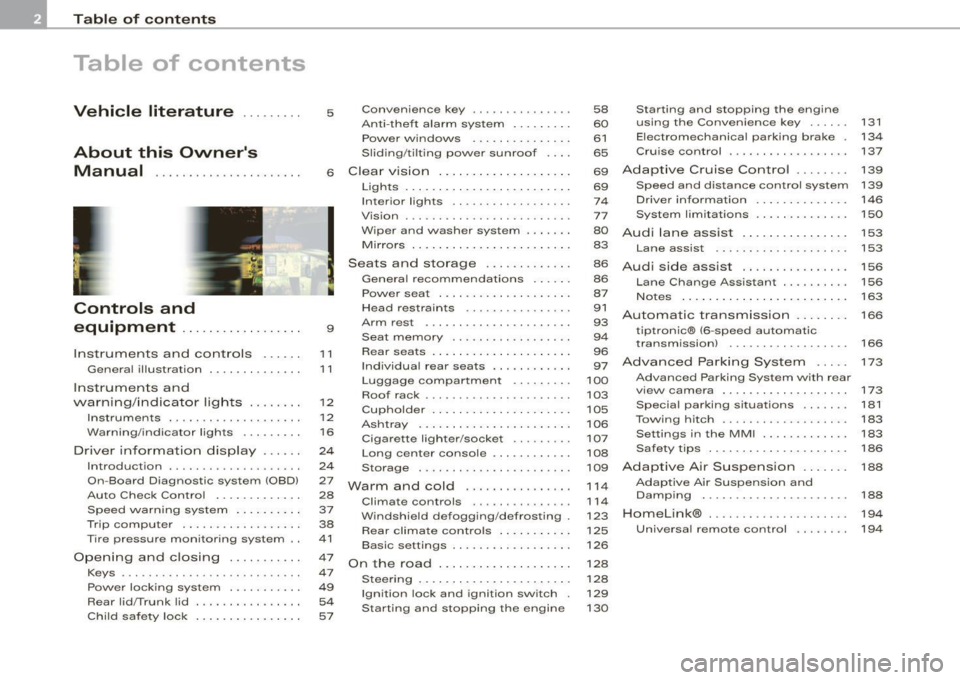
Table of contents
Table of contents
Vehicle literature ........ .
About this Owner's Manual .............. ...... . .
Controls and
equipment .. .. .... ..... ... . .
Inst rumen ts and con trols ..... .
Genera l ill ustration ............. .
Instruments and
warning/indica tor lig hts ....... .
Instruments .............. ..... .
Warning/indicator lights ........ .
Driver in forma tio n d isplay ..... .
Introduct ion ............... .... .
On-Board Diagnostic system (OBD)
Auto Check Control ............ .
Speed warning system ... .... .. .
Trip computer ..... ... .. ..... .. .
Tire pressure monitoring system ..
Opening and closing .......... .
Keys ...... ...... ... .. . ··· ·· ··· ·
Powe r locking system .......... .
Rear lid/Trunk lid ............. .. .
Ch ild safe ty lock . ... ..... ... ... . 5 Convenience key
.............. .
Anti-theft a larm system ..... ... .
Power w indows ... ... ... .... . .
S lid ing/ti lt ing power sunroof ... .
6 Clear vision ... .... .. ... .. .... . .
9
11
1 1
12
12
1 6
24
2 4
27
28
37
38
41
47
47
49
54
57 Lights
... ............. .. .. .. .. .
Interior lights ...... ... .. ... ... .
V is ion ................. .... ... .
W iper and washer system ...... .
Mirrors .... ... ......... ..... . . .
Seats and sto rage ..... .... ... .
Genera l recommendat ions ..... .
Powe r seat . ... ... ......... ... .
Head restraints ....... ....... . .
Arm rest .................... . .
Seat memory ... .. ... ... ... ... .
Rear sea ts . ... ... . .. ... ... .. .. .
Ind ividua l rear seats ........ ... .
Luggage compartment ..... •.. .
Roof rack ........... .... ... ... .
Cupho lder .................... .
As htray . ... ... ... ......... ... .
Cigarette lighter/socket ........ .
Long center console ........... .
Storage . ... ..... ... ... .. ... .. .
Warm and cold ............... .
Climate controls .............. .
W indshield defogging/defrosting .
Rear climate controls .. .. ... ... .
Basic settings .............. ... .
On the road ... ... . .. ... .. ... .. .
Stee ring . ...... .... ........ ... .
Ignition lock and ignition switch .
Starting and stopping the engine 58
Starting and stopping the engine
60 using the Conven ience key ... .. .
61 Electromechanical parking brake .
65 Cru ise control ....... ... ....... .
69
Adapt ive Cruise Control ....... .
131
134
137
139
69 Speed and distance control system 139
74 Drive r informat ion . . . . . . . . . . . . . . 146
77 System limita tions . . . . . . . . . . . . . . 150
80
Audi lane assist . . . . . . . . . . . . . . . . 153
83 Lane assist . . . . . . . . . . . . . . . . . . . . 153
86
A udi side assist . . . . . . . . . . . . . . . . 156
86
87
91
93
9 4
96
97
100
103
105
106
107
108
109
1 14
11 4
123
125
126
128
128
129
130 Lane Change
Assistant ......... .
No tes ........ ...... ........ .. .
Automatic transmission ....... .
tiptron ic® (6-speed automatic
transm ission) ................. .
Advanced Parking System .... .
Advanced Parking System with rear
v iew camera .................. .
Specia l parking situations .... .. .
Towing hitch ......... ... ...... .
Settings in the MM I .. ... .. .... . .
Safety t ips .............. ...... .
Adaptive Air Suspension ...... .
Adaptive Air Suspension and
Damping ..... ................ .
Homelink® .................. .. .
Universa l remote control ....... . 156
163
166
166
173
173
181
183
183
186
188
188
19
4
19 4
Page 13 of 408

Instruments and controls
General illustration
G) Power window switches .. ...... .... ... .. ....... .
0 Door handle
G) Pow er locking switches ... .... .... .... ... ....... .
© Adjuster control for outside mirrors ............. . .
© Light switch .... .... ....... ... ... .. .... .. ..... .
© Control lever for:
- Cruise control .... .... ... .... .... .... ... .... .
- Adaptive Cruise Control .. ... ....... .......... .
0 Air outlets ...... .............................. .
@ Control lever for:
- Turn signal and high beam ....... ... .... ..... .
- Lane assist .. .... ..................... ... ... .
® Multifunction steering wheel with :
- Horn
- Driver's airbag .. ...... ...... ....... ...... ... .
- Shift buttons ........... .... ... .. .... .... ... .
Button for steering wheel heating ..... .. .. .... .
@ Instrument cluster .................... .... ..... .
@ Swi tches for
- Windshield wip er/ washer ............. ... .. ... .
- Trip computer ..... ... ... .... .... ... ... ... .. .
@ Steering lock/ignition /starter switch
@ Buttons for :
- Advanced Parking System .. .... .... .... .... .. .
- Side assist ..... .. .. ... ..... .... ... .. .... ... .
- Power sunshade
@ MMI Display
Controls and equip
ment
61
53
84
69
137
139
122 73
153
224 171
119 12
80 38
129
173
156
78
Instruments and controls
@ Buttons/Indicator light for:
- Electronic Stabilization Program (ESP) 270
- PASSENGER AIR BAG OFF
- Emergency flashers . . . . . . . . . . . . . . . . . . . . . . . . . . . 73
@ Storage tray . . . . . . . . . . . . . . . . . . . . . . . . . . . . . . . . . . . 110
@ Glove compartment . . . . . . . . . . . . . . . . . . . . . . . . . . . . . 109
@ Front passenger's airbag . . . . . . . . . . . . . . . . . . . . . . . . 224
@) Shift lever for automatic transmission . . . . . . . . . . . . . 166
@ Climate controls . . . . . . . . . . . . . . . . . . . . . . . . . . . . . . . . 116
@ Rear window d efogger switch . . . . . . . . . . . . . . . . . . . . 124
@ Ashtray with cigarette lighter . . . . . . . . . . . . . . . . . . . . . 106
@ ISTART ]-~STOP ~button . . . . . . . . . . . . . . . . . . . . . . . . . 131
@ MMI Terminal
@ Storage w ith cup holder . . . . . . . . . . . . . . . . . . . . . . . . . 105
@ Electromechanical parking brake . . . . . . . . . . . . . . . . . . 134
@ Data Link Connector for On Board Diagnostics (OBD Ill 27
@ Engine hood release . . . . . . . . . . . . . . . . . . . . . . . . . . . . 308
@ Adjustable steering column . . . . . . . . . . . . . . . . . . . . . . 128
@) Memory buttons (driver's seat) . . . . . . . . . . . . . . . . . . . 94
@ Switch for
- unlocking the fuel filler door . . . . . . . . . . . . . . . . . . . 305
- unlocking the trunk lid 54
[ i ] Tips
Operation of the Multi Media Interface (MMI) is described in a sepa
rate manual. •
I • •
Page 14 of 408

Instruments and warning /indicator lights
Instruments and warning/indicator lights
Instruments
Instrument cluster and controls
The instrument cluster is your central source of informa
tion.
F ig . 2 Overview of the instrume nt cluster
CD Coolant temperature gauge ..................... .
0 Tachometer with time and date display .. ......... .
G) Warning/indicator lights .. ... .... ... ... ...... .. .
© Driver information system ..... ... .... ...... .... .
© Speedome ter with odometer ..... .... ..... ... .. .
© Fuel gauge . ..... ..... ... ... ..... ..... .... ... . .
G) Reset button for trip odometer ........... ... .... .
12
13 , 13
16
24
14
14
14
© I CH ECK] button ............. ..... .... ... ...... .
® Ins trument cluster illumination . ......... ........ .
[ i ] Tips
15
15
The illumination for the instrument cluster lights up whenever you
switch on the ignition with the vehicle headlights off. As the
daylight fades, the instrument cluster illumination likewise dims
automatically and will go out complete ly when the outside light is
very low . Th is feature is meant to remind you to switch on the head
lights when outside light conditions become poor. •
Engine coolant temperature gauge
The engine coolant gauge~ fig. 2 CD only works when the ignition
is on. To prevent damage to your engine, please note the following
important points:
Engine cold
As long as the needle remains at the left end of the gauge, the
engine still has not reached its operating temperature. Avoid high
engine speeds, heavy engine loads and heavy throttle applications.
Normal temperature
When the engine has reached its operating temperature, the needle
will move into the midd le of the gauge and remain there. If the
engine is working hard at high outside temperatures, the needle
may go furthe r to the right. This is no need to worry as long as the
J_ warning light in the instrument cluster does not illuminate.
Warning light in the instrument cluster -L
When the-•-warning light starts to flash, this can mean one of two
things: either the coo lant temperature is too high , or the coolant
level is too low~ page 31 . .,_
Page 16 of 408

Instruments and warning /indicator lights
[ i J Tips
• The digital clock and the odometer are turned on for about 30
seconds when the driver's door is opened.
• When the ignition is turned off, the odometer reading and the
digital clock with date display can be switched on for about
30 seconds by pressing the
I CHECK) button => page 15, fig. 5. •
Speedometer with odometer
The speedometer shows you the vehicle speed, and the
odometer shows you how many miles (kilometers) you
have driven.
Fig . 4 Instrument
c luster Odometer and
reset button
The odometer and trip odometer are located inside the speedom
eter.
• USA models -Miles
• Canada models -Kilometers
You can switch the display from miles to kilometers and vice versa
via the MMI.
Lower odometer
The lower odometer shows the total number of miles (kilometers)
driven. Upper
odometer (trip odometer )
The upper odometer shows the total number of mil·es (kilometers)
driven since you last reset the odometer to zero. You can use this
odometer when you wan t to keep track of how many miles (kilome
ters) you have driven for a single trip or errand. The last d igit indi
cates 1/10 of a mile (100 meters) .
You can reset the trip odometer to zero by pressing the Reset button
(0.0).
Malfunction message
If there is a malfunction somewhere in the instrument cluster, dEF
wi ll appear in the trip odometer and will stay on. Contact your
authori zed Audi dealer to have the prob lem corrected .
Immobilizer
When you switch on the ignition, the data chip inside the key is
"read" by the immobilizer system.
If an unauthorized key is inserted into the ignition lock, the word
SAFE will come on and stay on. You will not be able to start the
vehicle=>
page 49.
[ i J Tips
• The digita l clock and the odometer are turned on for about 30
seconds when the driver's door is opened.
• When the ignition is turned off, the odometer reading and the
digital clock with date display can be switched on for about
30 seconds by pressing the
I CHECK) button=> page 15, fig. 5. •
Fuel gauge
The fuel gauge only works when the ignition is on.
The fuel tank holds about 23 .8 gallons (90 liters). When the needle
reaches the reserve mark, the=>
page 35 symbol appears in the
instrument cluster display as well as the message
Please refuel. .,_
Page 17 of 408

There is still approximately 2.4 gallons (9 liters) of fuel left. This
message is meant to remind you to
refuel.
(D Note
Never run the tank completely dry. An irregular supp ly of fuel can
cause engine misfiring and fuel could enter the exhaust system . The
cata lytic converter could then overheat and be damaged. •
[ CHECK] button
You can perform different functions with this button .
Fig. 5 CHECK button in
the instrument cluster
Th e [ CHECK] button performs the following functions:
Switching on the clock and odometer
With the ignition turned off, the odometer reading and the digital
clock with date display can be sw itched on for about 30 seconds by
pressing the
I C HE CK I button ~ fig. 5 .
Starting the Auto-Check sequence
The Auto -Check system ~ page 28 constantly monitors certain indi
vidual functions and components of the vehicle when the ignition is
turned on and when the vehicle is moving.
With the ignition turned on, you can start the "Auto -Check
sequence" by pressing the !CHECK] button. You can perform an
Contro ls and eq uip
ment
Instruments and warning /indicator lights
Auto-Check sequence when the vehicle is stationary and the ignition
is turned on or when the vehicle is moving not faster than 3 mph
(5 km/h).
Calling up the driver information
A yellow or red symbol appears in the instrument cluster disp lay,
usually with a driver message. The driver message display disap
pears after about 5 seconds . The driver message can be displayed
again by briefly pressing the !CHECK ] button .
Setting the speed warning
By pressing the [ CHECKJ but ton briefly , you can set threshold 1 of
the speed warning while you are driving~
page 37. By maintaining
pressure on the [ CHECK] button, you delete the warning
threshold. •
Instrument cluster illumination
The basic brightness of the illumination for the instru
ments, the center console and the display can be
adjusted.
Fig . 6 Instr ument
c luster illumination
Press the"+" button to increase the brightness during
the hours of darkness.
~
Vehicle care I I irechnical data
Page 18 of 408

Instruments and warning /indicator lights
- Press the"-" button to decrease the brightness during
the hours of darkness.
A light sensor in the instrument cluster controls the illumination for
the instrument cluster, the center console and the displays . In a
bright environment, using the buttons to change the brightness has
no effect .
[ i ] Tips
The illumination for the instrument cluster lights up whenever you
switch on the ignition with the
vehicle headlights off. As the
daylight fades, the instrument cluster illumination likewise dims
automatically and will go out completely when the outside light is
very low. This feature is meant to remind you to switch on the head
lights when outside light conditions become poor. •
Warning/indicator lights
Overview
The warning/indicator lights indicate different functions
or a possible malfunction.
iNiii i·i i· i hii
Fig. 7 Instrument cluster with warning/indicator lights
Your vehicle is equipped with several important warning and indi
cator lights to help you monitor the continued reliab le operation of
your vehic le => & .
0
Electronic power control
Generator
=> page 18
=> page 18
Electronic Stabilization Program (ESP) => page 18
Page 20 of 408
![AUDI S8 2009 Owners Manual Inst rum ents and w arnin g/indi cat or li ghts
& WARNI NG (con tinu ed)
ex treme ca ution whe n wo rki ng und er the hood => page 301,
" Engin e comp artment"
[ i ] Tips
Many functions AUDI S8 2009 Owners Manual Inst rum ents and w arnin g/indi cat or li ghts
& WARNI NG (con tinu ed)
ex treme ca ution whe n wo rki ng und er the hood => page 301,
" Engin e comp artment"
[ i ] Tips
Many functions](/manual-img/6/57618/w960_57618-19.png)
Inst rum ents and w arnin g/indi cat or li ghts
& WARNI NG (con tinu ed)
ex treme ca ution whe n wo rki ng und er the hood => page 301,
" Engin e comp artment"
[ i ] Tips
Many functions are monitored by the Auto -Check system
=>
page 28 . Malfunctions or faults wil l be identified either with a red
symbol (pr iority 1 -Danger!) or with a yel low symbol (priority 2 -
Warning). •
Electronic power control
,._
This warning/indicator light monitors the electr onic
power control.
The warning/indicator light (Electronic Power Control) i llumi -
nates when you turn on the ignition as a function check.
[ i ] Tips
If this warning/indicator light illuminates whi le you are driving, then
there is a malfunction in the engine electronics . Have the malfunc
tion corrected as soon as possible by your authorized Audi dea ler or
qualified repair facility .•
Generator D
This warning/indicator light detects a malfunction in the
generator or in the vehicle's electrical system.
The O warning/indicator light i lluminates when you switch on the
ignition and must go out after the engine has started.
If the O warning/indicator light illuminates while you are driving,
you should contact your authorized Audi dealer . Since the vehic le battery is discharging, you should switch off any unnecessary elec
t rical consumers (for example, the air conditioner) .
0 Note
If the _f_ warning/indicator light (malfunction in the engine coo ling
system) in the instrument cluster should illuminate=>
page 31, stop
the vehicle and turn off the engine . The water pump is not working
- this can cause engine damage. •
Electronic stabilization program (ESP)
lization program .
The warning/indicator light has the following functions:
• It blinks while you are driving when the ESP is working .
• It illuminates when you switch on the ignition for approximate ly
2 seconds as a function check .
• It illuminates when there is a malfunction in the ESP. The
message
E S P f ault ! Se e owner 's manual also appears in the instru
ment cluster display and a warning tone sounds .
• It illuminates continuously when the ESP is switched off .
• It illuminates if there is a malfunction in the ABS, since the ESP
is part of the ABS system.
If the battery terminals were disconnected and re-connected , the
vehic le was jump started or the batte ry is very weak, the ESP sensor
system goes through a learning process for the first few yards. The
warning/indicator light illuminates . The warning/indicator light
goes out as soon as the learning process is complete.
If the ESP warning/indicator light illuminates and stays on after you
have started the engine, this may mean that the control system has
temporarily switched off the ESP . If this is case, you can reactivate
the ESP by turning the ignition off and then on again . The .,_
Page 21 of 408

warning/indicator light should go out to show that the system is
fully functional again. For more information about the ESP~
page 270. •
Airbag system ~
This warning/indicator light monitors the airbag and the
tensioner systems.
The ffi warning light illuminates for a few seconds each time you
switch on the ignition.
If the ~ warning light does not go out, or if it i lluminates whi le you
are driving, or if it starts to blink, then there is a malfunction some
where in the system. If the light does not illuminate when you
switch on the ignition, this also means there is a malfunction.
& WARNING
If you have a malfunction in the airbag system, contact your autho
rized Audi dealer immediately. Otherwise the airbag or the belt
tensioner may not work properly in an accident. •
Applies t o vehicles: with lane ass ist
Lane assist (system is ready) /:
The indicator light shows that the system is ready to use . A warning
alerts the driver when the vehicle drives over detected lane
boundary lines.
More information about lane assist~
page 153. •
Controls and equip
ment
Instruments and warning /indi cator lights
Applies to vehic les: with lane ass ist
Lane assist (system is not ready) •,
The indicator light shows that the system is turned on but unable to
send a warning .
More information about lane assist ~
page 153. •
Turn signals ¢ ¢
The indicator light blinks when you use either turn signal.
Whenever you use the left ¢i or the right Q turn signal, the indicator
light blinks . When you use the emergency flashers, both indicator
lights f lash.
If one of the turn signal light bulbs burn out, the turn signal will
blink twice as fast as normal. •
High beam ~D
Th e ~D warning/indicator light illuminates when the high beams are
on or when you use the headlight flasher. For more information
about using the high beams, see~
page 73. •
Fog lights }D
Th e indicator light io illuminates when the fog lights are turned
on. •
Rear fog lights ") .
The indicator light illuminates when the rear fog light s are turned
on .•
I • •