2009 AUDI S8 airbag
[x] Cancel search: airbagPage 5 of 408

Safety first ........ ... ... .. .
Driving Safely ................. .
General notes ... .............. .
Proper occupant seating positions
Driver and passenger s ide footwell
Peda l area ..... ..... ....... ... .
Stowing luggage .............. .
Reporting Safety Defects ..... .. .
Safety belts .............. ... .. .
Genera l notes ....... .......... .
Why safety be lts? .. ...... ..... .
Safety belts .. .. .. .... ... .. ... .
Safety belt pretensioners ...... .
Airbag system ..... ... ... .. ... .
Important thing s to know .. •....
Front airbags .. ... ..... ..... .. .
Monitoring the Advanced Airbag
System ..... ... .. ....... .. ... .
Knee airbags ................. .
Side a irbags .... ..... ........ . .
Side curtain airbags ........... . 199
200
200
202
206
206 207
209
211
211
212
215
218
220
220
224
231
236
239
242
Child Safety . . . . . . . . . . . . . . . . . . . . 245
Impor tant things to know . . . . . . . 245
Child safety seats . . . . . . . . . . . . . . 250
Insta lling a ch ild safety seat . . . . . 255
Addit ional Information . . . . . . . . . . 258
Lower anchorages and tether for
children (LATCH) . . . . . . . . . . . . . . . . 260
Vehicle operation . . . . . . . . 269
Intelligent technology . . . . . . . . . . 270
Notice about data recorded by
vehicle control modules . . . . . . . . .
270
Elect ronic Stabilizat ion Program
(ESP) . . . . . . . . . . . . . . . . . . . . . . . . . .
270
Braking . . . . . . . . . . . . . . . . . . . . . . . . 272
Servotronic® -advanced power
steer ing system . . . . . . . . . . . . . . . . 275
Driv ing w it h your quattro® . . . . . . 275
Energy management . . . . . . . . . . . . 276
Driving and environment . . . . . . . 279
The first 1,000 mi les ( 1,500 km) and
afterwards . . . . . . . . . . . . . . . . . . . . .
279
Cata lytic converter . . . . . . . . . . . . . 280
Avoid damaging the vehicle . . . . . 281
Operate your vehicle economically
and minimize pollution . . . . . . . . . .
281
Trai ler towing . . . . . . . . . . . . . . . . . . 284
Driv ing w ith a trailer . . . . . . . . . . . . 284
Trai ler towing tips . . . . . . . . . • . . . . 286
Table of contents
Vehicle care ....... ... ... ... 289
Cleaning and protection ........ 290
General information . . . . . . . . . . . . . 290
Care of exte rior . . . . . . . . . . . . . . . . . 290
Care of inte rior . . . . . . . . . . . . . . . . . 297
Fuel supply and filling your fuel
tank . . . . . . . . . . . . . . . . . . . . . . . . . . . . 303
Gasoline . . . . . . . . • . . . . • . . . . . . . . . 303
Fuel tank . . . . . . . . . . . . . . . . . . . . . . . 304
Checking and filling . . . . . . . . . . . . 308
Engine hood . . . . . . . . . . . . . . . . . . . 308
Engine compartment . . . . . . . . . . . . 3 10
Engine oil . . . . . . . . . . . . . . . . . . . . . . 311
Eng ine cooling system . . . . . . . . . . 3 16
Brake fluid . . . . . . . . . . . . . • . . . . . . . 319
Battery . . . . . . . . . . . . . . . . . . . . . . . . 320
W indshield/headlight washer
container . . . . . . . . . . . . . . . . . . . . . . 325
Tires and wheels . . . . . . . . . . . . . . . 326
Tires ... ... ... .... .. ... ... .... .. 326
Vehicle care I I irechnical data
Page 13 of 408

Instruments and controls
General illustration
G) Power window switches .. ...... .... ... .. ....... .
0 Door handle
G) Pow er locking switches ... .... .... .... ... ....... .
© Adjuster control for outside mirrors ............. . .
© Light switch .... .... ....... ... ... .. .... .. ..... .
© Control lever for:
- Cruise control .... .... ... .... .... .... ... .... .
- Adaptive Cruise Control .. ... ....... .......... .
0 Air outlets ...... .............................. .
@ Control lever for:
- Turn signal and high beam ....... ... .... ..... .
- Lane assist .. .... ..................... ... ... .
® Multifunction steering wheel with :
- Horn
- Driver's airbag .. ...... ...... ....... ...... ... .
- Shift buttons ........... .... ... .. .... .... ... .
Button for steering wheel heating ..... .. .. .... .
@ Instrument cluster .................... .... ..... .
@ Swi tches for
- Windshield wip er/ washer ............. ... .. ... .
- Trip computer ..... ... ... .... .... ... ... ... .. .
@ Steering lock/ignition /starter switch
@ Buttons for :
- Advanced Parking System .. .... .... .... .... .. .
- Side assist ..... .. .. ... ..... .... ... .. .... ... .
- Power sunshade
@ MMI Display
Controls and equip
ment
61
53
84
69
137
139
122 73
153
224 171
119 12
80 38
129
173
156
78
Instruments and controls
@ Buttons/Indicator light for:
- Electronic Stabilization Program (ESP) 270
- PASSENGER AIR BAG OFF
- Emergency flashers . . . . . . . . . . . . . . . . . . . . . . . . . . . 73
@ Storage tray . . . . . . . . . . . . . . . . . . . . . . . . . . . . . . . . . . . 110
@ Glove compartment . . . . . . . . . . . . . . . . . . . . . . . . . . . . . 109
@ Front passenger's airbag . . . . . . . . . . . . . . . . . . . . . . . . 224
@) Shift lever for automatic transmission . . . . . . . . . . . . . 166
@ Climate controls . . . . . . . . . . . . . . . . . . . . . . . . . . . . . . . . 116
@ Rear window d efogger switch . . . . . . . . . . . . . . . . . . . . 124
@ Ashtray with cigarette lighter . . . . . . . . . . . . . . . . . . . . . 106
@ ISTART ]-~STOP ~button . . . . . . . . . . . . . . . . . . . . . . . . . 131
@ MMI Terminal
@ Storage w ith cup holder . . . . . . . . . . . . . . . . . . . . . . . . . 105
@ Electromechanical parking brake . . . . . . . . . . . . . . . . . . 134
@ Data Link Connector for On Board Diagnostics (OBD Ill 27
@ Engine hood release . . . . . . . . . . . . . . . . . . . . . . . . . . . . 308
@ Adjustable steering column . . . . . . . . . . . . . . . . . . . . . . 128
@) Memory buttons (driver's seat) . . . . . . . . . . . . . . . . . . . 94
@ Switch for
- unlocking the fuel filler door . . . . . . . . . . . . . . . . . . . 305
- unlocking the trunk lid 54
[ i ] Tips
Operation of the Multi Media Interface (MMI) is described in a sepa
rate manual. •
I • •
Page 19 of 408

tl~ Airbag system
--
/: Lane assist (system is ready)
Lane assist (system is not ready)
¢
D
-
Left turn signal
High beam
Fog lights
Rear fog lights
Tire pressure monitoring system*
Malfunction Indicator Lamp (MIU
Safety belt
Adaptive Air Suspension
~ Adaptive Air Suspension
--
CRUISE
Right turn signal
USA models :
Cruise control activated
Canada models:
Cruise control activated
USA models:
Anti-lock brake system (ABS) defec
tive
Controls and equip
ment
=> page 19
=> page 19
=> page 19
=> page 19
=> page 19
=> page 19
=> page 19
=> page 20
=> page20
=> page20
=> page20
=> page 21
=> page 19
=> page 21
=> page 21
=> page 21
-
-
-
-
Instruments and warning/indicator lights
PARX
BRAKE
(® )
-
Canada models:
Anti-lock brake system (ABS) defec
tive
USA models :
Electromechanical parking brake
Canada models: Electromechanical parking brake
BRAKE USA models:
Brake malfunction
--((D) Canada models:
Brake malfunction
=> page 21
=> page22
=> page 22
-
=> page 22
=> page22
Vehicles with the Adaptive Cruise Control* have the follow ing addi
tional check lamps:
II II c;:;:::::::, Open road
c;:;:::::::, 11 11 c;:;:::::::, D r i vi n g i n t raff i c
c;:;:::::::, 11 11 c;:;:::::::, R e q u e st f o r d r i v e r to
assume control
& WARNING
=> page 146
=> page 146
=> page 146
• Failure to heed warning lights and other important vehicle
information may result in serious personal injury or vehicle
damage.
• Whenever stalled or stopped for repair, move the vehicle a safe
distance off the road, stop the engine, and turn on the emergency
flasher
=> page 73 .
• The engine compartment of any motor vehicle is a potentially
hazardous area. Before you check anything in the engine compart-
ment, stop the engine and let it cool down. Always exercise _..
I • •
Page 21 of 408

warning/indicator light should go out to show that the system is
fully functional again. For more information about the ESP~
page 270. •
Airbag system ~
This warning/indicator light monitors the airbag and the
tensioner systems.
The ffi warning light illuminates for a few seconds each time you
switch on the ignition.
If the ~ warning light does not go out, or if it i lluminates whi le you
are driving, or if it starts to blink, then there is a malfunction some
where in the system. If the light does not illuminate when you
switch on the ignition, this also means there is a malfunction.
& WARNING
If you have a malfunction in the airbag system, contact your autho
rized Audi dealer immediately. Otherwise the airbag or the belt
tensioner may not work properly in an accident. •
Applies t o vehicles: with lane ass ist
Lane assist (system is ready) /:
The indicator light shows that the system is ready to use . A warning
alerts the driver when the vehicle drives over detected lane
boundary lines.
More information about lane assist~
page 153. •
Controls and equip
ment
Instruments and warning /indi cator lights
Applies to vehic les: with lane ass ist
Lane assist (system is not ready) •,
The indicator light shows that the system is turned on but unable to
send a warning .
More information about lane assist ~
page 153. •
Turn signals ¢ ¢
The indicator light blinks when you use either turn signal.
Whenever you use the left ¢i or the right Q turn signal, the indicator
light blinks . When you use the emergency flashers, both indicator
lights f lash.
If one of the turn signal light bulbs burn out, the turn signal will
blink twice as fast as normal. •
High beam ~D
Th e ~D warning/indicator light illuminates when the high beams are
on or when you use the headlight flasher. For more information
about using the high beams, see~
page 73. •
Fog lights }D
Th e indicator light io illuminates when the fog lights are turned
on. •
Rear fog lights ") .
The indicator light illuminates when the rear fog light s are turned
on .•
I • •
Page 75 of 408

Emergency flasher ~
The emergency flasher makes other motorists aware that
you or your vehicle are in an emergency situation.
I
Fig . 61 Cente r
conso le: emergency
f lashe r swi tc h
- Press the switch ~~fig . 61 to turn the emergency
flashers on or off.
When the emergency flasher is on, all four turn signals blink at the same time. The turn signal indicator lights¢¢ in the instrument
cluster, as well as the light in the emergency flasher switch~ blink
likewise.
The emergency flashers will turn on automatica lly if you are in an
accident where the airbag has deployed.
[ i ] Tip s
You should turn on the emergency flashers when:
• you are the last vehicle standing in a traffic jam so that any other
vehicles coming can see you, or when
• your vehicle has broken down or you are in an emergency situa
tion, or when
• your vehicle is being towed by a tow truck or if you are towing
another vehicle behind you. •
Contro ls and eq uip
ment
C lea r v is ion
Turn signal ¢ ¢ and high beam ~D lever
The lever on the left side of the steering column is used to
operate the turn signals and the high beam as well as the
headlight flasher.
-"' M
-w
"' a,
Fig . 62 Turn s igna l and
high beam lever
The turn signal and high beam lever has the follow ing func
tions:
Turn si gnals ¢ ¢
- Lift the lever up all the way~ fig. 62 G) to use the r ight
turn signals, or push the lever down all the way@ to use
the left turn signals.
Aut o-blink
- Move the lever (up or down) just to t he point of resis
tance to use the turn signals for as long as you need
them, for example when changing lanes.
- Move the lever (up or down) just to t he point of resis
ta nce and then release it right away to make the turn
signals blink
three times. You can use this feature f or
example when changing lanes on highways.
Vehicle care I I irechnical data
Page 88 of 408
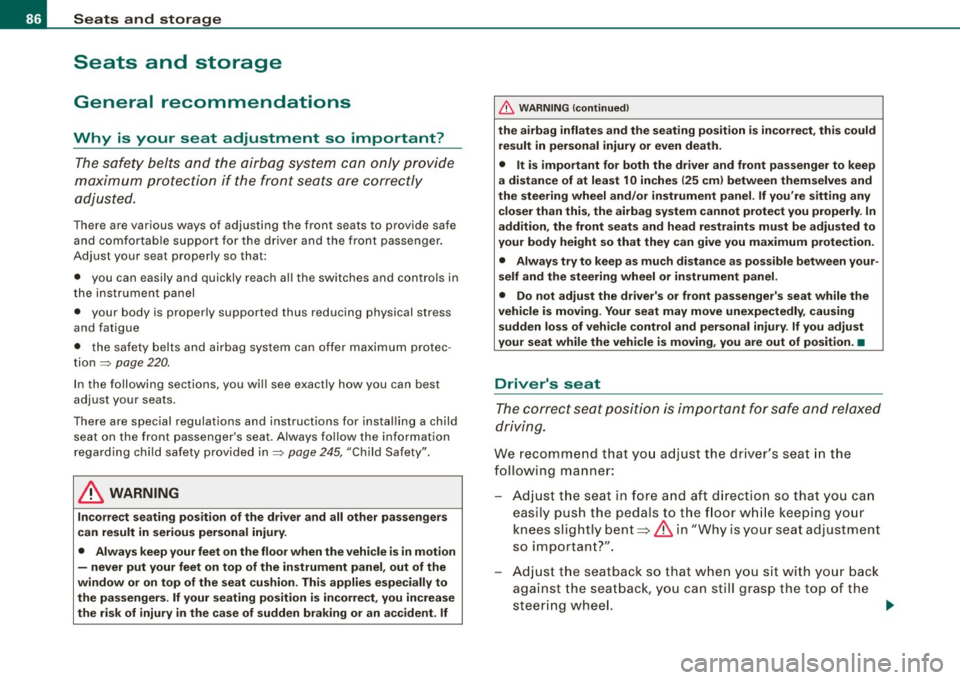
Seats and storage
Seats and storage
General recommendations
Why is your seat adjustment so important?
The safety belts and the airbag system can only provide
maximum protection if the front seats are correctly
adjusted.
There are various ways of adjusting the front seats to provide safe
and comfortable support for the driver and the front passenger.
Adjust your seat properly so that :
• you can easily and quickly reach all the switches and controls in
the instrument panel
• your body is properly supported thus reducing physical stress
and fatigue
• the safety belts and airbag system can offer maximum protec
tion =>
page 220.
In the following sections , you will see exactly how you can best
adjust your seats.
There are special regulations and instructions for installing a child seat on the front passenger's seat. Always follow the information
regarding child safety provided in=>
page 245, "Child Safety".
L1}. WARNING
Incorrect seating position of the driver and all other passengers
can result in serious personal injury.
• Always keep your feet on the floor when the vehicle is in motion
- never put your feet on top of the instrument panel, out of the
window or on top of the seat cushion. This applies especially to
the passengers. If your seating position is incorrect, you increase
the risk of injury in the case of sudden braking or an accident. If
& WARNING (continued)
the airbag inflates and the seating position is incorrect, this could
result in personal injury or even death.
• It is important for both the driver and front passenger to keep
a distance of at least 10 inches (25 cm) between themselves and
the steering wheel and/or instrument panel. If you're sitting any closer than this, the airbag system cannot protect you properly. In
addition, the front seats and head restraints must be adjusted to
your body height so that they can give you maximum protection.
• Always try to keep as much distance as possible between your
self and the steering wheel or instrument panel.
• Do not adjust the driver's or front passenger's seat while the
vehicle is moving. Your seat may move unexpectedly, causing
sudden loss of vehicle control and personal injury.
If you adjust
your seat while the vehicle is moving, you are out of position. •
Driver's seat
The correct seat position is important for safe and relaxed
driving.
We recommend that you adjust the driver's seat in the
following manner:
- Adjust the seat in fore and aft direction so that you can
easily push the pedals to the floor while keeping your
knees slightly bent=>
& in "Why is your seat adjustment
so important?".
Adjust the seatback so that when you sit with your back
against the seatback, you can still grasp the top of the
steering wheel. _..
Page 89 of 408

- Position the head restraint according to the occupant's height=>
page 91. For maximum protection, the top of
the head restraint should be at least at eye level, prefer
ably higher and ideally level with the top of the head
=>
page 205, fig. 220.
& WARNING
Never place any objects in the driver's footwell. An object could
get into the pedal area and interfere with pedal function. In case
of sudden braking or an accident, you would not be able to brake
or accelerate. •
Front passenger's seat
Always move the front passenger seat into the rearmost
position.
To avoid contact with the airbag while it is deploying, do not
sit any closer to the instrument panel than necessary and
always wear the three-point safety belt provided adjusted
correctly. We recommend that you adjust the passenger's
seat in the following manner:
- Move the front passenger seat into the rearmost position
of the fore and aft adjustment range=>
& in "Why is
your seat adjustment so important?" on
page 86.
-Bring the backrest up to an (almost) upright position. Do
not ride with the seat reclined.
- The ideal position for the head restraint is with the upper
edge of the restraint level with the top of your head
=>
page 91. You should not lower the top of the restraint
below the level of your eyes.
Con tro ls and eq uip
ment
Seats and storage
- Place your feet on the floor in front of the passenger's
seat. •
Power seat
Controls
The operating logic for the switches corresponds to the
construction and function of the seat.
Fig . 81 Power seat:
Controls for seat
adjustment
The switches to adjust the seats correspond to the layout, the
design and the function of the seat. The seats are adjusted by
moving the switches following this logic.
© Upper thigh support=> page 88
@ Seat adjustment=> page 88
© Massage function* => page 89
@ Seatback angle=> page 89 and head restraint=> page 91 adjust -
ment
© Separate adjustment of upper seatback section ::;, page 89
© Adjusting the lumbar support ::;, page 90
@ Safety belt height adjustment=> page 218
Vehicle care
I I irechnical data
Page 92 of 408

Seats and storage
Adjusting the angle of the seat back
- Push the switch ~ page 89, fig. 85 forward or to the rear
in the direction of the arrow to adjust the angle of the
seat back
~ & .
Adjusting the angle of upper seatback section
- Push the switch ~ page 89, fig. 86 forward or to the rear
to adjust the angle of upper seatback section~& .
& WARNING
• Never adjust the seatback while the vehicle is moving. If you
adjust your seat while the vehicle is moving, you are out of posi
tion. Never adjust the seatback when the vehicle is moving .
• To reduce the risk of injury in the case of sudden braking or
accident, front passengers must never ride in a moving vehicle
with the seatback reclined. Safety belts and the airbag system only offer maximum protection when the seatback is upright and
the safety belts are properly positioned on the body. The more the seatback is reclined, the greater the risk of personal injury from an
incorrect seating position and improperly positioned safety
belts .•
Lumbar support
The lumbar support can be adjusted to fit the natural
curvature of the occupant's spine.
OB
Adjusting the contour
... 0
i
Fig . 87 Power seat:
Switch shell for lumbar
support
- Push the forward depression on the switch shell to
increase the curvature.
- Push the
rear depression on the sw itch shell in order to
decrease the curvature.
Adjusting the height
-Push the top depression on the switch shell to move the
support to a
higher position in the backrest.
- Push the
bottom depression on the switch shell to move
the support to a
lower position in the backrest.
The lumbar support is particularly effective in supporting the
natural curvature of the spine so that the seating position is more
comfortable over long distances. .,