Page 85 of 259
ADVANCED FUNCTIONS
86 �
To delete user
4U5013F
1. Touch “Delete”.
The confirmation screen will be displayed.
4U5014F
2. To delete, touch “Yes”. To return to
the previous screen, touch “No” or
.Points or areas on the map can be regis-
tered.
The registered points can be used on the
“Destination” screen. (See “ — Destination
search by Home” on page 38 and “ —
Destination search by Quick access” on
page 38.)
Registered areas are avoided at the time of
route search.
XS00301
1. Push the “MENU” button.
4U5015aF
2. Touch “My Places”.
My places —
Page 86 of 259

ADVANCED FUNCTIONS
87
4U5016F
On this screen, the following operations
can be performed.
1Registers memory points. (See “ —
Registering memory points” on page
87.)
2Edits memory points. (See “ —
Editing memory points” on page 88.)
3Deletes memory points. (See “ —
Deleting memory points” on page
93.)
4Registers or deletes home. (See “
— Registering home” or “ — Deleting
home” on pages 94 or 95.)
5Registers areas to avoid. (See “ —
Registering area to avoid” on page
95.)
6Edits areas to avoid. (See “ —
Editing area to avoid” on page 96.)
7Deletes areas to avoid. (See “ —
Deleting area to avoid” on page 99.)
8Deletes previous points. (See “ —
Deleting previous points” on page
100.)
9Number of remaining memory
points
10Number of remaining areas to
avoid1. Push the “MENU” button.
2. Touch “My Places”.
4U5017F
3. Touch “Register”.
4U5018F
4. Enter the location in the same way
as for a destination search. (See
“Destination search” on page 35.)
After memory point registration is com-
pleted, the “Memory Point” screen will be
displayed.
— Registering memory
points
Page 87 of 259
ADVANCED FUNCTIONS
88
4U5019F
5. Touch “OK”.
To edit registered information, see “ —
Editing memory points” on page 88.
INFORMATION
Up to 106 memory points can be reg-
istered.
The icon, attribute, name, location and/or
telephone number of a registered memory
point can be edited.
1. Push the “MENU” button.
2. Touch “My Places”.
4U5020F
3. Touch “Edit”.
4U5021F
4. Touch the desired memory point
button.
— Editing memory points
Page 88 of 259
ADVANCED FUNCTIONS
89
4U5022F
5. Touch the touch�screen button to
be edited.
“Icon”: To select icons to be displayed on
the map. (See page 89.)
“Quick Access”: To set an attribute.
Memory points with a set attribute can be
used as a “Quick access” or “Home” but-
ton. (See page 90.)
“Name”: To edit memory point names.
The names can be displayed on the map.
(See page 91.)
“Location”: To edit location information.
(See page 92.)
“Phone #”: To edit telephone numbers.
(See page 93.)
6. Touch “OK”.
�To change “Icon”
1. Touch “Icon” on the “Memory
Point” screen.
4U5023F
2. Touch the desired icon.
Turn the page by touching “Page 1”,
“Page 2” or “with Sound”.
Page 89 of 259
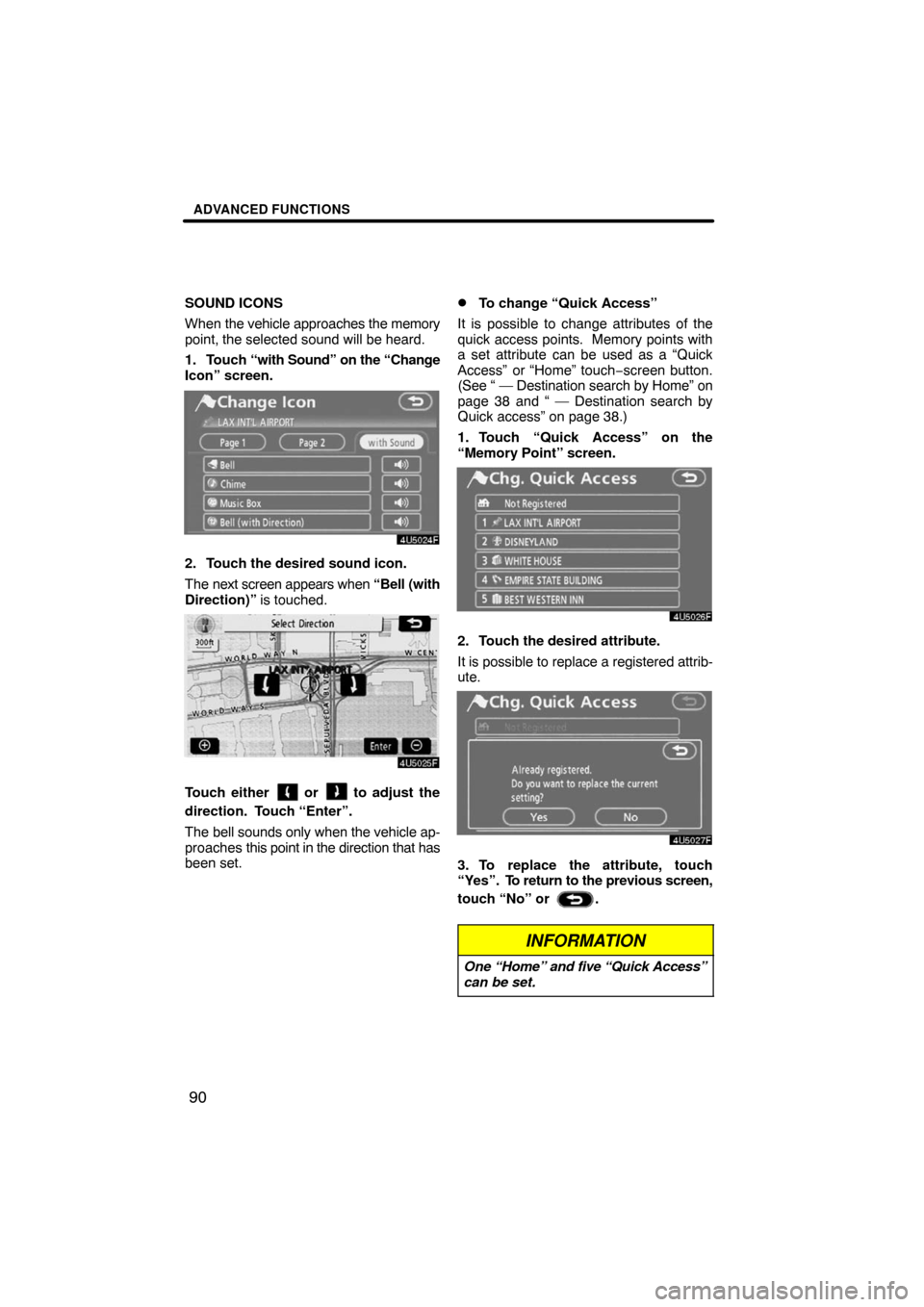
ADVANCED FUNCTIONS
90
SOUND ICONS
When the vehicle approaches the memory
point, the selected sound will be heard.
1. Touch “with Sound” on the “Change
Icon” screen.
4U5024F
2. Touch the desired sound icon.
The next screen appears when “Bell (with
Direction)” is touched.
4U5025F
Touch either or to adjust the
direction. Touch “Enter”.
The bell sounds only when the vehicle ap-
proaches this point in the direction that has
been set.
�To change “Quick Access”
It is possible to change attributes of the
quick access points. Memory points with
a set attribute can be used as a “Quick
Access” or “Home” touch−screen button.
(See “ — Destination search by Home” on
page 38 and “ — Destination search by
Quick access” on page 38.)
1. Touch “Quick Access” on the
“Memory Point” screen.
4U5026F
2. Touch the desired attribute.
It is possible to replace a registered attrib-
ute.
4U5027F
3. To replace the attribute, touch
“Yes”. To return to the previous screen,
touch “No” or
.
INFORMATION
One “Home” and five “Quick Access”
can be set.
Page 93 of 259
ADVANCED FUNCTIONS
94
If home has been registered, that informa-
tion can be recalled by using the “Home”
touch−screen button on the “Destination”
screen. (See “ — Destination search by
Home” on page 38.)
1. Push the “MENU” button.
2. Touch “My Places”.
4U5036F
3. Touch “Register”.
4U5037F
4. Enter the location in the same way
as for a destination search. (See
“Destination search” on page 35.)
When registration of home is completed,
the “Memory Point” screen will be dis-
played.
4U5038F
5. Touch “OK”.
To edit registered information, see “ —
Editing memory points” on page 88.
— Registering home
Page 94 of 259
ADVANCED FUNCTIONS
95
1. Push the “MENU” button.
2. Touch “My Places”.
4U5039F
3. Touch “Delete”.
4. To delete home, touch “Yes”. To
cancel the deletion, touch “No”.Areas you want to avoid because of traffic
jams, construction work or other reasons
can be registered as areas to avoid.
1. Push the “MENU” button.
2. Touch “My Places”.
4U5040F
3. Touch “Register”.
4U5041F
4. Enter the location in the same way
as for a destination search, or display
the map of the area to be avoided. (See
“Destination search” on page 35.)
4U5042F
5. Touch the eight directional
touch�screen button to set the cursor
in the center of the area to avoid, and
touch “Enter”.
— Deleting home— Registering area to avoid
Page 96 of 259
ADVANCED FUNCTIONS
97
4U5046F
5. Touch the touch�screen button to
be edited.
“Name”: To edit the name of the area to
avoid. The names can be displayed on the
map. (See page 97.)
“Location”: To edit area location. (See
page 98.)
“Area Size”: To edit area size. (See page
99.)
“Active”: To turn on or off the area to avoid
feature. To turn on the feature touch “ON”
on the “Edit Area to Avoid” screen. To turn
off the feature touch “OFF” on the “Edit
Area to Avoid” screen.
6. Touch “OK”.
�To change “Name”
1. Touch “Name” on the “Edit Area to
Avoid” screen.
4U5047F
2. Enter the name using alphanumeric
keys.
Up to 24 letters can be entered.
3. Touch “OK”.
The previous screen will be displayed.