Page 25 of 259
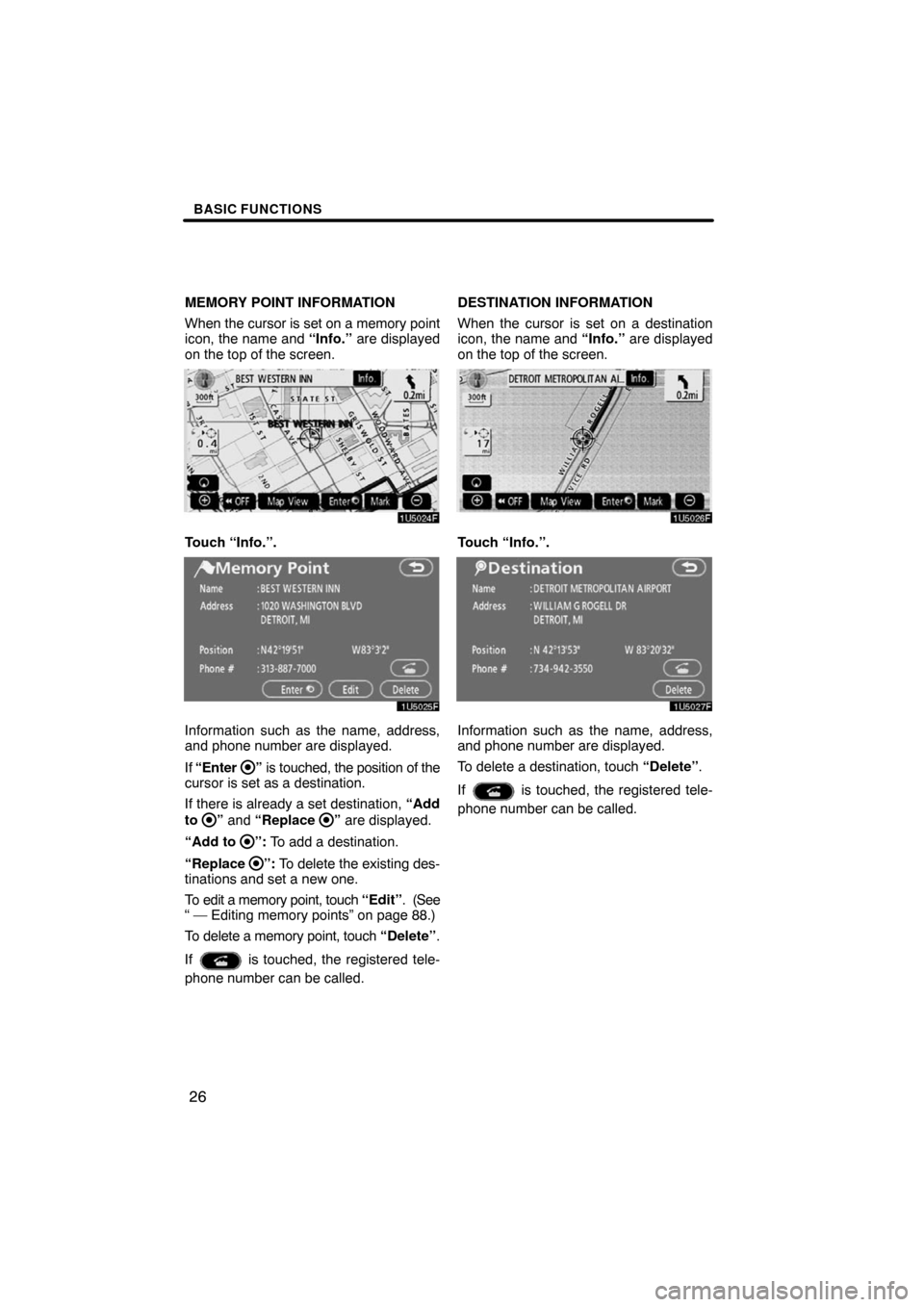
BASIC FUNCTIONS
26
MEMORY POINT INFORMATION
When the cursor is set on a memory point
icon, the name and “Info.” are displayed
on the top of the screen.
1U5024F
Touch “Info.”.
1U5025F
Information such as the name, address,
and phone number are displayed.
If “Enter
” is touched, the position of the
cursor is set as a destination.
If there is already a set destination, “Add
to
” and “Replace ” are displayed.
“Add to
”: To add a destination.
“Replace
”: To delete the existing des-
tinations and set a new one.
To edit a memory point, touch “Edit”. (See
“ — Editing memory points” on page 88.)
To delete a memory point, touch “Delete”.
If
is touched, the registered tele-
phone number can be called.DESTINATION INFORMATION
When the cursor is set on a destination
icon, the name and “Info.” are displayed
on the top of the screen.
1U5026F
Touch “Info.”.
1U5027F
Information such as the name, address,
and phone number are displayed.
To delete a destination, touch “Delete”.
If
is touched, the registered tele-
phone number can be called.
Page 26 of 259
BASIC FUNCTIONS
27
Any one of the screen configurations can
be selected.
1U5028F
1. Touch this touch�screen button to
display the following screen.
1U5029F
2. To select the desired screen config-
uration, touch one of the following
touch�screen buttons.Depending on the conditions, certain
screen configuration buttons cannot be
selected.
:To display the single map screen.
(See page 28.)
:To display the dual map screen.
(See page 28.)
:To display the compass mode
screen. (See page 29.)
:To display the turn list screen.
(See page 62.)
:To display the arrow screen. (See
page 62.)
:To display the freeway information
screen. (See page 60.)
:To display the intersection guid-
ance screen or the guidance
screen on the freeway. (See page
61.)
— Switching the screens
Page 33 of 259
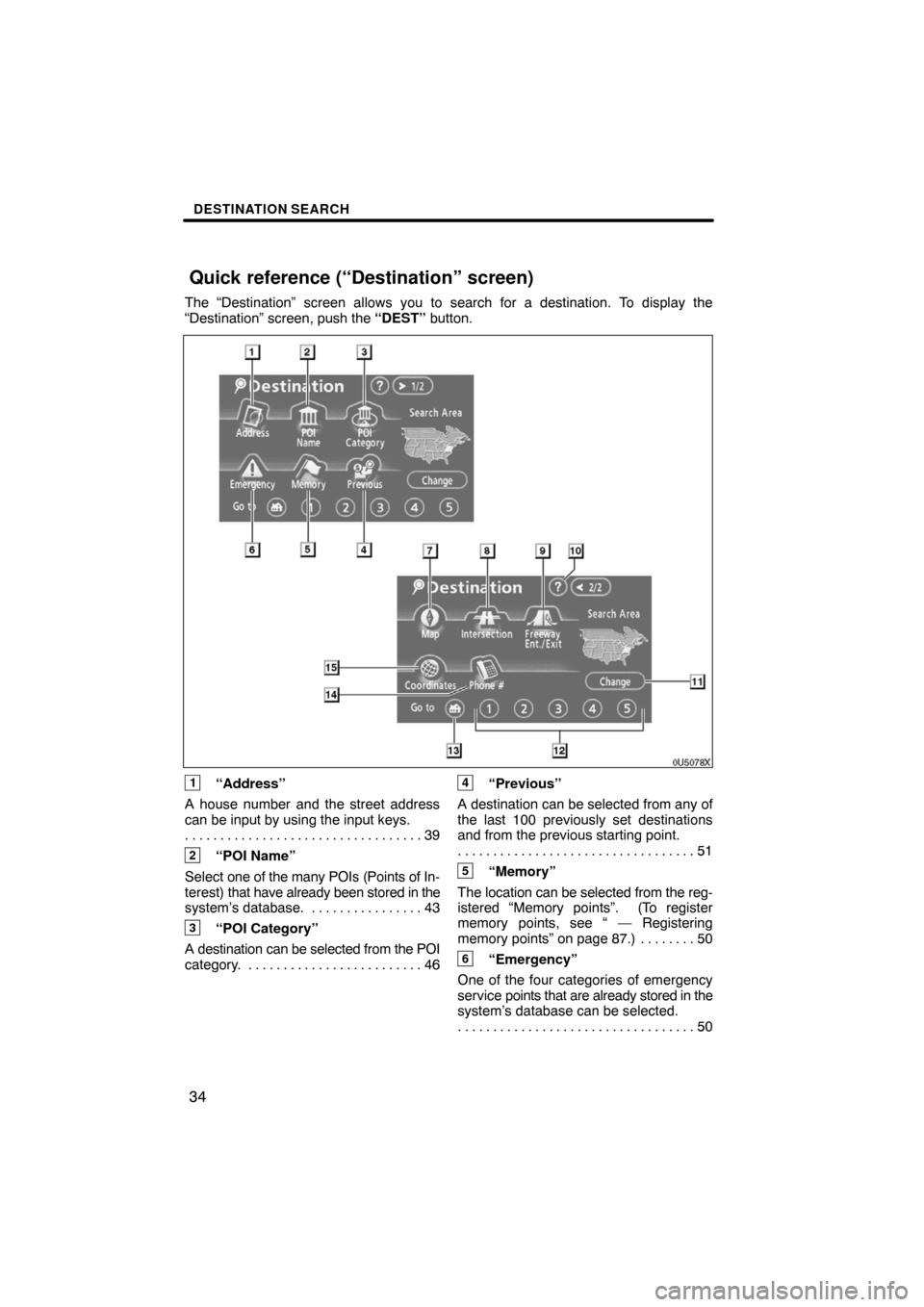
DESTINATION SEARCH
34
The “Destination” screen allows you to search for a destination. To display the
“Destination” screen, push the “DEST” button.
0U5078X
1“Address”
A house number and the street address
can be input by using the input keys.
39 . . . . . . . . . . . . . . . . . . . . . . . . . . . . . . . . . .
2“POI Name”
Select one of the many POIs (Points of In-
terest) that have already been stored in the
system’s database. 43. . . . . . . . . . . . . . . .
3“POI Category”
A destination can be selected from the POI
category. 46. . . . . . . . . . . . . . . . . . . . . . . . .
4“Previous”
A destination can be selected from any of
the last 100 previously set destinations
and from the previous starting point.
51 . . . . . . . . . . . . . . . . . . . . . . . . . . . . . . . . . .
5“Memory”
The location can be selected from the reg-
istered “Memory points”. (To register
memory points, see “ — Registering
memory points” on page 87.) 50. . . . . . . .
6“Emergency”
One of the four categories of emergency
service points that are already stored in the
system’s database can be selected.
50 . . . . . . . . . . . . . . . . . . . . . . . . . . . . . . . . . .
Quick reference (“Destination” screen)
Page 34 of 259
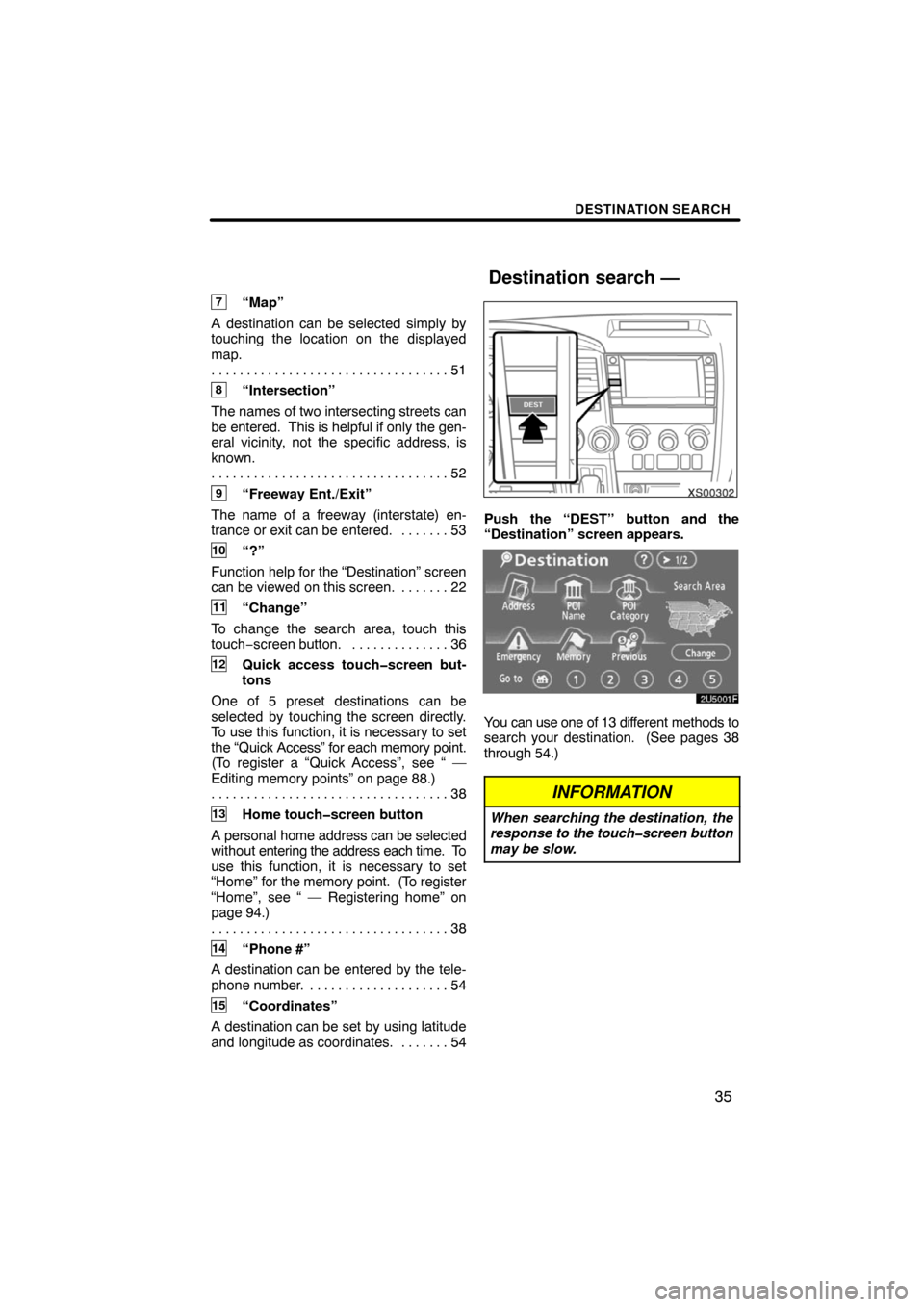
DESTINATION SEARCH
35
7“Map”
A destination can be selected simply by
touching the location on the displayed
map.
51 . . . . . . . . . . . . . . . . . . . . . . . . . . . . . . . . . .
8“Intersection”
The names of two intersecting streets can
be entered. This is helpful if only the gen-
eral vicinity, not the specific address, is
known.
52 . . . . . . . . . . . . . . . . . . . . . . . . . . . . . . . . . .
9“Freeway Ent./Exit”
The name of a freeway (interstate) en-
trance or exit can be entered. 53. . . . . . .
10“?”
Function help for the “Destination” screen
can be viewed on this screen. 22. . . . . . .
11“Change”
To change the search area, touch this
touch−screen button. 36. . . . . . . . . . . . . .
12Quick access touch�screen but-
tons
One of 5 preset destinations can be
selected by touching the screen directly.
To use this function, it is necessary to set
the “Quick Access” for each memory point.
(To register a “Quick Access”, see “ —
Editing memory points” on page 88.)
38 . . . . . . . . . . . . . . . . . . . . . . . . . . . . . . . . . .
13Home touch�screen button
A personal home address can be selected
without entering the address each time. To
use this function, it is necessary to set
“Home” for the memory point. (To register
“Home”, see “ — Registering home” on
page 94.)
38 . . . . . . . . . . . . . . . . . . . . . . . . . . . . . . . . . .
14“Phone #”
A destination can be entered by the tele-
phone number. 54. . . . . . . . . . . . . . . . . . . .
15“Coordinates”
A destination can be set by using latitude
and longitude as coordinates. 54. . . . . . .
XS00302
Push the “DEST” button and the
“Destination” screen appears.
2U5001F
You can use one of 13 different methods to
search your destination. (See pages 38
through 54.)
INFORMATION
When searching the destination, the
response to the touch�screen button
may be slow.
Destination search —
Page 35 of 259

DESTINATION SEARCH
36
SELECTING THE SEARCH AREA ON
THE DESTINATION SCREEN
1. Push the “DEST” button.
XS00329
2. Touch “Change” on the “Destina-
tion” screen to display a map of the
United States and Canada divided into
12 areas. (For map database information
and updates, see “Map database informa-
tion and updates” on page 250.)
2U5067F
3. Touch one of “US1” through “CAN”
to select a search area.
4. Touch “OK” and the “Destination”
screen returns.SELECTING THE SEARCH AREA ON
THE INPUT SCREEN
Change the search area in order to set a
destination from a different area by using
“Address”, “POI Name”, “Freeway
Ent./Exit”, or “Intersection”.
2U5004aF
1. Touch the search area button like
“US9” on the input screen to display a
map of the United States and Canada
divided into 12 areas. (For map data-
base information and updates, see “Map
database information and updates” on
page 250.)
2U5067F
2. Touch one of “US1” through “CAN”
to select a search area.
3. Touch “OK” and the previous
screen returns.
— Selecting the search area
Page 37 of 259

DESTINATION SEARCH
38
1. Push the “DEST” button.
2U5006F
2. Touch the home touch�screen but-
ton on the “Destination” screen.
The screen changes and displays the map
location for home and the route prefer-
ence. (See “Starting route guidance” on
page 55.)
To use this function, it is necessary to set
“Home” for the memory point. (To register
“Home”, see page 94.)
INFORMATION
Guidance starts from the current ve-
hicle position to your home if “Enter”
is touched even while driving.
1. Push the “DEST” button.
2U5007F
2. Touch any of the quick access
touch�screen buttons on the “Destina-
tion” screen.
The screen changes and displays the map
location of the quick access point and the
route preference. (See “Starting route
guidance” on page 55.)
To use this function, it is necessary to set
“Quick access” for each memory point. (To
register “Quick Access”, see page 90.)
INFORMATION
Guidance starts from the current
vehicle position to the quick access
point if “Enter” is touched even while
driving.
— Destination search by
H
ome
— Destination search by
Quick access
Page 39 of 259
DESTINATION SEARCH
40
2U5011F
3. When the desired street name is
found, touch the corresponding touch�
screen button.
The screen changes and displays the map
location of the selected destination and the
route preference. (See “Starting route
guidance” on page 55.)
If the same address exists in more than
one city, the current screen changes to the
city list screen.
2U5012F
4. Select or enter the desired city.
“Input Name”: To narrow down the listed
items by inputting the city name.
2U5013F
If inputting a street name first, the screen
changes. The house number can then be
input.
2U5014F
If the above screen appears, an address
range on the screen can be selected.
2U5015F
If the same address exists in more than
one city, the current screen changes to the
city list screen.
Page 40 of 259
DESTINATION SEARCH
41
(b) Selecting a city to search
2U5016F
Touch “City”.
2U5017F
To search by city, the following three meth-
ods are possible.
1. Input the city name
2. Select from the nearest 5 cities
3. Select from the last 5 cities
INFORMATION
�To change the search area, touch
“Search Area”.
�To cancel the city setting, touch
“Any City”.
INPUTTING THE CITY NAME
1. Touch “Input City Name”.
2U5018F
2. Input a city name.
2U5019F
3. Touch the touch�screen button of
the desired city name from the dis-
played list.
“Map”: To display the selected destination
and the route preference. (See “Starting
route guidance” on page 55.)
The current screen changes to the screen
for inputting a house number or a street
name. (See “(a) Inputting a house number
and a street name” on page 39.)