Page 2 of 259
2
Please be aware that all current vehicle navigation systems have
certain limitations that may affect their ability to perform properly.
The accuracy of the vehicle’s position depends on the satellite con-
dition, road configuration, vehicle condition or other circumstan-
ces. For more information on the limitations of the system, refer to
pages 248 through 250.
Page 5 of 259
5
XS00300
No.NameFunctionPage
1
North�up or
heading�up
symbolThis symbol indicates a map view with
north−up or heading−up. Touching this
symbol changes the map orientation.
31
2Scale indicatorThis figure indicates the map scale.29
3“DISP” buttonPush this button to display the “Display”
screen.171
4
Zoom out
touch�screen
buttonTouch this touch−screen button to re-
duce the map scale.29
5“Mark”
Touch this touch−screen button to reg-
ister the current position or the cursor
position as a memory point.
24
6“Route”Touch this touch−screen button to
change the route.66, 68
Quick guide —
— Overview buttons and guidance screen
Page 6 of 259
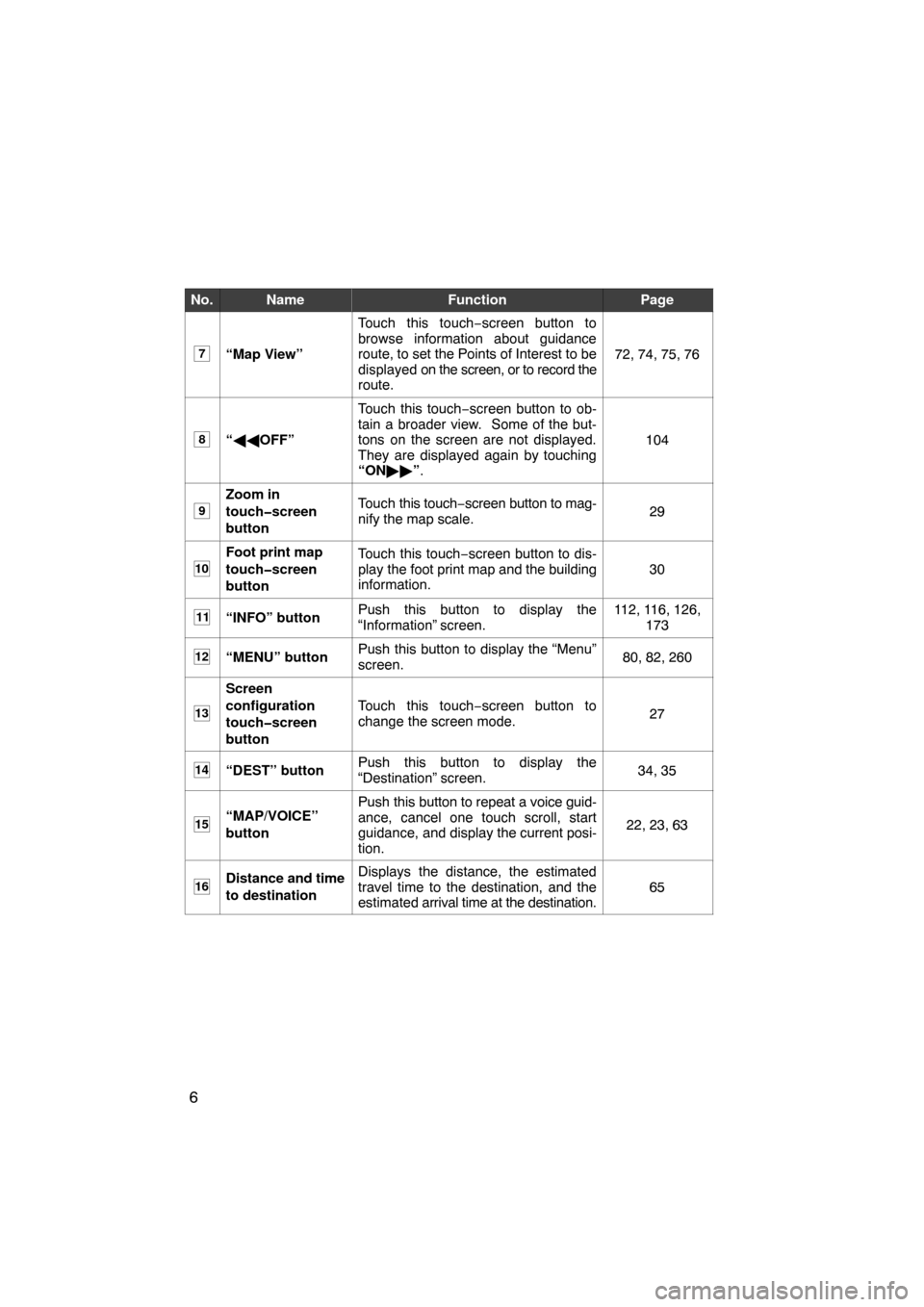
6
No.NameFunctionPage
7“Map View”
Touch this touch−screen button to
browse information about guidance
route, to set the Points of Interest to be
displayed on the screen, or to record the
route.
72, 74, 75, 76
8“��OFF”
Touch this touch−screen button to ob-
tain a broader view. Some of the but-
tons on the screen are not displayed.
They are displayed again by touching
“ON��”.
104
9
Zoom in
touch�screen
buttonTouch this touch−screen button to mag-
nify the map scale.29
10
Foot print map
touch�screen
buttonTouch this touch−screen button to dis-
play the foot print map and the building
information.
30
11“INFO” buttonPush this button to display the
“Information” screen.11 2 , 11 6 , 1 2 6 ,
173
12“MENU” buttonPush this button to display the “Menu”
screen.80, 82, 260
13
Screen
configuration
touch�screen
button
Touch this touch−screen button to
change the screen mode.27
14“DEST” buttonPush this button to display the
“Destination” screen.34, 35
15“MAP/VOICE”
buttonPush this button to repeat a voice guid-
ance, cancel one touch scroll, start
guidance, and display the current posi-
tion.
22, 23, 63
16Distance and time
to destinationDisplays the distance, the estimated
travel time to the destination, and the
estimated arrival time at the destination.
65
Page 8 of 259
8
XS00301
0U5002F
0U5003F
0U5004F
1Push “MENU” button.
2Touch “My Places”.
3Touch “Register” of the home.
4There are 13 different methods to
search your home.
See “Destination search” on page 35.
— Registering home
Page 9 of 259
9
0U5005F
0U5006F
5Touch “Enter”.
The “Memory Point” screen is displayed.
6Touch “OK”.
Registration of home is complete.
You can change the icon, quick access,
name, location and phone number. (See
“ — Editing memory points” on page 88.)
Page 10 of 259
10
XS00301
0U5007F
0U5008F
0U5009F
1Push “MENU” button.
2Touch “My Places”.
3Touch “Register” of the memory
points.
4There are 13 different methods to
search a preset memory point.
See “Destination search” on page 35.
— Registering preset memory point
(Quick access)
Page 11 of 259
11
0U5010F
0U5011F
0U5012F
0U5013F
5Touch “Enter”.
The “Memory Point” screen is displayed.
6Touch “Quick Access”.
7Touch one of preset buttons 1 to
5.
8Touch “OK”.
Registration of the preset memory point is
complete.
You can change the icon, quick access,
name, location and phone number. (See
“ — Editing memory points” on page 88.)
The registered points can be used on the
“Destination” screen. (See “ — Destination
search by Quick access” on page 38.)
Page 12 of 259
12
XS00302
0U5014F
0U5015F
0U5016F
1Push “DEST” button.
2There are 13 different methods to
search destinations.
See “Destination search” on page 35.
3Touch “Enter”.
The navigation system performs a search
for the route.
4Touch “Guide”, and start driving.
Routes other than the one recommended
can also be selected. (See “Starting route
guidance” on page 55.)
5Guidance to the destination is
given via voice and on the guid-
ance screen.
— Operation flow: guiding the route