Page 170 of 259
OTHER FUNCTIONS
171
The brightness or contrast of the
screen can be adjusted depending on
the brightness of your surroundings.
You can also turn the display off.
XS00308
1. To display the “Display” screen,
push the “DISP” button.
5U5196F
Contrast and brightness adjustment
2. Touch the desired button to adjust
contrast and brightness.
“Contrast” “+”:
Strengthens the contrast of the screen.
“Contrast” “�”:
Weakens the contrast of the screen.
“Brightness” “+”:
Brightens the screen.
“Brightness” “�”:
Darkens the screen.
3. After adjusting the screen, touch
“OK”.If your vehicle is equipped with the rear
seat entertainment system, the rear
screen turns on or off when “Rear” is
touched.
The screen goes off when “Screen Off” is
touched. To turn the display screen back
on, push any button such as “INFO”, etc.
The selected screen appears.
INFORMATION
When you do not touch any touch�
screen button on the screen for 20
seconds the “Display” screen goes
off.
Screen adjustment
Page 171 of 259
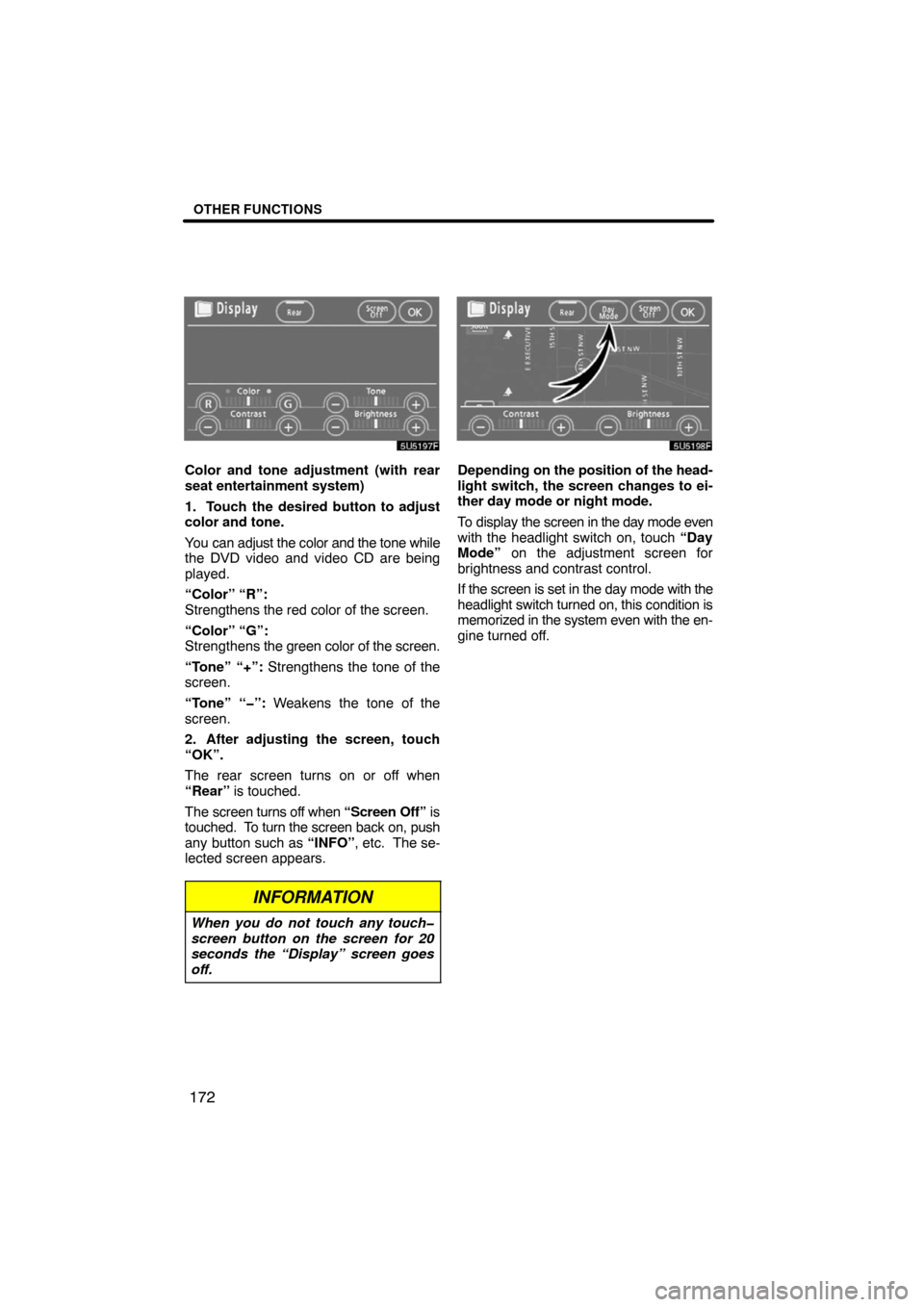
OTHER FUNCTIONS
172
5U5197F
Color and tone adjustment (with rear
seat entertainment system)
1. Touch the desired button to adjust
color and tone.
You can adjust the color and the tone while
the DVD video and video CD are being
played.
“Color” “R”:
Strengthens the red color of the screen.
“Color” “G”:
Strengthens the green color of the screen.
“Tone” “+”: Strengthens the tone of the
screen.
“Tone” “�”: Weakens the tone of the
screen.
2. After adjusting the screen, touch
“OK”.
The rear screen turns on or off when
“Rear” is touched.
The screen turns off when “Screen Off” is
touched. To turn the screen back on, push
any button such as “INFO”, etc. The se-
lected screen appears.
INFORMATION
When you do not touch any touch�
screen button on the screen for 20
seconds the “Display” screen goes
off.
5U5198F
Depending on the position of the head-
light switch, the screen changes to ei-
ther day mode or night mode.
To display the screen in the day mode even
with the headlight switch on, touch “Day
Mode” on the adjustment screen for
brightness and contrast control.
If the screen is set in the day mode with the
headlight switch turned on, this condition is
memorized in the system even with the en-
gine turned off.
Page 173 of 259
OTHER FUNCTIONS
174
You can select a color of the touch�
screen buttons.
5U5201F
Select “Green” or “Orange” and then
touch “OK”.If the vehicle is equipped with the rear
seat entertainment system, the rear
seat entertainment system can be
locked to prevent rear passengers from
operating the entertainment system.
5U5202F
Select “ON” or “OFF” and then touch
“OK”.
“ON”: The rear passengers cannot oper-
ate the rear seat entertainment system.
Only front passengers can operate the
system.
“OFF”: Both the front and rear passen-
gers can operate the rear seat entertain-
ment system.
(b) Switch color
(c) Rear system lock
(with rear seat
entertainment system)
Page 184 of 259
AUDIO/VIDEO SYSTEM
185
6U5005F
3. Touch the desired button.
“TREB” “+” or “�”: Adjust high−pitched
tones.
“MID” “+” or “�”: Adjusts mid−pitched
tones.
“BASS” “+” or “�”: Adjusts low−pitched
tones.
“FRONT” or “REAR”: Adjusts sound bal-
ance between the front and rear speakers.
“L” or “R”: Adjusts sound balance be-
tween the left and right speakers.
4. Touch “OK”.
The tone of each mode (for such as AM,
FM and CD changer) can be adjusted.(e) Selecting screen size (with rear
seat entertainment system)
1. Push the “AUDIO” button.
XS00330
2. Touch “WIDE”.
6U5007F
“NORMAL”:Displays a 3 � 4 screen,
with either side in black.
“WIDE 1”:Widens the 3 � 4 screen
horizontally to fill the
screen.
“WIDE 2”:Widens the 3 � 4 screen
vertically and horizontally, in
the same ratio, to fill the screen.
When you touch
, the previous
screen returns.
Page 185 of 259
AUDIO/VIDEO SYSTEM
186
(f) Your CD changer
When you insert a disc, touch “LOAD” and
gently push the disc in with the label side
up. This CD changer can store up to four
discs. The changer will play from track 1
through to the end of the disc. Then it will
play from track 1 of the next disc.
The changer is intended for use with 12 cm
(4.7 in.) discs only.
XS00312
NOTICE
�Do not stack up two discs for inser-
tion, or it will cause damage to the
changer. Insert only one disc into
slot at a time.
�Never try to disassemble or oil any
part of the changer. Do not insert
anything other than a disc into the
slot.
(g) Your DVD player
(with rear seat entertainment system)
The sound of the rear seat entertainment
system can be enjoyed by pushing the
“DISC·AUX” button.
(h) AUX adapter
The sound of portable audio players
connected to the AUX adapter can be
enjoyed. Push the “DISC·AUX” button to
switch to AUX mode. For details, refer to
the “Owner’s Manual”.
Page 199 of 259

AUDIO/VIDEO SYSTEM
200
XS00317
(c) Playing a disc
Push the “DISC·AUX” button if the
discs are already loaded in the changer.
“CD CHANGER” appears on the screen.
The discs set in the changer are played
continuously, starting with the last disc you
inserted. The disc number of the disc cur-
rently being played, the track number and
the time from the beginning of the program
appear on the screen.
When play of one disc ends, the first track
of the following disc starts. When play of
the final disc ends, play of the first disc
starts again.
The changer will skip any empty disc trays.
Vehicles with rear entertainment system
—
If the DVD player is turned on, push the
“DISC·AUX” button again to switch to the
CD changer.
If the rear seat entertainment system is on,
pushing the “DISC·AUX” button switches
the sound of the front audio system and
that of the rear seat entertainment system.
6U5061F
(d) Selecting a desired disc
Touch the desired disc number on the
screen.
The selected disc number is highlighted.
The changer will start playing the selected
disc from the first track.
Page 201 of 259

AUDIO/VIDEO SYSTEM
202
6U5023F
Touch the desired track number. The
changer will start playing the selected
track from the beginning.
: By touching this touch−screen but-
ton, the list moves up by 6 track groups. If
this button is touched when the top page of
the list is displayed, the last page is dis-
played.
: By touching this touch−screen but-
ton, the list moves down by 6 track groups.
If this button is touched when the last page
of the list is displayed, the top page is dis-
played.
Vehicles with rear entertainment system
—
While the DVD player is in operation, the
chapter or track can be changed by push-
ing either side of the “SEEK/TRACK” but-
ton.
Fast forward: Push “�” side of the
“SEEK/TRACK” button and hold it to fast
forward the disc. When you release the
button, the changer will resume playing
from that position.
Reverse: Push “�” side of the “SEEK/
TRACK” button and hold it to reverse the
disc. When you release the button, the
changer will resume playing.
6U5024F
SEARCHING FOR A DESIRED TRACK
OR DISC
Searching for a desired track —
Touch “SCAN” on the screen or push
the “SCAN” button briefly while the
disc is playing.
“SCAN” appears on the screen. The
changer will play the next track for 10 sec-
onds, then scan again. To select a track,
touch “SCAN” on the screen or push the
“SCAN” button a second time. If the
changer reaches the end of the disc, it will
continue scanning at track 1.
After all the tracks are scanned in one
pass, normal play resumes.
Searching for a desired disc —
Touch “SCAN” on the screen or push
the “SCAN” button for longer than a
second while the disc is playing.
“D·SCAN” appears on the screen. The
program at the beginning of each audio
disc will be played for 10 seconds. To con-
tinue listening to the program of your
choice, touch “SCAN” on the screen or
push the “SCAN” button a second time.
After all the audio discs are scanned in one
pass, normal play resumes.
Page 208 of 259

AUDIO/VIDEO SYSTEM
209
(g) If the player malfunctions
If “CD ERROR” appears on the screen, au-
dio signals of the disc cannot be read or the
system has trouble. Push the “DISC” but-
ton once again.
If the changer does not operate, check that
the disc surface is not soiled or damaged.
If the disc is O.K., the temperature of the
changer’s internal mechanism may be
raised because of high external tempera-
ture. Remove the disc from the changer to
cool it.
If the changer still does not operate, have
it checked by your dealer.
If an MP3/WMA disc contains CD−DA
files, only CD−DA files are played. If an
MP3/WMA disc contains files other than
CD−DA, only MP3/WMA files are played.The DVD player can play DVD video, au-
dio CD, video CD, CD text, dts�CD or
MP3 disc only when a disc is loaded in
the DVD player. A WMA and DVD audio
disc cannot be played.
For details of “Rear seat entertainment
system”, refer to “Owner’s Manual”.
For appropriate discs for this player, see
“Audio/video system operating hints” on
page 233.
(a) Inserting the disc
XS00320
Insert the disc into the slot with the la-
bel side up.
An adapter must be used for 8 cm (3 in.)
discs which are loaded in the same man-
ner as for 12 cm (4.7 in.) discs.
—DVD player operation