2008 NISSAN TEANA clutch
[x] Cancel search: clutchPage 1399 of 5121
![NISSAN TEANA 2008 Service Manual SQUEAK AND RATTLE TROUBLE DIAGNOSES
DLK-183
< SYMPTOM DIAGNOSIS >[WITH INTELLIGENT KEY SYSTEM]
C
D
E
F
G
H
I
J
L
MA
B
DLK
N
O
P
If the noise can be duplicated easily during the test drive, to help ide NISSAN TEANA 2008 Service Manual SQUEAK AND RATTLE TROUBLE DIAGNOSES
DLK-183
< SYMPTOM DIAGNOSIS >[WITH INTELLIGENT KEY SYSTEM]
C
D
E
F
G
H
I
J
L
MA
B
DLK
N
O
P
If the noise can be duplicated easily during the test drive, to help ide](/manual-img/5/57391/w960_57391-1398.png)
SQUEAK AND RATTLE TROUBLE DIAGNOSES
DLK-183
< SYMPTOM DIAGNOSIS >[WITH INTELLIGENT KEY SYSTEM]
C
D
E
F
G
H
I
J
L
MA
B
DLK
N
O
P
If the noise can be duplicated easily during the test drive, to help identify the source of the noise, try to dupli-
cate the noise with the vehicle stopped by doing one or all of the following:
1) Close a door.
2) Tap or push/pull around the area where the noise appears to be coming from.
3) Rev the engine.
4) Use a floor jack to recreate vehicle “twist”.
5) At idle, apply engine load (electrical load, half-clutch on M/T model, drive position on A/T model).
6) Raise the vehicle on a hoist and hit a tire with a rubber hammer.
Drive the vehicle and attempt to duplicate the conditions the customer states exist when the noise occurs.
If it is difficult to duplicate the noise, drive the vehicle slowly on an undulating or rough road to stress the
vehicle body.
LOCATE THE NOISE AND IDENTIFY THE ROOT CAUSE
1. Narrow down the noise to a general area. To help pinpoint the source of the noise, use a listening tool
(Engine Ear or mechanics stethoscope).
2. Narrow down the noise to a more specific area and identify the cause of the noise by:
Removing the components in the area that is are suspected to be the cause of the noise.
Do not use too much force when removing clips and fasteners, otherwise clips and fastener can be broken
or lost during the repair, resulting in the creation of new noise.
Tapping or pushing/pulling the component that is are suspected to be the cause of the noise.
Do not tap or push/pull the component with excessive force, otherwise the noise will be eliminated only tem-
porarily.
Feeling for a vibration by hand by touching the component(s) that is are suspected to be the cause of the
noise.
Placing a piece of paper between components that is are suspected to be the cause of the noise.
Looking for loose components and contact marks.
Refer to DLK-184, "
Inspection Procedure".
REPAIR THE CAUSE
If the cause is a loose component, tighten the component securely.
If the cause is insufficient clearance between components:
- Separate components by repositioning or loosening and retightening the component, if possible.
- Insulate components with a suitable insulator such as urethane pads, foam blocks, felt cloth tape or ure-
thane tape. These insulators are available through the authorized Nissan Parts Department.
CAUTION:
Never use excessive force as many components are constructed of plastic and may be damaged.
NOTE:
URETHANE PADS
Insulates connectors, harness, etc.
INSULATOR (Foam blocks)
Insulates components from contact. Can be used to fill space behind a panel.
INSULATOR (Light foam block)
FELT CLOTHTAPE
Used to insulate where movement does not occur. Ideal for instrument panel applications.
The following materials, not available through NISSAN Parts Department, can also be used to repair
squeaks and rattles.
UHMW(TEFLON) TAPE
Insulates where slight movement is present. Ideal for instrument panel applications.
SILICONE GREASE
Used in place of UHMW tape that is be visible or does not fit.
Note: Will only last a few months.
SILICONE SPRAY
Used when grease cannot be applied.
DUCT TAPE
Used to eliminate movement.
CONFIRM THE REPAIR
Confirm that the cause of a noise is repaired by test driving the vehicle. Operate the vehicle under the same
conditions as when the noise originally occurred. Refer to the notes on the Diagnostic Worksheet.
Page 1519 of 5121
![NISSAN TEANA 2008 Service Manual EC-58
< FUNCTION DIAGNOSIS >[VQ25DE, VQ35DE]
AUTOMATIC SPEED CONTROL DEVICE (ASCD)
Component Description
INFOID:0000000003856480
1. Fuel level sensor unit and fuel pump
harness connector2. Fuel press NISSAN TEANA 2008 Service Manual EC-58
< FUNCTION DIAGNOSIS >[VQ25DE, VQ35DE]
AUTOMATIC SPEED CONTROL DEVICE (ASCD)
Component Description
INFOID:0000000003856480
1. Fuel level sensor unit and fuel pump
harness connector2. Fuel press](/manual-img/5/57391/w960_57391-1518.png)
EC-58
< FUNCTION DIAGNOSIS >[VQ25DE, VQ35DE]
AUTOMATIC SPEED CONTROL DEVICE (ASCD)
Component Description
INFOID:0000000003856480
1. Fuel level sensor unit and fuel pump
harness connector2. Fuel pressure regulator 3. Fuel level sensor unit and fuel pump
: Vehicle front
JMBIA1385ZZ
Component Reference
ASCD steering switchEC-270, "
Description"
ASCD brake switchEC-273, "Description"
ASCD clutch switchEC-273, "Description"
Stop lamp switchEC-291, "Description"
Electric throttle control actuatorEC-302, "Description"
ASCD indicatorEC-323, "Description"
Page 1580 of 5121
![NISSAN TEANA 2008 Service Manual ON BOARD DIAGNOSTIC (OBD) SYSTEM
EC-119
< FUNCTION DIAGNOSIS >[VQ25DE, VQ35DE]
C
D
E
F
G
H
I
J
K
L
MA
EC
N
P O
HO2S2 HTR (B1)
ON/OFF Indicates [ON/OFF] condition of heated oxygen
sensor 2 heater det NISSAN TEANA 2008 Service Manual ON BOARD DIAGNOSTIC (OBD) SYSTEM
EC-119
< FUNCTION DIAGNOSIS >[VQ25DE, VQ35DE]
C
D
E
F
G
H
I
J
K
L
MA
EC
N
P O
HO2S2 HTR (B1)
ON/OFF Indicates [ON/OFF] condition of heated oxygen
sensor 2 heater det](/manual-img/5/57391/w960_57391-1579.png)
ON BOARD DIAGNOSTIC (OBD) SYSTEM
EC-119
< FUNCTION DIAGNOSIS >[VQ25DE, VQ35DE]
C
D
E
F
G
H
I
J
K
L
MA
EC
N
P O
HO2S2 HTR (B1)
ON/OFF Indicates [ON/OFF] condition of heated oxygen
sensor 2 heater determined by ECM according to
the input signals. HO2S2 HTR (B2)
I/P PULLY SPD rpm Indicates the engine speed computed from the
turbine revolution sensor signal.
VEHICLE SPEED km/h or mph The vehicle speed computed from the vehicle
speed signal sent from TCM is displayed.
IDL A/V LEARN YET/CMPLT Displays the condition of idle air volume learning
YET: Idle Air Volume Learning has not been per-
formed yet.
CMPLT: Idle Air Volume Learning has already
been performed successfully.
ENG OIL TEMP°C or °F The engine oil temperature (determined by the
signal voltage of the engine oil temperature sen-
sor) is displayed.
TRVL AFTER MIL km or mile Distance traveled while MI is activated.
A/F S1 HTR(B1)
% Air fuel ratio (A/F) sensor 1 heater control value
computed by ECM according to the input signals.
The current flow to the heater becomes larger as
the value increases. A/F S1 HTR(B2)
AC PRESS SEN V The signal voltage from the refrigerant pressure
sensor is displayed.
VHCL SPEED SE km/h or mph The vehicle speed computed from the vehicle
speed signal sent from combination meter is dis-
played.
SET VHCL SPD km/h or mph The preset vehicle speed is displayed.
MAIN SW ON/OFF Indicates [ON/OFF] condition from MAIN switch
signal.
CANCEL SW ON/OFF Indicates [ON/OFF] condition from CANCEL
switch signal.
RESUME/ACC SW ON/OFF Indicates [ON/OFF] condition from RESUME/AC-
CELERATE switch signal.
SET SW ON/OFF Indicates [ON/OFF] condition from SET/COAST
switch signal.
BRAKE SW1 ON/OFF Indicates [ON/OFF] condition from ASCD brake
switch signal or ASCD clutch switch.
BRAKE SW2 ON/OFF Indicates [ON/OFF] condition of stop lamp switch
signal.
VHCL SPD CUT NON/CUT Indicates the vehicle cruise condition.
NON: Vehicle speed is maintained at the ASCD
set speed.
CUT: Vehicle speed decreased to excessively
low compared with the ASCD set speed, and
ASCD operation is cut off.
LO SPEED CUT NON/CUT Indicates the vehicle cruise condition.
NON: Vehicle speed is maintained at the ASCD
set speed.
CUT: Vehicle speed decreased to excessively
low, and ASCD operation is cut off.
AT O D M O N I TO R O N / O F F Indicates [ON/OFF] condition of CVT O/D ac-
cording to the input signal from the TCM.
AT OD CANCEL ON/OFF Indicates [ON/OFF] condition of CVT O/D cancel
request signal.
CRUISE LAMP ON/OFF Indicates [ON/OFF] condition of CRUISE lamp
determined by the ECM according to the input
signals. Monitored item Unit Description Remarks
Page 2061 of 5121
![NISSAN TEANA 2008 Service Manual EXL-32
< FUNCTION DIAGNOSIS >[XENON TYPE]
DIAGNOSIS SYSTEM (IPDM E/R)
DIAGNOSIS SYSTEM (IPDM E/R)
Diagnosis DescriptionINFOID:0000000003894259
AUTO ACTIVE TEST
Description
In auto active test mode, th NISSAN TEANA 2008 Service Manual EXL-32
< FUNCTION DIAGNOSIS >[XENON TYPE]
DIAGNOSIS SYSTEM (IPDM E/R)
DIAGNOSIS SYSTEM (IPDM E/R)
Diagnosis DescriptionINFOID:0000000003894259
AUTO ACTIVE TEST
Description
In auto active test mode, th](/manual-img/5/57391/w960_57391-2060.png)
EXL-32
< FUNCTION DIAGNOSIS >[XENON TYPE]
DIAGNOSIS SYSTEM (IPDM E/R)
DIAGNOSIS SYSTEM (IPDM E/R)
Diagnosis DescriptionINFOID:0000000003894259
AUTO ACTIVE TEST
Description
In auto active test mode, the IPDM E/R sends a drive signal to the following systems to check their operation.
Oil pressure warning lamp
Front wiper (LO, HI)
Parking lamps
License plate lamps
Tail lamps
Front fog lamps
Headlamps (LO, HI)
A/C compressor (magnet clutch)
Cooling fan
Operation Procedure
1. Close the hood and lift the wiper arms from the windshield. (Prevent windshield damage due to wiper
operation)
NOTE:
When auto active test is performed with hood opened, sprinkle water on windshield beforehand.
2. Turn ignition switch OFF.
3. Turn the ignition switch ON, and within 20 seconds, press the driver door switch 10 times. Then turn the
ignition switch OFF.
CAUTION:
Close passenger door.
4. Turn the ignition switch ON within 10 seconds. After that the horn sounds once and the auto active test
starts.
5. The oil pressure warning lamp starts blinking when the auto active test starts.
6. After a series of the following operations is repeated 3 times, auto active test is completed.
NOTE:
When auto active test mode has to be cancelled halfway through test, turn ignition switch OFF.
CAUTION:
If auto active test mode cannot be actuated, check door switch system. Refer to DLK-57,
"ComponentFunctionCheck".
Do not start the engine.
Inspection in Auto Active Test Mode
When auto active test mode is actuated, the following 5 steps are repeated 3 times.
Operation
sequenceInspection location Operation
A Oil pressure warning lamp Blinks continuously during operation of auto active test
1 Front wiper LO for 5 seconds → HI for 5 seconds
2 Parking lamps
License plate lamps
Tail lamps
Front fog lamps10 seconds
3 Headlamps LO ⇔ HI 5 times
4A/C compressor (magnet clutch) ON ⇔ OFF 5 times
5 Cooling fan LO for 5 seconds → MID for 3 seconds → HI for 2 seconds
Page 2062 of 5121
![NISSAN TEANA 2008 Service Manual DIAGNOSIS SYSTEM (IPDM E/R)
EXL-33
< FUNCTION DIAGNOSIS >[XENON TYPE]
C
D
E
F
G
H
I
J
K
MA
B
EXL
N
O
P Concept of auto active test
IPDM E/R starts the auto active test with the door switch signals t NISSAN TEANA 2008 Service Manual DIAGNOSIS SYSTEM (IPDM E/R)
EXL-33
< FUNCTION DIAGNOSIS >[XENON TYPE]
C
D
E
F
G
H
I
J
K
MA
B
EXL
N
O
P Concept of auto active test
IPDM E/R starts the auto active test with the door switch signals t](/manual-img/5/57391/w960_57391-2061.png)
DIAGNOSIS SYSTEM (IPDM E/R)
EXL-33
< FUNCTION DIAGNOSIS >[XENON TYPE]
C
D
E
F
G
H
I
J
K
MA
B
EXL
N
O
P Concept of auto active test
IPDM E/R starts the auto active test with the door switch signals transmitted by BCM via CAN communica-
tion. Therefore, the CAN communication line between IPDM E/R and BCM is considered normal if the auto
active test starts successfully.
The auto active test facilitates troubleshooting if any systems controlled by IPDM E/R cannot be operated.
Diagnosis chart in auto active test mode
JPMIA1016GB
Symptom Inspection contents Possible cause
Any of the following components do not operate
Parking lamps
License plate lamps
Tail lamps
Front fog lamps
Headlamp (HI, LO)
Front wiperPerform auto active test.
Does the applicable system
operate?YES BCM signal input circuit
NO Lamp or motor
Lamp or motor ground cir-
cuit
Harness or connector be-
tween IPDM E/R and appli-
cable system
IPDM E/R
A/C compressor does not operatePerform auto active test.
Does the magnet clutch oper-
ate?YES A/C amp. signal input circuit
CAN communication signal
between A/C amp. and
ECM
CAN communication signal
between ECM and IPDM E/
R
NO Magnet clutch
Harness or connector be-
tween IPDM E/R and mag-
net clutch
IPDM E/R
Oil pressure warning lamp does not operatePerform auto active test.
Does the oil pressure warning
lamp blink?YES Harness or connector be-
tween IPDM E/R and oil
pressure switch
Oil pressure switch
IPDM E/R
NO CAN communication signal
between IPDM E/R and
BCM
CAN communication signal
between BCM and combi-
nation meter
Combination meter
Page 2248 of 5121
![NISSAN TEANA 2008 Service Manual DIAGNOSIS SYSTEM (IPDM E/R)
EXL-219
< FUNCTION DIAGNOSIS >[HALOGEN TYPE]
C
D
E
F
G
H
I
J
K
MA
B
EXL
N
O
P
DIAGNOSIS SYSTEM (IPDM E/R)
Diagnosis DescriptionINFOID:0000000003894312
AUTO ACTIVE TEST
Desc NISSAN TEANA 2008 Service Manual DIAGNOSIS SYSTEM (IPDM E/R)
EXL-219
< FUNCTION DIAGNOSIS >[HALOGEN TYPE]
C
D
E
F
G
H
I
J
K
MA
B
EXL
N
O
P
DIAGNOSIS SYSTEM (IPDM E/R)
Diagnosis DescriptionINFOID:0000000003894312
AUTO ACTIVE TEST
Desc](/manual-img/5/57391/w960_57391-2247.png)
DIAGNOSIS SYSTEM (IPDM E/R)
EXL-219
< FUNCTION DIAGNOSIS >[HALOGEN TYPE]
C
D
E
F
G
H
I
J
K
MA
B
EXL
N
O
P
DIAGNOSIS SYSTEM (IPDM E/R)
Diagnosis DescriptionINFOID:0000000003894312
AUTO ACTIVE TEST
Description
In auto active test mode, the IPDM E/R sends a drive signal to the following systems to check their operation.
Oil pressure warning lamp
Front wiper (LO, HI)
Parking lamps
License plate lamps
Tail lamps
Front fog lamps
Headlamps (LO, HI)
A/C compressor (magnet clutch)
Cooling fan
Operation Procedure
1. Close the hood and lift the wiper arms from the windshield. (Prevent windshield damage due to wiper
operation)
NOTE:
When auto active test is performed with hood opened, sprinkle water on windshield beforehand.
2. Turn ignition switch OFF.
3. Turn the ignition switch ON, and within 20 seconds, press the driver door switch 10 times. Then turn the
ignition switch OFF.
CAUTION:
Close passenger door.
4. Turn the ignition switch ON within 10 seconds. After that the horn sounds once and the auto active test
starts.
5. The oil pressure warning lamp starts blinking when the auto active test starts.
6. After a series of the following operations is repeated 3 times, auto active test is completed.
NOTE:
When auto active test mode has to be cancelled halfway through test, turn ignition switch OFF.
CAUTION:
If auto active test mode cannot be actuated, check door switch system. Refer to DLK-57,
"ComponentFunctionCheck".
Do not start the engine.
Inspection in Auto Active Test Mode
When auto active test mode is actuated, the following 5 steps are repeated 3 times.
Operation
sequenceInspection location Operation
A Oil pressure warning lamp Blinks continuously during operation of auto active test
1 Front wiper LO for 5 seconds → HI for 5 seconds
2Parking lamps
License plate lamps
Tail lamps
Front fog lamps10 seconds
3 Headlamps LO ⇔ HI 5 times
4 A/C compressor (magnet clutch) ON ⇔ OFF 5 times
5 Cooling fan LO for 5 seconds → MID for 3 seconds → HI for 2 seconds
Page 2249 of 5121
![NISSAN TEANA 2008 Service Manual EXL-220
< FUNCTION DIAGNOSIS >[HALOGEN TYPE]
DIAGNOSIS SYSTEM (IPDM E/R)
Concept of auto active test
IPDM E/R starts the auto active test with the door switch signals transmitted by BCM via CAN comm NISSAN TEANA 2008 Service Manual EXL-220
< FUNCTION DIAGNOSIS >[HALOGEN TYPE]
DIAGNOSIS SYSTEM (IPDM E/R)
Concept of auto active test
IPDM E/R starts the auto active test with the door switch signals transmitted by BCM via CAN comm](/manual-img/5/57391/w960_57391-2248.png)
EXL-220
< FUNCTION DIAGNOSIS >[HALOGEN TYPE]
DIAGNOSIS SYSTEM (IPDM E/R)
Concept of auto active test
IPDM E/R starts the auto active test with the door switch signals transmitted by BCM via CAN communica-
tion. Therefore, the CAN communication line between IPDM E/R and BCM is considered normal if the auto
active test starts successfully.
The auto active test facilitates troubleshooting if any systems controlled by IPDM E/R cannot be operated.
Diagnosis chart in auto active test mode
JPMIA1016GB
Symptom Inspection contents Possible cause
Any of the following components do not operate
Parking lamps
License plate lamps
Tail lamps
Front fog lamps
Headlamp (HI, LO)
Front wiperPerform auto active test.
Does the applicable system
operate?YES BCM signal input circuit
NO Lamp or motor
Lamp or motor ground cir-
cuit
Harness or connector be-
tween IPDM E/R and appli-
cable system
IPDM E/R
A/C compressor does not operatePerform auto active test.
Does the magnet clutch oper-
ate?YES A/C amp. signal input circuit
CAN communication signal
between A/C amp. and
ECM
CAN communication signal
between ECM and IPDM E/
R
NO Magnet clutch
Harness or connector be-
tween IPDM E/R and mag-
net clutch
IPDM E/R
Oil pressure warning lamp does not operatePerform auto active test.
Does the oil pressure warning
lamp blink?YES Harness or connector be-
tween IPDM E/R and oil
pressure switch
Oil pressure switch
IPDM E/R
NO CAN communication signal
between IPDM E/R and
BCM
CAN communication signal
between BCM and combi-
nation meter
Combination meter
Page 2392 of 5121
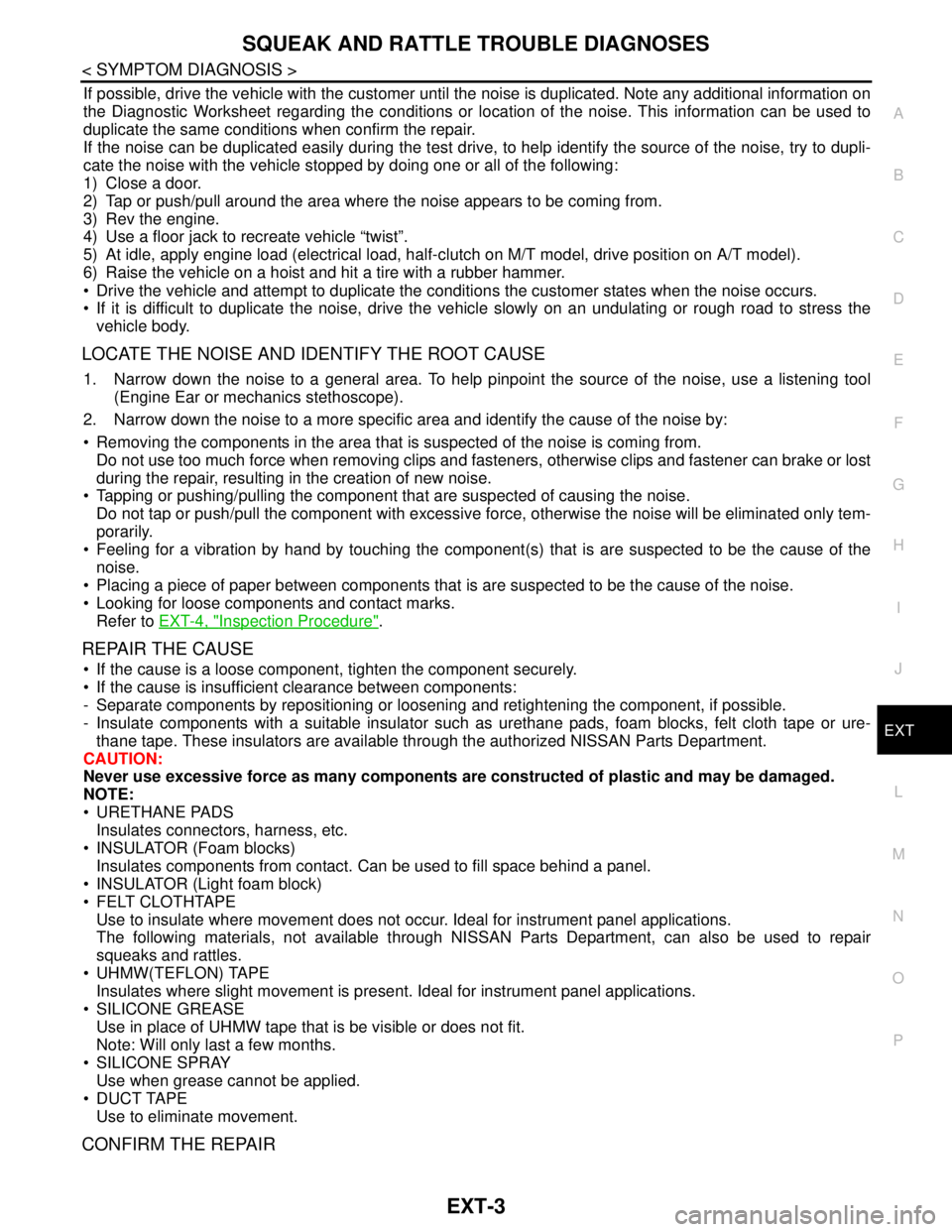
SQUEAK AND RATTLE TROUBLE DIAGNOSES
EXT-3
< SYMPTOM DIAGNOSIS >
C
D
E
F
G
H
I
J
L
MA
B
EXT
N
O
P
If possible, drive the vehicle with the customer until the noise is duplicated. Note any additional information on
the Diagnostic Worksheet regarding the conditions or location of the noise. This information can be used to
duplicate the same conditions when confirm the repair.
If the noise can be duplicated easily during the test drive, to help identify the source of the noise, try to dupli-
cate the noise with the vehicle stopped by doing one or all of the following:
1) Close a door.
2) Tap or push/pull around the area where the noise appears to be coming from.
3) Rev the engine.
4) Use a floor jack to recreate vehicle “twist”.
5) At idle, apply engine load (electrical load, half-clutch on M/T model, drive position on A/T model).
6) Raise the vehicle on a hoist and hit a tire with a rubber hammer.
Drive the vehicle and attempt to duplicate the conditions the customer states when the noise occurs.
If it is difficult to duplicate the noise, drive the vehicle slowly on an undulating or rough road to stress the
vehicle body.
LOCATE THE NOISE AND IDENTIFY THE ROOT CAUSE
1. Narrow down the noise to a general area. To help pinpoint the source of the noise, use a listening tool
(Engine Ear or mechanics stethoscope).
2. Narrow down the noise to a more specific area and identify the cause of the noise by:
Removing the components in the area that is suspected of the noise is coming from.
Do not use too much force when removing clips and fasteners, otherwise clips and fastener can brake or lost
during the repair, resulting in the creation of new noise.
Tapping or pushing/pulling the component that are suspected of causing the noise.
Do not tap or push/pull the component with excessive force, otherwise the noise will be eliminated only tem-
porarily.
Feeling for a vibration by hand by touching the component(s) that is are suspected to be the cause of the
noise.
Placing a piece of paper between components that is are suspected to be the cause of the noise.
Looking for loose components and contact marks.
Refer to EXT-4, "
Inspection Procedure".
REPAIR THE CAUSE
If the cause is a loose component, tighten the component securely.
If the cause is insufficient clearance between components:
- Separate components by repositioning or loosening and retightening the component, if possible.
- Insulate components with a suitable insulator such as urethane pads, foam blocks, felt cloth tape or ure-
thane tape. These insulators are available through the authorized NISSAN Parts Department.
CAUTION:
Never use excessive force as many components are constructed of plastic and may be damaged.
NOTE:
URETHANE PADS
Insulates connectors, harness, etc.
INSULATOR (Foam blocks)
Insulates components from contact. Can be used to fill space behind a panel.
INSULATOR (Light foam block)
FELT CLOTHTAPE
Use to insulate where movement does not occur. Ideal for instrument panel applications.
The following materials, not available through NISSAN Parts Department, can also be used to repair
squeaks and rattles.
UHMW(TEFLON) TAPE
Insulates where slight movement is present. Ideal for instrument panel applications.
SILICONE GREASE
Use in place of UHMW tape that is be visible or does not fit.
Note: Will only last a few months.
SILICONE SPRAY
Use when grease cannot be applied.
DUCT TAPE
Use to eliminate movement.
CONFIRM THE REPAIR