2008 NISSAN TEANA clock setting
[x] Cancel search: clock settingPage 205 of 5121
![NISSAN TEANA 2008 Service Manual AV
DIAGNOSIS SYSTEM (AV CONTROL UNIT)
AV-61
< FUNCTION DIAGNOSIS >[BASE AUDIO AND DISPLAY SYSTEM]
C
D
E
F
G
H
I
J
K
L
MB A
O
P
NOTE:
*:On-board self-diagnosis is not supported. Only CONSULT-III is sup NISSAN TEANA 2008 Service Manual AV
DIAGNOSIS SYSTEM (AV CONTROL UNIT)
AV-61
< FUNCTION DIAGNOSIS >[BASE AUDIO AND DISPLAY SYSTEM]
C
D
E
F
G
H
I
J
K
L
MB A
O
P
NOTE:
*:On-board self-diagnosis is not supported. Only CONSULT-III is sup](/manual-img/5/57391/w960_57391-204.png)
AV
DIAGNOSIS SYSTEM (AV CONTROL UNIT)
AV-61
< FUNCTION DIAGNOSIS >[BASE AUDIO AND DISPLAY SYSTEM]
C
D
E
F
G
H
I
J
K
L
MB A
O
P
NOTE:
*:On-board self-diagnosis is not supported. Only CONSULT-III is supported.
STARTING PROCEDURE
1. Start the engine.
2. Turn the audio system OFF.
3. While pressing the “SETTING” button, turn the volume control
dial clockwise or counterclockwise for 40 clicks or more. (When
the self-diagnosis mode is started, a short beep will be heard.)
Shifting from current screen to previous screen is performed
by pressing “BACK” button.
4. The trouble diagnosis initial screen is displayed, and then the
items of “Self Diagnosis” and “Confirmation/Adjustment” can be
selected.
SELF-DIAGNOSIS MODE
1. Start the self-diagnosis function and select “Self Diagnosis”.
- Self-diagnosis subdivision screen is displayed, and the self-diagnosis mode starts.
- The bar graph visible on the center of the self-diagnosis subdivision screen indicates progress of the trou-
ble diagnosis.
Confirmation/
AdjustmentDisplay DiagnosisThe following check functions are available: color tone check by color
bar display, light and shade check by grey scale display and touch panel
calibration response check.
Vehicle SignalsDiagnosis of signals can be performed for vehicle speed, parking brake,
lights, ignition switch, and reverse.
Speaker Test The connection of a speaker can be confirmed by test tone.
Climate Control
*Not used.
Error HistoryThe system malfunction and the frequency when occurred in the past are
displayed. When the malfunctioning item is selected, the time and place
that the selected malfunction last occurred are displayed.
Camera Cont.It can perform the confirmation of a signal connection to the camera con-
trol unit, the calibration of each camera, Correct Draw Line of Camera
Image, and Fine Tuning of Birds-Eye View.
Refer to AV- 6 0 , "
Diagnosis Description".
Vehicle CAN Diagnosis The transmitting/receiving of CAN communication can be monitored.
AV COMM DiagnosisThe communication condition of each unit of Multi AV system can be
monitored.
Delete Unit Connection Log Erase the connection history of unit and error history.
Initialize Settings Initializes the AV control unit memory.Mode Description
JSNIA1285GB
JSNIA0138GB
Page 345 of 5121
![NISSAN TEANA 2008 Service Manual AV
DIAGNOSIS SYSTEM (AV CONTROL UNIT)
AV-201
< FUNCTION DIAGNOSIS >[BOSE AUDIO WITHOUT NAVIGATION]
C
D
E
F
G
H
I
J
K
L
MB A
O
P
NOTE:
*:On-board self-diagnosis is not supported. Only CONSULT-III is su NISSAN TEANA 2008 Service Manual AV
DIAGNOSIS SYSTEM (AV CONTROL UNIT)
AV-201
< FUNCTION DIAGNOSIS >[BOSE AUDIO WITHOUT NAVIGATION]
C
D
E
F
G
H
I
J
K
L
MB A
O
P
NOTE:
*:On-board self-diagnosis is not supported. Only CONSULT-III is su](/manual-img/5/57391/w960_57391-344.png)
AV
DIAGNOSIS SYSTEM (AV CONTROL UNIT)
AV-201
< FUNCTION DIAGNOSIS >[BOSE AUDIO WITHOUT NAVIGATION]
C
D
E
F
G
H
I
J
K
L
MB A
O
P
NOTE:
*:On-board self-diagnosis is not supported. Only CONSULT-III is supported.
STARTING PROCEDURE
1. Start the engine.
2. Turn the audio system OFF.
3. While pressing the “SETTING” button, turn the volume control
dial clockwise or counterclockwise for 40 clicks or more. (When
the self-diagnosis mode is started, a short beep will be heard.)
Shifting from current screen to previous screen is performed
by pressing “BACK” button.
4. The trouble diagnosis initial screen is displayed, and then the
items of “Self Diagnosis” and “Confirmation/Adjustment” can be
selected.
SELF-DIAGNOSIS MODE
1. Start the self-diagnosis function and select “Self Diagnosis”.
- Self-diagnosis subdivision screen is displayed, and the self-diagnosis mode starts.
- The bar graph visible on the center of the self-diagnosis subdivision screen indicates progress of the trou-
ble diagnosis.
Confirmation/
AdjustmentDisplay DiagnosisThe following check functions are available: color tone check by color
bar display, light and shade check by grey scale display and touch panel
calibration response check.
Vehicle SignalsDiagnosis of signals can be performed for vehicle speed, parking brake,
lights, ignition switch, and reverse.
Speaker Test The connection of a speaker can be confirmed by test tone.
Climate Control
*Not used.
Error HistoryThe system malfunction and the frequency when occurred in the past are
displayed. When the malfunctioning item is selected, the time and place
that the selected malfunction last occurred are displayed.
Camera Cont.It can perform the confirmation of a signal connection to the camera con-
trol unit, the calibration of each camera, Correct Draw Line of Camera
Image, and Fine Tuning of Birds-Eye View.
Refer to AV- 2 0 0 , "
Diagnosis Description".
Vehicle CAN Diagnosis The transmitting/receiving of CAN communication can be monitored.
AV COMM DiagnosisThe communication condition of each unit of Multi AV system can be
monitored.
Delete Unit Connection Log Erase the connection history of unit and error history.
Initialize Settings Initializes the AV control unit memory.Mode Description
JSNIA1285GB
JSNIA0138GB
Page 564 of 5121
![NISSAN TEANA 2008 Service Manual AV-420
< FUNCTION DIAGNOSIS >[BOSE AUDIO WITH NAVIGATION]
DIAGNOSIS SYSTEM (AV CONTROL UNIT)
NOTE:
*: On-board self-diagnosis is not supported. Only CONSULT-III is supported.
STARTING PROCEDURE
1. Sta NISSAN TEANA 2008 Service Manual AV-420
< FUNCTION DIAGNOSIS >[BOSE AUDIO WITH NAVIGATION]
DIAGNOSIS SYSTEM (AV CONTROL UNIT)
NOTE:
*: On-board self-diagnosis is not supported. Only CONSULT-III is supported.
STARTING PROCEDURE
1. Sta](/manual-img/5/57391/w960_57391-563.png)
AV-420
< FUNCTION DIAGNOSIS >[BOSE AUDIO WITH NAVIGATION]
DIAGNOSIS SYSTEM (AV CONTROL UNIT)
NOTE:
*: On-board self-diagnosis is not supported. Only CONSULT-III is supported.
STARTING PROCEDURE
1. Start the engine.
2. Turn the audio system OFF.
3. While pressing the “SETTING” button, turn the volume control
dial clockwise or counterclockwise for 40 clicks or more. (When
the self-diagnosis mode is started, a short beep will be heard.)
Shifting from current screen to previous screen is performed
by pressing “BACK” button.
Confirmation/
AdjustmentDisplay DiagnosisThe confirmations of the tint with the color spectrum bar display and
shading of color with the gradation bar display can be performed.
Vehicle SignalsDiagnosis of signals can be performed for vehicle speed, parking brake,
lights, ignition switch, and reverse.
Navigation/PhoneHandsfree Voice Mi-
crophone TestMicrophone speaker check can be performed.
Color Spectrum Bar A color tone can be checked by the color bar display.
Gradation Bar A light and shade can be checked by the gray scale display.
Touch Panel Touch panel response check can be performed.
Vehicle SignalsDiagnosis of signals can be performed for vehicle speed, parking brake,
lights, and reverse.
Confirm/Change
Bluetooth PasskeyThe passkey can be checked and changed.
Confirm/Change
Bluetooth Device
NameThe device name can be checked and changed.
Handsfree Sound
Quality SetNot available.
Speaker Test The connection of a speaker can be confirmed by test tone.
Climate Control
*Not used.
Error HistoryThe system malfunction and the frequency when occurred in the past are
displayed. When the malfunctioning item is selected, the time and place
that the selected malfunction last occurred are displayed.
Camera Cont.The signal connected to camera control unit can be checked and the
guiding line position that overlaps rear view camera image can be adjust-
ed.
Vehicle CAN Diagnosis The transmitting/receiving of CAN communication can be monitored.
AV COMM DiagnosisThe communication condition of each unit of Multi AV system can be
monitored.
Delete Unit Connection Log Erase the connection history of unit and error history.
Initialize Settings Initializes the AV control unit memory.Mode Description
JSNIA1290GB
Page 1928 of 5121
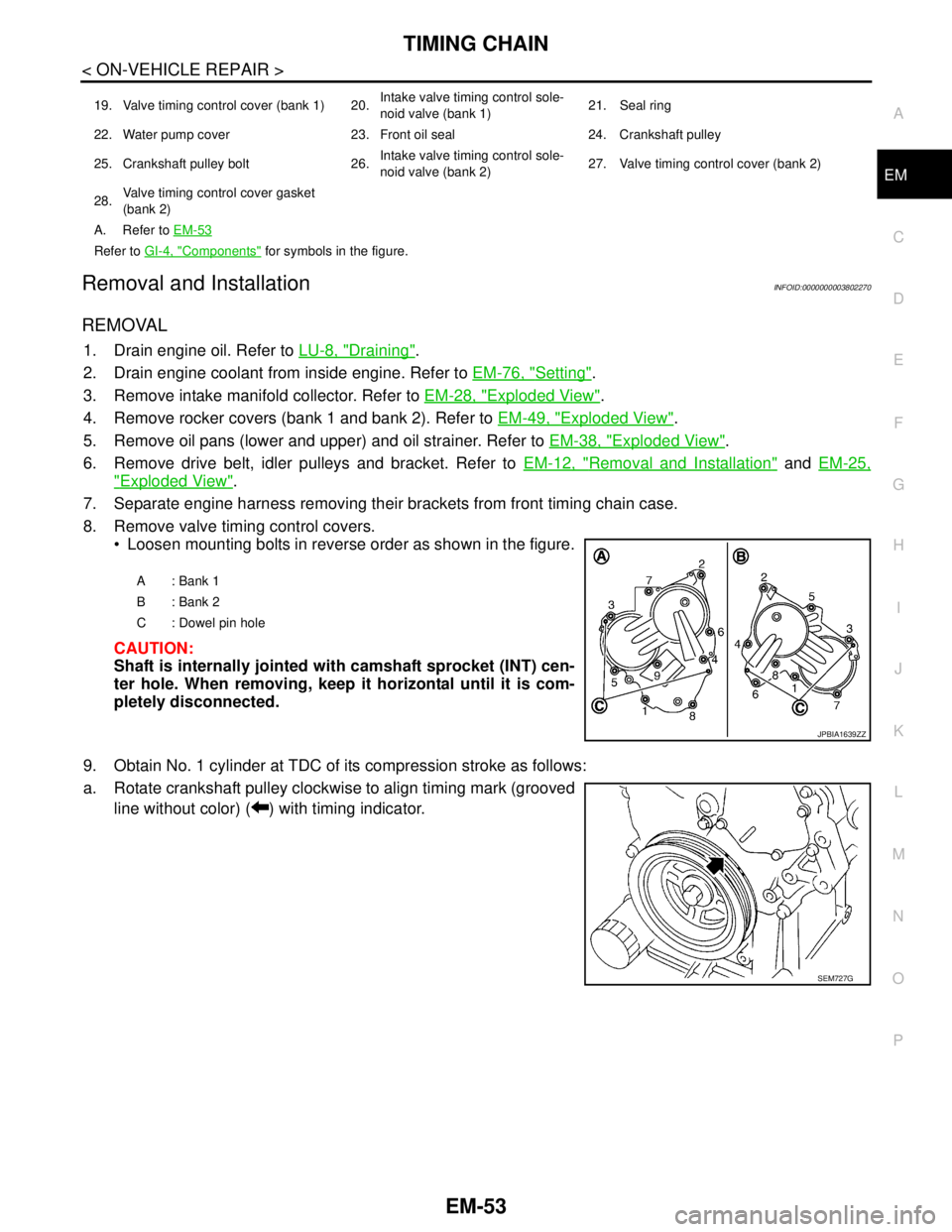
TIMING CHAIN
EM-53
< ON-VEHICLE REPAIR >
C
D
E
F
G
H
I
J
K
L
MA
EM
N
P O
Removal and InstallationINFOID:0000000003802270
REMOVAL
1. Drain engine oil. Refer to LU-8, "Draining".
2. Drain engine coolant from inside engine. Refer to EM-76, "
Setting".
3. Remove intake manifold collector. Refer to EM-28, "
Exploded View".
4. Remove rocker covers (bank 1 and bank 2). Refer to EM-49, "
Exploded View".
5. Remove oil pans (lower and upper) and oil strainer. Refer to EM-38, "
Exploded View".
6. Remove drive belt, idler pulleys and bracket. Refer to EM-12, "
Removal and Installation" and EM-25,
"Exploded View".
7. Separate engine harness removing their brackets from front timing chain case.
8. Remove valve timing control covers.
Loosen mounting bolts in reverse order as shown in the figure.
CAUTION:
Shaft is internally jointed with camshaft sprocket (INT) cen-
ter hole. When removing, keep it horizontal until it is com-
pletely disconnected.
9. Obtain No. 1 cylinder at TDC of its compression stroke as follows:
a. Rotate crankshaft pulley clockwise to align timing mark (grooved
line without color) ( ) with timing indicator.
19. Valve timing control cover (bank 1) 20.Intake valve timing control sole-
noid valve (bank 1)21. Seal ring
22. Water pump cover 23. Front oil seal 24. Crankshaft pulley
25. Crankshaft pulley bolt 26.Intake valve timing control sole-
noid valve (bank 2)27. Valve timing control cover (bank 2)
28.Valve timing control cover gasket
(bank 2)
A. Refer to EM-53
Refer to GI-4, "Components" for symbols in the figure.
A: Bank 1
B: Bank 2
C : Dowel pin hole
JPBIA1639ZZ
SEM727G
Page 2742 of 5121
![NISSAN TEANA 2008 Service Manual HAC-114
< BASIC INSPECTION >[WITH 7 INCH DISPLAY]
INSPECTION AND ADJUSTMENT
2. Ion indicator is shown on the display.
3. Press OFF switch.
4. Ion indicator is turned OFF.
Is the inspection result norm NISSAN TEANA 2008 Service Manual HAC-114
< BASIC INSPECTION >[WITH 7 INCH DISPLAY]
INSPECTION AND ADJUSTMENT
2. Ion indicator is shown on the display.
3. Press OFF switch.
4. Ion indicator is turned OFF.
Is the inspection result norm](/manual-img/5/57391/w960_57391-2741.png)
HAC-114
< BASIC INSPECTION >[WITH 7 INCH DISPLAY]
INSPECTION AND ADJUSTMENT
2. Ion indicator is shown on the display.
3. Press OFF switch.
4. Ion indicator is turned OFF.
Is the inspection result normal?
YES >> GO TO 11.
NO >> Refer to HAC-227, "
WITH INTELLIGENT AIR CONDITIONER SYSTEM : Inspection procedure".
11 .CHECK ION CONTROL MODE
1. Turn ignition switch OFF and restart the engine.
2. Turn fan control dial clockwise.
3. Ion indicator (blue) is turned ON.
4. Ion indicator (blue) changes to ion indicator (green) after approximately 15 minutes.
5. Ion indicator (green) changes to ion indicator (blue) after approximately 15 minutes.
6. Press CLEAN switch.
7. Ion indicator (blue) changes to ion indicator (green) after approximately 30 minutes.
8. Ion indicator (green) changes to ion indicator (blue) after approximately 15 minutes.
Is the inspection result normal?
YES >> INSPECTION END
NO >> Replace unified meter and A/C amp.
WITH INTELLIGENT AIR CONDITIONER SYSTEM : Temperature Setting Trimmer
INFOID:0000000003888718
DESCRIPTION
If the temperature felt by the customer is different than the air flow temperature controlled by the temperature
setting, the A/C auto amp. control temperature can be adjusted to compensate for the temperature setting.
HOW TO SET
Using CONSULT-III, perform “TEMP SET CORRECT” on “WORK SUPPORT” of HVAC.
NOTE:
When the temperature setting is set to 25.0°C (77°F) and −3.0°C (−6°F), the temperature controlled by A/C
auto amp. is 25.0°C (77°F) −3.0°C (6°F) = 22.0°C (71°F) and the temperature becomes lower than the tem-
perature setting.
When the battery cable is disconnected from the negative terminal or when the battery voltage becomes 10
V or less, trimmer operation is canceled. Temperature set becomes that of initial condition.
WITH INTELLIGENT AIR CONDITIONER SYSTEM : Foot Position Setting Trimmer
INFOID:0000000003888719
DESCRIPTION
Work support items Display (°F) Display (°C)
TEMP SET CORRECT63.0
52.5
42.0
31.5
21.0
10.5
0 (initial status) 0 (initial status)
−1−0.5
−2−1.0
−3−1.5
−4−2.0
−5−2.5
−6−3.0