2008 NISSAN TEANA relay
[x] Cancel search: relayPage 1048 of 5121
![NISSAN TEANA 2008 Service Manual C1140 ACTUATOR RELAY SYSTEM
BRC-107
< COMPONENT DIAGNOSIS >[VDC/TCS/ABS]
C
D
E
G
H
I
J
K
L
MA
B
BRC
N
O
P
Is the inspection result normal?
YES >> Replace ABS actuator and electric unit (control unit). NISSAN TEANA 2008 Service Manual C1140 ACTUATOR RELAY SYSTEM
BRC-107
< COMPONENT DIAGNOSIS >[VDC/TCS/ABS]
C
D
E
G
H
I
J
K
L
MA
B
BRC
N
O
P
Is the inspection result normal?
YES >> Replace ABS actuator and electric unit (control unit).](/manual-img/5/57391/w960_57391-1047.png)
C1140 ACTUATOR RELAY SYSTEM
BRC-107
< COMPONENT DIAGNOSIS >[VDC/TCS/ABS]
C
D
E
G
H
I
J
K
L
MA
B
BRC
N
O
P
Is the inspection result normal?
YES >> Replace ABS actuator and electric unit (control unit).
NO >> Repair or replace damaged parts.
Component InspectionINFOID:0000000003767346
1.CHECK ACTIVE TEST
1. On “ACTIVE TEST”, select “ABS MOTOR”.
2. Touch “On” and “Off” on screen. Make sure motor relay and actuator relay operates as shown in table
below.
NOTE:
A brief moment of On/Off condition occurs every 20 seconds after ignition switch turned ON. This is not malfunction because it is
an operation for checking.
Is the inspection result normal?
YES >> INSPECTION END
NO >> Proceed to diagnosis procedure. Refer to BRC-106, "
Diagnosis Procedure".
Special Repair RequirementINFOID:0000000003767344
1.ADJUSTMENT OF STEERING ANGLE SENSOR NEUTRAL POSITION
Always perform the neutral position adjustment for the steering angle sensor, when replacing the ABS actua-
tor and electric unit (control unit). Refer to BRC-66, "
ADJUSTMENT OF STEERING ANGLE SENSOR NEU-
TRAL POSITION : Description".
>> END
Test item Display itemDisplay
On Off
ABS MOTORMOTOR RELAY On Off
ACTUATOR RLY (Note) On On
Page 1059 of 5121
![NISSAN TEANA 2008 Service Manual BRC-118
< COMPONENT DIAGNOSIS >[VDC/TCS/ABS]
C1164, C1165 CV SYSTEM
C1164, C1165 CV SYSTEM
DescriptionINFOID:0000000003767321
The cut valve shuts off the normal brake fluid path from the master cylind NISSAN TEANA 2008 Service Manual BRC-118
< COMPONENT DIAGNOSIS >[VDC/TCS/ABS]
C1164, C1165 CV SYSTEM
C1164, C1165 CV SYSTEM
DescriptionINFOID:0000000003767321
The cut valve shuts off the normal brake fluid path from the master cylind](/manual-img/5/57391/w960_57391-1058.png)
BRC-118
< COMPONENT DIAGNOSIS >[VDC/TCS/ABS]
C1164, C1165 CV SYSTEM
C1164, C1165 CV SYSTEM
DescriptionINFOID:0000000003767321
The cut valve shuts off the normal brake fluid path from the master cylinder, when VDC/TCS is activated.
DTC LogicINFOID:0000000003767322
DTC DETECTION LOGIC
DTC CONFIRMATION PROCEDURE
1.DTC REPRODUCTION PROCEDURE
1. Turn the ignition switch ON.
2. Perform ABS actuator and electric unit (control unit) self-diagnosis.
Is DTC
“C1164” or “C1165” detected?
YES >> Proceed to diagnosis procedure. Refer to BRC-118, "Diagnosis Procedure".
NO >> INSPECTION END
Diagnosis ProcedureINFOID:0000000003767323
1.CHECK CONNECTOR
1. Turn the ignition switch OFF.
2. Disconnect ABS actuator and electric unit (control unit) connector.
3. Check terminal for deformation, disconnection, looseness, etc.
Is the inspection result normal?
YES >> GO TO 2.
NO >> Repair or replace damaged parts.
2.CHECK SOLENOID, VDC SWITCH-OVER VALVE AND ACTUATOR RELAY POWER SUPPLY CIRCUIT
Check the voltage between ABS actuator and electric unit (control unit) harness connector and ground.
Is the inspection result normal?
YES >> GO TO 3.
NO >> Repair or replace damaged parts.
3.CHECK SOLENOID, VDC SWITCH-OVER VALVE AND ACTUATOR RELAY GROUND CIRCUIT
Check the continuity between ABS actuator and electric unit (control unit) harness connector and ground.
Is the inspection result normal?
DTC Display item Malfunction detected condition Possible cause
C1164 CV 1VDC switch-over solenoid valve (CV1) on the primary
side is open circuit or shorted, or the control line is open
or shorted to the power supply or the ground. Harness or connector
ABS actuator and electric unit
(control unit)
C1165 CV 2VDC switch-over solenoid valve (CV2) on the secondary
side is open circuit or shorted, or the control line is open
or shorted to the power supply or the ground.
ABS actuator and electric unit (control unit)
—Voltage
Connector Terminal
E36 3 Ground Battery voltage
ABS actuator and electric unit (control unit)
— Continuity
Connector Terminal
E361
Ground Existed
4
Page 1061 of 5121
![NISSAN TEANA 2008 Service Manual BRC-120
< COMPONENT DIAGNOSIS >[VDC/TCS/ABS]
C1166, C1167 SV SYSTEM
C1166, C1167 SV SYSTEM
DescriptionINFOID:0000000003766971
The suction valve supplies the brake fluid from the master cylinder to the NISSAN TEANA 2008 Service Manual BRC-120
< COMPONENT DIAGNOSIS >[VDC/TCS/ABS]
C1166, C1167 SV SYSTEM
C1166, C1167 SV SYSTEM
DescriptionINFOID:0000000003766971
The suction valve supplies the brake fluid from the master cylinder to the](/manual-img/5/57391/w960_57391-1060.png)
BRC-120
< COMPONENT DIAGNOSIS >[VDC/TCS/ABS]
C1166, C1167 SV SYSTEM
C1166, C1167 SV SYSTEM
DescriptionINFOID:0000000003766971
The suction valve supplies the brake fluid from the master cylinder to the pump, when VDC/TCS is activated.
DTC LogicINFOID:0000000003766972
DTC DETECTION LOGIC
DTC CONFIRMATION PROCEDURE
1.DTC REPRODUCTION PROCEDURE
1. Turn the ignition switch ON.
2. Perform ABS actuator and electric unit (control unit) self-diagnosis.
Is DTC
“C1166” or “C1167” detected?
YES >> Proceed to diagnosis procedure. Refer to BRC-120, "Diagnosis Procedure".
NO >> INSPECTION END
Diagnosis ProcedureINFOID:0000000003767358
1.CHECK CONNECTOR
1. Turn the ignition switch OFF.
2. Disconnect ABS actuator and electric unit (control unit) connector.
3. Check terminal for deformation, disconnection, looseness, etc.
Is the inspection result normal?
YES >> GO TO 2.
NO >> Repair or replace damaged parts.
2.CHECK SOLENOID, VDC SWITCH-OVER VALVE AND ACTUATOR RELAY POWER SUPPLY CIRCUIT
Check the voltage between ABS actuator and electric unit (control unit) harness connector and ground.
Is the inspection result normal?
YES >> GO TO 3.
NO >> Repair or replace damaged parts.
3.CHECK SOLENOID, VDC SWITCH-OVER VALVE AND ACTUATOR RELAY GROUND CIRCUIT
Check the continuity between ABS actuator and electric unit (control unit) harness connector and ground.
Is the inspection result normal?
DTC Display item Malfunction detected condition Possible cause
C1166 SV 1VDC switch-over solenoid valve (SV1) on the primary
side is open circuit or shorted, or the control line is open
or shorted to the power supply or the ground. Harness or connector
ABS actuator and electric unit
(control unit)
C1167 SV 2VDC switch-over solenoid valve (SV2) on the secondary
side is open circuit or shorted, or the control line is open
or shorted to the power supply or the ground.
ABS actuator and electric unit (control unit)
—Voltage
Connector Terminal
E36 3 Ground Battery voltage
ABS actuator and electric unit (control unit)
— Continuity
Connector Terminal
E361
Ground Existed
4
Page 1074 of 5121
![NISSAN TEANA 2008 Service Manual ABS ACTUATOR AND ELECTRIC UNIT (CONTROL UNIT)
BRC-133
< ECU DIAGNOSIS >[VDC/TCS/ABS]
C
D
E
G
H
I
J
K
L
MA
B
BRC
N
O
P
SIDE G-SENSORTransverse G detected by side G sen-
sorVehicle stopped
Approx. 0 m/s NISSAN TEANA 2008 Service Manual ABS ACTUATOR AND ELECTRIC UNIT (CONTROL UNIT)
BRC-133
< ECU DIAGNOSIS >[VDC/TCS/ABS]
C
D
E
G
H
I
J
K
L
MA
B
BRC
N
O
P
SIDE G-SENSORTransverse G detected by side G sen-
sorVehicle stopped
Approx. 0 m/s](/manual-img/5/57391/w960_57391-1073.png)
ABS ACTUATOR AND ELECTRIC UNIT (CONTROL UNIT)
BRC-133
< ECU DIAGNOSIS >[VDC/TCS/ABS]
C
D
E
G
H
I
J
K
L
MA
B
BRC
N
O
P
SIDE G-SENSORTransverse G detected by side G sen-
sorVehicle stopped
Approx. 0 m/s
2
Vehicle turning right Negative value
Vehicle turning left Positive value
STR ANGLE SIGSteering angle detected by steering an-
gle sensorDriving straight±2.5°
Turn 90° to right Approx. +90°
Turn 90° to left Approx. –90°
PRESS SENSORBrake fluid pressure detected by pres-
sure sensorWith ignition switch turned ON and brake
pedal releasedApprox. 0 bar
With ignition switch turned ON and brake
pedal depressed–40 to 300 bar
ENGINE RPM With engine runningWith engine stopped 0 rpm
Engine runningAlmost in accor-
dance with tachome-
ter display
FLUID LEV SW Brake fluid level switch signal statusWhen brake fluid level switch ON On
When brake fluid level switch OFF Off
PARK BRAKE SW Parking brake switch signal statusParking brake switch is active On
Parking brake switch is inactive Off
FR RH IN SOLOperation status of each solenoid
valve Actuator (solenoid valve) is active (“AC-
TIVE TEST” with CONSULT-III)On
When the actuator (solenoid valve) is not
active and actuator relay is active (igni-
tion switch ON)Off
FR RH OUT SOLOperation status of each solenoid
valve Actuator (solenoid valve) is active (“AC-
TIVE TEST” with CONSULT-III)On
When the actuator (solenoid valve) is not
active and actuator relay is active (igni-
tion switch ON)Off
FR LH IN SOLOperation status of each solenoid
valve Actuator (solenoid valve) is active (“AC-
TIVE TEST” with CONSULT-III)On
When the actuator (solenoid valve) is not
active and actuator relay is active (igni-
tion switch ON)Off
FR LH OUT SOLOperation status of each solenoid
valve Actuator (solenoid valve) is active (“AC-
TIVE TEST” with CONSULT-III)On
When the actuator (solenoid valve) is not
active and actuator relay is active (igni-
tion switch ON)Off
RR RH IN SOLOperation status of each solenoid
valve Actuator (solenoid valve) is active (“AC-
TIVE TEST” with CONSULT-III)On
When the actuator (solenoid valve) is not
active and actuator relay is active (igni-
tion switch ON)Off
RR RH OUT SOLOperation status of each solenoid
valve Actuator (solenoid valve) is active (“AC-
TIVE TEST” with CONSULT-III)On
When the actuator (solenoid valve) is not
active and actuator relay is active (igni-
tion switch ON)Off Monitor item Display contentData monitor
ConditionReference value in
normal operation
Page 1075 of 5121
![NISSAN TEANA 2008 Service Manual BRC-134
< ECU DIAGNOSIS >[VDC/TCS/ABS]
ABS ACTUATOR AND ELECTRIC UNIT (CONTROL UNIT)
RR LH IN SOLOperation status of each solenoid
valve Actuator (solenoid valve) is active (“AC-
TIVE TEST” with NISSAN TEANA 2008 Service Manual BRC-134
< ECU DIAGNOSIS >[VDC/TCS/ABS]
ABS ACTUATOR AND ELECTRIC UNIT (CONTROL UNIT)
RR LH IN SOLOperation status of each solenoid
valve Actuator (solenoid valve) is active (“AC-
TIVE TEST” with](/manual-img/5/57391/w960_57391-1074.png)
BRC-134
< ECU DIAGNOSIS >[VDC/TCS/ABS]
ABS ACTUATOR AND ELECTRIC UNIT (CONTROL UNIT)
RR LH IN SOLOperation status of each solenoid
valve Actuator (solenoid valve) is active (“AC-
TIVE TEST” with CONSULT-III)On
When the actuator (solenoid valve) is not
active and actuator relay is active (igni-
tion switch ON)Off
RR LH OUT SOLOperation status of each solenoid
valve Actuator (solenoid valve) is active (“AC-
TIVE TEST” with CONSULT-III)On
When the actuator (solenoid valve) is not
active and actuator relay is active (igni-
tion switch ON)Off
MOTOR RELAY Motor and motor relay operationWhen the motor relay and motor are op-
eratingOn
When the motor relay and motor are not
operatingOff
ACTUATOR RLY
(Note 2)Actuator relay operationWhen the actuator relay is operating On
When the actuator relay is not operating Off
ABS WARN LAMPABS warning lamp
(Note 3)When ABS warning lamp is ON On
When ABS warning lamp is OFF Off
EBD WARN LAMPBrake warning lamp
(Note 3)When brake warning lamp is ON On
When brake warning lamp is OFF Off
OFF LAMPVDC OFF indicator lamp
(Note 3)When VDC OFF indicator lamp is ON On
When VDC OFF indicator lamp is OFF Off
SLIP LAMPSLIP indicator lamp
(Note 3)When SLIP indicator lamp is ON On
When SLIP indicator lamp is OFF Off
EBD SIGNAL EBD operationEBD is active On
EBD is inactive Off
ABS SIGNAL ABS operationABS is active On
ABS is inactive Off
TCS SIGNAL TCS operationTCS is active On
TCS is inactive Off
VDC SIGNAL VDC operationVDC is active On
VDC is inactive Off
EBD FAIL SIG EBD fail-safe signalIn EBD fail-safe On
EBD is normal Off
ABS FAIL SIG ABS fail-safe signalIn ABS fail-safe On
ABS is normal Off
TCS FAIL SIG TCS fail-safe signalIn TCS fail-safe On
TCS is normal Off
VDC FAIL SIG VDC fail-safe signalIn VDC fail-safe On
VDC is normal Off
CRANKING SIG Crank operationCrank is active On
Crank is inactive Off Monitor item Display contentData monitor
ConditionReference value in
normal operation
Page 1076 of 5121
![NISSAN TEANA 2008 Service Manual ABS ACTUATOR AND ELECTRIC UNIT (CONTROL UNIT)
BRC-135
< ECU DIAGNOSIS >[VDC/TCS/ABS]
C
D
E
G
H
I
J
K
L
MA
B
BRC
N
O
P
NOTE:
1: Confirm tire pressure is normal.
2: A brief moment of On/Off conditio NISSAN TEANA 2008 Service Manual ABS ACTUATOR AND ELECTRIC UNIT (CONTROL UNIT)
BRC-135
< ECU DIAGNOSIS >[VDC/TCS/ABS]
C
D
E
G
H
I
J
K
L
MA
B
BRC
N
O
P
NOTE:
1: Confirm tire pressure is normal.
2: A brief moment of On/Off conditio](/manual-img/5/57391/w960_57391-1075.png)
ABS ACTUATOR AND ELECTRIC UNIT (CONTROL UNIT)
BRC-135
< ECU DIAGNOSIS >[VDC/TCS/ABS]
C
D
E
G
H
I
J
K
L
MA
B
BRC
N
O
P
NOTE:
1: Confirm tire pressure is normal.
2: A brief moment of On/Off condition occurs every 20 seconds after ignition switch turned ON. This is not malfunction because it is an
operation for checking.
3: On and off timing for warning lamp and indicator lamp.
- ABS warning lamp: Refer to BRC-128, "
Description".
- Brake warning lamp: Refer to BRC-129, "
Description".
- VDC OFF indicator lamp: Refer to BRC-130, "
Description".
- SLIP indicator lamp: Refer to BRC-131, "
Description". USV [FL-RR]
(Note 2)VDC switch-over valveWhen actuator (switch-over valve) is ac-
tive (“ACTIVE TEST” with CONSULT-III)On
When actuator (switch-over valve) is not
active and actuator relay is active (igni-
tion switch ON)Off
USV [FR-RL]
(Note 2)VDC switch-over valveWhen actuator (switch-over valve) is ac-
tive (“ACTIVE TEST” with CONSULT-III)On
When actuator (switch-over valve) is not
active and actuator relay is active (igni-
tion switch ON)Off
HSV [FL-RR]
(Note 2)VDC switch-over valveWhen actuator (switch-over valve) is ac-
tive (“ACTIVE TEST” with CONSULT-III)On
When actuator (switch-over valve) is not
active and actuator relay is active (igni-
tion switch ON)Off
HSV [FR-RL]
(Note 2)VDC switch-over valveWhen actuator (switch-over valve) is ac-
tive (“ACTIVE TEST” with CONSULT-III)On
When actuator (switch-over valve) is not
active and actuator relay is active (igni-
tion switch ON)Off
V/R OUTPUT
(Note 2)Solenoid valve relay activatedWhen the solenoid valve relay is active
(When ignition switch OFF)On
When the solenoid valve relay is not ac-
tive (in the fail-safe mode)Off
M/R OUTPUTActuator motor and motor relay activat-
edWhen the actuator motor and motor relay
are active
(“ACTIVE TEST” with CONSULT-III)On
When the actuator motor and motor relay
are inactiveOff Monitor item Display contentData monitor
ConditionReference value in
normal operation
Page 1151 of 5121
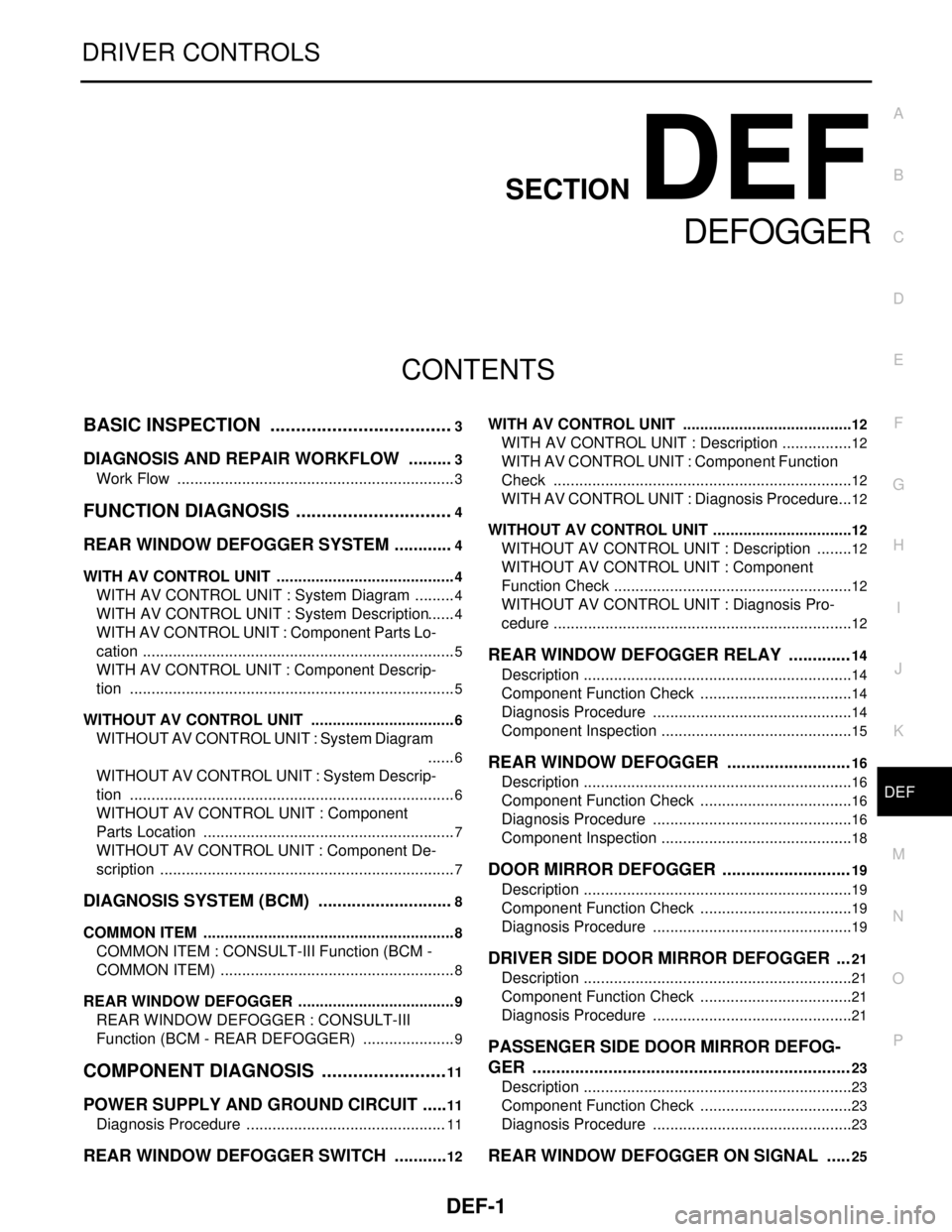
DEF-1
DRIVER CONTROLS
C
D
E
F
G
H
I
J
K
M
SECTION DEF
A
B
DEF
N
O
P
CONTENTS
DEFOGGER
BASIC INSPECTION ....................................3
DIAGNOSIS AND REPAIR WORKFLOW ..........3
Work Flow .................................................................3
FUNCTION DIAGNOSIS ...............................4
REAR WINDOW DEFOGGER SYSTEM .............4
WITH AV CONTROL UNIT ..........................................4
WITH AV CONTROL UNIT : System Diagram ..........4
WITH AV CONTROL UNIT : System Description ......4
WITH AV CONTROL UNIT : Component Parts Lo-
cation .........................................................................
5
WITH AV CONTROL UNIT : Component Descrip-
tion ............................................................................
5
WITHOUT AV CONTROL UNIT ..................................6
WITHOUT AV CONTROL UNIT : System Diagram
......
6
WITHOUT AV CONTROL UNIT : System Descrip-
tion ............................................................................
6
WITHOUT AV CONTROL UNIT : Component
Parts Location ...........................................................
7
WITHOUT AV CONTROL UNIT : Component De-
scription .....................................................................
7
DIAGNOSIS SYSTEM (BCM) .............................8
COMMON ITEM ...........................................................8
COMMON ITEM : CONSULT-III Function (BCM -
COMMON ITEM) .......................................................
8
REAR WINDOW DEFOGGER .....................................9
REAR WINDOW DEFOGGER : CONSULT-III
Function (BCM - REAR DEFOGGER) ......................
9
COMPONENT DIAGNOSIS .........................11
POWER SUPPLY AND GROUND CIRCUIT ......11
Diagnosis Procedure ...............................................11
REAR WINDOW DEFOGGER SWITCH ............12
WITH AV CONTROL UNIT ........................................12
WITH AV CONTROL UNIT : Description .................12
WITH AV CONTROL UNIT : Component Function
Check ......................................................................
12
WITH AV CONTROL UNIT : Diagnosis Procedure ....12
WITHOUT AV CONTROL UNIT .................................12
WITHOUT AV CONTROL UNIT : Description .........12
WITHOUT AV CONTROL UNIT : Component
Function Check ........................................................
12
WITHOUT AV CONTROL UNIT : Diagnosis Pro-
cedure ......................................................................
12
REAR WINDOW DEFOGGER RELAY .............14
Description ...............................................................14
Component Function Check ....................................14
Diagnosis Procedure ...............................................14
Component Inspection .............................................15
REAR WINDOW DEFOGGER ..........................16
Description ...............................................................16
Component Function Check ....................................16
Diagnosis Procedure ...............................................16
Component Inspection .............................................18
DOOR MIRROR DEFOGGER ...........................19
Description ...............................................................19
Component Function Check ....................................19
Diagnosis Procedure ...............................................19
DRIVER SIDE DOOR MIRROR DEFOGGER ...21
Description ...............................................................21
Component Function Check ....................................21
Diagnosis Procedure ...............................................21
PASSENGER SIDE DOOR MIRROR DEFOG-
GER ...................................................................
23
Description ...............................................................23
Component Function Check ....................................23
Diagnosis Procedure ...............................................23
REAR WINDOW DEFOGGER ON SIGNAL .....25
Page 1154 of 5121
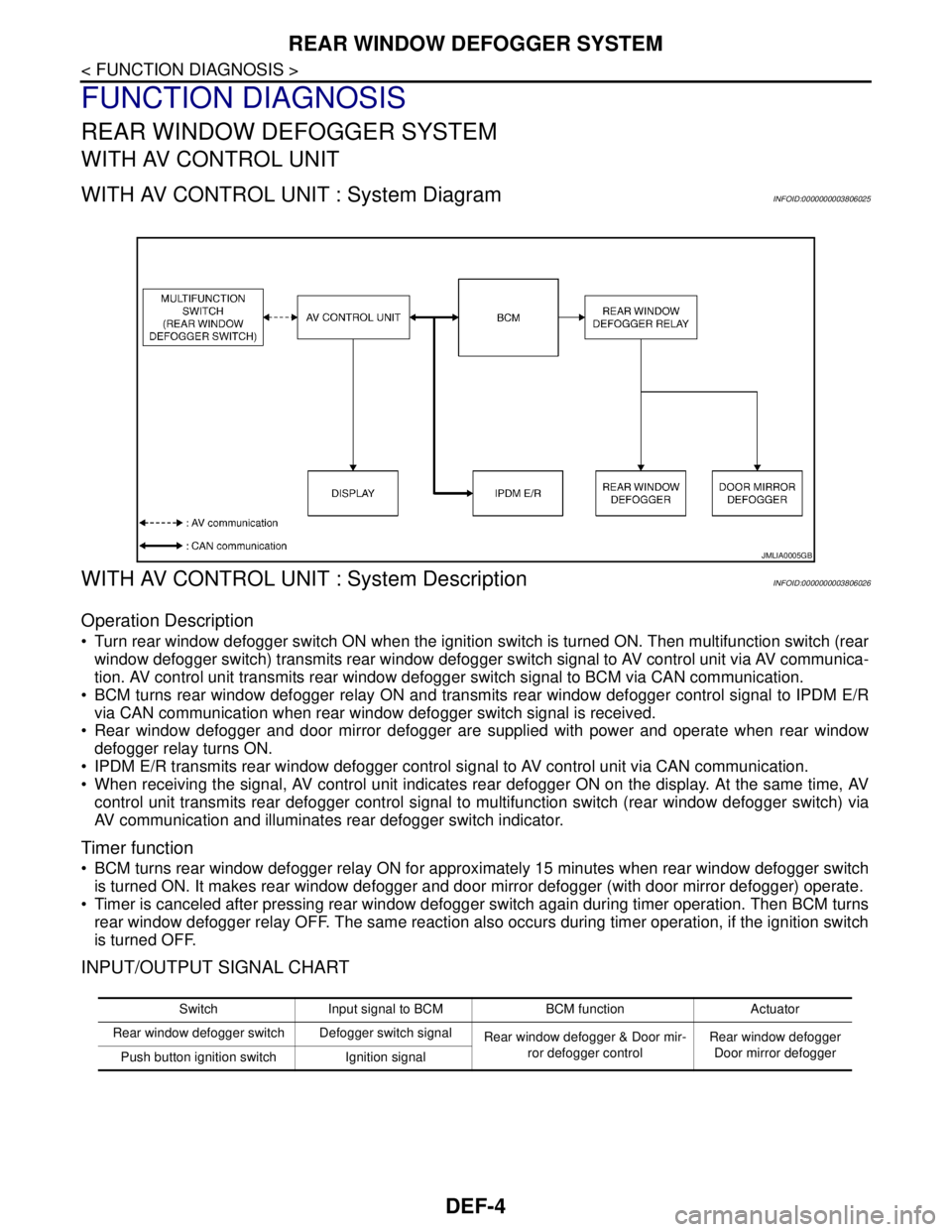
DEF-4
< FUNCTION DIAGNOSIS >
REAR WINDOW DEFOGGER SYSTEM
FUNCTION DIAGNOSIS
REAR WINDOW DEFOGGER SYSTEM
WITH AV CONTROL UNIT
WITH AV CONTROL UNIT : System DiagramINFOID:0000000003806025
WITH AV CONTROL UNIT : System DescriptionINFOID:0000000003806026
Operation Description
Turn rear window defogger switch ON when the ignition switch is turned ON. Then multifunction switch (rear
window defogger switch) transmits rear window defogger switch signal to AV control unit via AV communica-
tion. AV control unit transmits rear window defogger switch signal to BCM via CAN communication.
BCM turns rear window defogger relay ON and transmits rear window defogger control signal to IPDM E/R
via CAN communication when rear window defogger switch signal is received.
Rear window defogger and door mirror defogger are supplied with power and operate when rear window
defogger relay turns ON.
IPDM E/R transmits rear window defogger control signal to AV control unit via CAN communication.
When receiving the signal, AV control unit indicates rear defogger ON on the display. At the same time, AV
control unit transmits rear defogger control signal to multifunction switch (rear window defogger switch) via
AV communication and illuminates rear defogger switch indicator.
Timer function
BCM turns rear window defogger relay ON for approximately 15 minutes when rear window defogger switch
is turned ON. It makes rear window defogger and door mirror defogger (with door mirror defogger) operate.
Timer is canceled after pressing rear window defogger switch again during timer operation. Then BCM turns
rear window defogger relay OFF. The same reaction also occurs during timer operation, if the ignition switch
is turned OFF.
INPUT/OUTPUT SIGNAL CHART
JMLIA0005GB
Switch Input signal to BCM BCM function Actuator
Rear window defogger switch Defogger switch signal
Rear window defogger & Door mir-
ror defogger controlRear window defogger
Door mirror defogger
Push button ignition switch Ignition signal