Page 260 of 458
5-26 For pleasant driving
5
Radio control panel and display
E00708900713
1- AM/FM (FM/MW/LW selection) button
2- TUNE/SEEK (Down-step/Down-seek) button
3- TUNE/SEEK (Up-step/Up-seek) button
4- Memory select buttons
5- PWR (On-Off) switch
6- FM (FM1/FM2/FM3) indicators
7- ST (Stereo) indicator
8- Preset memory number display
9- Frequency display window
BK-XP08E1ENUK.en-uk.book Page 26 Monday, August 13, 2007 2:20 PM
Page 262 of 458

5-28 For pleasant driving
5
Follow the steps described below.
1. Press either the TUNE/SEEK button (2 or 3) to tune the
frequency to be entered in the memory.
2. Press one of the memory select buttons (4) for 2 seconds
or longer. The sound will be momentarily interrupted
while the frequency is being entered into the memory.
The number of the button corresponding to the entry in the
memory and the frequency are displayed.
3. The preset memory setting is retrieved by pressing the
button and then releasing it within 2 seconds.
Automatic setting
With the method, all manually set stations in the band currently
selected for reception are replaced with stations in the same
band that are automatically selected in order of signal strength.
The radio automatically selects 6 stations in the FM band (FM3
station only) and 6 stations each in the MW and LW band.
Follow the steps described below.
1. With the radio mode selected, hold down the AM/FM but-
ton (1) for 2 seconds or longer. The 6 stations with the
best signal strength will automatically be assigned to the
memory select buttons (4), with the lowest-frequency sta-
tion being assigned to the lowest-number button.
2. When you subsequently press a memory select button to
select a channel number, the radio will begin receiving the
station assigned to that number.NOTE●If you press the AM/FM button (1) for 2 seconds or longer
while tuning in the FM1 or FM2 band, the radio will auto-
matically switch to the FM3 band, where the automatic
seeking/storing will be activated.
BK-XP08E1ENUK.en-uk.book Page 28 Monday, August 13, 2007 2:20 PM
Page 263 of 458
For pleasant driving
5-29
5
Radio data system (RDS)
E00709200247
1- AM/FM (FM/MW/LW selection) button
2- Menu button
3- Memory select buttons
4- PWR (On-Off) switch
5- TUNE/SEEK (Down-step/Down-seek) button
6- TUNE/SEEK (Up-step/Up-seek) button
7- TP (Traffic program) button
8- PTY (Program type) button
9- AF (Alternative frequencies) indicator
10- RDS (Radio data system) indicator
11- REG (Regional program) indicator
12- TP (Traffic program identification) indicator
13- PTY (Program type) indicator
14- CT (Clock time) indicator
15- Frequency display window
BK-XP08E1ENUK.en-uk.book Page 29 Monday, August 13, 2007 2:20 PM
Page 264 of 458
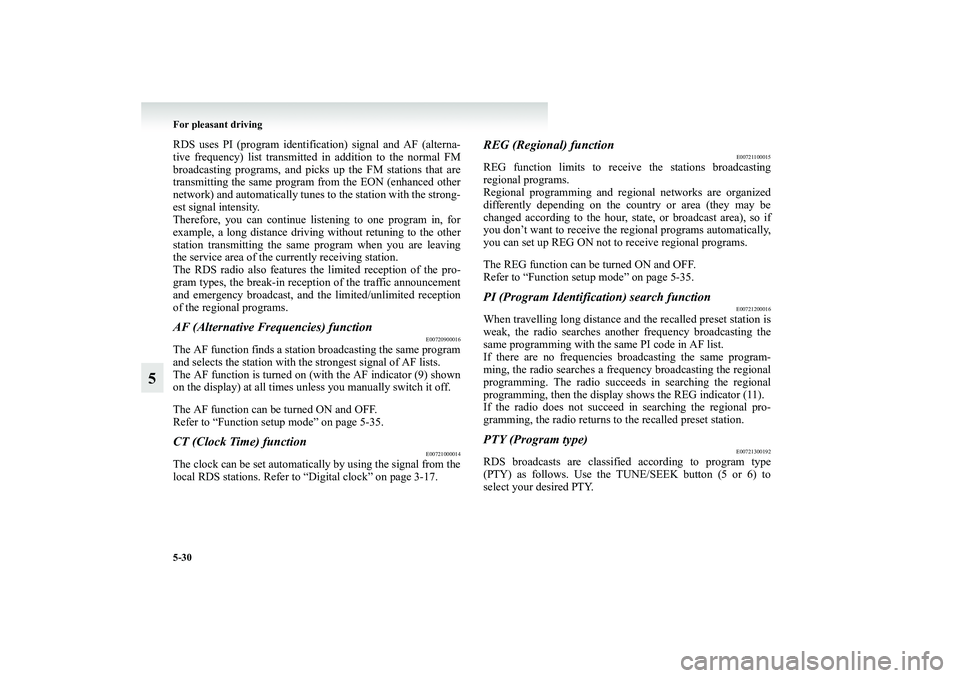
5-30 For pleasant driving
5
RDS uses PI (program identification) signal and AF (alterna-
tive frequency) list transmitted in addition to the normal FM
broadcasting programs, and picks up the FM stations that are
transmitting the same program from the EON (enhanced other
network) and automatically tunes to the station with the strong-
est signal intensity.
Therefore, you can continue listening to one program in, for
example, a long distance driving without retuning to the other
station transmitting the same program when you are leaving
the service area of the currently receiving station.
The RDS radio also features the limited reception of the pro-
gram types, the break-in reception of the traffic announcement
and emergency broadcast, and the limited/unlimited reception
of the regional programs.AF (Alternative Frequencies) function
E00720900016
The AF function finds a station broadcasting the same program
and selects the station with the strongest signal of AF lists.
The AF function is turned on (with the AF indicator (9) shown
on the display) at all times unless you manually switch it off.
The AF function can be turned ON and OFF.
Refer to “Function setup mode” on page 5-35.CT (Clock Time) function
E00721000014
The clock can be set automatically by using the signal from the
local RDS stations. Refer to “Digital clock” on page 3-17.
REG (Regional) function
E00721100015
REG function limits to receive the stations broadcasting
regional programs.
Regional programming and regional networks are organized
differently depending on the country or area (they may be
changed according to the hour, state, or broadcast area), so if
you don’t want to receive the regional programs automatically,
you can set up REG ON not to receive regional programs.
The REG function can be turned ON and OFF.
Refer to “Function setup mode” on page 5-35.PI (Program Identification) search function
E00721200016
When travelling long distance and the recalled preset station is
weak, the radio searches another frequency broadcasting the
same programming with the same PI code in AF list.
If there are no frequencies broadcasting the same program-
ming, the radio searches a frequency broadcasting the regional
programming. The radio succeeds in searching the regional
programming, then the display shows the REG indicator (11).
If the radio does not succeed in searching the regional pro-
gramming, the radio returns to the recalled preset station.PTY (Program type)
E00721300192
RDS broadcasts are classified according to program type
(PTY) as follows. Use the TUNE/SEEK button (5 or 6) to
select your desired PTY.
BK-XP08E1ENUK.en-uk.book Page 30 Monday, August 13, 2007 2:20 PM
Page 265 of 458

For pleasant driving
5-31
5
1. NEWS
2. AFFAIRS (Current affairs)
3. INFO (Information)
4. SPORT
5. EDUCATE (Education)
6. DRAMA
7. CULTURE
8. SCIENCE
9. VARIED
10. POP M (Pop music)
11. ROCK M (Rock music)
12. EASY M (Easy music)
13. LIGHT M (Light classics)
14. CLASSICS
15. OTHER M (Other music)
16. WEATHER (Weather information)
17. FINANCE
18. CHILDREN
19. SOCIAL
20. RELIGION
21. PHONE IN
22. TRAVEL
23. LEISURE
24. JAZZ
25. COUNTRY
26. NATION M (National music)
27. OLDIES
28. FOLK M (Folk music)
29. DOCUMENTTo search for a broadcast of desired program type:
1. Press the PTY button (8).
2. Press the TUNE/SEEK button (5 or 6) for less than 1 sec-
ond at a time to select your desired PTY.
3. Two seconds after a desired PTY has been selected, the
radio will begin to search for a broadcast of your selected
PTY. During search, the selected PTY on the display
blinks and the radio will begin to search for a broadcast of
your selected PTY.
4. When the radio picks up a station with your desired PTY,
the display will show the name of the station.
BK-XP08E1ENUK.en-uk.book Page 31 Monday, August 13, 2007 2:20 PM
Page 266 of 458

5-32 For pleasant driving
5
NOTE●If the TUNE/SEEK button (5 or 6) is pressed for more
than 1 second, the radio will try to find out another broad-
cast of the same program type as currently selected.
●If no station is found with your desired PTY, the display
will show “EMPTY” for about 5 seconds and the radio
will return to the previous station.How to enter PTYs in the memory
E00721400122
As many as 6 PTYs can be entered in the memory.
Follow the steps described below.
1. Press either the TUNE/SEEK button (5 or 6) to tune the
PTY to be entered in the memory.
2. Press one of the memory select buttons (3) for 2 seconds
or longer. The sound will be momentarily interrupted
while the PTY is being entered into the memory. The
number of the button corresponding to the entry into the
memory and the PTY are displayed.
3. The preset memory setting is retrieved by pressing the
button and then releasing it within about 2 seconds.
To change the language of PTY display
E00721500181
You can select your favourite language among English, French,
German, Swedish, Spanish and Italian.
1. Press the “MENU” button (A) to select the language of
PTY display mode.
Refer to “Function setup mode” on page 5-35.
2. Press the audio adjust button (B) to select a language.NOTE●After selecting a mode, you can leave the function setup
mode by taking either of the following steps:
• Press the “MENU” button for at least 2 seconds.
• Make no entry for 7 seconds.
BK-XP08E1ENUK.en-uk.book Page 32 Monday, August 13, 2007 2:20 PM
Page 267 of 458

For pleasant driving
5-33
5
Traffic information
E00721600179
The radio will automatically tune in to traffic information
broadcasts while receiving FM broadcasts or playing compact
discs.
To select this function, follow the instructions below.
1. Press the TP button (7). The display will show “TP” (12).
If the RDS data can be read, the display will show “RDS”
(10). If not, the display will show “NO RDS” for about
5 seconds.
2. If the radio detects traffic information on either the station
currently selected or another station, the display will show
“TRAF INF” for 5 seconds followed by a 2-second indi-
cation of the frequency. Then, it will show the name of the
station broadcasting the traffic information to which you
will listen. The volume level is set separately for listening
to normal audio programs and for listening to traffic infor-
mation. The volume level will therefore change automati-
cally to that set when traffic information was last received.
When the traffic information broadcast is over, the radio
will return to the previously received program and to the
corresponding volume level.
3. Press the TP button (7) to return to the previous condition.NOTE●While “TP” is illuminated, the radio stops only at TP sta-
tions even if the TUNE/SEEK button (5 or 6) is pressed.
BK-XP08E1ENUK.en-uk.book Page 33 Monday, August 13, 2007 2:20 PM
Page 268 of 458
5-34 For pleasant driving
5
TP (Traffic information Program) search function
E00721800012
The traffic information program standby function is turned on
(with the TP indicator (12) shown on the display) and after
about 45 seconds since the RDS indicator (10) turns off due to
weak signal or the tuning station is changed over from a TP
station to a station which does not broadcast traffic informa-
tion, the sound will beep 5 times and seeks out a TP station in
all frequencies automatically.
The TP search function can be turned ON and OFF.
Refer to “Function setup mode” on page 5-35.
BK-XP08E1ENUK.en-uk.book Page 34 Monday, August 13, 2007 2:20 PM