2008 MITSUBISHI GRANDIS lock
[x] Cancel search: lockPage 200 of 458

4-28 Starting and driving
4
NOTE●To avoid erroneous operation, move the selector lever
firmly into each position and briefly hold it there. Always
check the position shown by the selector lever position
indicator lamp after moving the selector lever.
●If the brake pedal is not depressed and held, the shift-lock
device activates to prevent the selector lever from being
moved from the “P” (PARK) position.
●For a shift indicated by in the illustration, depress the
brake pedal before moving the selector lever. If you
attempt to move the selector lever before depressing the
brake pedal, the selector lever may become immovable.
Selector lever position indication lamps/“N” indi-
cation lamp
E00603500452
WARNING
!●Always depress the brake pedal when shifting the
selector lever into a gear from the “P” (PARK) or
“N” (NEUTRAL) position.
When beginning to drive, do not shift the selector
lever from the “P” (PARK) or “N” (NEUTRAL)
position while depressing the accelerator pedal,
doing so is dangerous because the vehicle will
“jump” forward or backward.
A- Selector lever position indication lamps
When the ignition switch is turned to the “ON” position, the
indication lamps in the instrument panel come on to show
the position of the selector lever (i.e. “PARK”, “DRIVE”,
“REVERSE”, etc.).
B- “N” indication lamp
When the “N” indication lamp blinks with the “D” (DRIVE)
position or “Sports mode” selected, the A/T may be mal-
functioning.
BK-XP08E1ENUK.en-uk.book Page 28 Monday, August 13, 2007 2:20 PM
Page 201 of 458

Starting and driving
4-29
4
Selector lever positions (Main gate)
E00603800077
“P” PARKThis position locks the transmission to prevent the vehicle
from moving. The engine can be started in this position.“R” REVERSEMove the lever to this position only after the vehicle has come
to a complete stop.“N” NEUTRALAt this position the transmission is disengaged. It is the same as
the neutral position on a M/T, and should be used when the
vehicle is stationary for an extended length of time during driv-
ing, such as in a traffic jam.
CAUTION
!●If a malfunction occurs in the A/T while driving, the
“N” indication lamp will blink.
In this case, immediately park your vehicle in a safe
place and follow these procedure:
(The “N” indication lamp warning function does not
operate with the selector lever in the “P” (PARK),
“R” (REVERSE) or “N” (NEUTRAL) position.)
[The “N” indication lamp blinks rapidly (twice per
second)]
The automatic transmission fluid is overheating.
Park your vehicle in a safe place but do not turn off
the engine. Move the selector lever to the
“P” (PARK) position and open the bonnet. Keep the
engine idling.
After a while, move the selector lever to the
“D” (DRIVE) position and confirm that the
“N” indication lamp stops blinking. It is safe to con-
tinue driving if the “N” indication lamp no longer
blinks.
If the “N” indication lamp continues blinking or
blinks intermittently, we recommend you to have
your vehicle inspected.
[The “N” indication lamp blinks slowly (once per
second)]
The A/T safety device may be operating due to a
malfunction.
We recommend you to have your vehicle inspected
as soon as possible.
CAUTION
!●Never shift into the “P” (PARK) or “R”
(REVERSE) position while the vehicle is in motion.
If the lever is shifted into the “P” (PARK) or “R”
(REVERSE) position while the vehicle is in motion,
the transmission may be damaged.
WARNING
!●Never move the selector lever to the “N” (NEU-
TRAL) position while driving. A serious accident
could occur since you could accidentally move the
lever into the “P” (PARK) or “R” (REVERSE) posi-
tion or you will lose engine braking.
BK-XP08E1ENUK.en-uk.book Page 29 Monday, August 13, 2007 2:20 PM
Page 208 of 458

4-36 Starting and driving
4
When driving downhillIt is important to take advantage of the engine braking by shift-
ing to a lower shift position while driving on steep downhill
roads in order to prevent the brakes from overheating.Brake pads●With new brake pads, avoid where possible sudden full
application of the brakes for the first 200 km (124 miles)
of driving.
●The disc brakes are provided with a warning device which
emits a shrieking metallic sound while braking if the
brake pads have reached their limit.
If you hear this sound, have the brake pads replaced.
Anti-lock brake system (ABS)
E00607100560
Environmental conditions can have an effect on braking. Dur-
ing sudden braking when there is snow, ice, oil, water etc. on
the road surface, a skid may occur. In this situation, steering
control and braking effectiveness is reduced and the stopping
distance is increased. The vehicle may also go into an uncon-
trolled spin.
The ABS helps prevent the wheels from locking during brak-
ing, thus maintaining directional stability, ensuring controlla-
bility and providing optimum braking force.Driving hints●With ABS fitted, steering during sudden braking (when
the ABS functions) differs slightly from when the brakes
are not being applied.
Steer the vehicle carefully in these conditions.
●Always maintain the same distance from the vehicle in
front of you as you would for a vehicle not equipped with
ABS.
Compared with vehicles not fitted with ABS, your vehicle
may require a longer stopping distance in the following
cases:
• Driving on gravel or snow-covered roads.
• Driving with tyre chains installed.
• Driving on roads where the road surface is pitted or has
other differences in surface height.
• Driving on bumpy roads or other poor driving surfaces.
WARNING
!●Do not leave any objects near the brake pedal or let
a floor mat slide under it; doing so could prevent the
full pedal stroke that would be necessary in an emer-
gency. Make sure that the pedal can be operated
freely at all times. Make sure the floor mat is
securely held in place.
WARNING
!●Driving with worn brake pads will make it harder to
stop, and can cause an accident.
BK-XP08E1ENUK.en-uk.book Page 36 Monday, August 13, 2007 2:20 PM
Page 209 of 458

Starting and driving
4-37
4
●Operation of ABS is not restricted to situations where
brakes are applied suddenly. This system may also operate
to prevent wheel lock when you are driving over man-
holes, steel road-work plates, or the vehicle is driven over
steps or level differences in the road, road markings, or
other surfaces which are difficult for the wheels to grip.
●When the ABS is activated, you may feel the brake pedal
pulsating and hear a characteristic noise. Also at this time,
it may feel as if the pedal attempts to resist being
depressed.
In this situation, to let the ABS work for you, just hold
the brake pedal down more firmly. Do not pump the
brake. This will result in reduced braking perform-
ance.
CAUTION
!●Even the ABS cannot prevent the natural laws of
physics from acting on the vehicle. It cannot for
instance avoid accidents that may result from exces-
sive speed on bends or following another vehicle too
closely or aquaplaning. It should remain the driver’s
task to observe safety precautions to judge speeds
and brake applications correctly in such conditions.●Be sure to use tyres of the same type and size on
4 wheels.
If tyre types or sizes are mixed, ABS may not func-
tion normally.●Never install a limited slip differential, which is not
a MITSUBISHI MOTORS genuine part, as the ABS
may not function normally.
We recommend to consult a MITSUBISHI
MOTORS Authorized Service Point.
BK-XP08E1ENUK.en-uk.book Page 37 Monday, August 13, 2007 2:20 PM
Page 213 of 458

Starting and driving
4-41
4 Active stability control (ASC)
* E00611700118
The active stability control (ASC) takes overall control of the
anti-lock brake system, traction control function and stability
control function to help maintain the vehicle’s control and trac-
tion. Please read this section in conjunction with the page on
the anti-lock brake system, traction control function and stabil-
ity control function.
Anti-lock brake system (ABS) → p. 4-36
Traction control function → p. 4-42
Stability control function → p. 4-43
NOTE●In the following situation, a click is heard from the engine
compartment. However, this is only the sound of ASC
being checked.
• After turning the ignition switch to the “ON” position.
• After your vehicle is driven a short distance after start-
ing the engine.
●Some vibration will be felt in the vehicle body and a
whining sound of the motor will be heard from the engine
compartment when the ASC functions. This is a normal
result of the ASC operation and does not indicate a mal-
function.
●The ASC does not operate while the ABS warning lamp is
illuminated.
CAUTION
!●Do not over-rely on the ASC. Even when the ASC is
operating, there are limits to the system and its abil-
ity to maintain control and traction. Reckless driv-
ing may lead to accidents. Always drive carefully,
taking account of the road conditions.●Be sure to use the same specified type and size of
tyre on all 4 wheels. Otherwise, there is a possibility
that the ASC will not work properly.
BK-XP08E1ENUK.en-uk.book Page 41 Monday, August 13, 2007 2:20 PM
Page 216 of 458

4-44 Starting and driving
4
CAUTION
!●When the indication lamp blinks, ASC is operat-
ing, which means that the road is slippery or that
your vehicle’s wheels are slipping excessively. If this
happens, drive slower with less accelerator input.●If a malfunction occurs in the device, the and
indication lamps will continuously illuminate. Park
your vehicle in a safe place and stop the engine.
Then, start the engine again and check whether the
and indication lamps go out.
If the and indication lamps remain on even
after your vehicle is driven a short distance after
starting the engine, we recommend you to consult a
MITSUBISHI MOTORS Authorized Service Point.●If continuous brake control (on a slippery surface,
for example) causes the temperature of the braking
system to increase excessively, the traction control
function (working by controlling the brake on each
wheel) will be suspended to protect the braking sys-
tem. [The traction control function (working by con-
trolling the engine output) will operate. Normal
operation of the vehicle will not be affected.] At this
time, the indication lamp will blink to inform the
driver that the traction control function (working by
controlling the brake on each wheel) is suspended. If
the vehicle is stopped and the indication lamp
goes off, the traction control function (working by
controlling the brake on each wheel) will start oper-
ating again.
CAUTION
!●If the vehicle is towed with the ignition switch in the
“ON” position and only the front wheels or only the
rear wheels raised off the ground, the traction con-
trol function may operate, resulting in an accident.
When towing the vehicle with the front wheels
raised, keep the ignition switch in the “LOCK” or
“ACC” position. When towing the vehicle with the
rear wheels raised, keep the ignition switch in the
“ACC” position.
Refer to “Towing” on page 6-28.
BK-XP08E1ENUK.en-uk.book Page 44 Monday, August 13, 2007 2:20 PM
Page 219 of 458
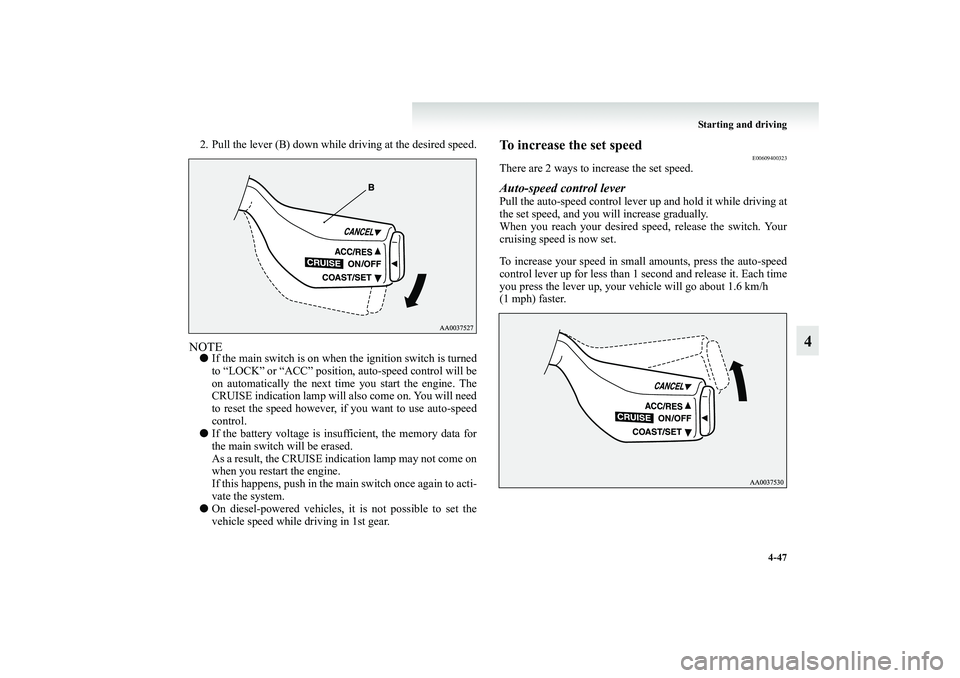
Starting and driving
4-47
4
2. Pull the lever (B) down while driving at the desired speed.NOTE●If the main switch is on when the ignition switch is turned
to “LOCK” or “ACC” position, auto-speed control will be
on automatically the next time you start the engine. The
CRUISE indication lamp will also come on. You will need
to reset the speed however, if you want to use auto-speed
control.
●If the battery voltage is insufficient, the memory data for
the main switch will be erased.
As a result, the CRUISE indication lamp may not come on
when you restart the engine.
If this happens, push in the main switch once again to acti-
vate the system.
●On diesel-powered vehicles, it is not possible to set the
vehicle speed while driving in 1st gear.
To increase the set speed
E00609400323
There are 2 ways to increase the set speed.Auto-speed control leverPull the auto-speed control lever up and hold it while driving at
the set speed, and you will increase gradually.
When you reach your desired speed, release the switch. Your
cruising speed is now set.
To increase your speed in small amounts, press the auto-speed
control lever up for less than 1 second and release it. Each time
you press the lever up, your vehicle will go about 1.6 km/h
(1 mph) faster.
BK-XP08E1ENUK.en-uk.book Page 47 Monday, August 13, 2007 2:20 PM
Page 229 of 458

Starting and driving
4-57
4
SONAR OFF indication lamp
E00615900033
In case there is a malfunction in the corner sensor system, the
SONAR OFF indication lamp will flash and the warning
buzzer will sound for approximately 5 seconds. Even after the
buzzer has stopped sounding, the indication lamp will continue
flashing until the system reverts to the normal state. We recom-
mend you to have your vehicle inspected.
Cargo loads
E00609900634
Cargo loads precautions
CAUTION
!●Do not load cargo or luggage higher than the top of
the seatback. Be sure that your cargo or luggage
cannot move once your vehicle is moving.
Having either the rear view blocked, or your cargo
being thrown inside the cabin if you suddenly have
to brake can cause a serious accident or injury.●Load heavy cargo or luggage in the front of the vehi-
cle. If the load in the back of the vehicle is too heavy,
steering may become unstable.
BK-XP08E1ENUK.en-uk.book Page 57 Monday, August 13, 2007 2:20 PM