2008 MERCEDES-BENZ SL ROADSTER trip computer
[x] Cancel search: trip computerPage 8 of 317
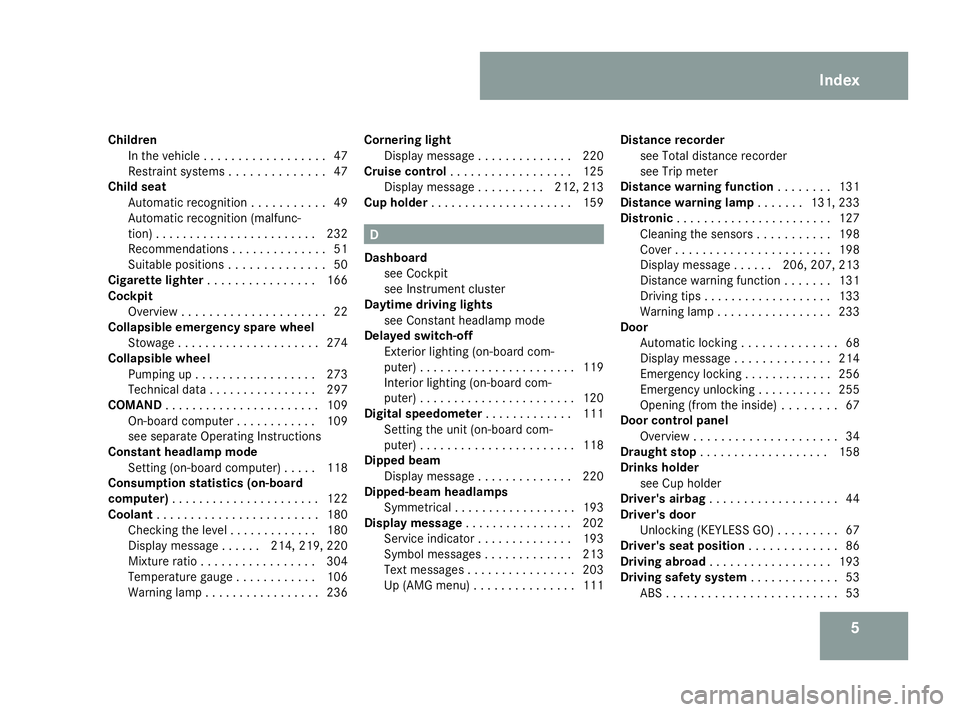
5
Children
In th evehicle .................. 47
Restrai ntsystems .............. 47
Chil dseat
Automatic recognition ...........49
Automatic recognition (malfunc-
tion) ........................ 232
Recommendations ..............51
Suitable positions .............. 50
Ciga rettel ighter ................ 166
Cockpit Overview ..................... 22
Collapsible emergency spare wheel
Stowage ..................... 274
Collapsibl ewheel
Pumping up .................. 273
Technical data ................ 297
COMAND ....................... 109
On-board computer ............109
see separate Operating Instructions
Constant headlamp mode
Setting (on-board computer) .....118
Consumptio nstatistic s(on -board
computer) ...................... 122
Coolant ........................ 180
Checking the leve l.............180
Display message ......214, 219, 220
Mixture ratio ................. 304
Temperature gauge ............106
Warning lamp ................. 236Cornerin
glight
Display message .............. 220
Cruis econtrol .................. 125
Display message ..........212, 213
Cup holder ..................... 159 D
Dashboard see Cockpit
see Instrument cluster
Daytime drivin glights
see Constant headlamp mode
Delaye dswitch-off
Exterior lighting (on-board com-
puter) ....................... 119
Interior lighting (on-board com-
puter) ....................... 120
Digital speedometer .............111
Setting the unit (on-board com-
puter) ....................... 118
Dipped beam
Display message .............. 220
Dipped-beam headlamps
Symmetrical .................. 193
Display message ................ 202
Service indicator .............. 193
Symbo lmessages ............. 213
Text messages ................ 203
Up (AMG menu) ............... 111Distanc
erecorder
see Total distance recorder
see Trip meter
Distanc ewarning function ........131
Distanc ewarning lamp .......131, 233
Distronic ....................... 127
Cleaning the sensors ...........198
Cove r....................... 198
Display message ......206, 207, 213
Distance warning function .......131
Driving tips ................... 133
Warning lamp ................. 233
Door
Automatic locking .............. 68
Display message .............. 214
Emergency locking .............256
Emergency unlocking ...........255
Opening (from the inside) ........67
Door control panel
Overview ..................... 34
Draught stop ................... 158
Drinks holder see Cuph older
Driver's airbag ................... 44
Driver's door Unlocking (K EYLESS GO) ......... 67
Driver's seat position .............86
Drivin gabroad .................. 193
Driving safety system .............53
ABS ......................... 53 Index
230_AKB; 5; 4, en-GB
bjanott,
Version: 2.9.6 2008-04-08T15:09:54+02:00-Seite 5 Dateiname: 6515_3089_02_buchblock.pdf; preflight
Page 12 of 317
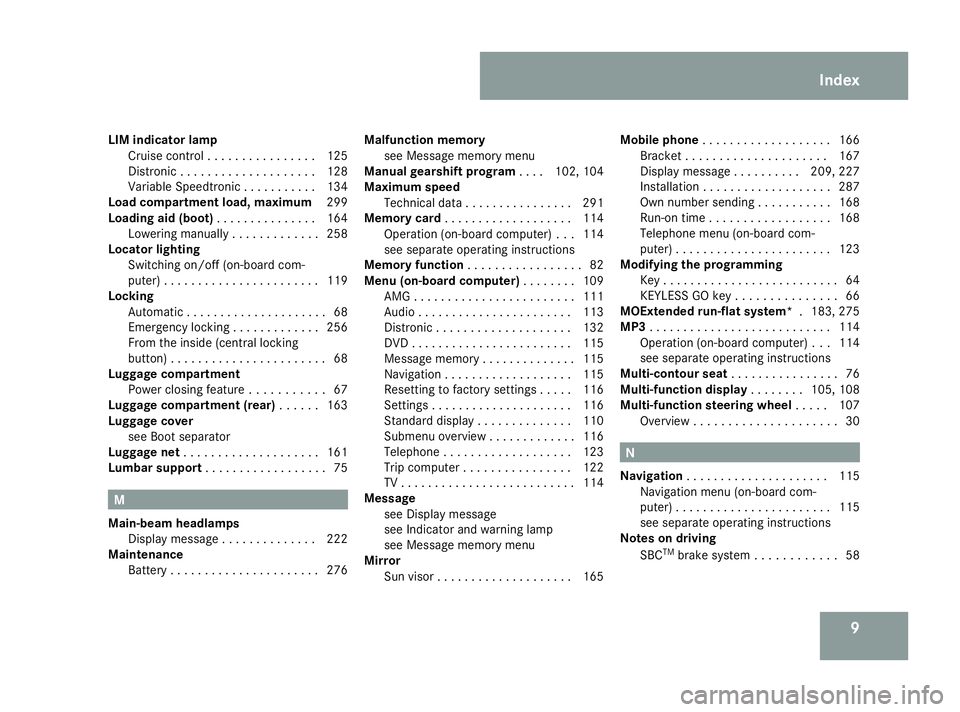
9
LIM indicator lamp
Cruise control ................ 125
Distronic .................... 128
Variabl eSpeedtronic ........... 134
Load compartment load, maximum 299
Loading aid (boot) ............... 164
Lowering manually .............258
Locator lighting
Switching on/off (on-board com-
puter) ....................... 119
Locking
Automatic ..................... 68
Emergency locking .............256
From the insid e(central locking
button) ....................... 68
Luggage compartment
Powe rclosing feature ........... 67
Luggage compartmen t(rear) ...... 163
Luggage cover see Boot separator
Luggage net .................... 161
Lumbar support .................. 75M
Main-beam headlamps Display message .............. 222
Maintenance
Battery ...................... 276Malfunction memory
see Message memory menu
Manual gearshift program ....102, 104
Maximum speed Technical data ................ 291
Memory card ................... 114
Operation (on-board computer) ...114
see separate operating instructions
Memory function ................. 82
Menu (on-board computer) ........109
AMG ........................ 111
Audi o....................... 113
Distronic .................... 132
DVD ........................ 115
Message memory .............. 115
Navigation ................... 115
Resetting to factory settings .....116
Settings ..................... 116
Standard displa y.............. 110
Submenu overview .............116
Telephone ................... 123
Trip computer ................ 122
TV .......................... 114
Message
see Display message
see Indicator and warning lamp
see Message memory menu
Mirror
Sun viso r.................... 165Mobile phone
................... 166
Bracket ..................... 167
Display message ..........209, 227
Installatio n................... 287
Own numbe rsending ........... 168
Run-on time .................. 168
Telephone menu (on-board com-
puter) ....................... 123
Modifying the programming
Key .......................... 64
KEYLESS GO key ............... 66
MOExtended run-flat system* .183, 275
MP3 ........................... 114
Operation (on-board computer) ...114
see separate operating instructions
Multi-contour seat ................ 76
Multi-function display ........105, 108
Multi-functio nsteering wheel .....107
Overview ..................... 30 N
Navigation ..................... 115
Navigation menu (on-board com-
puter) ....................... 115
see separate operating instructions
Notes on driving
SBC TM
brake system ............ 58 Index
230_AKB; 5; 4, en-GB
bjanott,
Version: 2.9.6 2008-04-08T15:09:54+02:00-Seite 9 Dateiname: 6515_3089_02_buchblock.pdf; preflight
Page 13 of 317
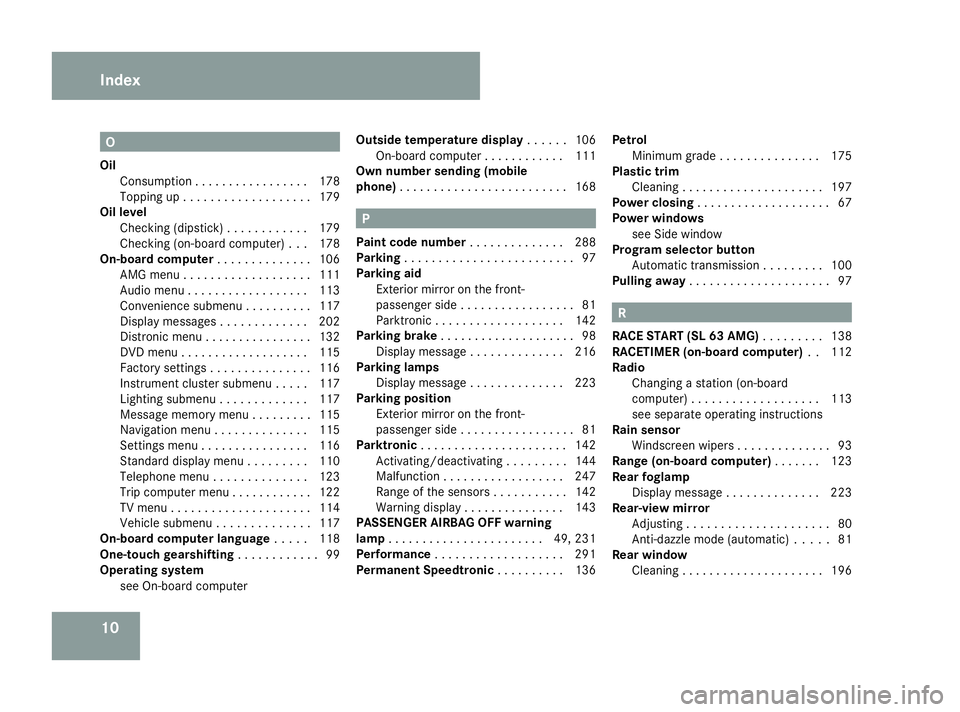
10 O
Oil Consumption ................. 178
Topping up ................... 179
Oil level
Checking (dipstick) ............179
Checking (on-board computer) ...178
On-board computer ..............106
AMG menu ................... 111
Audi omenu .................. 113
Convenience submenu ..........117
Display messages .............202
Distronic menu ................ 132
DVD menu ................... 115
Factory settings ............... 116
Instrument cluster submenu .....117
Lighting submenu .............117
Message memory menu .........115
Navigation menu .............. 115
Settings menu ................ 116
Standard displa ymenu ......... 110
Telephone menu .............. 123
Trip computer menu ............122
TV menu ..................... 114
Vehicle submenu .............. 117
On-board computer language .....118
One-touch gearshifting ............99
Operating system see On-boar dcomputer Outsid
etemperature display ......106
On-board computer ............111
Own number sending (mobile
phone) ......................... 168 P
Pain tcoden umber .............. 288
Parking ......................... 97
Parking aid Exterior mirro ronthe front-
passenger side ................. 81
Parktronic ................... 142
Parking brake .................... 98
Display message .............. 216
Parking lamps
Display message .............. 223
Parking position
Exterior mirror on the front-
passenger sid e................ .81
Parktronic ...................... 142
Activating/deactivating .........144
Malfunction .................. 247
Range of the sensors ...........142
Warning displa y............... 143
PASSENGE RAIRBAG OFF warning
lamp ....................... 49, 231
Performance ................... 291
Permanent Speedtronic ..........136Petrol
Minimum grad e.............. .175
Plastic trim
Cleaning ..................... 197
Power closing .................... 67
Powerw indows
see Side window
Program selector button
Automatic transmission .........100
Pulling away ..................... 97 R
RAC ESTART (S L63AMG)......... 138
RACETIME R(on-board computer) ..112
Radio Changing astatio n(on-board
computer) ................... 113
see separate operating instructions
Rain sensor
Windscreen wipers ..............93
Range (on-board computer) .......123
Rear foglamp Display message .............. 223
Rear-vie wmirror
Adjusting ..................... 80
Anti-da zzlem ode( automatic) .....81
Rear window
Cleaning ..................... 196Index
230_AKB; 5; 4, en-GB
bjanott,
Version: 2.9.6 2008-04-08T15:09:54+02:00-Seite 10 Dateiname: 6515_3089_02_buchblock.pdf; preflight
Page 16 of 317
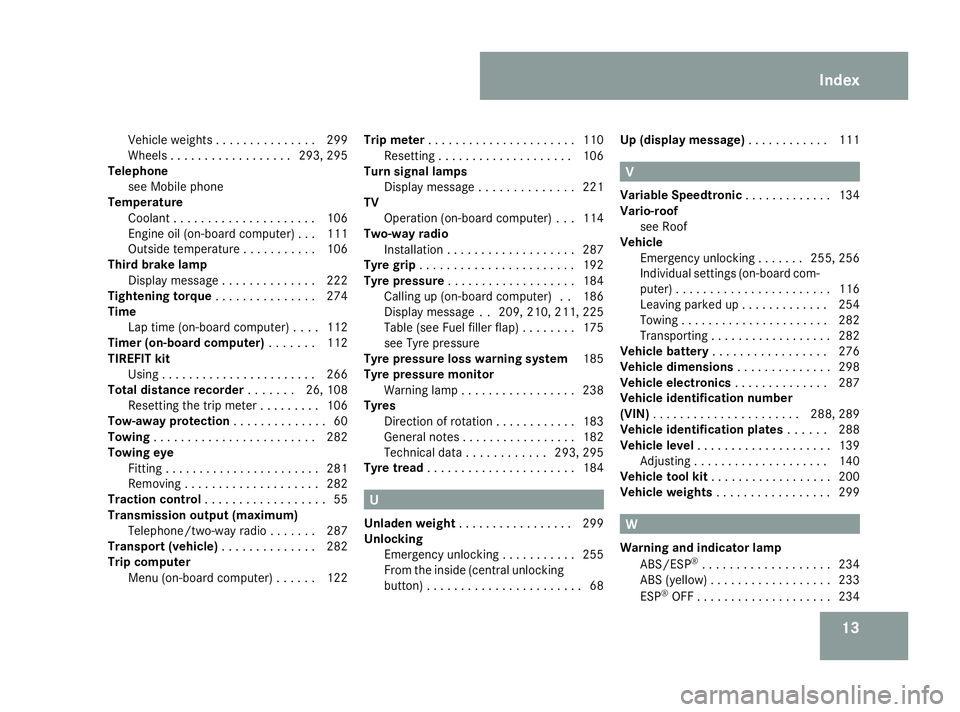
13
Vehicle weights
............... 299
Wheels .................. 293, 295
Telephone
see Mobile phone
Temperature
Coolant ..................... 106
Engine oil (on-board computer) ...111
Outside temperature ...........106
Third brake lamp
Display message .............. 222
Tightening torque ............... 274
Time Lap time (on-board computer) ....112
Timer (on-board computer) .......112
TIREFIT kit Using ....................... 266
Total distanc erecorder ....... 26, 108
Resetting the trip meter .........106
Tow-away protection ..............60
Towing ........................ 282
Towing eye Fitting ....................... 281
Removing .................... 282
Traction control .................. 55
Transmission output (maximum) Telephone/two-wa yradio ....... 287
Transport (vehicle) ..............282
Trip computer Menu (on-board computer) ......122Trip meter
...................... 110
Resetting .................... 106
Turn signal lamps
Display message .............. 221
TV
Operation (on-board computer) ...114
Two-way radio
Installatio n................... 287
Tyre grip ....................... 192
Tyre pressure ................... 184
Calling up (on-board computer) ..186
Display message ..209, 210, 211, 225
Table (see Fuel filler flap) ........175
see Tyr epressure
Tyre pressure los swarning system 185
Tyre pressure monitor Warning lamp ................. 238
Tyres
Direction of rotatio n............ 183
General notes ................. 182
Technical data ............ 293, 295
Tyre tread ...................... 184 U
Unladen weight ................. 299
Unlocking Emergency unlocking ...........255
From the insid e(central unlocking
button) ....................... 68Up (display message)
............111 V
Variable Speedtronic .............134
Vario-roof see Roof
Vehicle
Emergency unlocking .......255, 256
Individua lsettings (on-board com-
puter) ....................... 116
Leaving parked up .............254
Towing ...................... 282
Transporting .................. 282
Vehicle battery ................. 276
Vehicle dimensions ..............298
Vehicle electronics ..............287
Vehicle identification number
(VIN) ...................... 288, 289
Vehicle identification plates ......288
Vehicle level .................... 139
Adjusting .................... 140
Vehicle tool kit .................. 200
Vehicle weights ................. 299 W
Warning and indicator lamp ABS/ESP ®
................... 234
ABS (yellow) .................. 233
ESP ®
OFF .................... 234 Index
230_AKB; 5; 4, en-GB
bjanott,
Version: 2.9.6
2008-04-08T15:09:54+02:00
-Seite 13 Dateiname: 6515_3089_02_buchblock.pdf; preflight
Page 109 of 317
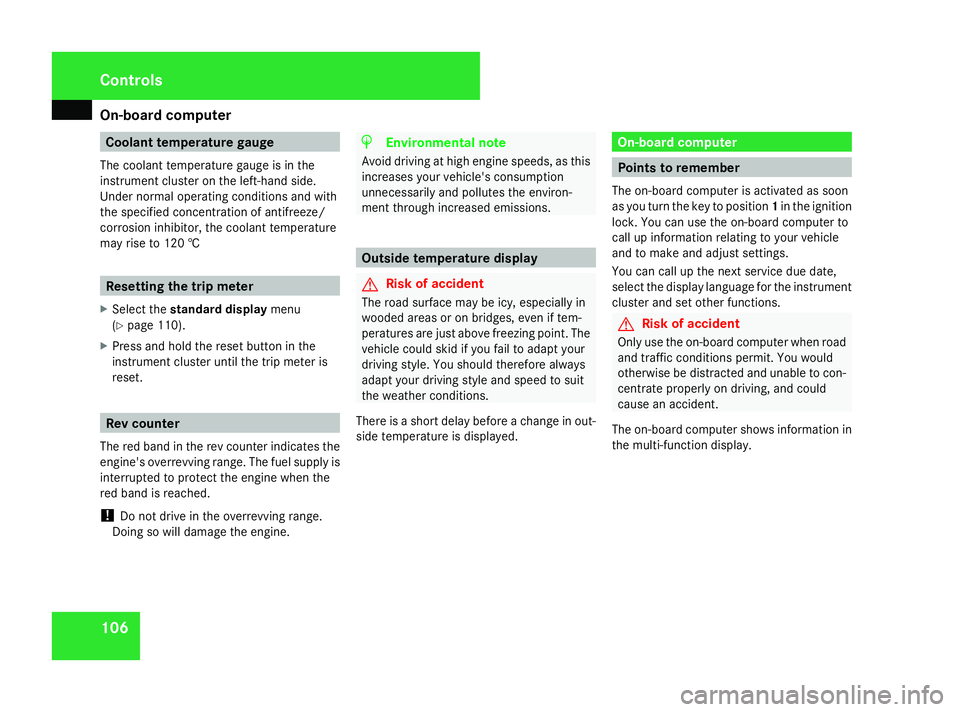
On-boar
dcomputer 106 Coolant temperatureg
auge
The coolant temperature gauge is in the
instrument cluster on the left-hand side.
Under normal operatin gconditions and with
the specified concentration of antifreeze/
corrosion inhibitor ,the coolant temperature
may rise to 120 † Resetting the trip meter
X Select the standard display menu
(Y page 110).
X Press and hold the reset butto ninthe
instrument cluster until the trip meter is
reset. Rev counter
The red band in the rev counter indicates the
engine's overrevvin grange. The fuel supply is
interrupted to protec tthe engin ewhen the
red band is reached.
! Do not drive in the overrevvin grange.
Doin gsow ill damage the engine. H
Environmental note
Avoid driving at high engin espeeds, as this
increases your vehicle's consumption
unnecessarily and pollutes the environ-
ment through increased emissions. Outsid
etemperatured isplay G
Risk of accident
The road surface may be icy, especially in
wooded areas or on bridges, even if tem-
peratures are just above freezing point .The
vehicle could skid if you fail to adapt your
driving style. You should therefore always
adapt your driving style and speed to suit
the weather conditions.
There is ashort delay before achang eino ut-
side temperature is displayed. On-boar
dcomputer Points to remember
The on-board computer is activated as soon
as you turn the key to position 1in the ignition
lock .You can use the on-board computer to
call up information relatin gtoyour vehicle
and to make and adjust settings.
You can call up the nex tservic edue date,
select the display language for the instrument
cluster and set other functions. G
Risk of accident
Only use the on-board computer when road
and traffic condition spermit .You would
otherwise be distracted and unable to con-
centrat eproperly on driving ,and could
cause an accident.
The on-board computer shows information in
the multi-function display. Controls
230_AKB
;5;4,en-GB
bjanott, Version:2.9.6
2008-04-08T15:09:54+02:0
0-Seite 106 Dateiname: 6515_3089_02_buchblock.pdf; preflight
Page 111 of 317
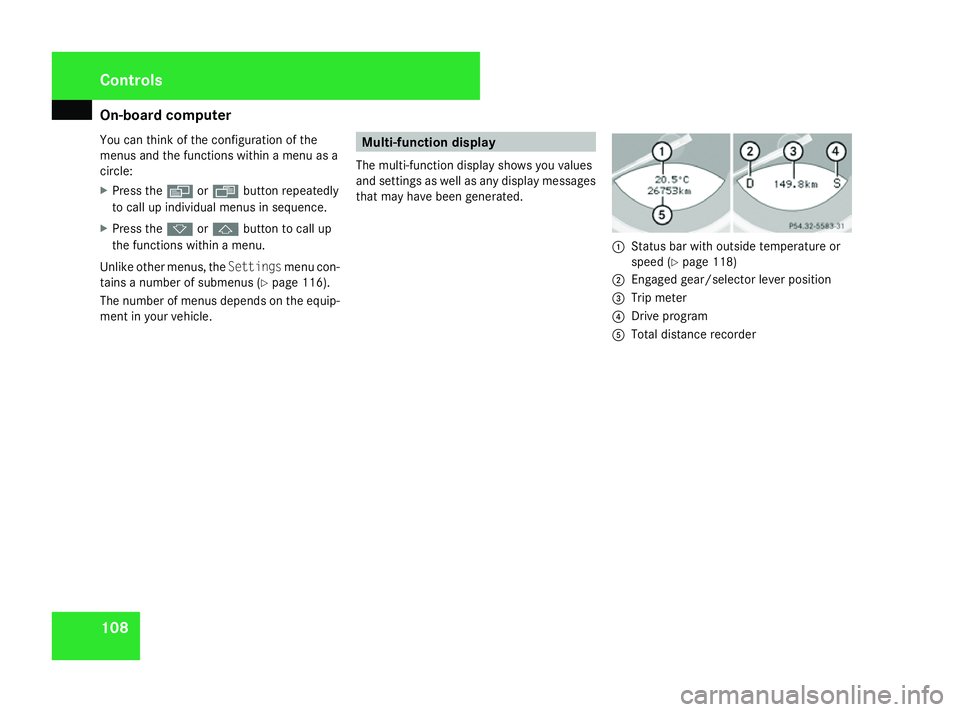
On-boar
dcomputer 108
You can thin
kofthe configuration of the
menus and the function swithin amenu as a
circle:
X Press the èorÿ buttonrepeatedly
to call up individual menus in sequence.
X Press the korj buttontoc all up
the function swithin amenu.
Unlik eother menus, the Settingsmenu con-
tains anumber of submenus ( Ypage 116).
The number of menus depends on the equip-
ment in your vehicle. Multi-function display
The multi-function display shows you values
and settings as well as any display messages
that may have been generated. 1
Status bar with outside temperature or
speed (Y page 118)
2 Engaged gear/selector lever position
3 Trip meter
4 Drive program
5 Total distanc erecorder Controls
230_AKB; 5; 4, en-GB
bjanott,
Version: 2.9.6 2008-04-08T15:09:54+02:00-Seite 108 Dateiname: 6515_3089_02_buchblock.pdf; preflight
Page 113 of 317
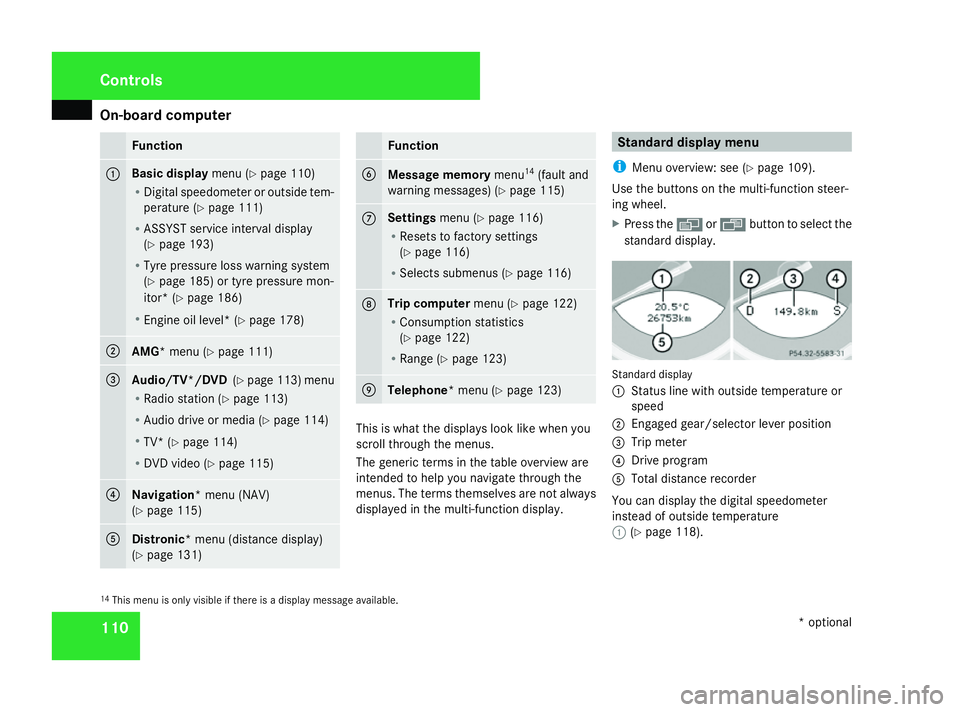
On-boar
dcomputer 110 Function
1 Basic display
menu (Ypage 110)
R Digital speedometer or outside tem-
perature (Y page 111)
R ASSYST servic einterval display
(Y page 193)
R Tyre pressure loss warning system
(Y page 185 )ortyre pressure mon-
itor* (Y page 186)
R Engine oil level* (Y page 178)2
AMG*m
enu (Ypage 111) 3
Audio/TV*/DVD
(Ypage 113 )menu
R Radio station ( Ypage 113)
R Audio drive or media (Y page 114)
R TV* (Y page 114)
R DVD video (Y page 115) 4
Navigation*m
enu (NAV)
(Y page 115) 5
Distronic
*menu (distanc edisplay)
(Y page 131) Function
6
Message memory
menu14
(fault and
warning messages) (Y page 115) 7 Settings
menu (Ypage 116)
R Resets to factory settings
(Y page 116)
R Select ssubmenus (Y page 116) 8 Trip computer
menu (Ypage 122)
R Consumption statistics
(Y page 122)
R Range (Y page 123) 9
Telephone
*menu (Y page 123) This is what the displays look like when you
scroll through the menus.
The generic term
sinthe table overview are
intended to help you navigate through the
menus. The term sthemselves are not always
displayed in the multi-function display. Standar
ddispla ymenu
i Menu overview: see (Y page 109).
Use the button sonthe multi-function steer-
ing wheel.
X Press the èor· button to select the
standard display. Standard display
1
Status line with outside temperature or
speed
2 Engaged gear/selector lever position
3 Trip meter
4 Driv eprogram
5 Total distanc erecorder
You can display the digital speedometer
instead of outside temperature
1 (Ypage 118).
14 This menu is only visible if there is adisplay message available. Controls
*optional
230_AKB
;5;4,en-GB
bjanott, Version:2.9.6
2008-04-08T15:09:54+02:0
0-Seite 110 Dateiname: 6515_3089_02_buchblock.pdf; preflight
Page 120 of 317
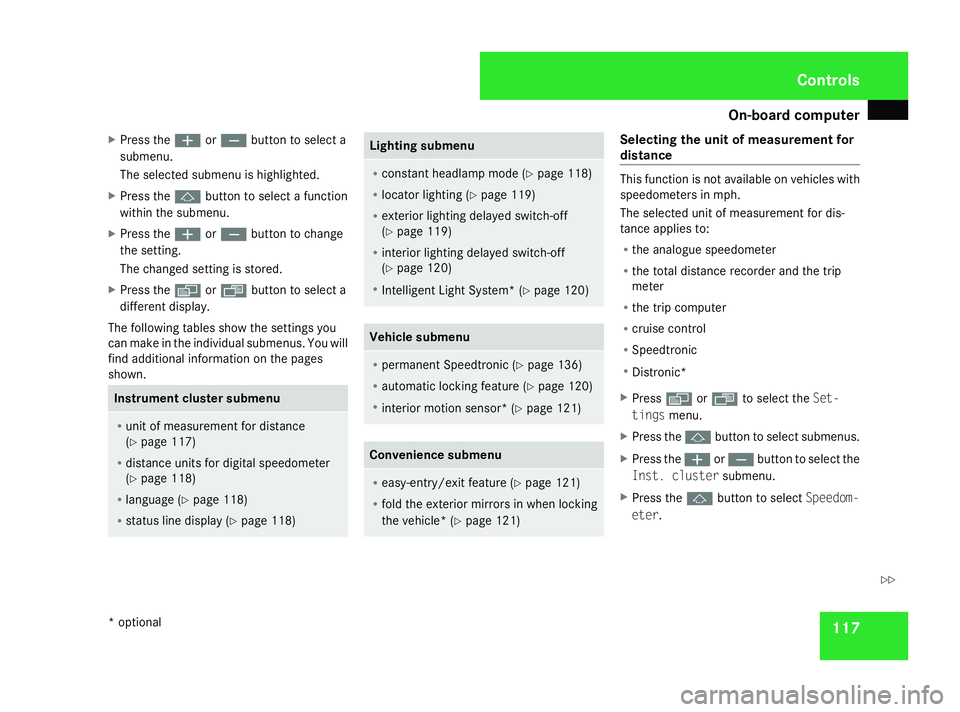
On-boar
dcomputer 117
X
Press the æorç buttontos elect a
submenu.
The selected submenu is highlighted.
X Press the jbuttontos electafunction
within the submenu.
X Press the æorç buttontoc hange
the setting.
The changed setting is stored.
X Press the èorÿ buttontos elect a
differen tdisplay.
The following tables show the settings you
can make in the individual submenus. You will
find additional information on the pages
shown. Instrument cluster submenu
R
unit of measuremen tfor distance
(Y page 117)
R distanc eunits for digital speedometer
(Y page 118)
R language (Y page 118)
R status line display (Y page 118) Lighting submenu
R
constan theadlamp mode (Y page 118)
R locator lightin g(Ypage 119)
R exterior lightin gdelayed switch-off
(Y page 119)
R interior lightin gdelayed switch-off
(Y page 120)
R Intelligent Light System *(Ypage 120) Vehicle submenu
R
permanen tSpeedtronic (Y page 136)
R automatic locking feature (Y page 120)
R interior motion sensor *(Ypage 121) Convenience submenu
R
easy-entry/exit feature (Y page 121)
R fold the exterior mirror sinwhen locking
the vehicle* (Y page 121) Selecting the unit of measurement for
distance
This function is not available on vehicles with
speedometers in mph.
The selected unit of measuremen
tfor dis-
tanc eapplies to:
R the analogue speedometer
R the total distanc erecorder and the trip
meter
R the trip computer
R cruise control
R Speedtronic
R Distronic*
X Press èor· to select the Set-
tings menu.
X Press the jbuttontos elect submenus.
X Press the æorç buttontoselect the
Inst. cluster submenu.
X Press the jbuttontos electSpeedom-
eter. Controls
*o ptional
230_AKB
;5;4,en-GB
bjanott, Version:2.9.6
2008-04-08T15:09:54+02:0
0-Seite 117 ZDateiname: 6515_3089_02_buchblock.pdf; preflight